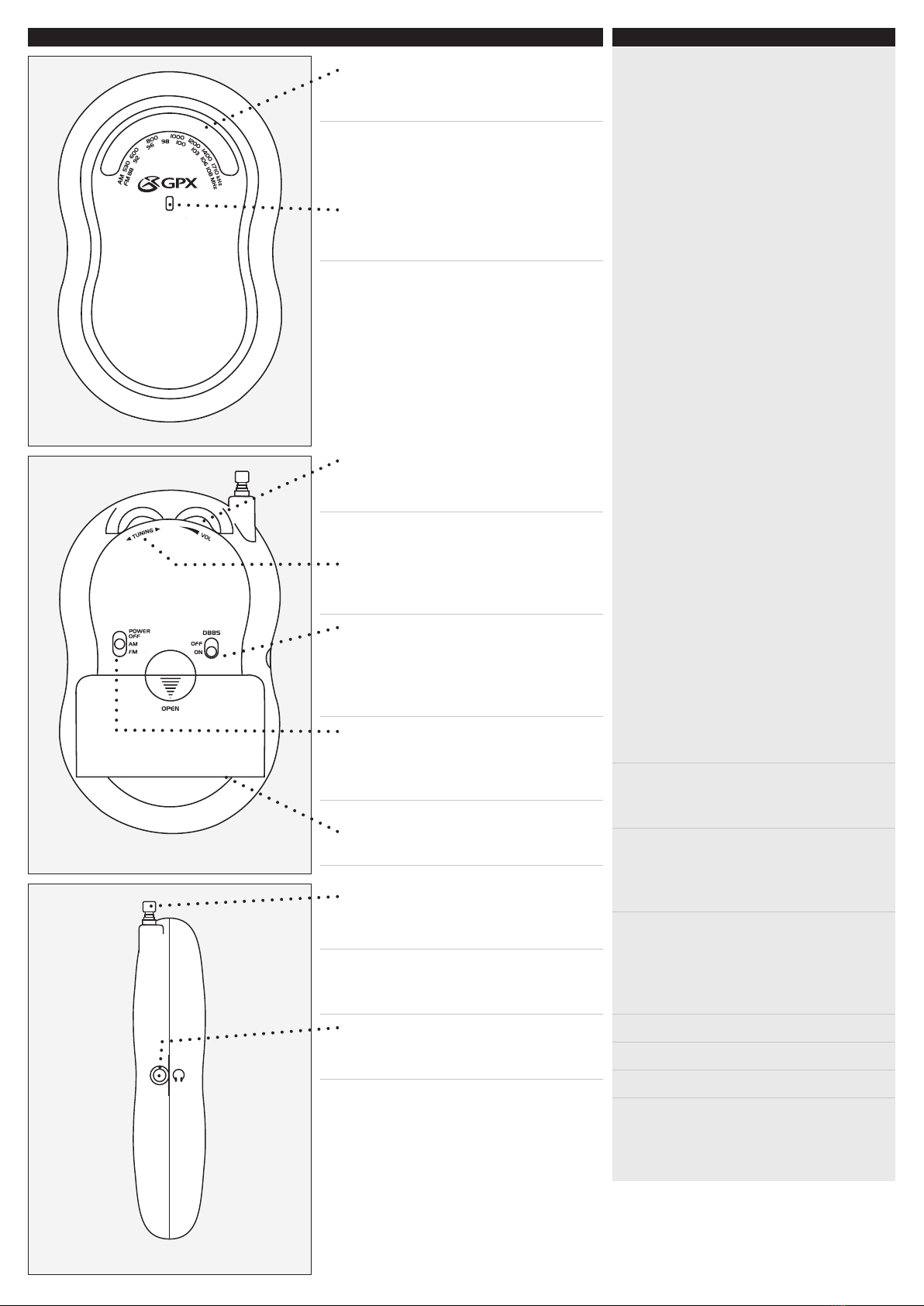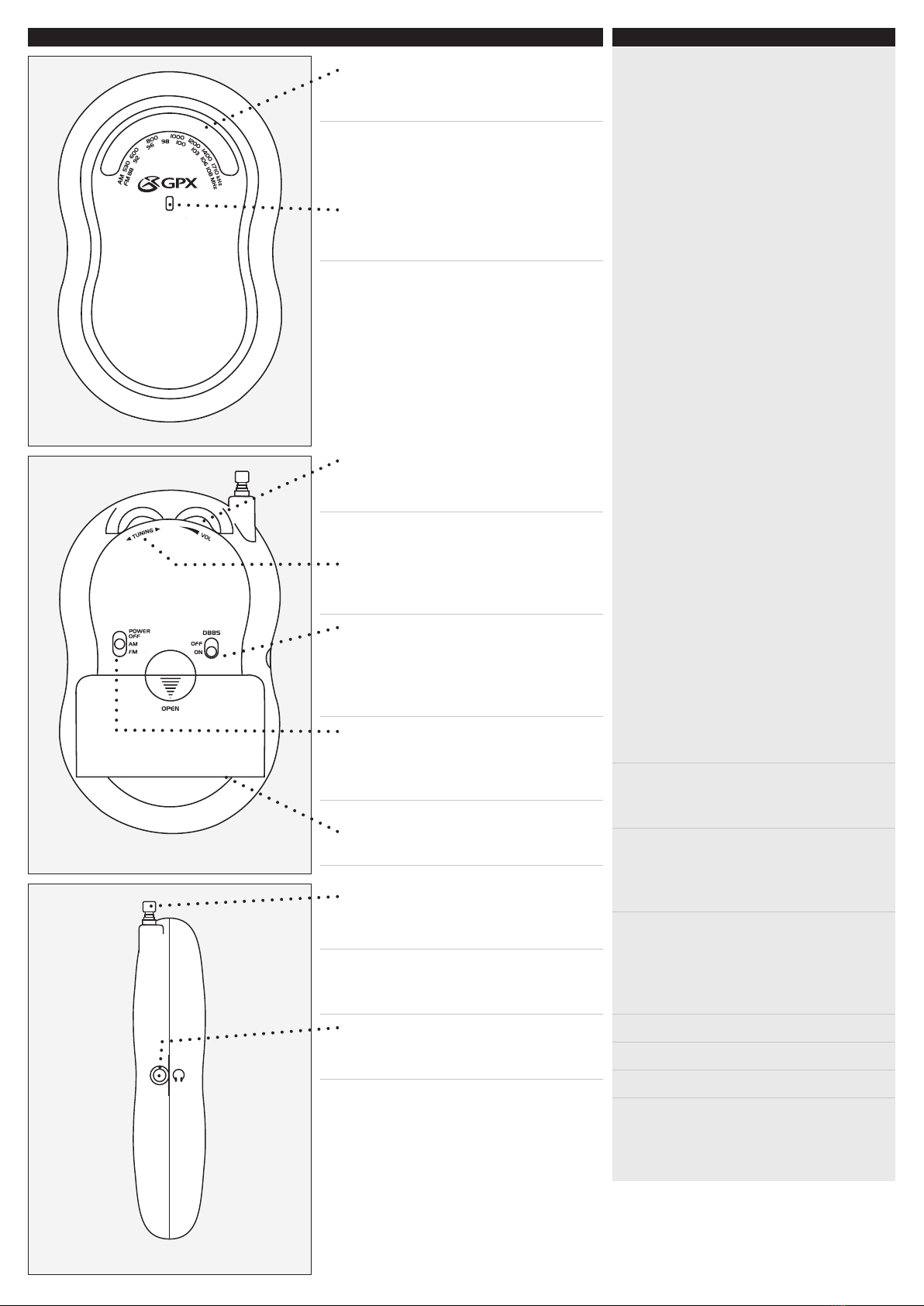
PowerIndicator
The Power Indicator will illuminate
when the unit is powered on.
FMAntenna
Extend the FM Antenna to improve FM
radio reception.
An AM Antenna is built-into the unit.
Adjust the position of the unit to improve
AM radio reception.
HeadphoneJack
Use the Headphone Jack to connect a set
of headphones or earbuds to the unit.
VolumeDial
Turn the Volume Dial to adjust the
volume of the unit.
TuningDial
Turn the Tuning Dial to adjust the AM
or FM radio station.
DBBSPowerSwitch
Adjust the DBBS Power Switch to turn
the Dynamic Bass Boost System on or
off. The Dynamic Bass Boost System
increases the bass response of the unit.
PowerOff/AM/FM
Adjust the Power Off/AM/FM Switch
to turn the unit off or enter AM or FM
Radio Mode.
BatteryCompartment
Requires 2 AA batteries, not included.
COMPANYINFORMATION
© 2010 Digital Products International (DPI, Inc.) | All
other trademarks appearing herein are the property of
their respective owners. Specications are subject to
change without notice
█ GREENINITIATIVE
EnvironmentalCommitment
to‘ProtectforTodayand
SustainforTomorrow’
2009 marks the ofcial launch of DPI,
Inc.’s corporate campaign for a greener
and cleaner world. DPI and its four
brands, iLive, WeatherX, Capri, and
GPX, are building upon environmental
initiatives introduced at all of their
facilities to help formulate and sustain
signicant and important conservation
efforts within its manufacturing
and marketing communities. In
addition to targeting and selecting
energy efcient product features, and
structuring ‘green ofce’ procedures,
other initial program efforts include:
• Reduction of all packaging sizes
• Recyclable plastics for clamshell
packages, with a plan to eventually
replace plastic with recyclable paper
• Recycled ber board in place of
the polyfoam in packing boxes
• Recycled plastics in place
of the virgin material in
product construction
█ INTERNATIONALSUPPORT
To download this User’s Guide in
English, Spanish, or French, visit the
support section at www.gpx.com.
Para transferir esta guía de usuario
en inglés, español, o francés, visite la
sección de la ayuda en www.gpx.com.
Pour télécharger ce guide de l’utilisateur
en anglais, espagnol, ou français, visitez
la section de soutien chez www.gpx.
com.
█ SERVICEINFORMATION
Phone: 1-888-999-4215
Website: www.gpx.com
CONTROLS
POWER
FrequencyDisplay
The Frequency Display indicates the
current AM or FM radio station.