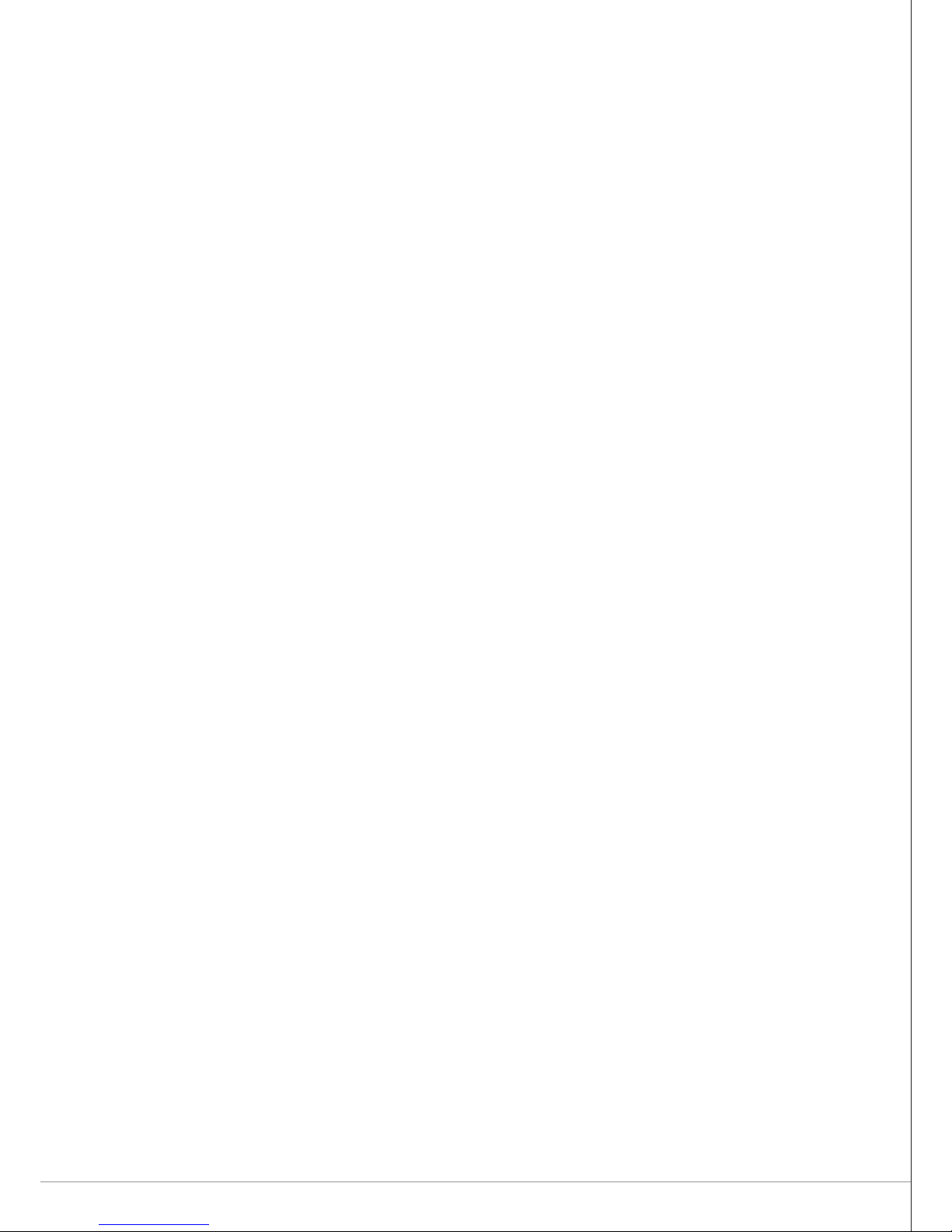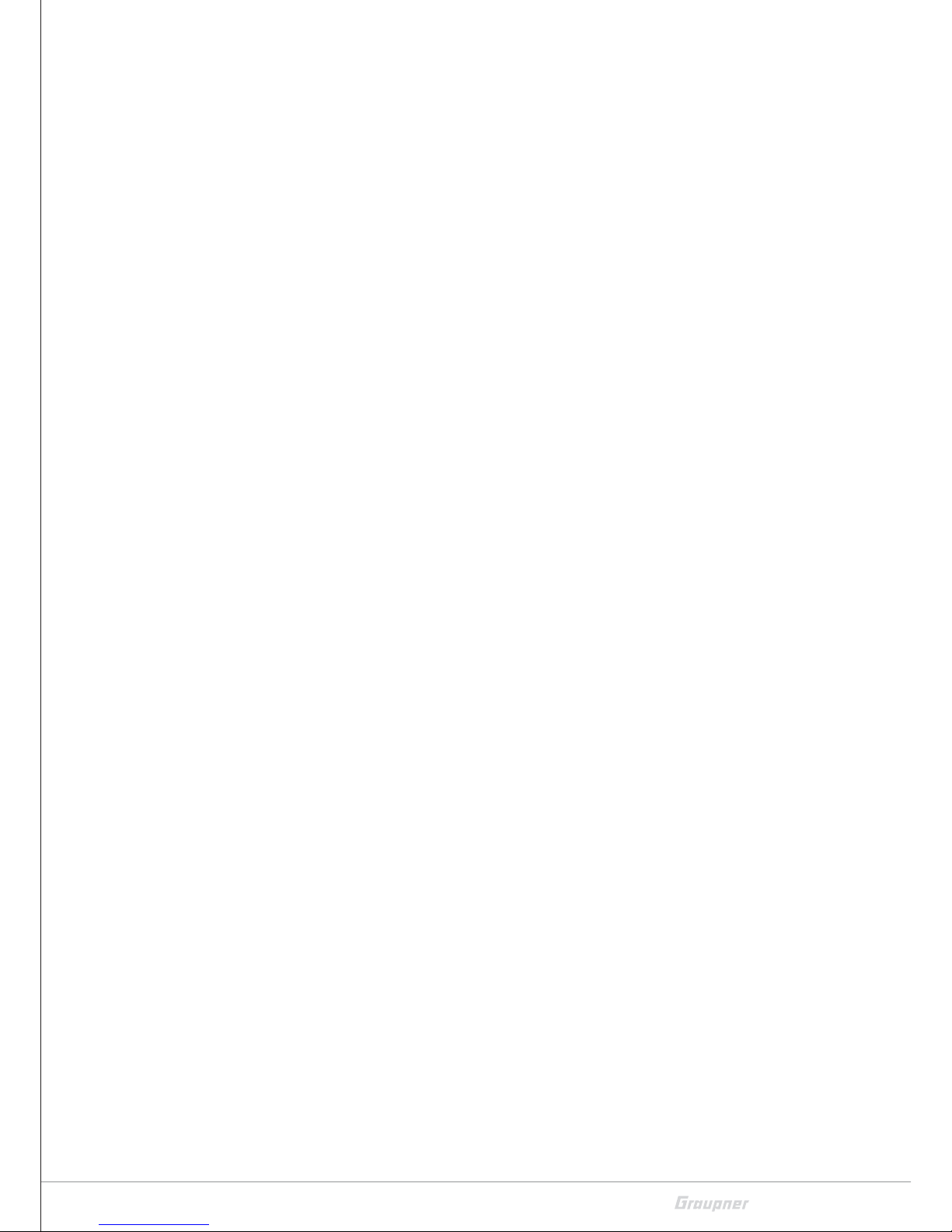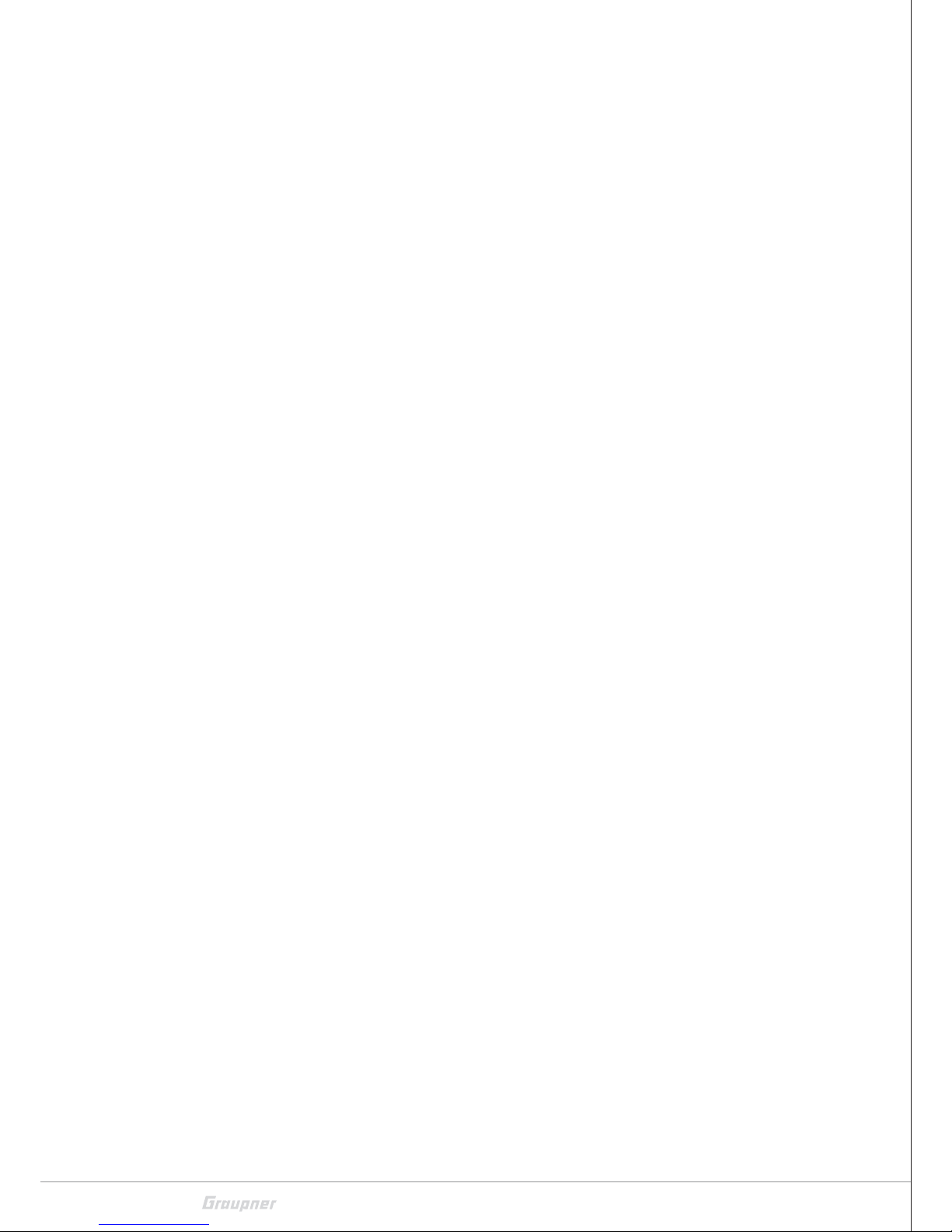6 / 116 S1002.PRO_mz12PRO_Teil2_V1sh
Preparing for training mode .........................................................70
Trainer mode with DSC cable .......................................................72
Wireless HoTT system...................................................................72
Announce ................................................................................ 73
Info display.............................................................................. 74
RFID...............................................................................................74
Firmware version ..........................................................................74
Default setting...............................................................................75
Telemetry ................................................................................ 76
SETTING & DATA VIEW..................................................................77
RX DATAVIEW .............................................................................77
RX SERVO....................................................................................80
RX FAIL SAFE...............................................................................82
RX FREE MIXER...........................................................................87
RX CURVE ...................................................................................89
RX SERVO TEST...........................................................................91
SETTINGS & DISPLAYS sensor(s) ................................................96
SENSOR .........................................................................................97
Display of RF status.......................................................................97
SELECT ANNOUNCE ......................................................................98
REPEAT .......................................................................................98
NEXT ANNOUNCE ......................................................................98
VARIO .........................................................................................99
Transmitter ................................................................................99
RECEIVER....................................................................................99
"Sensors"....................................................................................99
Telemetry data display........................................................... 100
RECEIVER.....................................................................................101
General module ..........................................................................102
Microcopter display ................................................................103
Battery and consumption display ............................................103
SENSOR 1 and SENSOR 2 .........................................................103
RPM sensor ..............................................................................103
Vario .........................................................................................104
Speed display ...........................................................................104
Air pressure display..................................................................104
"lowest cell" .............................................................................104
ELECTRIC AIR MODULE ...............................................................104
Microcopter display ................................................................105
BAT ...........................................................................................106
SENSOR 1 and SENSOR 2 .........................................................106
Vario .........................................................................................106
Speed display ...........................................................................106
"lowest cell" .............................................................................106