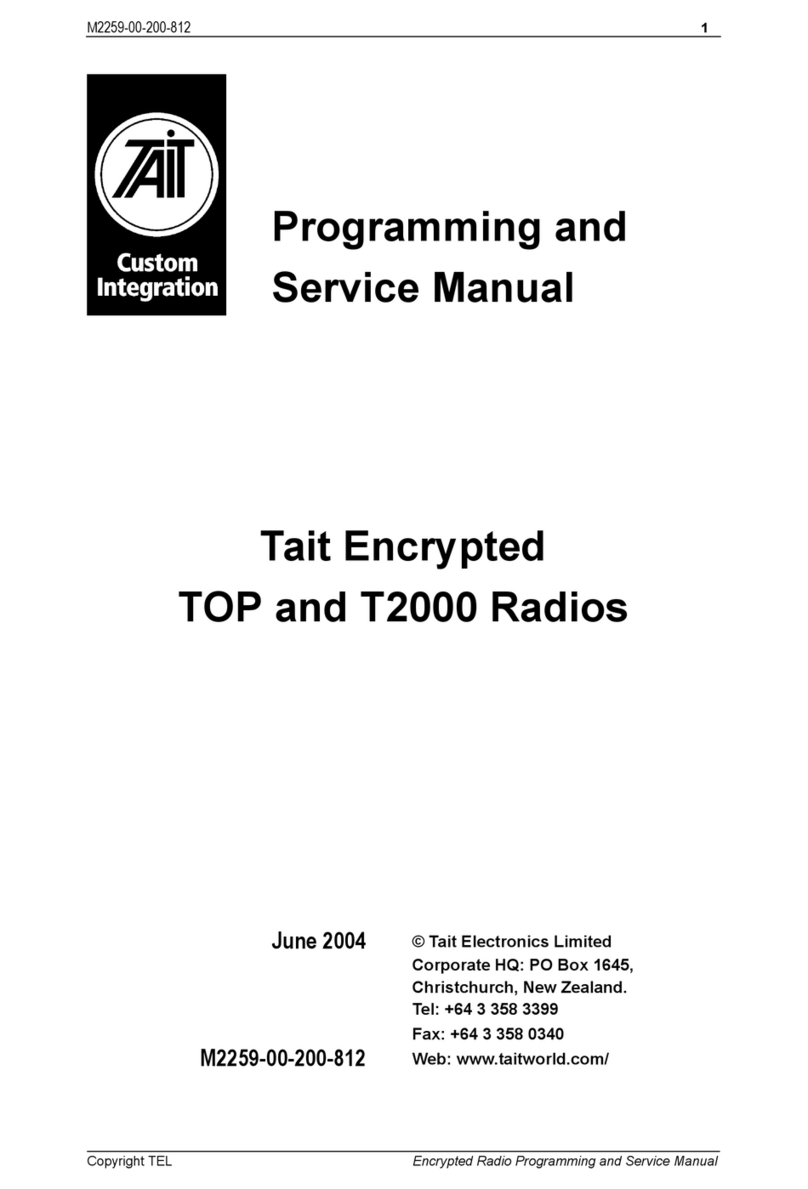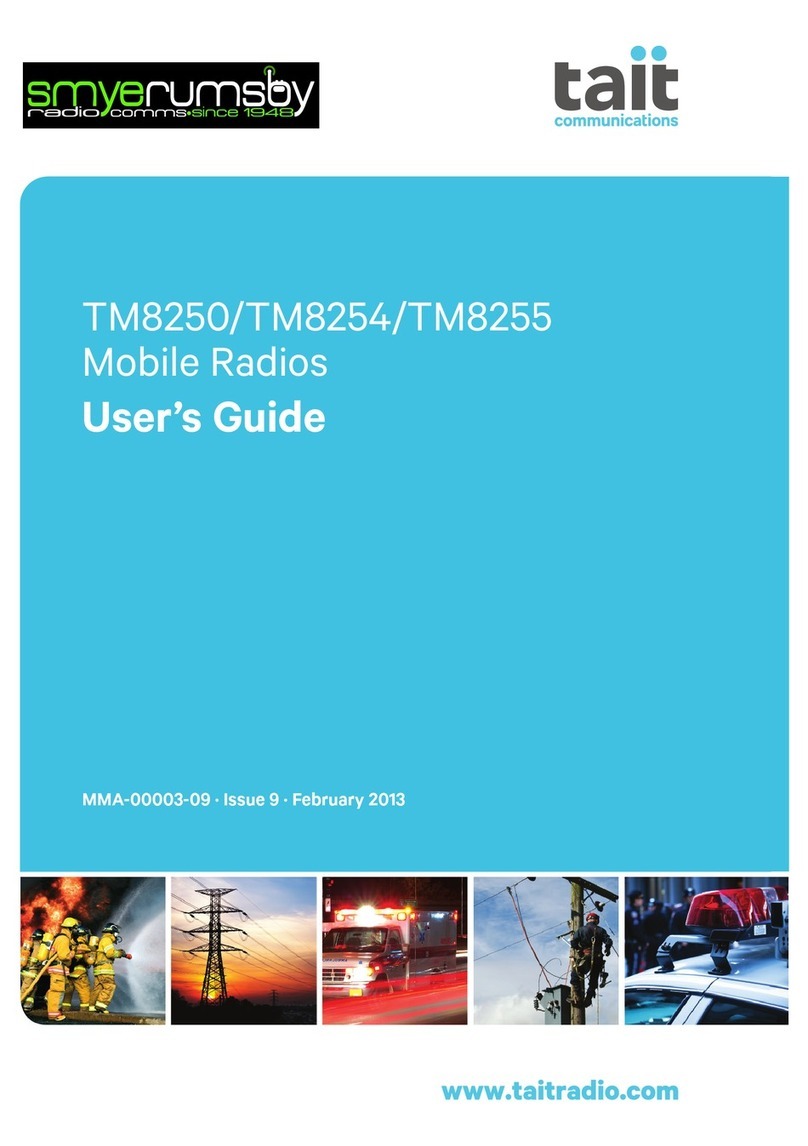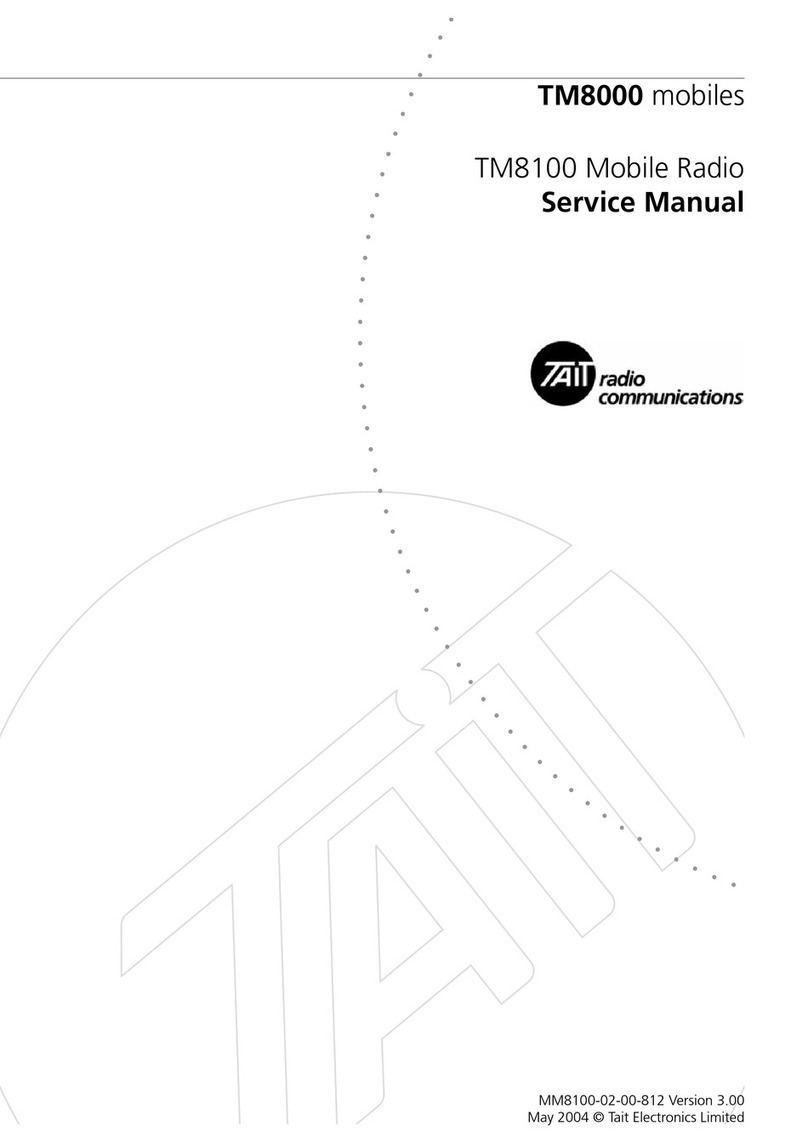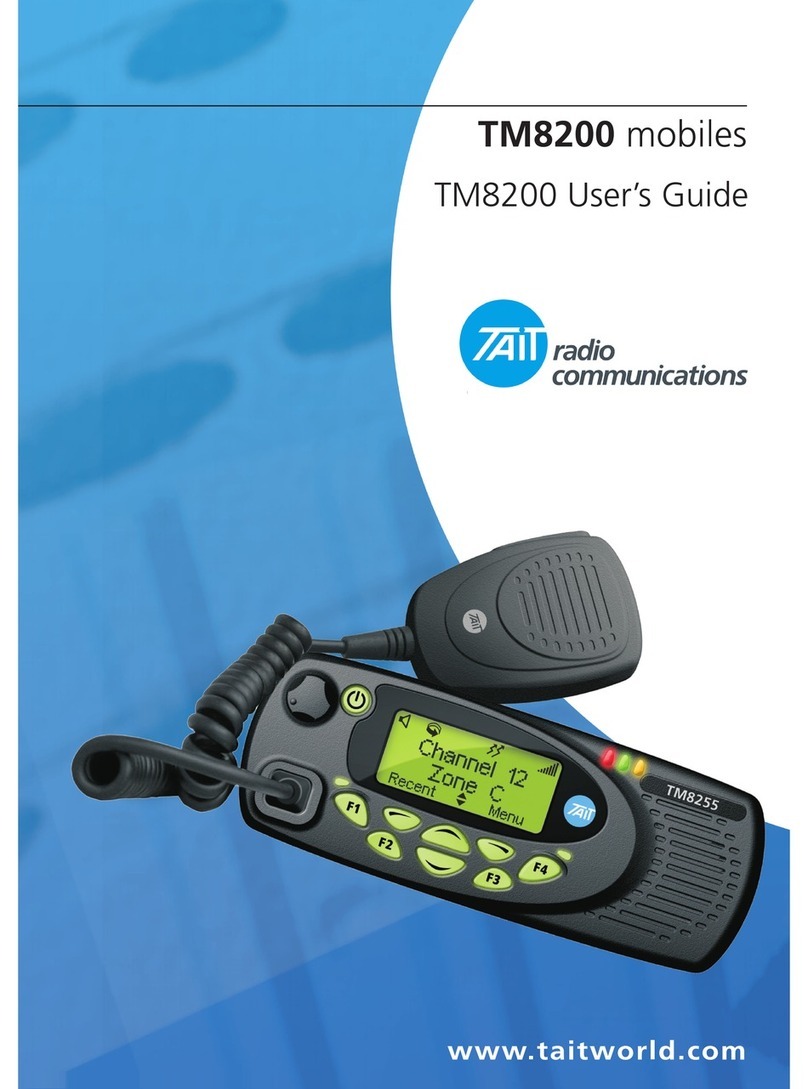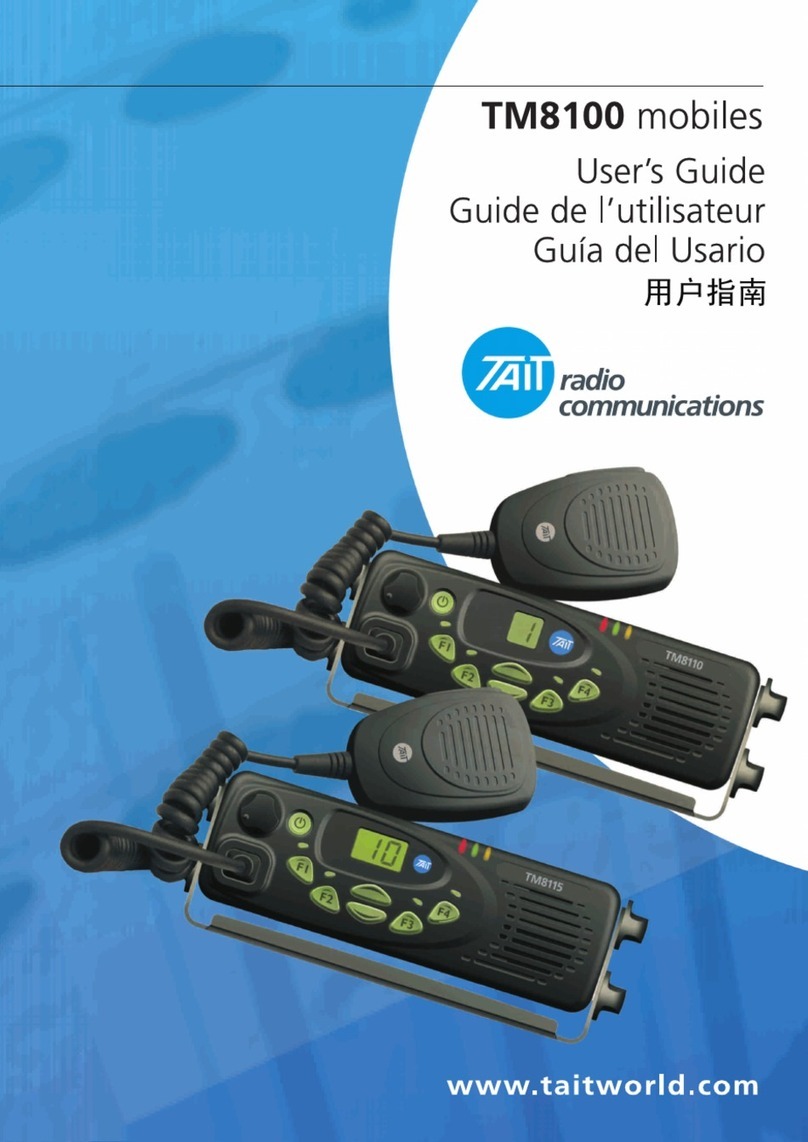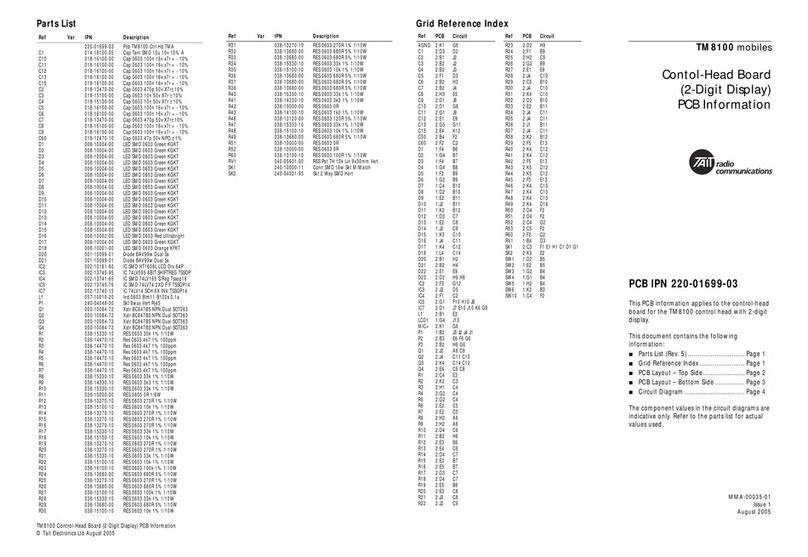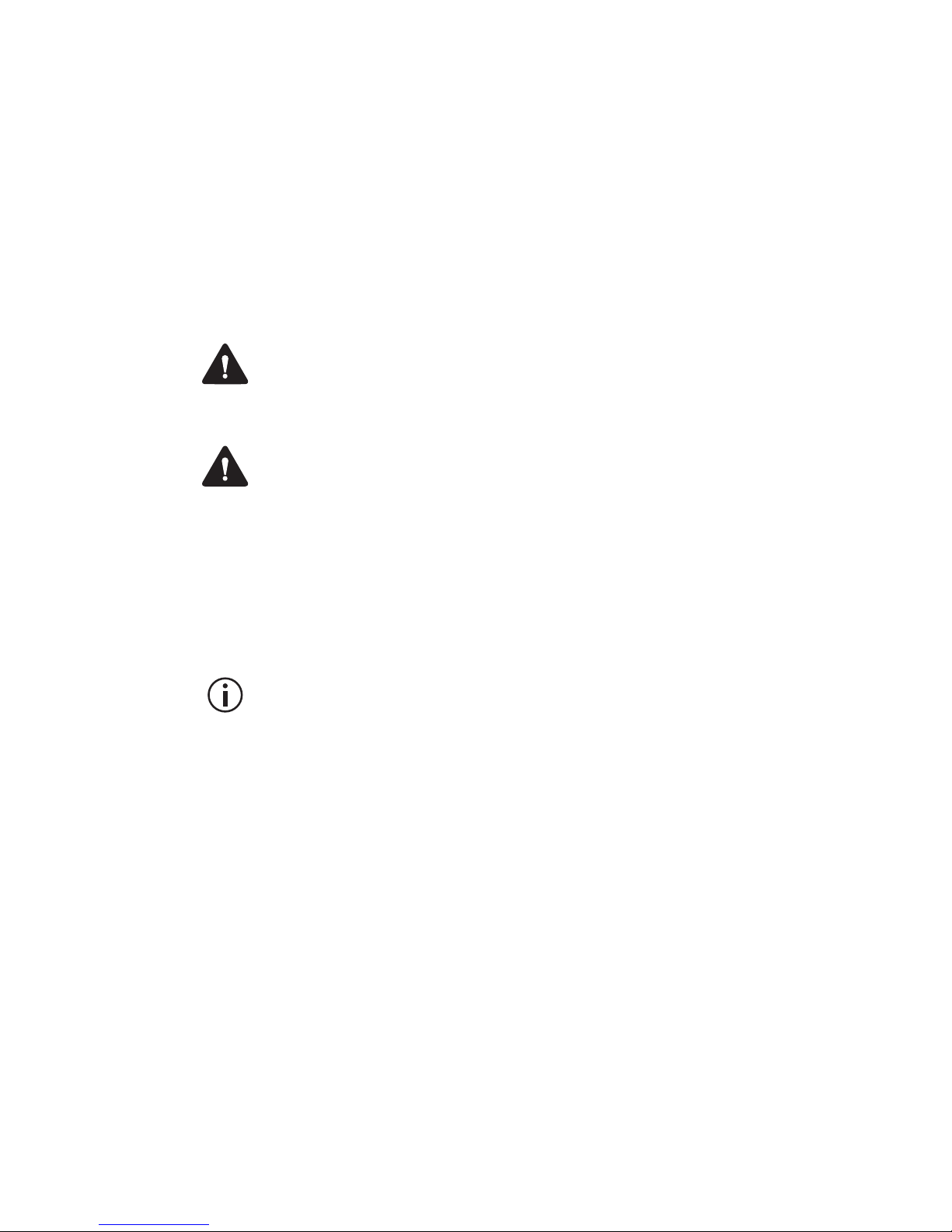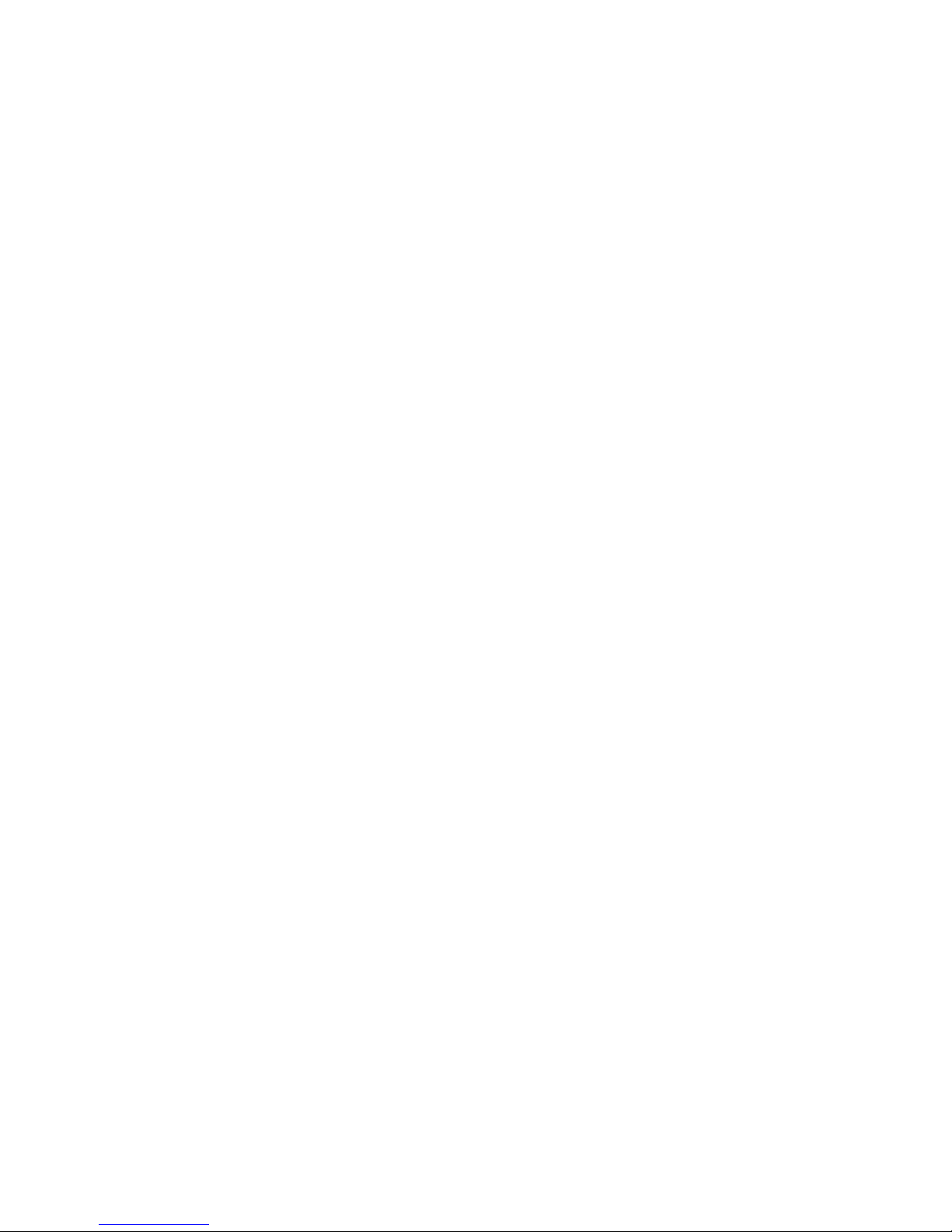3
Directive 1999/5/EC Declaration of Conformity
da Dansk
Undertegnede Tait Limited erklærer herved,
at følgende udstyr TMAA4C, TMAB1C,
TMAH5C, TMAH6C & TMAC0C overholder de
væsentlige krav og øvrige relevante krav i
direktiv 1999/5/EF.
Se endvidere:
www.taitradio.com/eudoc
de Deutsch
Hiermit erklärt Tait Limited die
Übereinstimmung der Geräte TMAA4C,
TMAB1C, TMAH5C, TMAH6C & TMAC0C mit
den grundlegenden Anforderungen und den
anderen relevanten Festlegungen der
Richtlinie 1999/5/EG.
Siehe auch:
www.taitradio.com/eudoc
el Ελληνικά
ΗTait Limited δηλώνει ότι το TMAA4C,
TMAB1C, TMAH5C, TMAH6C & TMAC0C
συμμορφώνεται προς τις ουσιώδεις
απαιτήσεις και τις λοιπές σχετικές διατάξεις
της Οδηγίας 1999/5/ΕΚ.
Βλέπε επίσης:
www.taitradio.com/eudoc
en English
Tait Limited declares that this TMAA4C,
TMAB1C, TMAH5C, TMAH6C & TMAC0C
complies with the essential requirements and
other relevant provisions of
Directive 1999/5/EC.
See also:
www.taitradio.com/eudoc
es Español
Por medio de la presente Tait Limited declara
que el TMAA4C, TMAB1C, TMAH5C,
TMAH6C & TMAC0C cumple con los
requisitos esenciales y cualesquiera otras
disposiciones aplicables o exigibles de la
Directiva 1999/5/CE.
Vea también:
www.taitradio.com/eudoc
fi Suomi
Tait Limited vakuuttaa täten että TMAA4C,
TMAB1C, TMAH5C, TMAH6C & TMAC0C
tyyppinen laite on direktiivin 1999/5/EY
oleellisten vaatimusten ja sitä koskevien
direktiivin muiden ehtojen mukainen.
Katso:
www.taitradio.com/eudoc
fr Français
Par la présente, Tait Limited déclare que
l'appareil TMAA4C, TMAB1C, TMAH5C,
TMAH6C & TMAC0C est conforme aux
exigences essentielles et aux autres
dispositions pertinentes de la directive
1999/5/CE.
Voir aussi:
www.taitradio.com/eudoc
it Italiano
Con la presente Tait Limited dichiara che
questo TMAA4C, TMAB1C, TMAH5C,
TMAH6C & TMAC0C è conforme ai requisiti
essenziali ed alle altre disposizioni pertinenti
stabilite dalla direttiva 1999/5/CE.
Vedi anche:
www.taitradio.com/eudoc
nl Nederlands
Hierbij verklaart Tait Limited dat het toestel
TMAA4C, TMAB1C, TMAH5C, TMAH6C &
TMAC0C in overeenstemming is met de
essentiële eisen en de andere relevante
bepalingen van richtlijn 1999/5/ EG.
Zie ook:
www.taitradio.com/eudoc
pt Português
Tait Limited declara que este TMAA4C,
TMAB1C, TMAH5C, TMAH6C & TMAC0C
está conforme com os requisitos essenciais e
outras provisões da Directiva 1999/5/CE.
Veja também:
www.taitradio.com/eudoc
sv Svensk
Härmed intygar Tait Limited att denna
TMAA4C, TMAB1C, TMAH5C, TMAH6C &
TMAC0C står I överensstämmelse med de
väsentliga egenskapskrav och övriga
relevanta bestämmelser som framgår av
direktiv 1999/5/EG.
Se även:
www.taitradio.com/eudoc