Teleste EOC-02 User guide
Popular Wireless Router manuals by other brands
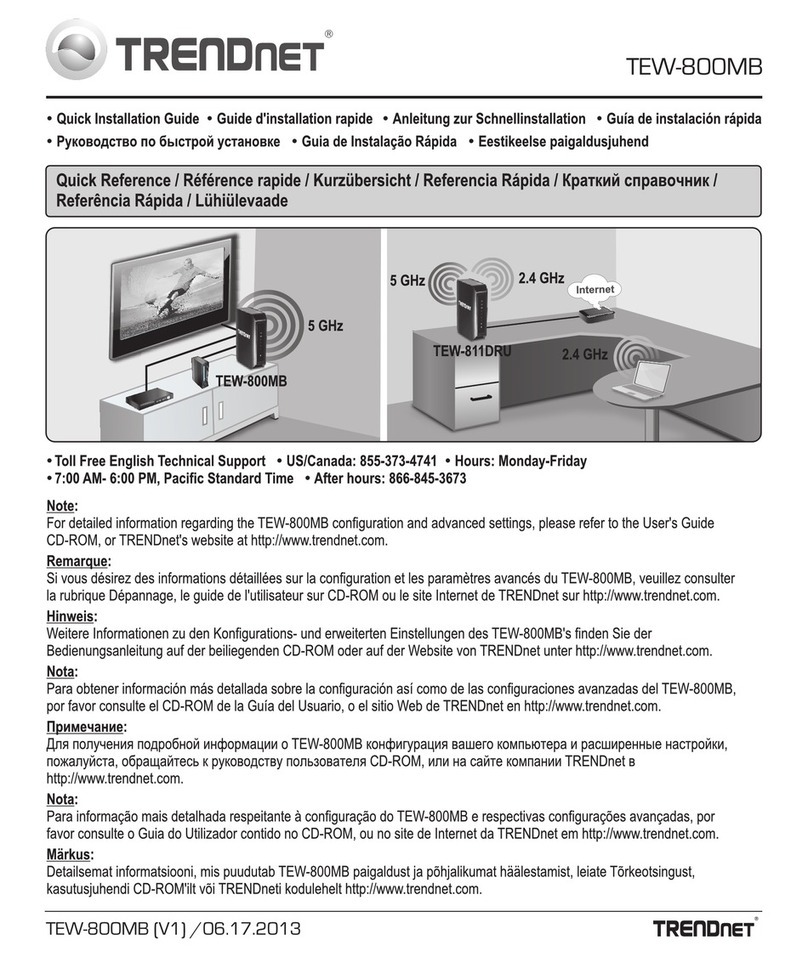
TRENDnet
TRENDnet TEW-800MB Quick installation guide

Flybox
Flybox B310 quick start guide
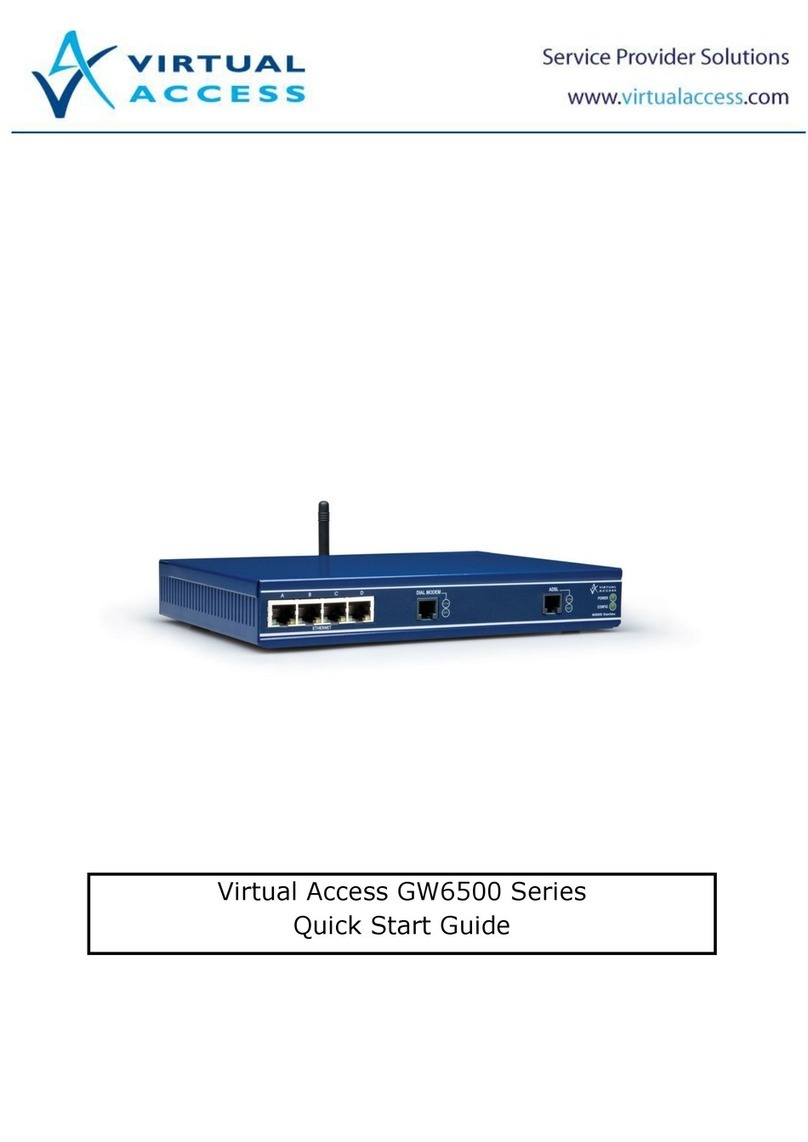
virtual access
virtual access GW6500 Series quick start guide

Linksys
Linksys WRT54G - Wireless-G Broadband Router... user guide
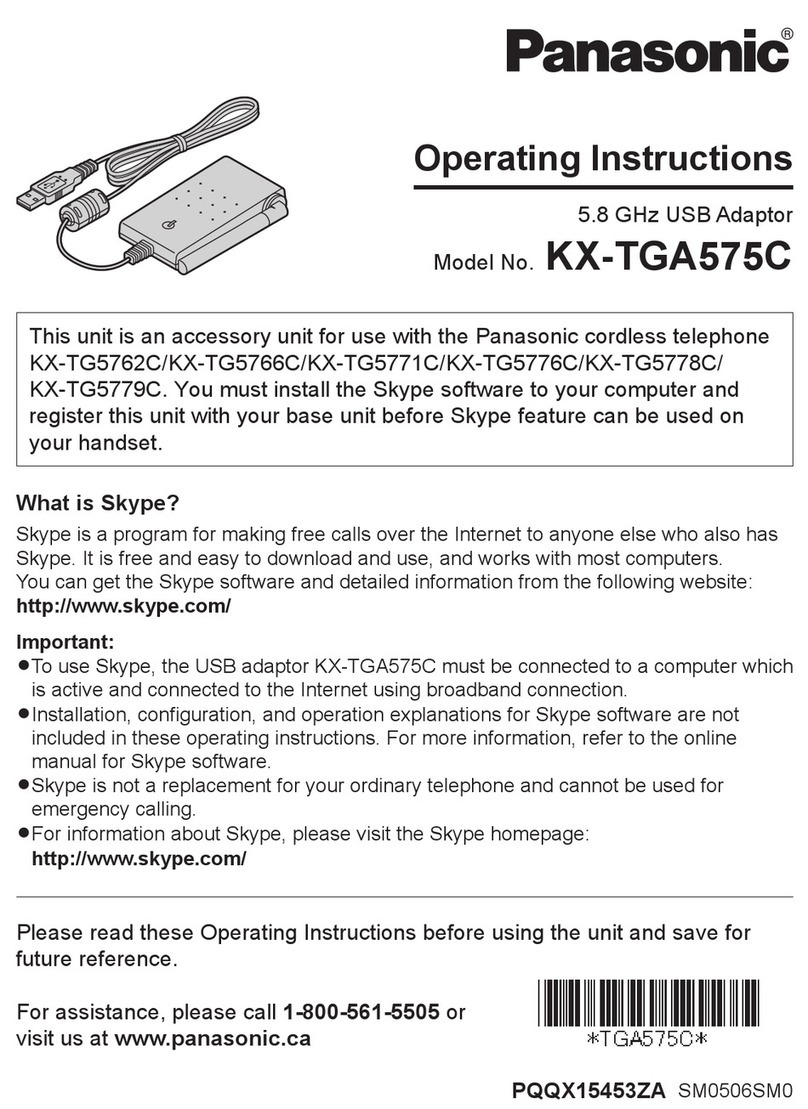
Panasonic
Panasonic KX-TGA575C operating instructions

TRENDnet
TRENDnet TPL-111BR - WIRELESS POWERLINE ROUTER 125 user guide

SMC Networks
SMC Networks 7004VBR user guide

Edimax
Edimax BR-6228nS V2 Brochure & specs

ZyXEL Communications
ZyXEL Communications LTE4506-M606 user guide

LG
LG DOAS Installation and operation manual

ZyXEL Communications
ZyXEL Communications NBG-4615 user guide
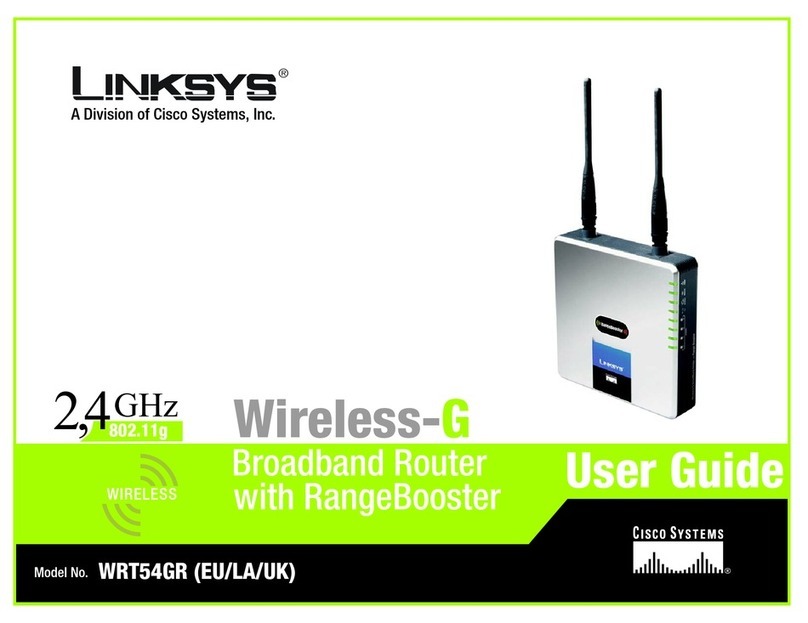
Linksys
Linksys WRT54GR - Wireless-G Broadband Router user guide

Linksys
Linksys E7350 user guide
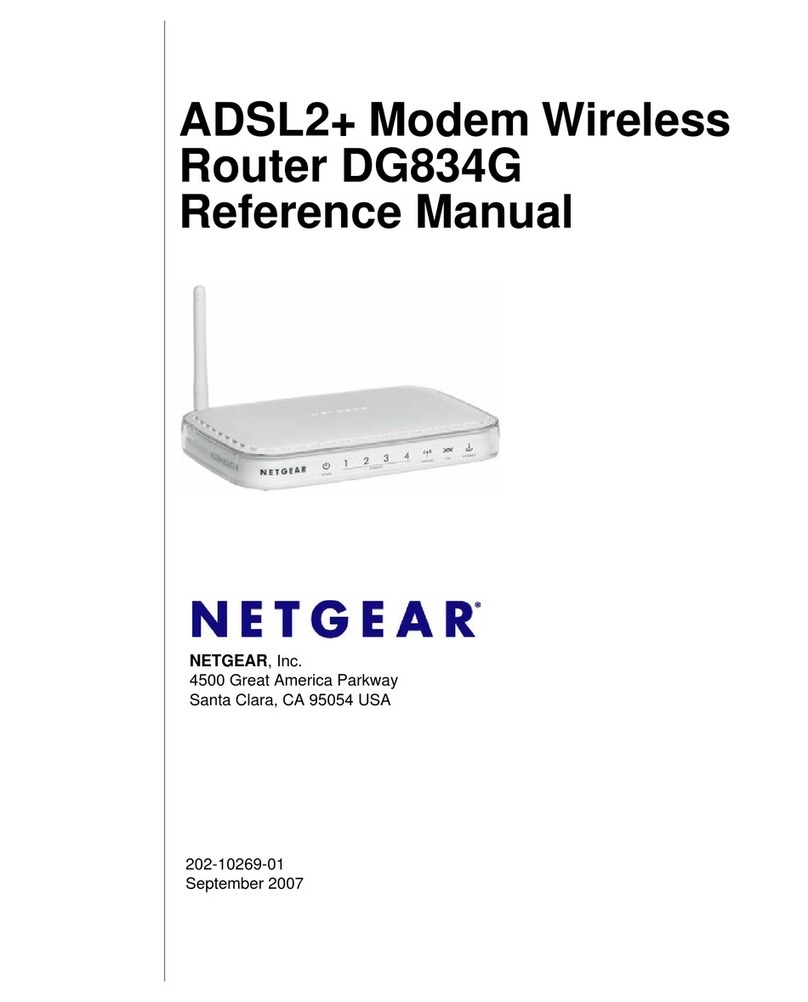
NETGEAR
NETGEAR DG834Gv4 - 54 Mbps Wireless ADSL Firewall... Reference manual
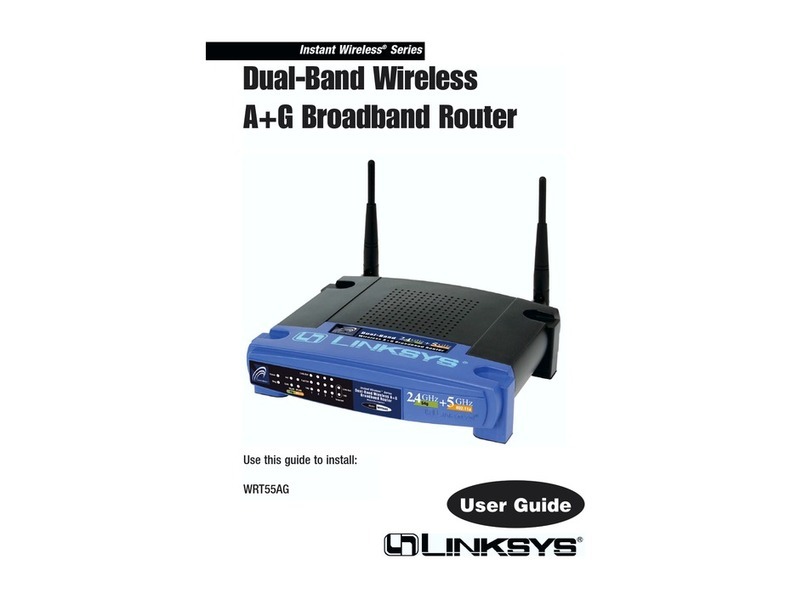
Linksys
Linksys WRT55AG - Wireless A+G Broadband Router user guide

Digi
Digi TransPort WR44RR installation guide
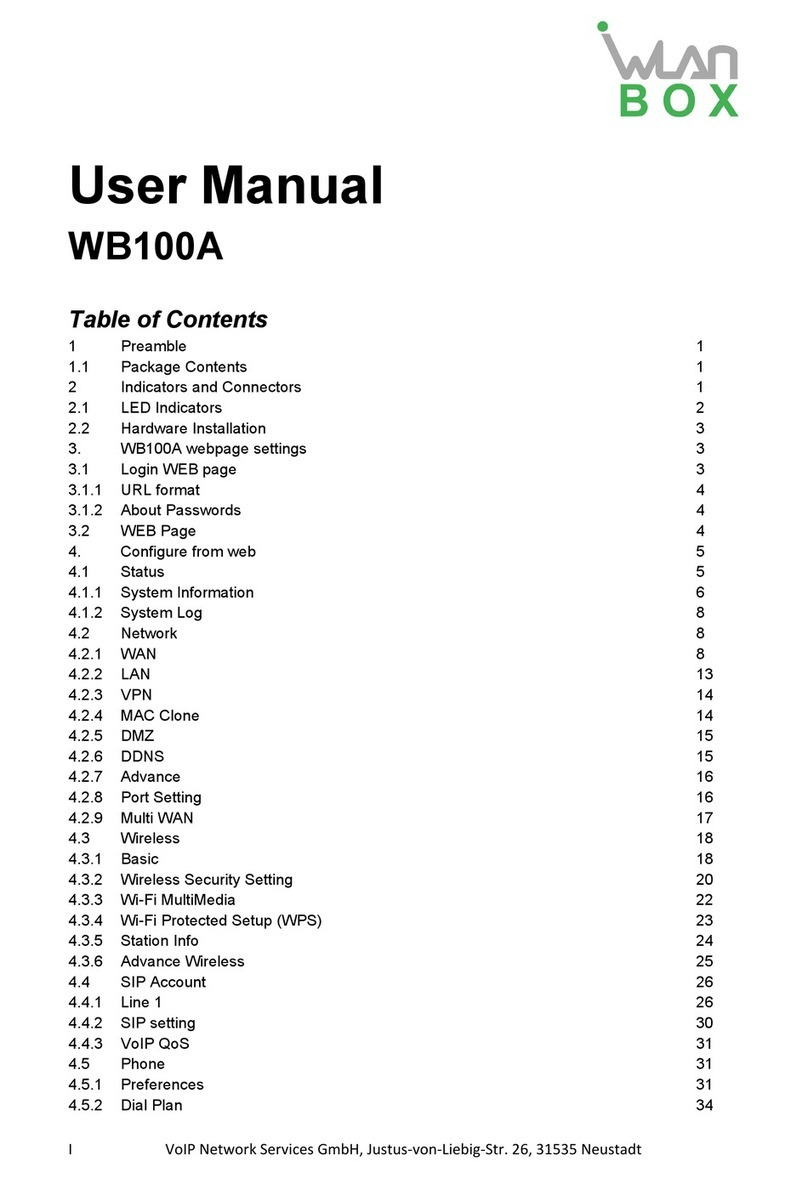
Wlan BOX
Wlan BOX WB100A user manual

Verizon
Verizon Delphi Connect 4G LTE ACT233L user guide















