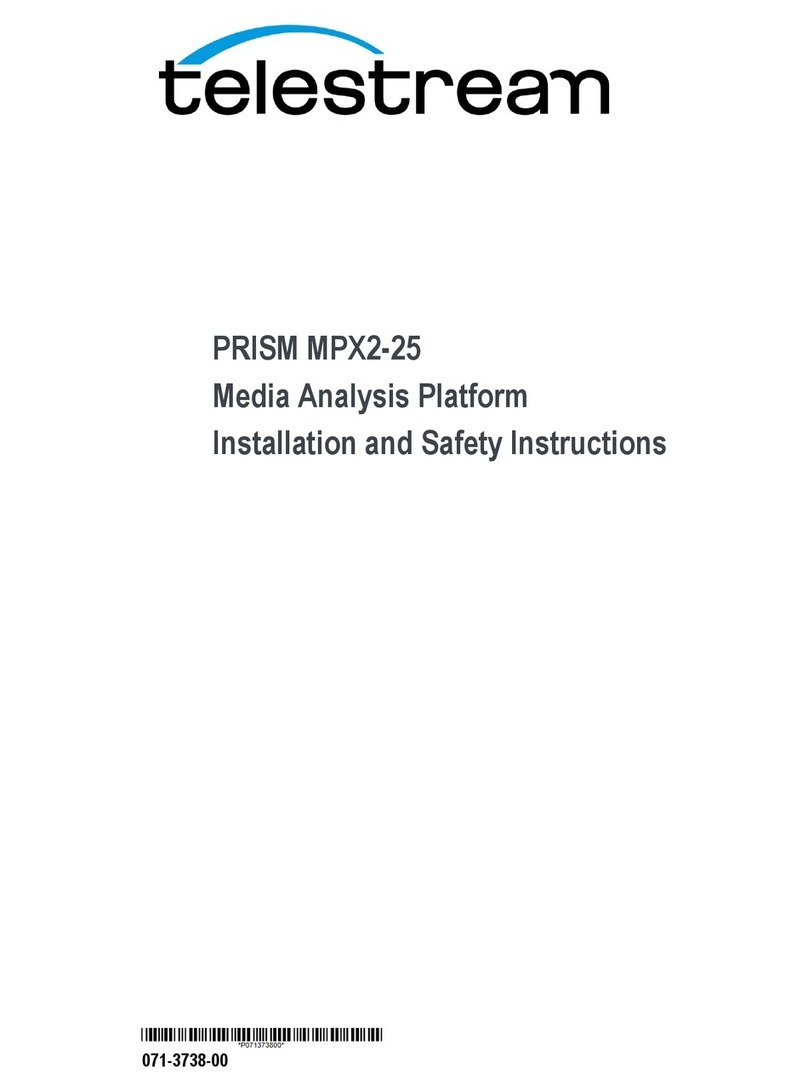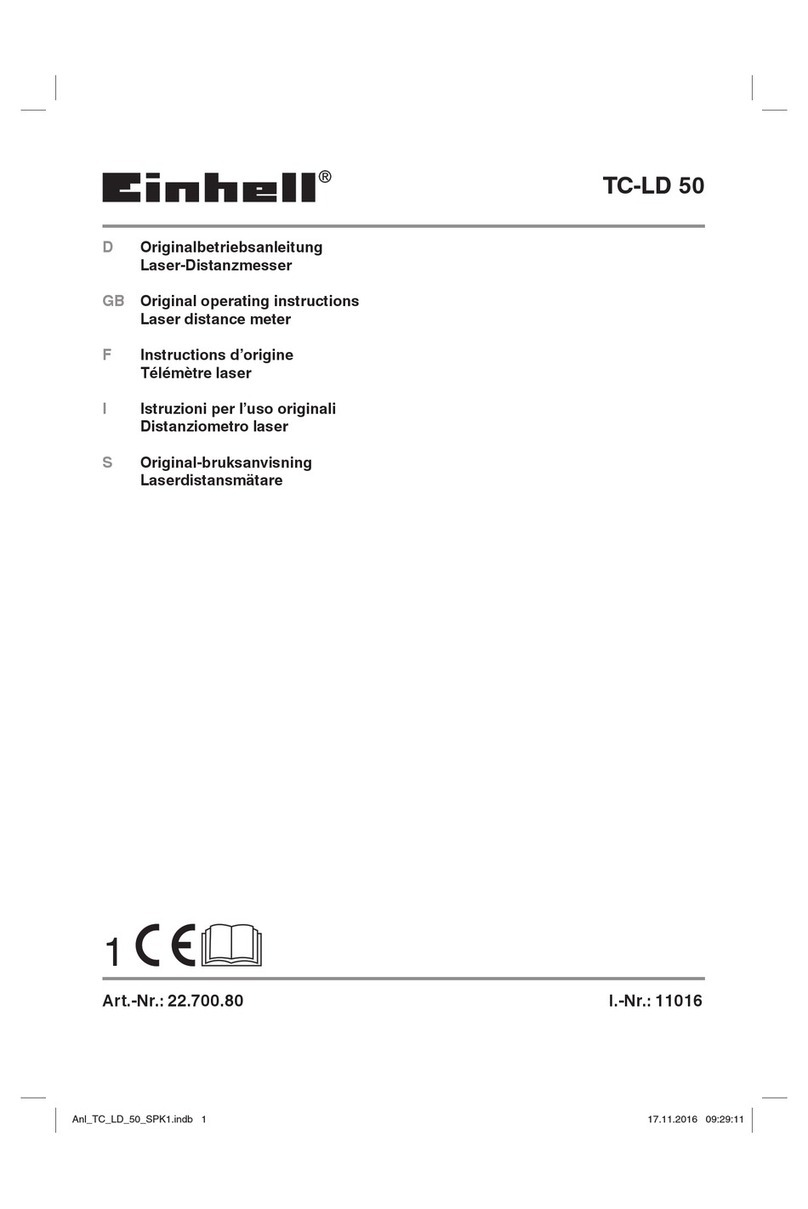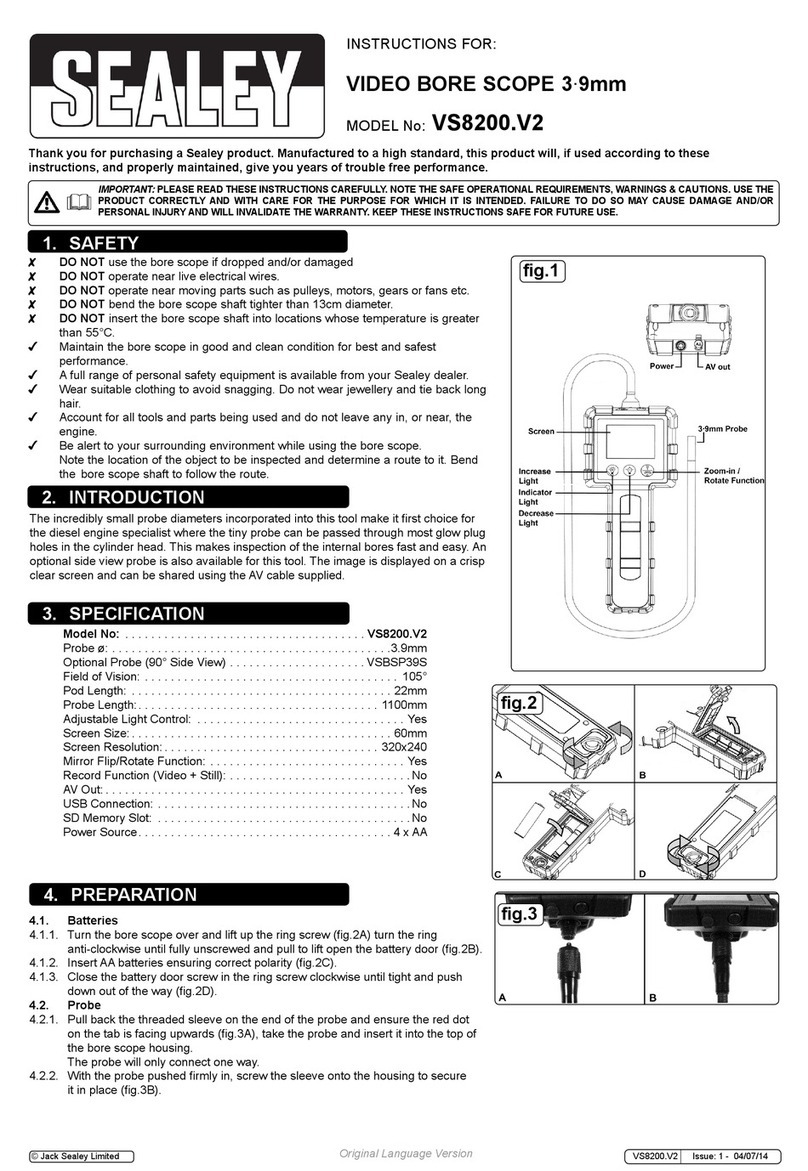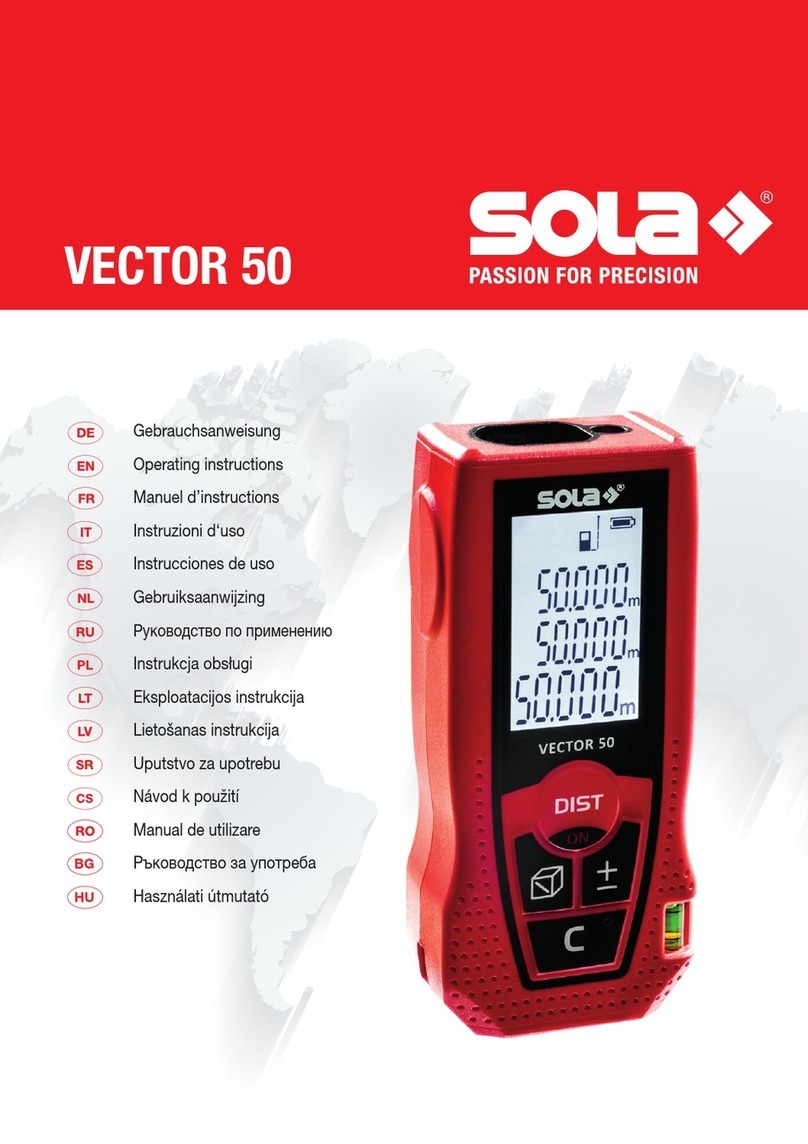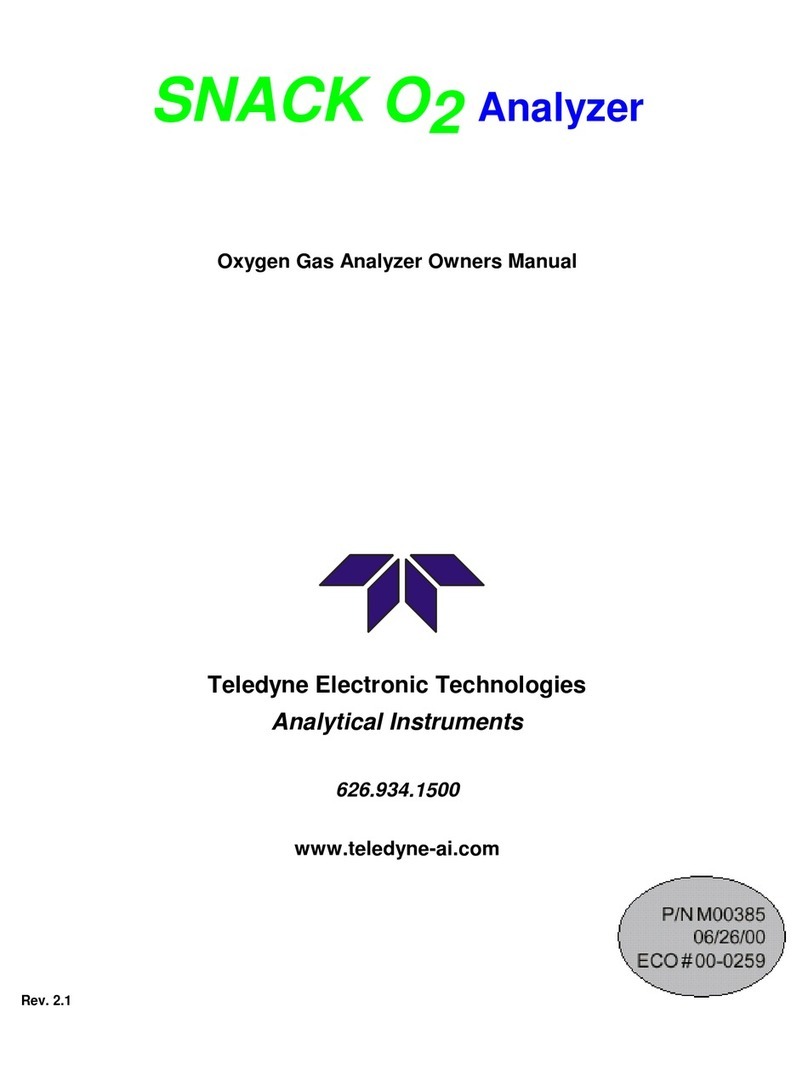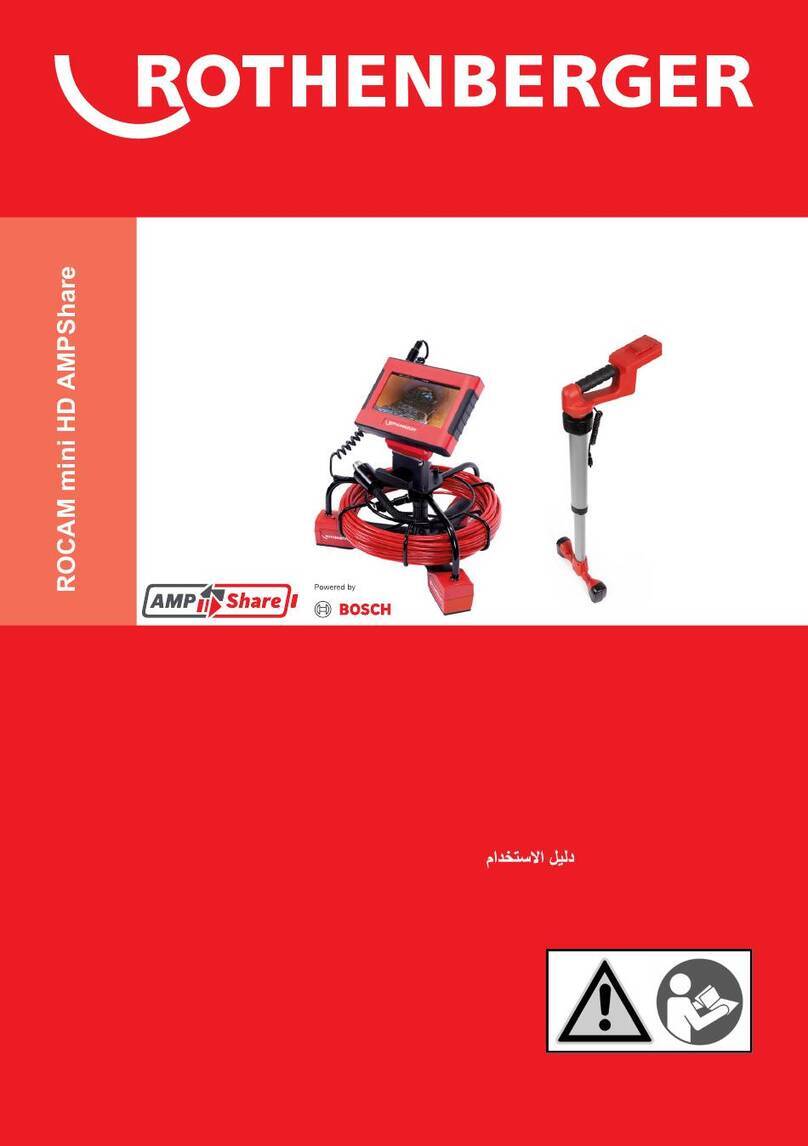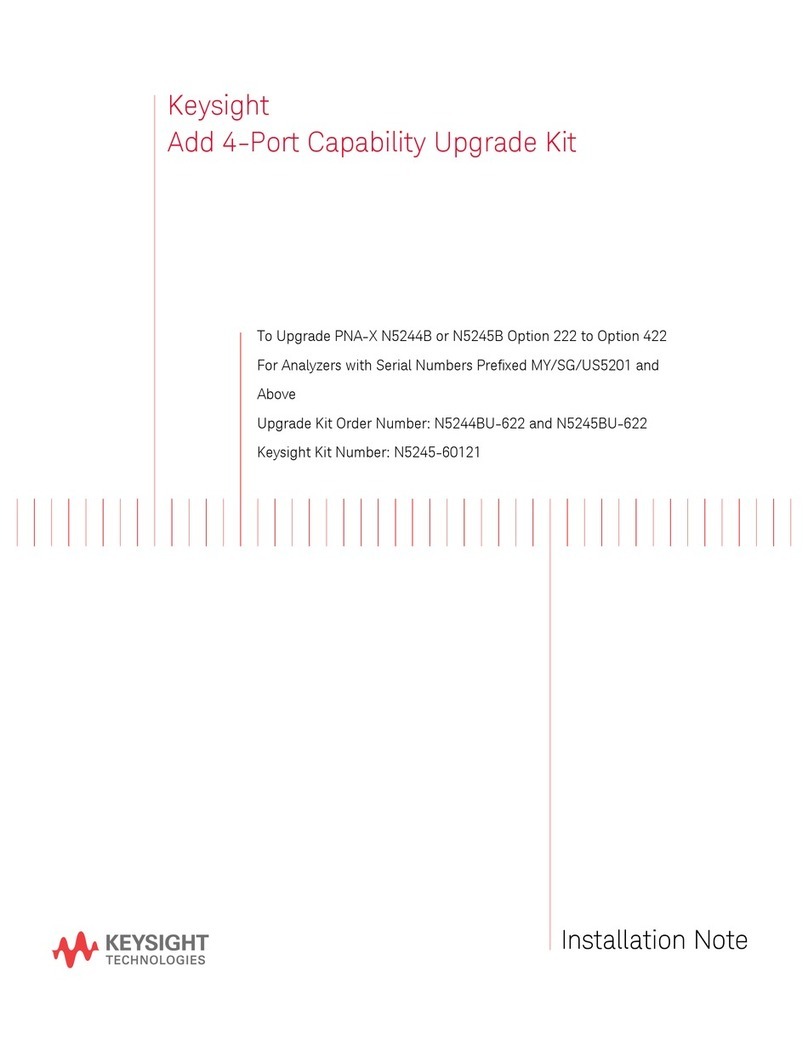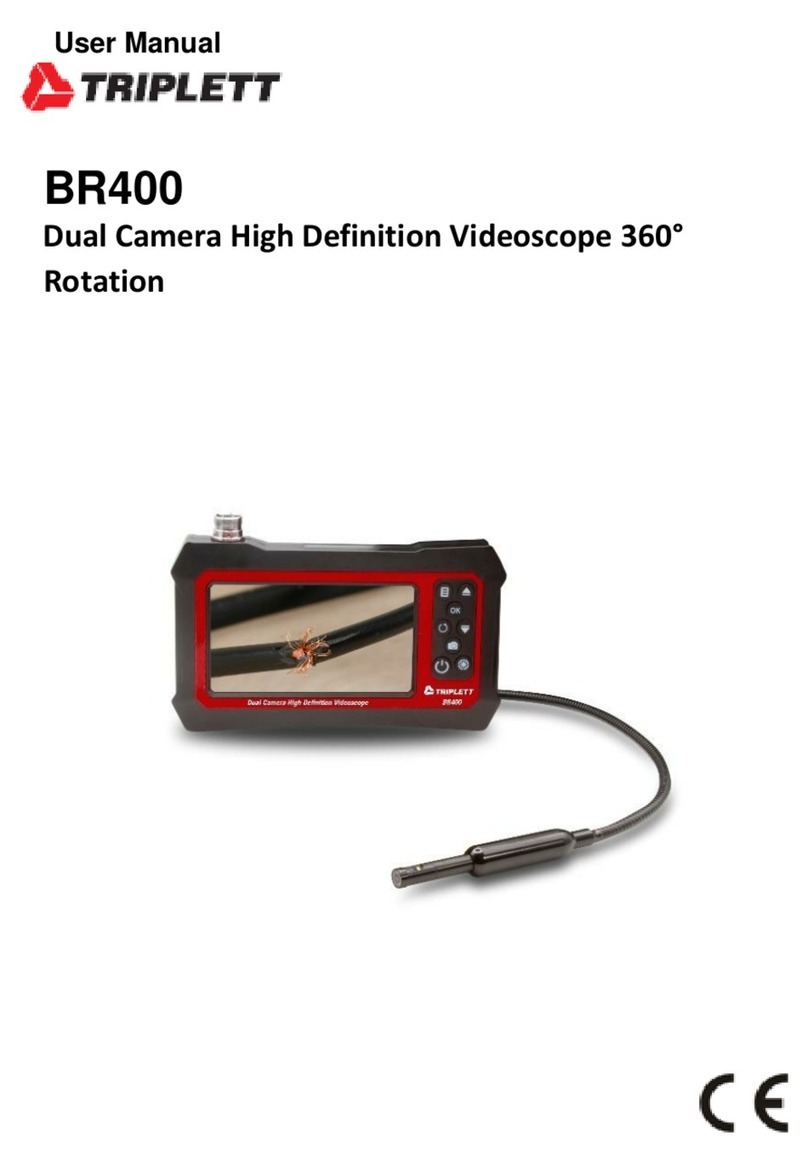Telestream PRISM MPI2-25 User manual

PRISM MPI2-25 and MPX2-25
Media Analysis Platform
User Manual
This document supports software version 2.1.
www.telestream.net
D00010019A

Copyright © 2020 Telestream, LLC and its Affiliates. All rights reserved. TELESTREAM is a registered
trademark of Telestream, LLC. All other trade names referenced are the service marks, trademarks, or
registered trademarks of their respective companies.
Telestream products are covered by U.S. and foreign patents, issued and pending. Information in this
publication supersedes that in all previously published material. Specifications and price change
privileges reserved.
TELESTREAM is a registered trademark of Telestream, LLC.
Images from Big Buck Bunny used without modification under the Creative Commons Attribution 3.0
license.
(c) copyright 2008, Blender Foundation / http://peach.blender.org/about/
Dolby, Dolby Audio, and the double-D symbol are trademarks of Dolby Laboratories.
Contact Telestream
Telestream, LLC
848 Gold Flat Road
Nevada City, CA 95959
USA
For product information, sales, service, and technical support:
Worldwide, visit www.telestream.net/telestream-support/video/support.htm to find contacts in your area.

Warranty
Telestream on behalf of itself and its Affiliates (“Telestream”) warrants that this product will be free from
defects in materials and workmanship for a period of one (1) year from the date of shipment. If any such
product proves defective during this warranty period, Telestream, at its option, either will repair the
defective product without charge for parts and labor, or will provide a replacement in exchange for the
defective product. Parts, modules and replacement products used by Telestream for warranty work may be
new or reconditioned to like new performance. All replaced parts, modules and products become the
property of Telestream.
In order to obtain service under this warranty, Customer must notify Telestream of the defect before the
expiration of the warranty period and make suitable arrangements for the performance of service.
Customer shall be responsible for packaging and shipping the defective product to the service center
designated by Telestream, with shipping charges prepaid. Telestream shall pay for the return of the
product to Customer if the shipment is to a location within the country in which the Telestream service
center is located. Customer shall be responsible for paying all shipping charges, duties, taxes, and any
other charges for products returned to any other locations.
This warranty shall not apply to any defect, failure or damage caused by improper use or improper or
inadequate maintenance and care. Telestream shall not be obligated to furnish service under this warranty
a) to repair damage resulting from attempts by personnel other than Telestream representatives to install,
repair or service the product; b) to repair damage resulting from improper use or connection to
incompatible equipment; c) to repair any damage or malfunction caused by the use of non- Telestream
supplies; or d) to service a product that has been modified or integrated with other products when the effect
of such modification or integration increases the time or difficulty of servicing the product.
THIS WARRANTY IS GIVEN BY TELESTREAM WITH RESPECT TO THE PRODUCT IN LIEU OF ANY
OTHER WARRANTIES, EXPRESS OR IMPLIED. TELESTREAM AND ITS VENDORS DISCLAIM ANY
IMPLIED WARRANTIES OF MERCHANTABILITY OR FITNESS FOR A PARTICULAR PURPOSE.
TELESTREAM’S RESPONSIBILITY TO REPAIR OR REPLACE DEFECTIVE PRODUCTS IS THE SOLE
AND EXCLUSIVE REMEDY PROVIDED TO THE CUSTOMER FOR BREACH OF THIS WARRANTY.
TELESTREAM AND ITS VENDORS WILL NOT BE LIABLE FOR ANY INDIRECT, SPECIAL,
INCIDENTAL, OR CONSEQUENTIAL DAMAGES IRRESPECTIVE OF WHETHER TELESTREAM OR
THE VENDOR HAS ADVANCE NOTICE OF THE POSSIBILITY OF SUCH DAMAGES.
[W2 – 15AUG04]

TELESTREAM SOFTWARE LICENSE AGREEMENT
THE PROGRAM, OR PROGRAMS, ENCODED OR INCORPORATED WITHIN EQUIPMENT OR
ACCOMPANYING THIS AGREEMENT, IS FURNISHED SUBJECT TO THE TERMS AND CONDITIONS OF
THIS AGREEMENT. RETENTION OF THE PROGRAM FOR MORE THAN THIRTY DAYS OR USE OF THE
PROGRAM IN ANY MANNER WILL BE CONSIDERED ACCEPTANCE OF THE AGREEMENT TERMS. IF
THESE TERMS ARE NOT ACCEPTABLE, THE UNUSED PROGRAM AND ANY ACCOMPANYING
DOCUMENTATION SHOULD BE RETURNED PROMPTLY TO TELESTREAM FOR A FULL REFUND OF
THE
LICENSE FEE PAID. (FOR INFORMATION REGARDING THE RETURN OF PROGRAMS ENCODED OR
INCORPORATED WITHIN EQUIPMENT, CONTACT THE NEAREST TELESTREAM SALES OFFICE.)
DEFINITIONS
"Telestream" means Telestream, LLC, a Delaware limited liability company, and its Affiliates , or the local
Telestream legal entity that is supplying the equipment. "Program" means the Telestream software product
(executable program and/or data) enclosed with this Agreement or included within the equipment with which this
Agreement is packed. "Customer" means the person or organization in whose name the Program was ordered.
LICENSE
Customer may:
1. Use the Program on a single machine at any one time; and
2. Copy the Program for archival or backup purposes, provided that no more than one (1) such copy is permitted to
exist at any one time. Each copy of the Program made by Customer must include a reproduction of any
copyright notice or restrictive rights legend appearing in or on the copy of the Program as received from
Telestream.
Customer may not:
1. Use the Program on more than one machine at any one time;
2. Transfer the Program to any person or organization outside of Customer or the corporation of which Customer
is a part without the prior written consent of Telestream, except in connection with the transfer of the
equipment within which the programs are encoded or incorporated;
3. Export or re-export, directly or indirectly, the program, any associated documentation, or the direct product
thereof, to any country to which such export or re-export is restricted by law or regulation of the United States
or any foreign government having jurisdiction without the prior authorization, if required, of the Office of
Export Administration, Department of Commerce, Washington, D.C. and the corresponding agency of such
foreign government;
4. Modify the Program, create derivative works, or merge the Program with another program;
5. Reverse compile or disassemble the Program for any purpose, beyond the extent that such activity is expressly
permitted by applicable open source licenses or applicable law notwithstanding this limitation; or
6. Copy the documentation accompanying the Program.

For Programs designed to reside on a single-machine and support one or more additional machines, either locally
or remotely, without permitting the Program to be transferred to an additional machine for local execution, the
additional machines shall be considered within the definition of "single machine." For programs permitting the
Program to be transferred to an additional machine for local execution, a separate license shall be required for each
such machine with which the Program may be used. Title to the Program and all copies thereof, but not the media
on which the Program or copies may reside, shall be and remain with Telestream or others for whom Telestream
has obtained a respective licensing right. Customer shall pay when due all property taxes that may now or
hereafter be imposed, levied or assessed with respect to the possession or use of the Program or this license and
shall file all reports required in connection with such taxes. If the Program or any related documentation is
acquired by or for an agency of the U.S. Government, the Program and documentation
shall be considered “commercial computer software” or “commercial computer software documentation”
respectively, as those terms are used in 48 CFR §12.212, 48 CFR §227.7202, or 48 CFR §252.227-7014, and are
licensed with only those rights as are granted to all other licensees as set forth in this Agreement.
THE PROGRAM MAY NOT BE USED, COPIED, MODIFIED, MERGED, OR TRANSFERRED TO ANOTHER
EXCEPT AS EXPRESSLY PERMITTED BY THESE TERMS AND CONDITIONS. UPON TRANSFER OF ANY
COPY, MODIFICATION, OR MERGED PORTION OF THE PROGRAM, THE LICENSE GRANTED HEREIN IS
AUTOMATICALLY TERMINATED WITH RESPECT TO THE PARTY THAT TRANSFERS THE PROGRAM.
TERM
The license granted herein is effective upon acceptance by Customer, and shall remain in effect until terminated as
provided herein. The license may be terminated by Customer at any time upon written notice to Telestream. The
license may be terminated by Telestream or any third party from whom Telestream may have obtained a respective
licensing right if Customer fails to comply with any term or condition and such failure is not remedied within
thirty (30) days after notice hereof from Telestream or such third party. Upon termination by either
party, Customer shall return to Telestream or destroy, the Program and all associated documentation, together with
all copies in any form.
LIMITED WARRANTY
The Program is provided "as is" without warranty of any kind, either express or implied. Telestream does not
warrant that the functions contained in the Program will meet Customer's requirements or that the operation of the
Program will be uninterrupted or error-free.
TELESTREAM AND ITS VENDORS DISCLAIM ANY IMPLIED WARRANTIES OF MERCHANTABILITY OR
FITNESS FOR A PARTICULAR PURPOSE. LIMITATION OF LIABILITY, IN NO EVENT SHALL
TELESTREAM OR OTHERS FROM WHOM TELESTREAM HAS OBTAINED A LICENSING RIGHT BE
LIABLE FOR ANY INDIRECT, SPECIAL, INCIDENTAL, OR CONSEQUENTIAL DAMAGES ARISING OUT
OF OR CONNECTED WITH CUSTOMER'S POSSESSION OR USE OF THE PROGRAM, EVEN IF
TELESTREAM OR SUCH OTHERS HAS ADVANCE NOTICE OF THE POSSIBILITY OF SUCH DAMAGES.
THIRD-PARTY DISCLAIMER
Except as expressly agreed otherwise, third parties from whom Telestream may have obtained a licensing right do
not warrant the program, do not assume any liability with respect to its use, and do not undertake to furnish any
support or information relating thereto.

GENERAL
This Agreement contains the entire agreement between the parties with respect to the use, reproduction, and
transfer of the Program. Neither this Agreement nor the license granted herein is assignable or transferable by
Customer without the prior written consent of Telestream. This Agreement and the license granted herein shall be
governed by the laws of the state of California. nAll questions regarding this Agreement or the license granted
herein should be directed to the nearest Telestream Sales Office.

PRISM MPI2-25 and MPX2-25 Media Analysis Platform User Manual
vii
Table of Contents
Important compliance and safety information ........................................................ x
Preface ................................................................................................................ xviii
Where to find more information ................................................................................ xviii
Conventions used in this manual .................................................................................. xix
Getting started ......................................................................................................... 1
Product description .......................................................................................................... 1
Software Licenses ........................................................................................................... 5
Rackmount ...................................................................................................................... 6
MPI2-25 power-on and power-off procedures ................................................................ 8
MPX2-25 power-on and power-off procedures ............................................................ 12
SFP module installation ................................................................................................ 14
Network installation ...................................................................................................... 16
MPI2-25 rear panel connectors ..................................................................................... 19
MPX2-25 rear panel connectors .................................................................................... 21
Display elements ........................................................................................................... 23
Diagnostics report ......................................................................................................... 24
Message center .............................................................................................................. 25
Methods of operation ............................................................................................ 25
MPI2-25 touchscreen operation .................................................................................... 25
MPX2-25 front panel controls ...................................................................................... 28
Keyboard and mouse operation ..................................................................................... 30
External touchscreen display operation ........................................................................ 31
Manage tile display ....................................................................................................... 32
Remote control through VNC operation ....................................................................... 35
Remote control through API commands ....................................................................... 38
How to configure the instrument ........................................................................... 39
Configure and select signal inputs ................................................................................ 39
Configure instrument for HDR/WCG monitoring ........................................................ 58
Enable NMOS discovery and registration ..................................................................... 61
Adjust Loudness Display .............................................................................................. 62
Configure instrument outputs ........................................................................................ 67
Configure to decode Timecode ..................................................................................... 68
Configure reference settings ......................................................................................... 69

PRISM MPI2-25 and MPX2-25 Media Analysis Platform User Manual
viii
Set and recall instrument presets ................................................................................... 73
Manage trace and graticule intensity ............................................................................. 79
Set time and date .......................................................................................................... 80
Configure instrument outputs ........................................................................................ 82
Upgrade instrument firmware ....................................................................................... 83
Upgrade software license .............................................................................................. 86
Functions ............................................................................................................... 87
Headphone/speaker volume, balance, device, and source adjustment .......................... 87
Capture .......................................................................................................................... 89
Application information ........................................................................................ 92
Waveform display application ...................................................................................... 97
Vector application ....................................................................................................... 108
Audio application ........................................................................................................ 116
Picture application ....................................................................................................... 121
Video Session application ........................................................................................... 130
Timing application ...................................................................................................... 136
Event Log application ................................................................................................. 140
IP Status application .................................................................................................... 144
IP Session application ................................................................................................. 148
IP Graphs application .................................................................................................. 165
PIT Histogram application .......................................................................................... 172
PTP graphs application ............................................................................................... 175
Stream Timing application .......................................................................................... 179
IP Generator application ............................................................................................. 184
SDI Generator application ........................................................................................... 191
Datalist application ...................................................................................................... 194
Ancilliary (ANC) Data Session ................................................................................... 196
Jitter Display application ............................................................................................. 197
Eye Display application .............................................................................................. 199
Stop Display application ............................................................................................. 201
Diamond display application ....................................................................................... 211
Lightning display application ...................................................................................... 216
CIE application ............................................................................................................ 225
Dolby Status application ............................................................................................. 228
PTP operational overview ................................................................................... 232

PRISM MPI2-25 and MPX2-25 Media Analysis Platform User Manual
ix
PTP introduction ......................................................................................................... 232
The five basic PTP timing messages ........................................................................... 233
Profiles and domains ................................................................................................... 235
One-step and two-step operation ................................................................................. 235
Multicast, Unicast, and Mixed Communication modes .............................................. 236
BMCA operation ......................................................................................................... 238
Compensating for causes of asymmetric delay ........................................................... 238

PRISM MPI2-25 and MPX2-25 Media Analysis Platform User Manual
x
Important compliance and safety information
United States of America Compliance Notices
Class A Interference Statement
This equipment has been tested and found to comply with the limits for a Class A digital
device, pursuant to Part 15, Subpart B of the FCC Rules. These limits are designed to provide
reasonable protection against harmful interference in a commercial installation. This
equipment generates, uses, and can radiate radio frequency energy and, if not installed and
used in accordance with the instructions, may cause harmful interference to radio
communications. However, there is no guarantee that interference will not occur in a
particular installation. Operation of this equipment in a residential area is likely to cause
harmful interference in which case the user will be required to correct the interference at his
own expense.
FCC Caution
This device complies with Part 15 of the FCC Rules. Operation is subject to the
following two conditions:
(1) This device may not cause harmful interference, and
(2) This device must accept any interference received, including interference that may
cause undesired operation.
Safety
UL 61010-1: 2012 R4.16: Safety Requirements for Electrical Equipment for Measurement,
Control, and Laboratory Use - Part 1: General Requirements.
Environmental
Perchlorate Materials: this product contains one or more type CR lithium batteries. According
to the state of California, CR lithium batteries are classified as perchlorate materials and
require special handling.
See dtsc.ca.gov/perchlorate/ for additional information.
Canada Compliance Notices
Department of Communications Radio Interference Regulations
This digital apparatus does not exceed the Class A limits for radio-noise emissions from a
digital apparatus as set out in the Radio Interference Regulations of the Canadian Department
of Communications. This Class A digital apparatus complies with Canadian ICES-003.
Reglement sur le brouillage radioelectrique du Quadstere des
Communications
Cet appareil numerique respecte les limites de bruits radioelectriques visant les appareils
numeriques de classe A prescrites dans le Reglement sur le brouillage radioelectrique du
Quadstere des Communications du Canada. Cet appareil numerique de la Classe A est
conforme a la norme NMB-003 du Canada.

PRISM MPI2-25 and MPX2-25 Media Analysis Platform User Manual
xi
Safety
CAN/CSA-22.2 NO. 61010-1-12 + Gil + Gl2:: Safety Requirements for Electrical
Equipment for Measurement, Control, and Laboratory Use - Part 1: General
Requirements.
Sécurité
CAN / CSA-22.2 NO. 61010-1-12 + Gil + Gl2 :: Exigences de sécurité pour l'électricité
Matériel de mesure, de contrôle et d'utilisation en laboratoire - Partie 1: Généralités
Exigences.
European Union and European Free Trade Association (EFTA) Compliance
Notices
This equipment may be operated in the countries that comprise the member countries of the
European Union and the European Free Trade Association. These countries, listed in the
following paragraph, are referred to as The European Community throughout this document:
AUSTRIA, BELGIUM, BULGARIA, CYPRUS, CZECH REPUBLIC, DENMARK,
ESTONIA, FINLAND, FRANCE, GERMANY, GREECE, HUNGARY, IRELAND,
ITALY, LATVIA, LITHUANIA, LUXEMBOURG, MALTA, NETHERLANDS, POLAND,
PORTUGAL, ROMANIA, SLOVAKIA, SLOVENIA, SPAIN, SWEDEN, UNITED
KINGDOM, !CELANO, LICHTENSTEIN, NORWAY, SWITZERLAND
Declaration of Conformity
Marking by the “CE” symbol indicates compliance with the Essential Requirements of the
EMC Directive of the European Union 2014/30/EU
This equipment meets the following conformance standards:
Safety
EN 61010-1: Safety Requirements for Electrical Equipment for Measurement, Control, and
Laboratory Use - Part 1: General Requirements
Low Voltage Directive 2014/35/EU
Emissions
EN 55032: 2012 + AC: 2013, CISPR 32: 2015, EN 61000-3-2: 2014,
EN 61000-3-3: 2013
Immunity
EN 55103-2: 2009, EN 61000-4-2: 2009,
EN 61000-4-3: 2006 + Al: 2008 + A2: 2010, EN 61000-4-4: 2004 + Al: 2010,
EN 61000-4-5: 2006, EN 61000-4-6: 2009, EN 61000-4-11: 2004
Environments: E2
Warnings
Warning! This is a Class A product. In a domestic environment, this product may cause radio
interference, in which case, the user may be required to take appropriate measures.

PRISM MPI2-25 and MPX2-25 Media Analysis Platform User Manual
xii
Achtung! Dieses ist ein Gerat der Funkstorgrenzwertklasse A. In Wohnbereichen konnen bei
Betrieb dieses Gerates Rundfunkstorungen auftreten, in welchen Fallen der Benutzer fur
entsprechende Gegenmal3nahmen verantwortlich ist.
Attention! Ceci est un produit de Classe A. Dans un environnement domestique, ce produit
risque de creer des interferences radioelectriques, ii appartiendra alors a l?utilisateur de
prendre les mesures specifiques appropriees.
Notes:
1. For Compliance with the EMC standards listed here, high quality shielded interface cables
should be used.
2. Emissions which exceed the levels required by this standard may occur when this equipment
is connected to a test object.
Environmental Compliance
This section provides information about the environmental impact of the product.
Product end-of-life handling
Observe the following guidelines when recycling an instrument or component:
Equipment recycling
Production of this equipment required the extraction and use of natural resources. The
equipment may contain substances that could be harmful to the environment or human health
if improperly handled at the product's end of life. To avoid release of such substances into the
environment and to reduce the use of natural resources, we encourage you to recycle this
product in an appropriate system that will ensure that most of the materials are reused or
recycled appropriately.
This symbol on the product or its packaging indicates that this product complies with the
applicable European Union requirements according to Directives 2012/19/EU and
2006/66/EC on waste electrical and electronic - equipment (WEEE) and batteries.
It also indicates that this product must not be disposed of with your other household waste.
Instead, it is your responsibility to dispose of your waste equipment by handing it over to a
designated collection point for the recycling of waste electrical and electronic equipment. The
separate collection and recycling of your waste equipment at the time of disposal will help
conserve natural resources and ensure that it is recycled in a manner that protects human
health and the environment. For more information about where you can drop off your waste
for recycling, please contact your local authority, or where you purchased your product.
Battery Recycling
This product may contain a rechargeable battery, which must be recycled or disposed of
properly. Please properly dispose of or recycle the battery according to local government
regulations.
Transporting Batteries or products with Batteries in them
The capacity of the lithium ion secondary battery shipped with this product is under 100 Wh.
The lithium content of the installed primary battery is under 1 g. Each battery meets the
applicable requirements of UN Manual of Tests and Criteria Part Ill Section 38.3.

PRISM MPI2-25 and MPX2-25 Media Analysis Platform User Manual
xiii
Battery quantity is under the limit for shipment according to Section II of the relevant
Packing Instructions from the IATA Dangerous Goods Regulations. Consult your air carrier
for applicability and determination of any special lithium battery transportation requirements.
Restriction of Hazardous Substances
This product is classified as an industrial monitoring and control instrument, and is not
required to comply with the substance restrictions of the RoHS 3 Directives 2011 /65/EU and
EU 2015/863 until July 22, 2021. This product does, however, comply with the RoHS 2
Directive 2011/65/EU.
Korea Compliance Statement
Taiwan Compliance Statement
Japan Compliance Statement

PRISM MPI2-25 and MPX2-25 Media Analysis Platform User Manual
xiv
Important Safety Information
This manual contains information and warnings that must be followed by the user for safe
operation and to keep the product in a safe condition.
To safely perform service on this product, see the Service safety summary that follows the
General safety summary.
General Safety Summary
Use the product only as specified. Review the following safety precautions to avoid injury
and prevent damage to this product or any products connected to it. Carefully read all
instructions. Retain these instructions for future reference.
Comply with local and national safety codes.
For correct and safe operation of the product, it is essential that you follow generally accepted
safety procedures in addition to the safety precautions specified in this manual.
The product is designed to be used by trained personnel only.
Only qualified personnel who are aware of the hazards involved should remove the cover for
repair, maintenance, or adjustment.
Before use, always check the product with a known source to be sure it is operating correctly.
While using this product, you may need to access other parts of a larger system. Read the
safety sections of the other component manuals for warnings and cautions related to operating
the system.
When incorporating this equipment into a system, the safety of that system is the
responsibility of the assembler of the system.
To Avoid Fire or Personal Injury
Use proper power cord: Use only the power cord specified for this product and certified for
the country of use. Do not use the provided power cord for other products.
Ground the product: This product is grounded through the grounding conductor of the power
cord. To avoid electric shock, the grounding conductor must be connected to earth ground.
Before making connections to the input or output terminals of the product, ensure that the
product is properly grounded. Do not disable the power cord grounding connection.
Power disconnect: The power cord disconnects the product from the power source. See
instructions for the location. Do not position the equipment so it is difficult to operate the
power cord; it must remain accessible to the user at all times to allow for quick disconnection
if needed.
Observe all terminal ratings: To avoid fire or shock hazard, observe all rating and markings
on the product. Consult the product manual for further ratings information before making
connections to the product. Do not apply a potential to any terminal, including the common
terminal, that exceeds the maximum rating of that terminal.
Do not operate without covers: Do not operate this product with covers or panels removed, or
with the case open. Hazardous voltage exposure is possible.

PRISM MPI2-25 and MPX2-25 Media Analysis Platform User Manual
xv
Avoid exposed circuitry: Do not touch exposed connections and components when power is
present.
Do not operate with suspected failures: If you suspect that there is damage to this product,
have it inspected by qualified service personnel.
Disable the product if it is damaged. Do not use the product if it is damaged or operates
incorrectly. If in doubt about safety of the product, turn it off and disconnect the power cord.
Clearly mark the product to prevent its further operation.
Before use, inspect voltage probes, test leads, and accessories for mechanical damage and
replace when damaged. Do not use probes or test leads if they are damaged, if there is
exposed metal, or if a wear indicator shows.
Examine the exterior of the product before you use it. Look for cracks or missing pieces.
Use only specified replacement parts.
Do not operate in wet/damp conditions: Be aware that condensation may occur if a unit is
moved from a cold to a warm environment.
Do not operate in an explosive atmosphere.
Keep product surfaces clean and dry: Remove the input signals before you clean the product.
Provide proper ventilation: Refer to the manual's installation instructions for details on
installing the product so it has proper ventilation.
Slots and openings are provided for ventilation and should never be covered or otherwise
obstructed. Do not push objects into any of the openings.
Provide a safe working environment: Always place the product in a location convenient for
viewing the display and indicators.
Be sure your work area meets applicable ergonomic standards. Consult with an ergonomics
professional to avoid stress injuries.
Use only the Telestream rackmount hardware specified for this product.
Service Safety Summary
The Service safety summary section contains additional information required to safely
perform service on the product. Only qualified personnel should perform service procedures.
Read this Service safety summary and the General safety summary before performing any
service procedures.
To avoid electric shock: Do not touch exposed connections.
Do not service alone: Do not perform internal service or adjustments of this product unless
another person capable of rendering first aid and resuscitation is present.
Disconnect power: To avoid electric shock, switch off the product power and disconnect the
power cord from the mains power before removing any covers or panels, or opening the case
for servicing.

PRISM MPI2-25 and MPX2-25 Media Analysis Platform User Manual
xvi
Use care when servicing with power on: Dangerous voltages or currents may exist in this
product. Disconnect power, remove battery (if applicable), and disconnect test leads before
removing protective panels, soldering, or replacing components.
Verify safety after repair: Always recheck ground continuity and mains dielectric strength
after performing a repair.
Terms in the Manual
These terms may appear in this manual:
WARNING. Warning statements identify conditions or practices that could result in injury or
loss of life.
CAUTION. Caution statements identify conditions or practices that could result in damage to
this product or other property.
Terms on the Product
These terms may appear on the product:
DANGER indicates an injury hazard immediately accessible as you read the marking.
WARNING indicates an injury hazard not immediately accessible as you read the marking.
CAUTION indicates a hazard to property including the product.
Symbols on the Product
When this symbol is marked on the product, be sure to consult the manual to find out the
nature of the potential hazards and any actions which have to be taken to avoid them. (This
symbol may also be used to refer the user to ratings in the manual.)
The following symbol(s) may appear on the product:
General Safety Product Specific Statements
Use the product only as specified. Review the following safety precautions to
avoid injury and prevent damage to this product or any products connected to it.
Carefully read all instructions. Retain these instructions for future reference.
Comply with local and national safety codes.
For correct and safe operation of the product, it is essential that you follow
generally accepted safety procedures in addition to the safety precautions specified
in this manual. The product is designed to be used by trained personnel only.
Only qualified personnel who are aware of the hazards involved should remove
the cover for repair, maintenance, or adjustment.
Before use, always check the product with a known source to be sure it is
operating correctly.

PRISM MPI2-25 and MPX2-25 Media Analysis Platform User Manual
xvii
This product is not intended for detection of hazardous voltages.
Use personal protective equipment to prevent shock and arc blast injury where
hazardous live conductors are exposed.
When incorporating this equipment into a system, the safety of that system is the
responsibility of the assembler of the system.
CAUTION. To minimize the risk of damage to the instrument, we strongly recommend the
power cord be connected to the instrument before the power cord is connected to the AC
power source.
CAUTION. To prevent data loss, we strongly recommend you first shut down the instrument
using the power button or the Settings > Utilities > Power submenu before disconnecting
the power cord.
CAUTION. To prevent static damage to the SFP module, if you remove the SFP module
from the instrument, always transport the SFP module in an anti-static bag or container.
To prevent possible damage to the PRISM monitor and SFP modules, remove the SFP
modules before transporting the PRISM monitor.
CAUTION. After the instrument has started the upgrade process, DO NOT remove power
from the instrument. If you do so, the instrument flash will be corrupted. The instrument
will have to be sent to a Telestream factory service center to have the system firmware
restored.

PRISM MPI2-25 and MPX2-25 Media Analysis Platform User Manual
xviii
Preface
This manual contains information to help you use the PRISM Media Analysis
Platform. This information includes:
• How to operate the instrument using the front panel, external
mouse/keyboard/display, or remote connection.
• How to use the various displays for monitoring SDI or IP video signals.
• How to capture display data.
• How to set up error logging and alarms.
• How to use instrument menus.
Where to find more information
The full User Manual, Release Notes, and other information about your product
are available for download at www.telestream.net/video/resources.htm. Table 1:
Product documentation lists all the documentation for the PRISM Media
Analysis Platform.
Table 1: Product documentation
Document
Manual type
Part number
Description
User Manual
Primary User
D00010019x
Provides detailed operating information.
Release Notes
Release Notes
D00010030x
Describes the new features, improvements, and limitations
of the instrument firmware.
Installation and Safety
Instructions
User
071-3730-xx
Describes how to install a PRISM MPI2-25 instrument and
provides basic safety and operating information (included
with instrument).
User
071-3738-xx
Describes how to install a PRISM MPX2-25 instrument
and provides basic safety and operating information
(included with instrument).
PRISM MPI Dual Rack
Cabinet Version 2 Installation
Instructions
Field Install
Instructions
071-3725-xx
Describes how to install an MPI instrument in a 19”
equipment rack using the optional MPI-RACK-MM or
MPI-RACK-MW dual rack cabinet.
MPX Rackmount Slides and
Rails Installation Instructions
Field Install
Instructions
071-3706-xx
Describes how to install an MPX instrument in a 19”
equipment rack
PRISM MPI2-RACK-MD
Installation and Safety
Field Install
Instructions
071-3728-xx
Provides installation and safety information for the PRISM
MPI2-RACK-MD Rack Cabinet with touch display.
Instructions
PRISM MPX2-DUALDSP
Installation and Safety
Field Install
Instructions
071-3729-xx
Provides installation and safety information for the PRISM
MPX2-DUALDSP Dual Display module.
Instructions

PRISM MPI2-25 and MPX2-25 Media Analysis Platform User Manual
xix
Conventions used in this manual
The PRISM Media Analysis Platform is also referred to as the “PRISM
monitor” throughout this manual.
The terms "press-and-hold," “touch-and-hold,” or “select-and-hold” are used
throughout this document and applies to touchscreen use with the Prism 3RU
half rack with internal touchscreen (MPI2-25) and the Prism 1RU full rack
with external display (MPX2-25). If you are using a mouse and keyboard with
the instrument you must click and hold the mouse buttons.

PRISM MPI2-25 and MPX2-25 Media Analysis Platform User Manual
xx
Other manuals for PRISM MPI2-25
1
This manual suits for next models
1
Table of contents
Other Telestream Analytical Instrument manuals