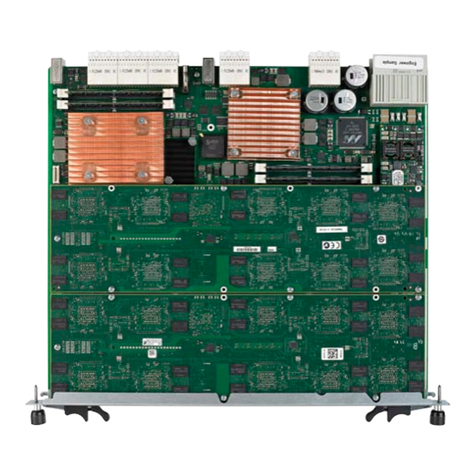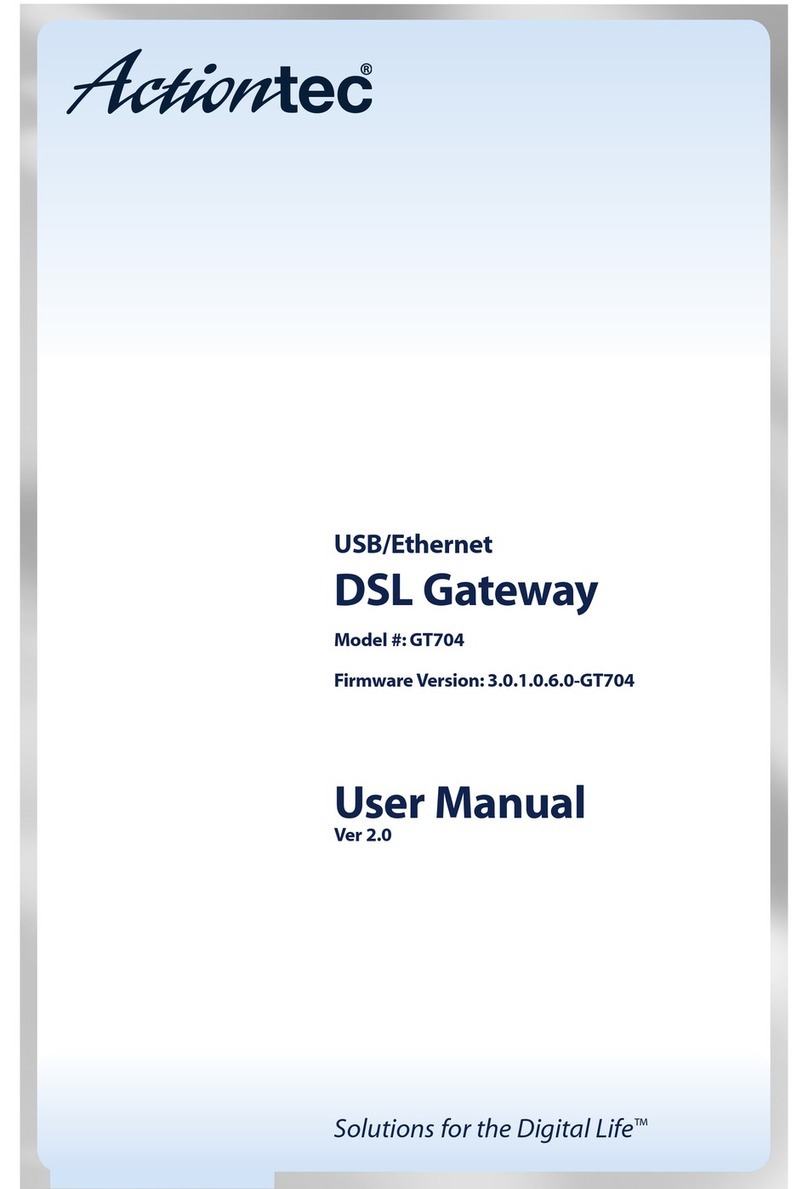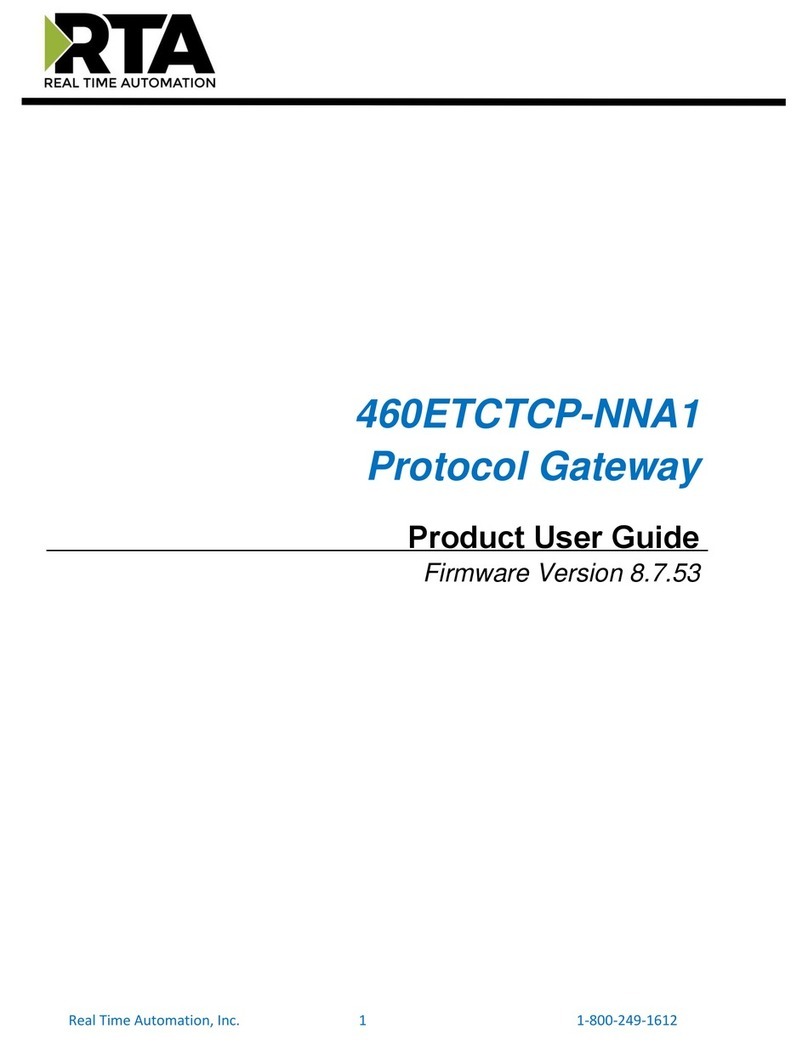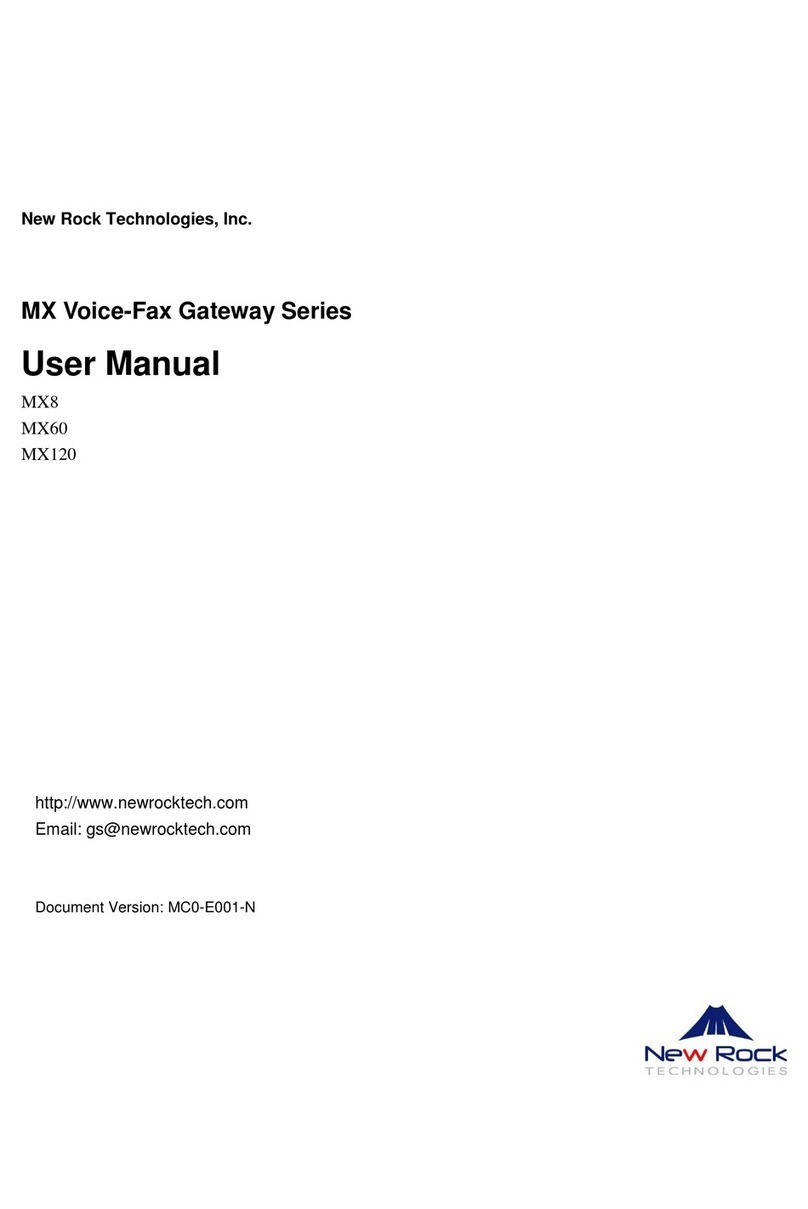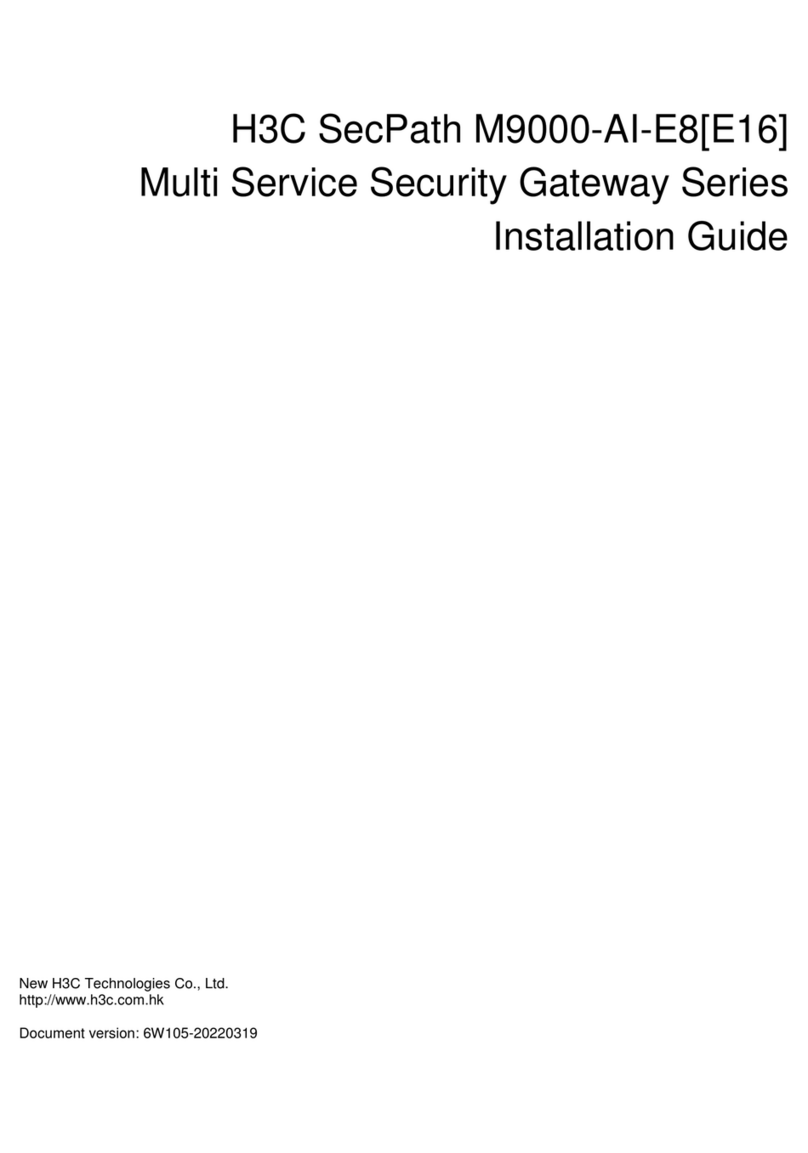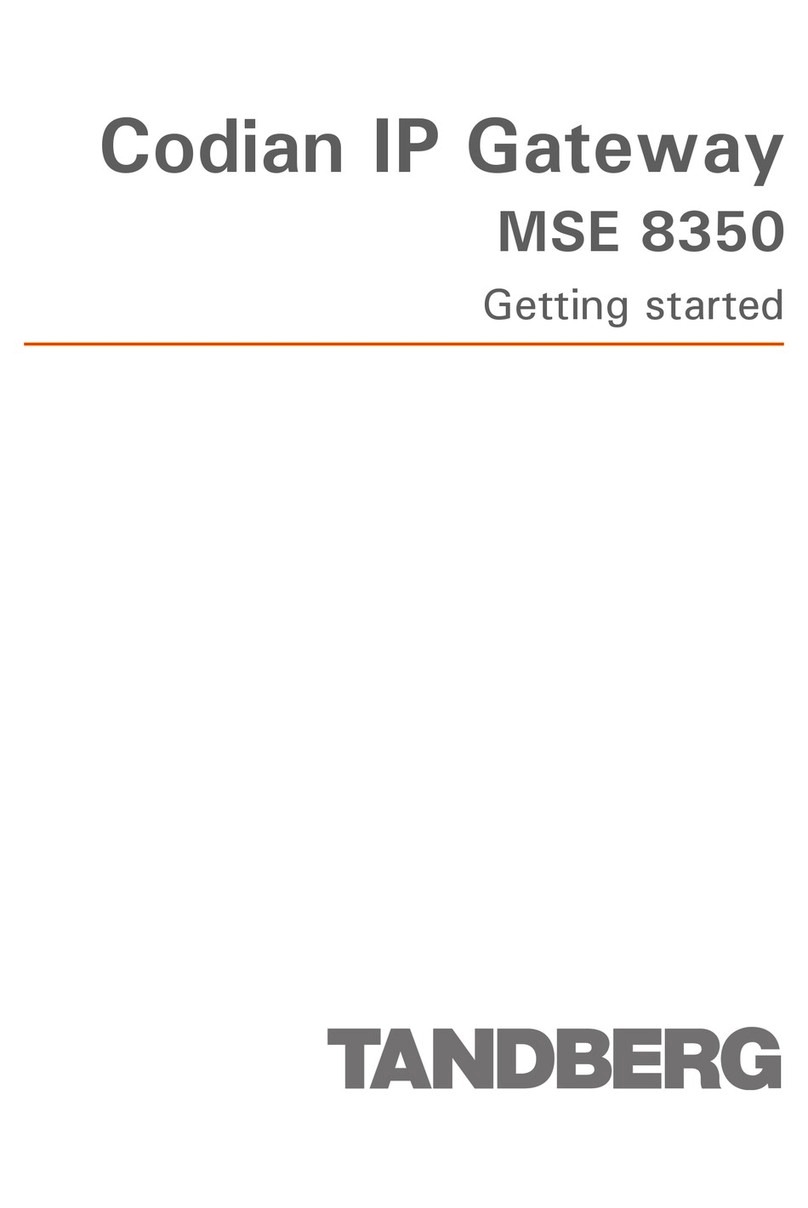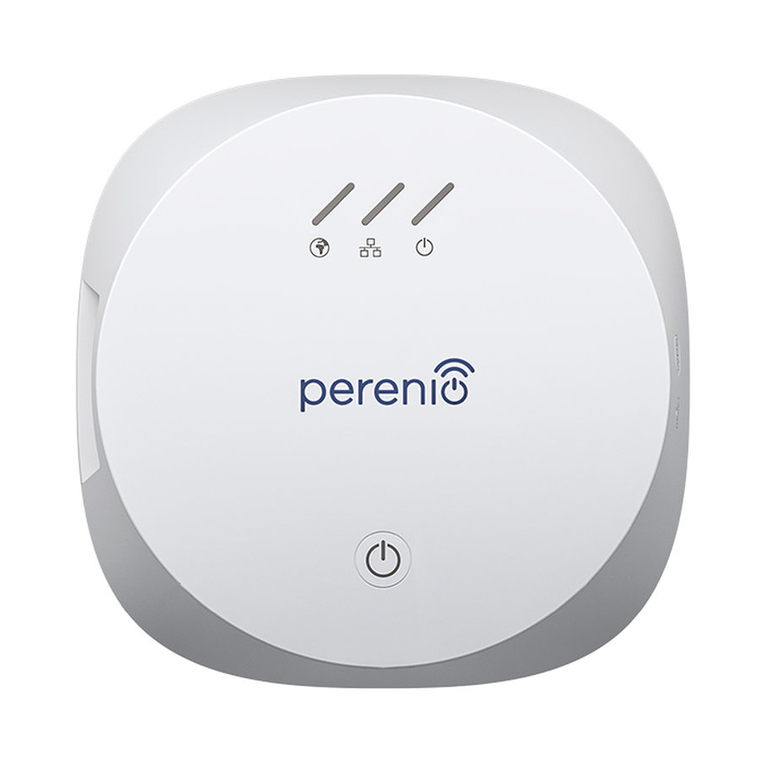Televic PLIXUS User manual

conference
PLIXUS
GATEWAY
INSTALLATION GUIDE

Copyright Statement
No part of this publication or documentation accompanying this product may be reproduced in any form
or by any means or used to make any derivative such as translation, transformation, or adaptation
without the prior written permission of the publisher, except in case of brief quotations embodied in
critical articles or reviews. Contents are subject to change without prior notice.
Copyright © 2022 by Televic Conference NV. All rights reserved.
The authors of this manual have made every effort in the preparation of this book to ensure the accuracy
of the information. However, the information in this manual is supplied without warranty, either express
or implied. Neither the authors, Televic Conference NV, nor its dealers or distributors will be held liable
for any damages caused or alleged to be caused either directly or indirectly by this book.
Trademarks
All terms mentioned in this manual that are known to be trademarks or service marks have been
appropriately capitalized. Televic NV cannot attest to the accuracy of this information. Use of a term in
this book should not be regarded as affecting the validity of any trademark or service mark.

CONTENTS
Introduction
Getting started 6
About this manual 6
Compatibility 6
About Plixus Gateway 7
Box Contents 7
Safety instructions
Safety instructions 9
Safety 9
FCC & ICES Information 9
Conformity and Certification Info for Japan 10
Important safety instructions 11
Power connections 13
Components
Components 16
Plixus Gateway 16
Central Units 16
Plixus Gateway 18
Front view 18
Rear End Connectivity 18
Before Installing the Plixus Gateway
Required Information 21
Information about the Organization 21
Information about the Gateway 22
Information About the Central Unit 22
Connection Diagram for the Audio 23
IT Considerations 24
Web Browser 24
Connectivity Towards the Internet 24
Connectivity between the Plixus Gateway and the Central Unit 26
Plixus Gateway and Central Unit Configuration 26
Vonage Video API network Connectivity Requirements 27
3

Whitelisting a Domain in Your Web Browser 28
Fixed IP Address 28
Installation
Software Configuration 30
Version of the Central Unit 30
Confero 360 License 31
Audio Configuration of the Central Unit 32
Hardware Installation 33
Physical installation 33
Connecting the Gateway To Plixus AE-R 33
Connecting the Gateway To Confidea WAP G4 35
Connecting the Gateway To Confidea WCAP G3 36
Exporting the Configuration File 39
Communication With the Central Unit 41
System Testing 42
System Updates 43
FAQS and Troubleshooting
Plixus Gateway DISPLAY AND Troubleshooting 46
Recovery 49
FAQs 50
4

INTRODUCTION
This chapter will give you a short introduction to this manual together with a
general description of the Plixus Gateway and its functionalities.

GETTING STARTED
About This Manual
Throughout this guide we use icons to designate different types of information:
This is a note. A note gives additional information or information that may only be applicable to some
situations.
This is a tip. A tip gives you an alternative way to do a particular step or procedure, or lets you know of
an option that you may find helpful.
This indicates that something is very important. Important information is something that you need to
do in order to accomplish a certain task.
This provides safety precaution information, that is, information that you need to be careful about to
prevent potential problems when using our systems.
Compatibility
This user manual applies to the following products:
Product Version
Plixus Gateway -
Plixus AE-R ≥ CRP 7.2
Confidea WAP G4 ≥ CRP 1.2
Confidea WCAP G3 ≥ 3.6
Plixus MME ≥ CRP 7.2
T-CAM solution ≥ 1.64
GETTING STARTED 6

ABOUT PLIXUS GATEWAY
Plixus Gateway is part of the Confero Cloud solution and comes in combination with your conferencing
installation. It is connected to the Plixus engine on the one side, and to the Cloud on the other side, and
creates secure hybrid meetings with a near face-to-face experience.
This unit acts as a secure bridge between the Confero Cloud services and the conferencing installation in
the premises of the customer by allowing traffic in and out between the Internet and the local room
(transfer of audio, video and conference data). It also ensures interoperability with all of the other
conferencing devices (Central Unit, screen, cameras, etc.).
Figure 1-1 Typical Plixus Gateway setup where the gateway is connected to the Cloud, the Central Unit, the screen
and the cameras
Box Contents
If any part is missing, contact a customer service representative from Televic Conference.
1 Plixus Gateway device
1 power cord
1 DisplayPort male-to-female HDMI adapter
2 Cinch-toMiniJack cables
ABOUT PLIXUS GATEWAY 7

SAFETY INSTRUCTIONS
This chapter describes all safety instructions needed to use the Plixus Gateway.
Read this before using the equipement.

SAFETY INSTRUCTIONS
The safety instructions contain general safety guidelines that integrators, installers, operators, end users,
and anyone else who installs or uses Televic material is required to read and follow at all times.
Safety
All Televic systems are state of the art devices and have been designed to meet all quality standards.
Nevertheless, the individual components of the conference system can cause danger for persons and
material assets if
the conference system is not used as intended,
the conference system is set up by personnel not familiar with the safety regulations,
the conference system is converted or altered incorrectly,
the safety instructions are not observed.
FCC & ICES Information
(U.S.A. and Canadian Models only).
This Class B digital apparatus complies with Canadian norm ICES-003.
Cet appareil numérique de la classe B est conforme à la norme NMB-003 du Canada.
This equipment has been tested and found to comply with the limits for a Class B digital device, pursuant
to Part 15 of the FCC Rules. These limits are designed to provide reasonable protection against harmful
interference in a residential installation. This equipment generates, uses and can radiate radio frequency
energy and, if not installed and used in accordance with the instructions, may cause harmful interference
to radio communications. However, there is no guarantee that interference will not occur in a particular
installation. If this equipment does cause harmful interference to radio or television reception, which can
be determined by turning the equipment off and on, the user is encouraged to try to correct the
interference by one or more of the following measures:
Reorient or relocate the receiving antenna
Increase the separation between the equipment and receiver
Connect the equipment into an outlet on a circuit different from that to which the receiver is
connected
Consult the dealer or an experienced radio/TV technician for help
SAFETY INSTRUCTIONS 9

Consult the Federal Communications Commission’s manual “How to Identify and Resolve
Radio-TV Interference Problems”
Operation is subject to the following two conditions:
1. This device may not cause harmful interference
2. This device must accept any interference received, including interference that may cause
undesired operation.
Changes or modifications made to this equipment not expressly approved by Televic Conference
NV may void the FCC authorization to operate this equipment.
Wireless discussion units and the Wireless Access Point comply with FCC radiation exposure
limits set forth for an uncontrolled environment. These Wireless discussion units and the Wireless
Access Point should be installed and operated with minimum distance of 20 cm between the
radiator and your body. The RF-parts of the Wireless discussion units and the Wireless Access
Point must not be co-located or operating in conjunction with any other antenna or transmitter.
Conformity And Certification Info For Japan
This device has been granted a designation number by Ministry of Internal Affairs and Communications
according to:
Ordinance concerning Technical Regulations Conformity Certification etc. of Specified Radio
Equipment (特定無線設備の技術基準適合証明等に関する規則)
Article 2 clause 1 item 19/3
Approval No.:
202WW10120791/2”
202XW10120791/2
This device should not be modified, otherwise the granted designation number will be invalid.
SAFETY INSTRUCTIONS 10

Important Safety Instructions
1. Read Instructions. All the safety and operating instructions should be read before the
product, device or system is operated.
2. Retain Instructions. The safety and operating instructions should be retained for future
reference. The instructions should be kept in the vicinity of the product or system.
3. Heed Warnings. All warnings on the product and the operating instructions should be closely
adhered to.
4. Follow Instructions. All instructions for installation or operating/use should be followed
closely.
5. Cleaning. Unplug this product from the wall outlet before cleaning. Do not use liquid cleaners
or aerosol cleaners. Use only a damp cloth for cleaning. Do not use isopropanol-based detergents
to clean the unit.
6. Ventilation. Any slots and openings in the device or equipment are provided for ventilation
and to ensure reliable operation of the product and to protect it from overheating. These
openings must not be blocked or covered. The openings should never be blocked by placing the
product on a bed, sofa, rug, or other similar surface. This product should not be placed in a built-
in installation such as a bookcase or rack unless proper ventilation is provided or the
manufacturer's instructions have been adhered to.
7. Heat. The product should be situated away from heat sources such as radiators, heat registers,
stoves, or other products (including amplifiers) that produce heat. Do not use or operate any
equipment in environments that exceed the standard operating temperatures.
8. Modifications. Do not use any modifications, extension, or other attachments not
recommended by the product manufacturer as they may cause hazards.
9. Accessories. Only use attachments/accessories specified by the manufacturer. Do not place
this product on an unstable cart, stand, tripod, bracket, or table. The product may fall, causing
serious injury to a child or adult, and serious damage to the product. Use only with a cart, stand,
tripod, bracket, or table recommended by the manufacturer, or sold with the product. Any
mounting of the product should follow the manufacturer's instructions, and should use a
mounting accessory recommended by the manufacturer.
10. Water and Moisture. Do not use this product near water or in a moist environment - for
example, near a bath tub, wash bowl, kitchen sink, or laundry tub; in a wet basement; or near a
swimming pool, in an unprotected outdoor installation; and the like.
SAFETY INSTRUCTIONS 11

11. Moving. A product and cart combination should be moved with care. Quick stops, excessive
force, and uneven surfaces may cause the product and cart combination to overturn.
12. Power Sources. This product should be operated only from the type of power source
indicated on the marking label. If you are not sure of the type of power supply to your home,
consult your product dealer or local power company. For products intended to operate from
battery power, or other sources, refer to the operating instructions.
13. Grounding or Polarization. Do not defeat the safety purpose of the polarized or ground-
type plug. A polarized plug has two blades with one wider than the other. A grounding type plug
has two blades and a third grounding prong. The wider blade or the third prong are provided for
your safety. If the provided plug does not fit into your outlet, consult an electrician for
replacement of the obsolete outlet.
14. Power-Cord Protection. Power-supply cords should be routed to that they are not likely to
be walked on or pinched by items placed upon or against them, paying particular attention to
cords at plug, convenience receptacles, and the point where they exit from the product.
15. Lightning. For added protection for this product during a lightning storm, or when it is left
unattended and unused for long periods of time, unplug it from the wall outlet. This will prevent
damage to the product due to lightning and power-line surges. (Not applicable when special
functions are to be maintained, such as evacuation systems.)
16. Overloading. Do not overload wall outlets, extension cords or integral convenience
receptacles as this can result in a risk of fire or electric shock.
17. Object and Liquid Entry. Never push objects of any kind into this product through openings
as they may touch dangerous voltage points or short-out parts that could result in a fire or electric
shock. Never spill liquid of any kind on the product.
18. Inflammable and Explosive Substance. Avoid using this product where there are gases,
and also where there are inflammable and explosive substances in the immediate vicinity.
19. Heavy Shock or Vibration. When carrying this product around, do not subject the product
to heavy shock or vibration.
20. Servicing. Do not attempt to service this product yourself as opening or removing covers may
expose you to dangerous voltage or other hazards. Refer all servicing to qualified service
personnel.
21. Damage Requiring Service. Unplug this product from the wall outlet and refer servicing to
qualified service personnel under the following conditions:
SAFETY INSTRUCTIONS 12

a. When the power-supply cord or plug is damaged.
b. if liquid has been spilled, or objects have fallen into the product.
c. If the product has been exposed to rain or water.
d. If the product does not operate normally by following the operating instructions.
Adjust only those controls that are covered by the operating instructions as an improper
adjustment of other controls may result in damage and will often require extensive work
by a qualified technician to restore the product to its normal operation.
e. If the product has been dropped or damaged in any way.
f. When the product exhibits a distinct change in performance-this indicates a need for
service.
22. Replacement Parts. When replacement parts are required, be sure the service technician has
used replacement parts specified by the manufacturer or have the same characteristics as the
original part. Unauthorized substitutions may result in fire, electric shock, or other hazards.
23. Safety Check. Upon completion of any service or repairs to this product, ask the service
technician to perform safety checks to determine that the product is in proper operating
condition.
24. Coax Grounding. If an outside cable system is connected to the apparatus, be sure the cable
system is grounded. U.S.A. models only: Section 810 of the National Electrical Code, ANSI/NFPA
No.70-1981, provides information with respect to proper grounding of the mount and supporting
structure, grounding of the coax to a discharge apparatus, size of grounding conductors, location
of discharge unit, connection to grounding electrodes, and requirements for the grounding
electrode.
Power Connections
For permanently connected equipment, a readily accessible disconnect device shall be incorporated in the
fixed wiring; For pluggable equipment, the socket-outlet shall be installed near the equipment and shall
be easily accessible.
SAFETY INSTRUCTIONS 13

This label may appear on the bottom of the apparatus due to space limitations.
The lightning flash with an arrowhead symbol, with an equilateral triangle, is intended
to alert the user to the presence of un-insulated ‘dangerous voltage’ within the
products enclosure that may be of sufficient magnitude to constitute a risk of electric
shock to persons.
The exclamation mark within an equilateral triangle is intended to alert the user to the
presence of important operating and maintenance (servicing) instructions in the
literature accompanying the appliance.
To reduce the risk of fire or electric shock, do not expose this appliance to rain or moisture. Do
not open the cabinet; refer servicing to qualified personnel only.
To prevent electric shock, do not use this (polarized) plug with an extension cord receptacle or
other outlet unless the blades can be fully inserted to prevent blade exposure.
Installation should be performed by qualified service personnel only in accordance with the
National Electrical Code or applicable local codes.
SAFETY INSTRUCTIONS 14

COMPONENTS
This chapter will describe all available hardware components together with how
you can use these components to use the Plixus Gateway.

COMPONENTS
Plixus Gateway
The Plixus Gateway engine is a 19" rack mountable device that can be easily integrated in the Plixus
architecture. It is the central control point for traffic flowing in and out the conferencing room.
The Plixus Gateway is TLS-encrypted (versions 1.2 and 1.3 are supported), providing end-to-end security
between the Gateway to the Confero Cloud platform, hosts an authentication service and also embeds a
TPM2.0 module (ISO/IEC 11889), securing the transfer in and out the room of audio, video and
conference data, while also ensuring interoperability with all other conferencing devices of the Plixus
installation.
The Plixus Gateway must be connected to one of the following Central Units:
Plixus AE-R
Plixus MME
Confidea WAP G4
A Confidea WAP G3 device can be connected to the Plixus Gateway, but this needs to be established in
combination with either Plixus AE-R or Plixus MME.
Central Units
PLIXUS AE-R
COMPONENTS 16

Plixus AE-R is an embedded system for meeting management that provides all the processing and signal
handling required for the Plixus network. It comes with both analog and digital audio interfaces, controls
the delegate units and interconnects other audio systems. A record button also allows to start and stop
the audio recording of the meeting.
CONFIDEA WAP G4
Confidea WAP G4 controls all communication to and from the Confidea FLEX G4 Wireless units. It can be
used for meeting management, and comes with both analog and digital audio interfaces, as well as
recording capabilities.
PLIXUS MME
The Plixus Multimedia Engine provides all the processing and signal handling required for the Plixus
network. It controls delegate units and interconnects to other systems, either via the external audio
connections or the control ports.
COMPONENTS 17

PLIXUS GATEWAY
The Plixus Gateway engine is a 19" rack mountable device that provides full security between the
Confero Cloud services, the conferencing system and the users by allowing traffic in and out between the
Internet and the local room (transfer of audio, video and conference data). By distributing traffic across
multiple appliances, it ensures interoperability with all of the other conferencing devices (Central
Unit/WAP, screen, cameras...).
Front View
Figure 1-2 Front view of Plixus Gateway
Rear End Connectivity
Figure 1-3 Back view of Plixus Gateway
1. Ventilation slot
2. Power connector
3. On/off switch
4. Two SDI video inputs (SDI1 not functional)
5. Two USB 2.0 ports
6. Display port 1 (recommended)
7. Two DB9 ports (not functional)
8. VGA port
9. Display port 2
PLIXUS GATEWAY 18

10. LAN port
11. USB 2.0 port
12. WAN port
13. USB 2.0 port
14. Line in port 3.5 mm
15. Line out port 3.5 mm
16. Mic in port 3.5 mm (not functional)
The LAN port is meant to connect the Plixus Gateway to the internal network to which the
Central Unit is also connected.
The WAN port should always be used to connect the Plixus Gateway to an Internet service.
PLIXUS GATEWAY 19

BEFORE INSTALLING THE
PLIXUS GATEWAY
This chapter describes the information that must be transferred by the customer
to Televic Conference before installing the gateway . A separate document will be
provided by Televic Conference for the customer to fill in.
It will also describe the basic IT requirements the customer has to meet before
installing the gateway.
Other manuals for PLIXUS
1
Table of contents
Popular Gateway manuals by other brands
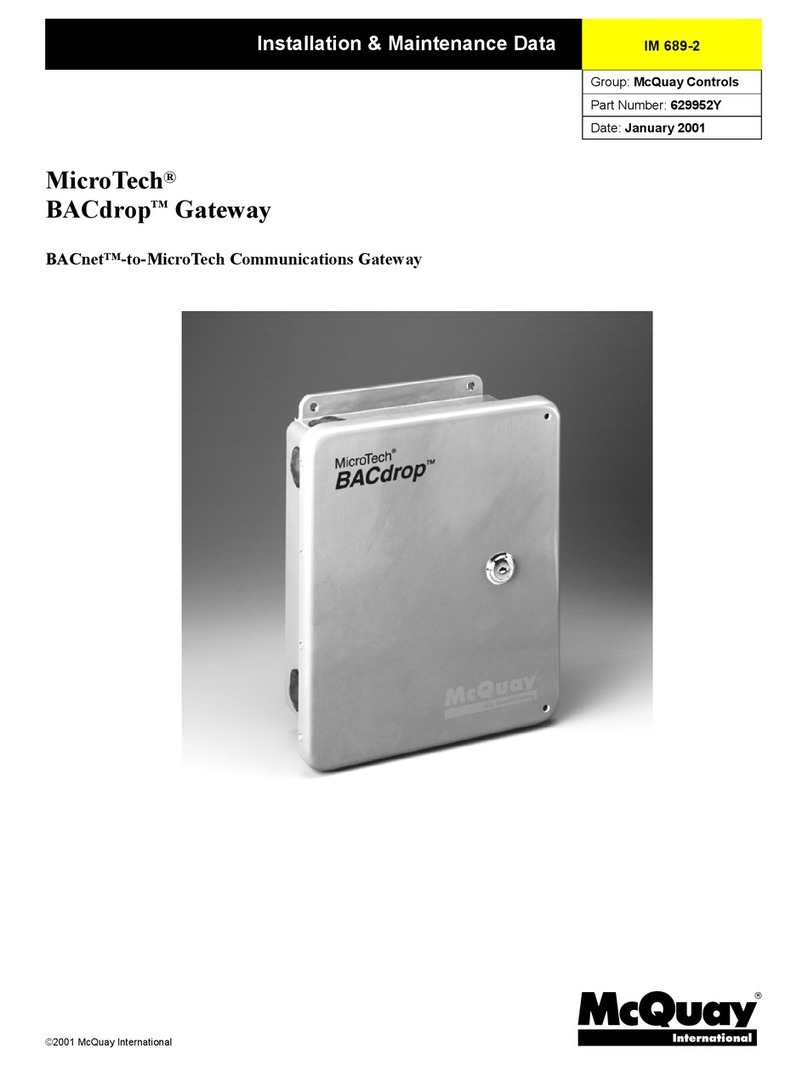
McQuay
McQuay IM 689-2 Installation & maintenance data
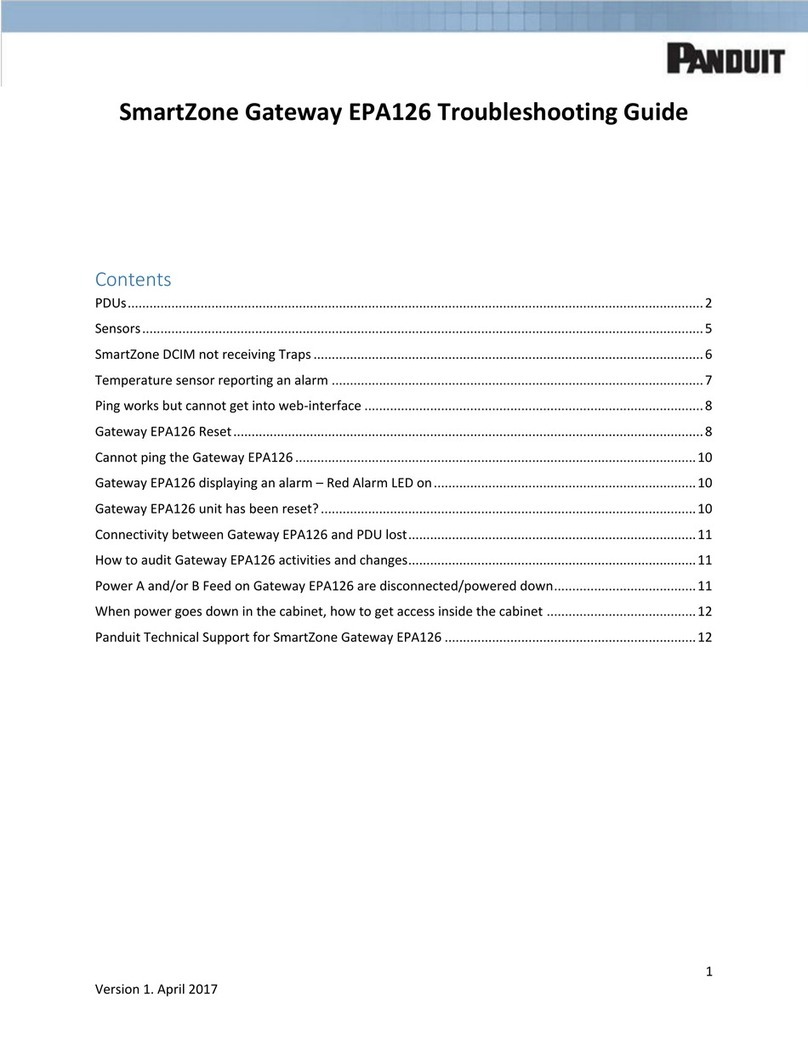
Panduit
Panduit SmartZone EPA126 troubleshooting guide

Chipkin
Chipkin BEST CAS 2700-74 user manual

Dinstar
Dinstar UC2000-VE user manual
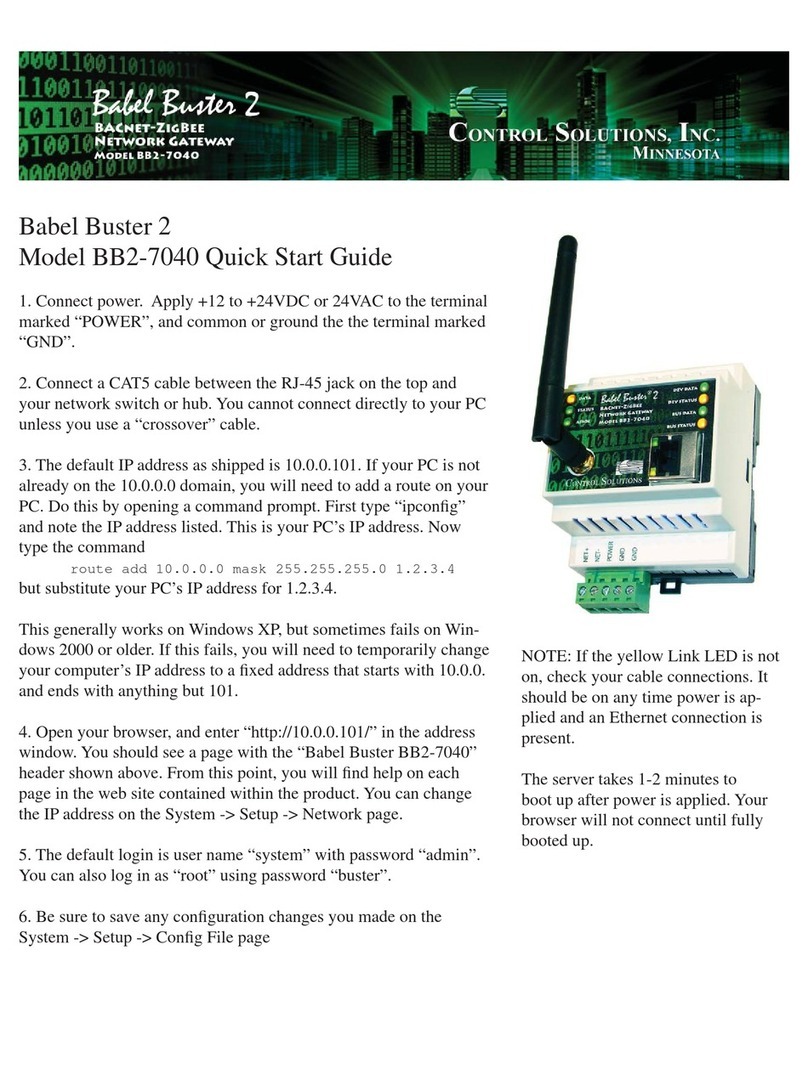
CONTROL SOLUTIONS
CONTROL SOLUTIONS Babel Buster 2 quick start guide
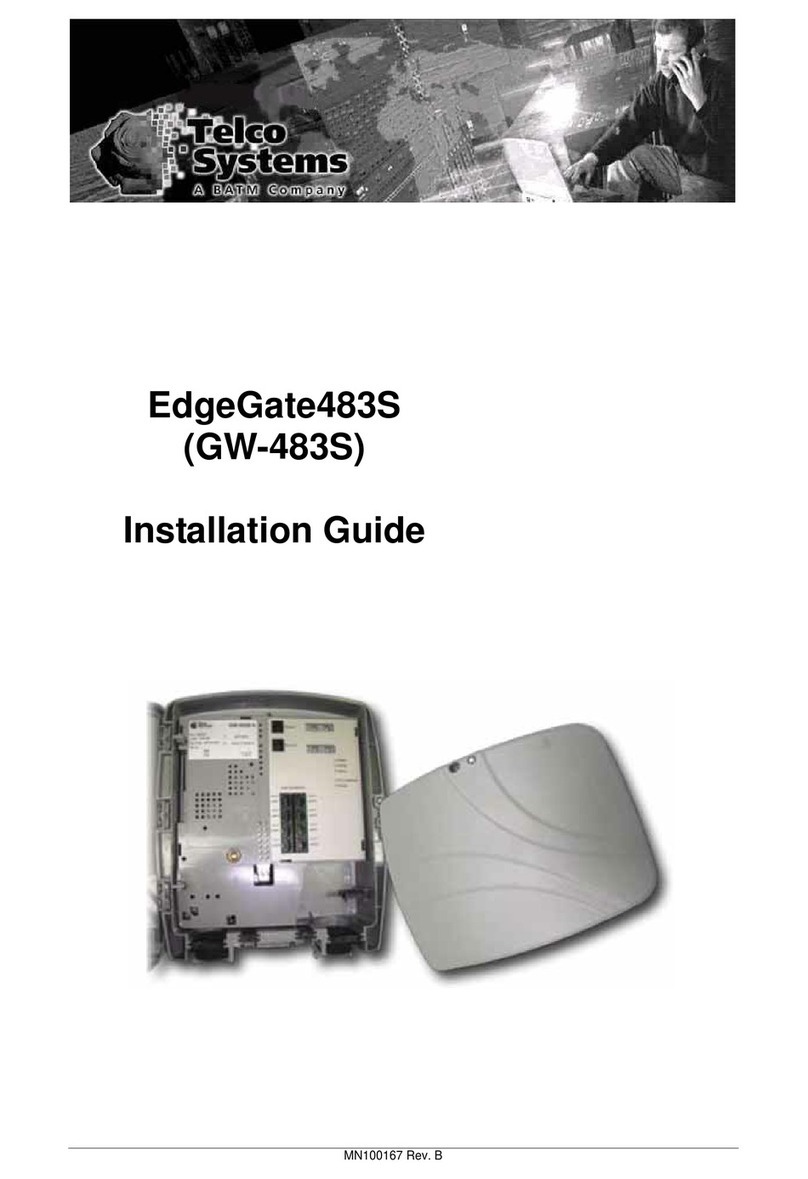
Telco Systems
Telco Systems EdgeGate483S installation guide