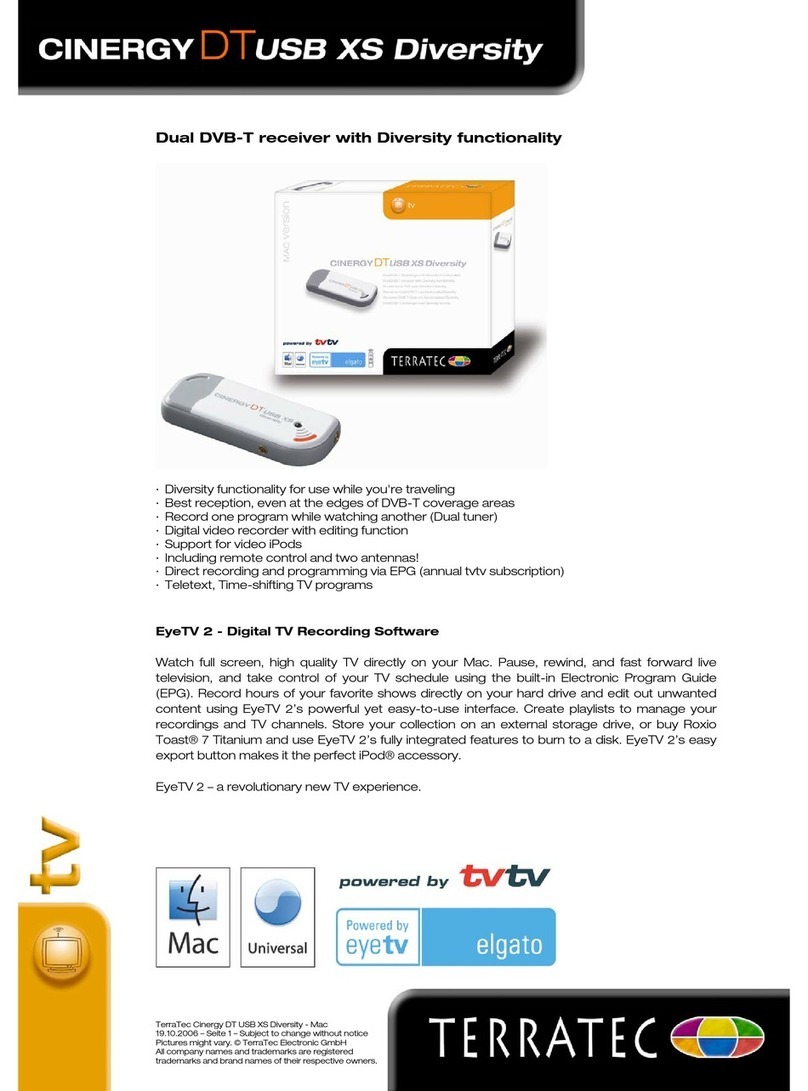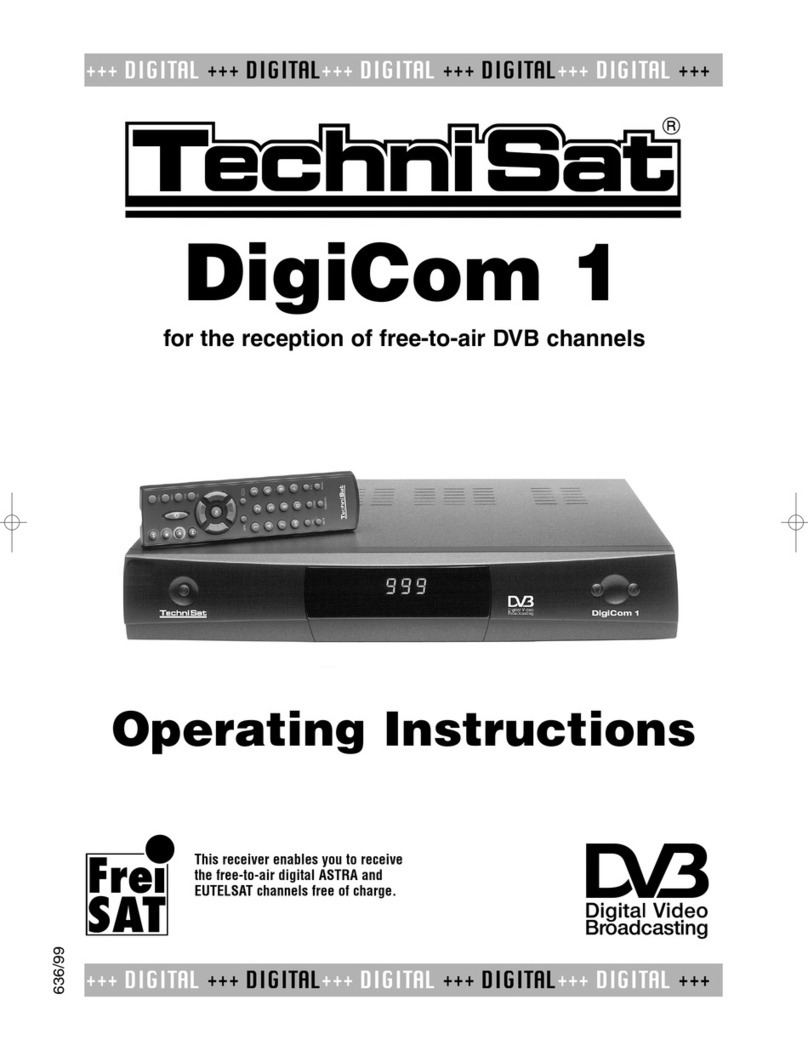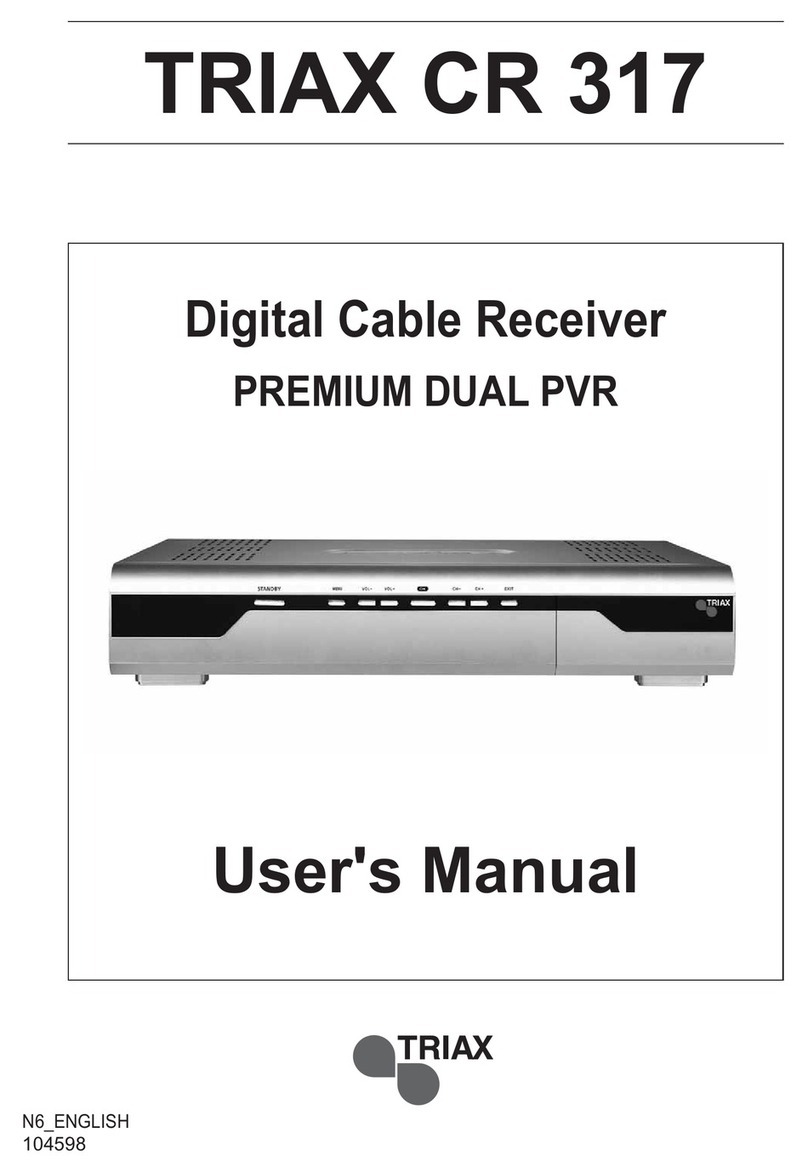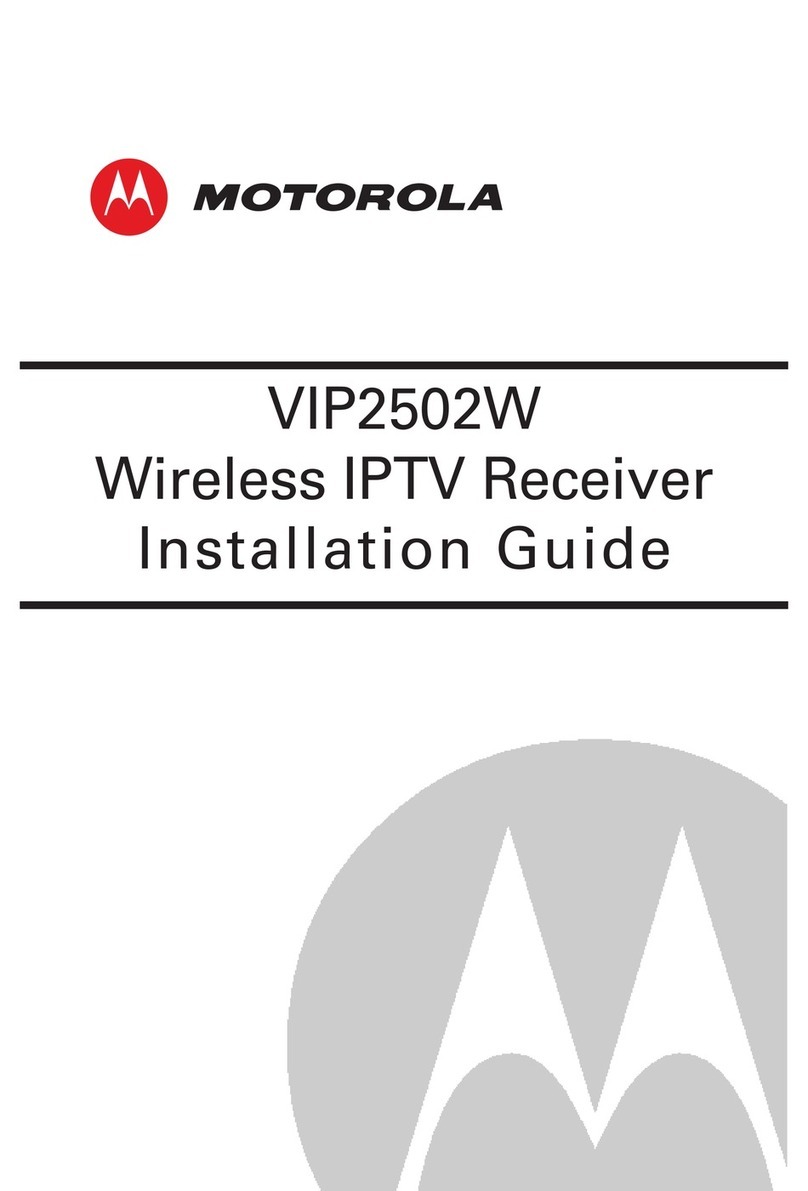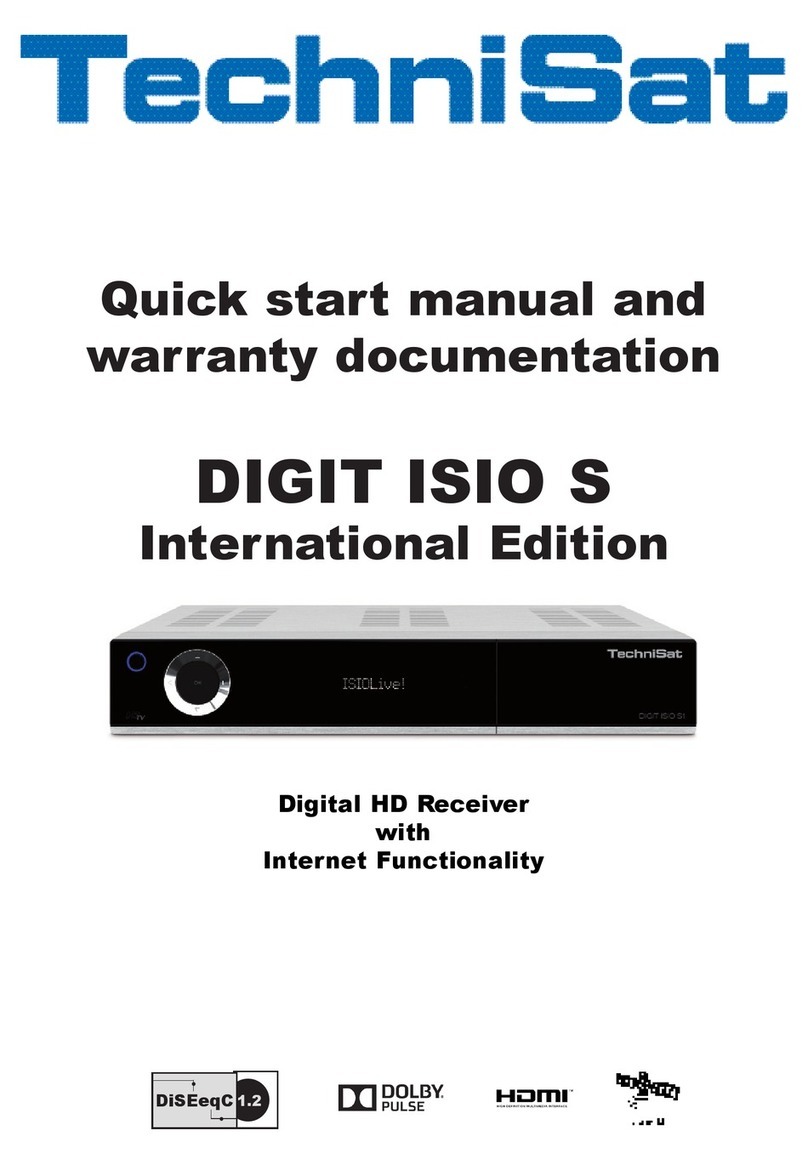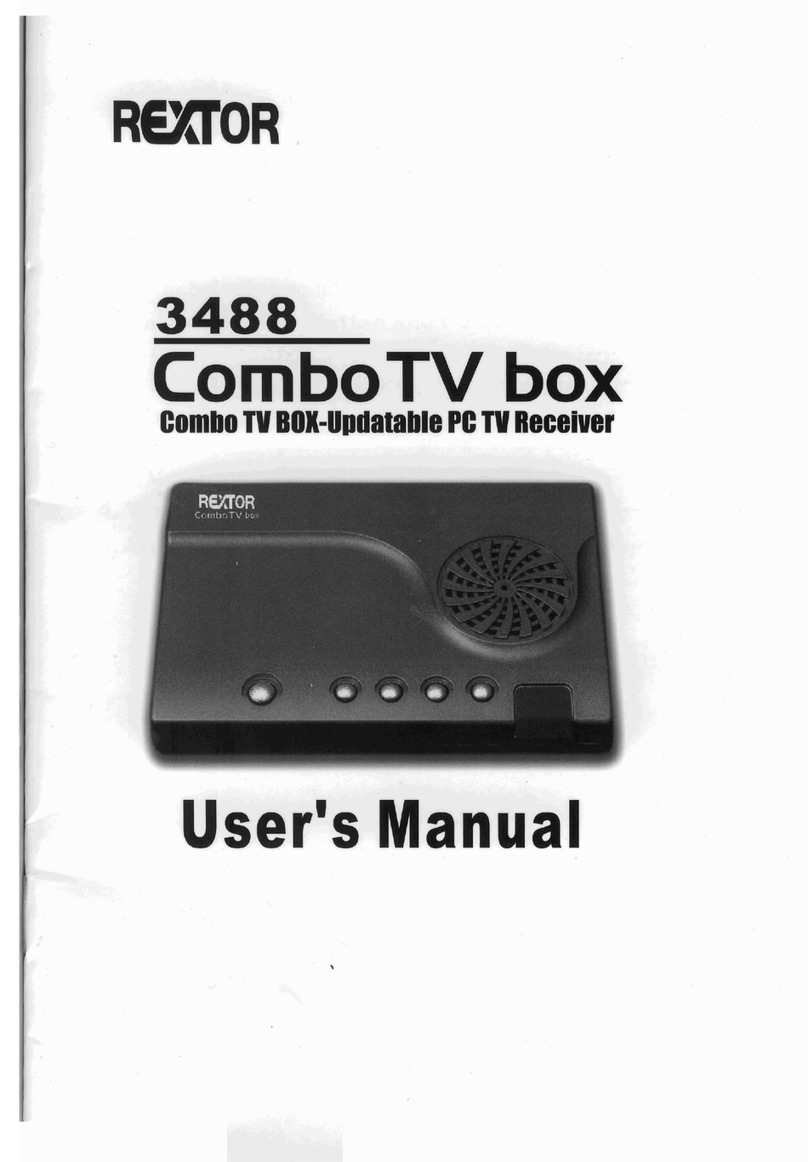Teleview TLV-400S User manual

H.264/MPEG-2 Professional Digital Television
Receiver
TLV-400 ™
User’s Manual
Version 1.8 (For FW V2.4.0, FPGA V2.7.3, DK
V1.0.0)
May 23, 2011
Teleview
Corporate Headquarter Teleview, Inc. 355-1 Yatap, Bundang, Seongnam, yeonggi, 463-828, Republic of Korea
E-mail: sales@teleview.com http://www.teleview.com
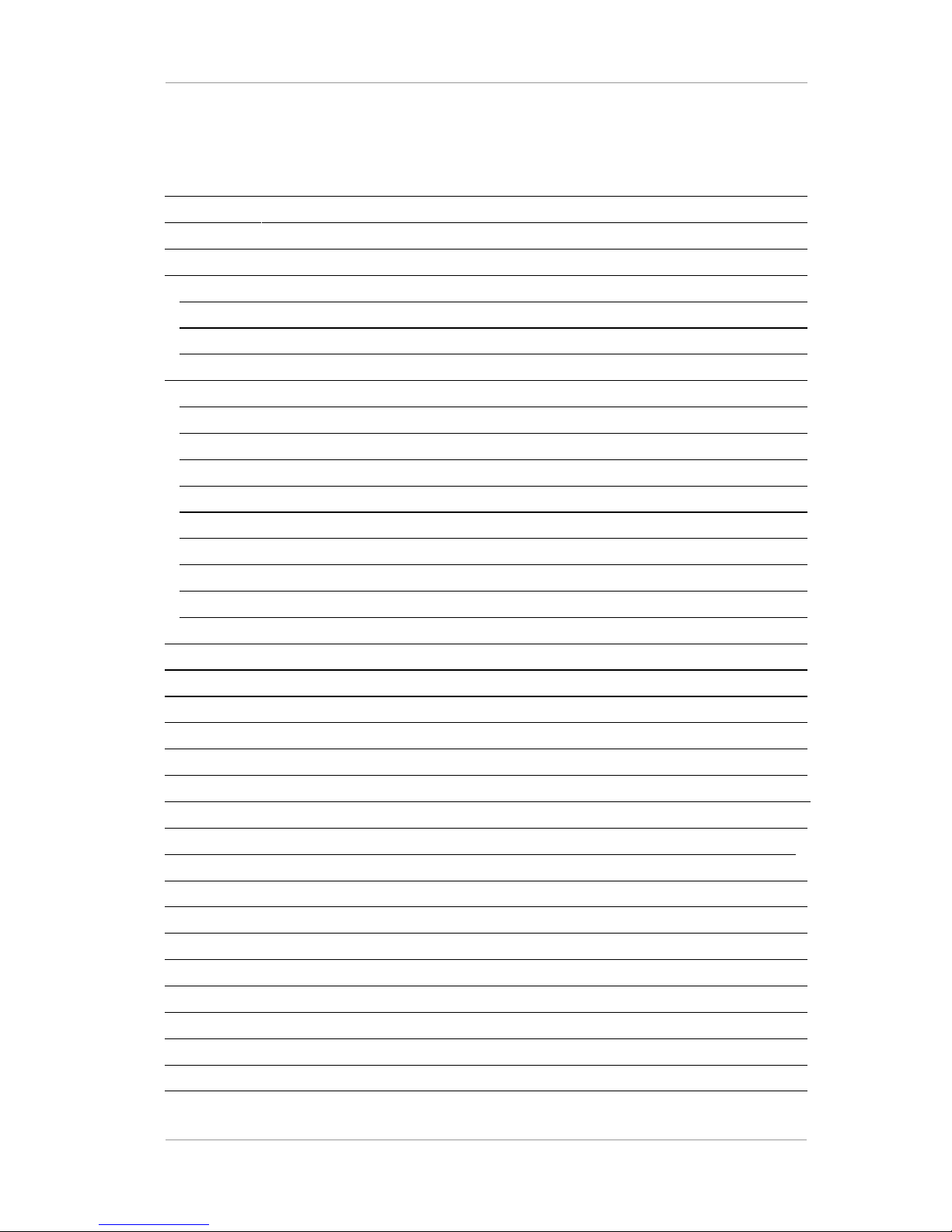
TLV-400 H.264/MPEG-2 Professional Digital TV Receiver User’s Manual
Table of Contents
1. OVERVIEW 7
1.1 INTRODUCTION 7
1.2 DELIVERED CONTENTS 8
1.3 FRONT PANEL OVERVIEW 8
1.3.1 Alphanume ic Display
9
1.3.2 Function Buttons
10
1.3.3 Nume ic Buttons
10
1.4 REAR PANEL OVERVIEW 11
1.4.1 Ove view
11
1.4.2 Video Output
12
1.4.3 Audio Output
12
1.4.4 Digital Output BNC Connecto s (AES3/DVB-ASI/SMPTE-310M)
13
1.4.5 DVB-ASI/SMPTE-310M Input BNC Connecto s
13
1.4.6 RF input Connecto s
13
1.4.7 Communication Po t
13
1.4.8 FAULT Output Po t
14
1.4.9 Powe Switch & Inlet
14
1.5 BNC CONFIGURATION 15
2. GETTING STARTED 16
2.1 INITIAL HOOK-UP 16
2.2 VERIFYING YPBPR OR RGB COMPONENT VIDEO OUTPUT (ONLY IF APPLICABLE DISPLAY IS ATTACHED) 16
2.3 VERIFYING SDI VIDEO OUTPUT (ONLY IF APPLICABLE DISPLAY IS CONNECTED) 17
2.4 VERIFYING COMPOSITE VIDEO OUTPUT (ONLY IF APPLICABLE DISPLAY IS CONNECTED) 20
2.5 VERIFYING DVB-S/S2 DIGITAL TV SIGNAL DECODING THROUGH RF INPUT (ONLY IF YOU HAVE DVB-S/S2 RF INPUT
AVAILABLE) 20
2.6 VERIFYING DIGITAL TV SIGNAL DECODING THROUGH DVB-ASI OR SMPTE-310M INPUT (ONLY IF YOU HAVE THIS
SOURCE AVAILABLE) 22
2.7 VERIFYING ANALOG AUDIO OUTPUT 23
2.8 USING BNC-OUT(DVB-ASI OR SMPTE-310M) TS OUTPUT 23
2.9 USING DIGITAL AUDIO OUTPUT 23
2.10 USING FAULT OUTPUT 23
2.11 SNMP NETWORK MANAGEMENT 23
2.12 SAVING CONFIGURATION 24
2.13 MENU USING OSD 24
3. MENU DICTIONARY 25
Version 1.8 2
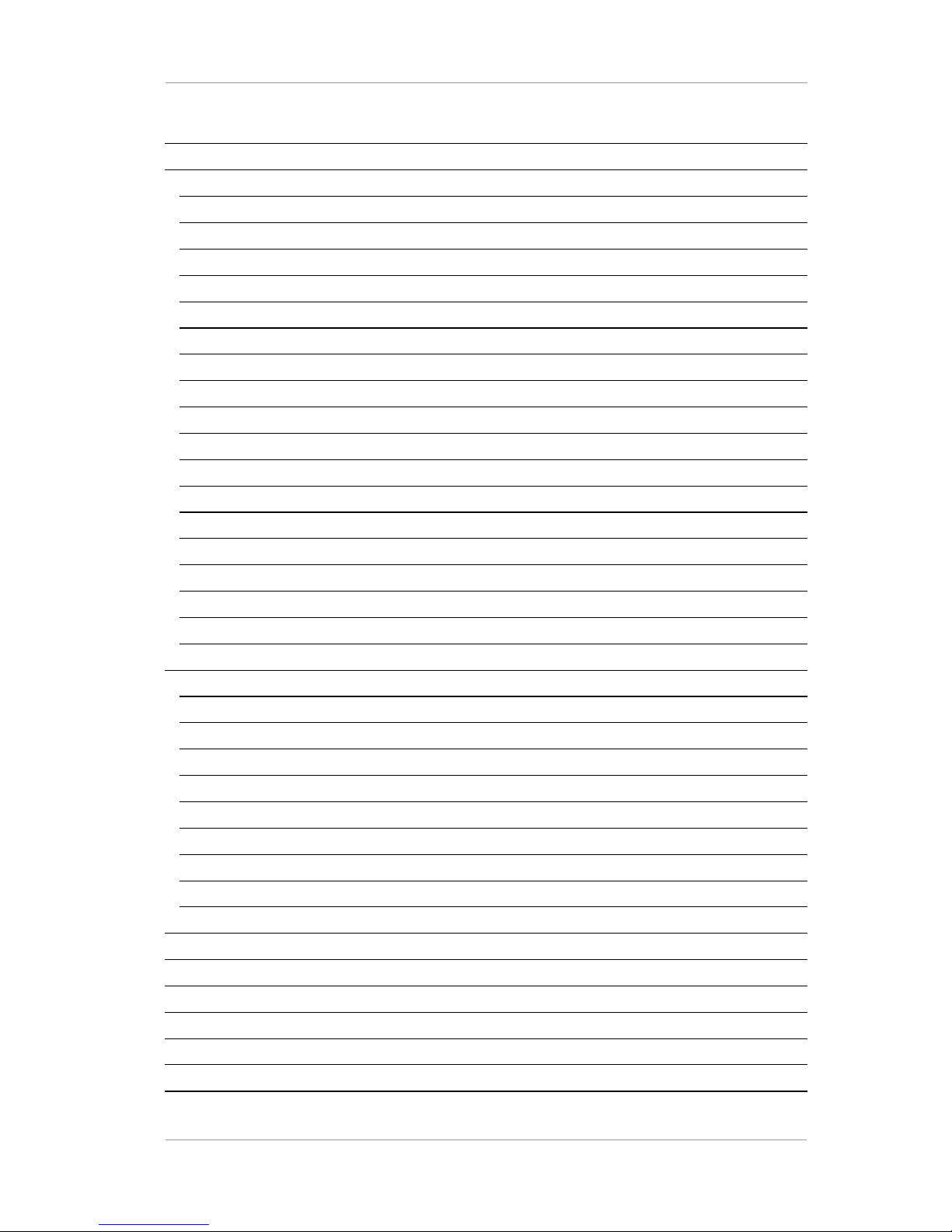
TLV-400 H.264/MPEG-2 Professional Digital TV Receiver User’s Manual
3.1 OVERVIEW 25
3.2 CONFIG MENU 26
3.2.1 CONFIG menu ove view
26
3.2.2 CONFIG/MAIN sub-menu
27
3.2.3 CONFIG/SUB sub-menu
33
3.2.4 CONFIG/RF-IN1 sub-menu
34
3.2.5 CONFIG/RF-IN2 sub-menu
35
3.2.6 CONFIG/IP RX sub-menu
36
3.2.7 CONFIG/IP TX sub-menu
37
3.2.8. CONFIG/BNC INPUT(ASI/SMPTE310M)
38
3.2.9 CONFIG/BNC OUT(AES/ASI/SMPTE310M) sub-menu
39
3.2.10 CONFIG/SYSTEM sub-menu
40
3.2.11 CONFIG/NETWORK sub-menu
41
3.2.12 CONFIG/FAULT sub-menu
42
3.2.13 CONFIG/PRIORITY
43
3.2.14 CONFIG/AUTO SELECTION DELAY:
44
3.2.15 CONFIG/CVBS OUT
44
3.2.16 CONFIG/SI MODE
44
3.2.17 CONFIG/INPUT TS QUALITY
44
3.2.18 CONFIG/DESCRAMBLING
45
3.3 STATUS MENU 45
3.3.1 STATUS/MAIN sub-menu
46
3.3.2 STATUS/SUB sub-menu
49
3.3.3 STATUS/RF-IN1 and STATUS/RF-IN2 sub-menu
49
3.3.4 STATUS/INPUT sub-menu
50
3.3.5 STATUS/IP RX sub-menu
50
3.3.6 STATUS/VERSION sub-menu
51
3.3.7 STATUS/SERIAL NUMBER sub-menu
51
3.3.8 STATUS/MAC-ADDRESS sub-menu
51
3.3.9 STATUS/LICENSE LEVEL sub-menu
51
3.4 SAVE PROFILE MENU 52
3.5 RECALL PROFILE MENU 52
3.6 AUTO SEARCH MENU 52
3.7 DEFAULT MENU 52
3.7 DIAGNOSIS MENU 57
4. HOW TO UPGRADE FIRMWARE 59
4.1 FIRMWARE UPGRADE FROM TELEVIEW WEB SITE(TELEVIEW URL) 59
Version 1.8 3
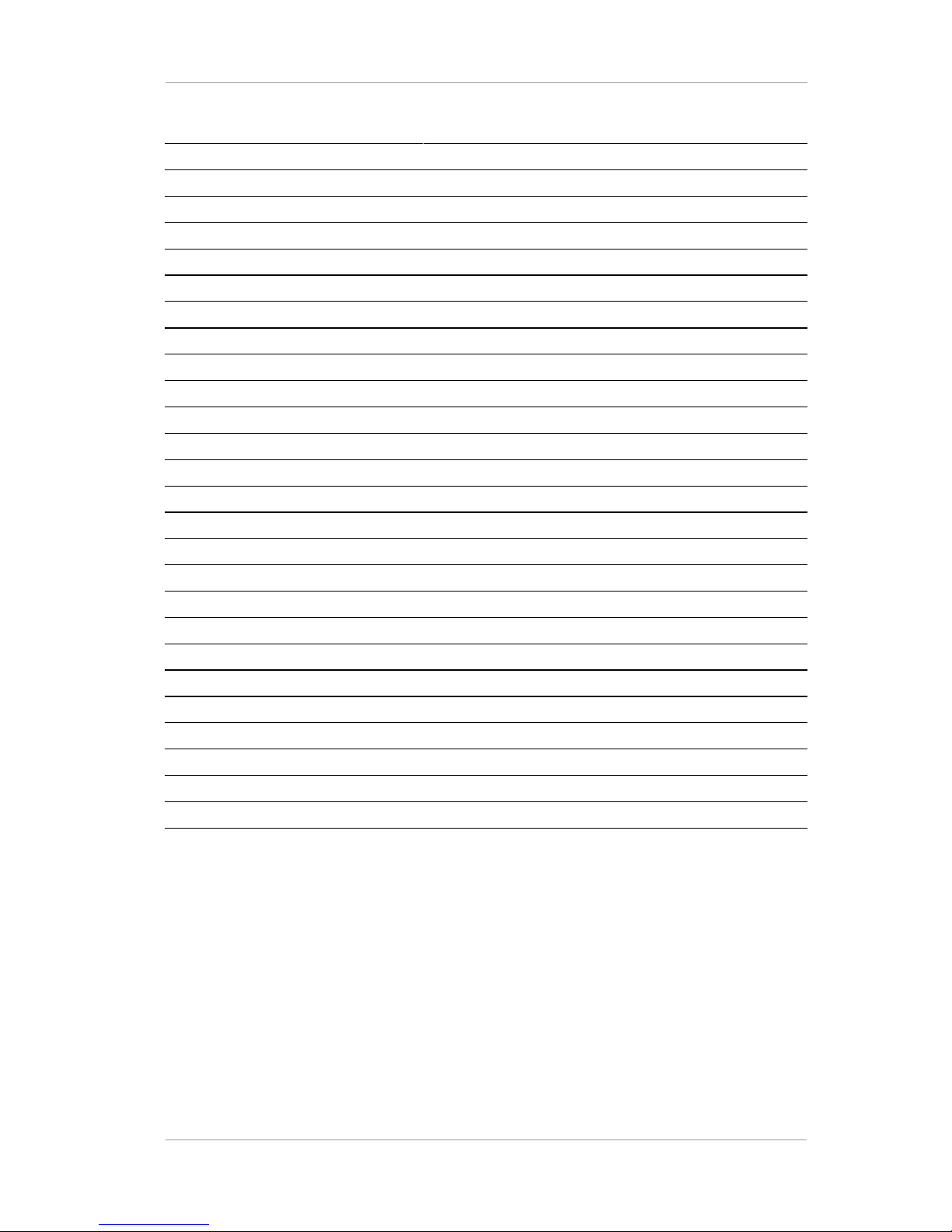
TLV-400 H.264/MPEG-2 Professional Digital TV Receiver User’s Manual
4.2 FIRMWARE UPGRADE WITH FTP(TLVFTPD) 59
4.3 FIRMWARE UPGRADE WITH USB PORT(USB) 60
5. HELP 61
5.1 TROUBLE SHOOTING 61
6. SYSTEM STATUS LOG 62
7. SPECIFICATIONS1 63
8. INPUT AND OUTPUT SIGNAL SPECIFICATIONS2 65
8.1 AUDIO OUTPUT 65
8.2 MAIN VIDEO OUTPUT – COMPONENT 65
8.3 MAIN VIDEO OUTPUT – SDI 66
8.4 SUB VIDEO OUTPUT –COMPOSITE 67
8.5 USB 67
8.6 ETHERNET 67
8.7 SMPTE-310M INPUT 68
8.8 SMPTE-310M OUTPUT 68
8.9 DVB-ASI INPUT 68
8.10 DVB-ASI OUTPUT 69
8.11 RF INPUT 69
8.12 FAULT OUTPUT 69
8.13 POWER INLET 70
9. FACTORY OPTION 71
9.1 TLV-400S/M OPTION 71
9.2 DVB-T/T2 RECEPTION OPTION 71
9.3 8VSB/6MHZ QAM RECEPTION OPTION 71
9.4 ISDB-T RECEPTION OPTION 71
9.5 TLV400S 2ND AUDIO OPTION 72
REFERENCES 73
Version 1.8 4

TLV-400 H.264/MPEG-2 Professional Digital TV Receiver User’s Manual
IMPORTANT AFETY IN TRUCTION :
Important safety instructions shall be provided with each apparatus. These instructions shall be in a
separate booklet or sheet, or be located before any operating instructions in an instruction for
installation or use and supplied with the apparatus. This information shall be given in a language
acceptable to the country where the apparatus is intended to be used.
The important safety instructions shall be entitled "IMPORTANT SAFETY INSTRUCTIONS”. The
following safety instructions shall be include where applicable, and, when used, shall be verbatim
as follows. Additional safety information is not prohibited from being included by adding statements
after the end of the following safety instruction list. At the manufacturer’s option, a picture or
drawing that illustrates the intent of a specific safety instruction is not prohibited from being placed
immediately adjacent to that safety instruction.
Read these inst uctions.
Keep these inst uctions.
Heed all wa nings.
Follow all inst uctions.
Do not use this appa atus nea wate .
Clean only with a d y cloth.
Do not block any of the ventilation openings. Install in acco dance with the manufactu e 's inst uctions.
Do not install nea any heat sou ces such as adiato s, heat egiste s, stoves, o othe appa atus (including
amplifie s) that p oduce heat.
Do not defeat the safety pu pose of the pola ized o g ounding type plug. A pola ized plug has two blades
with one wide than the othe . A g ounding type plug has two blades and a thi d g ounding p ong. The wide
blade o the thi d p ong is p ovided fo you safety. When the p ovided plug does not fit into you outlet,
consult an elect ician fo eplacement of the obsolete outlet.
P otect the powe co d f om being walked on o pinched pa ticula ly at plugs, convenience eceptacles, and
the point whe e they exit f om the appa atus.
Only use the attachments/accesso ies specified by the manufactu e .
Unplug this appa atus du ing lightning sto ms o when unused fo long pe iods of time.
Refe all se vicing to qualified se vice pe sonnel. Se vicing is equi ed when the appa atus has been
damaged in any way, such as powe supply co d o plug is damaged, liquid has been spilled o objects have
fallen into the appa atus, the appa atus has been exposed to ain o moistu e, does not ope ate no mally, o
has been d opped.
The appa atus should not be exposed to wate (d ipping o splashing) and no objects filled with liquids, such
as vases, should be placed on the appa atus.
This equipment shall be connected to mains socket outlet with a p otective ea th connection.
Version 1.8 5
Table of contents
Other Teleview TV Receiver manuals