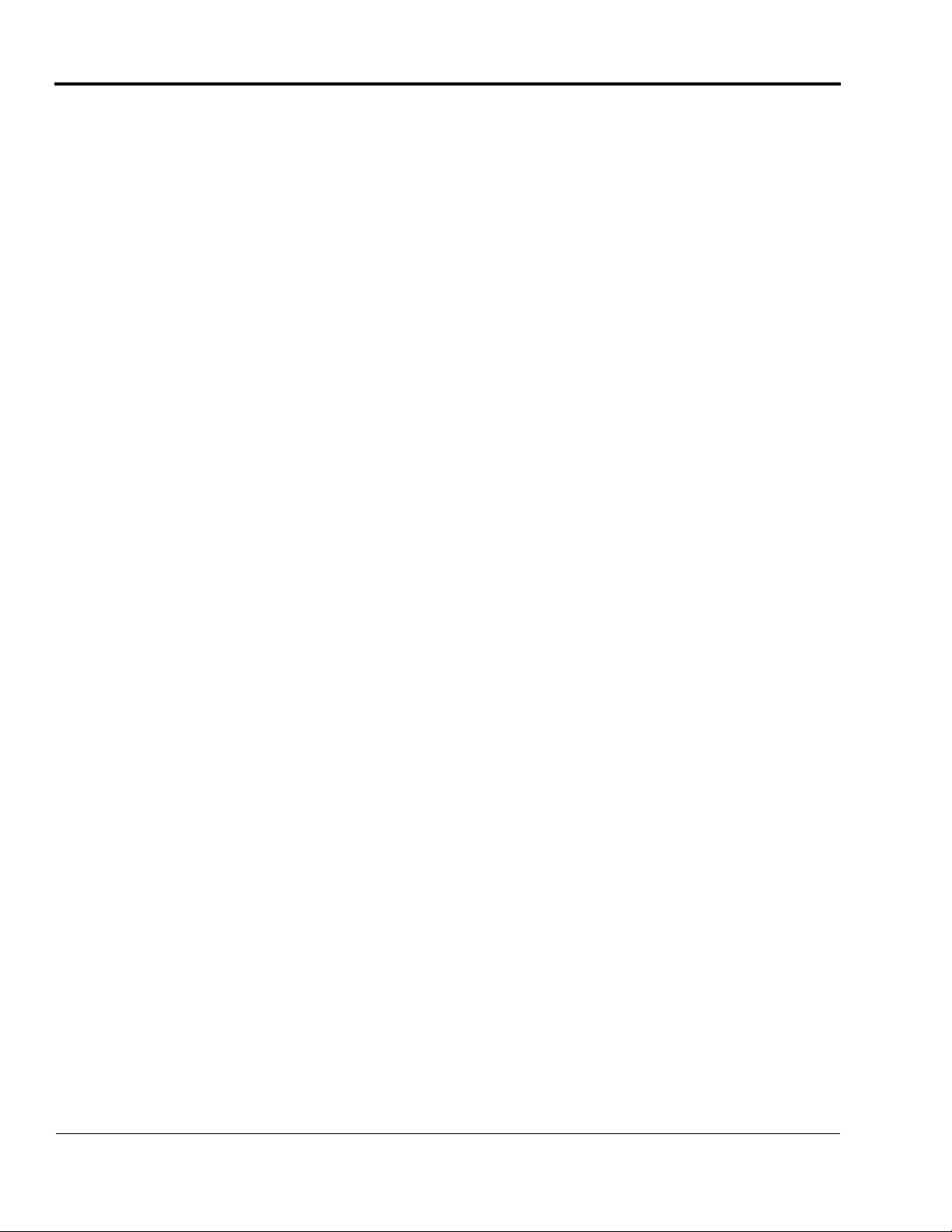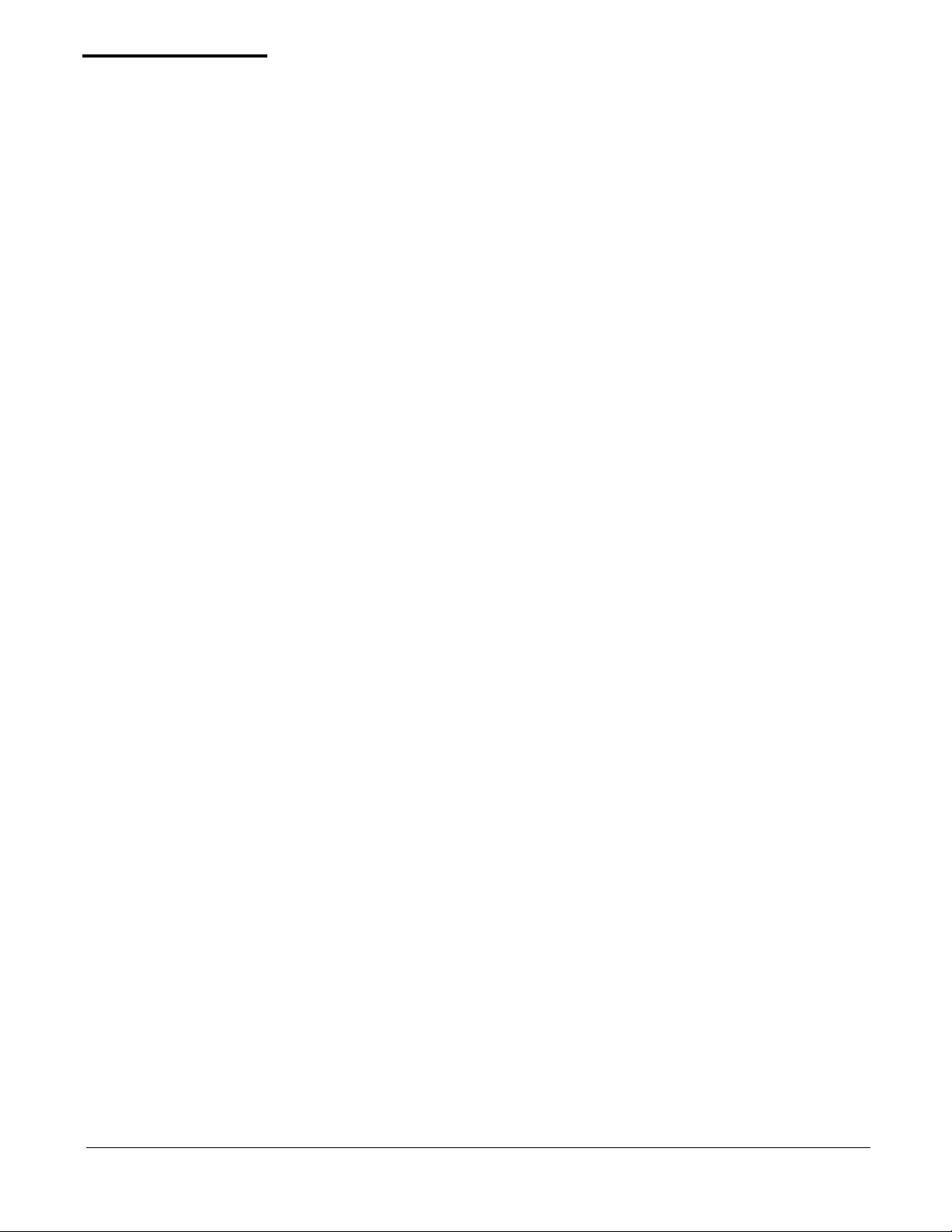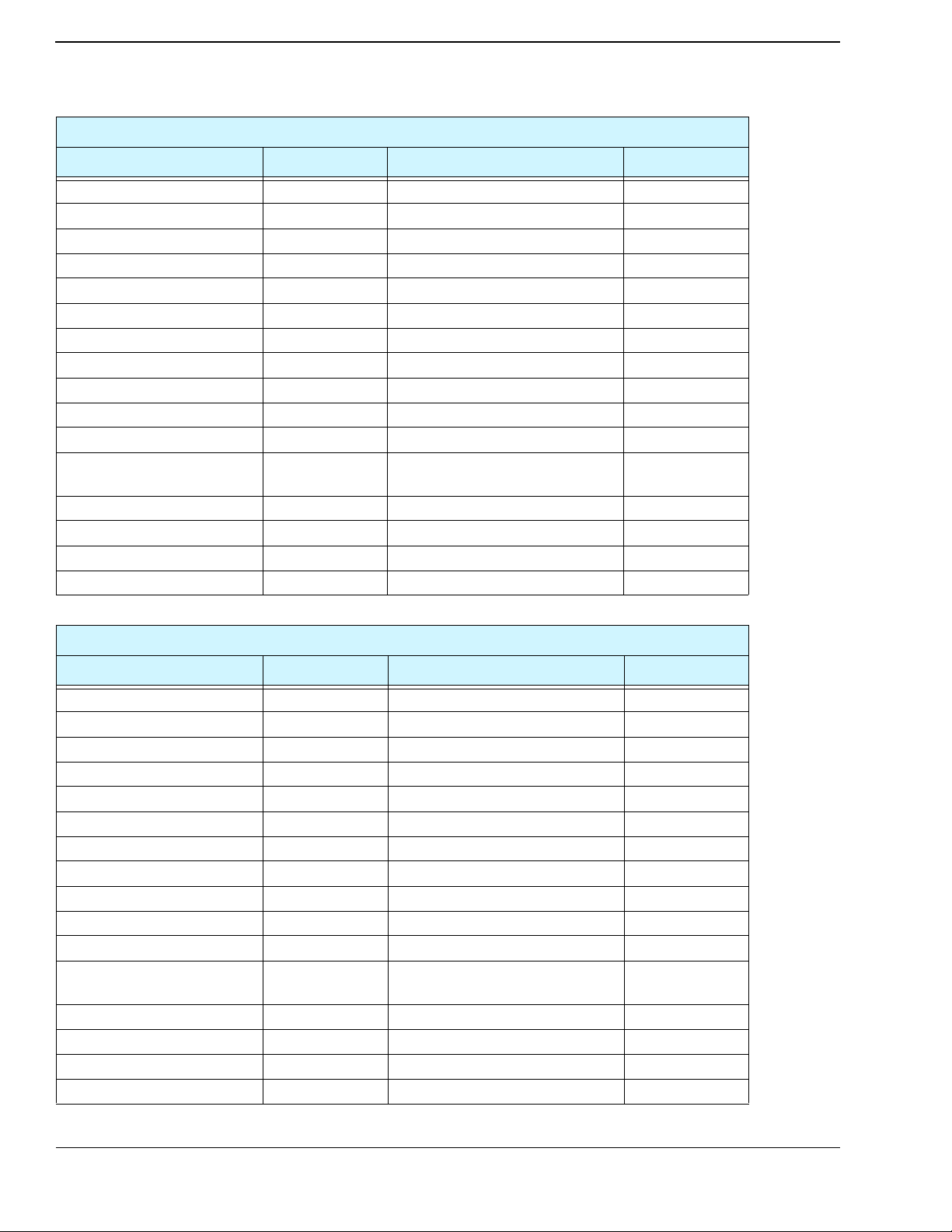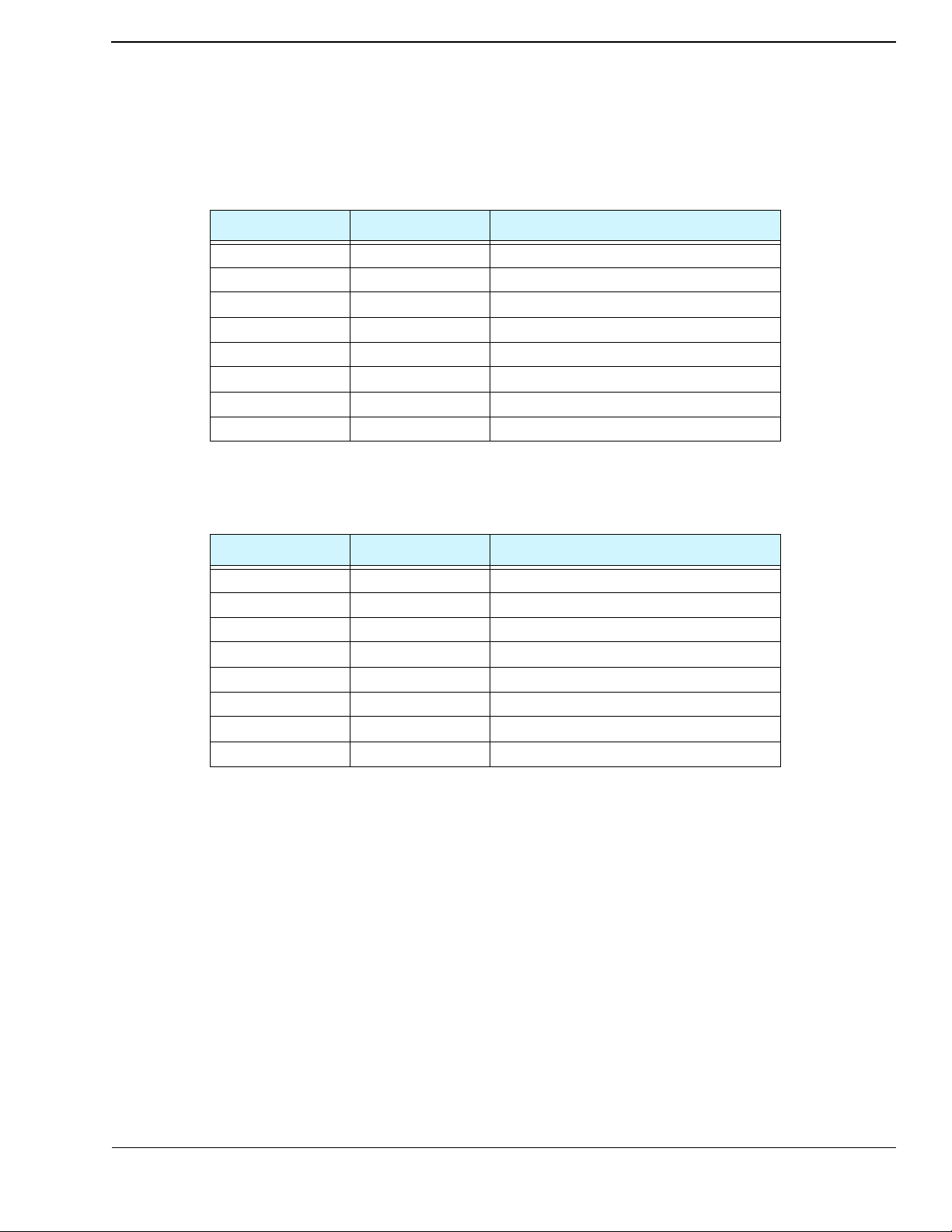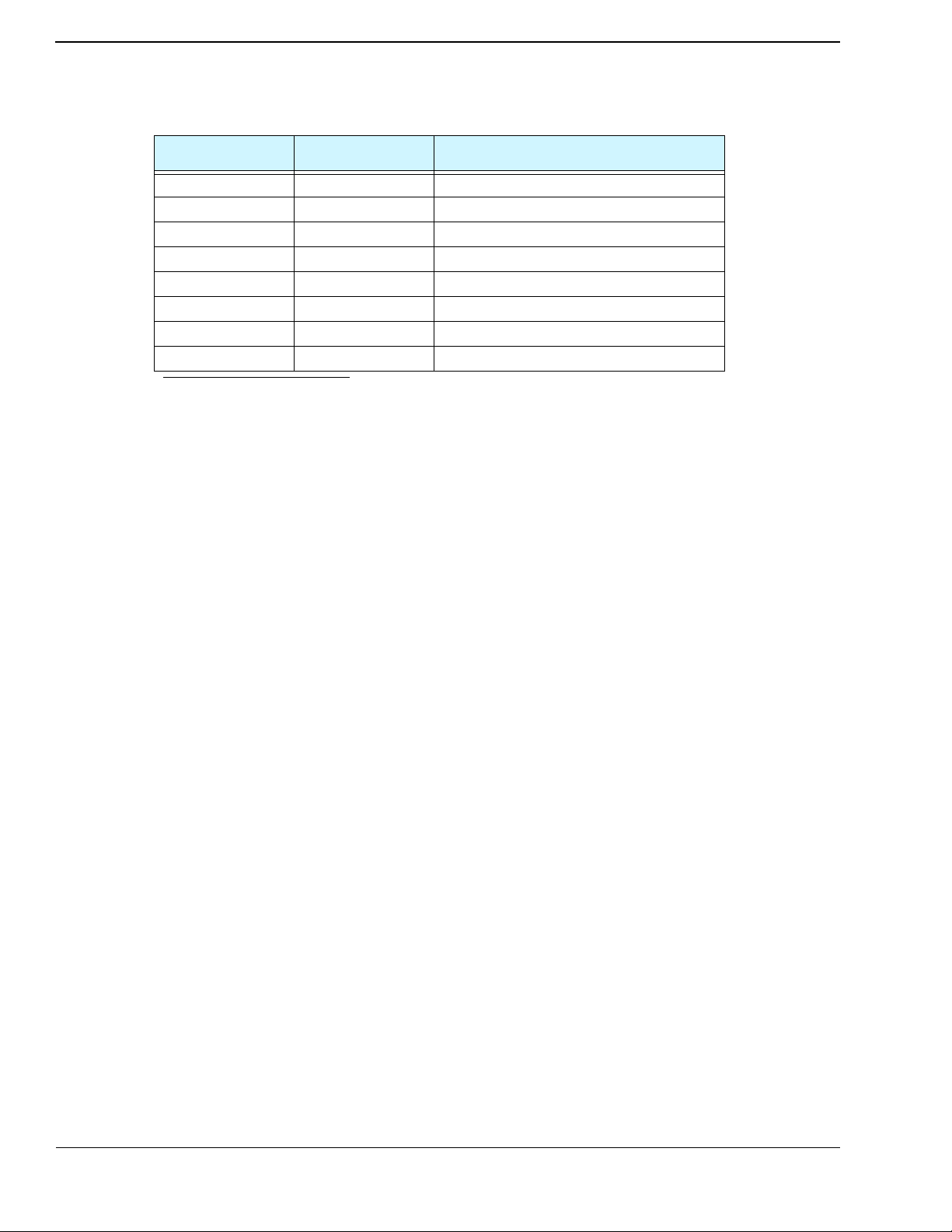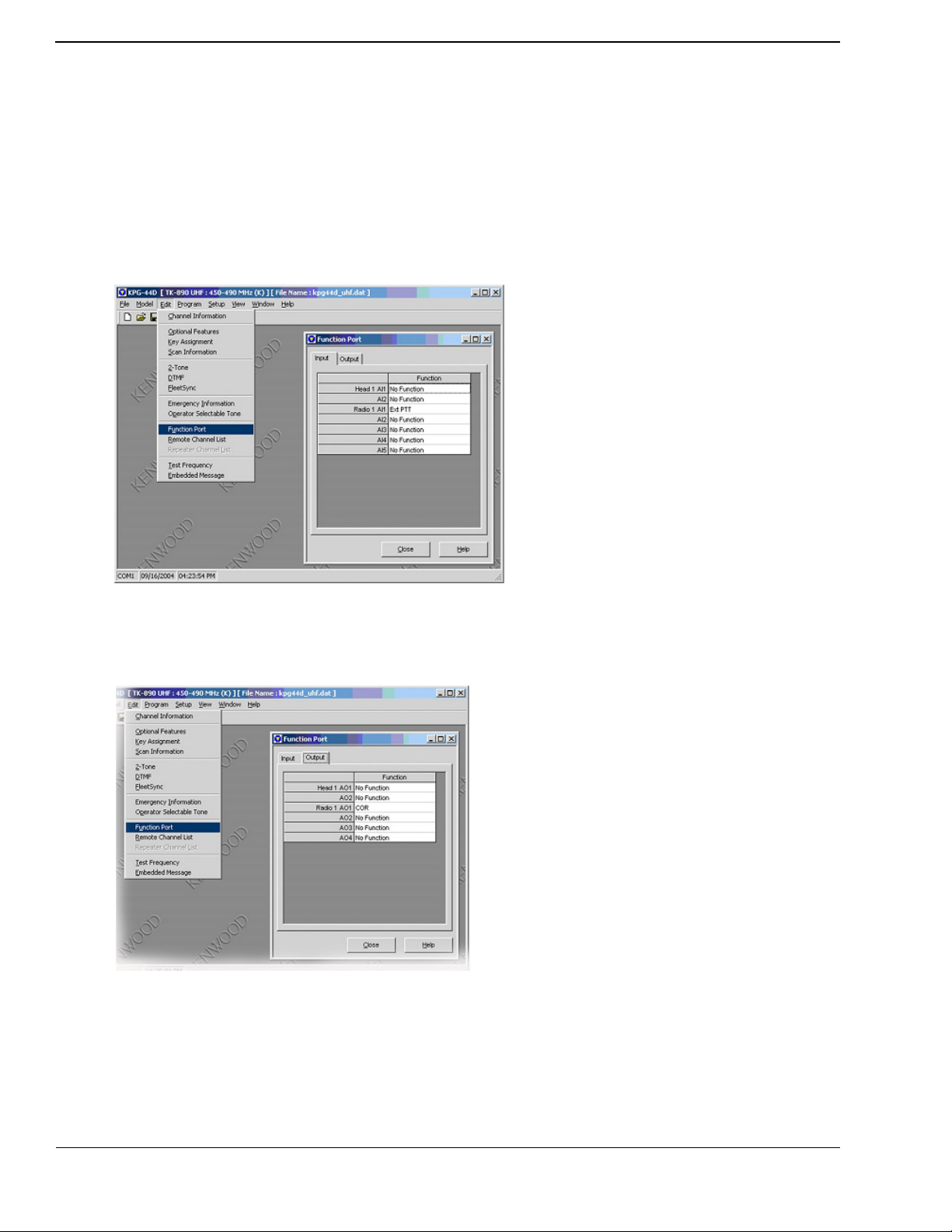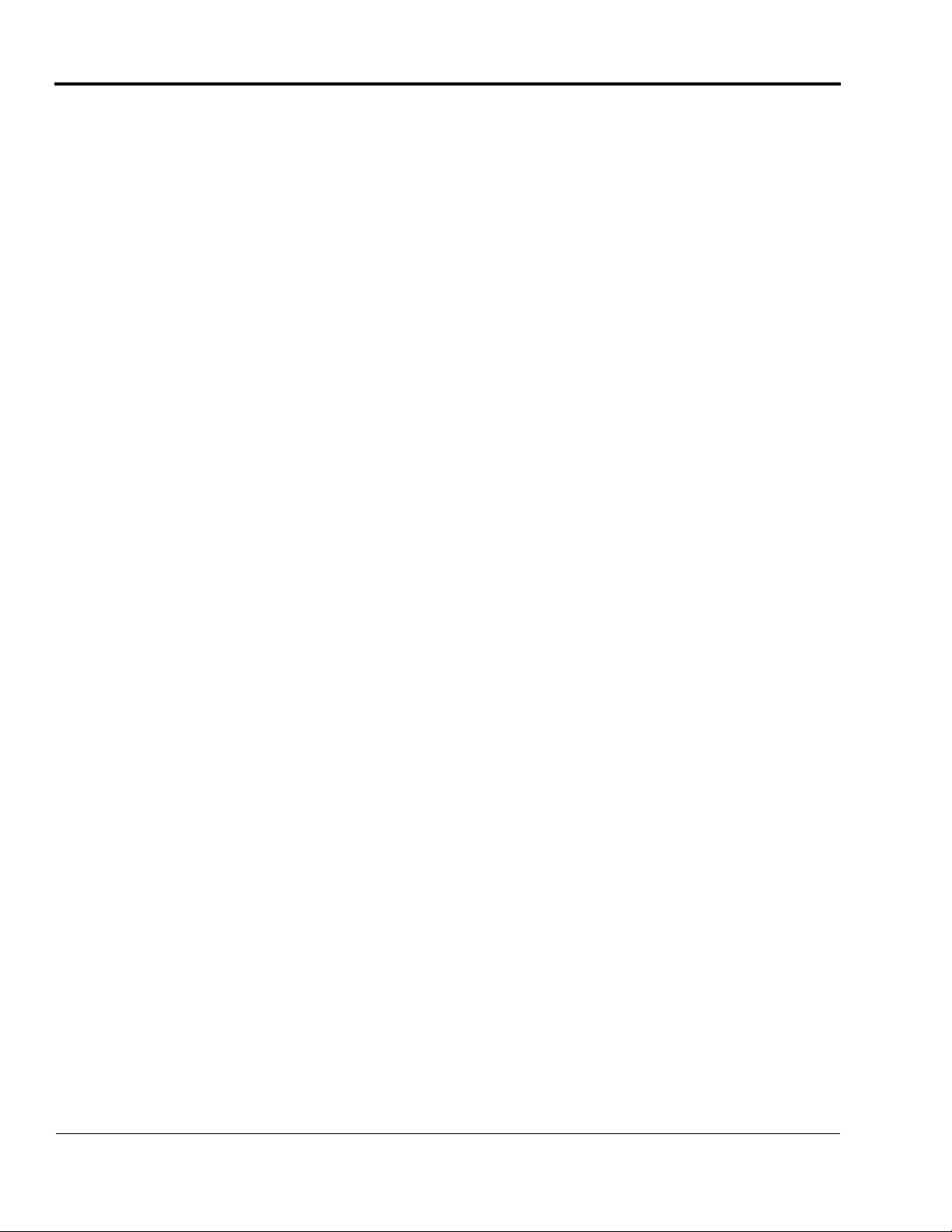
Kenwood Radio Series
2F.01U.321.735 Rev. 02
PROPRIETARY NOTICE
The product information and design disclosed herein were
originated by and are the property of Bosch Security Systems, Inc.
Bosch reserves all patent, proprietary design, manufacturing,
reproduction, use and sales rights thereto, and to any article
disclosed therein, except to the extent rights are expressly granted
to others.
COPYRIGHT NOTICE
Copyright 2018 by Bosch Security Systems, Inc. All rights
reserved. Reproduction, in whole or in part, without prior written
permission from Bosch is prohibited.
*All other trademarks are property of their respective owners.
WARRANTY NOTICE (LIMITED)
FOR WARRANTY AND SERVICE INFORMATION, REFER TO
WWW.TELEX.COM/WARRANTY.
FACTORY SERVICE CENTER
Factory Service Center
Bosch Security Systems, Inc.
Radio Dispatch Products
8601 East Cornhusker Highway
Lincoln, Nebraska, 68507
CONTACT INFORMATION
Sales:
Phone ...........................................................(800) 752-7560
Fax ................................................................(402) 467-3279
Customer Service Repair:
Phone ............................................................(800) 553-5992
Technical Support:
Knowledge Database . http://knowledge.boschsecurity.com/
LiveChat ..................... www.telex.com/us/dispatch/support
Web ............................................................. www.telex.com
CLAIMS
No liability will be accepted for damages directly or indirectly
arising from the use of our materials or from any other causes. Our
liability shall be expressly limited to replacement or repair of
defective materials.
WARNING
This is a Class A product. In a domestic environment this product
may cause radio interference in which case the user may be
required to take adequate measures.
Do not open the unit. No user serviceable parts are contained
within. Bosch cannot be responsible for damage. If the unit is
opened, the warranty can be voided.
OPENSSL PROJECT
This product includes software developed by the OpenSSL Project
for use in the OpenSSL Toolkit (http://www.openssl.org/). This
product includes cryptographic software written by Eric Young