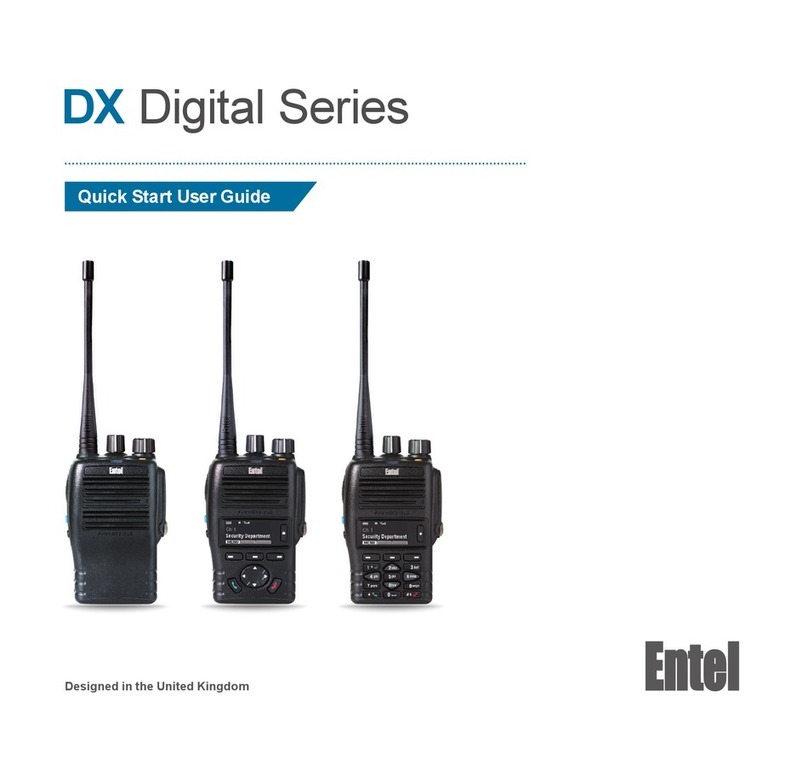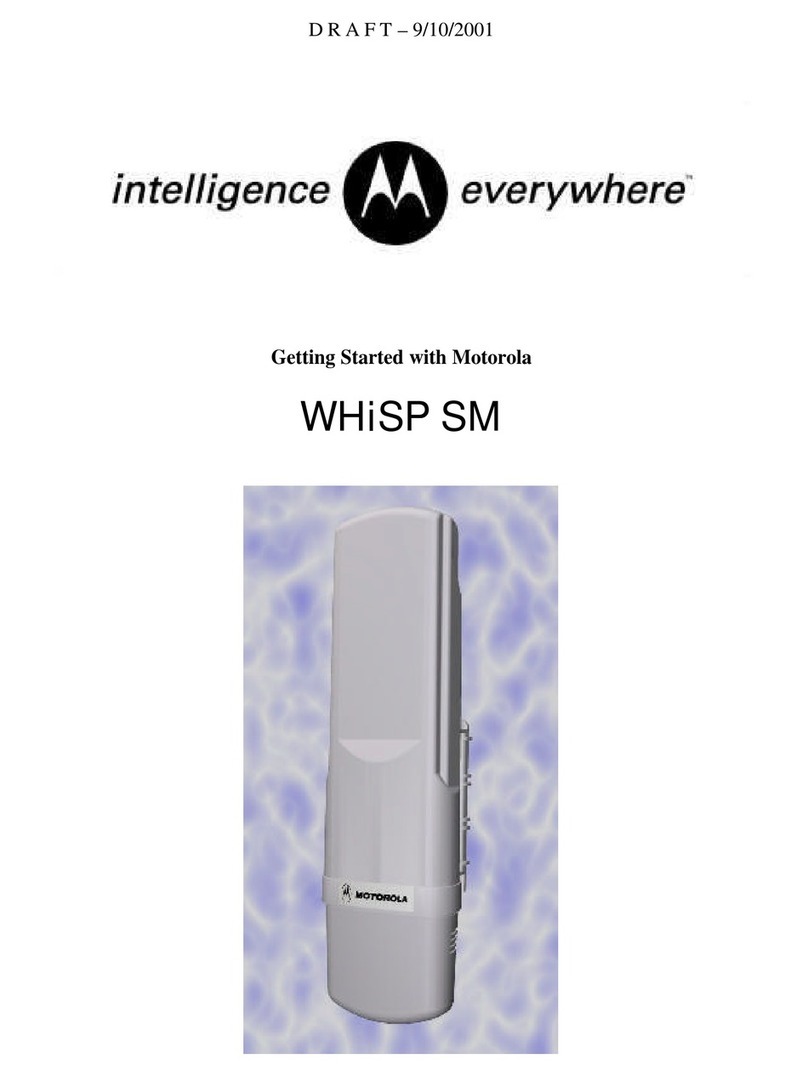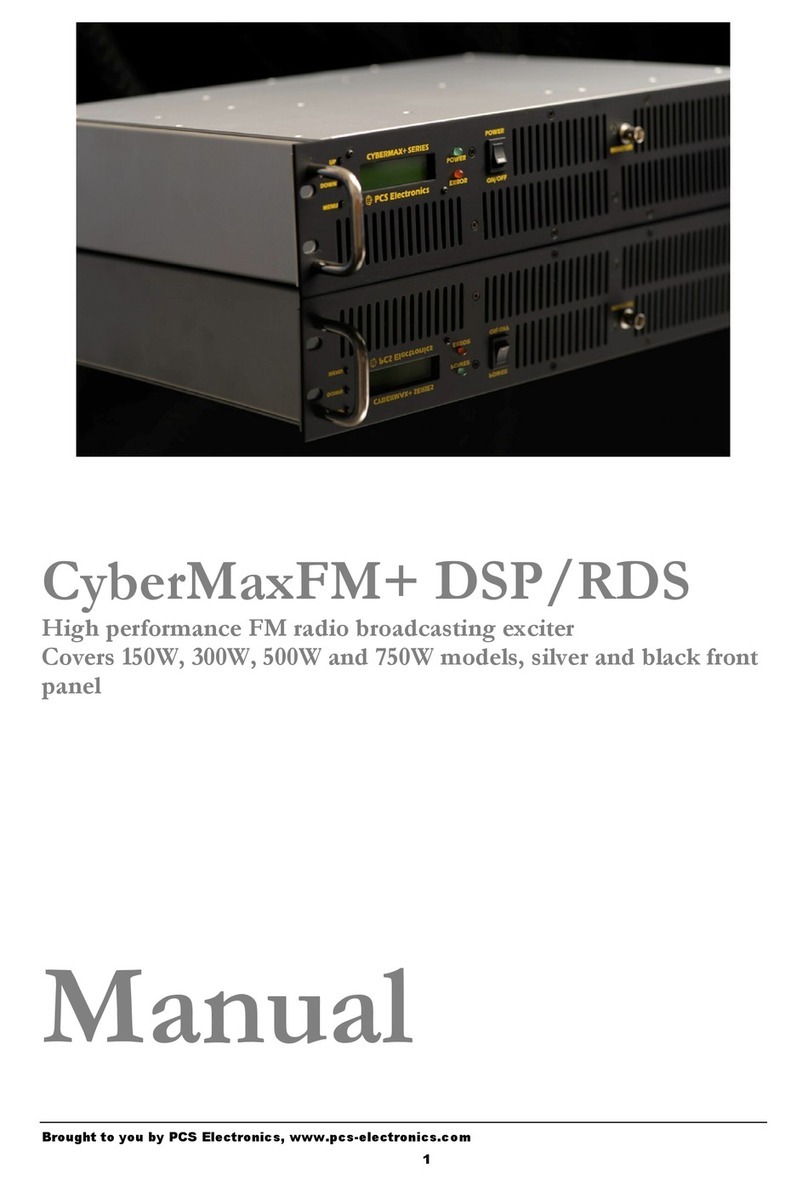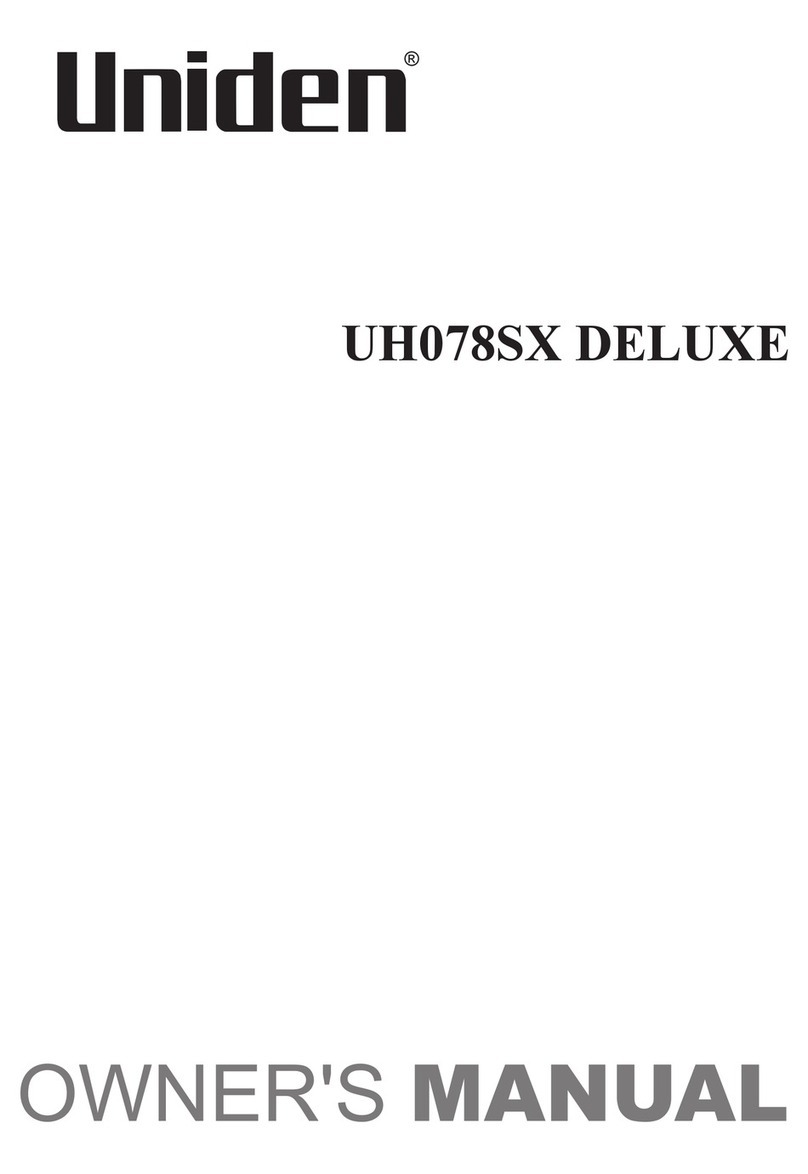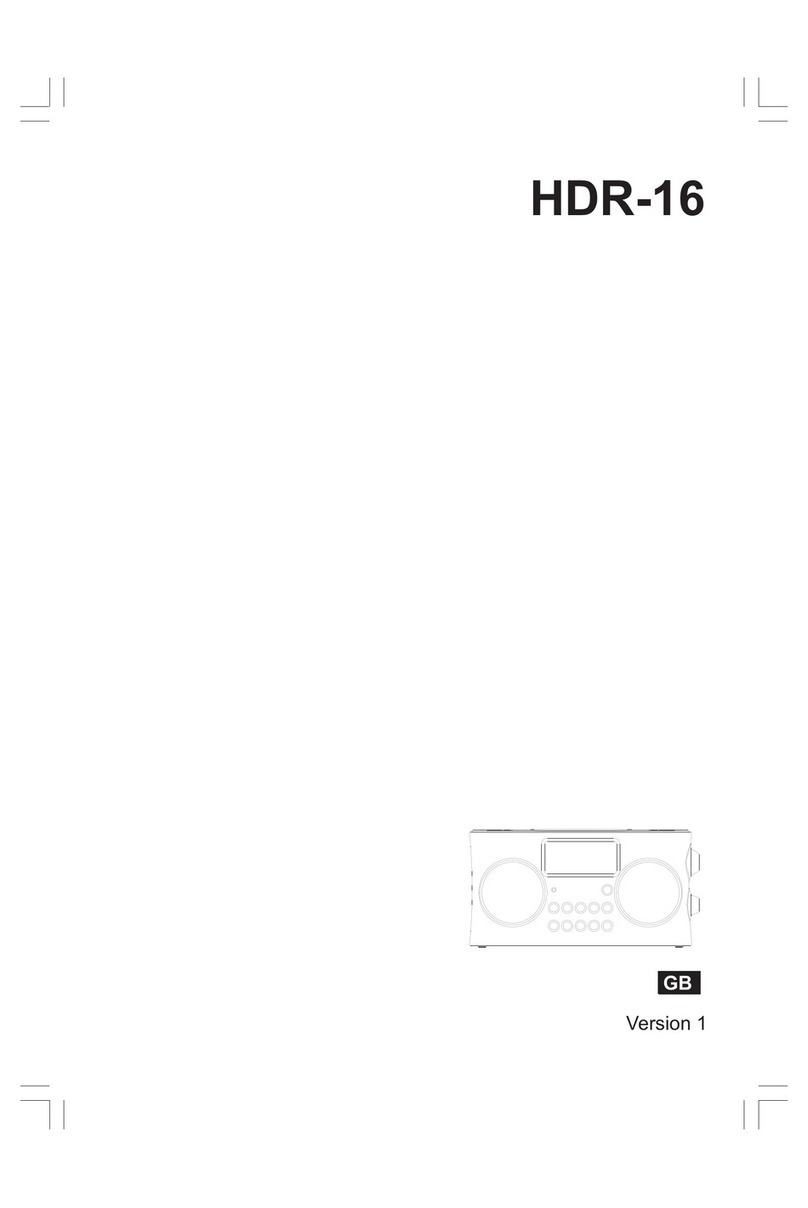Entel HT981 Reference guide

Policy
J
Procedure
LONDON
FIRE
BRI,GADE
Entel
HT981
intrinsically
safe
fireground
radio
Official
New
policy
number:
593
Old
instruction
number:
TEC:EO15:a1(b)
Issue
date:
12
July
2007
Reviewed
as
current:
17
July
2014
Owner:
Head
of
Operational
Policy
Responsibleworkteam:
Incident
Communic~tions
Contents
Entel
HT981
fireground
radio
.....................................................................................................................................
2
Key
point
summary
..............................................................................................................
2
1
Introd
uction
..........................................................................................................................................................
2
2
Technical
detail
for
the
ENTEL
HT981
radio
..................................................................................................
3
3
Technical
detail
of
battery
..................................................................................................................................
3
4
Fitting/removal
of
battery
..................................................................................................................................
4
5
Accessory
connector
..........................................................................................................................................
4
6
Operating
instructions
........................................................................................................................................
5
7
Charging
................................................................................................................................................................
6
8
Allocation
and
stowage
......................................................................................................................................
7
9
Repair
.....................................................................................................................................................................
7
10
Testing,
care
and
maintenance
.........................................................................................................................
7
Appendix
I
-Fireground
channel
use
.......................................................................................................................
8
Appendix
2
-
ENTEL
HT981
radio
operating
functions
.........................................................................................
9
Appendix
3
-
ENTEL
HT981
intrinsically
safe
radio
(inyellow
case)
with
B.A.R.I
.E.
connected
................
10
Appendix
4
-
ENTEL
CSB640E
6-
WAY
Rapid
battery
charger
.......................................................................
11
Appendix
5
-
Repairs/replacement
procedure
.....................................................................................................
12
Document
history
..............................................................................................................
16
Review
date:
17
July
2017
593
Last
amended
date:
2
February
201.5
Issue
date:
12
July
2007
1
of
16
LFBO0089142
0001
LFB00089142/1

Entel
HT981
fireground
radio
The
Entel
HT981
is
an
intrinsically
safe
(IS)fireground
radio.
Each
and
every
BA
crew
must
have
at
least
one
means
of
radio
communication.
BA
crews
are
not
to
be
committed
without
communications
equipment.
Dedicated
BA
Radio
Interface
Eq
uipment
(B.A.R.I.E.)
provides
an
enhanced
level
of
audibility
for
both
transmission
and
reception.
If
dedicated
B.A.R.I.E.
sets
are
not
available
a
minimum
ofa
handheld
radio
must
be
carried.
Ente1480/1
personal
issue
handheld
radios
are
not
intrinsically
safe
(IS),
and
must
not
be
used
in
flammable
or
explosive
atmospheres
and
should
only
be
used
where
BARIE
sets
are
unavailable,
and
only
after
a
risk
assessment
has
been
undertaken.
(Please
refer
to
Policy
Number
4.58
-
Entel
HX-480/1
hand
held
incident
ground
radio
for
further
information).
In
all
instances,
initial
BA
crews
deployed
into
compartmentswhere
a
potentially
explosive
atmosphere
may
be
present
must
be
wearingintrinsically
safe
B.A.R.I.E.
sets.
Prior
to
riggingin
BA,
It
is
recommendedthat
B.A.R.I.E
wearers
turn
the
radio
on
and
lock
itto
the
appropriate
channel.
Key
point
summary
The
Entel
HT981
is
an
intrinsically
safe
fireground
radio.
The
radio
conforms
to
all
the
current
requirements
ofthe
European
ATEX
Directive.
Equipment
and
Protective
Systems
intended
for
use
in
Potentially
Explosive
Atmospheres
(ATEX).
The
radio
uses
the
same
channels
as,
and
is
fully
interoperable
with,
existing
incident
ground
radios
(Appendix
1).
In
normal
use
the
radiois
housed
in
a
yellow
protective
case.
The
radio
is
permanently
connected
to
a
B.A.R.I.E.
set
(Appendix
3).
Only
Radio
Workshop
personnel
will
disconnect
B.A.R.I.E.
from
the
Entel
HT981
radio.
Tamperingwith
this
connection
could
affect
the
level
of
intrinsicsafety,
and
the
B.A.R.I.E.
would
subsequently
be
classed
’offthe
run’
and
defective.
Each
radio
has
a
brigade
serial
number
starting
LFB
001
and
onwards
and
shall
be
recorded
on
the
station
inventory.
Each
B.A.R.I.E.
component
(Presstotalk
(P-I-F),
Bone
Conduction
Microphone/Ear
Speaker)
have
brigade
serial
numbers
starting
LFB
001
and
onwards.
These
will
be
recorded
on
the
station
inventory.
It
is
vitally
importantthat
B.A.R.I.E.
components
and
connected
radio,
remaintogether
in
their
unit,
as
issued
by
Radio
Workshops.
Each
battery
has
a
serial
number
and
shall
be
recorded
onthe
station
inventory.
The
testing
and
replacement
of
batteries
for
the
Entel
radio
differs
from
existing
proced
ures.
Radio
batteries
are
to
be
maintained
strictly
in
accordance
with
the
procedures
outlined
inthis
policy.
This
policy
must
be
read
together
with
Policy
Number
516
-
Entel
HT981
Fireground
Rad
io
and
Savox
interface
Eq
uipment
B.A.R].E
dated
12
July
2007.
Safety
precaution
Never
attempt
to
remove
a
battery
in
a
flammable
or
explosive
atmosphere.
1
Introduction
1.1
This
policy
provides
information
relatingtothe
use
and
function
of
the
Entel
HT980series
incid
ent
ground
radios.
593
Issue
date:
12
July
2007
2
of
16
LFBO0089142
0002
LFB00089142/2

1.2
The
Entel
HT981
radioiscertifiedtoanintrinsicallysafestandardofEExibllCT4whichis
suitable
for
use
in
a
flammable
or
explosive
atmosphere.The
radiowill
be
permanently
connected
to
and
only
used
with
BreathingApparatus
Radio
Interface
Eq
uipment
(B.A.R.I.E.)
as
recommended
by
the
H
ome
Office
in
DCOL6i1992.
Note:
Under
no
circumstances
are
station
personnel
to
attemptto
remove
the
B~A.R.I.E.
from
the
radio
in
order
to
use
the
radio
for
general
fireground
communications
or
attach
a
non
IS
radioto
the
BAset.
The
radio,
B.A.R.I.E
and
protective
case
are
to
be
treated
as
acomplete
unit.
1.3
The
Entel
HT980
series
are
programmed
to
the
same
incid
ent
ground
channels
already
in
use
by
the
LFB
(Appendix
1
).
1.4
Each
radio
is
supplied
with
two
Lithium
ion
intrinsically
safe
batteries.
1.5
Each
radiowill
be
provided
with
a
yellow
protective
case.
1.6
Each
location
within
the
Authority
issued
with
Entel
HT-
981
radios
will
be
provid
ed
with
an
appropriate
battery
charger.
2
2.2
2.3
2.4
2.5
2.6
2.7
Technical
detail
forthe
ENTEL
HT981
radio
The
radio
consists
of
a
single
unit
transceiver
with
an
internal
microphone,
loudspeaker
and
external
aerial
and
has
a
transmit
power
output
of
1
Watt
ERP
(effective
radiated
power).
Dimensions
ofthe
radiowith
a
battery
fitted
are:59mm
(W),
33mm
(D),
130mm
(H)
and
it
weighs
296g.
The
radio
is
fully
splash
proof
and
SUBMERSIBLE,
exceedingall
aspects
of
the
European
ATEX
Directive.
(Howeverthis
is
a
quality
ofthe
radio
in
its
manufacture
and
not
an
intended
use
when
connected
to
a
B.A.RI.E.).
The
radio
uses
Angle
Modulation
(FM)
and
operates
on
25
KHz
channel
spacing.
The
radio
is
fully
programmable
across
a
range
of
frequencies
with
up
to
128
channels,
although
for
LFB
use,
only9
channels
have
been
programmed.
Channels
I
3,
4,
6,
10(CSS),
and
7
(Police
Interagency
69)
receive
and
transmit
on
one
frequency.
Channels
2
5
and
8
(Police
Interagency
70)
receive
and
transmit
on
different
freq
uencies.
These
channels
will
onlywork
in
conjunction
with
repeater
sets
carried
on
Command
units
and
installed
in
LUL
premises)
(Appendix
1).
Note:
Channels
7
and
8
are
Police
controlled
freq
uendes
and
are
only
to
be
used
with
their
permission.
3
Technical
detail
of
battery
3.1
7.4v
1800
mAh
rechargeable
Lithium
Ion
(Li
Ion).
3.2
A
fully
charged
battery
will
have
a
working
d
uration
of
12-14
hours.
3.3
A
fully
discharged
battery
takes
approximately
6
hours
to
charge.
3.4
Under
no
circumstances
should
the
battery
terminals
be
short
circuited.
It
is
important
that
the
spare
battery
is
not
stored
together
with
metal
objects.
3.5
Due
to
the
construction
of
the
battery
(Li
Ion)
it
d
oes
not
require
a
monthly
discharge
process
~
593
Issue
date:
12
July
2007
3
of
16
LFBO0089142
0003
LFB00089142/3

4
Fitti
ng/removal
of
battery
4.’1
Always
turn
the
radio
off
before
installing
or
removingthe
battery.
4.2
To
fit
the
battery,
first
ensure
that
the
battery
connections
are
clean
and
that
the
battery
is
in
good
condition.
Offer
the
battery
up
to
the
rear
of
the
radio
and
ensure
the
tabs
atthe
base
of
the
battery
are
located
in
the
rear
lower
face
ofthe
radio.
Press
the
battery
towards
the
rear
of
the
radio
engaging
the
battery
locking
screw
(picture
1
).
Rotate
the
Iockingscrew
clockwise
until
finger
tight.
Do
not
over
tighten.
4.3
To
remove
the
battery:
¯
Turnthe
radiooff.
¯
Hold
the
radio
and
rotate
the
battery
locking
screw
anti-clockwise.
Ensure
you
do
not
hold
the
battery
pack
when
unscrewingthe
release
screw
as
the
radio
may
fall
to
the
floor.
¯
Then
lift
the
battery
away
from
the
body
of
the
radio.
Locking
Screw
5
5.1
5.2
5.3
5.4
Picture
I
Accesso
ry
co
n
n
ecto
r
The
Entel
HT981
radio
is
an
integral
part
of
the
B.A.R.I.E.
The
radio
and
B.A.R.I.E.
are
joined
by
an
accessory
connector
(picture
2).
No
attempt
is
to
be
made
to
separate
these
components
except
by
trained
Radio
Workshops
Staff.
The
accessory
connector
is
secured
using
a
special
fixing
method.
12
pin
~
B.A.R.I.E.
connection
Accessory
f
Connector
Picture
2
593
Issue
date:
12
July
2007
4
of
16
LFBO0089142
0004
LFB00089142/4

6
Operating
instructions
6.1
Please
note
that
Appendix
2
indicates
the
position
of
each
switch
and
should
be
studied
before
use.
6.2
6.3
6.4
6.5
6.6
Radio
on/off
and
volume
control
To
turn
on
the
radio
press
the
power
switch,the
radiowill
bleep
to
indicate
a
selftest
’London
Fire’
and
the
radio
serial
number
will
appear
in
the
LCD
screen.
The
radio
will
then
default
to
the
last
channel
selected
and
display
this
on
the
LCD
screen.
Adjustthe
volume
to
a
comfortable
listeninglevel
by
rotatingthe
volume
knob.
Rotating
the
knob
clockwise
will
increase
volume
and
anticlockwise
will
decrease
volume,
the
volume
level
indicated
on
the
LCD
screen
in
a
series
of
1
to
16
bars.
There
is
no
limit
stop
on
the
rotating
switch.
To
turn
the
radio
off,
press
and
hold
the
power
switch
until
it
bleeps
and
the
words’
Powering
off’
appear
in
the
LCD
screen.
Channel
selection
switches
The
desired
channel
is
selected
usingthe
up!down
arrows
on
the
front
face
of
the
radio,
the
selected
channel
will
be
displayed
on
the
LCD
screen.
Channel
6
must
be
selected
by
the
wearer
for
BA
Communications
or
Channel
5
if
base
station
and
leaky
feeder
equipment
are
installed.
Battery
level
The
battery
level
is
indicated
bythe
icon
(displayed
above)
inthetop
right
of
the
LCD
display.A
solid
block
indicates
the
battery
is
charged
and
ready
for
use.
When
routine
checks
are
being
completed,
if
the
level
indicated
falls
to
2/3rds
full
the
battery
should
be
changed.
Key
lock
6.7
6.8
The
radio
can
be
key
locked
in
order
to
prevent
accidental
change
of
channel.
The
appropriate
channel
is
key
locked
by
pressing
and
hold
ingthe
TICK
button
for
3
seconds,
and
a
pad
lock
symbol
will
appear
in
the
LCD
screen.
When
in
lock
mode
the
radio
cannot
be
accidentally
turned
off.
To
unlockthe
channel
press
and
hold
the
TICK
button
for
3
seconds,the
radio
can
then
be
turned
offby
pressingthe
power
key.
Key
tone
indicator
This
indicates
that
the
key
tone
bleep
is
on;
which
will
give
a
positive
indication
of
changing
channels,
key
lock
function,
turning
radio
on
and
off.
593
Issue
date:
12
July
2007
5
of
16
LFB00089142
0005
LFB00089142/5

6.9
High
power
indicator
This
indicates
the
power
of
the
channel
and
is
represented
by
an
"H".
All
channels
are
high
power.
Volume
level
control
6110
6.11
6.12
6.13
7
7.1
This
is
indicated
on
a
grad
uated
bar
I
to
16
on
the
LCD
screen
when
the
volume
is
increased
or
decreased.
Ancillary
switches
and
controls
The
radio
has
a
range
of
other
specific
functions
which
are
not
required
for
fire
service
use.
The
controls
for
additional
functions
have
been
disabled
on
the
radios.
The
operation
of
unused
function
controls
buttons
will
cause
the
radioto
beep
and
the
LCD
screento
illuminate,
but
will
not
otherwise
affect
the
performance
of
the
radio
(Appendix
2).
Transmission
Before
transmitting,
monitor
the
desired
channel
to
ensure
it
is
clear.
When
receiving
a
signal,
wait
until
the
signal
stops
before
transmitting.
The
radio
cannot
transmit
and
receive
simultaneous
ly.
Pressingthe
transmit
switch
(PTT)
on
the
B.A.R.I.E.
begins
trans
mission,
to
confirm
transmission
the
LED
on
top
of
the
radiowill
illuminate
RED.
When
the
radio
is
receiving
a
signal
the
LED
will
illuminate
green.
Charging
Each
station
will
be
supplied
with
station
chargers
(Appendix
4).
Personnel
must
ensure
thatthe
spare
batteries
are
fully
charged
at
all
times.
7.2
A
battery
should
be
changed
when
the
charge
indicator
shows
2i3rds
charged.
7.3
Place
the
spare
battery
in
the
charger.
The
LED
lightwill
be
red
and
will
go
green
when
the
charge
is
complete.
A
battery
should
be
charged
after
prolonged
use
or
if
following
routine
checks
the
battery
level
indicator
drops
low.
7.4
When
the
charger
is
connected
to
the
mains
supply
the
LED
indicators
will
flash
momentarily
to
amber
indicating
correct
operation.
All
batteries
will
charge
independently
and
are
not
reliant
on
any
one
battery
becomingfully
charged
before
another
can
begin.
7.5
When
a
battery
is
inserted
the
LED
will
illuminate
red
to
indicate
the
charging
process
has
begun.
7.6
Charging
time
for
a
fully
discharged
battery
willtake
upto
6
hours.
On
completion
the
LED
will
turn
green.
Note
that
the
green
LED
will
illuminate
after
approximately
3
hours
but
the
battery
should
be
leftto
charge
for
a
further
3
hours.
7.7
A
faulty
battery
will
cause
the
LED
to
flash
red.
7.8
Due
to
the
construction
of
the
battery
(Li
Ion)
it
d
oes
not
require
a
monthly
discharge
process.
593
Issue
date:
12
July
2007
6
of
16
LFBO0089142
0006
LFB00089142/6

8
Allocation
and
stowage
8.1
The
Entel
HT981
will
be
permanently
connected
to
a
set
of
BARIE
and
allocated
to
appliances
as
follows:
8.2
8.3
9
9.2
9.3
9.4
9.5
9.6
¯
PL-
2
radios
each
with
1
battery
per
radio
¯
P
-
2
radios
eachwith
I
battery
per
radio
¯
FRU
-
2
radios
eachwith
1
battery
per
radio
Each
radio
with
one
battery
attached
will
be
contained
within
a
yellow
protective
case.
The
cases
are
not
interchangeable
with
any
other
eq
uipment.
An
ad
d
itional
battery
per
rad
io
is
pr
ovid
ed,
together
with
a
station
multiple
charging
facility
for
each
radio
(see
Append
ix
4).
Repair
BARIE
that
fails
to
operate
for
no
apparent
reason
is
to
be
immediately
taken
out
of
service
and
sentfor
repair
on
a
POMS
order.
IMPO
RTANT:
Please
refe
r
to
the
repair
flowcharts
in
append
ix
5
of
this
policy.
Stations
who
req
uire
an
urgent
replacement
BARIE
(refe
r
to
flowcharts
in
append
ix
5)
of
defective
6way
battery
charger
must
contact
the
logistics
officer
at
the
Resource
Management
Centre
(RMC)
on
extension
88321.
A
replacement
BARIE
or
charger
will
then
be
delivered
by
an
Operational
Support
Unit
(OSU).
There
is
no
current
req
uirement
for
stations
to
generate
a
POMS
order
for
urgent
replacements,
with
the
exception
of
the
OSU
stations
who
will
need
to
replenish
the
OSU
stock.
Defective
batteries
and
radio
cases
will
be
replaced
by
Radio
Workshops.
Contact
the
workshop
on
extension
30561
detailingthe
fault.
Any
damaged
BARIE
equipment
(other
than
fair
wear
and
tear),
must
be
returned
to
Radio
Workshops
detailingthe
fault,
and
accompanied
by
a
memorandum
detailingthe
circumstances
in
which
the
damaged
occurred,
and
verified
by
the
station
manager.
All
components
of
the
BARIE
must
be
kepttogether
in
the
blue
transportation
bag
whenever
they
are
returned
to
Radio
Workshops.
10
Testing,
care
and
maintenance
10.1
All
fireground
radios
aretested
onthe
followingoccasions:
10.2
10.3
10.4
on
receipt
when
allocated
to
awearer
after
use
when
recalled
by
radioworkshops.
Daily
check:
turn
on
radio,
listen
for
the
momentary
bleep
(this
is
aselftestto
confirm
working)
Note
battery
strength
indicator,
batteries
should
be
changed
when
battery
level
indicator
is
showing2/3rds
full
strength.
Carry
out
a
range
testto
check
the
receiver
strength.
Ensure
the
radio
is
turned
off
when
not
in
use.
Weekly:
Carry
out
a
100M
range
test
by
transmitting
and
checkingthe
receiver
strength.
If
no
signal
is
received
this
will
indicate
if
the
radio
is
defective.
If
the
radio
becomes
dirty
it
may
be
cleaned
with
a
damp
cloth.
A
mild
soap
solution
can
be
used
to
clean
the
case.
593
Issue
date:
12
July
2007
7
of
16
LFBO0089142
0007
LFB00089142/7

Appendix
1
Appendix
I
-
Fireground
channel
use
FIREG
ROUND
USE
CHANNEL
1
General
Incident
and
Command
2
Additional
Command
Channel
3
Used
under
direction
of
the
OIC/sector
commander
for
firefighter
communications
during
specific
tasks
4
To
be
used
only
under
direction
of
the
duty
radio
officer
5
6
7
8
10
Communications
(including
Breathing
Apparatus)
where
leaky
feeder
or
base
station
equipment
is
installed
Breathing
Apparatus
Police
Inter
Agency
(channel
69)
Police
Inter
Agency
(channel
70)
CSS
Mapping
Channel
Channels
2,
5
and
70
are
d
uplex
and
will
only
work
in
conjunction
with
a
repeater
set
(CU,
LUL).
Police
interagency
channels
69
and
70
(H
H
radio
channels
7
and
8)
are
Police
Controlled
frequencies
and
may
only
be
used
with
their
permission.
593
Issue
date:
12
July
2007
8
of
16
LFBO0089142
0008
LFB00089142/8

Appendix
2
Appendix
2
-
ENTEL
HT981
radio
operating
functions
Aerial
MON
button
(disabled)
Press
to
Talk
(P-Fr)
Radio
Lock
’TICK’
On/Off
Button
NB:
This
is
a
quality
of
the
radio
in
its
manufacture
and
not
an
intended
use
when
connected
to
a
B.A.R.I.E
LCD
Display
Screen
Volume
Control
LED
for
Transmitting
(red)
and
Receiving
(green)
Channel
Up/Down
Please
note
that
the
M
(Menu),
P1,
P2,
Orange,
and
MON
buttons
are
currently
disabled.
593
Issue
date:
12
July
2007
9
of
16
LFBO0089142
0009
LFB00089142/9

Appendix
3
Appendix
3
-
ENTEL
HT981
intrinsically
safe
radio
(in
yellow
case)
with
B.A.R.I.E.
connected
Ear
Speaker
and
face
m
as
k
attach
rn
e
nt
Press
To
Talk
Bone
Conduction
Microphone
and
facemask
attachment
593
Issue
date:
12
July
2007
10
of
16
LFBO0089142
0010
LFB00089142/10

Appendix
4
Appendix
4
-
ENTEL
CSB640E
6
-
WAY
Rapid
battery
charger
Green
LED
indicating
battery
is
charged
Red
LED
indicating
battery
is
charging
Powe
r
Switch
593
Issue
date:
12
July
2007
11
of
16
LFBO0089142
0011
LFB00089142/11

Appendix
5
Appendix
5
-
Repairs/replacement
procedure
Breathing
Apparatus
Radio
Interface
Equipment
-
repairs/replacement
procedure
(Stations)
The
following
diagram
and
text
lays
outthe
procedure
for
stations
to
report
faulty
BARIE
sets
and
arrange
for
replacement
or
repairs.
The
minimum
number
of
BARIE
sets
is
I
per
pumping
appliance,
and
2
per
FRU
(where
applicable).
If
numbers
d
rop
belowthis
level
then
RMC
are
to
be
informed;
RMCwill
order
an
Operational
Support
Unit
to
provide
a
replacement
BARIE.
Defective
set
at
station
Are
there
sufficient
BARIE
sets
for
I
per
pumping
appliance
(and
2
per
FRU)?
Raise
a
POMs
order
stating
the
nature
of
the
defect,
equipment
type
(e.g.,
Entel
or
Motorola
BARIE
set),
and
the
serial
number.
Faulty
equipment
to
be
sent
via
van
service
to
Radio
Workshops,
Ruislip
Fire
Station.
N
ot
es:
¯
Equipment
mustbesentto
RWSasa
complete
set
-this
isto
include
IS
radio
and
case,
microphone,
and
Pressto
Talk
switch.
¯
Both
collection
and
return
of
equipment
will
beviathe
Brigade’svan
service.
Contact
RMC
and
report
fault
as
an
urgent
defect.
RMC
will
order
the
nearest
OSU
to
replace
the
defective
BARIE
set.
Notes:
¯
Equipment
must
be
sent
as
a
complete
set
-this
isto
include
IS
radio
and
case,
microphone,
and
Press
to
Tal
k
switch.
¯
Thestation
doesnot
have
to
create
a
POMS
order-thiswill
be
carried
out
bythe
OSU
driver.
¯
The
replacement
BARIE
set
may
not
be
the
same
type
as
the
defective
equipment.
593
Issue
date:
12
July
2007
12
of
16
LFBO0089142
0012
LFB00089142/12

Appendix
5
Breathing
Apparatus
Radio
Interface
Equipment
-
repairs/replacement
procedure
(RMC)
The
following
diagram
and
text
lays
outthe
procedure
for
RMCwhen
stations
report
a
faulty
BARIE
set.
The
minimum
number
of
BARIE
sets
per
station
is:
I
per
front-line
pumping
appliance,
and
2
per
FRU
(where
applicable).
I
Defective
set
at
station
I
RMC
contacted
by
station
to
report
defect
RMC
confirm
that
there
are
insufficient
BARIE
sets
at
the
station
to
maintain
1
per
pumping
appliance
and
2
per
FRU
(if
applicable)
Insufficient
(appliance
off
the
run)
Station
advised
that
an
OStJ
will
be
sent
to
collect
the
defective
BARIE
set
and
replace
it
with
sufficient
numbers
to
put
the
vehicle
back
into
operational
service.
Station
reminded
that
they
are
not
to
raise
a
POMs
order
for
the
defective
equipment.
RMC
to
mobilise
the
nearest
OSU
with
a
replacement
BARIE
set.
RMC
remind
OSU
driver
that
they
need
to
create
a
POMs
order
for
the
defective
BARIE
set
on
their
return
to
base.
Sufficient
(appliance
stays
on
the
run)
Station
advised
that
they
should
raise
a
POMs
order
stating
the
nature
of
the
defect,
equipment
type
(e.g.,
Entel
or
Motorola
BARIE
set),
and
the
serial
number.
Remind
station
that
faulty
equipment
to
be
sent
via
Brigade’s
day
van
service
to
Radio
Workshops,
Ruislip
Fire
Station.
Note:
Both
collectionand
return
ofequipmentwill
be
via
the
Brigade’s
van
service.
593
Issue
date:
12
July
2007
13
of
16
LFBO0089142
0013
LFB00089142/13

Appendix
5
BreathingApparatus
Radio
Interface
Equipment-
repairs/replacement
procedure
(Operational
Support
Vehicles)
The
following
diagram
and
text
lays
outthe
procedure
for
OSU
driverswhen
replacingfaulty
BARIE
sets
at
stations.
The
minimum
number
of
BARIE
sets
is
I
per
pumping
appliance,
and
2
per
FRU.
If
numbers
drop
below
this
levelthen
RMC
areto
be
informed,and
theywill
order
an
OSU
to
provide
1
BARIEset
as
a
replacement.
Defective
set
at
station
OSU
contacted
by
RMC
with
details
of
faulty
BARIE
set
at
station.
OSU
driver
confirm
that
they
have
sufficient
stock
to
carry
out
a
replacement.
Visit
station
and
collect
defective
BARI
E
set.
Make
note
of
nature
of
fault
and
set
number.
Issue
replacement
BARIE
set
to
station.
Make
note
of
set
number
issued
On
return
to
base,
raise
a
POMs
order
for
defective
equipment
stating
the
nature
of
the
defect,
equipment
type
(e.g.,
Entel
or
Motorola
BARIE
set),
serial
number,
and
the
originating
station.
Email
"Incident
Comms"
with
the
replacement
set
number
and
station
allocated.
Faulty
equipment
should
then
be
sent
via
van
service
to
Radio
Workshops,
Ruislip
Fire
Station.
Notes:
¯
Equipment
must
be
sent
to
RWS
as
a
complete
set-
this
includes
radio
and
case,
microphone,
and
Pressto
Talk
switch.
¯
Both
collection
and
return
ofequipmentwill
beviathe
Brigade’svan
service.
¯
OSUs
are
onlyto
provide
stationswith
suFicient
equipment
to
ensu
re
that
minimum
levels
of
BARIE
sets
are
maintained.
593
Issue
date:
12
July
2007
14
of
16
LFB00089142
0014
LFB00089142/14

Appendix
5
Breathing
Apparatus
Radio
Interface
Equipment
-
repairs/replacement
procedure
(Radio
Workshops)
The
following
diagram
and
text
lays
outthe
procedure
for
RadioWorkshops
when
stations
report
a
faulty
BARIE
set.
The
minimum
number
of
BARIE
sets
per
station
is:
1
per
front-line
pumping
appliance,
and
2
per
FRU
(where
applicable).
Defective
set
at
station
RWS
receive
POMs
order.
Note
whether
order
from
OSU
station
or
other
location.
FROM
OSU
station
NOT
from
OSU
station
RWS
dispatch
new
BARIE
set
to
OSU
station.
Note
replacement
set
number
and
location.
RWS
take
details
of
defective
set
and
original
set
location.
Email
details
of
the
exchange
to
Incident
Comms.
Include
serial
number
of
defective
BARIE,
replacement
BARIE
and
its
intended
location.
Note:
Both
collectionand
return
ofequipmentwill
beviathe
Brigade’svan
service.
RWS
dispatch
replacement
set
to
station.
Note
details
of
exchange
and
email
to
Incident
Comms.
Note:
Both
collectionand
return
ofequipmentwill
beviathe
Brigade’svan
service.
593
Issue
date:
12
July
2007
15
of
16
LFBO0089142
0015
LFB00089142/15

Document
history
Assessments
An
equality
or
sustainability
impact
assessment
and/or
a
risk
assessment
was
last
completed
on:
Audit
trail
Listed
belowis
a
brief
audittrail,
detailingamendments
made
tothis
policy!procedure.
Page/para
nos.
Brief
description
of
change
Date
Page
7
Section
Changes
mad
e
to
Section
9
-
paragraphs
9.1
to
9.4
23/08/2008
9
Throughout
Policy
reviewed
as
current,
minor
wording
changes
made
01/09/2011
throughout
and
arrows
repositioned
in
appendices
to
correctly
indicate
the
parts
of
the
images.
Throughout
This
policy
has
been
protectively
marked.
24/01/2012
Page
16
SIA
d
ate
ad
d
ed.
26/I
1/2013
Page
I
The
’Protect’
mark
on
this
policy
has
been
changed
to
’Official’
to
20/03/2014
bring
us
in
line
with
the
Government
classification
scheme.
Throughout
Reviewed
as
current,
no
changes
made.
17/07/2014
Page
16
’Subjects
list’
table
-template
updated.
02/02/201.5
Subject
list
You
can
find
this
policy
underthe
followingsubjects.
IS
radio
Radio-IS
Incident
Management
Incident
Command
Assets
Eq
uipment
BA
Comms
BA
radio
BARIE
Communication
and
messages
Entel
radio
Incident
Communications
Intrinsically
safe
Radios
Freedom
of
Information
Act
exemptions
This
policy/proced
ure
has
been
securely
marked
d
ue
to:
Considered
by:
FOIA
exemption
(responsible
work
team)
Jim
A’Court-Incident
Selected
information
to
be
redacted.
Communications
Security
marking
classification
Official
593
Issue
date:
12
July
2007
16
of
16
LFBO0089142
0016
LFB00089142/16
Other manuals for HT981
2
Table of contents
Other Entel Radio manuals
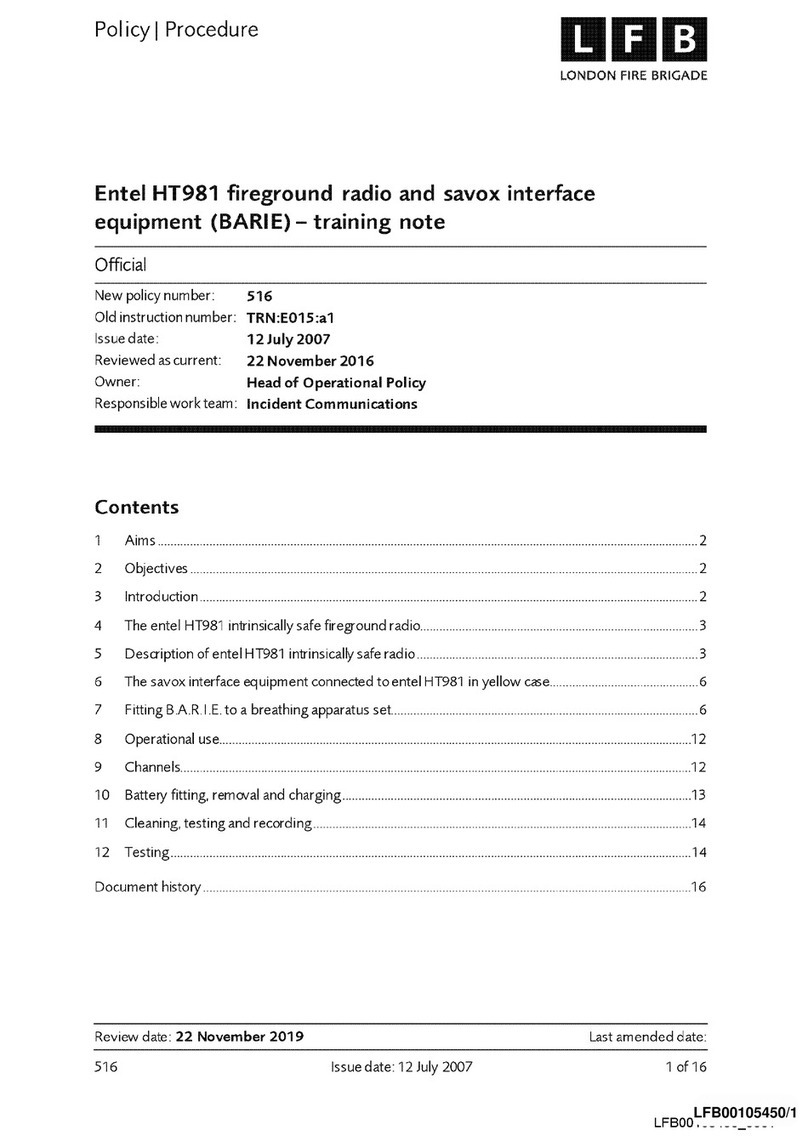
Entel
Entel HT981 Installation guide

Entel
Entel DX Series User manual

Entel
Entel DTEx Marine Series Setup guide

Entel
Entel HT446E/L User manual

Entel
Entel DX482M Setup guide

Entel
Entel DN495 Setup guide

Entel
Entel DX Marine Series Setup guide

Entel
Entel DX-IS Land Series Setup guide
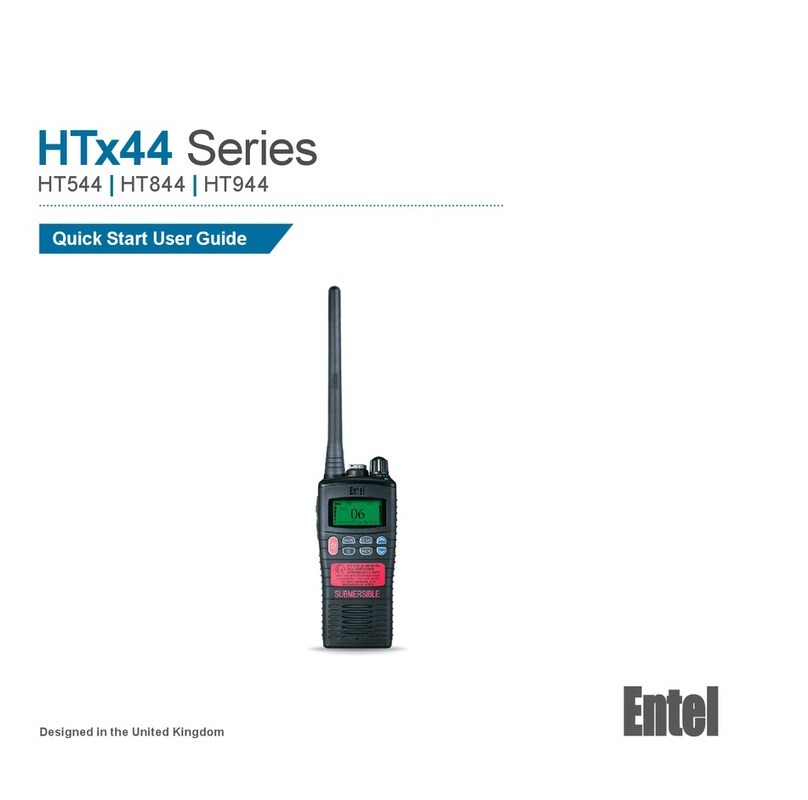
Entel
Entel HT 44 Series Setup guide

Entel
Entel HT820 User manual