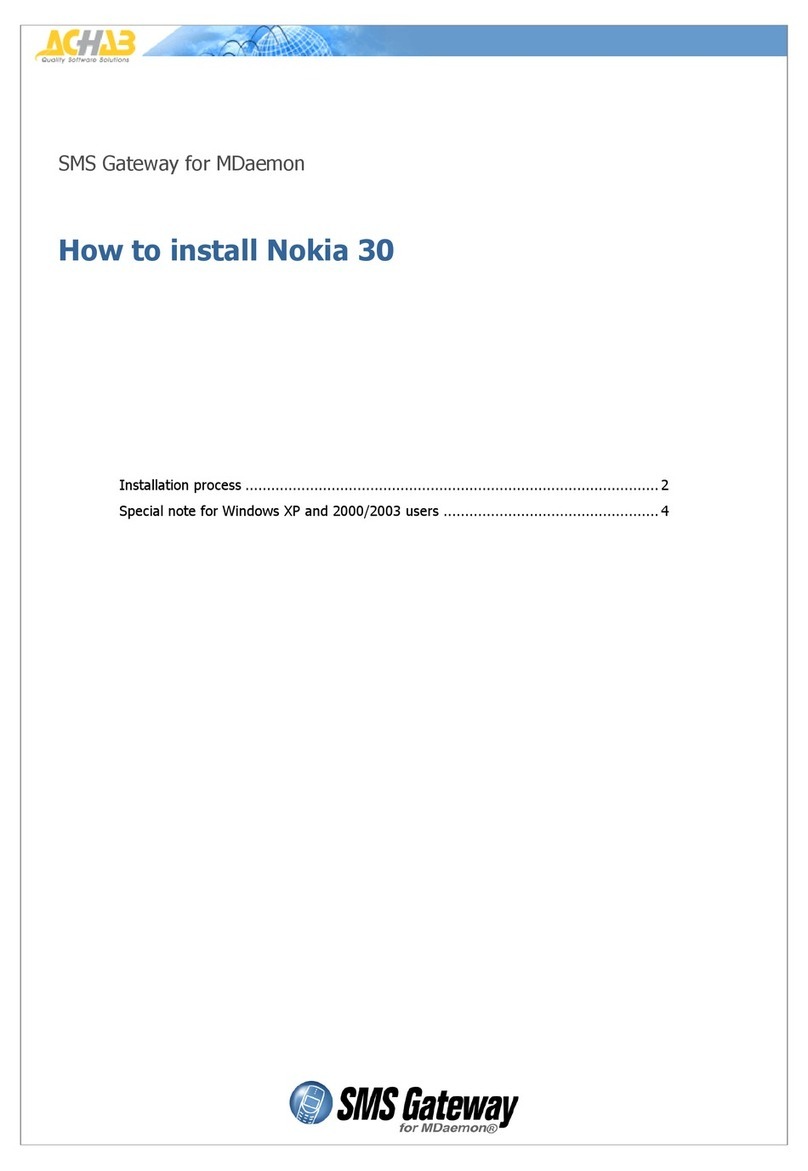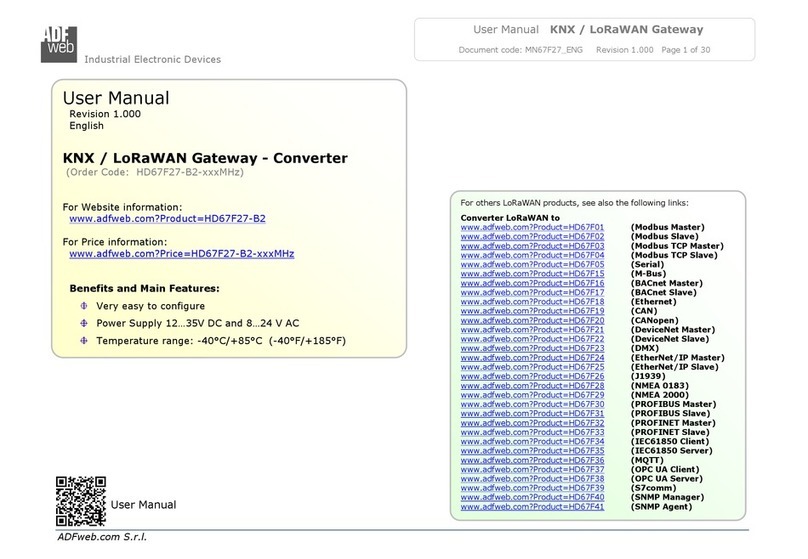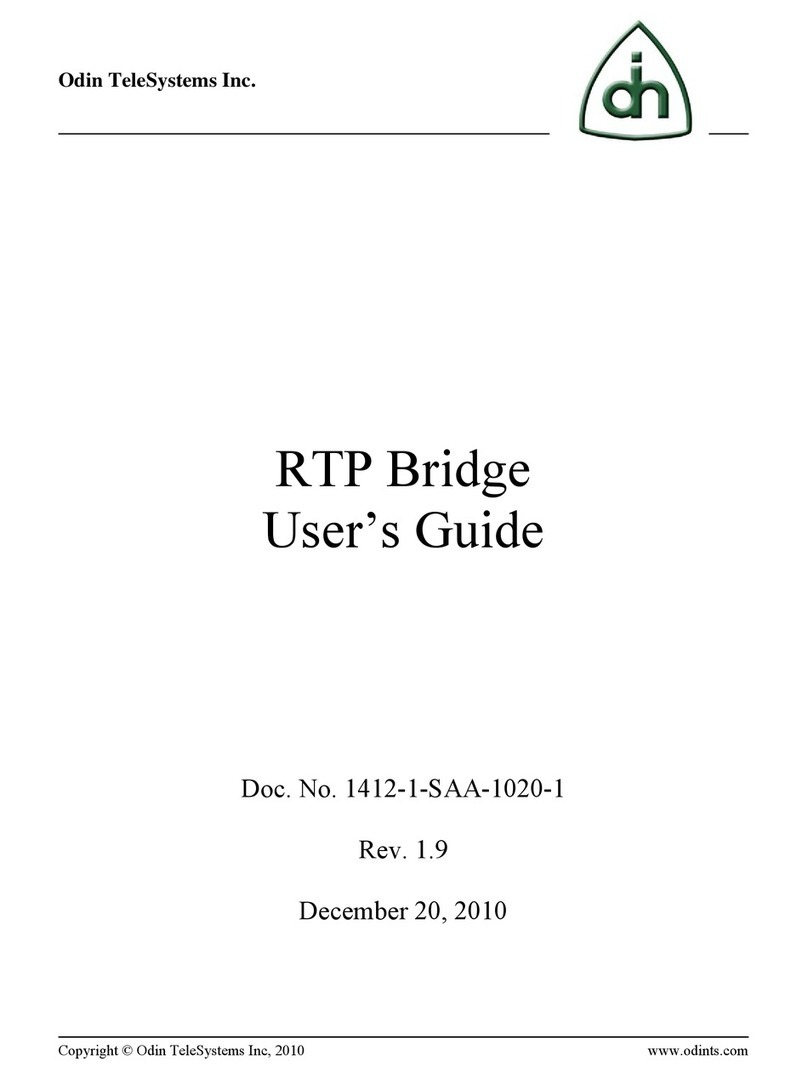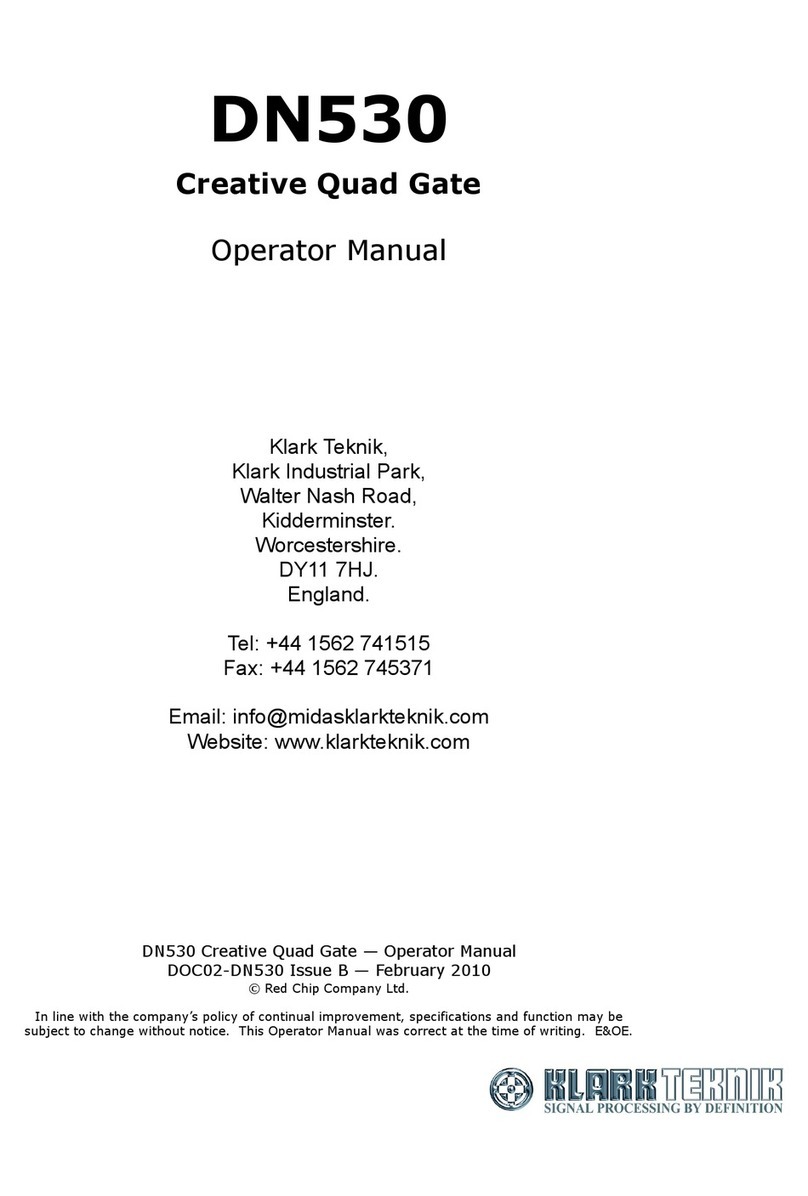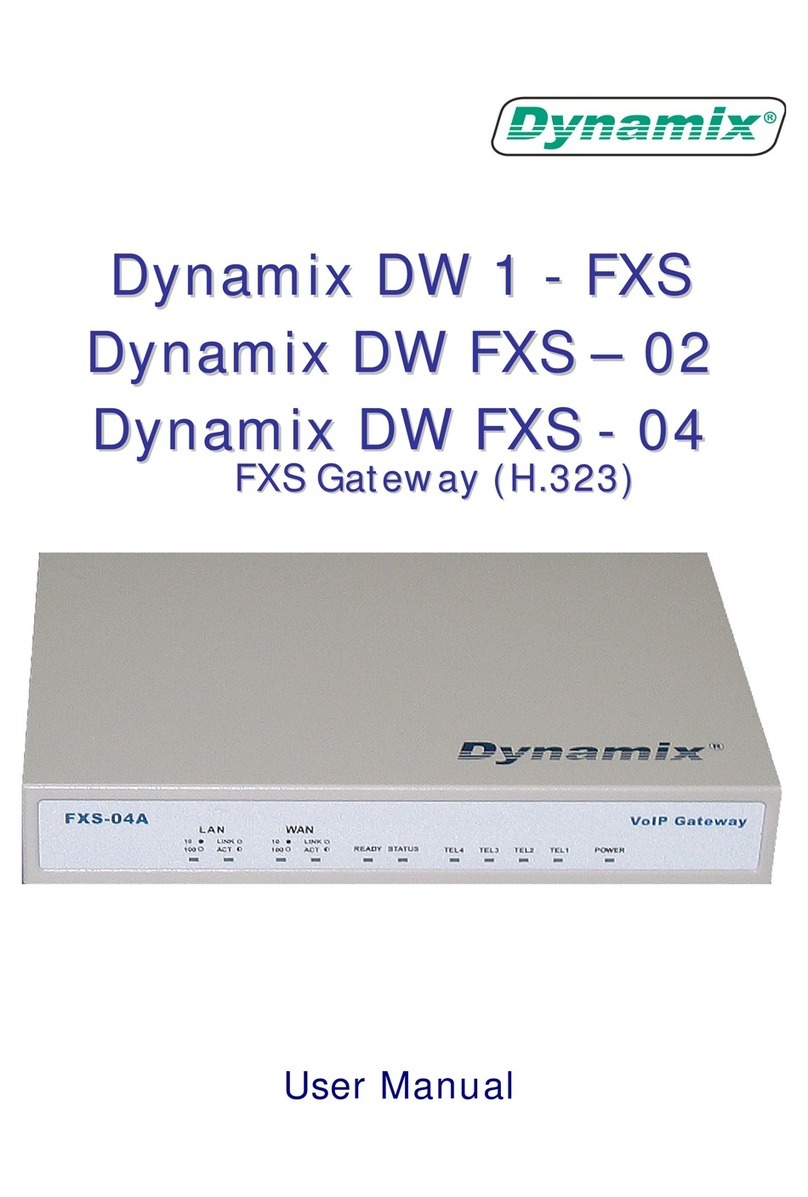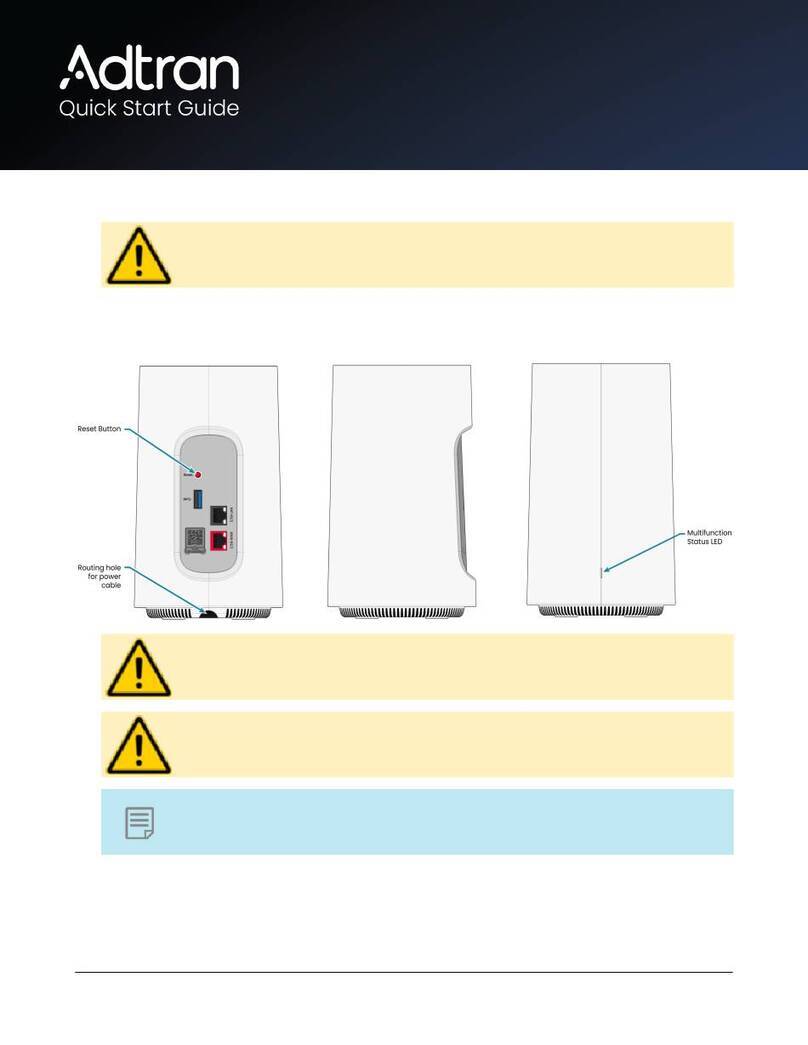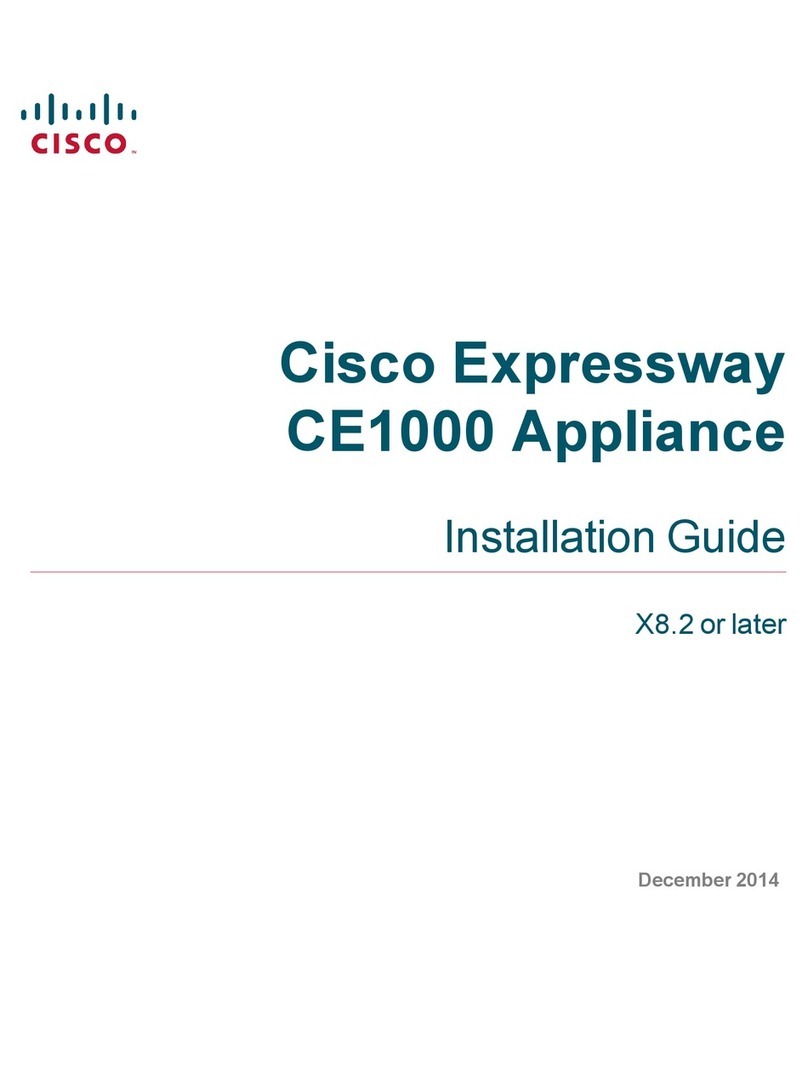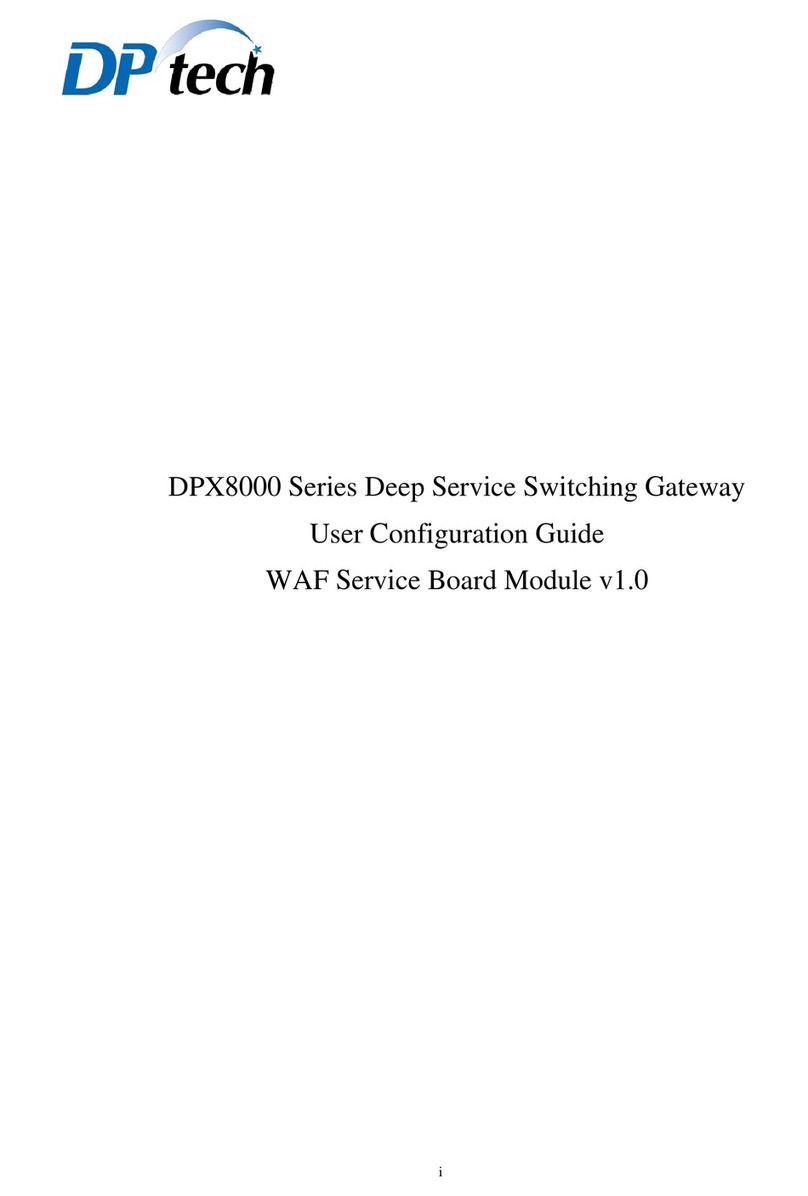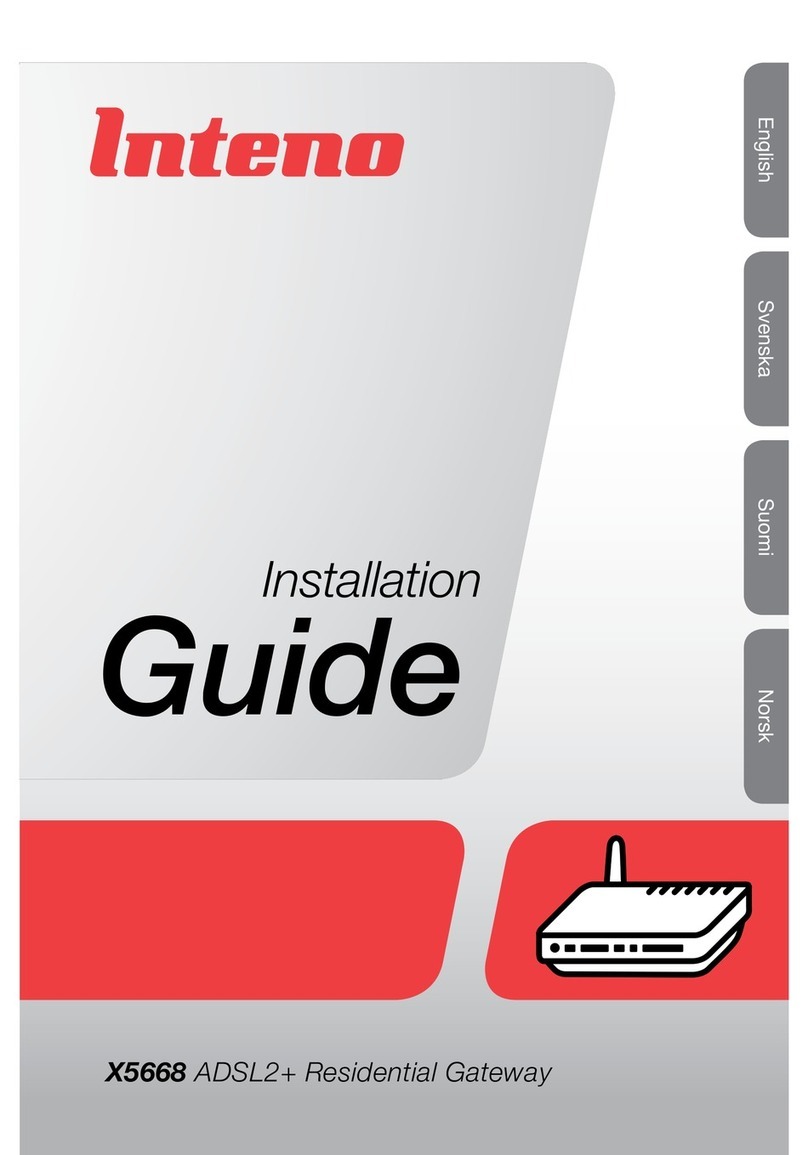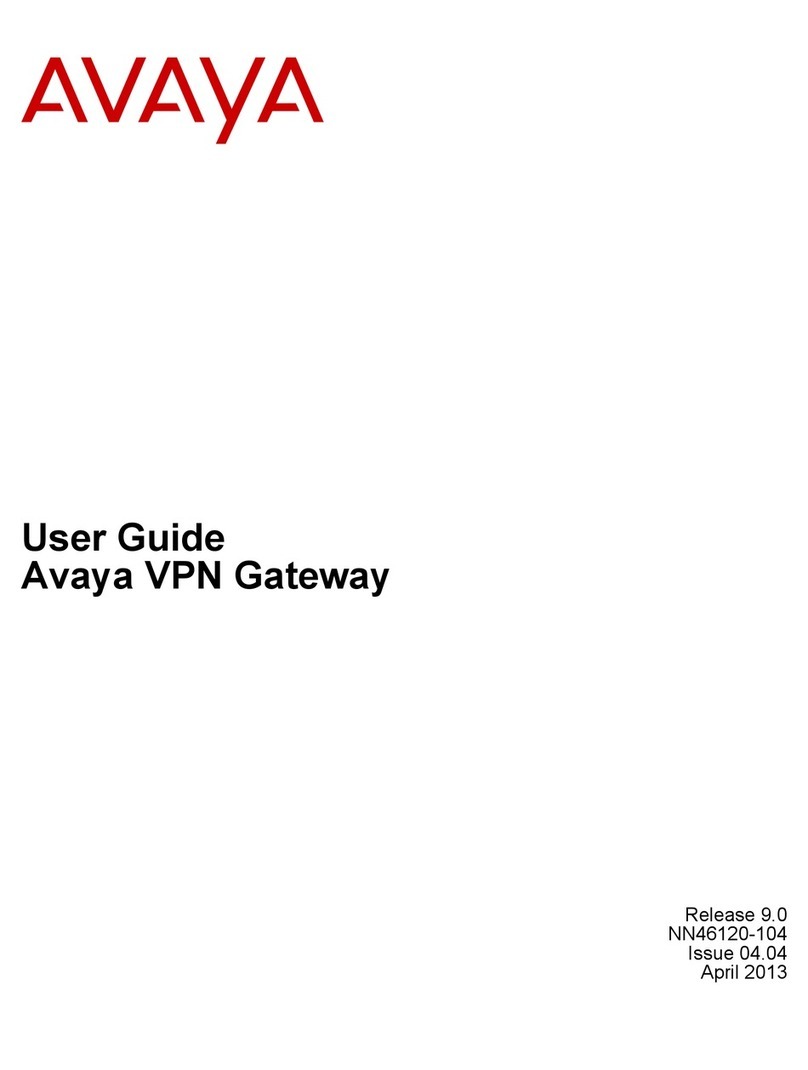tell GSM Gate Control 20 User guide

GSM Gate Control 20
INSTALLATION AND APPLICATION MANUAL
for module version V1.0 and higher
Manual version: 1.1 08.10.2012
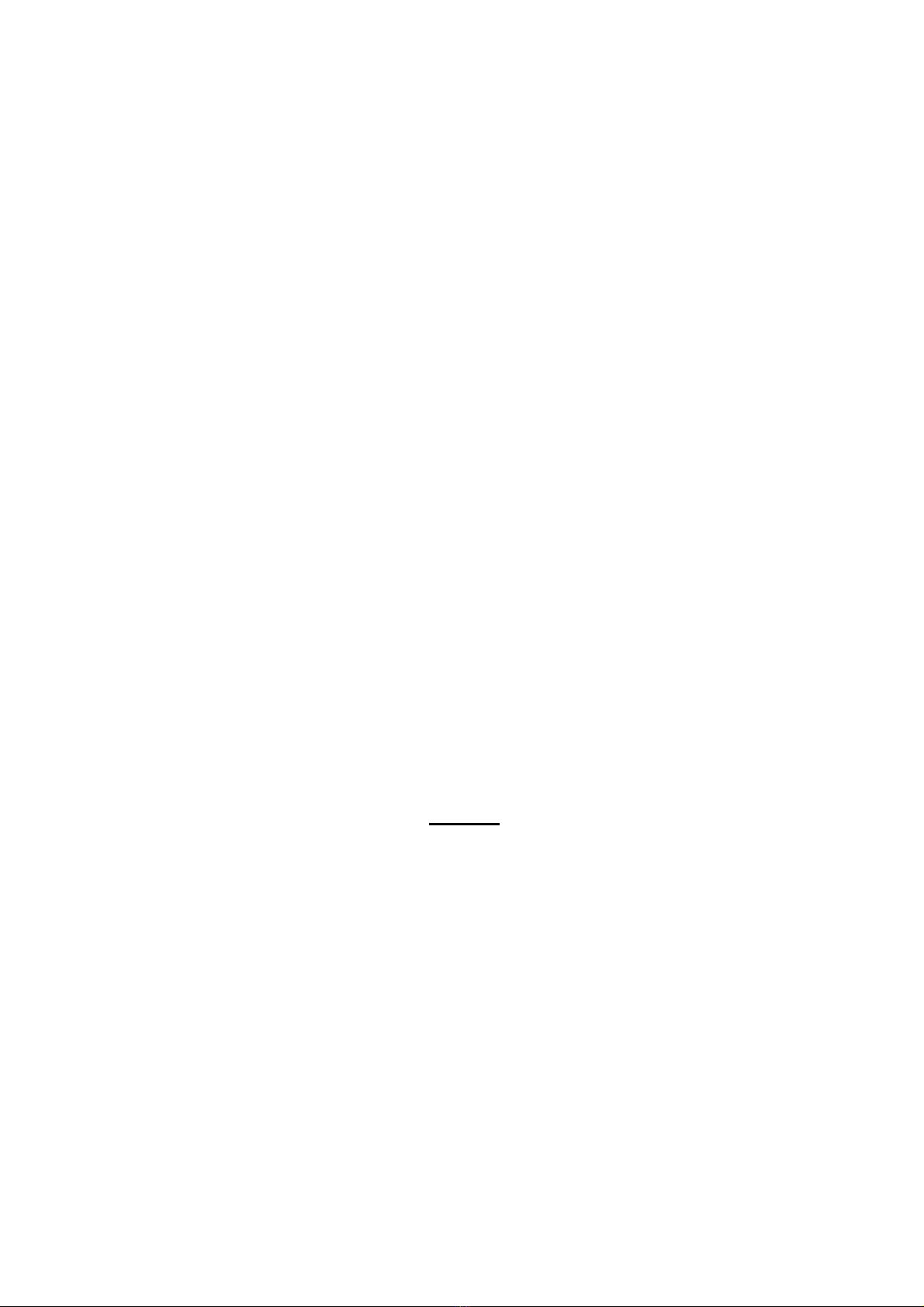
2
1 Functions
Remote control of automated gates, barriers or other controllable electric devices by
free GSM call
Control of 2 different gates using caller identification and caller ID blocking
Possibility to register up to 20 users
Forwards the gate control panel’s fault reports or other contact events in SMS
SMS restriction
Forwards incoming SMS messages (for usage with pre-pay cards)
Programming and status query by SMS
2 Operation
Control / operation of relay outputs
The device can control 2 relay outputs, out of which one can be controlled by call using
caller identification and the other one using caller ID blocking.
Maximum 20 user phone numbers can be registered to control output NO1 by free GSM
call, using caller identification. For this it is necessary to enable caller identification
service at your GSM service provider on the SIM card inserted in the module, as well as
the caller must send the caller ID when calling. When the module receives a control call,
it identifies the callers phone number, rejects the call and activates the appropriate relay
output.
The control without caller ID can be done by unlimited users (registered users too), since
this does not require user registration. In this case the module activates output NO2.
To block caller ID sending, dial #31# block code before the module’s phone number
(e.g. #31#+3630….). When using both outputs, regarding handling it is easier if the user
adds the module’s phone number to the mobile’s phonebook in both formats
(e.g. +3630…. and #31#+3630…).
Attention! By blocking the caller ID anyone can control output NO2 (not only the
registered users)! It is recommended to use this option only for low security
applications, since an incoming call to the wrong number can also activate
the output! For added security, do not publish the module’s phone number.
However, by using the option of blocked caller ID makes possible control of both outputs
separately by free GSM call by the same user. For instance, this makes possible
controlling a garage door (using caller identification) and separately an entrance gate
(by blocking the caller ID) that requires low security.
If the control call is received from a phone number which is not registered in the settings,
but the caller sends the caller ID (unauthorized number), then the module rejects the call
and does not activate any of the outputs.
If the output is set as “timed”, it becomes closed for the configured period of time when
it is activated. In case that the maximum activation time is not sufficient for the desired
control, it is possible to activate the output by first call and deactivate by a second call.
This is called bistable mode. If the output is set as “bistable”, it switches its state by each
control call.

3
Operation of the contact inputs
The two contact inputs (IN1 and IN2) can be used to forward e.g. fault reports of the
gate’s control panel (or other application). When the inputs are activated, the module
sends the ALARM1! respectively ALARM2! message in SMS to the phone number
configured with the REPORT command. The messages are factory default and cannot
be modified. The type of the inputs is normally open (N.O. – activate by closing)
by default, which can be modified in the settings as needed. The activation sensitivity of
the inputs is 1 second by default – must be activated for at least 1 second for SMS
sending. The type and sensitivity of the inputs can be modified in the settings.
The restoration sensitivity of the inputs cannot be modified, the default value is 1 second.
This means that the input reacts to a newer activation input with 1 second delay after
restoration.
Forwarding of incoming SMS messages
The module forwards the SMS messages (e.g. balance information in case of pre-pay
card) received on its SIM card to the phone number configured with the REPORT
command. After forwarding it deletes the message from the SIM card. If no phone
number is set, the module deletes all incoming messages without forwarding.
A forwarded message looks as follows:
SMS forward from the sender’s phone number: forwarded message.
SMS restriction
To avoid emerging of eventual extra SMS costs caused by e.g. a faulty sensor connected
to an input, the module restricts the number of the SMS messages to be sent by
activation of the contact inputs. By default, the module allows sending maximum 1 SMS
per input between two controlling calls. The next call resets the counter. This restriction
can be modified or turned off in the settings using the SMSLIMIT command.
Status query
It is possible to request status report from the module in SMS. For status query send the
PWD=password#STATUS?# command in SMS to the module’s phone number.
The module will send an answer with containing the actual status:
SIGNAL (0-10)=9 GSM signal value on 0-10 scale
INTYPE1=NO; Type of input 1 (NO/NC – normally open/normally closed)
IN1=3;STATUS=IDLE Sensitivity and status of input 1 (ALARM/IDLE)
INTYPE2=NC; Type of input 2 (NO/NC – normally open/normally closed)
IN2=5;STATUS=ALARM Sensitivity and status of input 2 (ALARM/IDLE)
REL1=3;STATUS=OFF Activation period of time and status of output 1 (ON/OFF)
REL2=FIX;STATUS=ON Activation period of time and status of output 2 (ON/OFF)
SMSLIM=1 Actual SMS restriction setting
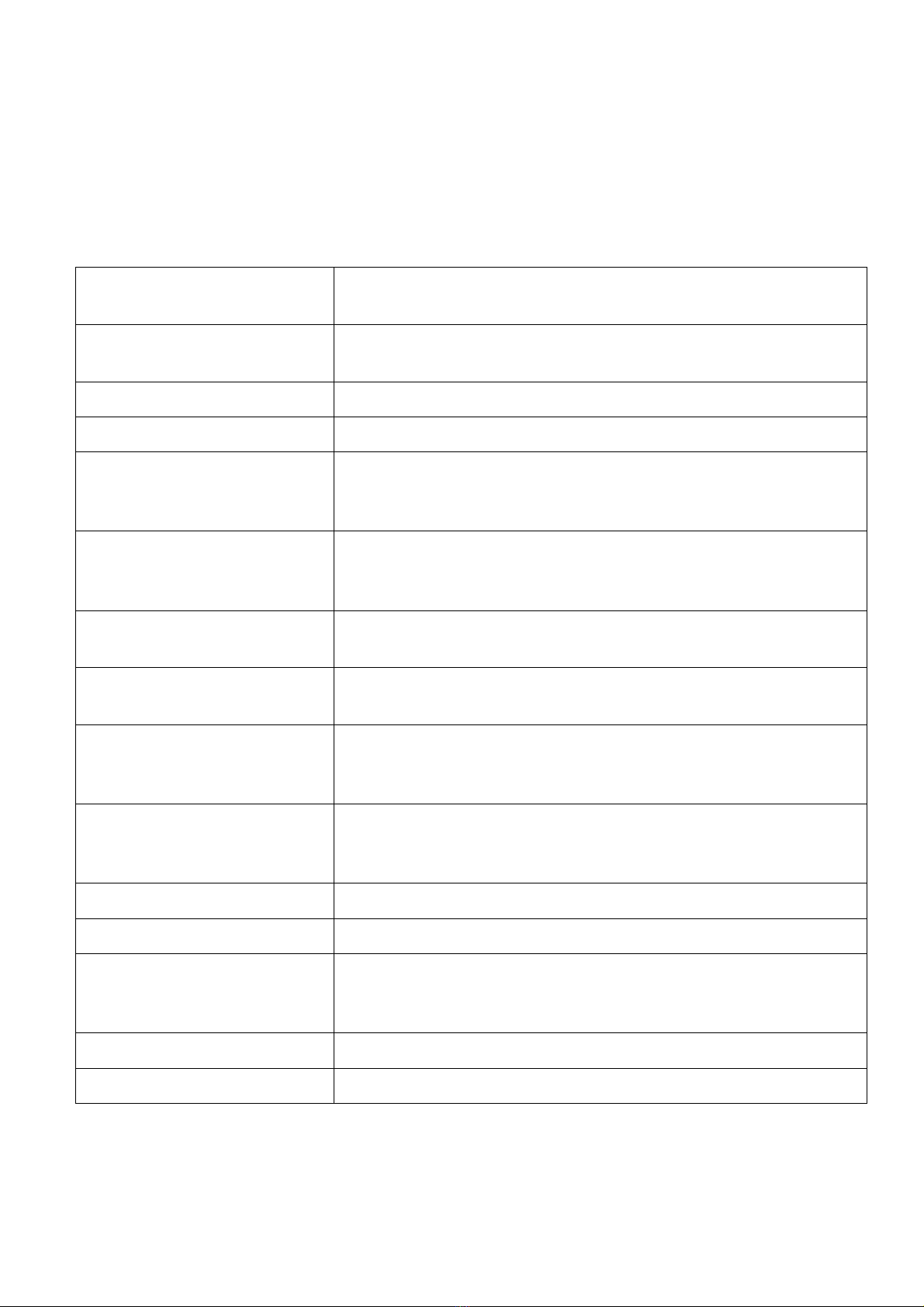
4
3 Settings
Configuration of the module is possible by sending the appropriate commands in SMS to
the module’s phone number. It is possible to send more commands (settings) in the
same SMS, but the length of the message must not exceed 140 characters! Each
message must begin with the password using the PWD=password#command and each
command must end with #character, else the module does not apply the modifications.
The following table contains the configuring and query commands:
PWD=1111# Entering the password – necessary at the beginning of
each message! (Default password: 1111)
PWC=new password# Changing the password. The password must consist of 4
alphanumeric non-accented characters (A…z, 0...9)
TEL=phone number# Adding new user (phone number)
DEL=phone number# Deleting a user (phone number)
REL1=X#
Output 1 activation time: substitute parameter Xwith the
desired period of time – value between 1…1000 (seconds)
or with parameter FIX for bistable mode (default: 1s)
REL2=X#
Output 2 activation time: substitute parameter Xwith the
desired period of time – value between 1…1000 (seconds)
or with parameter FIX for bistable mode (default: 1s)
INTYPE1=X# Type of input IN1: substitute Xwith the desired setting:
NO =normally open or NC =normally closed (default: NO)
INTYPE2=X# Type of input IN2: substitute Xwith the desired setting:
NO =normally open or NC =normally closed (default: NO)
IN1=X#
Sensitivity of input IN1: substitute parameter Xwith the
desired sensitivity – value between 1…1000 (seconds)
(default: 1s)
IN2=X#
Sensitivity of input IN2: substitute parameter Xwith the
desired sensitivity – value between 1…1000 (seconds)
(default: 1s)
REPORT=phone number# Adding phone number for SMS sending and forwarding
REPORT=# Deleting the SMS sending/forwarding phone number
SMSLIMIT=X#
SMS restriction per input: substitute Xwith the desired
setting: value between 1…50 (pcs). To disable the
restriction substitute Xwith 0. (default: 1)
TEL?# Requesting registered phone numbers
STATUS?# Requesting module status
Example:
Adding 2 users, modifying activation time of output 1 to 3 seconds and switching output 2
to bistable mode:
PWD=1111#TEL=+36301111111#TEL=+36202222222#REL1=3#REL2=FIX#
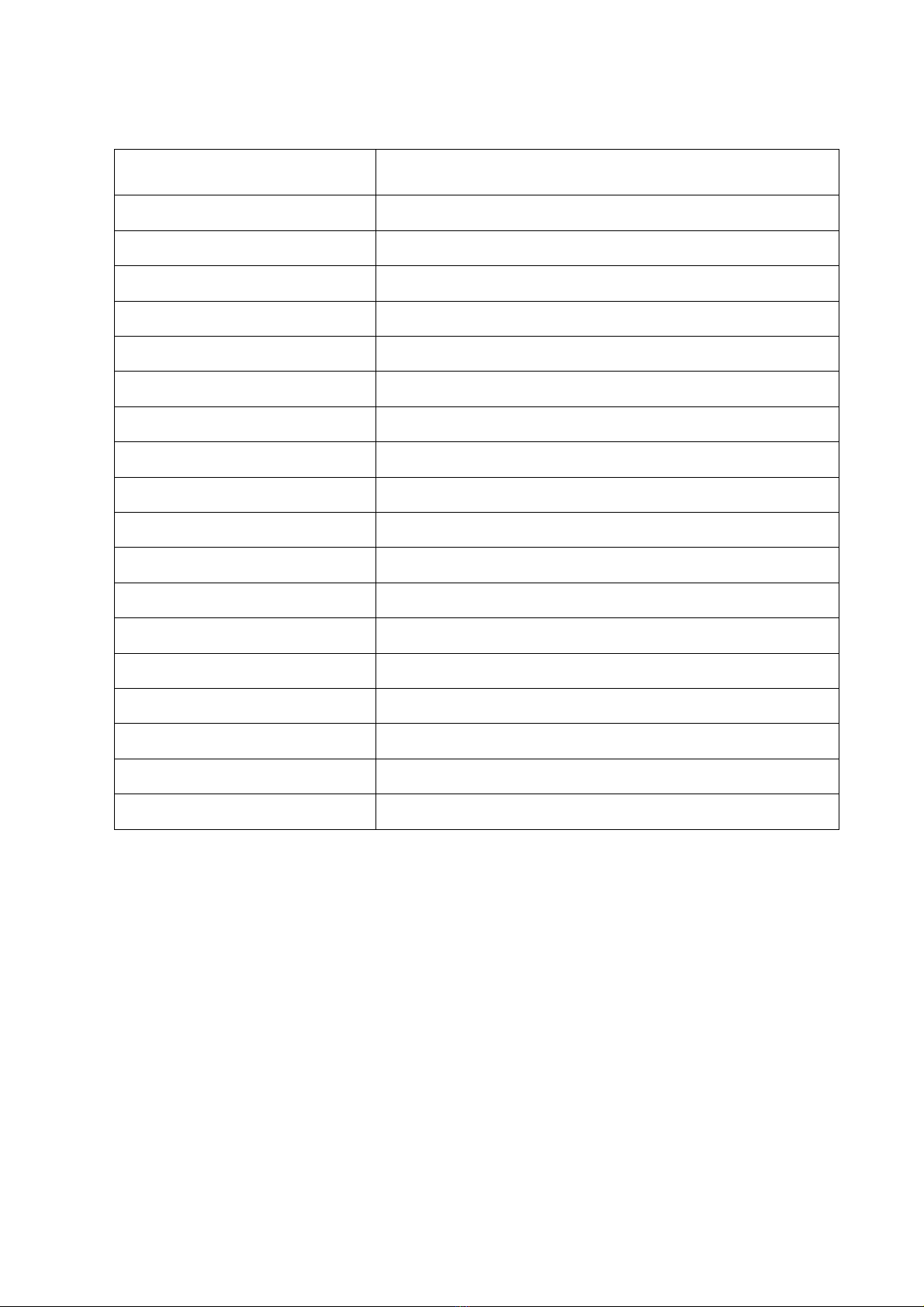
5
Response of the module to SMS commands
After receiving commands, the module sends the following response messages:
Module response Meaning
Wrong password The entered password is invalid
Password changed The password has been changed successfully
3 user(s) added 3 phone numbers added successfully
User removed Phone number deleted successfully
User not found to delete The phone number to be deleted is not found
Rel1 mode set OK Output 1 mode changed
Invalid Rel1 time The activation time set for output 1 is invalid
Rel1 time OK The activation time of output 1 set successfully
Input type OK Type of the input modified successfully
Intype error Input type error, invalid parameter
Input sens. OK Input sensitivity modified successfully
Invalid input sens. Input sensitivity error, invalid value
Report nr. OK Phone nr. For SMS sending/forwarding modified
SMS limit OK SMS restriction value modified
SMS limit=50! Invalid SMS restriction value, therefore set to 50
No SMS limit SMS restriction disabled
CMD error Command type mismatch
Empty phonebook No users found
Restoring factory default settings (reset)
To restore the factory default settings including the password and erase all users follow
the steps below:
1. The module should be powered down and the SIM card inserted
2. Close input IN1
3. Power up the module (LED signals: continuous green, flashing red)
4. After 5 seconds flashing is inverted (continuous red, flashing green)
5. Open input IN1
6. After 5 seconds green and red flash together
7. Close input IN1 again and wait until the module connects to the GSM network
(this is indicated by continuous green flashing)

6
4 LED signals
Flashing green Connected to GSM, idle
Continuous green Processing SMS command, modifying the settings
Alternate red and green flash SMS command error
Flashing red Phone start/restart in progress
Continuous red Searching GSM network / SIM error
5 Connection diagram
V+ Supply voltage 9-30V AC/DC (min. 400mA)
V- Supply voltage negative polarity (GND)
IN1 Input 1 (NO or NC)
IN2 Input 2 (NO or NC)
NO1 Relay output 1 (normally open)
NO2 Relay output 2 (normally open)

7
6 Installation guide
6.1 Mounting
Measure the GSM signal strength with your mobile phone. It may happen that in the
desired place of installation the signal strength is not satisfactory. In this case you
can move the module somewhere else before installation.
Do not mount the module where it can be affected by strong electromagnetic
disturbances, e.g. in the vicinity of electric motors etc.
Do not mount the module in wet places or in places with a high degree of humidity.
Connecting the antenna: the GSM antenna can be connected to the FME-M
connector. The antenna supplied with the module provides good transmission under
normal reception circumstances. In case of having signal strength problems or/and
wave interference (fading), use other type of antenna or find a more suitable place
for the module.
Inserting the SIM card: the SIM cover can be removed by pressing it horizontally on
the marked edge towards the LED display. Insert the SIM card here.
6.2 Putting into operation
Disable PIN code request, voicemail and missed call notification service on
the SIM card.
Enable caller identification and caller ID sending service on the SIM card at
the GSM service provider.
Make sure the SIM card is inserted properly into its socket.
Make sure the antenna is fixed properly into the FME connector.
Make sure the wiring is done as specified above.
Power up the module (9-30V AC/DC). Make sure the power supply is sufficient for
the operation of the module. The quiescent current of the module is 40mA, but
during communication it may reach up to 400mA.
7 Technical information
7.1 Technical specification
Supply voltage: 9-30V AC/DC
Nominal consumption: 40mA @ 12VDC, 20mA @ 24VDC
Maximum consumption: 400mA @ 12VDC, 200mA @ 24VDC
Max. load of relay outputs: 5A @ 24V AC/DC
Operating temperature: -20ºC - +70ºC
Transmission frequency: GSM 900/1800 MHz
GSM phone type: Simcom SIM900
Dimensions: 84 x 72 x 32mm
Weight: 200g (300g packed)
7.2 Package contents
GSM Gate Control 20 + terminal block
GSM 900/1800MHz antenna
User’s guide, warranty card
Table of contents