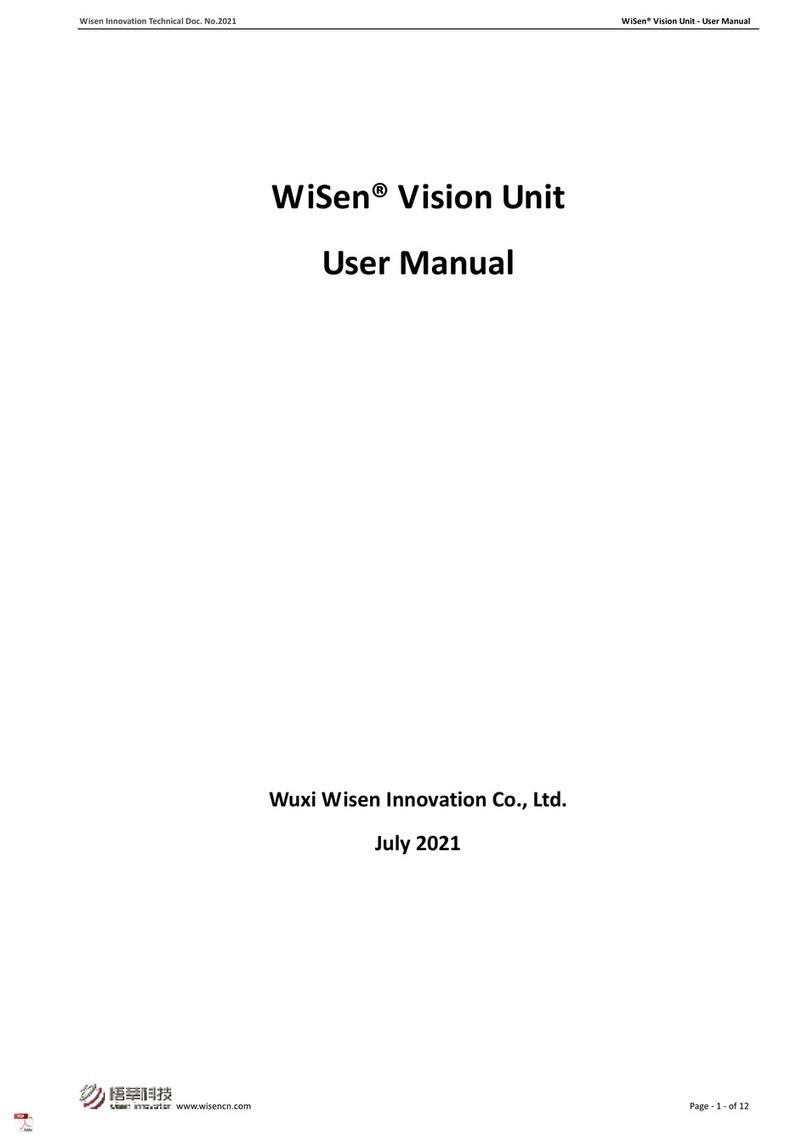Wisen Innovation Technical Doc. No.2021 WiSenMeshWAN® Mini Smart Gateway - User Manual
www.wisencn.com Page - 8 - of 11
Once the location is chosen, you are ready to deploy your WiSenMeshWAN® system.
5.2.Deployment Procedures
1) Antenna Installation: screw the antennas firmly onto the Mini Gateway;
2) Power on: Connect the USB cable between Mini Gateway and PC;
Figure 4. USB Connections.
LED flashing sequence: You should see three Mesh LEDs flashing 3 times, then green LED on for 1s, then a quick
flash on the 3 LEDs, then Off. If not, unplug the gateway (to power off), and leave it fully discharged for 180s
before the next powering-on.
3) Gateway should have its antennas point upwards;
4) Open WISENMESHNET Standard Serial Port Monitoring Software in Windows PC to validate the gateway data.
6. General Maintenance and Notification
1) Once the WiSenMeshWAN®Smart Gateway is installed and working, please do not interfere with it unless it is
absolutely necessary;
2) The Gateway relies on radio signals to communicate with the nodes. It must be deployed before the nodes and
please ensure that it is not covered by any materials, which would block the radio signals, for example, chicken
wire, aluminum sheet hoardings, etc.;
3) If no data is received from the Gateway, then please carry out investigations in the following two stages: