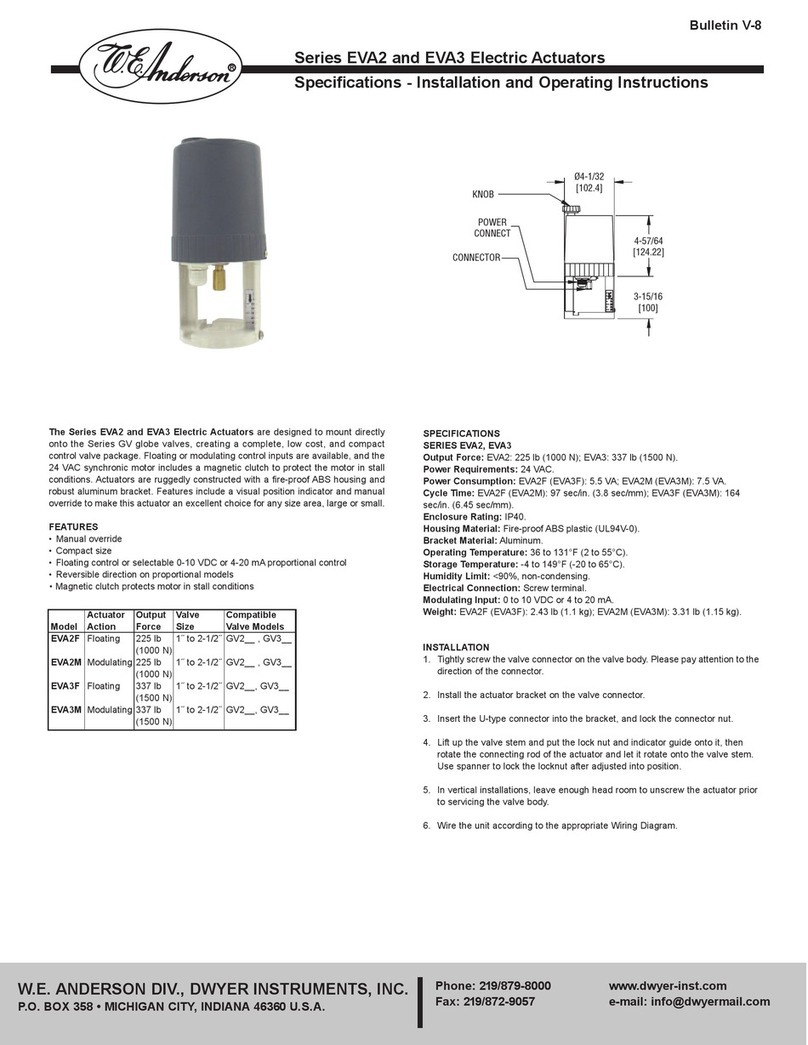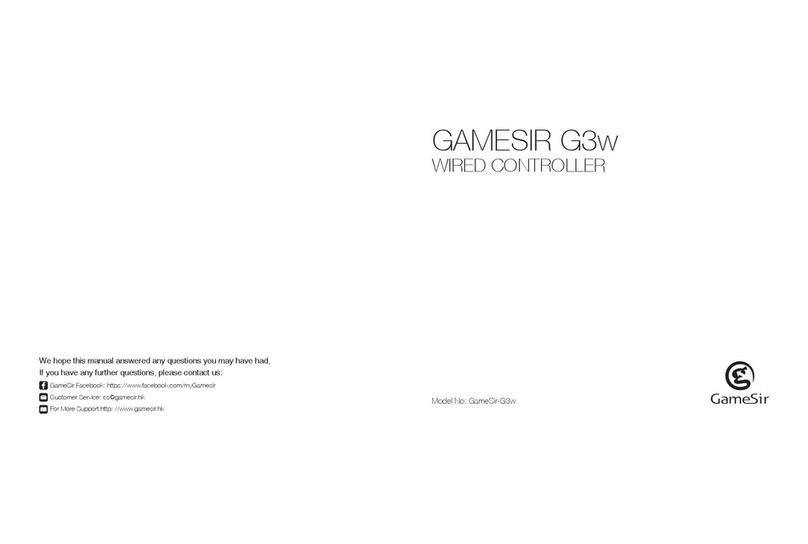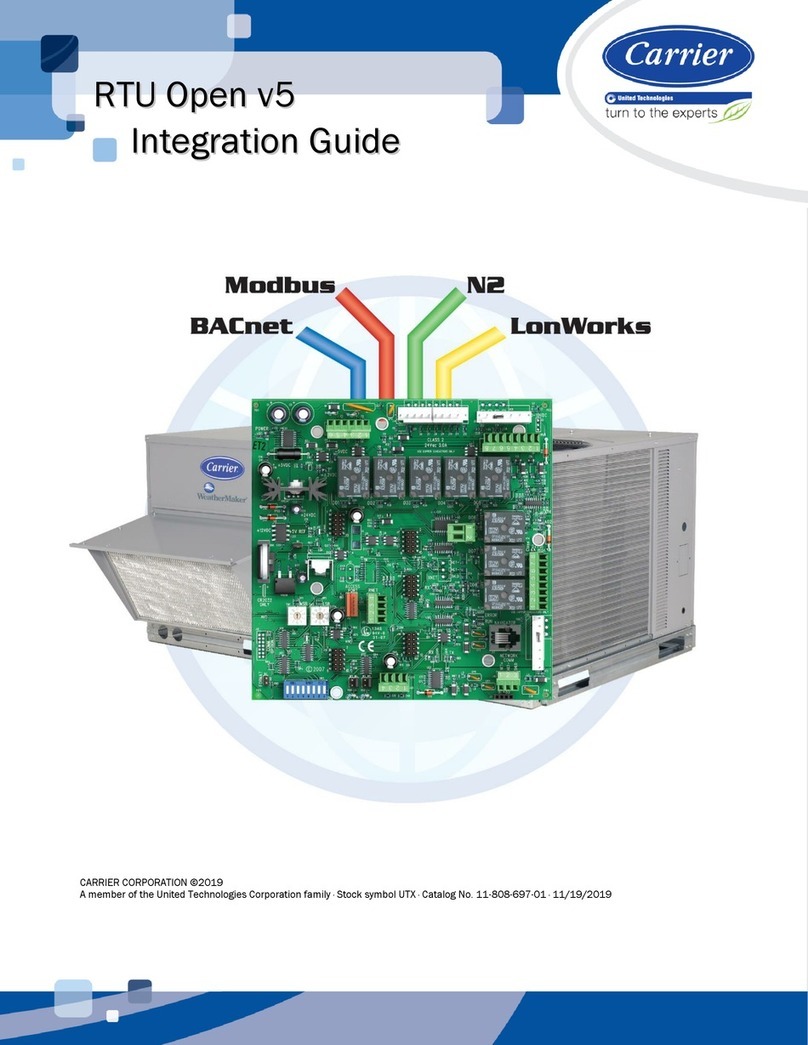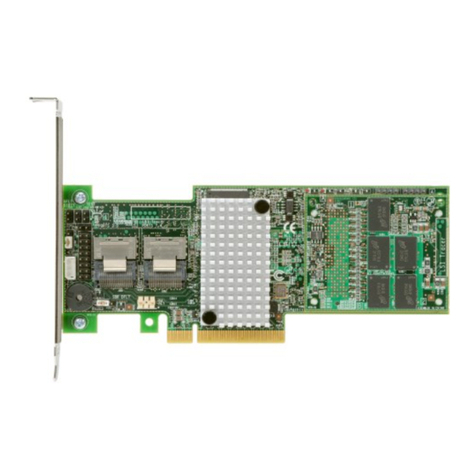Telonics Handy Patch MC100 User manual

Telonics Pro Audio
Handy Patch – MC100
Hand operated MIDI Controller
User’s Manual
Revision .2

IMPORTANT SAFETY INSTRUCTIONS
CAUTION :
Do not remove the rear cover. No user serviceable parts inside. Refer servicing to qualified
service personnel.
1) Read these instructions.
2) Keep these instructions.
) Heed all warnings.
4) Follow all instructions
5) Do not use this apparatus near water.
6) Clean only with a dry cloth.
7) Do not operate near heat sources, such as radiators.
8) Protect cords from being walked on or pinched.
9) Only use attachments/accessories specified by the manufacturer.
10) Unplug this apparatus during lightning storms.
11) Unplug this apparatus when unused for long periods of time.
12) No naked flame sources should be placed on the apparatus.
1 ) Do not use the apparatus with a damaged or frayed lead.
WARNING :
To reduce the risk of damage to the product, fire and electric shock, do not expose the
appliance to rain or moisture.
Handy Patch User’s Manual Rev .2 2

EMC CONFORMITY
EMC / EMI
This equipment has been assessed for radiated and conducted emissions compliance with
reference to FCC Part 15 Class B and EN61000-6- standards and found to comply with the
limits.
This device complies with Part 15 of the FCC Rules. Operation is subject to the following two
conditions:
(1) This device may not cause harmful interference, and
(2) This device must accept any interference received, including interference that may cause
undesired operation.
This device complies with Canadian Interference regulations CAN ICES- (B)NMB- (B).
Note : These limits are designed to provide reasonable protection against harmful
interference in a residential environment. This equipment generates, uses and can radiate
radio frequency energy and, if not installed and used in accordance with the instructions,
may cause harmful interference to radio communications. However, there is no guarantee
that interference will not occur in a particular installation. If this equipment does cause
harmful interference to radio or television reception, which can be determined by turning
the equipment (including the SU) off and on, the user is encouraged to try correcting the
interference by one or more of the following measures:
Reorient or relocate the receiving antenna.
Increase the separation between equipment and the receiver.
Connect the equipment SU to an outlet on a circuit different from the one to which
the receiver is connected.
Consult the dealer or an experienced radio/TV technician for help.
CAUTION :
All warranties and certificati ns are null and v id if this equipment is pened and
tampered with in any way.
Handy Patch User’s Manual Rev .2

INTRODUCTION
Thank you for purchasing the Handy Patch MIDI Controller. It is our sincere hope that this
unit will assist you towards achieving the very best steel guitar sound possible, enhance
your performance and operate trouble free for many years.
Before using the Handy Patch we would highly recommend you read the manual to gain an
understanding of how the product functions.
The Handy Patch was designed with Steel players, the Telonics TCA-500 Combo and the TC
Electronic G-Major 2 Effects Processor in mind; however, it can be used as a MIDI controller
for the Lexicon MX200 or any other MIDI controllable effects processor.
The serial number of the unit is written on the outside of the packaging. We suggest you
note this number, the purchase date and supplier in this manual for future reference:
Serial Number :
Purchase Date :
Supplier :
WARRANTY
We warrant this product to be free of defects in materials or workmanship for a period of
one year after delivery to the original purchaser. Our obligation under this warranty is
limited to the replacement or repair of any part or parts which prove upon our examination
to be defective. This warranty does not apply to damage resulting from transportation,
misuse, abuse, or alteration. The complete unit must be returned to our factory,
transportation charges prepaid. In order to speed the return of the unit to you, it is
recommended that for all repairs, other than those required as a result of shipping damage,
you deal directly with our factory or authorised dealer. Be sure to include a brief description
of the difficulty you are experiencing and your return address. In case of damage in
shipment, a claim should be filed with the carrier.
USA Return Address: UK Return Address:
TELONICS INC. Email: [email protected]
9 2 E. IMPALA AVENUE
MESA, ARIZONA 85204-6699
USA
Email: [email protected] TEL: (480) 892-4444
Handy Patch User’s Manual Rev .2 4

TABLE OF CONTENTS
INTRODUCTION
Important Safety Instructions.......................................................... 2
Introduction..................................................................................... 4
Table of Contents………………………………………………………………………… 5
Front Panel Controls & Connections Overview.............................. 6
NORMAL OPERATION
Up / Down buttons…………………………………………………………………….. 7
Fast 1 & 2 buttons and Fast footswitch………….………………………… 7
CC Wheel and Display………………………………………………………………… 8
Display Brightness button…………………………………………………………… 9
MIDI Out socket…………………………………………………………………………. 9
DC Power socket………………………………………………………………………… 9
Mounting Adaptor……………………………………………………………………… 10
Basic Setup and Connections........................................................... 11
Memorised values…………….............................................................. 12
Optional Accessories……………………………………………………………………. 12
SETUP MENU – Advanced Users
Accessing the Setup Menu.............................................................. 1
Software Version............................................................................. 1
Setup Menu Controls & Options...................................................... 1
Fast Preset selection......................................................................... 1
MIDI Channel selection..................................................................... 14
CC Wheel & Control Change Controller Number selection.............. 15
Reset and Recall Defaults.................................................................. 16
APPENDIX
MIDI Implementation....................................................................... 17
Technical Specification..................................................................... 18
7 Pin MIDI Socket pin-out……………………………………..……………………… 18
FAQ’s................................................................................................. 19
Handy Patch User’s Manual Rev .2 5

Fr nt Panel C ntr ls &
C nnecti ns Overview
3
4 2
7
1
8
6
9 5 10
11
Handy Patch User’s Manual Rev .2 6

NORMAL OPERATION
1 – UP butt n
When momentarily pushed the Preset number is increased by one; MIDI Program Change
and Control Change messages are output to select the effect Preset number and set the
effect volume level. If the Preset number is ‘P99’ when the button is pushed the display
resets back to ‘P01’. When the button is held for more than 1 second the Preset number
rapidly scrolls forward until the button is released; MIDI messages are output when the
button is released.
2 – DOWN butt n
When momentarily pushed the Preset number is decreased by one; MIDI Program
Change and Control Change messages are output to select the effect Preset number and
set the effect volume level. If the Preset number is ‘P01’ when the button is pushed the
display rolls back to ‘P99’. When the button is held for more than 1 second the Preset
number rapidly scrolls back until the button is released; MIDI messages are output when
the button is released.
– FAST 1 butt n
When pushed the first time it selects a specific Preset (default 10); MIDI Program Change
and Control Change messages are output. When pushed a second time it recalls the
Preset displayed before the Fast 1 button was pressed; MIDI messages to recall the
original Preset are output.
Fast buttons are useful for selecting resets that might be needed for a short period in a
song, for example the T-Bro effect.
4 – FAST 2 butt n
When pushed the first time it selects a specific Preset (default 25); MIDI Program Change
and Control Change messages are output. When pushed a second time it recalls the
Preset displayed before the Fast 2 button was pressed; MIDI messages to recall the
original Preset are output.
5 – FAST 3 f tswitch
A standard ¼” mono jack socket that allows a momentary footswitch to be connected to
the Handy Patch. When operated the first time it selects a specific Preset (default 0);
MIDI Program Change and Control Change messages are output. When operated a
second time it recalls the Preset displayed before the Fast footswitch was operated;
MIDI messages to recall the original Preset are output.
Handy Patch User’s Manual Rev .2 7

6 – CC Wheel / butt n
The CC Wheel (knob) has no rotational limits and also incorporates a push-button. The
Control Change value can be read or stored by pushing the Wheel button and the value
adjusted by rotating it. The 7-Display text below describes how the Wheel affects the
display and the MIDI output.
Technical Note: References to Control Change messages in the Normal Operation section
of this manual describe how the Handy atch CC Wheel functions by default when
connected to a TC Electronic G-Major 2 Effects rocessor. When used with an alternative
effects processor the capability of the unit to interpret Control Change messages should
be checked. By default the CC Wheel transmits messages on Control Change Controller
Number 7 (volume), this allows the effect level to be controlled. The output volume of the
Lexicon MX200 Effects rocessor cannot be changed using Control Change Controller
Number 7. The MX200 can interpret other Control Change Controller Number’s. Refer to
the MX200 User’s Manual.
7 – DISPLAY
In Normal Operation the display has two functions:
(i) Preset Display
Display’s the current Preset Number – When the UP, DOWN, FAST buttons or FAST
footswitch is operated the display changes to the Preset display. The Preset display is
indicated by a ‘P’ letter displayed in the third digit. The ‘Front Panel Controls &
Connections Overview’ picture shows the Preset P01 has been selected.
(ii) C ntr l Change Display
Displays the Control Change value associated with the selected Preset – When the CC
Wheel button is pressed the letter ‘P’ disappears telling the user the Preset display is no
longer indicated and the current Control Change value is shown. Alternatively, if the CC
Wheel is rotated the ‘P’ disappears and the current Control Change value is initially
indicated. As the Wheel is rotated further the value can be increased or decreased. Note
the minimum value is zero and the maximum value is 127.
Important – As the CC Wheel is moved Control Change messages are sent to the effects
unit in real time; allowing the player to control the effect level during live performance.
Due to the limit of values that can be sent within a short time, it might be noted that fast
movements of the Wheel are not followed by the display value.
Handy Patch User’s Manual Rev .2 8

C ntr l Change value n t st red indicat r – (decimal p int)
When the Control Change display is selected and the Control Change value is not the
same as the stored value a small decimal point is lit to the right of the first digit. The
current Control Change value can be stored by pressing the CC Wheel. The decimal point
should turn off when the stored value and the indicated value are the same.
8 – DISPLAY BRIGHTNESS butt n (latching)
This button allows the brightness of the display to be selected. Pressed IN, the display is
dimmed; typically used on darker stages. Button OUT, the display is set to maximum
brightness; typically used in sunny conditions.
9 – MIDI OUT s cket
The Handy Patch MIDI Out socket can be connected to an effects processor MIDI In
socket using a standard 5 Pin MIDI Lead. MIDI signals generated can be used by the
effects processor to select Presets using MIDI Program Change messages and change
parameters in the effects processor using MIDI Control Change messages.
The MIDI Out socket of the Handy Patch is not only compatible with a standard MIDI lead
it will also accept a custom 7 Pin MIDI lead that allows power to be carried along the
MIDI cable. A 7 Pin MIDI lead is available to interface the Handy Patch with the Telonics
TCA-500 Combo See Figs 2 and .
When the Handy Patch is used with the Telonics TCA-500 Combo Control Change
message are typically used to control the effects level.
10 – DC P wer s cket
This socket allows the Handy Patch to be powered up using a Telonics PS-1 or PS-2
regulated 24VDC PSU. These are available as an optional accessory if a standard MIDI
lead is used to control the effects processor – See Fig 1.
If the 7 Pin MIDI lead is used with the Telonics TCA-500B Combo power is picked up via
the MIDI lead and no additional power supply is necessary – See Fig 2.
If the 7 Pin MIDI lead is used to power the Handy Patch the DC Power Socket may be
used to send power to a Telonics FP-100 volume pedal – See Fig 2.
Handy Patch User’s Manual Rev .2 9

Note : Combo models TCA-500B onwards have a back panel connector that provides
power to the Handy atch. Earlier TCA-500 and TCA-500A Combo’s were not
manufactured as standard with this connector fitted. This connector may be retrofitted to
earlier models by the manufacturer.
11 – M unting Adapt r
Attachment to the leg of a steel guitar or stand is provided by a ¼” UNC Mounting
Adaptor fitted to the bottom of the Handy Patch. An Attachment Bracket for a steel
guitar can be fitted to this. These are available as an optional accessory.
Opti nal Access ries
Handy Patch to TCA-500B Combo 7 Pin MIDI Lead, length 5 metres – MC100/7PIN-LEAD1
FP-100 Pedal power lead, 4 foot – WI008610-004
Attachment Bracket for a Steel Guitar -
Footswitch -
PS-2 Power Supply – PS008402-001
Handy Patch User’s Manual Rev .2 10

Basic Setup & C nnecti ns
Fig 1 - Handy Patch controlling an Effects Processor
Effects Processor
Standard MIDI
PS-2
Foot Switc
Power to
Handy Patc
Fig 2 - Handy Patch sed with the TCA-500B Combo and FP-100 Vol me Pedal
TCA-500B
Combo
Amplifier
MIDI Out + Power In (7 PIN)
FP-100
Volume Pedal
Foot Switc
Power to Pedal
Handy Patch User’s Manual Rev .2 11

Fig 3 - TCA-500 Combo back panel connection
The picture below shows the connections to the Combo using the Handy Patch 7 Pin MIDI
lead.
12 13
14
12 – DC Power output socket
1 – MIDI In socket of the TC Electronic G-Major 2 Effects Processor.
14 – Stereo Jack to Jack Lead used to switch ON/OFF the Combo T-Bro and Internal Reverb.
Mem rised values
The Preset number is stored whenever a button is pressed. If power is disconnected and
then reapplied the last Preset number selected will be recalled and a MIDI message output
to ensure the Handy Patch and effects processor Preset numbers are synchronised.
The Control Change value attached to each Preset is recalled whenever a new Preset is
selected. The Control Change value can be read, changed and stored using the CC Wheel
and push-button.
Handy Patch User’s Manual Rev .2 12

SETUP MODE – Advanced Users
Accessing Setup M de
To enter Setup Mode – With no power applied - Press and hold the Fast 1 & 2 buttons –
Apply power – The software version number should be displayed.
S ftware Versi n
Software released August 2015 - Version 1.10
Setup Menu C ntr ls
The UP or D wn button is used to enter the Menu Select r
- The display should change to n.01
The Up & D wn buttons can now be used to select the menu’s n.01 to n.09
The Fast 1 button now functions as the Enter Menu button. When entering the menu the
current value is displayed.
Rotating the CC Wheel allows the selected menu item to be changed. The decimal point to
the right of the first digit indicates the value has been changed and not saved. Note the CC
Wheel push-button has no function.
Pressing the Up or D wn button returns to the Menu Selector.
When the Enter Menu button has been pressed and the CC Wheel has been used to select a
different value, the Fast 2 button now functions as the Save button. Note the decimal point
to the right of the first digit should be lit if the value has been changed – Pressing the Save
button will turn off the decimal point.
Menu Opti ns
The following options can be selected and saved:
Fast Preset selecti n
Any Preset can be assigned to the Fast 1 & 2 buttons and the Fast footswitch. The
following menus are used to change the default values:
Handy Patch User’s Manual Rev .2 1

n.01 – The Fast 1 button Preset number ……….. Setting range P01 to P99 ….. Default P10
n.02 – The Fast 2 button Preset number ……..… Setting range P01 to P99 ….. Default P25
n.03 – The Fast footswitch Preset number …. Setting range P01 to P99 ….. Default P 0
MIDI Channel selecti n
The Handy Patch can be set to transmit on any MIDI Channel. The following menu is used to
change the default value:
n.04 – General MIDI Channel Number ……………. Setting range 1 to 16 ………… Default 1
Handy Patch User’s Manual Rev .2 14

CC Wheel & C ntr l Change C ntr ller Number selecti n
The Control Change Controller Number (default value 7) assigned to the CC Wheel can be
configured in a number of ways. The following table describes how the CCCNC value
changes the way Control Change messages are assigned to Preset numbers. The following
menu is used to change the default CCCNC value:
n.05 – Control Change Controller Number Configuration (CCCNC) …. Setting range 0 to
CCCNC Control Change function Used
0 Control Change message are disabled -
Only MIDI Program Change messages
will be output.
1If the effects processor is confused
by Control Change messages.
2If you do not wish to use the CC
Wheel and would like to ensure the
Preset number is always displayed.
1
(Default)
Control Change messages are enabled –
All Presets use the Control Change
Controller Number selected in menu
n.06
1If the CC Wheel is globally required
to change effect output volume.
2If the same CC Wheel function is
required for all Presets.
2 Control Change messages are enabled
- Presets in the range P01 t P49 use
the Control Change Controller Number
1 selected in menu n.06
- Presets in the range P50 t P74 use
the Control Change Controller Number
2 selected in menu n.07
- Presets in the range P75 t P99 use
the Control Change Controller Number
selected in menu n.08
1If the CC Wheel is required to control
multiple parameters. For example, it
might be desirable to have a Preset
where the CC Wheel controls delay
time. Control Change 12 could be
mapped to control this parameter.
2The G-Major 2 has a very powerful
External Control/Modifier facility
that allows multiple parameters to
be modified by a single control.
MIDI Program Change messages are
disabled – Only Control Change
Messages are output.
Uses the Preset range and menu’s as
detailed in CCCNC 2.
Note: Every Preset has a stored Control
Change value that is recalled and
output when a new Preset is selected.
1If a player has favourite Preset that
doesn’t need switching, but specific
parameter values need recalling and
changing during a performance.
2If a specific parameter value needs
changing in set list order.
Handy Patch User’s Manual Rev .2 15

n.06 – Control Change Controller Number 1 …. Setting range 0 to 127 …. Default 7
n.07 – Control Change Controller Number 2 …. Setting range 0 to 127 …. Default 12
n.08 – Control Change Controller Number …. Setting range 0 to 127 …. Default 1
Reset and Recall Defaults
The Handy Patch can be factory reset by using this menu. This procedure resets all the other
setup menu’s to their default values and sets all the Control Change values assigned to
Presets numbers to 127.
Warning : Yo r settings will be lost and cannot be recovered sing this proced re.
n.09 – Reset and recall defaults ……………………. Setting range 0 to 127
Procedure:
1. The Handy Patch should be in Setup M de – Power applied with Fast 1 & 2 buttons
pressed.
2. Use the Up button to select menu n.09
. Press the Fast 1 button – number 0 should be displayed.
4. Use the CC Wheel to select the number 100
5. To factory reset the unit press the Fast 2 button
6. The display returns to 0 to indicate the unit has been factory reset.
7. Disconnect power to exit Setup Mode.
Handy Patch User’s Manual Rev .2 16

APPENDIX
MIDI Implementati n Chart
Handy Patch MIDI Controller – Aug 2015
Functi n Transmitted Rec gnised Remarks
Basic Channel Default 1 X
Changed 1-16 X
M de Default
Messages X X
Altered
N te Number X X
True Voice X X
Vel city Note ON X X
Note OFF X X
After T uch Keys X X
Ch’s X X
Pitch Bend X X
C ntr l Change 0 - 127 X
Pr gram Change 0 - 98 = 1 - 99 X
System Exclusive X X
C mm n Song Pos X X
Song Sel X X
Tune X X
System real time Clock X X
Commands X X
Aux Messages Local ON/OFF X X
All Notes OFF X X
Active Sense X X
Reset X X
O : Yes M de 1: OMNI ON, POLY M de 2: OMNI ON, MONO
X : N M de 3: OMNI OFF, POLY M de 4: OMNI OFF, MONO
Handy Patch User’s Manual Rev .2 17

Technical Specificati n
Handy Patch MIDI Controller – Aug 2015
Inputs
F tswitch jack s cket - Standard ¼” mono jack socket that allows a momentary footswitch
to be connected.
Outputs
MIDI Out + P wer In s cket – DIN socket that allows a standard 5 Pin MIDI Lead or 7 Pin
MIDI Lead to be connected; see 7 Pin MIDI Socket Pin-out drawing below.
Power
DC P wer s cket – Allows the unit to be powered using a Telonics PS-1 or PS-2 Power
supply. When the powered by the MIDI lead a short link lead allows the FP-100 to be
powered from the Handy Patch.
Supply current when used with a PS-1 or PS-2 24VDC power supply – 80mA max.
Size
128L x 95W x 55H (Millimetres) - Excludes cabling.
Weight
0. 9kg (0.86lbs)
7 Pin MIDI S cket Pin- ut
6 7
1
42
5
3
Standard MIDI Connections
DC Supply Ground
DC Supply +ve
Handy Patch User’s Manual Rev .2 18

FAQ’s
Handy Patch MIDI Controller – Aug 2015
What is the maxim m MIDI Lead length?
The Handy Patch has been tested with the Rocktron 5/7-Pin MIDI Cable that is 9 metres ( 0
foot). Runs of 50 foot should be possible if high quality cable is used.
What type of power s pply can be sed to power the Handy Patch?
We would recommend using a Telonics PS-1 or PS-2 power supply. However, if you misplace
the recommended supply, the Handy Patch can be powered from any regulated power
supply that outputs between 9VDC and 24VDC rated at 100mA or more. The DC Power
Socket connection isn’t polarity sensitive and will operate with both positive (Telonics) and
negative (Boss) centre pin supplies.
Important - Case gro nding: The enclosure of the Handy Patch is connected to the outer
sleeve of the DC Power Socket. Power fed into the DC Power Socket should not be used to
power other equipment whilst supplying the Handy Patch.
Does the Handy Patch contain a battery?
No: The Handy Patch uses newer technology that doesn’t need a battery to maintain
memorised values.
Why is the maxim m Control Change val e 127?
MIDI message are based on 8 bit binary numbers. Control Change messages use 7 bits of an
8 bit number to define a value. With 7 bits numbers from 0 to 127 can be represented.
Using the full range of Control Change numbers allows users to set values as accurately as
possible.
Handy Patch User’s Manual Rev .2 19
Table of contents
Popular Controllers manuals by other brands
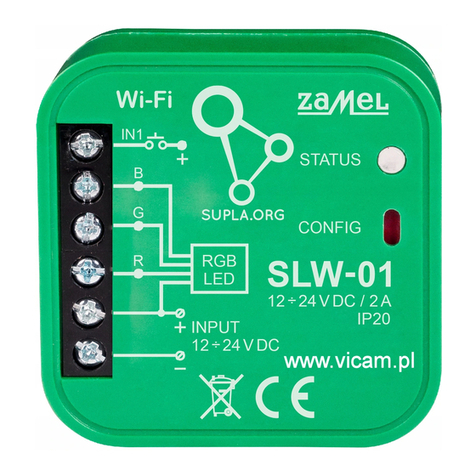
Zamel
Zamel Wi-Fi supla SLW-01 quick guide
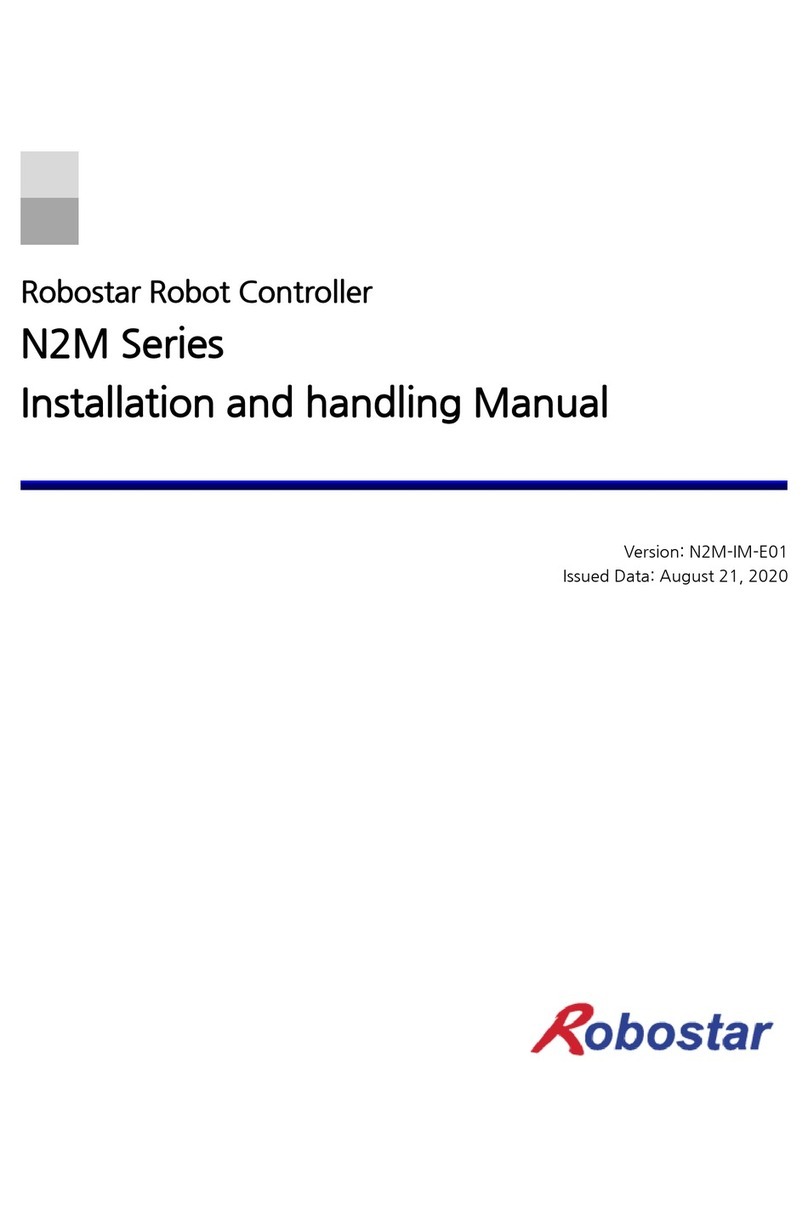
Robostar
Robostar N2M Series Installation and handling manual
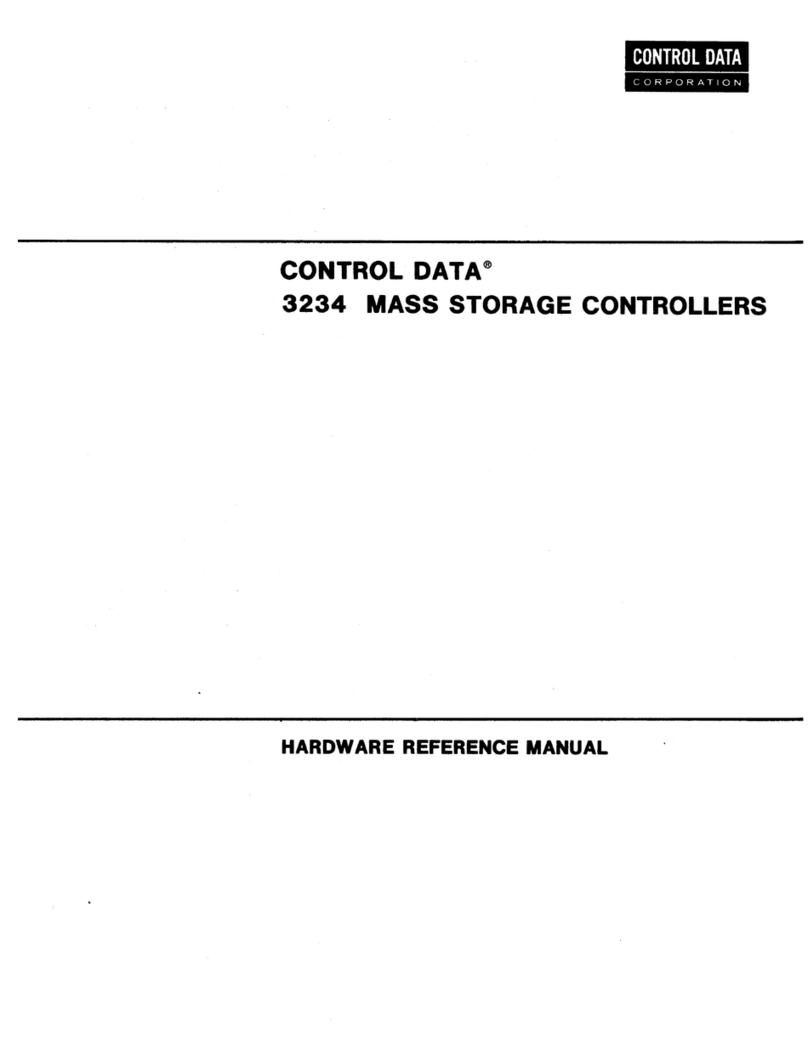
Control Data
Control Data 3234 Series Hardware reference manual

Siemens
Siemens SIRIUS 3RW40 2 operating instructions

WebDT
WebDT 170 Basic operation guide
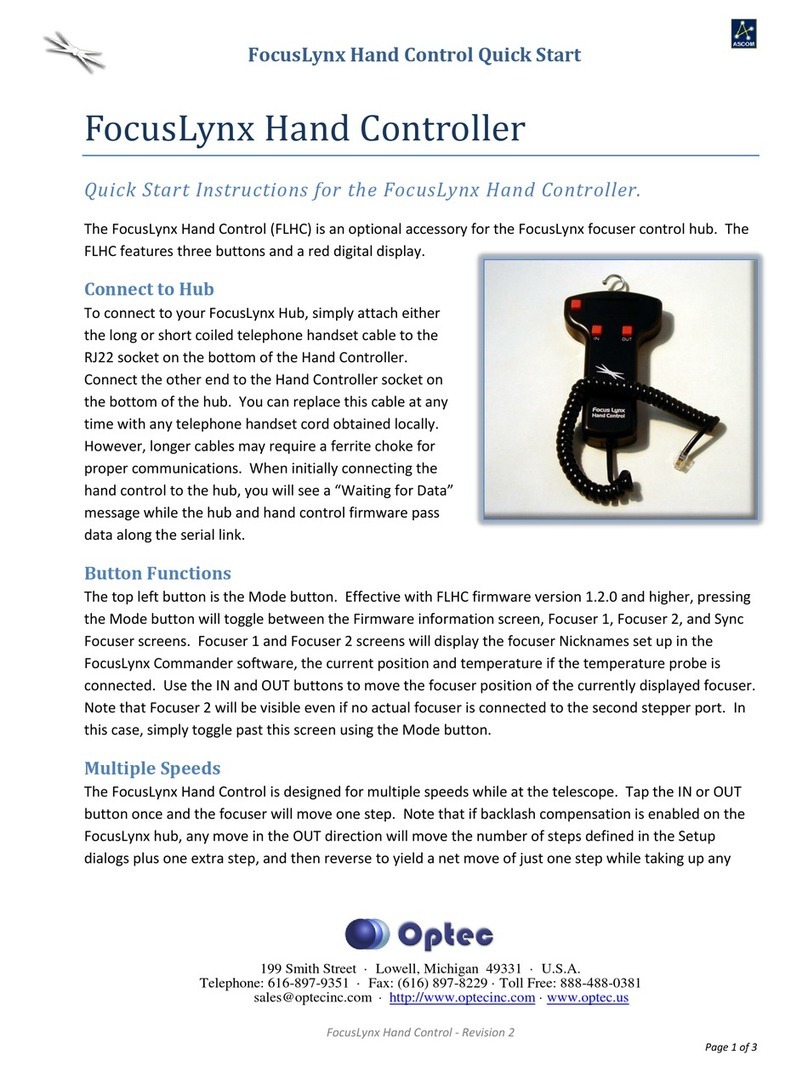
Optec
Optec FocusLynx Hand Control Quick start instructions