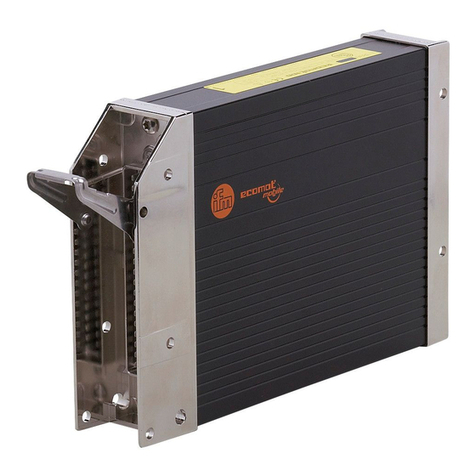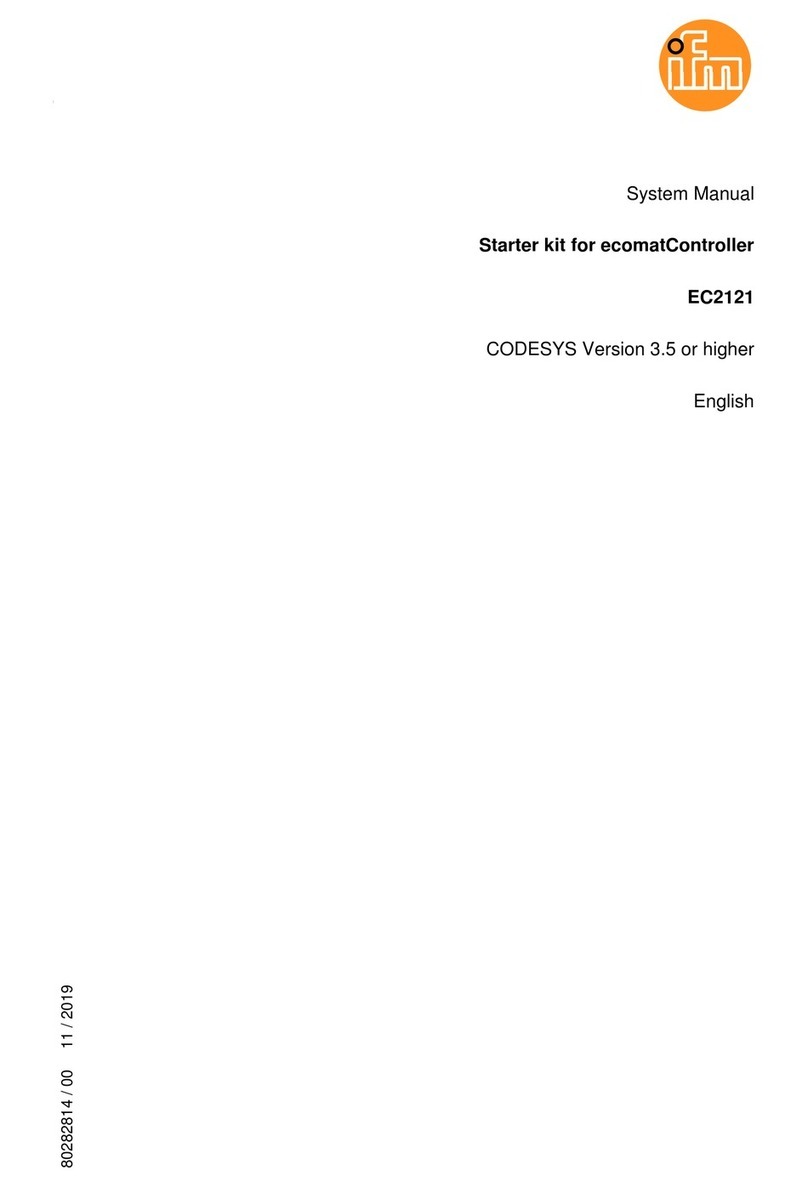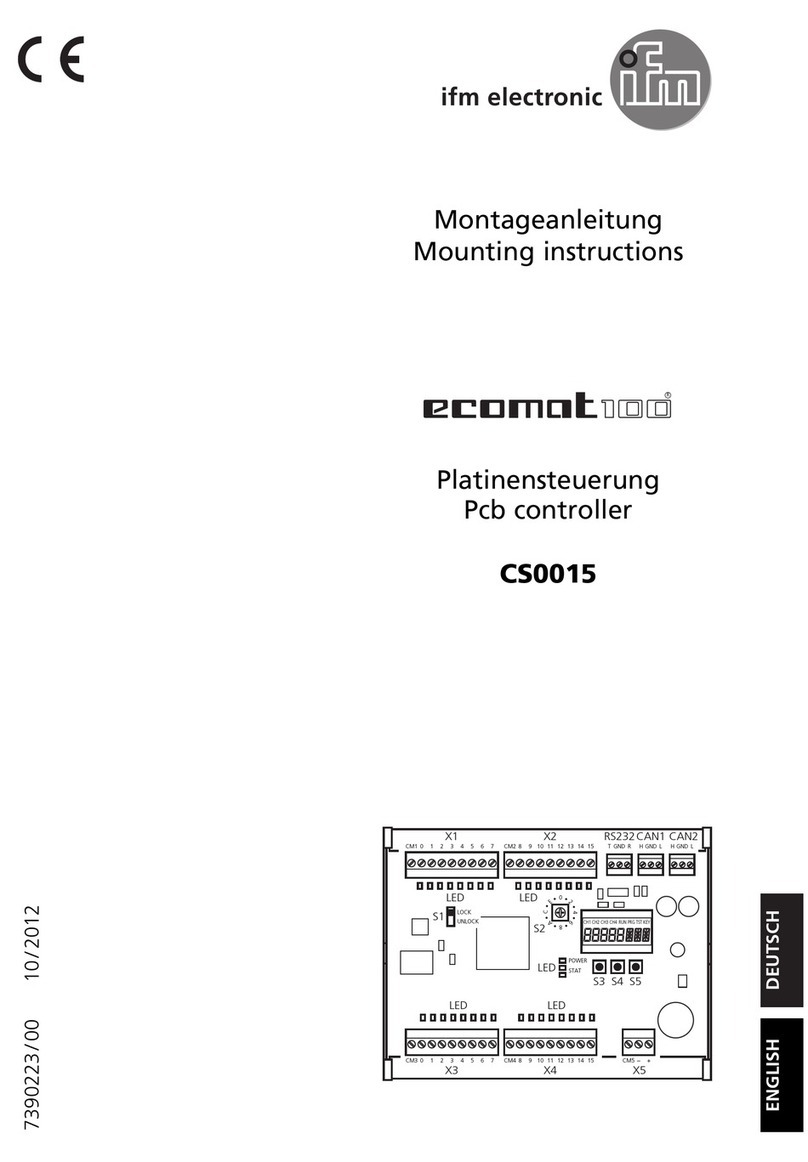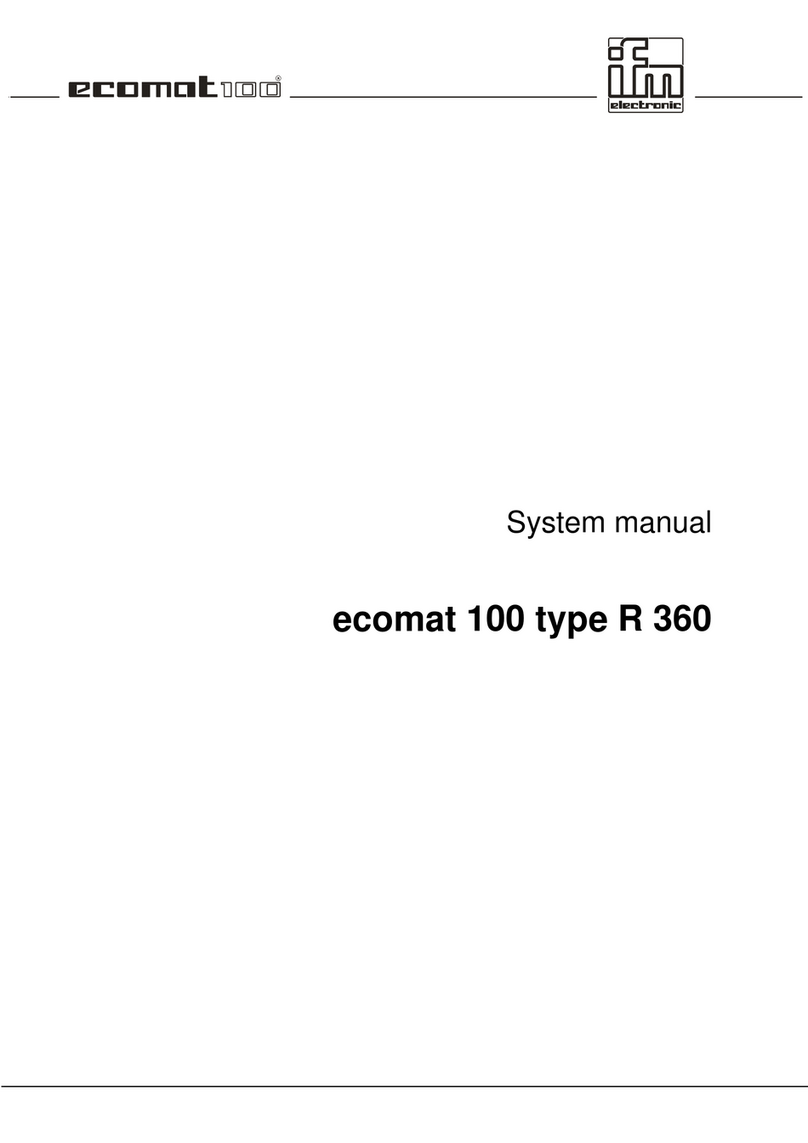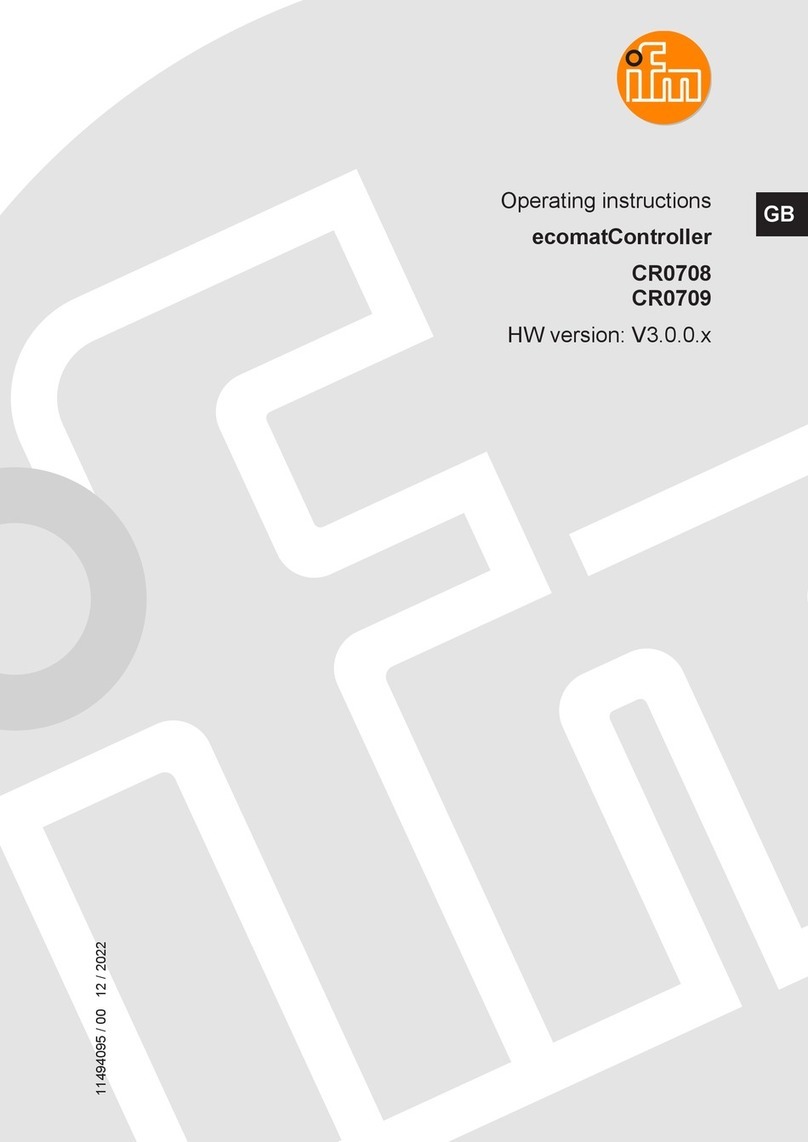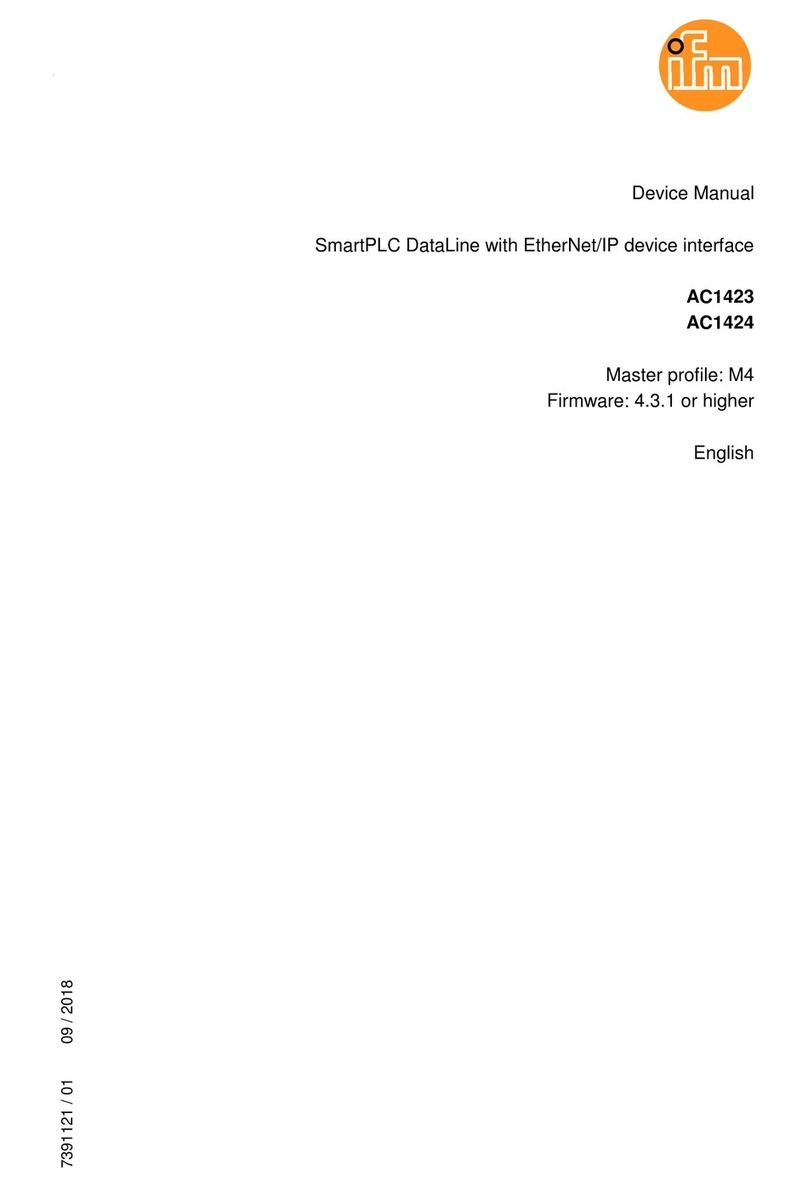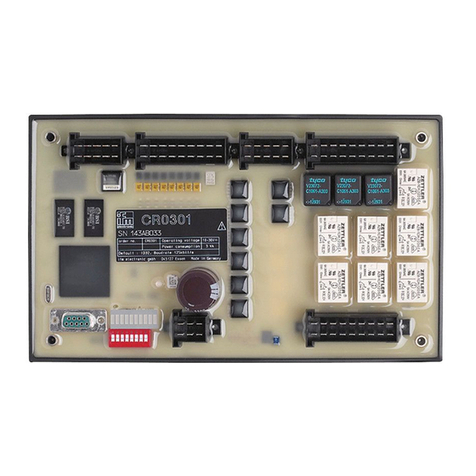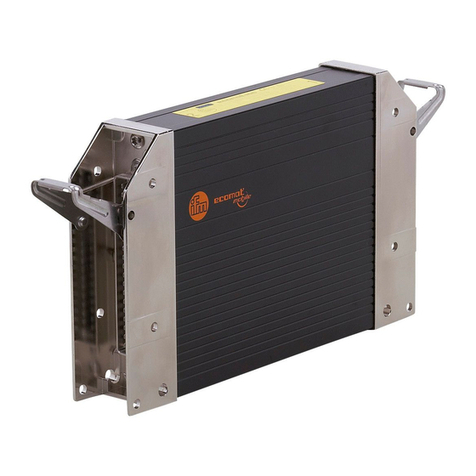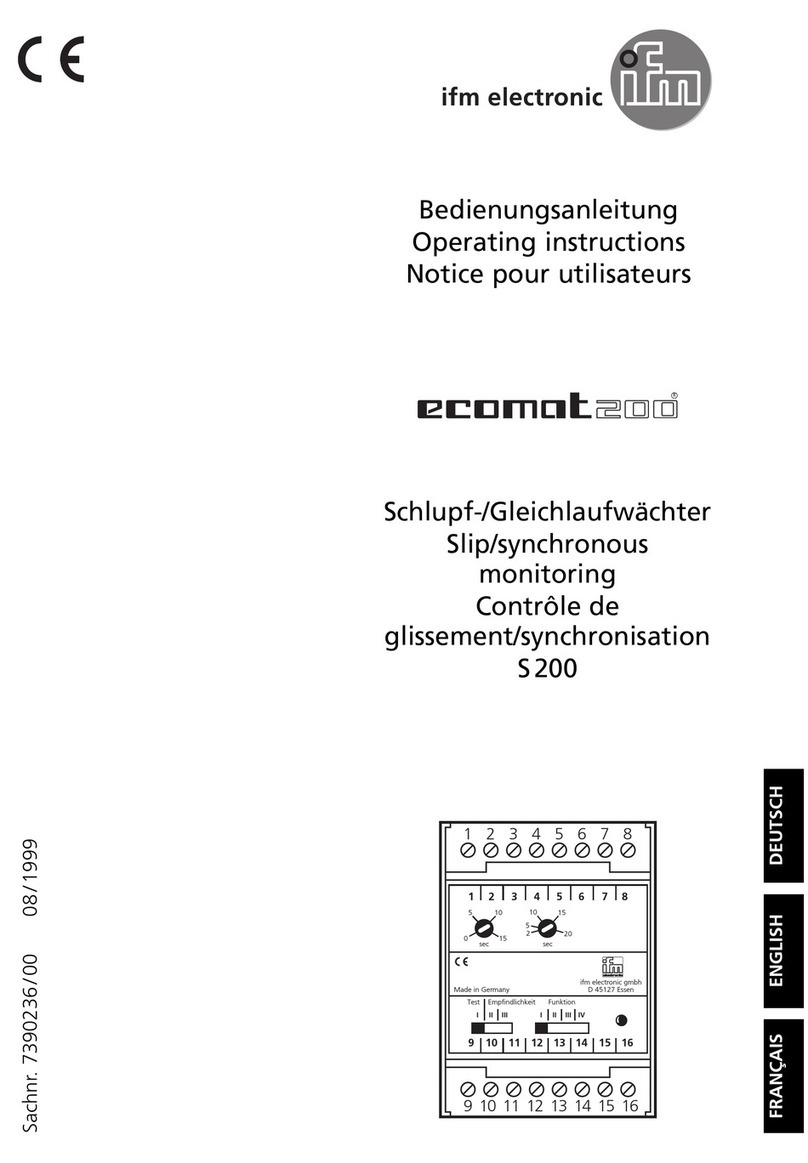Contents
1Preliminary note 4
1.1 Legal and copyright information...........................................................................................4
1.2 Symbols used.......................................................................................................................5
1.3 Warnings used.....................................................................................................................5
1.4 Change history.....................................................................................................................5
2Safety instructions 6
2.1 Electromagnetic compatibility ..............................................................................................6
2.2 Cyber security......................................................................................................................6
3Functions and features 8
3.1 Application example.............................................................................................................8
4Mounting 9
4.1 Mounting accessories ..........................................................................................................9
4.2 General installation instructions...........................................................................................9
4.2.1 Location for mounting accessories.............................................................................................10
4.2.2 Light sensor and status LED ......................................................................................................11
4.2.3 Device temperature....................................................................................................................12
4.3 Panel mounting / control cabinet installation .....................................................................13
4.3.1 Safety instructions for panel mounting / control cabinet installation ...........................................13
4.3.2 Installation with installation kit ....................................................................................................14
4.3.3 Panel cutout ...............................................................................................................................15
4.3.4 Mounting steps...........................................................................................................................15
4.4 Surface mounting with RAM® mount system....................................................................17
4.4.1 Mounting steps...........................................................................................................................17
4.5 Other installation types ......................................................................................................18
5Electrical connection 19
5.1 General wiring information.................................................................................................20
5.2 Wiring.................................................................................................................................21
5.3 Connection accessories.....................................................................................................21
5.4 Connection technology ......................................................................................................21
5.5 Operating voltage and circuit breakers..............................................................................22
5.6 Shield connection...............................................................................................................23
5.7 Ethernet interfaces.............................................................................................................24
5.8 USB interfaces...................................................................................................................24
5.8.1 Short-circuit protection................................................................................................................25
6Set-up 26
6.1 Getting started....................................................................................................................26
6.2 Required documentation....................................................................................................26
7Settings 27
7.1 Recovery mode..................................................................................................................28
7.1.1 Starting the recovery mode ........................................................................................................28
7.1.2 Updating the runtime system......................................................................................................28
7.1.3 Restoring the data backup..........................................................................................................29