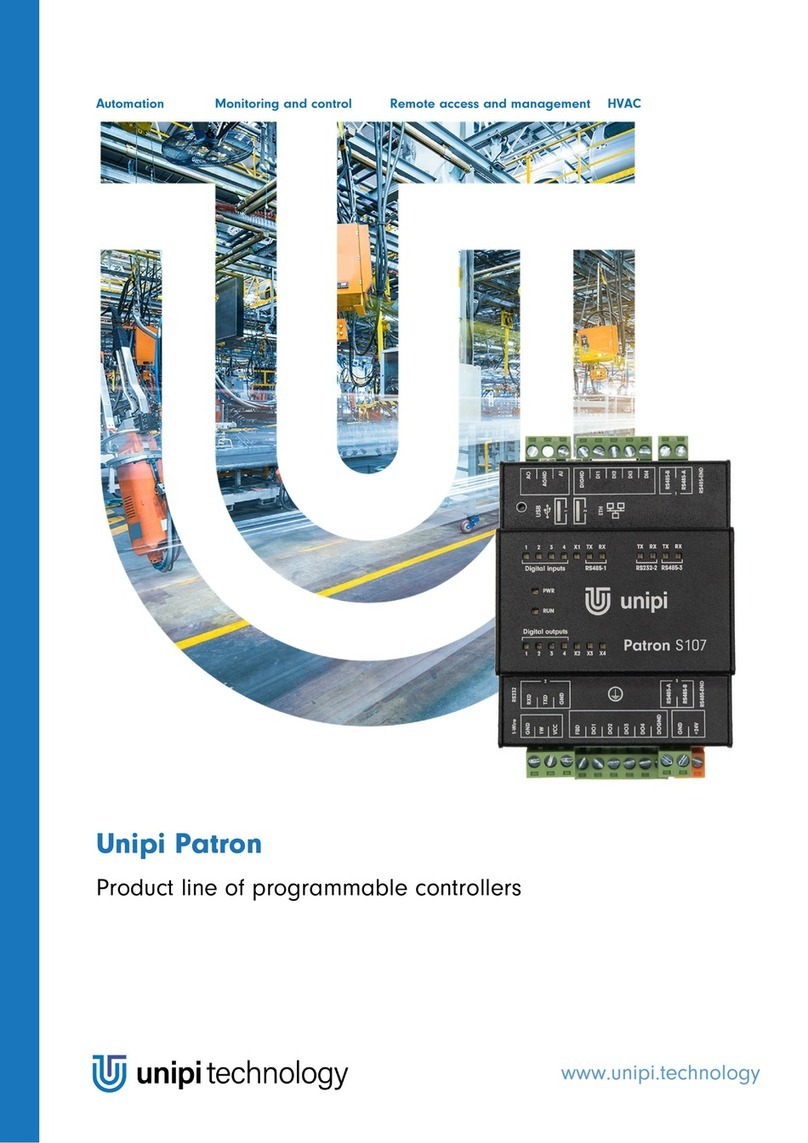v3.2
Firs s eps
Sof ware
Unipi Neuron is based on a Raspberry Pi with OS Linux (Debian) support, which runs from a microSD card. Unipi provides
several OS images for download that differ with pre-installed applications (e.g. Mervis OS, Node-RED OS, OpenSource OS).
After downloading, the OS image is installed on the microSD card. The default image is Mervis OS containing Mervis RT and
all necessary files for the unit to operate. Alternatively, you can use one of the pre-assembled images available on the
Knowledge Base (https://kb.unipi.technology).
Mervis OS image: contains officially supported application solutions for technology management and monitoring, including
optional online cloud services.
Al erna ive pre-assembled images:
You can find the current offer of pre-assembled images at https://kb.unipi.technology.
Firs s ar of he uni
1. Download the image of your choice and upload it to a microSD card using a suitable tool.
2. Insert a microSD card with flash OS image into controllers memory card slot.
3. Connect the Neuron unit to the local network using Ethernet cable.
4. Connect a power supply that meets the requirements listed on the product.
5. You can start programming!
NOTE
SSH access is disabled by default. It can be activated by creating a file named “ssh.txt” (or without the .txt extension) and
placing it in the boot partition of the microSD card, or by setting and uploading the configuration in the Mervis IDE. The default
login information for SSH access is username: “unipi”, password: “unipi.technology”. We s rongly recommend changing he
login creden ials immedia ely af er SSH ac iva ion. For more detailed information, please visit https://kb.unipi.technology.
CAUTION
Handle the microSD card ONLY when the controller is disconnected from the power supply!
Pay close attention when choosing a microSD card for your Unipi Neuron unit. The lifespan of microSD cards available on the
market varies considerably depending on the technology used. In terms of durability, we recommend using microSD cards
of the SLC type. Help with choosing the right microSD card technology for your application is available in the Knowledge Base
(https://kb.unipi.technology). Supported microSD cards can also be found in the Unipi e-shop.
Sof ware
MERVIS
Official software platform for programming Unipi units
according to the IEC 61131-3 standard. Powerful, professional
and a user-friendly tool. Detailed installation manual, tutorials
and sample pro ects are available at
https://kb.unipi.technology/.
APIs
Thanks to the software openness of Unipi products, users have
a wide choice of programming options for Unipi units (SysFS,
Modbus TCP, web protocols and more). For further information
visit https://kb.unipi.technology/.
www.unipi.technology
Jarní 44g, 614 00, Brno
Czech Republic +420 533 433 392