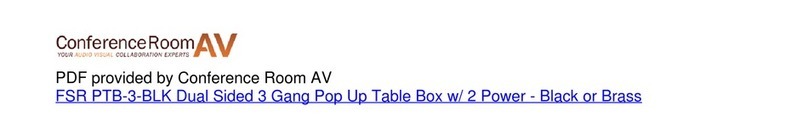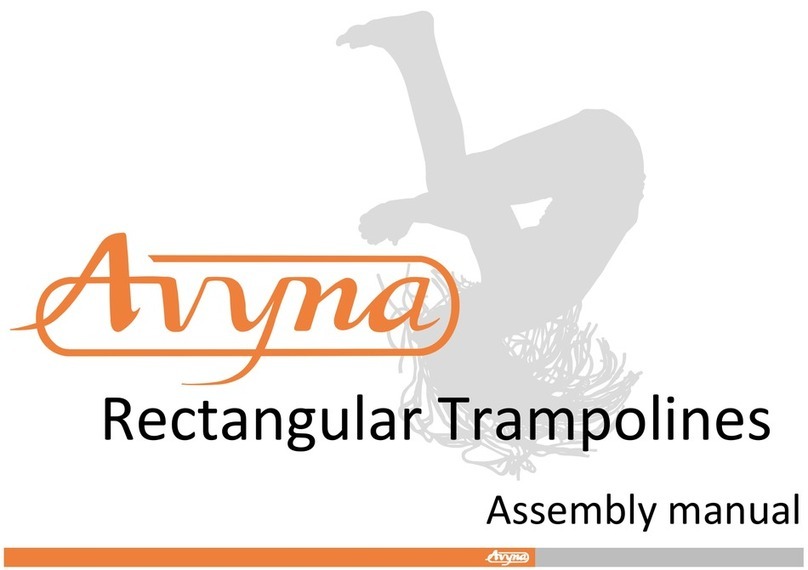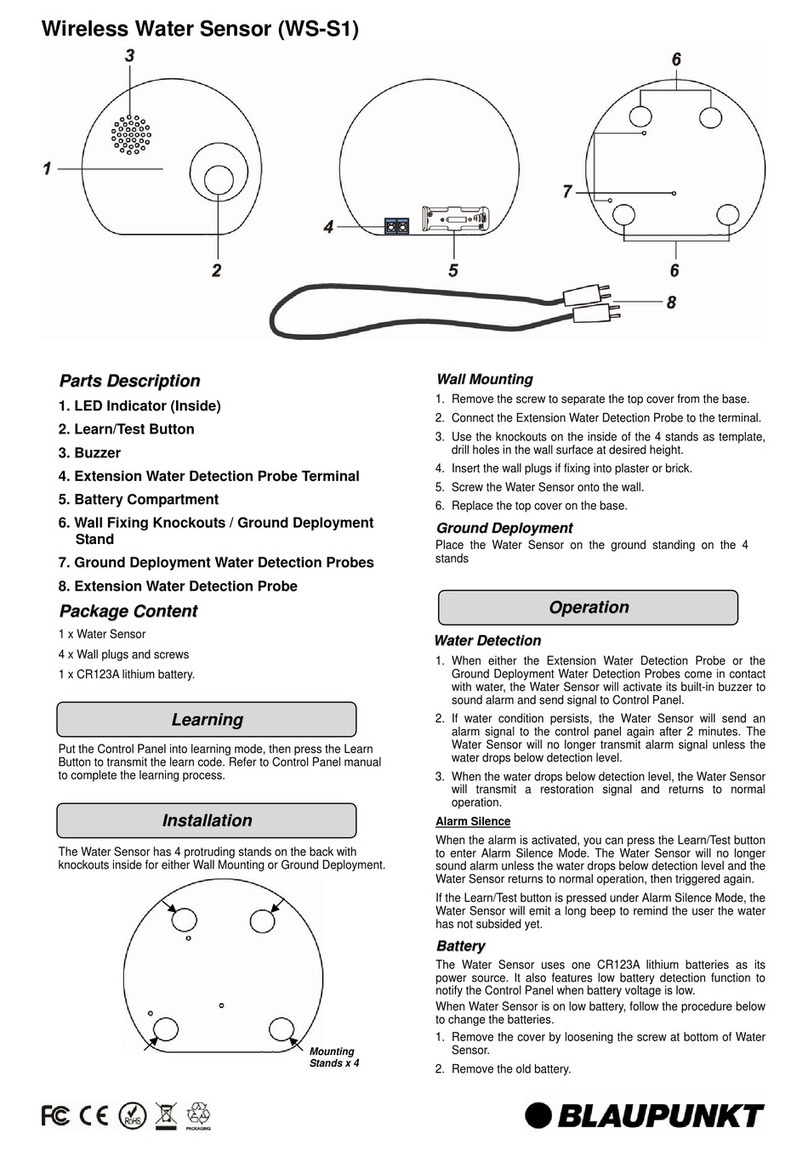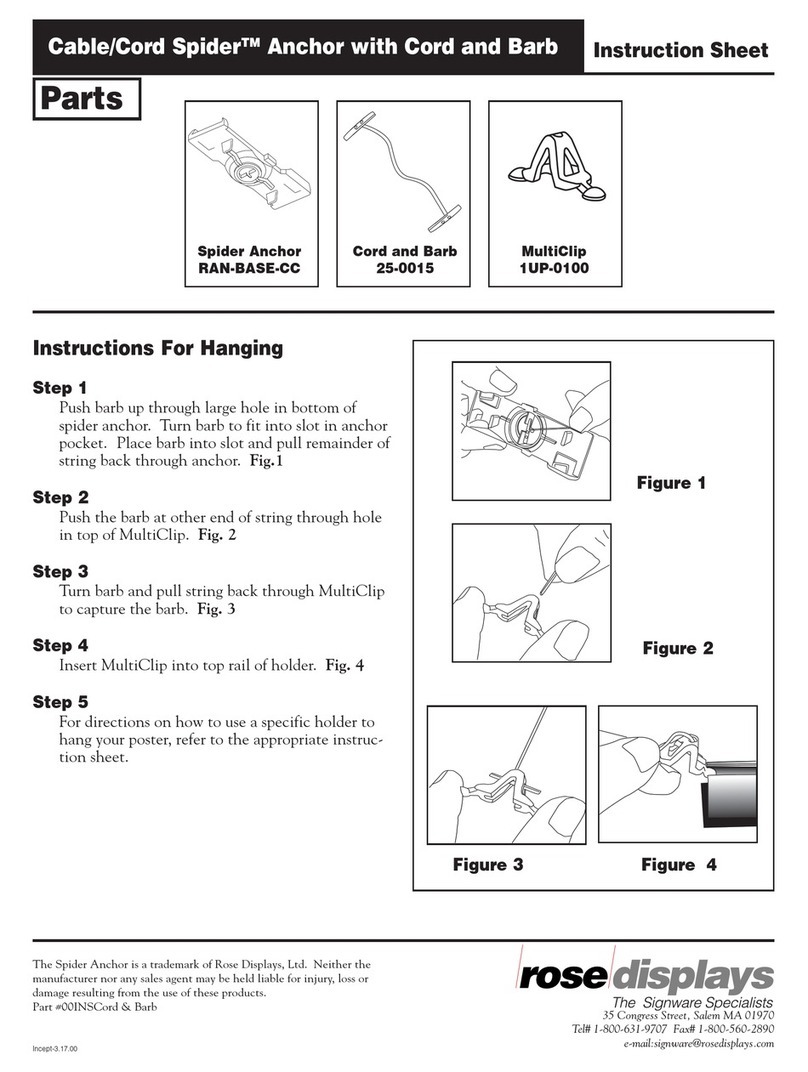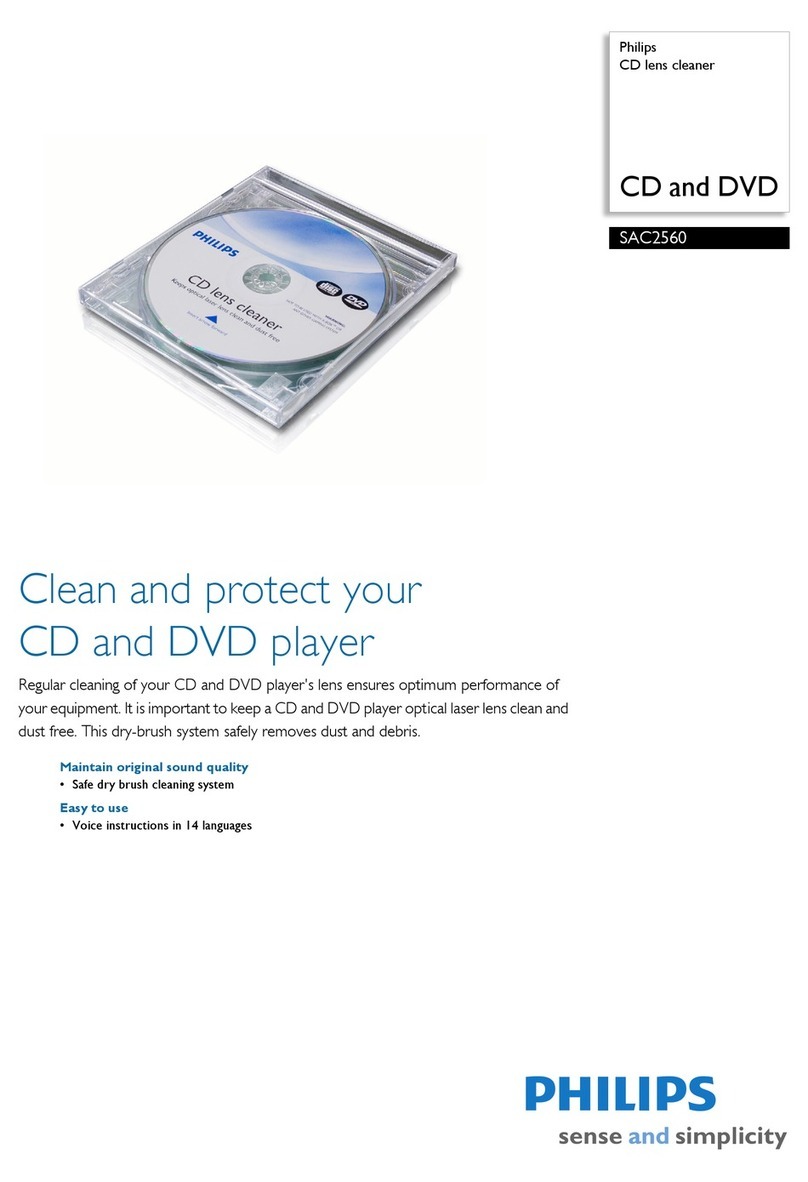Telrad BreezeCOMPACT User guide

System Manual
BreezeCOMPACT
Release Version:4.1
March 2013
P/N 516043

i
Legal Rights
BreezeCOMPACT System Manual
Legal Rights
© Copyright 2014 Telrad Networks Ltd. All rights reserved.
The material contained herein is proprietary, privileged, and confidential and owned by Telrad Networks or its
third party licensors. No disclosure thereof shall be made to third parties without the express written
permission of Telrad Networks Ltd.
Telrad Networks Ltd. reserves the right to alter the equipment specifications and descriptions in this
publication without prior notice. No part of this publication shall be deemed to be part of any contract or
warranty unless specifically incorporated by reference into such contract or warranty.
Trade Names
BreezeCOM®, WALKair®, WALKnet®, BreezeMAX®, BreezeLITE®, BreezePHONE®, 4Motion®, and/or
other products andTelrad Networks/or services referenced here in are either registered trademarks, trademarks
or service marks of Telrad Networks Ltd.
All other names are or may be the trademarks of their respective owners.
“WiMAX Forum” is a registered trademark of the WiMAX Forum. “WiMAX,” the WiMAX Forum logo,
“WiMAX Forum Certified”, and the WiMAX Forum Certified logo are trademarks of the WiMAX Forum.
Statement of Conditions
The information contained in this manual is subject to change without notice. Telrad Networks Ltd. shall not be
liable for errors contained herein or for incidental or consequential damages in connection with the furnishing,
performance, or use of this manual or equipment supplied with it.
Warranties and Disclaimers
All Telrad Networks Ltd. (“Telrad Networks“) products purchased from Telrad Networks or through any of
Telrad Networks's authorized resellers are subject to the following warranty and product liability terms and
conditions.
Exclusive Warranty
(a) Telrad Networks warrants that the Product hardware it supplies and the tangible media on which any
software is installed, under normal use and conditions, will be free from significant defects in materials and
workmanship for a period of fourteen (14) months from the date of shipment of a given Product to Purchaser
(the "Warranty Period"). Telrad Networks will, at its sole option and as Purchaser's sole remedy, repair or
replace any defective Product in accordance with Telrad Networks' standard R&R procedure.
(b) With respect to the Firmware, Telrad Networks warrants the correct functionality according to the attached
documentation, for a period of fourteen (14) month from invoice date (the "Warranty Period")". During the
Warranty Period, Telrad Networks may release to its Customers firmware updates, which include additional
performance improvements and/or bug fixes, upon availability (the "Warranty"). Bug fixes, temporary patches
and/or workarounds may be supplied as Firmware updates.
Additional hardware, if required, to install or use Firmware updates must be purchased by the Customer. Telrad
will be obligated to support solely the two (2) most recent Software major releases.
TELRAD NETWORKS SHALL NOT BE LIABLE UNDER THIS WARRANTY IF ITS TESTING AND
EXAMINATION DISCLOSE THAT THE ALLEGED DEFECT IN THE PRODUCT DOES NOT EXIST OR
WAS CAUSED BY PURCHASER'S OR ANY THIRD PERSON'S MISUSE, NEGLIGENCE, IMPROPER
INSTALLATION OR IMPROPER TESTING, UNAUTHORIZED ATTEMPTS TO REPAIR, OR ANY
OTHER CAUSE BEYOND THE RANGE OF THE INTENDED USE, OR BY ACCIDENT, FIRE,
LIGHTNING OR OTHER HAZARD.
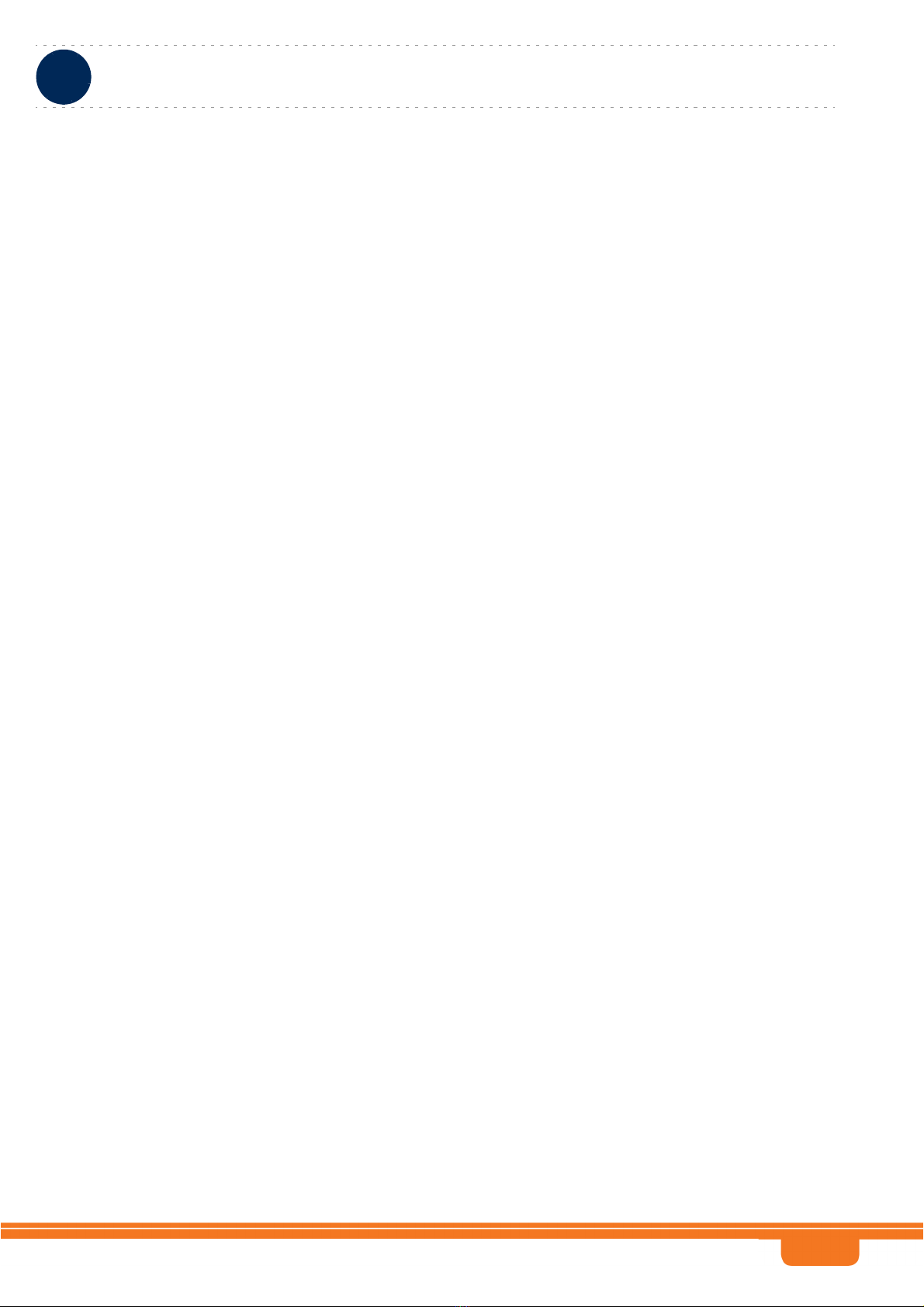
ii
Legal Rights
BreezeCOMPACT System Manual
Disclaimer
(a) The Software is sold on an "AS IS" basis. Telrad Networks, its affiliates or its licensors MAKE NO
WARRANTIES, WHATSOEVER, WHETHER EXPRESS OR IMPLIED, WITH RESPECT TO THE
SOFTWARE AND THE ACCOMPANYING DOCUMENTATION. TELRAD NETWORKS SPECIFICALLY
DISCLAIMS ALL IMPLIED WARRANTIES OF MERCHANTABILITY AND FITNESS FOR A
PARTICULAR PURPOSE AND NON-INFRINGEMENT WITH RESPECT TO THE SOFTWARE. UNITS
OF PRODUCT (INCLUDING ALL THE SOFTWARE) DELIVERED TO PURCHASER HEREUNDER
ARE NOT FAULT-TOLERANT AND ARE NOT DESIGNED, MANUFACTURED OR INTENDED FOR
USE OR RESALE IN APPLICATIONS WHERE THE FAILURE, MALFUNCTION OR INACCURACY OF
PRODUCTS CARRIES A RISK OF DEATH OR BODILY INJURY OR SEVERE PHYSICAL OR
ENVIRONMENTAL DAMAGE ("HIGH RISK ACTIVITIES"). HIGH RISK ACTIVITIES MAY INCLUDE,
BUT ARE NOT LIMITED TO, USE AS PART OF ON-LINE CONTROL SYSTEMS IN HAZARDOUS
ENVIRONMENTS REQUIRING FAIL-SAFE PERFORMANCE, SUCH AS IN THE OPERATION OF
NUCLEAR FACILITIES, AIRCRAFT NAVIGATION OR COMMUNICATION SYSTEMS, AIR TRAFFIC
CONTROL, LIFE SUPPORT MACHINES, WEAPONS SYSTEMS OR OTHER APPLICATIONS
REPRESENTING A SIMILAR DEGREE OF POTENTIAL HAZARD. TELRAD NETWORKS
SPECIFICALLY DISCLAIMS ANY EXPRESS OR IMPLIED WARRANTY OF FITNESS FOR HIGH RISK
ACTIVITIES.
(b) PURCHASER'S SOLE REMEDY FOR BREACH OF THE EXPRESS WARRANTIES ABOVE SHALL
BE REPLACEMENT OR REFUND OF THE PURCHASE PRICE AS SPECIFIED ABOVE, AT TELRAD
NETWORKS'S OPTION. TO THE FULLEST EXTENT ALLOWED BY LAW, THE WARRANTIES AND
REMEDIES SET FORTH IN THIS AGREEMENT ARE EXCLUSIVE AND IN LIEU OF ALL OTHER
WARRANTIES OR CONDITIONS, EXPRESS OR IMPLIED, EITHER IN FACT OR BY OPERATION OF
LAW, STATUTORY OR OTHERWISE, INCLUDING BUT NOT LIMITED TO WARRANTIES, TERMS
OR CONDITIONS OF MERCHANTABILITY, FITNESS FOR A PARTICULAR PURPOSE,
SATISFACTORY QUALITY, CORRESPONDENCE WITH DESCRIPTION, NON-INFRINGEMENT, AND
ACCURACY OF INFORMATION GENERATED. ALL OF WHICH ARE EXPRESSLY DISCLAIMED.
TELRAD NETWORKS' WARRANTIES HEREIN RUN ONLY TO PURCHASER, AND ARE NOT
EXTENDED TO ANY THIRD PARTIES. TELRAD NETWORKS NEITHER ASSUMES NOR
AUTHORIZES ANY OTHER PERSON TO ASSUME FOR IT ANY OTHER LIABILITY IN
CONNECTION WITH THE SALE, INSTALLATION, MAINTENANCE OR USE OF ITS PRODUCTS.
Limitation of Liability
(a) TELRAD NETWORKS SHALL NOT BE LIABLE TO THE PURCHASER OR TO ANY THIRD PARTY,
FOR ANY LOSS OF PROFITS, LOSS OF USE, INTERRUPTION OF BUSINESS OR FOR ANY
INDIRECT, SPECIAL, INCIDENTAL, PUNITIVE OR CONSEQUENTIAL DAMAGES OF ANY KIND,
WHETHER ARISING UNDER BREACH OF CONTRACT, TORT (INCLUDING NEGLIGENCE), STRICT
LIABILITY OR OTHERWISE AND WHETHER BASED ON THIS AGREEMENT OR OTHERWISE,
EVEN IF ADVISED OF THE POSSIBILITY OF SUCH DAMAGES.
(b) TO THE EXTENT PERMITTED BY APPLICABLE LAW, IN NO EVENT SHALL THE LIABILITY
FOR DAMAGES HEREUNDER OF TELRAD NETWORKS OR ITS EMPLOYEES OR AGENTS
EXCEED THE PURCHASE PRICE PAID FOR THE PRODUCT BY PURCHASER, NOR SHALL THE
AGGREGATE LIABILITY FOR DAMAGES TO ALL PARTIES REGARDING ANY PRODUCT EXCEED
THE PURCHASE PRICE PAID FOR THAT PRODUCT BY THAT PARTY (EXCEPT IN THE CASE OF A
BREACH OF A PARTY'S CONFIDENTIALITY OBLIGATIONS).
Radio Frequency Interference Statement
The Base Transceiver Station (BTS) equipment has been tested and found to comply with the limits for a class
A digital device, pursuant to ETSI EN 301 489-1 rules and Part 15 of the FCC Rules. These limits are designed
to provide reasonable protection against harmful interference when the equipment is operated in commercial,
business and industrial environments. This equipment generates, uses, and can radiate radio frequency energy

iii
Legal Rights
BreezeCOMPACT System Manual
and, if not installed and used in accordance with the instruction manual, may cause harmful interference to
radio communications. Operation of this equipment in a residential area is likely to cause harmful interference
in which case the user will be required to correct the interference at the user's own expense.
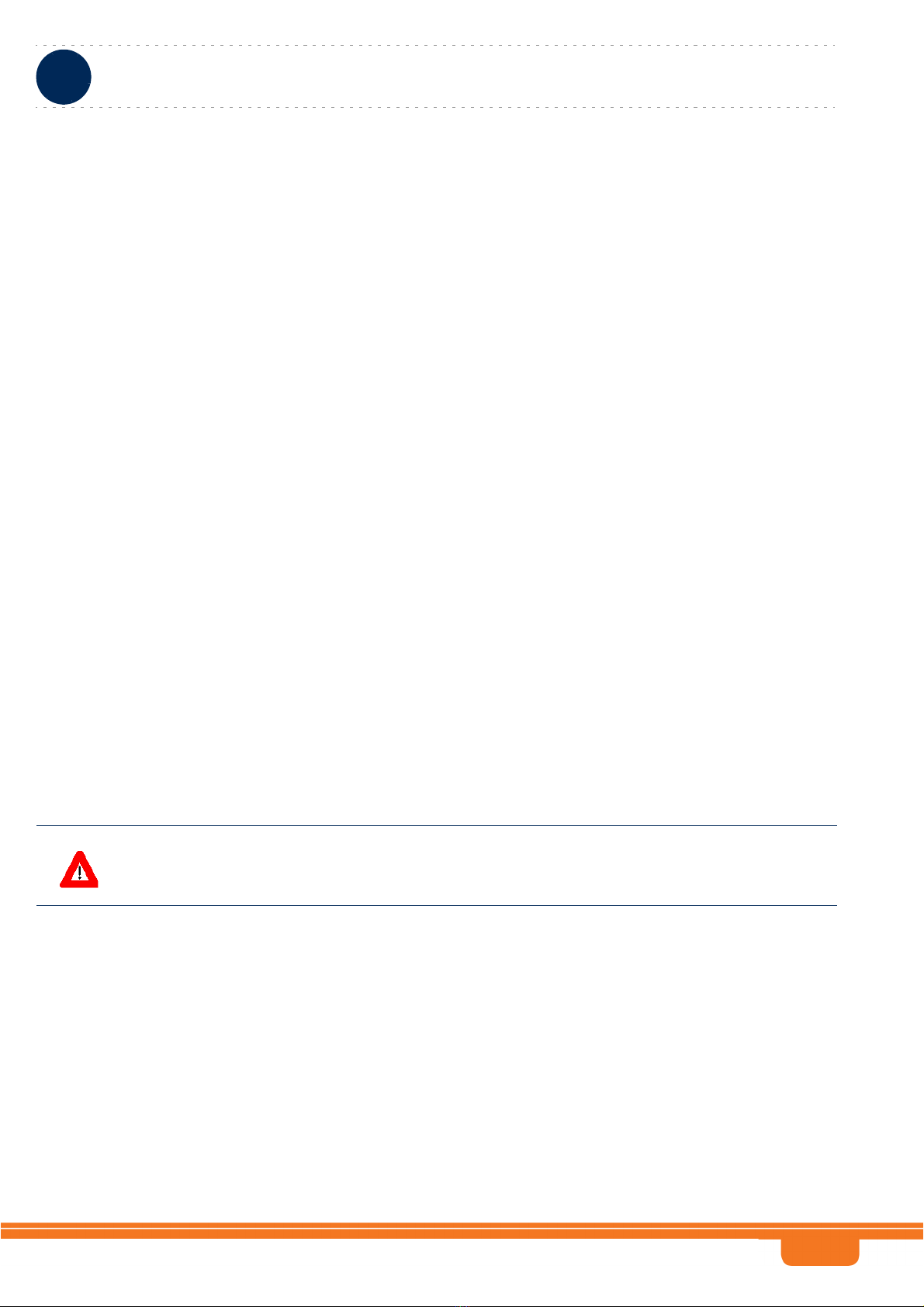
iv
Legal Rights
BreezeCOMPACT System Manual
FCC and Industry Canada Radiation Hazard Warning
To comply with Industry Canada exposure requirements, and FCC RF exposure requirements in Section
1.1307 and 2.1091 of FCC Rules, the antenna used for this transmitter must be fixed-mounted on outdoor
permanent structures with a separation distance of at least 200 cm from all persons.
Industry Canada Statement
Users can obtain Canadian information on RF exposure and compliance from the Canadian Representative:
Nick Dewar
Nick.Dewar@Telrad.com
Canadian Radio Standards Specifications (RSS) Compliance Statement
This device has been designed to operate with the antennas listed in Section 1.4.7, and having a maximum gain
of 18 dBi. Antennas not included in this list or having a gain greater than 18 dBi are strictly prohibited for use
with this device.
To reduce potential radio interference to other users, the antenna type and its gain should be so chosen that the
Equivalent Isotropically Radiated Power (EIRP) is not more than that permitted for successful communication.
R&TTE Compliance Statement
This equipment complies with the appropriate essential requirements of Article 3 of the R&TTE Directive
1999/5/EC.
Safety Considerations - General
For the following safety considerations, “Instrument” means the BreezeCOMPACT units' components and
their cables.
Grounding
BTS chassis is required to be bonded to protective grounding using the bonding stud or screw provided with
each unit.
Safety Considerations - DC Powered Equipment
CAUTION ATTENTION
Risk of electric shock and energy hazard. Risque de décharge électrique et d'electrocution.
Restricted Access Area: The DC powered
equipment should only be installed in a Restricted
Access Area.
Zone d’Accès Limité: L’alimentation en courant
continue doit être installée dans une zone a accès
limité
Installation Codes: The equipment must be installed
according to the latest edition of the country national
electrical codes. For North America, equipment must
be installed in accordance with the US National
Electrical Code and the Canadian Electrical Code.
Normes d’installation: les équipements doivent être
installes d’après les dernières normes en vigueur.
Pour l’Amérique du nord les équipements doivent
être installés d’après les normes électriques
nationales US et les normes électriques Canadiennes.

v
Legal Rights
BreezeCOMPACT System Manual
Caution
To avoid electrical shock, do not perform any servicing unless you are qualified to do so.
Pour éviter tout choque électrique ne pas intervenir sur les circuits électriques si vous n’êtes pas qualifié pour
Line Voltage
Before connecting this instrument to the power line, make sure that the voltage of the power source matches
the requirements of the instrument.
Laser
Overcurrent Protection: A readily accessible Listed
branch circuit overcurrent protective device, rated
10A must be incorporated in the building wiring.
Protection de surintensité: Une protection de
surintensité de 10A doit être installée sur le circuit
d’alimentation.
CAUTION: This equipment is designed to permit
connection between the earthed conductor of the DC
supply circuit and the grounding conductor at the
equipment. See installation instructions.
ATTENTION: Cet équipement est prévu pour
permettre une mise a la terre entre le courant continu
et le reste de l’installation. Voir les instructions
d’installation.
The equipment must be connected directly to the DC
Supply System grounding electrode conductor.
All equipment in the immediate vicinity must be
grounded in the same way, and not be grounded
elsewhere.
The DC supply system is to be local, i.e. within the
same premises as the equipment.
There shall be no disconnect device between the
grounded circuit conductor of the DC source (return)
and the point of connection of the grounding electrode
conductor.
L’appareil doit être connecté a la terre de l’allimentation
en courant continu.
Tout appareil dans la proximité immédiate doit être
connecté a la terre de la même manière et pas
autrement.
L’alimentation du système en courant continu doit être
local et remplir les mêmes conditions que le matériel.
Le circuit de terre doit être ininterrompu entre la source
et les différents appareils
CLASS 1 LASER PRODUCT
The system can be equipped with Class 1 laser
products, which comply with IEC 60825-1,
IEC 60825-2 and UL recognized laser or
CDRH CFR Title 21, part 1040.
The system does not emit hazardous light, and
the beam is totally enclosed during normal
operation, as long as the equipment is
operated in accordance with the applicable
safety instructions
APPAREIL A` LASER DE CLASSE 1
Classe du Laser
Le système peut être équipe d’un laser de classe 1 selon la norme
IEC 60825-1, IEC 60825-2 et reconnu comme UL laser ou CDRH
CFR titre 21 ,partie 1040.
Le système n’émet pas de lumière apparente et le rayon est
entièrement protégé pendant l’utilisation normal du système par
l’utilisateur tant que les appareils sont utilisés en suivant les
instructions de sécurité.
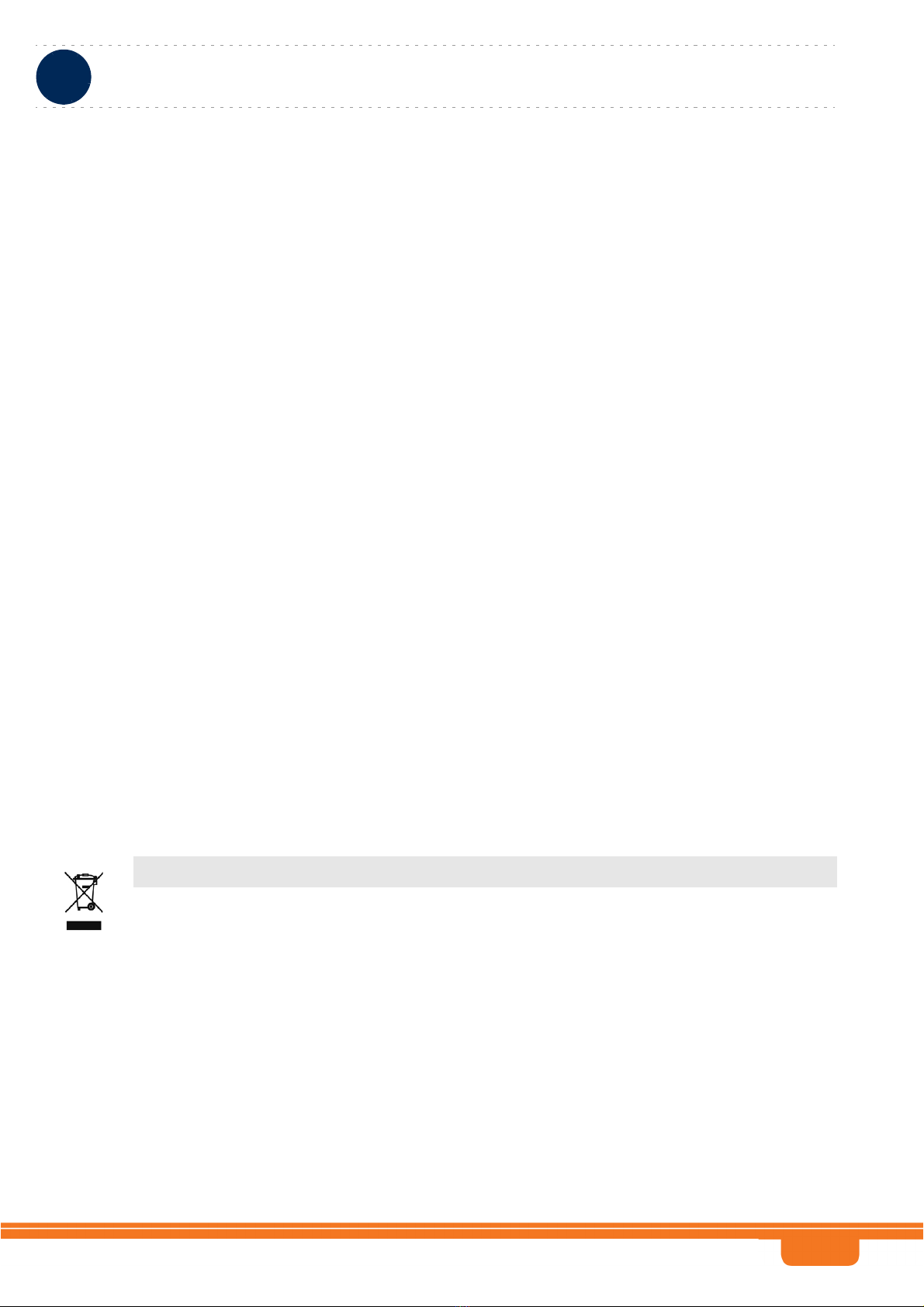
vi
Legal Rights
BreezeCOMPACT System Manual
Laser Safety Statutory Warning
All personnel involved in equipment installation, operation, and maintenance must be aware that laser
radiation is invisible. Therefore, although protective devices generally prevent directly exposure to the beam,
personnel must strictly observe the applicable safety precautions, and in particular, must avoid staring into
optical connectors, either directly or using optical instruments.
Remember that observing safety precautions is not a matter of personal choice; ignoring safety puts all people
within the line-of-sight in danger.
Précautions de sécurité réglementaire pour laser
Tout personnel impliqué dans l’installation, le fonctionnement et la maintenance de l’installation doivent
savoir que les radiations laser sont invisibles . Donc , bien que généralement les protections évitent tout contact
direct avec les rayons émis, le personnel doit observer strictement les précautions de sécurité et en particulier ,
les connecteurs optiques , aussi bien directement ou avec des instruments d’optique.
Souvenez vous que remplir les précautions de sécurité n’est en aucun cas un choix personnel; ignorer les règles
de sécurité mets toutes les personnes en présence en danger.
Radio
The instrument transmits radio energy during normal operation. To avoid possible harmful exposure to this
energy, do not stand or work for extended periods of time in front of its antenna. The long-term characteristics
or the possible physiological effects of radio frequency electromagnetic fields have not been yet fully
investigated.
Outdoor Units and Antennas Installation and Grounding
Ensure that outdoor units, antennas and supporting structures are properly installed to eliminate any physical
hazard to either people or property. Make sure that the installation of the outdoor unit, antenna and cables is
performed in accordance with all relevant national and local building and safety codes. Even where grounding
is not mandatory according to applicable regulation and national codes, it is highly recommended to ensure that
the outdoor unit and the antenna mast are grounded and suitable lightning protection devices are used so as to
provide protection against voltage surges and static charges. In any event, Telrad Networks is not liable for any
injury, damage or regulation violations associated with or caused by installation, grounding or lightning
protection.
Disposal of Electronic and Electrical Waste
Disposal of Electronic and Electrical Waste
Pursuant to the WEEE EU Directive electronic and electrical waste must not be disposed of with unsorted waste. Please
contact your local recycling authority for disposal of this product.

vii
Important Notice
BreezeCOMPACT System Manual
Important Notice
This user manual is delivered subject to the following conditions and restrictions:
This manual contains proprietary information belonging to Telrad Networks Ltd. Such information is
supplied solely for the purpose of assisting properly authorized users of the respective Telrad Networks
products.
No part of its contents may be used for any other purpose, disclosed to any person or firm or reproduced by
any means, electronic and mechanical, without the express prior written permission of Telrad Networks Ltd.
The text and graphics are for the purpose of illustration and reference only. The specifications on which they
are based are subject to change without notice.
The software described in this document is furnished under a license. The software may be used or copied
only in accordance with the terms of that license.
Information in this document is subject to change without notice. Corporate and individual names and data
used in examples herein are fictitious unless otherwise noted.
Telrad Networks reserves the right to alter the equipment specifications and descriptions in this publication
without prior notice. No part of this publication shall be deemed to be part of any contract or warranty
unless specifically incorporated by reference into such contract or warranty.
The information contained herein is merely descriptive in nature, and does not constitute an offer for the
sale of the product described herein.
Any changes or modifications of equipment, including opening of the equipment not expressly approved by
Telrad Networks Ltd. will void equipment warranty and any repair thereafter shall be charged for. It could
also void the user's authority to operate the equipment.
Some of the equipment provided by Telrad Networks and specified in this manual, is manufactured and
warranted by third parties. All such equipment must be installed and handled in full compliance with the
instructions provided by such manufacturers as attached to this manual or provided thereafter by Telrad
Networks or the manufacturers. Non-compliance with such instructions may result in serious damage and/or
bodily harm and/or void the user's authority to operate the equipment and/or revoke the warranty provided by
such manufacturer.

i
About This Manual
BreezeCOMPACT System Manual
About This Manual
This manual describes the BreezeCOMPACT solution, and details how to install, operate and manage the
BTS equipment.
This manual is intended for technicians responsible for installing, setting and operating the
BreezeCOMPACT BTS equipment, and for system administrators responsible for managing the system.
This manual contains the following chapters and appendices:
Chapter 1 - System description: Describes the BreezeCOMPACT system.
Chapter 2 - Installation: Describes how to install the BTS equipment.
Chapter 3 - Commissioning: Describes how to configure basic parameters and validate units'
operation.
Chapter 4 - Operation and Administration: Describes how to use the Monitor program for
configuring parameters, checking system status and monitoring performance.

Contents
BreezeCOMPACT System Manual
ii
Contents
Chapter 1 - System Description ............................................................................. 1
1.1 About WiMAX.......................................................................................................2
1.1.1 Introduction to WiMAX ......................................................................................... 2
1.1.2 WiMAX Network Reference Model ........................................................................ 2
1.2 The BreezeCOMPACT Solution...............................................................................9
1.2.1 BreezeCOMPACT Highlights................................................................................... 9
1.2.2 Network Architectures.......................................................................................... 9
1.2.3 System Topologies.............................................................................................. 10
1.2.4 Antennas ............................................................................................................12
1.2.5 GPS...................................................................................................................... 12
1.3 Element Management Systems ...........................................................................14
1.4 Specifications ....................................................................................................15
1.4.1 Modem & Radio .................................................................................................. 15
1.4.2 Data Communication (Ethernet Interfaces) ........................................................ 15
1.4.3 Configuration and Management ......................................................................... 17
1.4.4 Standards Compliance, General .......................................................................... 17
1.4.5 Environmental..................................................................................................... 18
1.4.6 Mechanical and Electrical .................................................................................... 18
1.4.7 Antennas ............................................................................................................19
1.4.8 BMAX-4M-GPS Receiver Specifications ............................................................... 24
Chapter 2 - Commissioning .................................................................................. 25
2.1 Introduction.......................................................................................................26
2.2 BreezeCOMPACT Installation...............................................................................27
2.3 System Initial Verification ..................................................................................28
2.4 Configuring Parameters Required for Management Connectivity..........................29
2.4.1 Configuring the BTS Number............................................................................... 29
2.4.2 Configuring the Management Interface Connectivity Mode Parameter..............29
2.4.3 Configuring the IP Interfaces Parameters ........................................................... 29
2.4.4 Configuring the L1 and L2 Parameters (if necessary)......................................... 30

Contents
BreezeCOMPACT System Manual
iii
2.4.5 Configuring the SNMP Authorized Manager and Traps Manager ........................ 30
2.4.6 Applying the Configuration ................................................................................. 31
2.5 Activating the Unit .............................................................................................32
2.5.1 Creating the BS ................................................................................................... 32
2.5.2 Defining the Antenna(s) ..................................................................................... 34
2.5.3 Configuring Radio Cluster Parameters ................................................................ 34
2.5.4 Configuring Antenna Associations ...................................................................... 35
2.5.5 Applying the Configuration ................................................................................. 35
Chapter 3 - Operation and Administration .......................................................... 36
3.1 BTS System Management ...................................................................................37
3.2 The Monitor Program..........................................................................................38
3.2.1 Accessing the Monitor Program.......................................................................... 38
3.2.2 Using the Monitor Program................................................................................. 39
3.3 IP Addresses Configuration.................................................................................41
3.3.1 IP Address Configuration Restrictions ................................................................ 41
3.3.2 IP Subnets ........................................................................................................... 41
3.4 The Main Menu...................................................................................................42
3.5 BTS Menu...........................................................................................................43
3.5.1 General ............................................................................................................... 43
3.5.2 Connectivity ........................................................................................................ 44
3.5.3 Unit Control ........................................................................................................ 50
3.5.4 Management ....................................................................................................... 54
3.6 Sector Menu ......................................................................................................58
3.6.1 Sector Definition................................................................................................. 58
3.6.2 Radio Cluster....................................................................................................... 58
3.6.3 Antenna Association........................................................................................... 59
3.7 BS Menu ............................................................................................................60
3.7.1 Add ..................................................................................................................... 60
3.7.2 Select .................................................................................................................. 62
3.8 Chassis Menu .....................................................................................................82
3.8.1 General ............................................................................................................... 82
3.8.2 Ports Control....................................................................................................... 82
3.9 GPS Menu ..........................................................................................................84

Contents
BreezeCOMPACT System Manual
iv
3.9.1 General Configuration......................................................................................... 84
3.9.2 Inventory & Statuses .......................................................................................... 86
3.10 RH Menu...........................................................................................................88
3.10.1 General ............................................................................................................... 88
3.10.2 Ports ................................................................................................................... 89
3.11 Antenna Menu ..................................................................................................90
3.11.1 Antenna Number................................................................................................. 90
3.11.2 Antenna Product Type ........................................................................................ 90
3.11.3 Mechanical Down Tilt .......................................................................................... 90
3.11.4 Electrical Down Tilt ............................................................................................. 90
3.11.5 Longitude............................................................................................................ 91
3.11.6 Latitude .............................................................................................................. 91
3.11.7 Tower Height ...................................................................................................... 91
3.11.8 Heading............................................................................................................... 91
3.11.9 Cable Loss ........................................................................................................... 91

Figures
BreezeCOMPACT System Manual
v
Figures
Figure 1-1: Mobile WiMAX Network Reference Model .................................................................... 3
Figure 1-2: ASN Reference Model containing Multiple ASN-GWs.................................................... 3
Figure 1-3: Centralized Network Reference Model......................................................................... 6
Figure 1-4: Distributed Network Reference Model ......................................................................... 7
Figure 1-5: One Sector, One Carrier .............................................................................................11
Figure 1-6: One Sector, Dual Carrier............................................................................................. 11
Figure 1-7: Two Sectors, Two Carriers (One Carrier per Sector)................................................... 12

Tables
BreezeCOMPACT System Manual
vi
Tables
Table 1-1: General Modem & Radio Specifications....................................................................... 15
Table 1-2: Data Communication (Ethernet Interfaces) ................................................................. 15
Table 1-3: Configuration and Management .................................................................................. 17
Table 1-4: Standards Compliance, General ................................................................................... 17
Table 1-5: Environmental Specifications....................................................................................... 18
Table 1-6: Mechanical & Electrical Specifications, COMPACT units............................................... 18
Table 1-7: Mechanical & Electrical Specifications, COMPACT HP units.......................................... 18
Table 1-8: Attached Antenna 3.3-3.8 DDS 65º (P.N. 300726) Specifications ............................... 19
Table 1-9: ANT,BS,3.3-3.8GHz, DS,Sec.65°,16.5dBi min. (P.N. 300644) Specifications ................ 20
Table 1-10: ANT,BS,3.3-3.8GHz, DS,Sec.90°,15.5dBi min. (P.N. 300645) Specifications .............. 21
Table 1-11: ANT-DDP-65°-3.3-3.8GHz (P.N. 300736) Specifications ............................................ 22
Table 1-12: ANT-DDP-90°-3.3-3.8GHz (P.N. 300719) Specifications ............................................ 23
Table 1-13: BMAX-4M-GPS Receiver, Mechanical & Electrical Specifications................................ 24
Table 2-1: BreezeCOMPACT LEDs.................................................................................................. 28
Table 3-1: First Zone Minimum Size Recommended Value Range.................................................67
Table 3-2: Calculating the Upper Limit Value (Y) for Minimum and Maximum Size ....................... 68
Table 3-3: DL:UL Ratios ................................................................................................................ 70
Table 3-4: Functionality of Allowed Ducting Mitigation Modes, 5/10 MHz BS Bandwidth ............73
Table 3-5: Functionality of Allowed Ducting Mitigation Modes, 7 MHz BS Bandwidth ................. 74

BreezeCOMPACT System Manual
Chapter 1 - System DescriptionAbout WiMAX
Chapter 1 - System Description About WiMAX
2
1.1 About WiMAX
1.1.1 Introduction to WiMAX
Emanating from the broadband world and using all-IP architecture, mobile WiMAX is the leading
technology for implementing personal broadband services. No other technology offers a full set of
chargeable and differentiated voice, data, and premium video services in a variety of wireless fashions -
fixed, portable and mobile - that increase revenue and reduce subscriber churn.
WiMAX technology is the solution for many types of high-bandwidth applications at the same time
across long distances and will enable service carriers to converge the all-IP-based network for triple-play
services data, voice, and video.
WiMAX with its QoS support, longer reach, and high data capacity is positioned for fixed broadband
access applications in rural areas, particularly when distance is too large for DSL and cable, as well as in
urban/suburban areas of developing countries. Among applications for residential are high speed
Internet, Voice Over IP telephony and streaming video/online gaming with additional applications for
enterprise such as Video conferencing, Video surveillance and secured Virtual Private Network (with
need for high security). WiMAX technology allows covering applications with media content requesting
more bandwidth.
WiMAX allows portable and mobile access applications, with incorporation in notebook computers and
PDAs, allowing for urban areas and cities to become “metro zones” for portable and mobile outdoor
broadband wireless access. As such WiMAX is the natural complement to 3G networks by offering
higher bandwidth and to Wi-Fi networks by offering broadband connectivity in larger areas.
The WiMAX Forum is an organization of leading operators and communications component and
equipment companies. The WiMAX Forum’s charter is to promote and certify the compatibility and
interoperability of broadband wireless access equipment that conforms to the Institute for Electrical and
Electronics Engineers (IEEE) 802.16 and ETSI HiperMAN standards. The ultimate goal of the WiMAX
Forum is to accelerate the introduction of cost-effective broadband wireless access services into the
marketplace. Standards-based, interoperable solutions enable economies of scale that, in turn, drive
price and performance levels unachievable by proprietary approaches, making WiMAX Forum Certified
products.
1.1.2 WiMAX Network Reference Model
Figure 1-1 and Figure 1-2 show the basic mobile WiMAX network architecture, with a single ASN-GW
and with multiple ASN-GWs, as defined by the WiMAX Forum NWG

BreezeCOMPACT System Manual
Chapter 1 - System DescriptionAbout WiMAX
Chapter 1 - System Description About WiMAX
3
.
The various components and entities involved in the networking architecture are:
1.1.2.1 Access Service Network (ASN)
An ASN is defined as a complete set of network functions needed to provide radio access to a WiMAX
subscriber. The ASN provides the following mandatory functions:
Figure 1-1: Mobile WiMAX Network Reference Model
Figure 1-2: ASN Reference Model containing Multiple ASN-GWs

BreezeCOMPACT System Manual
Chapter 1 - System DescriptionAbout WiMAX
Chapter 1 - System Description About WiMAX
4
WiMAX Layer-2 (L2) connectivity with WiMAX mobile station (MS)
Transfer of AAA messages to the WiMAX subscriber's home network service provider (H-NSP) for
authentication, authorization and session accounting for subscriber sessions
Network discovery and selection of the WiMAX subscriber's preferred NSP
Relay functionality for establishing Layer-3 (L3) connectivity with a WiMAX MS (i.e. IP address
allocation)
Radio resource management
ASN-CSN tunneling
ASN anchored mobility
An ASN is comprised of network elements such as one or more base transceiver stations and one or
more ASN gateways. An ASN may be shared by more than one connectivity service network (CSN).
1.1.2.2 Connectivity Service Network (CSN)
A CSN is defined as a set of network functions that provide IP connectivity services to WiMAX
subscribers. A CSN may offer the following functions:
MS IP address and endpoint parameter allocation for user sessions
Internet access
AAA proxy or server
Policy and admission control based on user subscription profiles
ASN-CSN tunneling support
WiMAX subscriber billing and inter-operator settlement
WiMAX services such as location-based services, connectivity for peer-to-peer services, provisioning,
authorization and/or connectivity to IP multimedia services, and facilities to support lawful intercept
services such as those compliant with Communications Assistance Law Enforcement Act (CALEA)
procedures
A CSN is comprised of network elements such as routers, proxy/servers, user databases, and
inter-working gateway devices.
1.1.2.3 Network Access Provider (NAP)
An NAP is a business entity that provides WiMAX radio access infrastructure to one or more WiMAX
network service providers (NSPs). A NAP implements this infrastructure using one or more ASNs.
1.1.2.4 Network Service Provider (NSP)
An NSP is a business entity that provides IP connectivity and WiMAX services to WiMAX subscribers
compliant with the established service level agreement. The NSP concept is an extension of the Internet
service provider (ISP) concept, providing network services beyond Internet access. To provide these

BreezeCOMPACT System Manual
Chapter 1 - System DescriptionAbout WiMAX
Chapter 1 - System Description About WiMAX
5
services, an NSP establishes contractual agreements with one or more NAPs. An NSP may also establish
roaming agreements with other NSPs and contractual agreements with third-party application providers
(e.g. ASP, ISP) for the delivery of WiMAX services to subscribers. From a WiMAX subscriber standpoint,
an NSP may be classified as a home or visited NSP.
1.1.2.5 Base Station (BS)
The WiMAX BS is an entity that implements the WiMAX MAC and PHY in compliance with the IEEE
802.16e standard. A BS operates on one frequency assignment, and incorporates scheduler functions
for uplink and downlink resources.
The basic functionality of the BS includes:
IEEE 802.16e OFDMA PHY/MAC entity
R6 and R8 functionality according to NWG definitions
Extensible Authentication Protocol (EAP) relay
Control message authentication
User traffic authentication and encryption
Handover management
QoS service flow management entity
1.1.2.6 ASN Gateway (ASN-GW)
The ASN-GW is a network entity that acts as a gateway between the ASN and CSN. The ASN functions
hosted in an ASN-GW may be viewed as consisting of two groups - the decision point (DP) and
enforcement point (EP). The EP includes bearer plane functions, and the DP includes non-bearer plane
functions.
The basic DP functionality of the ASN-GW includes:
Implementation of EAP Authenticator and AAA client
Termination of RADIUS protocol against the selected CSN AAA server (home or visited AAA server) for
MS authentication and per-MS policy profile retrieval
Storage of the MS policy profile
Generation of authentication key material
QoS service flow authorization entity
AAA accounting client
The basic EP functionality of the ASN-GW includes:
Classification of downlink data into generic routing encapsulation (GRE) tunnels
Packet header suppression functionality
DHCP functionality
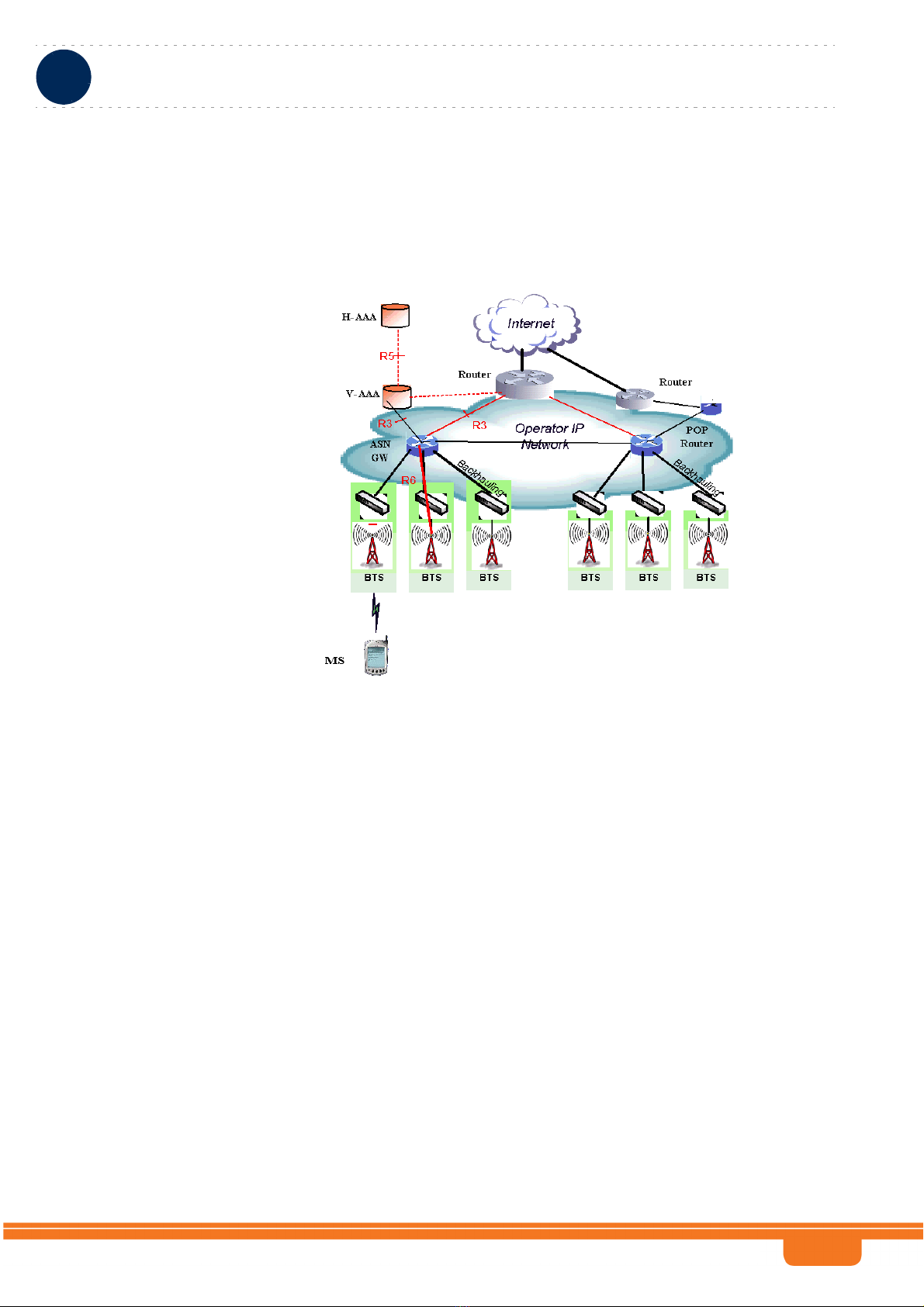
BreezeCOMPACT System Manual
Chapter 1 - System DescriptionAbout WiMAX
Chapter 1 - System Description About WiMAX
6
Handover functionality
The WIMAX Forum NWG has adopted two different approaches for ASN architecture - centralized and
distributed: In the centralized approach there is at least one central ASN-GW, and the BTS operates in
transparent mode, as shown in Figure 1-3.
Figure 1-3: Centralized Network Reference Model
Table of contents
Other Telrad Accessories manuals
Popular Accessories manuals by other brands
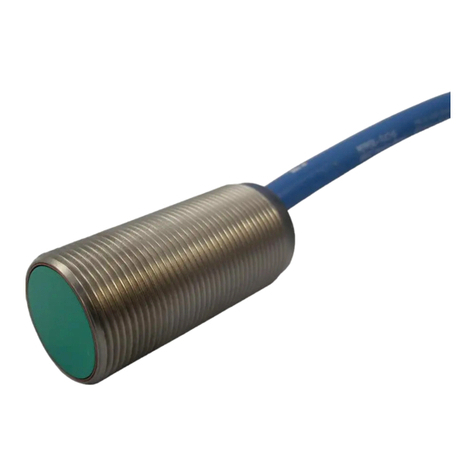
Pepperl+Fuchs
Pepperl+Fuchs NCB5-18GM40-N0 instruction manual
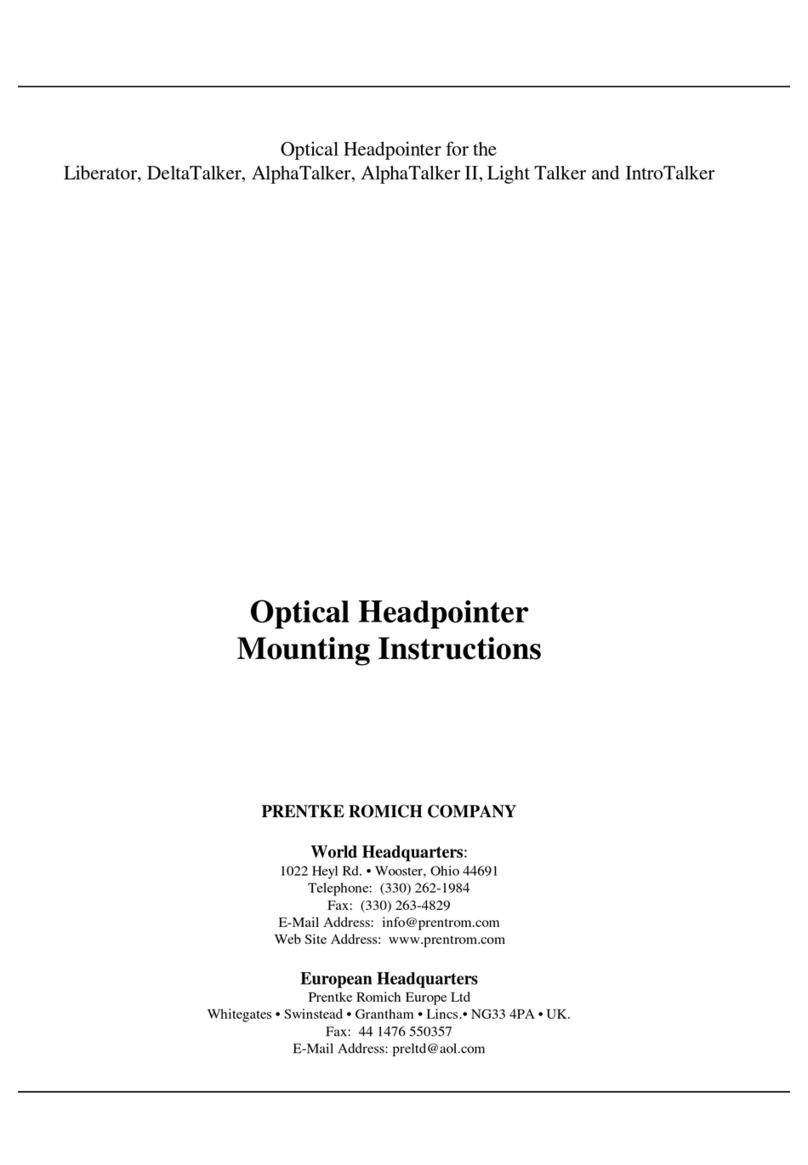
Prentke Romich Company
Prentke Romich Company Optical Headpointer Mounting instructions

turck
turck FCS-G1/2A4-NAEX-H1141 manual

Tuncmatik
Tuncmatik Mini Charge 2000 user manual

SUREHATCH
SUREHATCH SH2000 COMBO user manual

Optex
Optex OA-PRESENCE T Operation manuals