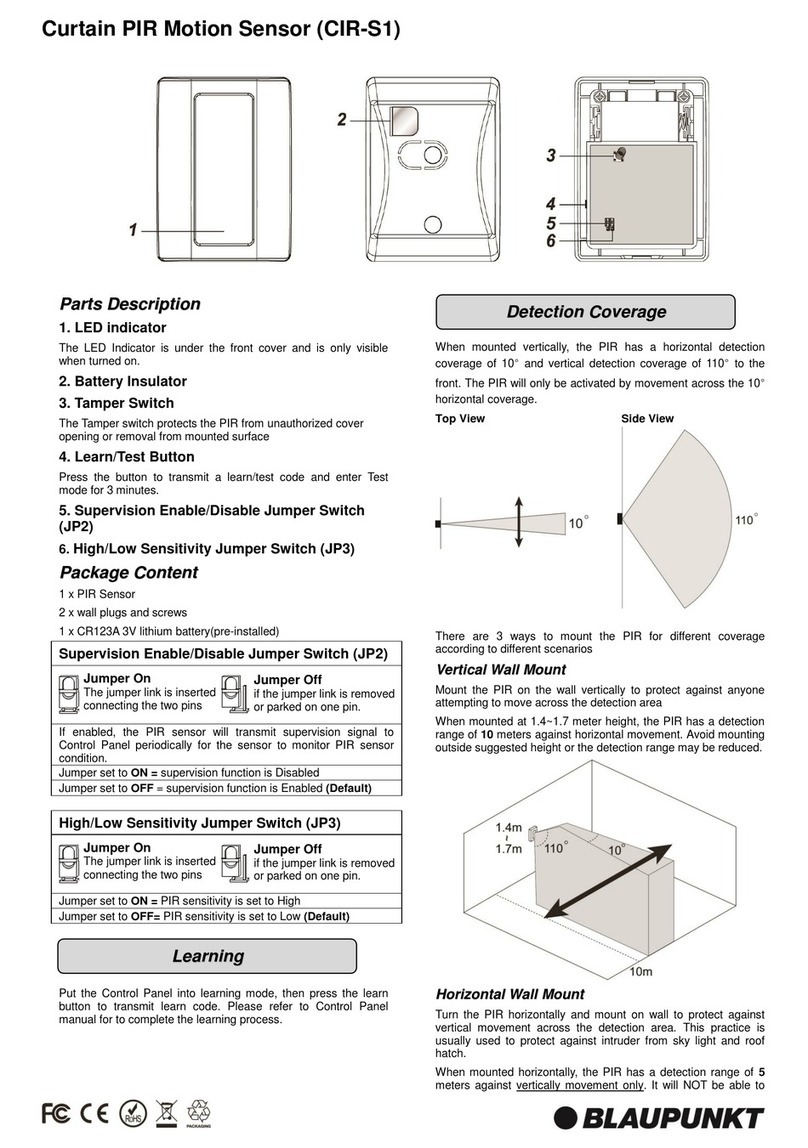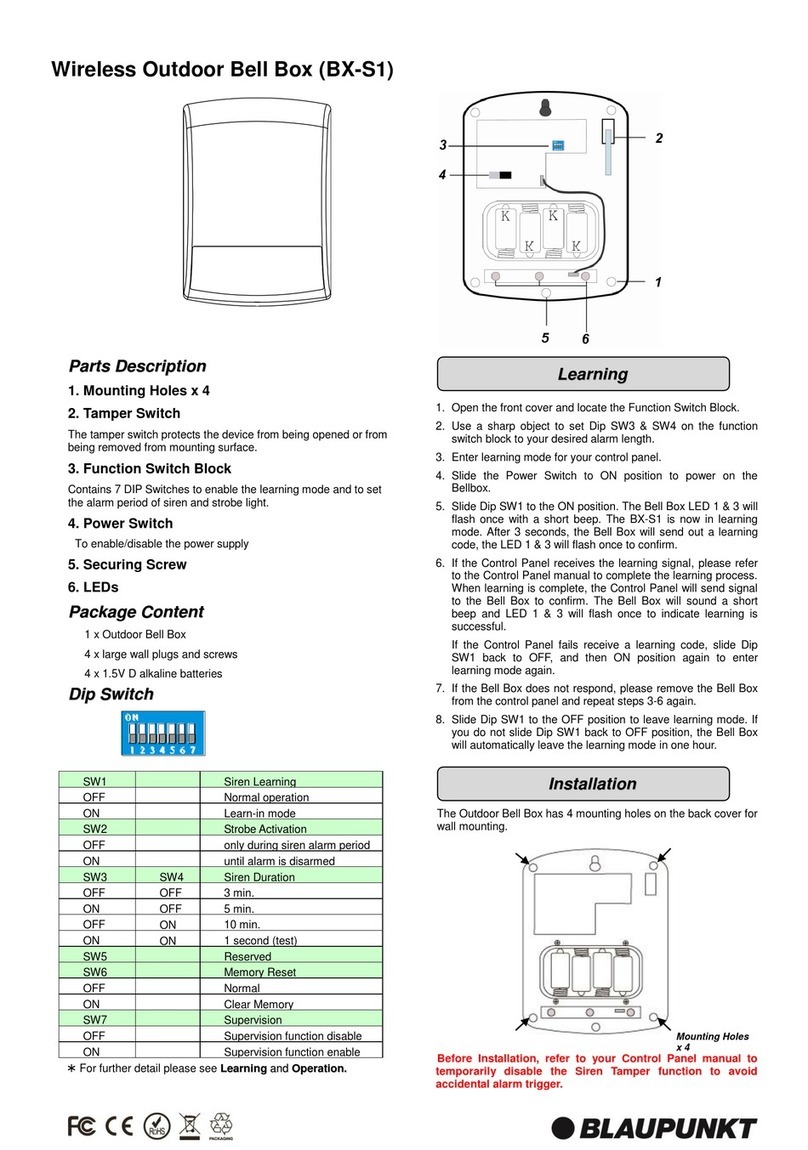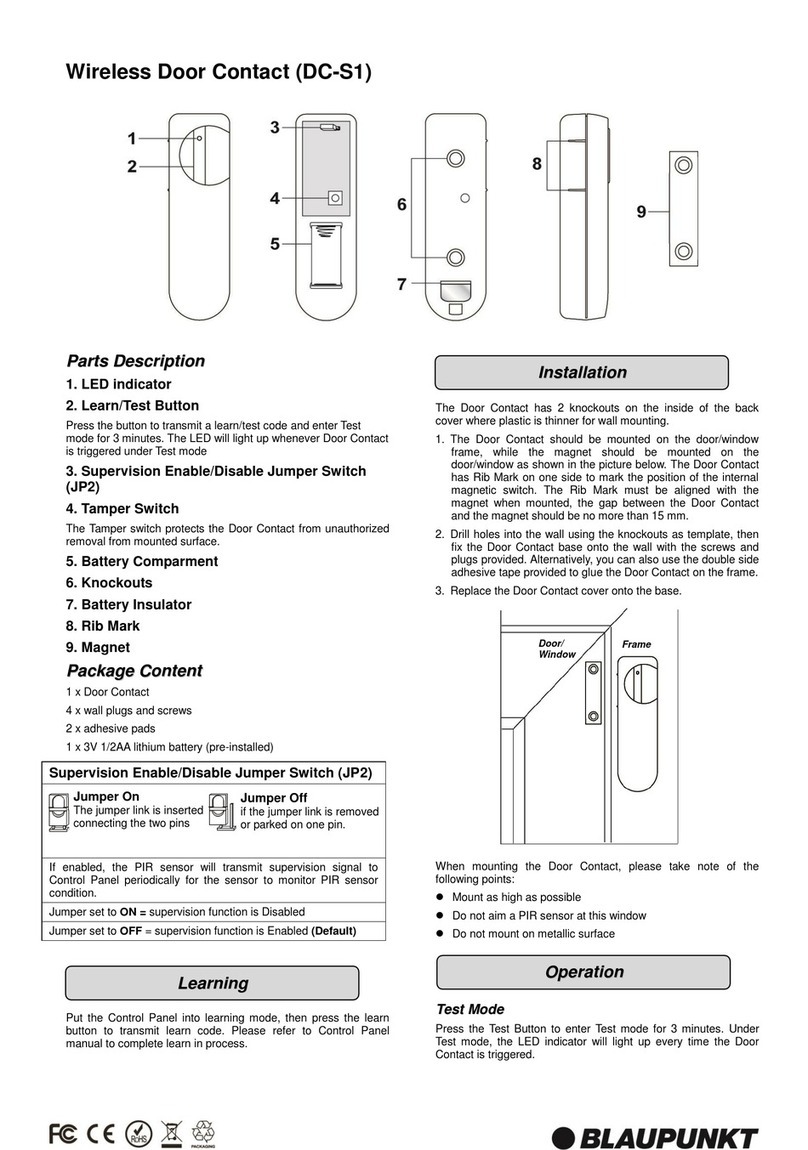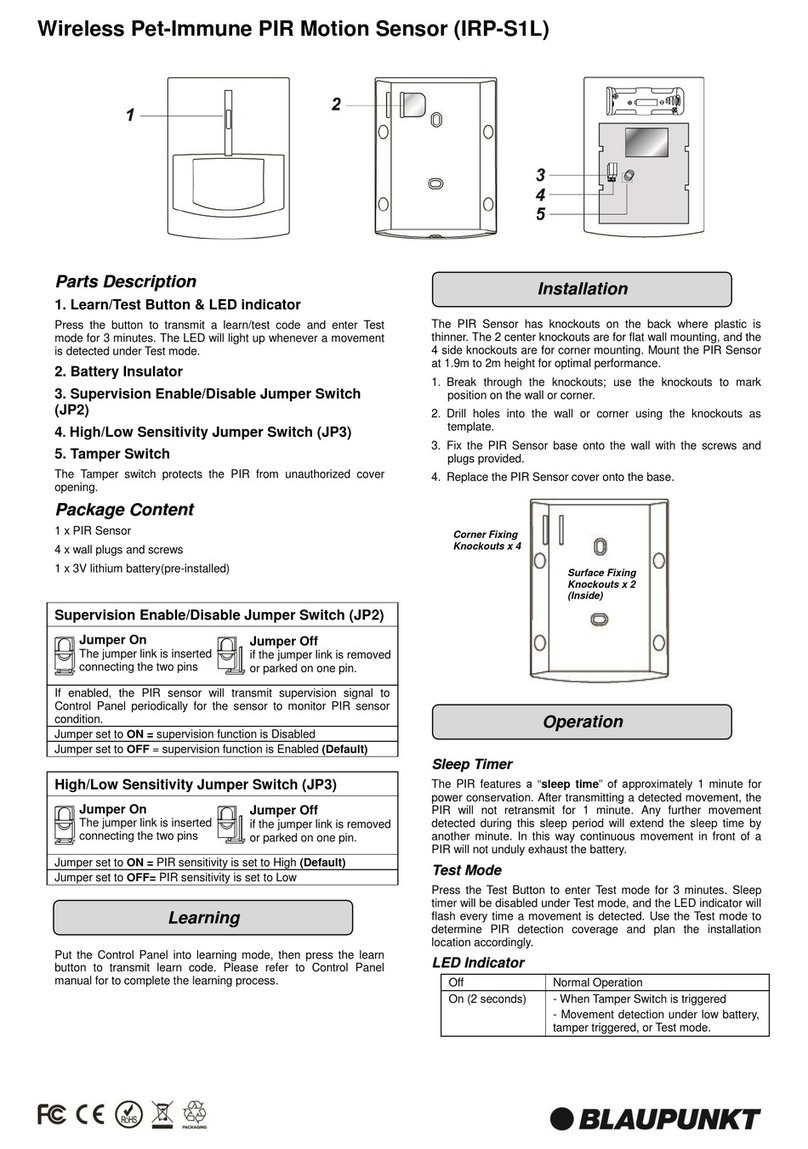Wireless Water Sensor (WS-S1)
P
Pa
ar
rt
ts
s
D
De
es
sc
cr
ri
ip
pt
ti
io
on
n
1. LED Indicator (Inside)
2. Learn/Test Button
3. Buzzer
4. Extension Water Detection Probe Terminal
5. Battery Compartment
6. Wall Fixing Knockouts / Ground Deployment
Stand
7. Ground Deployment Water Detection Probes
8. Extension Water Detection Probe
P
Pa
ac
ck
ka
ag
ge
e
C
Co
on
nt
te
en
nt
t
1 x Water Sensor
4 x Wall plugs and screws
1 x CR123A lithium battery.
Put the Control Panel into learning mode, then press the Learn
Button to transmit the learn code. Refer to Control Panel manual
to complete the learning process.
The Water Sensor has 4 protruding stands on the back with
knockouts inside for either Wall Mounting or Ground Deployment.
W
Wa
al
ll
l
M
Mo
ou
un
nt
ti
in
ng
g
1. Remove the screw to separate the top cover from the base.
2. Connect the Extension Water Detection Probe to the terminal.
3. Use the knockouts on the inside of the 4 stands as template,
drill holes in the wall surface at desired height.
4. Insert the wall plugs if fixing into plaster or brick.
5. Screw the Water Sensor onto the wall.
6. Replace the top cover on the base.
G
Gr
ro
ou
un
nd
d
D
De
ep
pl
lo
oy
ym
me
en
nt
t
Place the Water Sensor on the ground standing on the 4
stands
W
Wa
at
te
er
r
D
De
et
te
ec
ct
ti
io
on
n
1. When either the Extension Water Detection Probe or the
Ground Deployment Water Detection Probes come in contact
with water, the Water Sensor will activate its built-in buzzer to
sound alarm and send signal to Control Panel.
2. If water condition persists, the Water Sensor will send an
alarm signal to the control panel again after 2 minutes. The
Water Sensor will no longer transmit alarm signal unless the
water drops below detection level.
3. When the water drops below detection level, the Water Sensor
will transmit a restoration signal and returns to normal
operation.
Alarm Silence
When the alarm is activated, you can press the Learn/Test button
to enter Alarm Silence Mode. The Water Sensor will no longer
sound alarm unless the water drops below detection level and the
Water Sensor returns to normal operation, then triggered again.
If the Learn/Test button is pressed under Alarm Silence Mode, the
Water Sensor will emit a long beep to remind the user the water
has not subsided yet.
B
Ba
at
tt
te
er
ry
y
The Water Sensor uses one CR123A lithium batteries as its
power source. It also features low battery detection function to
notify the Control Panel when battery voltage is low.
When Water Sensor is on low battery, follow the procedure below
to change the batteries.
1. Remove the cover by loosening the screw at bottom of Water
Sensor.
2. Remove the old battery.
L
Le
ea
ar
rn
ni
in
ng
g
O
Op
pe
er
ra
at
ti
io
on
n
I
In
ns
st
ta
al
ll
la
at
ti
io
on
n
Mounting
Stands x 4