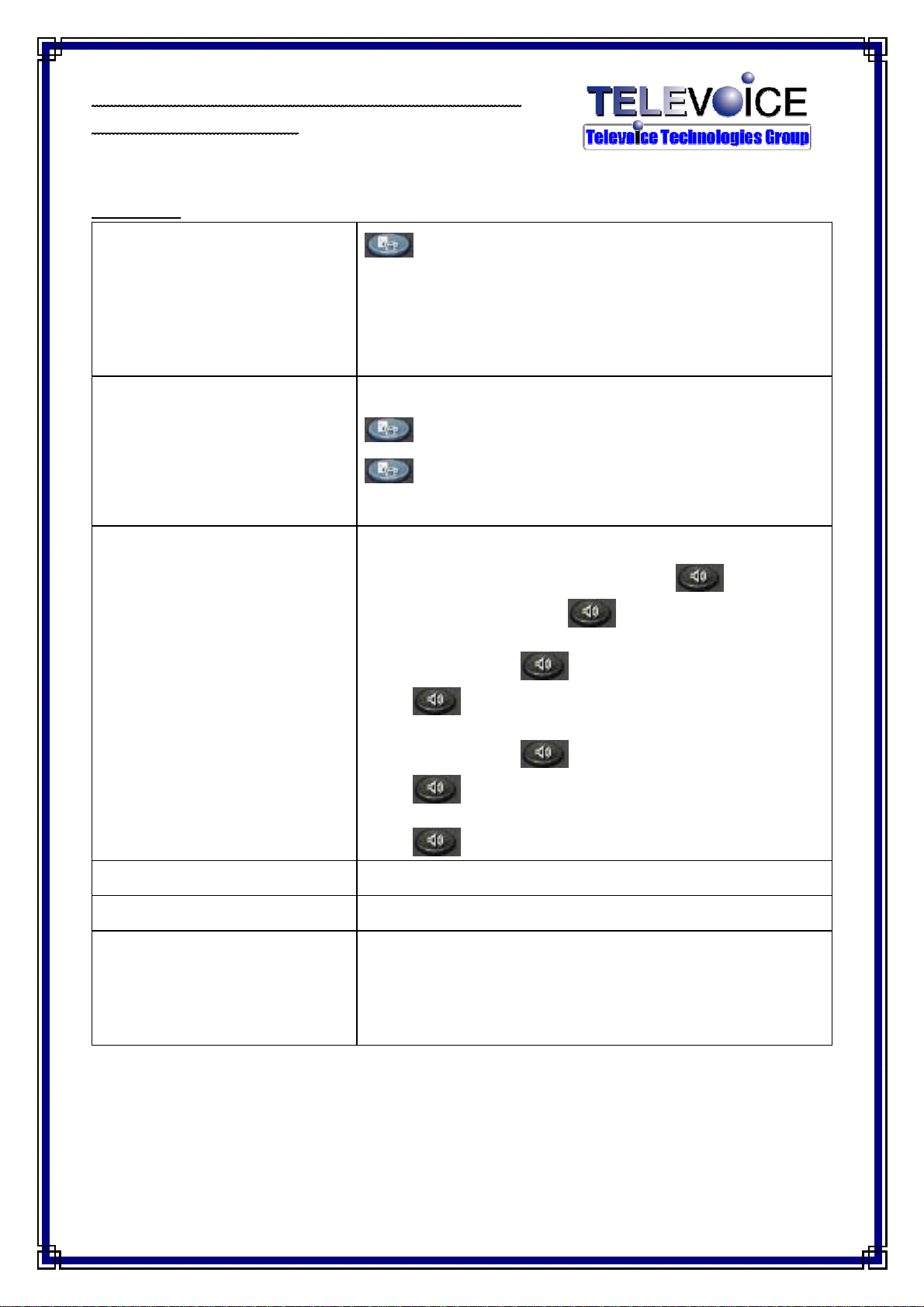
Televoice Technologies Group – Hotline 2293-3333
Quick Reference of Mitel 3300 PABX System
for Telset Model 5312
OTHERS
8. Phone Book reaching
Display show Phone Book press * Enter Name by
pressing Keypad Press 0 for lookup Display will show you the 1st
matching name press 0 for reach next match name
Note : When enter name :- Press * = for correct error letter
Press 0 = loopup
Press # = for adding space
9. Programmable Key
- To Set
Select a Blank Programmable key Press * for Change [9
& Telephone No.] Press Programmable Key again Press # for No
- To Access Programmed Key
10. Call Forwarding
- To Set Up Always Forward All Call Forward Key or #61 Extension No.
- To Cancel Always Forward All Call Forward Key or #61
- To Set Up Busy #62 Extension No.
- To Cancel Busy #62
- To Set Up No Answer #63 Extension No.
- To Cancel No Answer #63
- To Cancel All Forward Features #99
11. Speaker / Ringing Volume Press while phone is ringing or during conversation
12. Display Contrast Press when phone is idle
13. Call History (Total 20 issing, outgoing and answered calls records)
- To View
Call History Key Press * for Yes to view the miss calls or Press # for
No to view answered or outing calls Press review calls Press #
for Options Press * for Details review the call in date and time