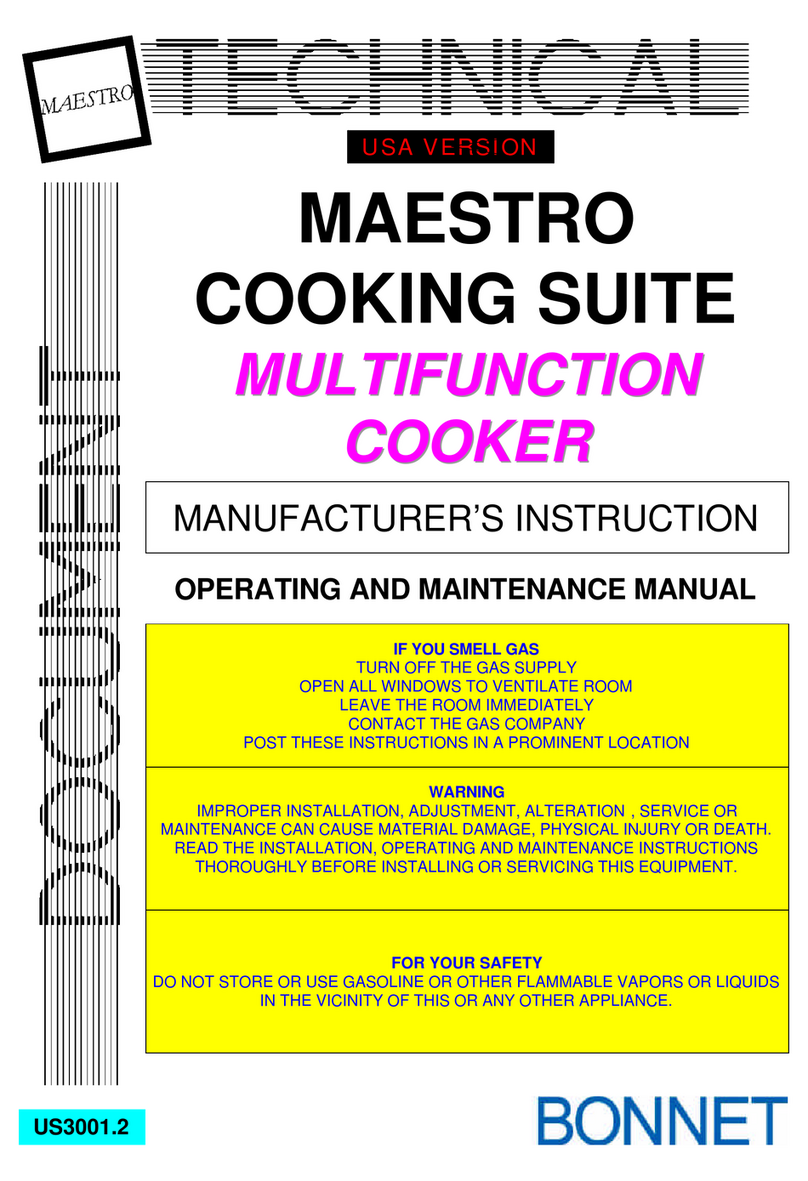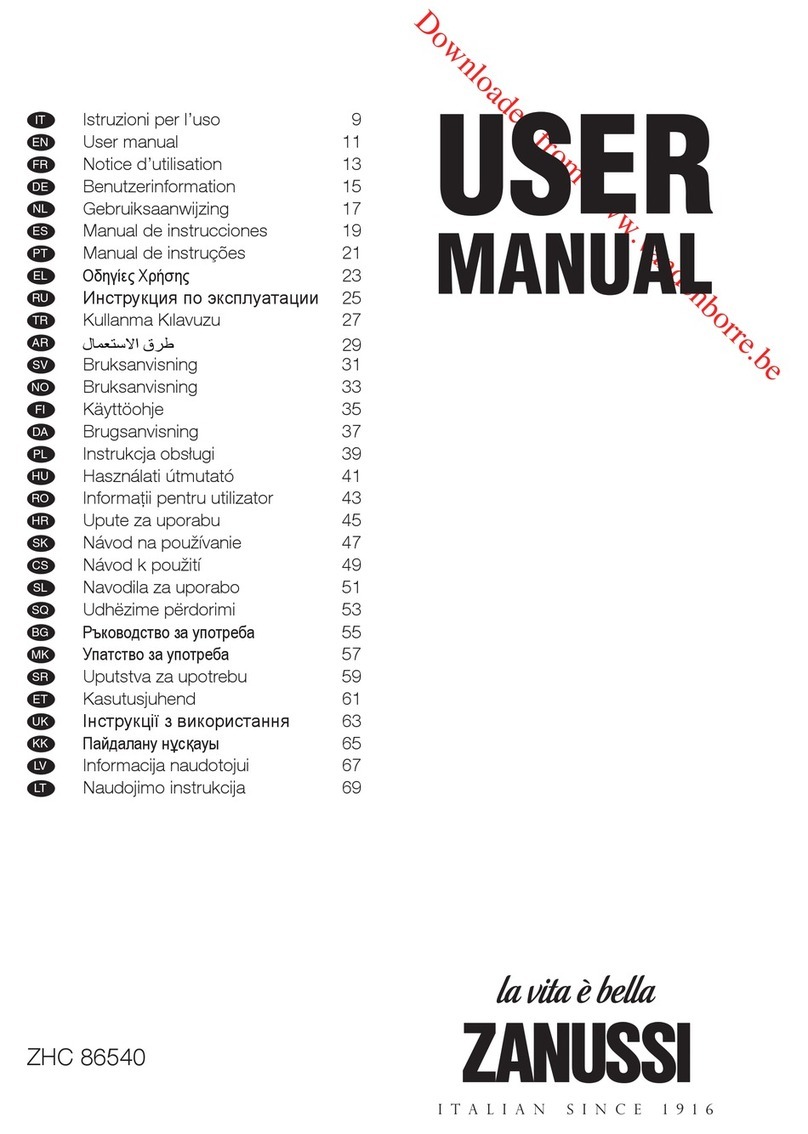Telstar TPI001210M User manual

MANUAL DE INSTRUCCIONES
PLANTILLA DE
INDUCCIÓN
TPI001210MD

INDUCTION COOKER
TPI001210MD
2
IMPORTANT SAFEWARDS
Never heat food in sealed containers such as compressed products like cans or
coffee pots, to avoid explosion caused by heat expansion.
Never let the appliance run unattended.
Do not use empty vessels to avoid affecting product performance and to prevent
injury.
Do not heat iron items on the induction cooker heating plate. It can get heated
due to high temperature.
Do not rinse this induction cooker under water. Avoid spilling water and soup into
the internal parts of the induction cooker.
Do not place the induction cooker when in use, on a gas stove (the magnetic
lines can heat the metal parts of the gas stove)
Children should be operating this appliance under supervision to avoid injuries.
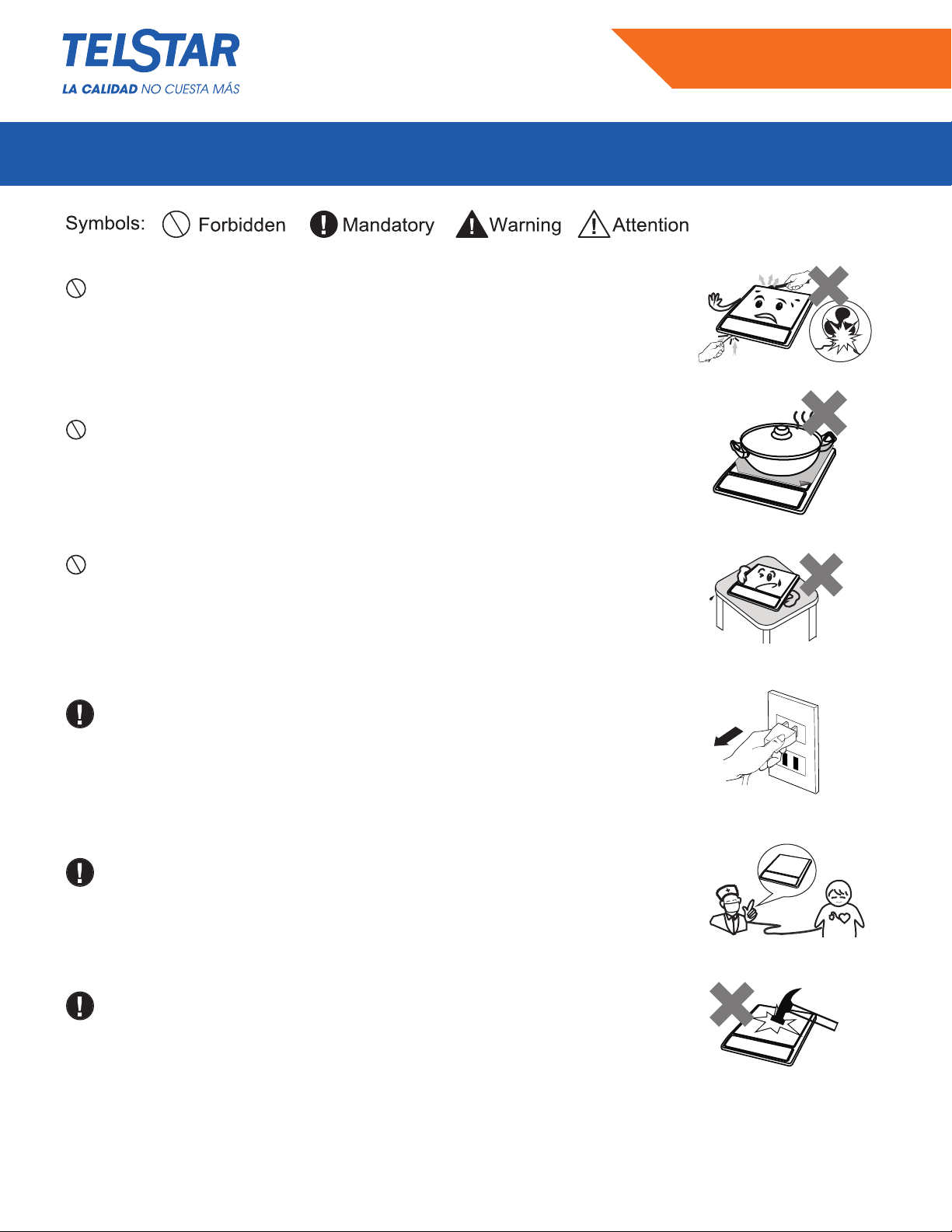
INDUCTION COOKER
TPI001210MD
3
To avoid danger, do not insert any foreign objects, such as iron wire, nor
block the air ventilation opening or entry port.
Do not place paper, aluminum foil, cloth or other unsuitable articles onto the
induction cooker heating plate.
Do not put it on any metal platforms (such as iron, stainless steel, aluminum),
or place a non-metal pad less than 10 cm thick on the heating plate while
the cooker is in use.
Unplug the power cord from the outlet after use to avoid re and/or damaging
the electronic components caused by prolonged electrical connection.
People with heart pacemakers should avoid using the appliance. It is
advisable to consult a doctor or pacemaker manufacturer about your
particular situation.
Avoid causing impacts on the heating plate. It may damage the plate. If
cracking is found on the cooker plate, turn off the appliance to avoid any
electrical shock that might occur.

INDUCTION COOKER
TPI001210MD
4
When using the induction cooker, place it horizontally and allow at least 10
cm of free space between the sides and back of the induction cooker and
the wall. Do not
use the induction cooker in narrow spaces. Please keep the ventilation
opening free, for release of heat.
Do not use the appliance if the plug or the main cord or the appliance is
damaged. If the power cord is damaged, have it replaced by agent of
the manufacturer, its service department or specialized person from a similar
department.
Please use a dedicated and high-quality power outlet, with high power
rating (15A). Do not use poor quality outlets. It is advisable not to share the
power outlet with electrical appliances with high power ratings, such
as an air conditioner, electrical stoves etc. to avoid res caused by
overburdening
the outlet.
Do not place the induction cooker onto a carpet, tablecloth or thin paper
while on use to avoid blocking the air inlet opening or air outlet opening,
which will affect the heat emission.
Metal objects, such as knives,forks,spoons and lids should not be put on the
surface of the cooking area, as they will be heated.
When using the induction cooker or after use, please keep it clean. Protect
the induction cooker from bugs, dust and humidity. Avoid letting cockroaches
etc fall into the internal parts of the induction cooker and causing a short
circuit of the electrical board. When not in use for a long period, please
clean it and put into a plastic bag to store it.
15A

INDUCTION COOKER
TPI001210MD
5
When using the induction cooker or after use, please keep it clean. Protect
the induction cooker from bugs, dust and humidity. Avoid letting cockroaches
etc fall into the internal parts of the induction cooker and causing a short
circuit of the electrical board. When not in use for a long period, please
clean it and put into a plastic bag to store it.
Do not place the induction cooker near a gas stove, kerosene stove, gas
cooker or in any space with an open re or in an environment with high
temperature.
Always clean the induction cooker to prevent mess from getting into the fan,
which could inuence the normal operation of the appliance.
This appliance is intended to be used in household and similar applications such as:
-staff kitchen areas in shops, ofces and other working environments;
-farm houses;-by clients in hotels, motels and other residential type environments ; -bed and breakfast
type environments.
The instructions shall state that appliance are not intended to be operated by means of an external
timer or separate remote-control system.
Keep the main cord out of the reach of children. Do not let the main cord hang over the edge of the
table or worktop on which the appliance stands.
Do not touch the cooking plate after cooking, as it retains heat from the cookware.

INDUCTION COOKER
TPI001210MD
6
Always make sure the plug is inserted rmly into the socket.
We suggest that you should periodically check that there are no objects (glass, paper, etc.) that could
obstruct the inlet under your induction hot plate.
This appliance is not intended for use by persons (including children) with reduced physical, sensory or
mental capabilities, or lack of experience and knowledge, unless they have been given supervision or
instruction concerning use of the appliance by a person responsible for their safety.Children should be
supervised to ensure that they do not play with the appliance.
Never connect this appliance to an external timer switch in order to avoid a hazardeous situation.
Do not plug in the appliance or operate the control panel with wet hands.
Please turn off and unplug the appliance before cleaning, maintenance or relocation and whenever
it is not in use.
After being used for a long time, the corresponding heating zone of the induction hotplate is till hot.
Never touch the ceramic surface to avoid burning.
The induction cooker is able to meet various kinds of cooking
demands by electromagnetic heating,high thermal ef , is safe and reliable, easy to clean.
Performance Parameters
II.PRODUCT INTRODUCTION
Model voltage/frequency Rated power Dimension (mm) Weight (kg)
TPI001210MD 120V~ 60Hz 1500W 296x380x40 2.8

INDUCTION COOKER
TPI001210MD
7
Product Sketch Map
Control Panel
Cooking zone
Power cord
Ceramic plate
Air entry Control panel
Air vent
NSMC-W1501 110V~ 60Hz 1500W
1. On/Standby
2. Power regulating controls
3. Timer
4. Heating
5. Child lock
Before using New Induction cooker
Read this guide,taking special note of the “Safety Warnings” section.
Remove any protective lm that may still be on your ceramic plate.
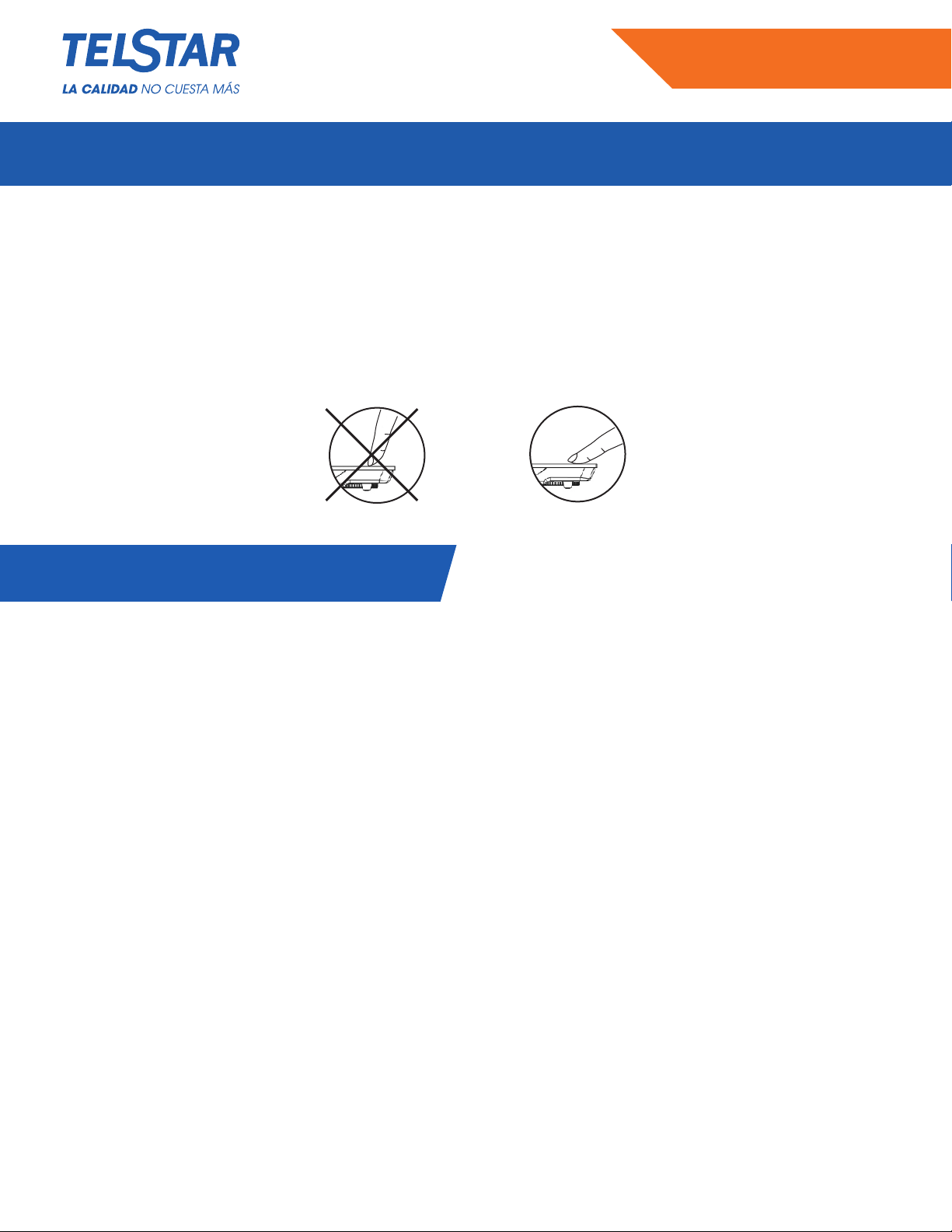
INDUCTION COOKER
TPI001210MD
8
Using the Touch Controls
The controls respond to touch, so you don’t need to apply any pressure.
Use the ball of your nger, not its tip.
You will hear a beep each time a touch is registered.
Make sure the controls are always clean, dry, and that there is no object (e.g. utensil or a cloth) covering them
Even a thin lm of water my make the controls difcult to operate.
III. OPERATION INSTRUCTIONS
Put the pot on the ceramic plate
Make sure the air vents are not blocked and keep utensils away from the immediate surrounds of the ceramic
plate.
Make sure the cookware which has food or liquid is placed in the center of ceramic plate.
Plug in
After the power supply is connected, a beep will be heard.
The LED indicators and display will light up about one sencond.
Turn on
After pressing the “On/Standby” button, the induction cooker is ready for heating. Press the function buttons
to select the required mode, the induction cooker enters working mode.
After pressing the “On/Standby” button, if no function button is pressed for 10 seconds , the induction cooker
will switch off automatically.
After pressing the function button, if there is no proper pot on the ceramic plate, the induction cooker will
not heat up and the alarm will sound to indicate that a pot is required. 10 seconds later, it will switch off
automatically.

INDUCTION COOKER
TPI001210MD
9
Function
After switching on the appliance, press the “Heating” to enter the desired cooker mode.
After selecting Heating mode, you can press “+” or “-” to adjust the power.
Heating
Press the “Heating”mode, the buzzer sounds, the “On/Standby”and the “power” indicator lamp lights up.The
default power level shall be level 9, you can make a regulation by pressing the “+” or “-” button
Child lock
Press the “Lock” button to start lock function. The “Lock” indicator lights up. Now only the “On/Standby” and
the “Child lock” buttons can be used, the “On/Standby” can
be used to switch off the appliance and the “Child lock” can be used to quit the lock function.
If you enter in the the lock function, the only way that you can quit the lock function is pressing the “Child lock”
button for several seconds .The “Child lock” indicator turns off.
Timer
If timer function is not activated, the induction cooker will heat the ingredients for the default time duration.
When the adjustment is nished, the number on the display will be shown after blinking for several seconds. The
induction cooker starts counting down.
When the counting down is over, the induction cooker automatically stops heating and switches off.
Switch Off
When the operating time is over, the induction cooker switches off automatically.
If switch-off is needed in advance, press the “On/Standby” button to turn the appliance off.

INDUCTION COOKER
TPI001210MD
10
IV. COMPATIBLE COOKWARE
Iron oil frying
pan
Stainless steel pot Iron pan Iron kettle
Enamel stainless
steel kettle
Enamel cooking
utensil
Iron plate
Requirement for por materials: containing magnetic inducting materials.
Shape requirement: plat bottom, with the diameter more than 14.5 cm and less than 20 cm.
Please pour some vinegar into the pot, heat it at about 60-80 then wipe the spots away with brush.
Incompatible pots material: glass, ceramic, aluminium,copper and other non magnetic material.
If the pot removed, the induction cooker will stop heating immediately. After the buzzer sounds for 10 seconds,
it will go into standby mode automatically.
Before cleaning, please switch of
disconnect the power plug from the power outlet.
Wait till the cooker plate of the induction cooker is not hot and start cleaning.
After using the induction cooker for a long time, the opening of air inlet/air outlet will pile up with dust or other
dirt, please wipe it with a soft dry cloth. Dust in the air inlet and outlet can be cleaned by using a soft brush or
a mini vacuum cleaner.
Note: Please do not rinse it with water.
V. CLEANING AND MAINTENANCE

INDUCTION COOKER
TPI001210MD
11
For oil spots on the cooker plate, wipe the cooker plate by using a soft moist cloth with a little tooth paste or
mild detergent. And then use a soft moist cloth to wipe it until no stain remains.
When not using it for a long time, please disconnect the power plug from the power outlet and protect the
induction cooker from any dust or bugs.
V. CLEANING AND MAINTENANCE
VI. TROUBLESHOOTING
Abnormalities Key checking points and trouble shooting
After plugging in the power cord and
pressing the “ON/STANDBY” key, the
indicator and display do not light up.
Is the power plug properly connected?
Is the switch, power outlet, fuse or power cord
damaged?
The “ON/STANDBY” indicator lights
up and the display works normally,
but heating does not start.
Is the pot material proper?
For other causes, please take the appliance to a
reparing and maintenance
Heating suddenly stops during the
process.
Is the temperature of the oil too high when frying
dishes?
Is the temperature of the surroundings very high?
Is the air inlet or air outlet of the induction cooker
blocked?
Is the default heating time of the induction cooker
over?
The self-safety protection of the induction cooker
starts, wait for several minutes and connect power to
use it.
Code of failure
E3 E6
Wait a moment and press the “ON/STANDBY” button
when the temperature of the hotplate becomes
normal,
the induction hotplate will operate as usual.
Turn off the hotplate, when the voltage becomes
normal, and then turn on the hotplate, it will operate
as usual.
E7 E8
E1 E2 E4 E5
Eb EA
Please contact the special maintenance
department
Emergency
During using, if there are some abnormal cases, please unplug immediately and disconnect power.
For any failure of the product, please contact the special maintenance department or the customer service
center.

PLANTILLA DE INDUCCIÓN
TPI001210MD
Table of contents
Other Telstar Cooker manuals
Popular Cooker manuals by other brands
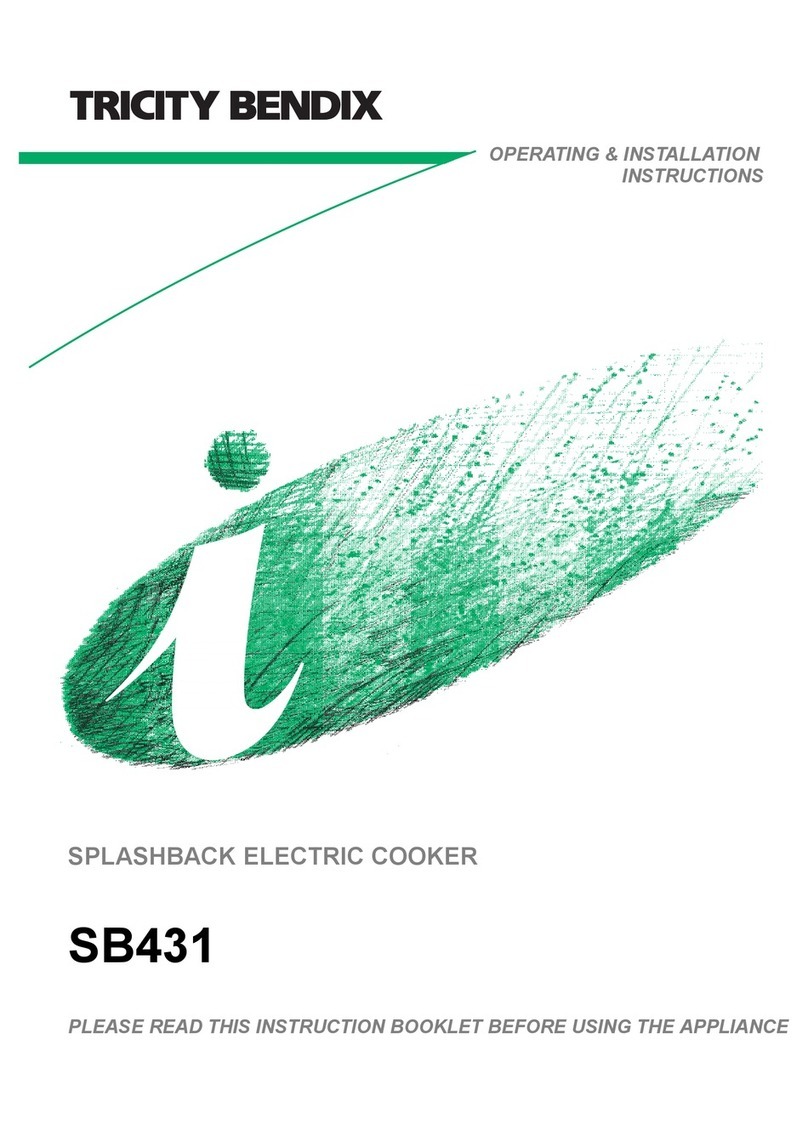
Tricity Bendix
Tricity Bendix SB431 Operating and installation instructions

Morphy Richards
Morphy Richards Digital Slow Cooker instructions

inventum
inventum VFI6042WIT instruction manual

Parkinson Cowan
Parkinson Cowan SG 305 Operating and installation instructions

Smeg
Smeg Victoria instructions

Parkinson Cowan
Parkinson Cowan Lyric LYR55GRL Owners handbook and installation instructions