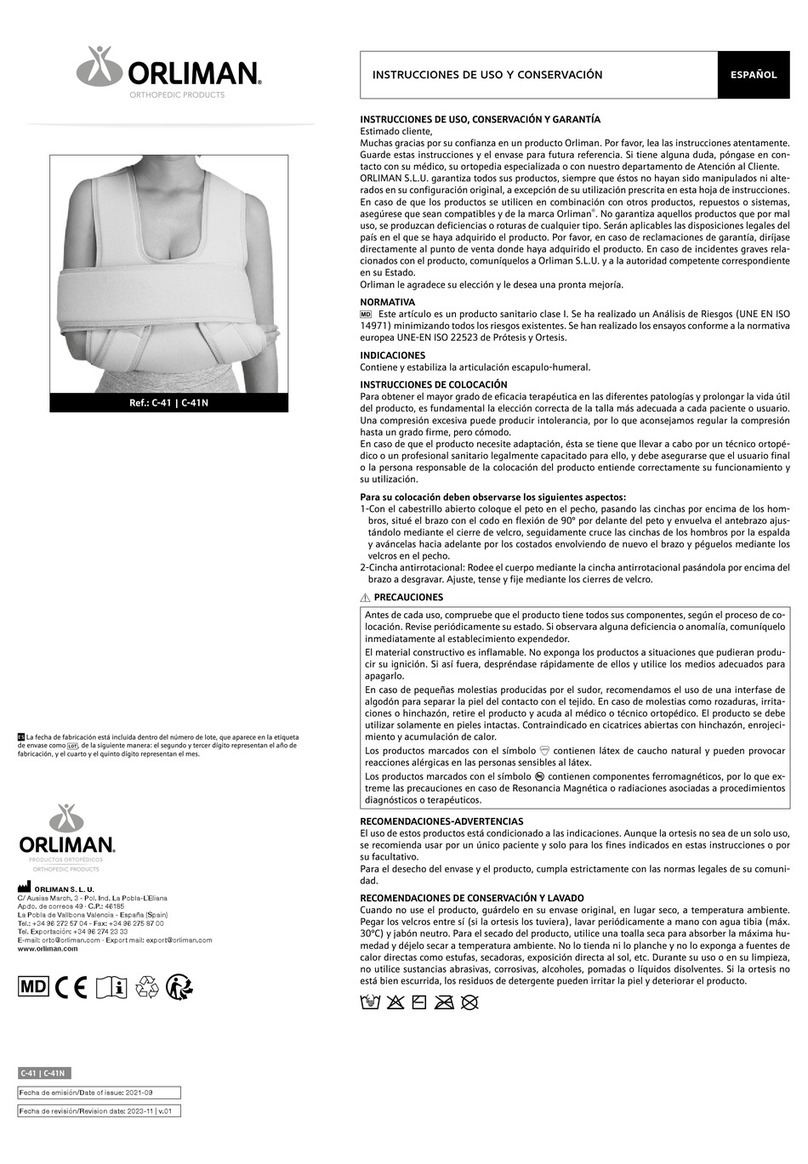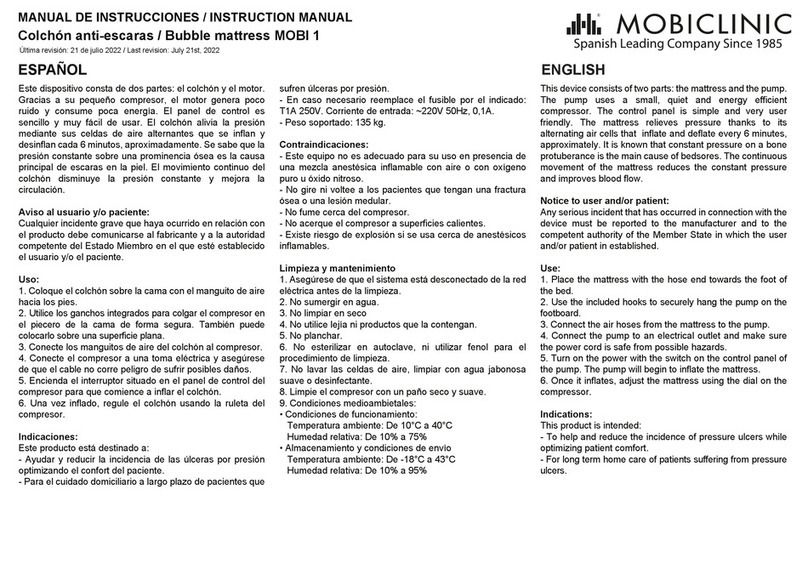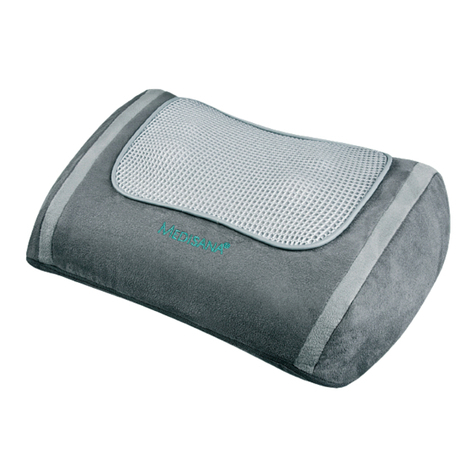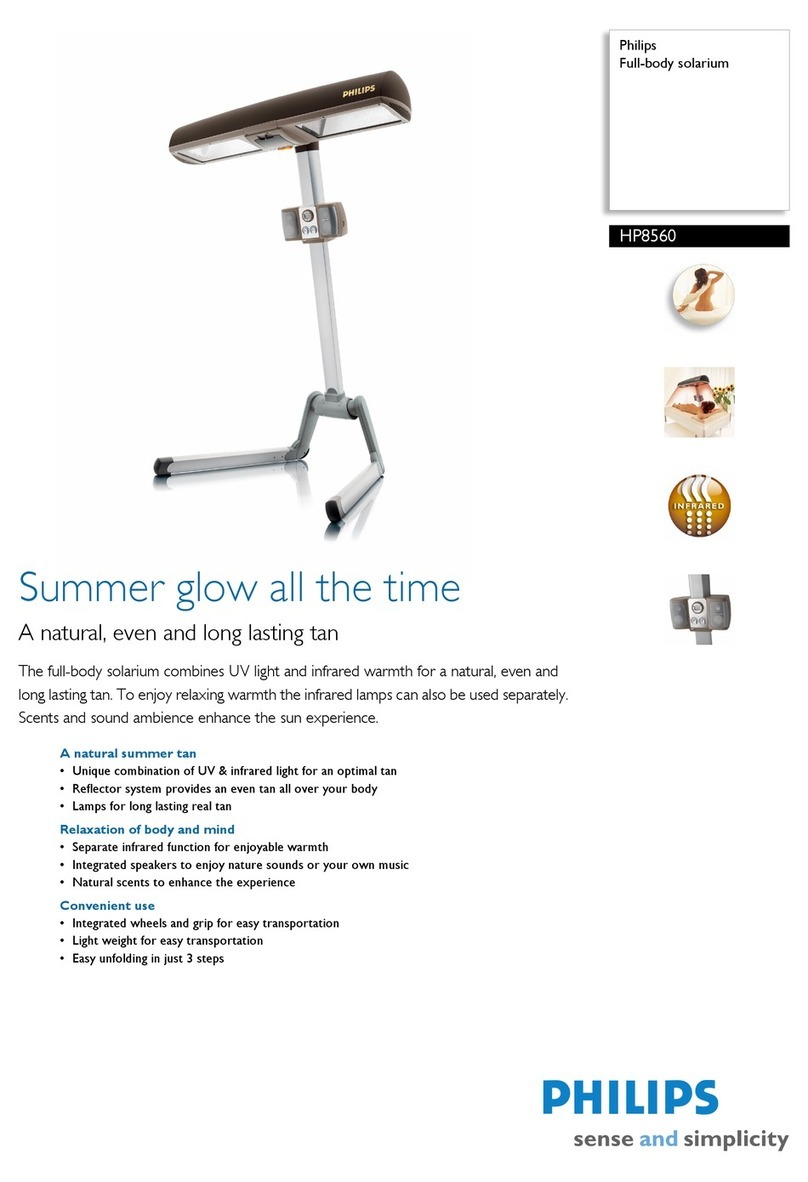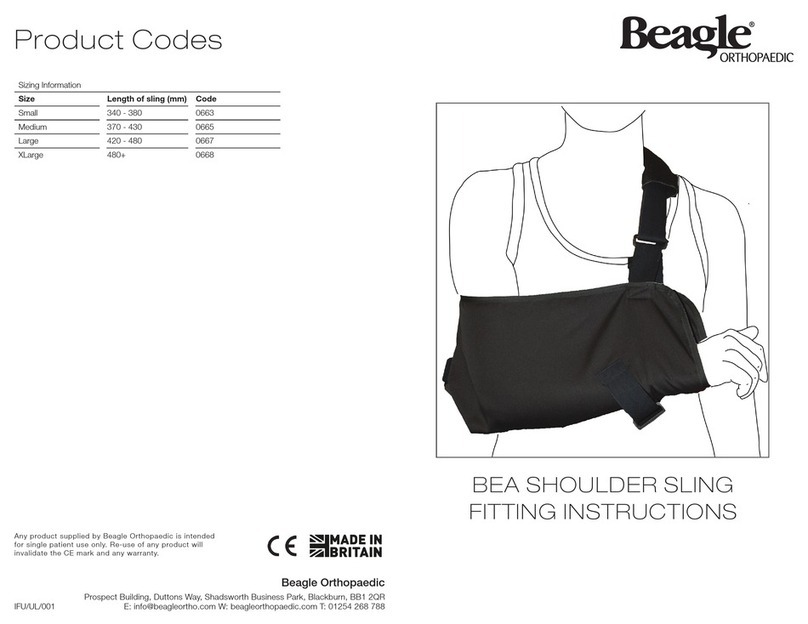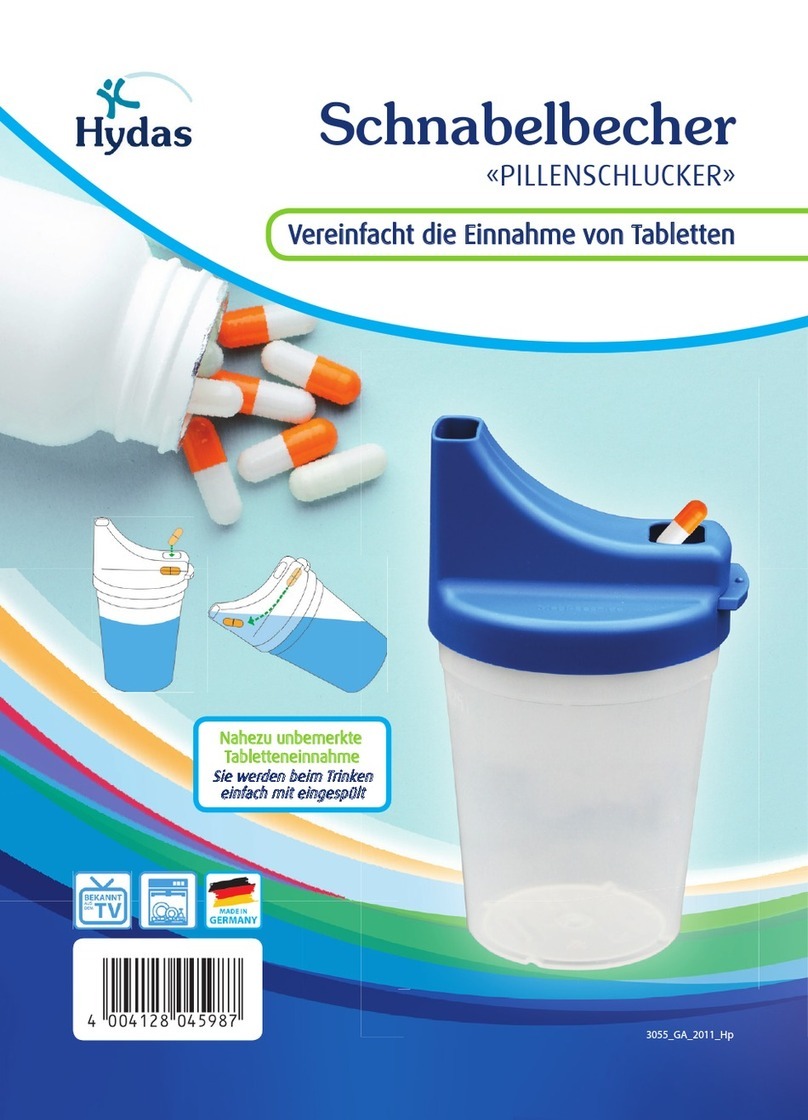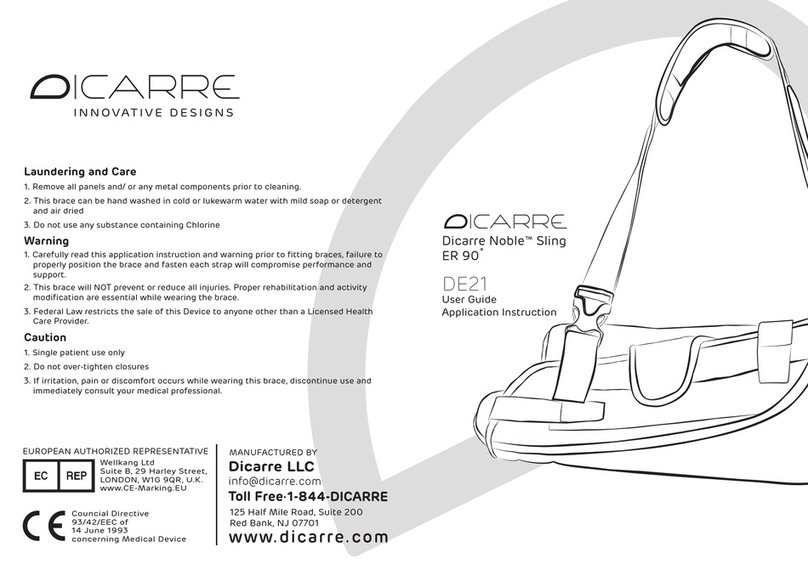TELUS LivingWell Companion Home User manual

Getting Started Guide
LivingWell Companion
™
Home


Table of contents
How does the service work? 4
What equipment is included? 6
What features are included? 7
Wearing your device 8
Testing your device 10
Frequently asked questions 11
Getting support 15

4
How does the service work?
LivingWell Companion is a wearable
personal safety device that provides
access to 24/7 support in case of
a medical emergency.
To use:
1. Press and hold the button.
2. Speak to a trained operator.
3. Receive medical help.

5
Tips:
• Always provide your location
if possible.
• Accidental false alarm?
No problem, simply let the
operator know you are safe.
• The base unit is sensitive enough to
hear voice communication around
corners and in other rooms of
your home. But in case the trained
operator cannot hear you, they
will still send help.
The trained operator will call your
emergency contacts and dispatch
an ambulance when needed.

6
What equipment is included?
Base unit
Home device with
lanyard and wristband
Note: This option is not available
with the fall pendant.
Fall detection pendant
Or

7
What features are included?
Access to 24/7
support with the
press of a button
Water-resistant
so you can wear
pendant in the
shower, where falls
are common
Automatic fall
detection
Speaker on base
unit to speak with
trained operator
24

8
• Only use the provided lanyard which is designed
for safety. The device will not work if it is simply
carried in your pocket or purse.
• The fall detection function is meant to provide
additional safety for instances where you may not
be able to press the button for help. If you do fall,
do not wait for the automatic call, always press
and hold the button for help when possible.
Around your neck
with the lanyard
On your wrist
Note: This option is not
available with the fall
pendant.
Wearing your device
There are two ways to
wear your device:

9
Wear your device all day so you are
protected.
• Wearing your button at all times
provides peace of mind to you and
your loved ones, knowing help is just a
press of a button away.
• If you decide to take the pendant off
while sleeping, remember to put it
back on if you get out of bed in the
middle of the night.
• The device is water-resistant up to
one metre so you can shower and
bathe with it safely.

10
Testing your device
We recommend testing your device
once a month by pressing the button.
• If the call connects, kindly let the
operator know that it is a test call.
• If the call does not connect, call
1-888-505-8008 for support.

11
Frequently asked questions
How does automatic fall
detection work?*
The automatic fall detection function
collects and analyzes data to predict
when a fall has occurred. It is meant to
provide additional safety for instances
where you may not be able to press the
button for help.
If you encounter a false alarm from the
automatic fall detection, simply let the
operator know you are safe. Note this
fall detection feature is only available for
plans with fall detection.
*The fall detection function is meant to provide
additional safety for instances where you may not
be able to press the button for help. If you do fall,
do not wait for the automatic call, always press and
hold the button for help when possible.

12
Can I use the pendant
away from home?
The pendant will only remain connected
to emergency support up to 600 ft.
away from the base unit. It will not work
outside of this range.
Can I wear the device in
the shower or bath?
Yes, the device is water-resistant up
to one meter, so you can wear it safely
while showering or bathing.
The device is not water-proof so
we recommend against swimming
with it and suggest drying it from
any excess water.
Can I cancel a call?
No, you won’t be able to cancel a
call on the device for safety reasons.

13
Instead, simply tell the operator it is a
false alarm and you are safe.
What do the audio prompts mean?
“Calling for help.”
The base unit has received an alarm
signal and is calling the response center.
A trained operator will speak with you
shortly. If you need help, inform the
operator and they will assist. If this is a
false alarm, kindly let the operator know
that it was a false alarm.
“Please check power connection.”
The base unit is unplugged from the
wall or the power circuit is not energized.
Verify the power cord is plugged into a
power outlet that is not controlled by
a light switch.

14
“System Ready.”
The system is connected to the
cellular network and is ready to
process alarm signals.
“No cell service.”
The base unit is not detecting cellular
signal. If possible, try to move the base
unit to a different location in your home,
and press the black reset button located
on the back of the unit.

15
Getting support
Questions about your
TELUS account
Call 1-888-505-8008
• Updating emergency contacts
• Questions about billing
• Changes to your account
• Moving addresses

16
Terms of Use
Battery Warning: Lithium-ion batteries can EXPLODE, CATCH
FIRE, and/or CAUSE BURNS if disassembled, punctured, cut,
crushed, short-circuited, incinerated, or exposed to water, re, or
high temperatures. To ensure optimal safety and performance of
your MXD-LTE:
• DO NOT disassemble or open, crush, bend, deform, puncture,
or shred the battery.
• DO NOT modify or remanufacture, attempt to insert foreign
objects into the battery, immerse or expose to water or other
liquids, or expose to re, explosion, or other hazard.
• Only use the battery for the MXD-LTE for which it
was specied.
• Only use the battery with the MXD-LTE charging system that
has been qualied with the system per standard. Use of an
unqualied battery or charger may present a risk of re,
explosion, leakage, or other hazard.
• DO NOT short circuit a battery or allow metallic or conductive
objects to contact the battery terminals.
• Replace the battery only with another battery that has been
qualied with the MXD-LTE per standard. Use of an unqualied
battery may present a risk of re, explosion, leakage, or
other hazard.
• DO NOT keep a battery at rest for a long time (over 6 months).
Safety accident may occur when re-charging a battery which
has rested longer than 6 months.
• Promptly dispose of used batteries in accordance with local
regulations.
• Battery usage by children should be supervised.
• Avoid dropping the MXD-LTE or battery. If the MXD-LTE or bat-
tery is dropped, especially on a hard surface, and you suspect
damage, please contact your service provider.
• Improper battery use may result in a re, explosion, or
other hazard.
• In the event of a battery leak, DO NOT allow the liquid to come
in contact with the skin or eyes. If contact has been made,
wash the affected area with large amounts of water and seek
medical advice.

17
• Seek medical advice immediately if a battery has
been swallowed.
• In the unlikely event a Lithium-ion battery catches re, DO
NOT attempt to put the re out with water—use a Class A, B,
or C re extinguisher.
• DO NOT place loose batteries in a pocket, purse, or other
receptacle containing metal objects
• DO NOT store batteries in extreme heat or with hazardous/
combustible material; store in a cool, dry, ventilated area
• REPLACE the battery IMMEDIATELY if it has begun to
BULGE or DISTORT.
• Failure to follow these warnings and/or directions could result
in damage to your MXD-LTE and will void the warranty for the
battery and MXD-LTE.
• Mytrex, Inc. is not liable for any damage caused by failure to
follow these warnings and/or directions.
• Fall detection technology does not detect falls with perfect
accuracy or precision. If you need help, you must always push
the help button on your wearable device or base unit and
not rely solely upon the determination of the fall detec-
tion algorithms.
The MXD-LTE User Manual can found at www.mytrexinc.com.
Caution: Changes or modications not expressly approved by
the party responsible for compliance could void your authority to
operate the equipment.
Interference Information: FCC Rules Part 15: The MXD-LTE
complies with Part 15 of the FCC Rules. Operation is subject to the
following two conditions: (1) this device may not cause harmful
interference, and (2) this device must accept any interference
received, including interference that may cause undesired
operation.
Note: Your MXD-LTE has been tested and found to comply with
the limits for a Class B digital device, pursuant to Part 15 of
the FCC Rules. These limits are designed to provide reasonable
protection against harmful interference in a residential
installation. This equipment generates, uses, and can radiate radio

18
frequency energy and, if not installed and used in accordance
with the instructions, may cause harmful interference to radio
communications. However, there is no guarantee that interference
will not occur in a particular installation. If this equipment does
cause harmful interference to radio or television reception, which
can be determined by turning the equipment off and on, the user
is encouraged to try to correct the interference by one or more of
the following measures:
• Move the MXD-LTE away from your radio or television.
• Plug the MXD-LTE into a different power outlet than your radio
or television.
• Reorient or relocate the receiving antenna.
• Consult your service provider or an experienced radio/TV
technician for help.

19

20-0609_Q3
Other manuals for LivingWell Companion Home
2
Table of contents
Other TELUS Personal Care Product manuals