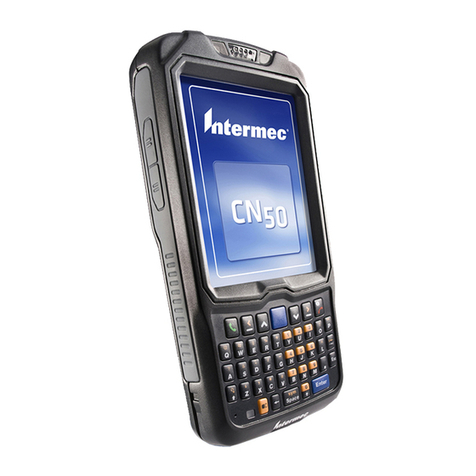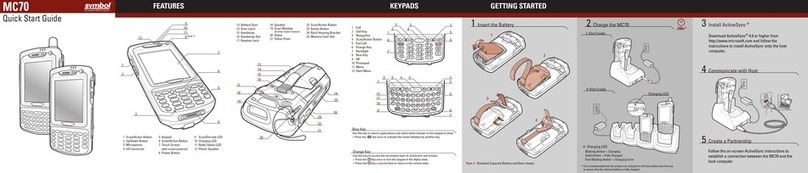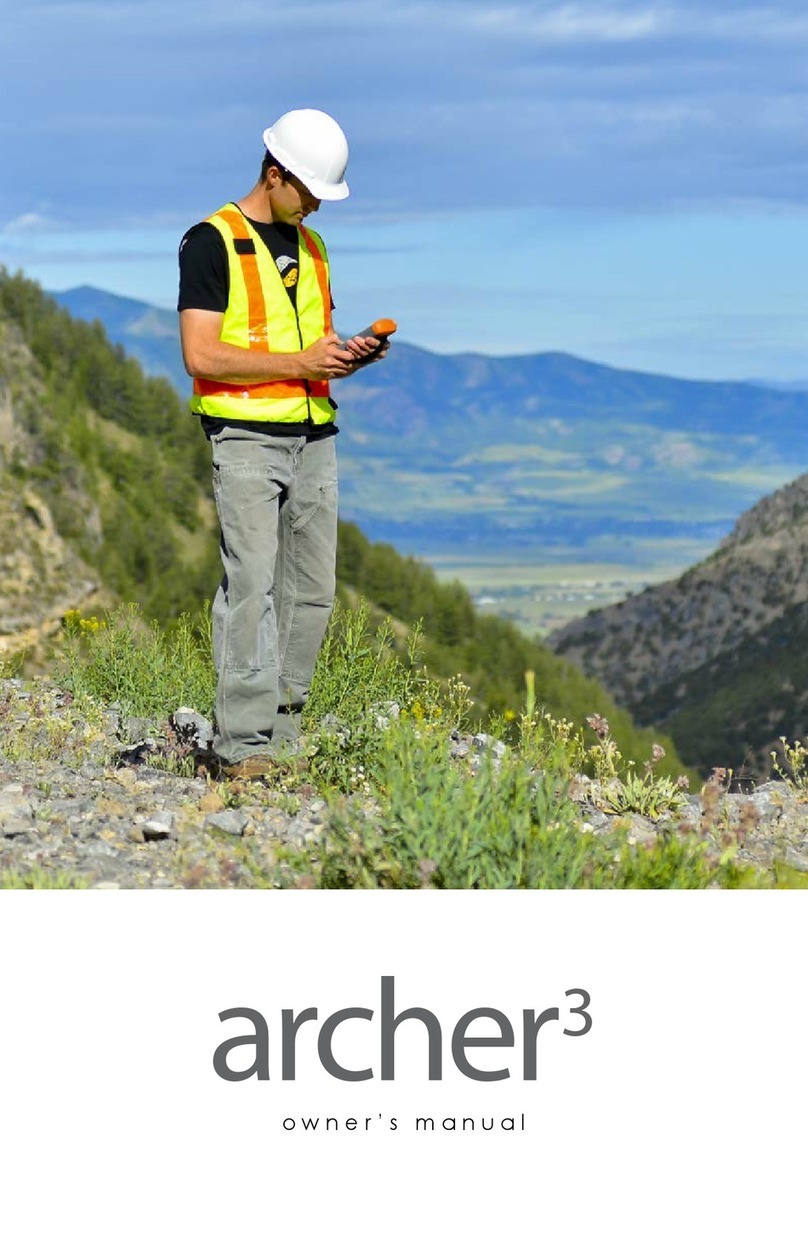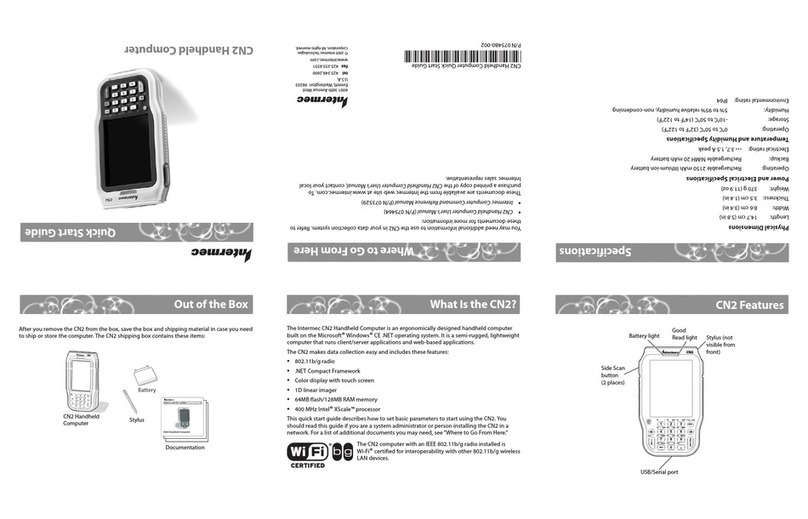Shinano Kenshi PTP 1 User manual
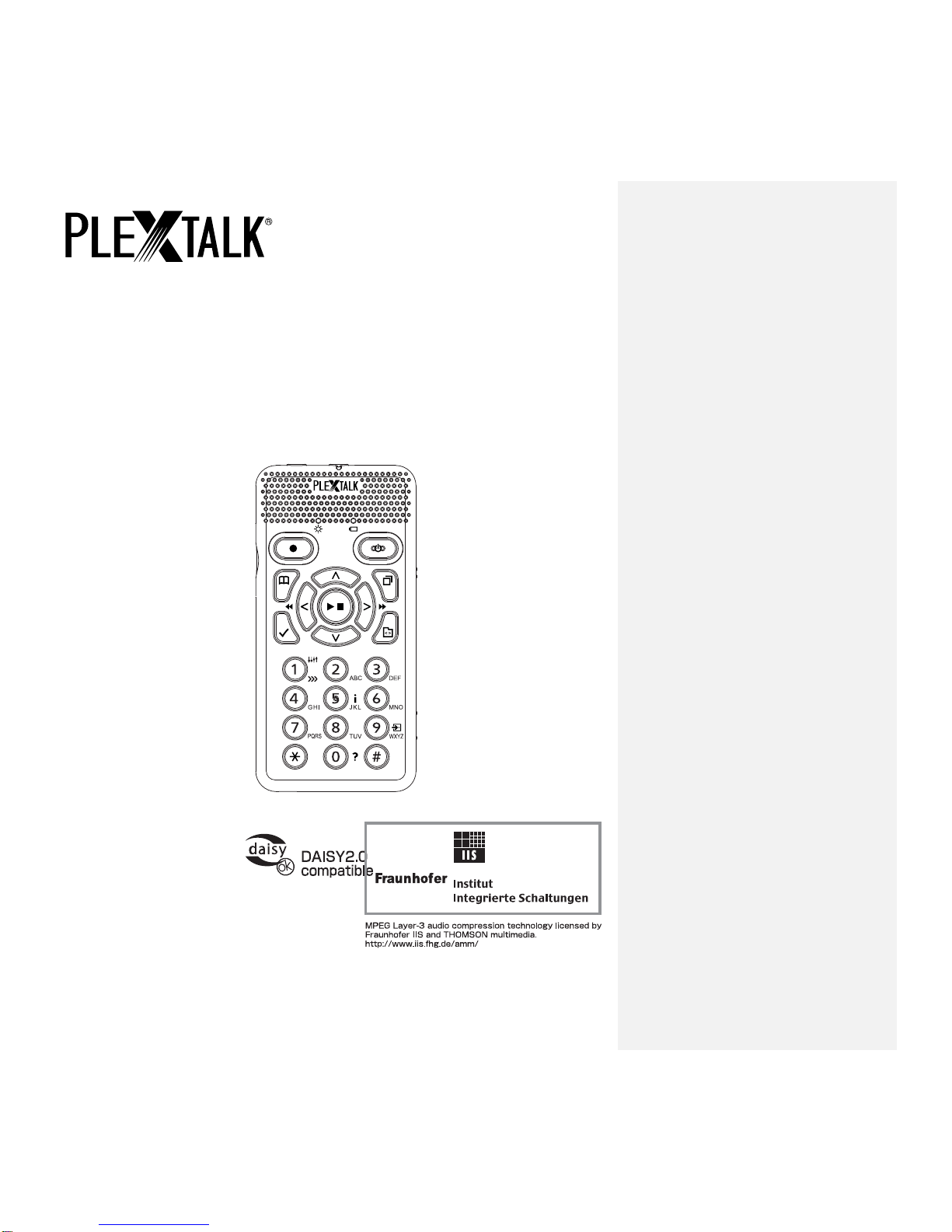
2
PTP 1
User’s Guide
©2008 Shinano Kenshi Co.,Ltd.

3
IMPORTANT
FCC NOTICE
Declaration of Conformity
Model Number: PTP1
Trade Name:
Responsible party: Shinano Kenshi Co., Ltd.
Address: 6-15-26 Chuo, Ueda-shi, Nagano-ken 386-0012 JAPAN
This device complies with Part 15 of the FCC Rules; Operation is
subject to the following two conditions:
(1) This device may not cause harmful interference, and (2) This
device must accept any interference received, including interference
that may cause undesired operation.
This equipment has been tested and found to comply with the limits
for a Class B digital device, pursuant to part 15 of the FCC Rules.
These limits are designed to provide reasonable protection against
harmful interference in a residential installation. This equipment
generates, uses and can radiate radio frequency energy and, if not
installed and used in accordance with the instructions, may cause
harmful interference to radio communications. However, there is no
guarantee that interference will not occur in a particular installation. If
this equipment does cause harmful interference to radio or television
reception, which can be determined by turning the equipment off and
on, the user is encouraged to try to correct the interference by one or
more of the following measures:
_ Reorient or relocate the receiving antenna.
_ increase the separation between the equipment and receiver.
_ Connect the equipment into an outlet on a circuit different from that
to which the receiver is connected.
_ Consult the dealer or an experienced radio / TV technician for help.

4
CAUTION:
Any changes or modification not expressly approved by the party
responsible for compliance could void the user’s authority to operate
the equipment.
Canadian Department of Communications Statement
This digital apparatus does not exceed the Class B limits for radio
noise emissions from digital apparatus set out in the Radio
Interference Regulations of the Canadian Department of
Communications.
This class B digital apparatus complies with Canadian ICES-003.
Cet appareil numerique de la classe B est conforme a la norme NMB-
003 du Canada.
CAUTION
Use of controls or adjustments or performance of procedures other
than those specified herein may result in hazardous radiation
exposure.
The laser beam emitted from the optical pickup is invisible.
Accordingly:
・Do not open the optical pickup housing.

5
TABLE OF CONTENTS
1. About this guide..........................................................................9
2. Legal and copyright information..............................................11
2.1. Copyright information about this guide..................................11
2.2. Licenses and trademarks......................................................11
2.3. Restrictions on copying or recording with the PLEXTALK
PTP1.............................................................................................11
3. Introduction to DAISY...............................................................13
3.1. What is DAISY?....................................................................13
3.2. Main features of DAISY. .......................................................13
3.3. Types of DAISY book............................................................14
3.4. DAISY navigation features.................................................... 14
5. Overview of the PTP1................................................................18
5.1. Concept of the PTP1.............................................................18
5.2. Features of the PTP1............................................................18
6. Getting started...........................................................................19
6.1. Terminology and conventions used in this guide.................. 19
6.2 What you get in the box..........................................................19
6.3. Description of the unit........................................................... 21
6.4. Insert the battery...................................................................24
6.5. Connecting the PLEXTALK to the mains for charging. .........25
6.6. Turning PLEXTALK on and off..............................................25
6.7. Key lock - key function.........................................................26
6.8. Inserting and ejecting SD card..............................................26
6.9. The User's Guide (DAISY) CD.............................................. 27
7. Maintenance and battery care..................................................27
7.1. Unit care. ..............................................................................28
7.2. Battery care. .........................................................................28
Chapter 3: Basic Operation and Play................错误!未定义书签。
Chapter 3-2 Play DAISY Library......................错误!未定义书签。
8. Quick start information.............................................................29
8.3. Recording a DAISY title........................................................ 33
8.4. Editing a DAISY recording.................................................... 35
12.2. Getting page information.........................错误!未定义书签。
9. Introduction to the menu system............................................. 36
9.1. Overview of the menu and its operation................................ 36
9.2. Accessing and navigating the menu. .................................... 37
9.3. Getting help when in the menu system................................. 38
10. Setting up your PLEXTALK. ...................................................39

6
10.1. Setting the date and time....................................................39
10.2. Selecting the 12 or 24 hour mode for the internal clock...... 错
误!未定义书签。
10.3. Selecting a preferred waiting sound....................................40
11. Playing features common to all formats................................42
11.1. Reinserting a CD or CF card...............................................42
11.2. Start and stop playback.......................................................43
11.3. Changing the playback volume...........................................43
11.4. Changing the guide volume. ...............................................44
11.5. Changing the playback speed.............................................45
11.6. Changing the audio tone.....................................................45
11.7. Accessing the Navigation menu..........................................46
11.8. Selecting to use the CD or CF card.....................................47
11.9. Moving to the beginning or end of a title or album...............47
11.10. Jump backwards or forwards by 5 seconds......................48
11.11. Fast forward or fast rewind................................................48
11.12. Using the time jump feature. .............................................49
11.13. Getting information about the item being played. 错误!未定
义书签。
11.14. Using bookmarks. .............................................................50
12. Playing DAISY titles.................................................................57
12.1. Getting heading and title information...................................57
12.2. Getting page information.........................错误!未定义书签。
12.3. Title navigation....................................................................58
12.4. Heading navigation. ............................................................58
12.5. Page navigation. .................................................................60
12.6. Group navigation.................................................................61
12.7. Phrase navigation. ..............................................................62
12.8. Selecting a playback mode. ................................................62
13. Playing Music CDs..................................................................64
13.1. Track navigation..................................................................64
13.2. Selecting a playback mode. ................................................65
14. Playing an Audio File CD or CF card. ....................................67
14.1. About audio files..................................................................67
14.2. About playing sequences....................................................68
14.3. Restrictions on Audio Files..................................................68
14.4. Checking the number of files and albums. ..........................69
14.5. File navigation.....................................................................70
14.6. Album navigation.................................................................71

7
14.7. Selecting a playback mode.................................................71
15. Power management features.................................................. 73
15.1. Battery low warning.............................................................73
15.2. Automatic power off function...............................................73
15.3. Compulsory power off function. ..........................................74
15.4. Sleep timer function............................................................74
15.5. Power On timer function. ........................错误!未定义书签。
16. General information about recording....................................76
16.1. Recording hardware............................................................76
16.2. Recording media.................................................................77
16.3. Inserting a blank CD or CF card. ........................................78
16.4. Getting information about your CD or CF card....................79
16.5. General recording tips.........................................................79
16.6. Muting the guide speech when recording. .......................... 80
16.7. Connecting and selecting an input source..........................81
16.8. Setting the recording level. .................................................83
16.9. About recording modes and sound quality.......................... 85
16.10. Basic technique of recording............................................. 86
16.11. Turning the recording monitor on and off.......................... 87
17. Creating a DAISY title.............................................................. 89
17.1. Basics of recording in DAISY format................................... 89
17.2. Technical data about recording modes and sound qualities.
......................................................................................................89
17.3. Selecting a recording mode and sound quality setting........94
17.4. Checking the recording level during recording....................97
17.5. Getting recording information..............................................98
17.6. Editing heading and page markers during recording...........98
17.7. Editing heading and page markers after recording. ............99
17.8. Editing a DAISY recording from the menu.....错误!未定义书
签。
17.9. Editing preparation..................................错误!未定义书签。
17.10. Creating a new title.........................................................101
17.11. Erasing a title..................................................................101
17.12. Finalising a DAISY format CD......................................... 102
18. Creating a Music CD....................................错误!未定义书签。
18.1. General information about Music CDs....错误!未定义书签。
18.2. Principles for recording in Music CD format...错误!未定义书
签。

8
18.3. Technical data about recording modes in Music CD format.错
误!未定义书签。
18.4. Selecting a recording mode. ...................错误!未定义书签。
18.5. Getting recording information..................错误!未定义书签。
18.6. Editing tracks during recording................错误!未定义书签。
18.7. Finalising a Music CD. ............................错误!未定义书签。
19. Book Creator mode. ....................................错误!未定义书签。
19.1. Switching from Normal mode to Book Creator mode... 错误!
未定义书签。
19.2. Differences between Normal mode and Book Creator mode.
..........................................................................错误!未定义书签。
19.3. Differences when playing a DAISY title...错误!未定义书签。
19.4. Differences when recording a DAISY title......错误!未定义书
签。
19.5. Differences when editing a DAISY title....错误!未定义书签。
20. Media management features. ...............................................104
20.1. Backing up DAISY titles....................................................104
20.2. Backing up Music CDs......................................................107
20.3. Erasing CD-RW discs. ............................错误!未定义书签。
20.4. Erasing a CF card.............................................................111
20.5. Erasing unnecessary audio files in a DAISY title...错误!未定
义书签。
21. Using PLEXTALK as a CD or memory card drive...............113
21.1. What can PLEXTALK be used for when connected to a PC?
....................................................................................................113
21.2. PLEXTALK's capabilities when connected as an external CD
drive..................................................................错误!未定义书签。
21.3. Switching PLEXTALK between CD-R/CD-RW drive and
memory card drive. ...........................................错误!未定义书签。
21.4. Connecting PLEXTALK to a PC as an external drive........113
21.5. Disconnecting PLEXTALK from a PC. ..............................114
22. Using PLEXTALK's notepad and calculator functions.......115
22.1. Using the notepad.............................................................115
22.2. Using the calculator.................................错误!未定义书签。
23. Other useful features.............................................................117
23.1. Checking system properties..............................................117
23.2. Reset PLEXTALK to factory defaults. ...............................118

9
23.3. Managing PTR2 memory........................错误!未定义书签。
Appendix A - Main specifications. ..............................................120
Appendix B - Menu hierarchy......................................................128
Appendix C - Trouble shooting...................................................139
Appendix D - Glossary.................................................................149
Index..............................................................................................159
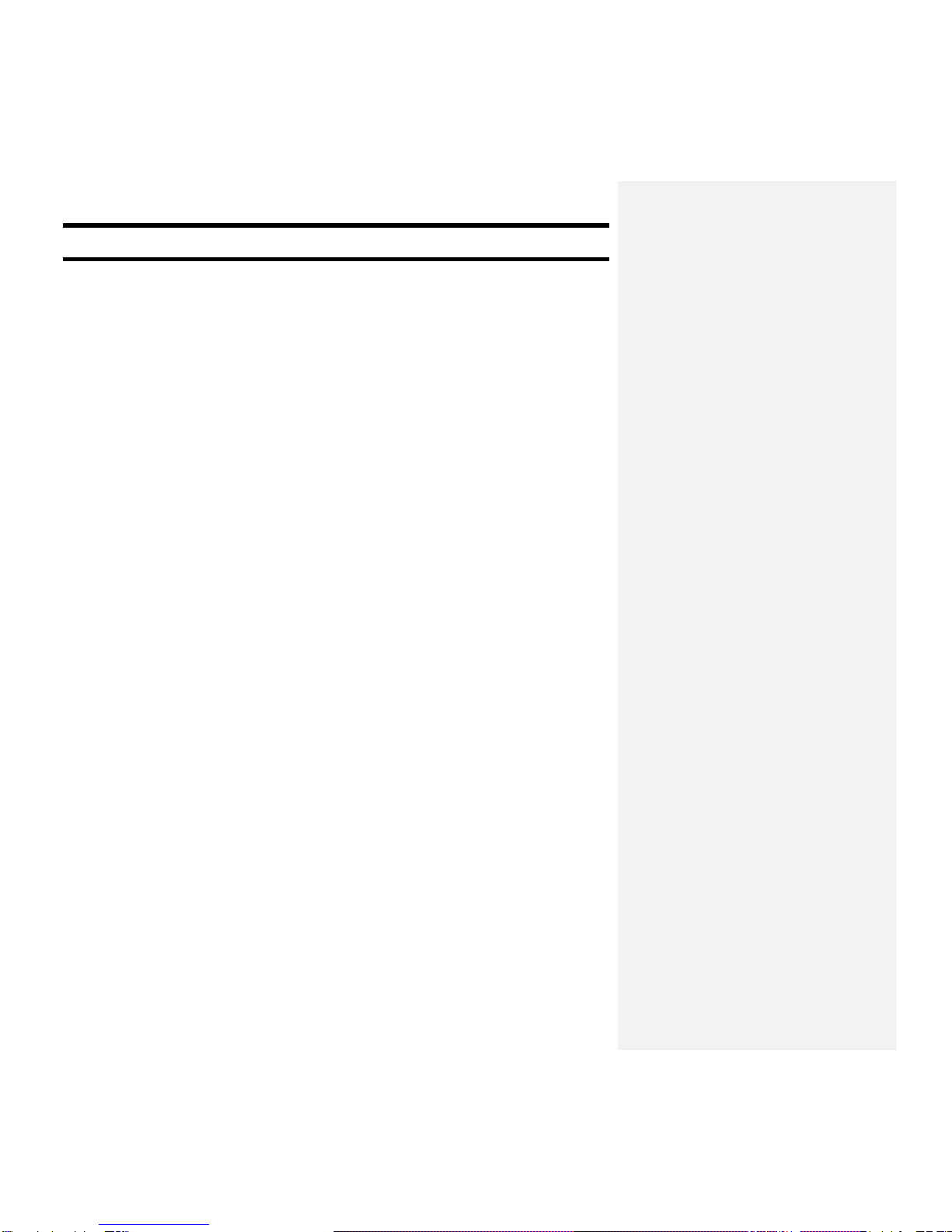
10
1. About this guide.
Congratulations on the purchase of your new PLEXTALK Pocket
PTP1. This guide contains all the information you will need to get
started with your new PLEXTALK. It has been written in a way, which
will allow you to learn progressively, starting with the basic concepts
and building up to the more technical operations that you can try as
you gain in confidence.
The guide is provided as electronic files in both text and Microsoft
Word formats. All these versions of the guide should be in the box
along with your PLEXTALK and the electronic files are located on the
User's Guide CD, with the electronic files being located in a folder
called "Manual".
Once you get to know the structure of the guide, you should find it is
easy to locate the particular information you are looking for at any
time. If you are a beginner to the DAISY format and to digital
recording, it is recommended that you read through the guide
sequentially, learning as you go. If you are an advanced user, or
have had experience of using the PLEXTALK, you may wish to
bypass some of the preliminary information. Chapter 5 details the
features of the PTP1. You may find it useful to review this information
before continuing.
For those who wish to get started quickly, you may wish to read
Chapter 8 "Quick start instructions". This gives you an introduction to
PLEXTALK features required for using PLEXTALK as a player and
recorder. If you prefer to learn about the features in more detail, you
can bypass this section and work your way more carefully through the
main chapters of the guide.
NOTE: The Quick Start chapter does not cover features in depth so
please be aware that many of the details have been omitted.
NOTE: Whether you wish to get started quickly or more methodically,
you should ensure that you read Chapter 2, Chapter 4 and Chapter 7
before progressing. These chapters detail the legal and copyright

11
restrictions, the safety information and issues relating to looking after
your PLEXTALK properly.

12
2. Legal and copyright information.
This chapter contains very important information regarding copyright,
licences and trademarks. It also outlines the restrictions, which apply
when using the PLEXTALK PTP1 for copying or recording digital
sound. You are strongly advised to read this chapter thoroughly
before continuing.
2.1. Copyright information about this guide.
Shinano Kenshi reserves the right to modify the products described in
this guide at any time without prior notice.
Shinano Kenshi makes no representation or warranties with respect
to the contents hereof and specifically disclaims any implied
warranties of merchantability or fitness for any particular purpose.
Further, Shinano Kenshi Co., Ltd. reserves the right to revise this
guide and to make changes in its content, without obligation to notify
any person or organization of such revision or change.
This guide is copyright. All right reserved. It may not be copied,
photocopied, translated, or reduced to any electronic medium or
machine-readable form without Shinano Kenshi's prior permission.
Manual copyright 2008 Shinano Kenshi Co., Ltd.
2.2. Licenses and trademarks.
All licenses and trademarks are property of their respective owners.
2.3. Restrictions on copying or recording with the
PLEXTALK PTP1.

13
Before using your PLEXTALK, you should review the following
important information to ensure that you understand the legal
restrictions that apply to its use for certain operations.
2.3.1. General information.
PLEXTALK is designed to help you record and reproduce sound
works, to which you own the copyright, or where you have gained
permission from the copyright owner or the rightful licenser. Unless
you own the copyright or have gained the appropriate permission
from the copyright owner or the rightful licenser, your unauthorized
recording, reproduction or distribution thereof, may result in severe
civil and criminal penalties under copyright laws and international
copyright treaties. If you are uncertain about your rights, contact your
legal advisor.
Under no circumstances will Shinano Kenshi be responsible for the
consequences of any illegal copying performed using PLEXTALK.
2.3.2. Music CDs.
Copies of Music CDs are for individual enjoyment and, under the
Copyright Act, cannot be used otherwise, without the authorization of
the copyright holder. Music CD-R or CD-RWs, which are special CDs
for music format recording, contain special codes to identify that
additional money has been paid, as compensation for private
recording, with the objective of protecting music copyrights, in the
same manner as devices such as MDs.
PLEXTALK is equipped with a mechanism that checks the
identification code to permit recording on Music CD-Rs alone. Music
CD-R or CD-RWs are sold by several companies. When you
purchasing them, it is necessary to check whether it is an audio/music
type CD-R or CD-RW or a data type CD-R or CD-RW.

14
3. Introduction to DAISY.
This chapter gives an overview of the DAISY format and some of the
terminology used. If you are new to the DAISY format, you should
read this chapter thoroughly. If you are an experienced DAISY user,
you may wish to skim read the chapter or bypass it altogether.
3.1. What is DAISY?
DAISY is an acronym, which stands for Digital Accessible Information
System. It is the format, which is being developed as the
international standard for digital talking books. DAISY books can be
played on a dedicated hardware player or on a computer equipped
with the appropriate software.
3.2. Main features of DAISY.
The main features of the DAISY format are as follows:
Compression of information - with high levels of compression
available, it is possible to store up to 90 hours of digital audio
on a single CD (700MB).
Flexible Navigation - the DAISY format includes a range of
features, which enable the reader to quickly access the parts
of the book they wish to read. These features include
navigation on 6 levels, by pages, by groups and phrases.
These items will be discussed in more detail later in this
chapter.
Multi-media capability - in addition to digital audio, the DAISY
format is able to incorporate text, graphics and even video to
provide the reader with a fully synchronized, multi-media
reading experience.
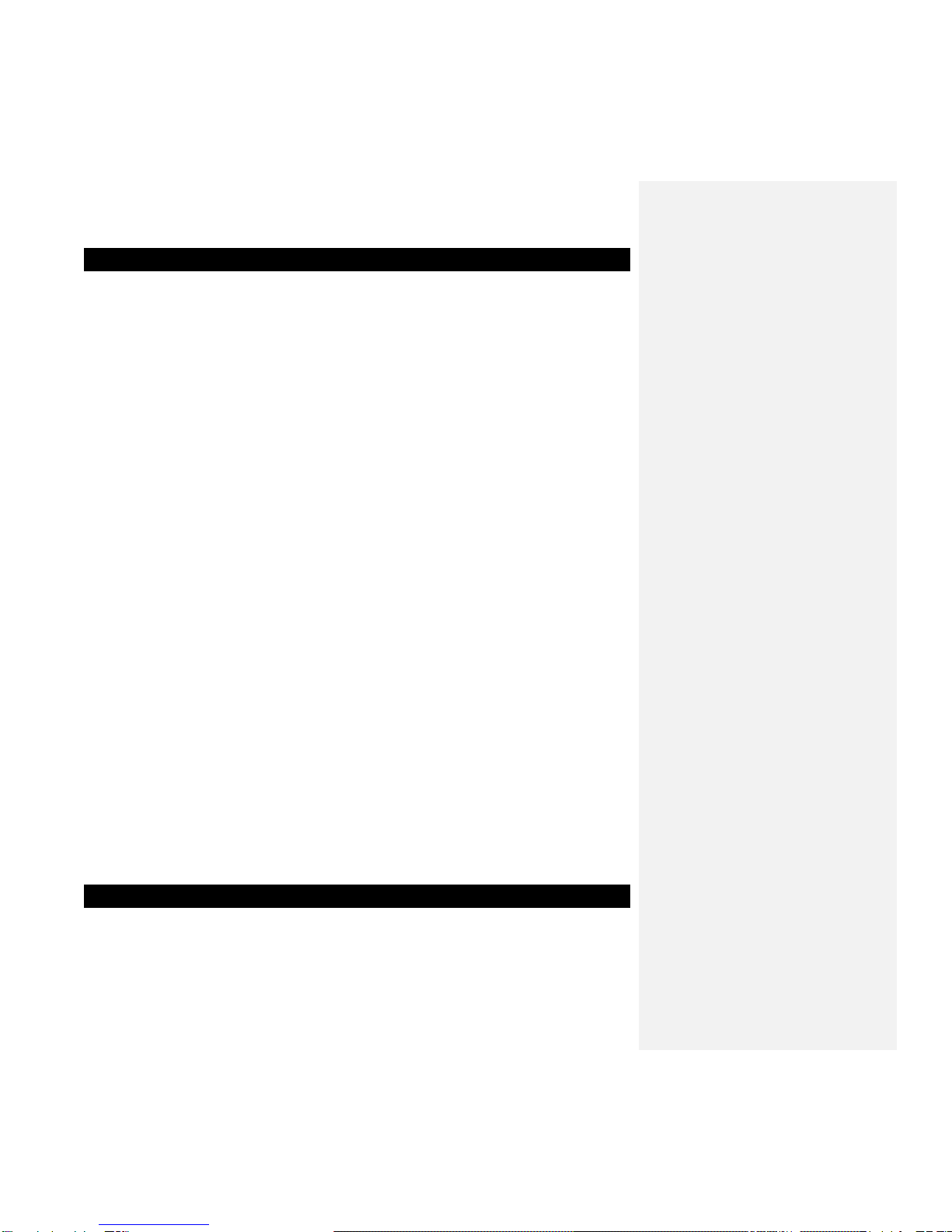
15
3.3. Types of DAISY book.
The DAISY format allows for 6 types of DAISY book, which range
from audio books with no navigation structure to books with text and
no audio. A brief description of each type is given below:
Type 1 - Audio without structure: The simplest type of book.
Direct navigation to the points within the book is not capable.
Type 2 - Audio and structure: A marked up text file contains
the structure of the book and provides links to features such as
headings and page numbers. This allows the reader to
navigate directly to those points. The marked up file is called
the Table of Contents or ToC.
Type 3 - Audio with structure and partial text: As well as
containing the structure, the marked up file contains some text
from the book, for example, for a glossary or index. If listening
to the book on a pc the text will appear on screen and the
reader will be able to search for words within the text.
Type 4 - Audio and full text: This is the most time consuming
type of book to produce but provides the most accessibility.
Audio and text are fully synchronised throughout the book, so
that the correct text appears on screen as the audio is being
read.
Type 5 - Full text and partial audio: the book has structure and
complete text but only limited audio. The marked up file
contains the structure and the text of the book, but there is only
audio for part of the text.
Type 6 - Full text and no audio: This is electronic text structure;
there are no audio files.
3.4. DAISY navigation features.
The DAISY format gives the reader a number of options about how to
navigate a DAISY book. This section gives brief details about the
most common navigation features.

16
3.4.1. Navigation levels.
A DAISY book can have up to 6 levels of navigation. The number of
levels in a book will depend on the structure of the original book. The
levels are hierarchical with Level 1 the highest and Level 6 the lowest.
This can be thought of as being similar to the hierarchy of a contents
listing in a book, in the sense that there are major items and then sub
items within them and so on. Every heading that has been coded into
a DAISY book will have an associated navigation level between 1 and
6.
There are no fixed rules about how the DAISY navigation levels
should be used and people's views on how this should be done would
vary. For simple books, which only have chapters, it is likely that only
one level will be used. For more complex books, which may have
chapters, sections and sub sections, there might be 3 levels used
(Level 1 for chapters, Level 2 for sections and Level 3 for sub
sections). Once the book has been created, the levels of navigation
are fixed and cannot be altered by the reader.
When trying to find a specific part of a book, the reader would tend to
use a higher level (perhaps Level 1 or Level 2) to find the main area
of interest, and would then change to a lower level of navigation to
home in on the information they are looking for. This allows them to
bypass large portions of the book that they have no interest in at that
time.
3.4.2. Headings.
In order to use the navigation levels mentioned above, the location of
all relevant navigation points has to be marked in the recording. In
the context of this guide, these markers are called headings. Once a
heading has been inserted into the DAISY recording, it can then be
assigned a navigation level depending on the structure of the original
book. When headings are inserted, they are numbered automatically

17
from 1 upwards, in the physical order that they appear in the
recording.
3.4.3. Pages.
If a DAISY book has been marked for page navigation, the reader can
go direct to specific pages or can skip backwards or forward a page
at a time. To make this possible, the producer of the book must
include the page markers when they create the book. The pages will
be automatically numbered from 1 upwards starting from the
beginning of the recording. The reader cannot add pages.
NOTE: Page markers in a DAISY book should always be placed at
the start of the text on the relevant print page and not at the bottom,
where the page number often appears. This means that, when you
go to a page in the finished DAISY book, you will always be at the top
of the page when it starts to play.
3.4.4. Groups.
The group marker can be used to identify items in the book that the
reader might wish to go to independently of the other navigation
structures. For example, diagrams, tables, points of note, safety
information and so on. When it used carefully, it could be extremely
useful. Groups cannot be specified by the reader and must be
inserted by the DAISY book producer.
3.4.5. Phrases.
When the book is being recorded, the audio files are automatically
divided into segments called "phrases". The recording software will
decide on where a phrase starts and ends based on the amount of
silence between one piece of audio and the next. The length of
silence permitted before a new phrase is created is called the "pause
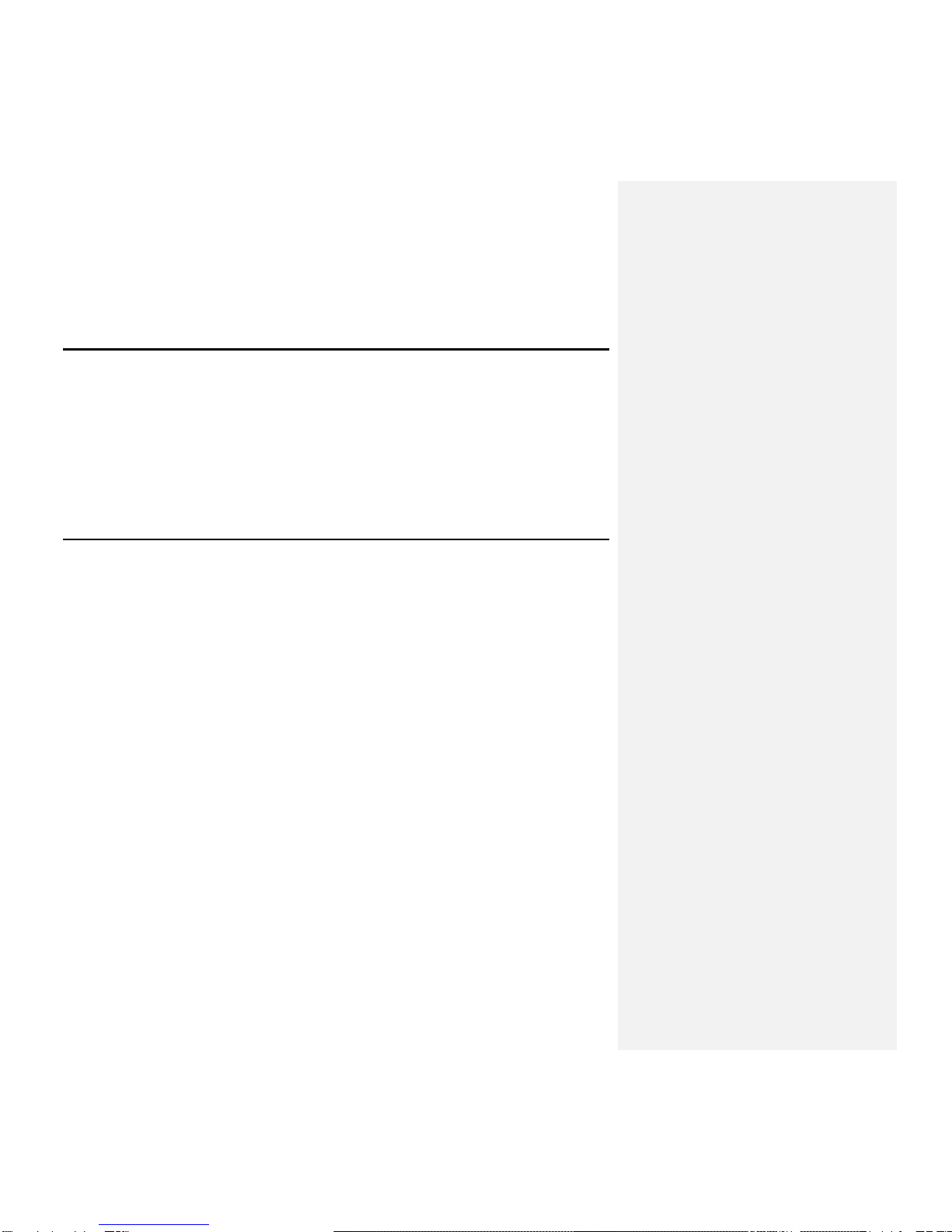
18
time" and can be adjusted by the person making the DAISY recording.
In order to break the audio up into phrases that are not too long or
short, a fast reader might require a short pause time and a slower
reader a longer pause time. When the recording is finished, the
reader can use the phrases as an additional navigation feature.
3.4.6. Sections.
A Section refers to the segment of audio between one heading and
the next. A section is generally made up of a number of phrases but
can have as few as one phrase. Each section will have a heading and
an associated navigation level. Do not get confused between sections
in a DAISY recording and sections of this guide.
3.4.7. Bookmarks.
Once the book is complete, the reader can add bookmarks at relevant
places to enable them to find the marked locations at a later stage.
The number of permitted bookmarks will depend on the DAISY player
used but generally there will be more capacity than the reader
requires. Bookmarks are the only navigation item that the reader can
insert and remove.

19
5. Overview of the PTP1.
This chapter gives you an overview of the PLEXTALK PTP1 and its
main features.
5.1. Concept of the PTP1.
The PLEXTALK PTP1 is a lightweight, pocket-sized, DAISY-
compliant music, voice, and book player/recorder that offers
revolutionary mobility and ease of use by nearly anyone in business,
education, and leisure. It is the world's first true crossover media
recorder/player that bridges a host of applications yet also comes
packed with features that support unsurpassed accessibility for those
who are visually impaired or learning disabled.
.
5.2. Features of the PTP1.
The main features of the PLEXTALK PTP1 are as follows:
Stylish, Pocket-size and Lightweight
DAISY Book Playback
Voice Recording by DAISY Structure
Text/HTML Contents Playback by Embedded Text-To-Speech
Engine
Voice Note-Taking Capability
MP3 Music Play
Support removable 32 GB SD cards and USB flash memory
Media transfer by USB without PC
High Quality Microphone and Speaker Built-In
Plug-In Power for External Microphone
Battery Rechargeable via AC adapter and USB
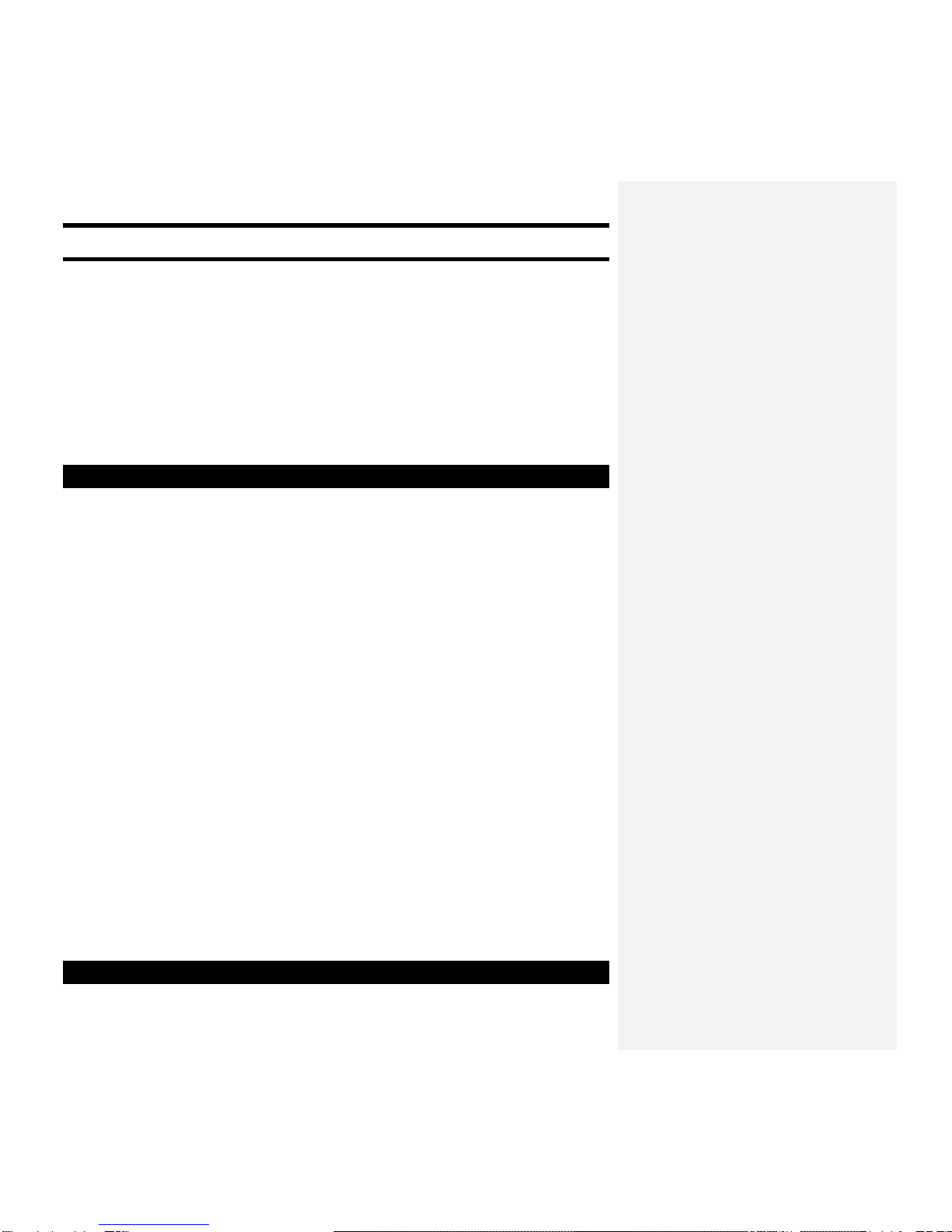
20
6. Getting started.
You are now ready to get started to use PLEXTALK. This chapter will
give you information of terminology, which used throughout the guide.
It explains physical layout of PLEXTALK, such as how to connect the
battery and power cable, how to turn on or off the unit and how to
insert and eject SD cards. It also describes how to use the Key
lock/Key, which can be extremely useful for beginners. It helps them
to learn the layout of the keys.
6.1. Terminology and conventions used in this guide.
This section explains more details of the terminology and conventions
those used throughout this guide. The details are as follows: these
are not in order.
NOTE: A note is used to denote an additional information; a
tip of important point that not mentioned before. Generally
these are listed after the instructions for reference purpose.
REMINDER: A reminder is used for your reminder. Those are
already explained in previous chapters. Reminders are
generally written before the information for your reference.
SD Card: PLEXTALK is able to use both “SD” and “SDHC”
cards. In this User’s Guide, both cards are called “SD cards”.
All key names and function names have been written with
initial capitals.
Menu options have been written with double quotes around the
menu option names and an initial capital has been used.
In order to make the listing of instructions more concise, it
does not always explain details. In many cases, the speech
guide of PLEXTALK gives you a clear using method, so
operating features and factions should be clear.
6.2 What you get in the box.

21
Please make sure thee items are included. If there is missing items,
please contact local agent immediately.
1 PLEXTALK Pocket
PTP1
1 SD Card 2GB (NOTE:
The specification of the
supplied card may differ
from the one specified in
the guide)
1 AC adaptor
1 Rechargeable battery
1 Stereo headphone
1 USB cable (long) for
connecting to a computer
1 USB cable (short) for
connecting to a USB
peripheral
1 Poach
1 User's Guide CD
1 Quick guide
1 Safety Instruction guide
批注 [藤森1]: 挿入済み
Table of contents
Other Shinano Kenshi Handheld manuals
Popular Handheld manuals by other brands

Blackbe;rry
Blackbe;rry 8700C WIRELESS HANDHELD - GETTING STARTED GUIDE FROM... Safety and product information
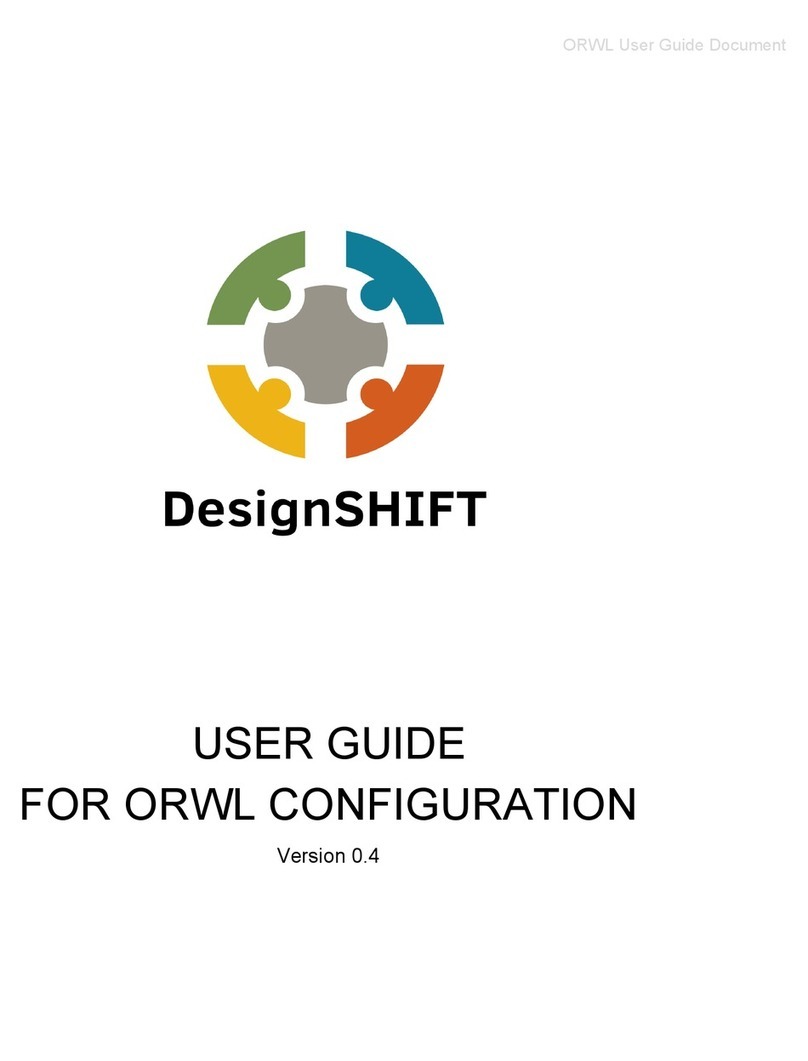
Design SHIFT
Design SHIFT ORWL user guide

Point Mobile
Point Mobile PM260 user manual

Blackbe;rry
Blackbe;rry 850 Installation and getting started guide
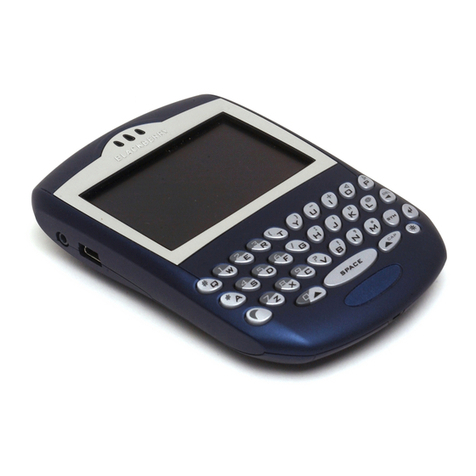
Blackbe;rry
Blackbe;rry 7290 WIRELESS HANDHELD - SAFETY AND Getting started guide

Blackbe;rry
Blackbe;rry 850 user guide