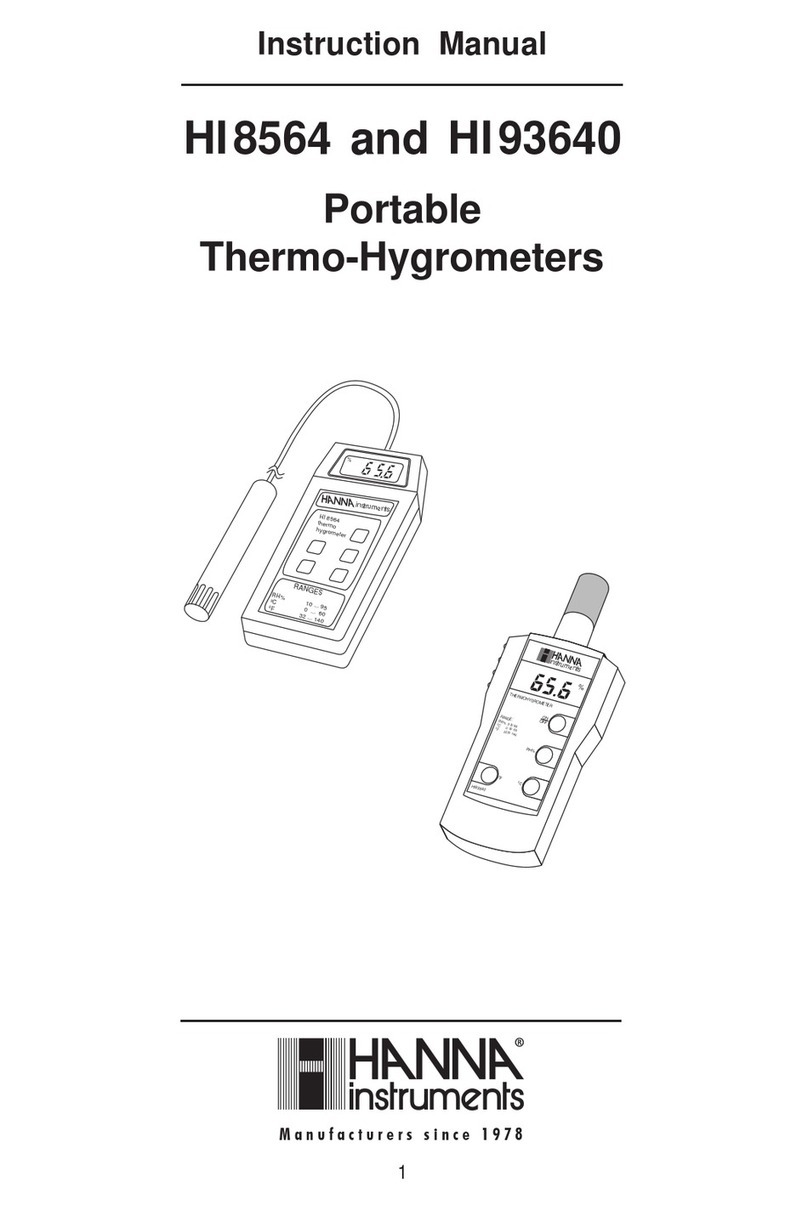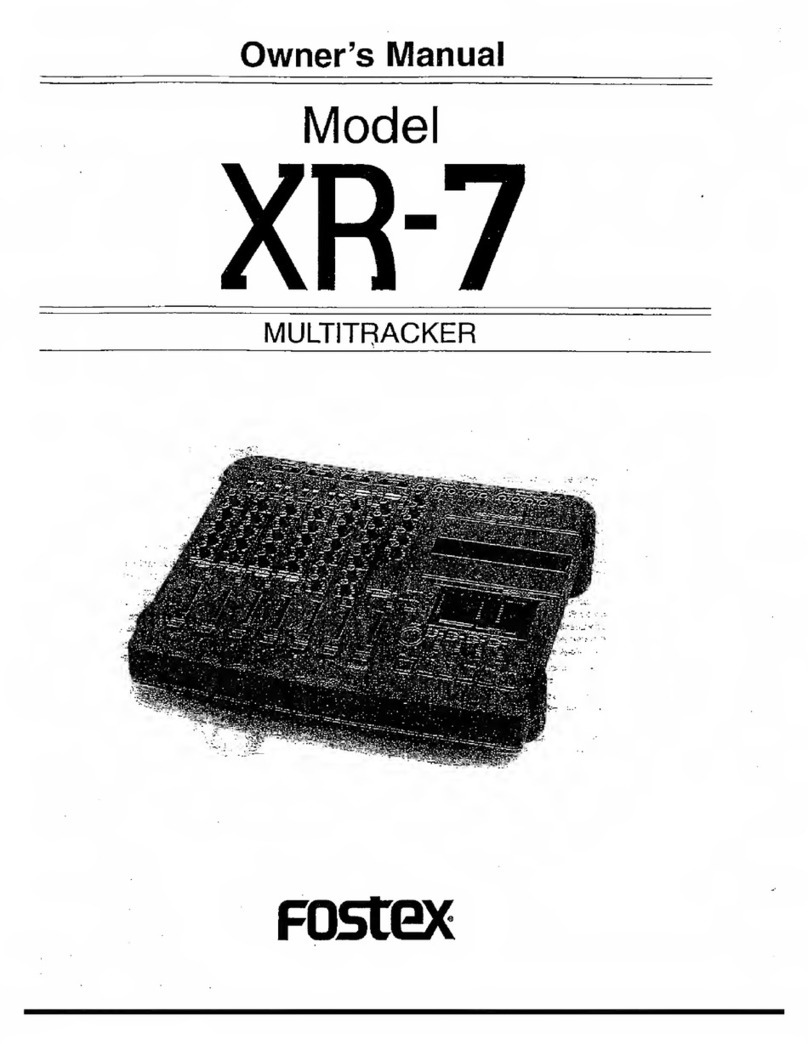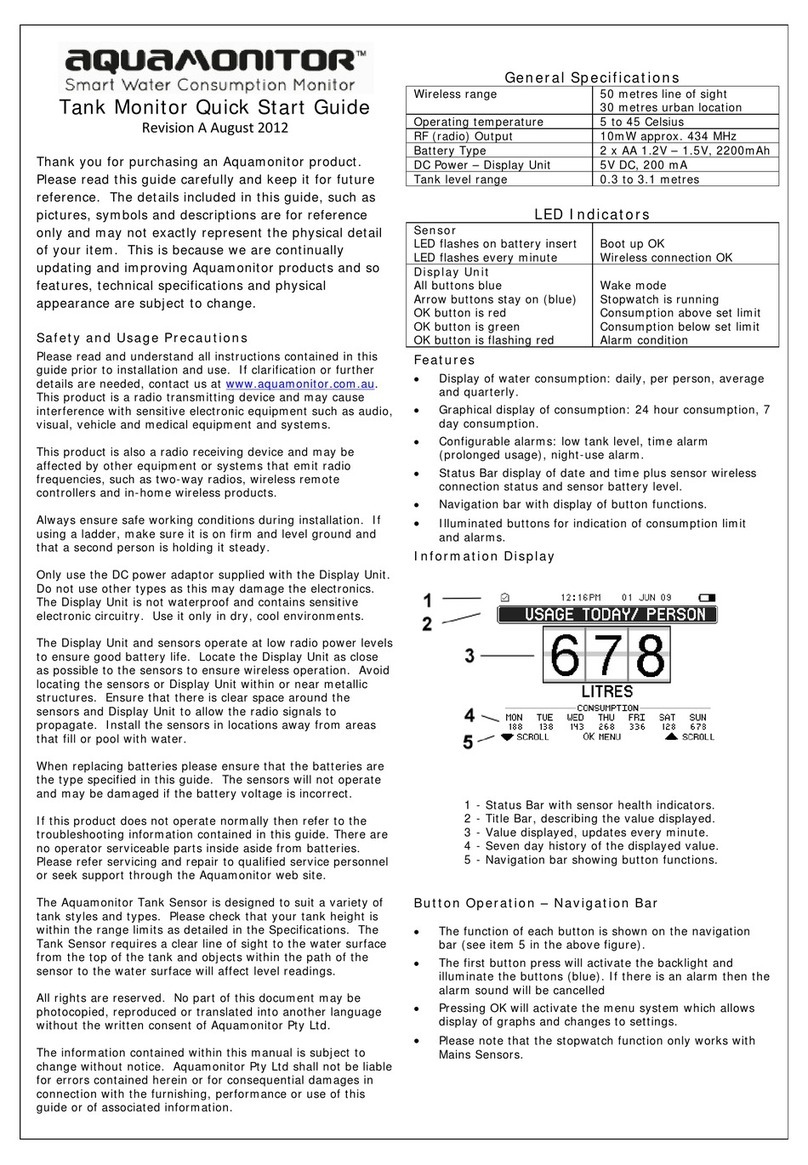TEMP TRAK TT-100 User manual

GREEN
Model Number TT-100
Patch Dimensions Length: 99.2mm, Height: 49.2mm, Thickness: 2.5mm
Patch Weight 4.5 grams
Patch Operating Life 24 hours
Patch Environmental Conditions
• Transport and Storage
• Use
-4 to 122 °F (-20 to 50 °C) / 15 - 95% RH (non-condensing) / atmospheric
pressure range of 700 hPA to 1,060 hPA
61 to 104 °F (16 to 40 °C) / 15 - 95% RH (non-condensing) / atmospheric pressure
range of 700 hPA to 1,060 hPA
Temperature Measurement Location Axillary (under the arm) - app converts axillary temperature to body temperature
which is equivalent to temperature measurement taken orally
Temperature Range 87.0 °F - 109.3 °F (30.6 °C - 42.9 °C). Temperatures below this range will be
displayed in the app as "Lo". Temperatures above this range will be displayed in
the app as "Hi".
Temperature Indications Less than 100.4 °F (38.0 °C) - GREEN
Equal to or greater than 100.4 °F (38.0 °C) - ORANGE
Equal to or greater than the user defined alert temperature - RED
Accuracy Conforms with ASTM E1112-00 (2011); +/- 0.1 °C or +/- 0.2 °F over the temperature
range of the device
Display Resolution 0.1 °F (0.1 °C)
Response Time Once applied to the underarm, the patch requires up to 5 minutes to reach a
stable reading
Transmission Distance Patch will transmit up to 40 feet when applied to the underarm
Compatible Smart Devices Smartphones and tablets with Bluetooth®4.0 running Apple®operating system
iOS 7.1 or later or Android™ operating system 4.3 or later. Visit temptraq.com for
a list of compatible devices.
Standards ASTM E1112-00 (2011) standard for electronic thermometers
IEC 60601-1 Medical Design Standards, 3rd Edition
IEC 60601-1-2 Electromagnetic Compatibility
Bluetooth®Version 4.0
Radio Regulations FCC Part 15
Industry Canada License exempt RSS standard(s)
ISO/IEC 60601-1-2 Electromagnetic Compatibility
Water Ingress Protection IP24 - Protected from damage due to water splashing on the product.
Additional User Information
IMPORTANT:
Read instructions carefully
before use.
Type BF Applied Part
Introduction to TempTraq®
Welcome to TempTraq®, continuous temperature monitoring.
This guide is for your benefit to make sure you fully understand how to use the TempTraq®
system. TempTraq® is a Bluetooth®continuous temperature monitor in the form of a one-time
use, disposable patch. The patch senses, records and transmits body temperature for 24 hours
via Bluetooth®Version 4.0. Temperature information from the patch is “read” using a smart device
(Apple®or Android™ with Bluetooth®Version 4.0 capability running the TempTraq app). TempTraq
allows your child to rest when they are ill with an elevated temperature. There is no need to disturb
your child to take a temperature measurement so your child can rest and you can have peace of
mind knowing your child’s temperature.
Clinical Temperature Information
Normal body temperature is not a single temperature, but a range of temperatures
influenced by age, time of day, and measurement site. We recommend that you
take the temperatures of your family members when they are well to establish their
normal body temperature. Many people may not have an elevated temperature
when they are sick. These include, but are not limited to, infants under 90 days
old, people on steroids, antibiotics or antipyretics (acetaminophen, ibuprofen, and
aspirin), people with compromised immune systems (including the elderly and those
having HIV/AIDS). See your doctor if you feel someone is ill even if their temperature
is not elevated.
A doctor should be consulted in the following situations where fever is present:
vomiting, diarrhea, changes in appetite, activity or breathing, or with children who
are irritable, lethargic or unusually sleepy.
TempTraq Temperature Measurement
Tem pTra q measures under-the-arm "axillary" temperature and converts this
temperature to display body temperature which is equivalent to a temperature
measurement taken orally.
Fever Guidance
The TempTraq app uses color coding to aid the user:
indicates a temperature is in the normal range.
indicates a possible fever of 100.4°F (38.0°C) or higher.
indicates a temperature equal to or higher than the alert
temperature that you selected.
Warnings and Precautions
When using this product always follow these basic safety precautions to insure that the patch accurately
reads temperature and to avoid skin irritation. Failure to follow these precautions could result in
inaccurate temperature readings resulting in delay in treatment, or could result in skin irritation and
mild discomfort.
DO NOT use the patch for any other purpose besides measuring human body temperature.
DO NOT place the patch over wounds, sores or abrasions.
DO NOT excessively bend or twist the TempTra q patch.
DO NOT immerse the patch in water. Patch may be removed for a bath or shower and
then re-applied afterwards.
DO NOT use the patch if it has been damaged or immersed in water.
DO NOT attempt to take apart the patch; there are no user serviceable parts.
DO NOT wear successive patches under the same arm. When removing one patch and
starting another, place the second patch on the other side of the body.
Patch adhesive may irritate sensitive skin. Contact your doctor if irritation persists.
For Best Results
• Apply the patch to clean dry skin. Deodorant and lotions can reduce adhesion of the
patch.
• The sensor - marked "underarm" - must be positioned in the center of the armpit.
Wait 3 - 5 minutes for the patch to warm up to body temperature.
• The arm should be relaxed along your side to enclose the TempTra q sensor in the
armpit. Temperature measurements can be aected by cold ambient temperatures.
• Temperature data from the patch can be read up to 40 feet away depending upon
objects between the patch and the smart device, and the position of the patch on the
body. For improved performance, move the smart device closer to the patch.
• For iOS devices, the TempTraq app must be open and visible on screen to receive
temperature data from the patch.
Troubleshooting Guide Specifications
Problem Troubleshooting Hints
Patch ID is not visible in the Select
Patch list when adding the patch
• Patch may not be activated. Press button on patch to activate.
App is showing "Out of Range" for
a patch
• Move the smart device running the Te m pTr a q app closer to the patch.
The patch can send temperature data up to 40ft. This distance is re-
duced by walls and objects between the patch and the smart device.
• For iOS devices, the app must be open and visible on screen to receive
data from the patch.
Temperatures from the patch are
lower than expected
• Check to make sure that the patch is properly positioned with the
sensor - marked "underarm" - correctly positioned in the armpit as
shown in the instructions for use.
• Lower than expected temperature readings can also be caused by
exposure to cold ambient temperatures, for example, when the arm is
raised exposing the patch to cold ambient temperatures.
• Confirm the patch is correctly reading temperature by measuring oral
temperature with a digital thermometer.
Temperatures from the patch are
higher than expected.
• Confirm the patch is correctly reading temperature by measuring oral
temperature with a digital thermometer.
No audible alert is received
from the smart device when the
device is out of range or when a
temperature alert is generated.
• Check to insure that the phone volume is set to an audible level and is
not set to mute.
• Check settings for the app to insure that notifications are enabled and
sound is enabled for notifications.
• Note that the audible alert only sounds for a short period. The visual
notification remains active in the app until canceled by the user.
No alert is received when
temperature measured by the
patch exceeds the user set alert
level.
• Check to make sure that the smart device running the app is in range
of the patch. A temperature alert will not be generated if the smart
device is out of range of the patch.
• Check to insure that the app is running. No alerts will be generated if
the app is not running.
App displays "Patch Error" • Patch is not functioning correctly and needs to be replaced. Follow on
screen instructions to contact Customer Care at 1 (440) 249-5440 for
return instructions.
Warranty FCC Statement and Legal Notices
This device complies with part 15 of the FCC rules. Operation is subject to the following two conditions (1) this device may not cause harmful interference,
and (2) this device must accept any interference received including interference that may cause undesired operation.
FCC WARNING: any changes or modifications not expressly approved by the party responsible for compliance could void the user's authority to operate
this equipment under FCC regulations.
NOTE: this equipment has been tested and found to comply with the limits for a Class B digital device, pursuant to part 15 of the FCC Rules. These limits
are designed to provide reasonable protection against harmful interference in a residential installation. This equipment generates, uses and can radiate
radio frequency energy and, if not installed and used in accordance with the instructions, may cause harmful interference to radio communications.
However, there is no guarantee that interference will not occur in a particular installation. If this equipment does cause harmful interference to radio or
television reception, which can be determined by turning the equipment o and on, the user is encouraged to try to correct the interference by one or
more of the following measures:
• Reorient or relocate the receiving antenna.
• Increase the separation between the equipment and receiver.
• Connect the equipment into an outlet on a circuit dierent from that to which
the receiver is connected.
• Consult the dealer or an experienced radio/TV technician for help.
P/N: TT-100-201 Rev 1
© 2015 Blue Spark Technologies, Inc.
TempTraq®and other related marks are owned by Blue Spark Technologies, Inc.
Protected by U.S. Patent Nos. 8,029,927;8,268,475;8,722,235. Other foreign patents pending.
All other trademarks are property of their respective owners.
TempTraq warrants each new TempTra q patch against defects in materials or
workmanship until the expiration date of the product, and agrees to replace any defective
product without charge.
IMPORTANT:
This warranty does not cover damage resulting from accident, misuse or abuse, or lack of
reasonable care. No responsibility is assumed for any special, incidental or consequential
damages. In order to obtain warranty replacement, simply call Te mpTraq Customer Care
NOTE:
No other warranty, written or verbal is authorized by TempTraq. This warranty gives
you specific legal rights and you may also have other rights which vary from state to
state. Some states do not allow the exclusion or limitation of incidental or consequential
damages, so the above exclusion and limitations may not apply to you.
WARNING: No modification of this equipment is allowed.
The device or its components are not intended to be serviced,
replaced, or repaired.
Device is powered by a 3V non-rechargeable battery. Not
intended to be recharged, serviced, replaced, or repaired.
The device is single use only. Do not reuse.
May be safely applied to self or used on others.
May be discarded in common household waste.
Need More?
VISIT TEMPTRAQ.COM
CALL 1 440 2495440
EMAIL info@temptraq.com
Intended Use
The wireless thermometer, model TT-100, is a battery-operated electronic device with an intended
use of measuring human body temperature precisely. This device is single-use and intended for
armpit temperature measurement for persons of all age.
ORANGE
RED
User Manual
Model TT-100
Important: Read instructions carefully before use.
High, prolonged fever requires medical attention.
If symptoms persist, contact your healthcare provider.

Get Started
1. 2. 3. 4. 5.
DOWNLOAD AND INSTALL APP
The TempTraq app can be downloaded from
the App StoreSM or Google Play™ store.
OPEN PACKAGING
When you are ready to use TempTraq, open
the foil packaging and remove the patch. Be
careful not to excessively bend the patch.
REMOVE BACKING
Remove the backing from the patch just prior
to application.
APPLY PATCH
Apply the patch directly under the arm with the
sensor - the corner marked "underarm" - in the
center of the armpit. The patch can be placed
on either side of the body. The TempTraq logo
should be in an upright position.
ACTIVATE PATCH
Squeeze the area marked by "Press to Start"
between the thumb and forefingers to activate
the patch. You will feel the switch "click" when
you have successfully activated the patch.
Start App
Add a New Patch Patch List
Add a New Patch
Patch Detail Alert Notification and Alert Temperature
Patch Out of Range Adding Notes
GREEN indicates a
temperature that is in
the normal range
ORANGE indicates a possible
fever of 100.4 °F (38.0 °C)
or higher
RED indicates a reading equal
to or higher than the user alert
temperature (ex. 103.0 °F)
Graph View and Table View Patch Done
When in the Patch Detail screen, turn your
smart device horizontally to display an
expanded graph. Use pinch and zoom to
view portions of the graph in more detail.
Rotate your smart device back to vertical
to return to the Patch Detail screen.
When in the Patch
Detail screen
monitoring an
individual patch,
select the "History"
button to view a
list of temperature
measurements for a
more detailed look
at the temperature
changes over time.
You may also tap
the icon in the upper
right of this screen
to export data via
e-mail. The data
is sent as a .csv file
which can be viewed
in Microsoft©Excel©.
Open the app on your smartphone. Please
take time to review an in-depth video on the
use of Tem pTraq .
As soon as the patch is started and applied to
your child, it immediately begins monitoring body
temperature. To monitor your child's temperature
with the app, you will need to add a
new patch by selecting the "+" sign in the upper
right of this screen.
Enter your child's name; then enter an alert
temperature. The app indicates a possible fever
for temperatures of 100.4 °F (38.0 °C) or higher. In
addition, you may enter an alert temperature for
when you want the app to alert you. Next, select a
patch by choosing the ID number that corresponds
to the ID number on the patch on your child. Select
"Save" to set up the patch.
NOTE: To switch between Celsius and Fahrenheit,
choose the appropriate selection within settings for
the TempTr aq app.
This is your patch list, which shows a status bar
for each active patch. Within each status bar,
you will find the current temperature of each
child, the child's alert temperature and the time
remaining for the patch. Within the circle, the
Bluetooth®symbol will pulse whenever new data
is received from the patch. To edit or delete a
patch, swipe the status bar from right to left
on iOS devices, and long tap the status bar on
Android devices. Patches that have completed
their 24 hour monitoring period are also shown
on this screen and their data is retained in the
app until you delete it. Tap on the status bar to
navigate to the Patch Detail screen.
If your child's temperature is equal to
or greater than the user selected alert
temperature - 103.0 °F in this example
- the background color within the
circular display for current temperature
will change to red and your device
will receive an alert notification. Select
"Snooze" to silence the alert for 30
minutes. If your child's temperature is
still above the alert level at the end of
the 30 minute snooze period, you will
receive another alert. If your child's
temperature falls below the alert
temperature during this 30 minute
snooze period, the alert notification
will be canceled. Choose "Dismiss" to
cancel the alert.
The Patch Detail screen
shows your child's
current temperature, the
alert temperature, and
time remaining for the
patch. The graph at the
bottom of the screen
illustrates your child's
temperature over time.
Use pinch and zoom
to view portions of the
graph in more detail. The
app uses colors to show
the current temperature
status for each child.
When the smart device running the TempTraq app
has not received a signal from the patch for more
than 15 minutes, the app will alert you, and will display
"Out of Range" in place of current temperature. To
correct an "Out of Range" condition, try moving your
smart device closer to the patch until you once again
begin to receive current temperature data. For iOS
devices, the app must be open and visible on screen
to receive data from the patch.
The Tem pTraq app allows you to add notes to your
child's temperature history by selecting the "Notes"
button at the bottom of the Patch Detail Screen.
Select "+" to add a note. You can choose from three
preset events - medication, bath, or feeding - or
create a custom note. Select the date and time that
corresponds to the event or note and then press
"Save" to save the note. Notes will be listed on this
screen for review and editing and can be exported
by tapping the export icon. A note icon is also added
to the temperature history graph for each new
note. Tap a note icon on the graph at any time to
navigate to this Notes screen.
The patch stops measuring after
24hrs at which point it no longer
sends the current temperature to
the app. It will continue to send
the complete temperature history
for an additional 24 hour period.
The app shows the word "Done" to
indicate that the 24 hour period of
monitoring is completed. The data
for the patch is retained in the app
until you delete it.
SENSOR ACTIVATION
SWITCH
ID NUMBER
Table of contents
Popular Measuring Instrument manuals by other brands

Siemens
Siemens SITRANS F operating instructions

Covidien
Covidien Genius 2 operating manual

Hanna Instruments
Hanna Instruments HI97719 instruction manual

ActivBody
ActivBody Activforce 2 user guide

PZRacing
PZRacing Thermy K TK300 Installation & use manual
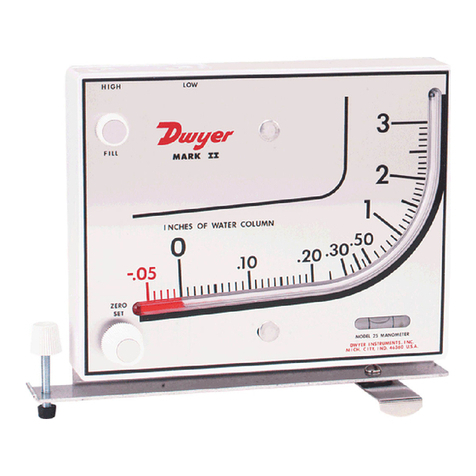
Dwyer Instruments
Dwyer Instruments 25 Instructions and operation