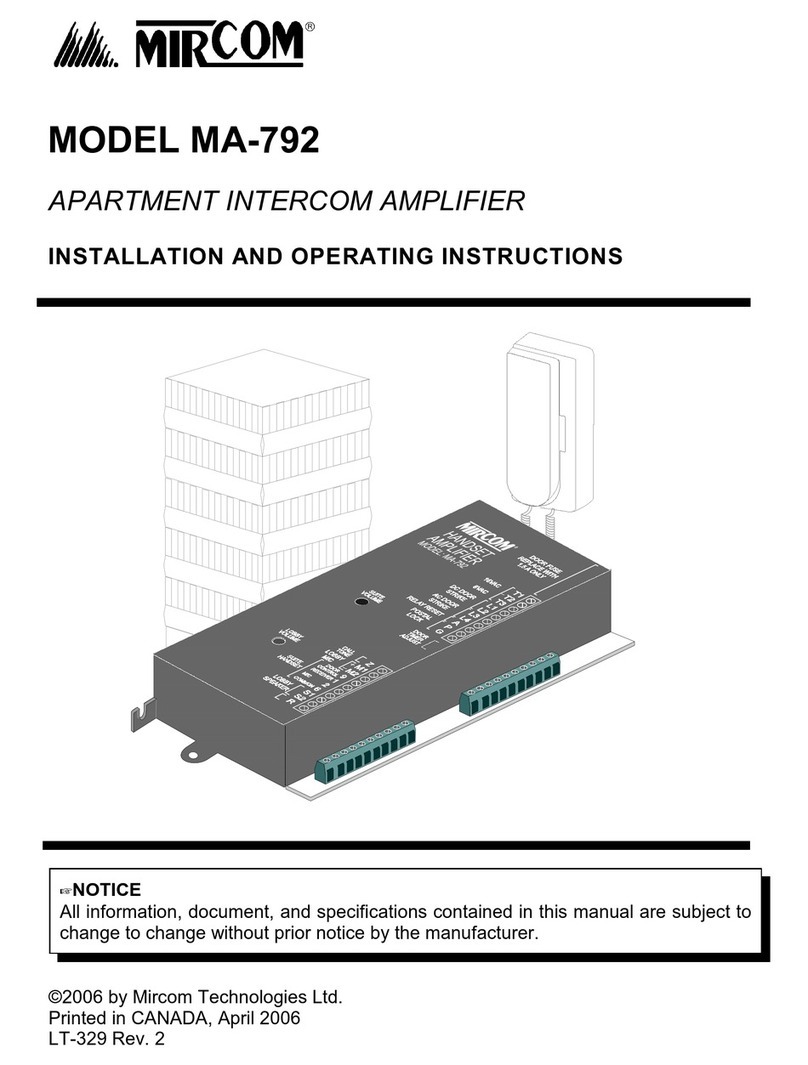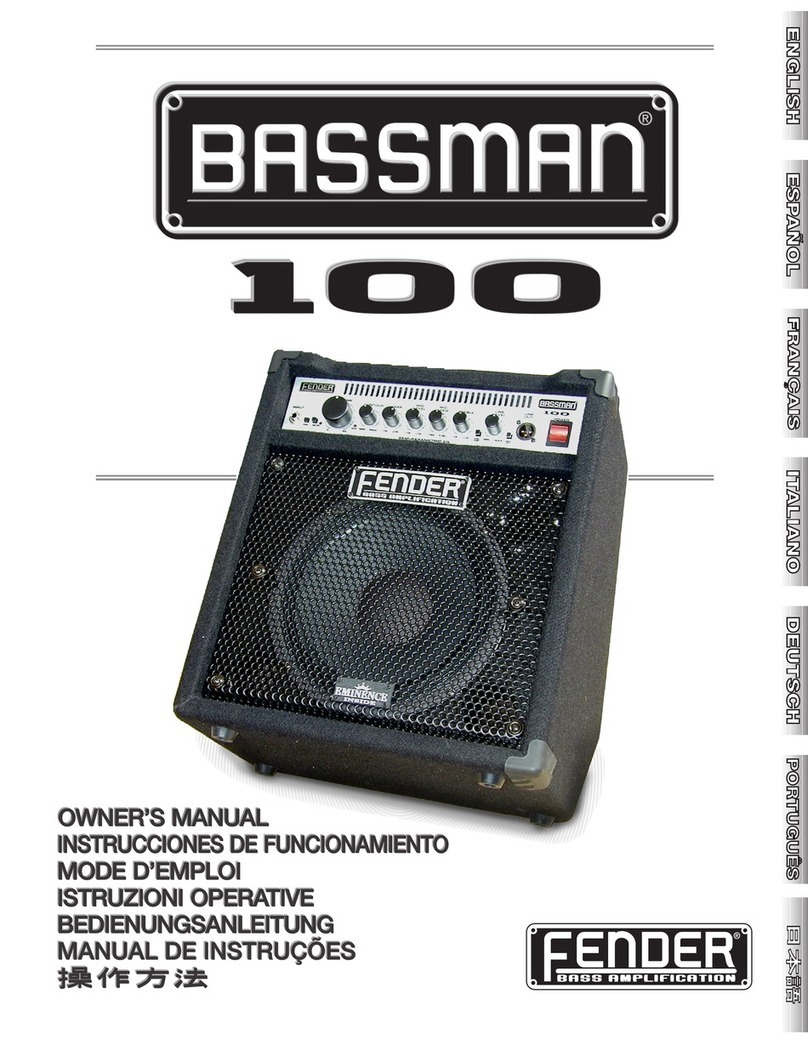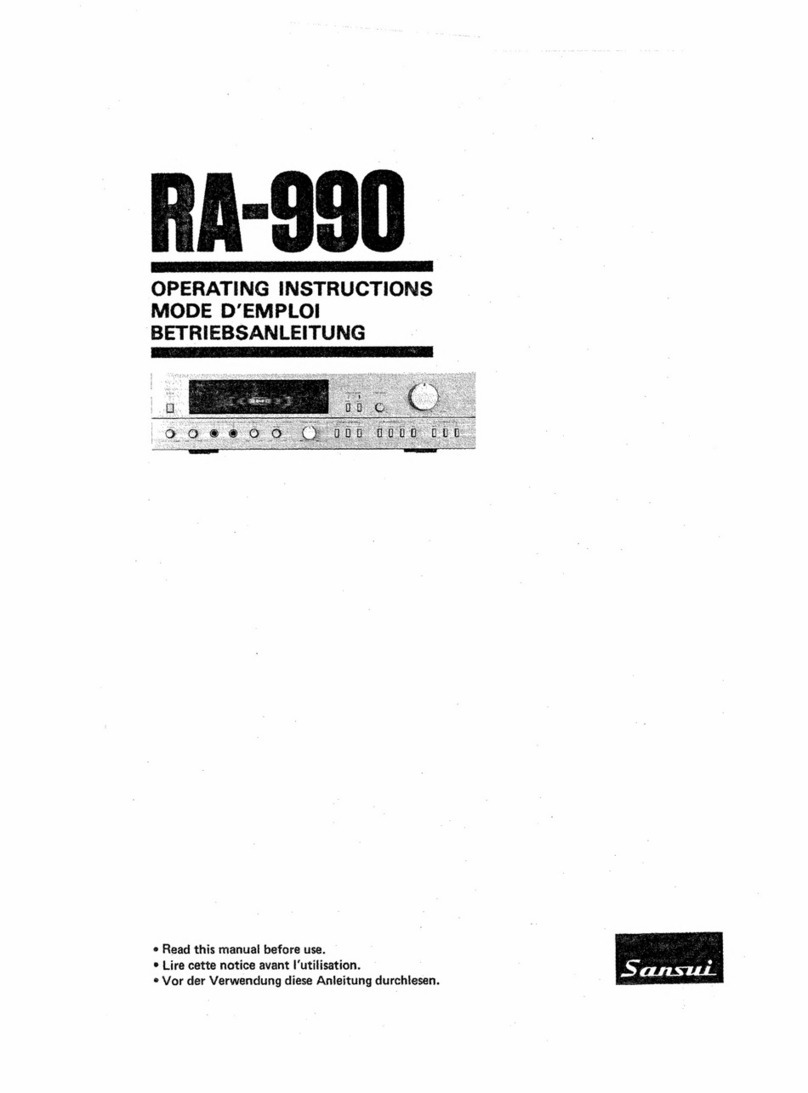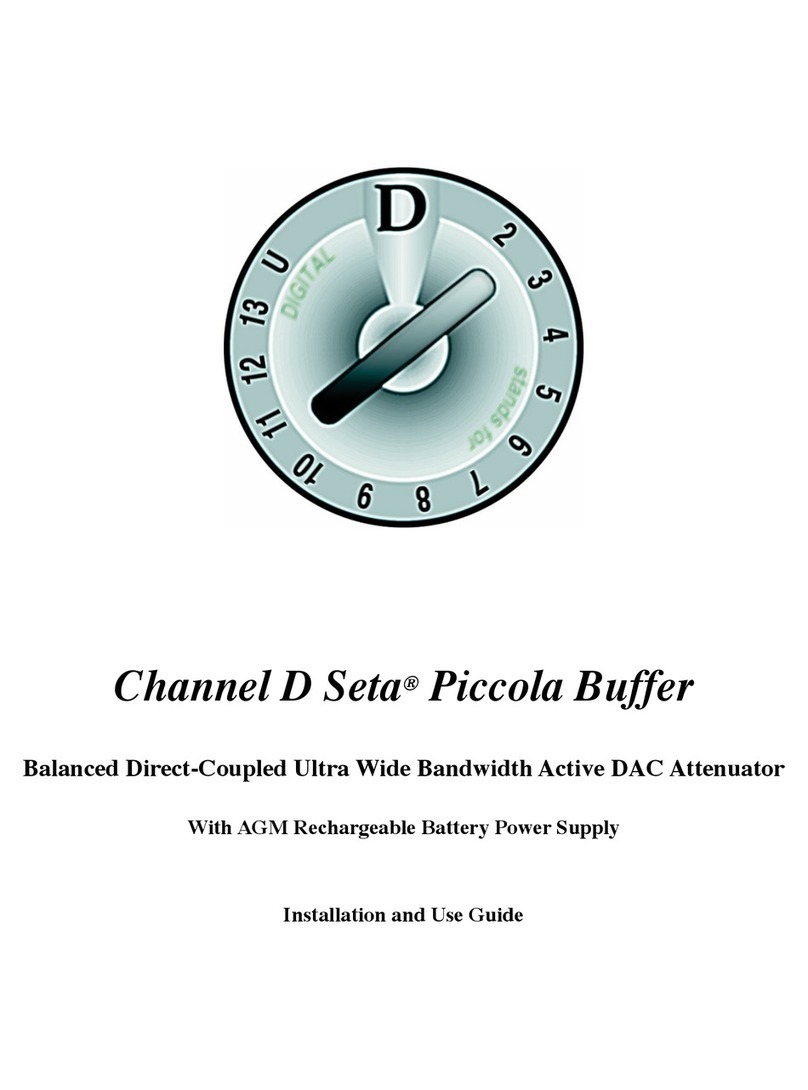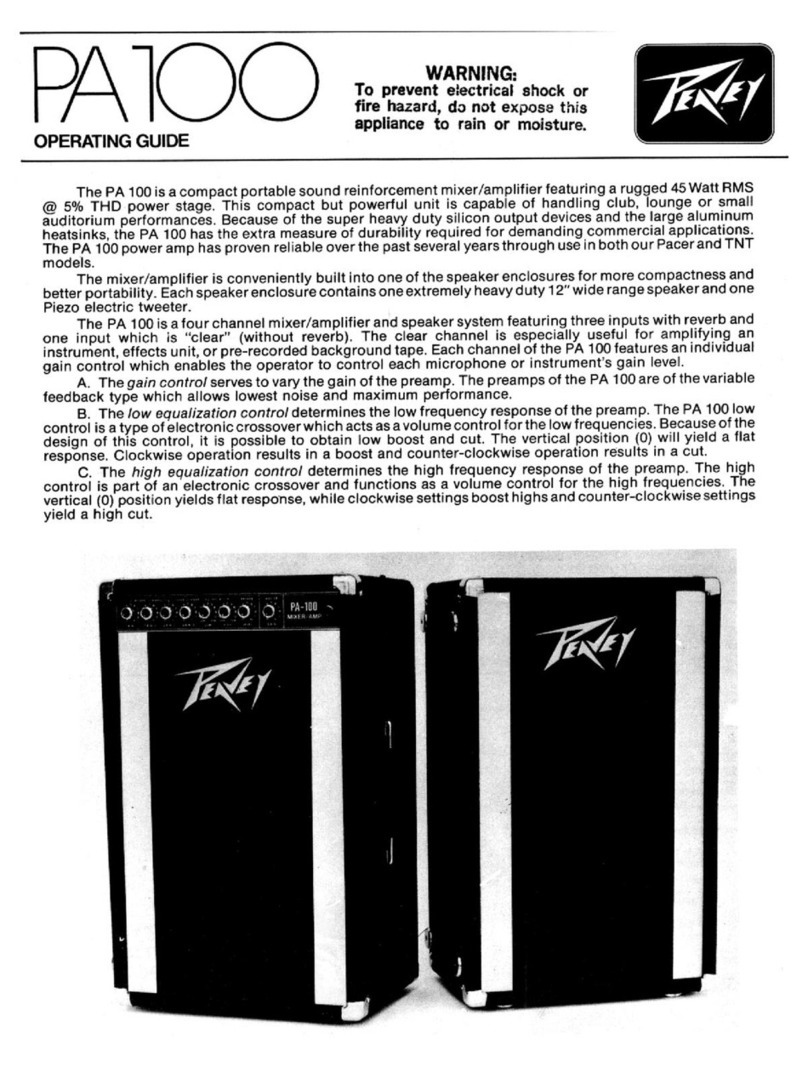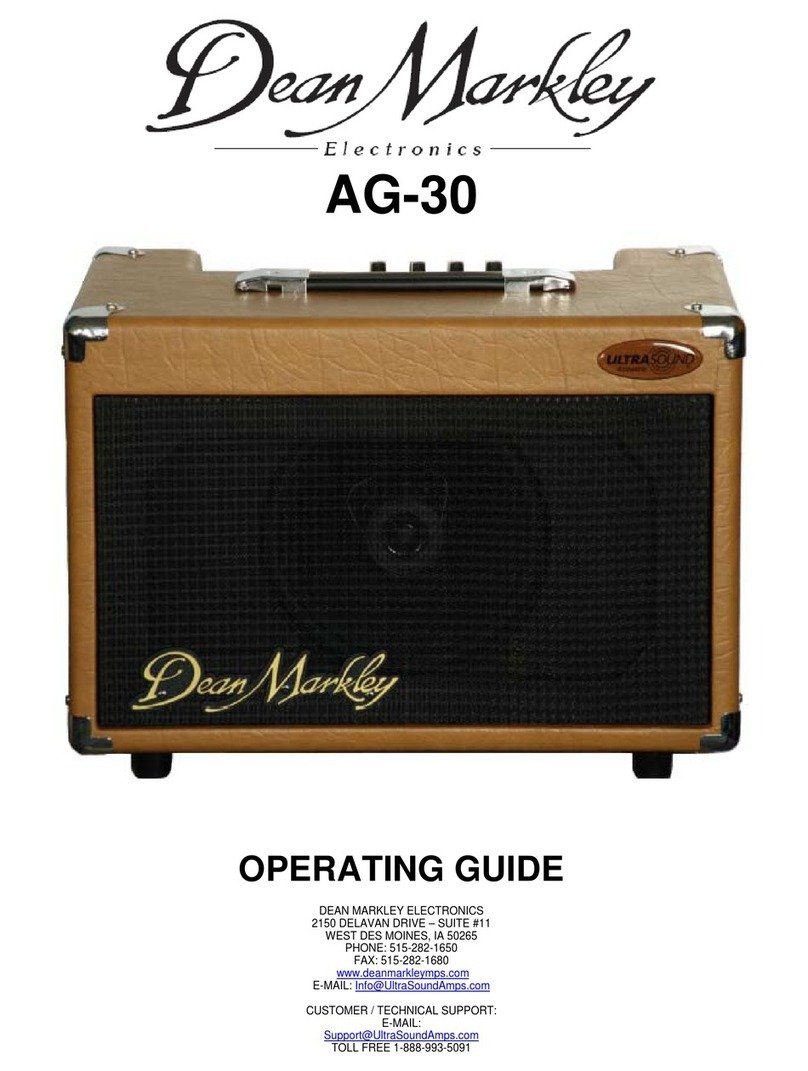Temple Audio Bantam User manual

Temple Audio Bantam USB integrated Amplifier and USB DAC
Users Manual 1.0

Introducing the Bantam USB...
From the company that set the standard for British, hand made high tech
HiFi comes the Bantam USB.
A Class T integrated amplifier and USB Sound Card (DAC) in one enclosure.
Combining a state of the art digital amplifier with a digital USB DAC
input, which replaces your sound card. We bring the soundcard outside
your PC, so You can get true audiophile performance on PC and MAC,
without needing to worry about the quality of your sound card.
The Bantam is the ultimate class T amp. Now with the ultimate in low
noise, high fidelity Sound Card (DAC) input.
You just plug and play.
Acheiving the ultimate HiFi setup has never been simpler!
2

Contents
4 - Contents of Package
5 - Setting Up
6 - Connection
7 - Connection Diagram
8 - Controls
9 - Optimisation
10 - Trouble Shooting
11 - Warranty Information
12 - Contact Details
3

Contents of Package
1 Bantam USB Amplifier Unit
1 USB Extension cable
1 power supply (optional)
4

5
Setting up
CONTROL
KNOB*
STATUS LED RIGHT
SPEAKER LEFT SPEAKER
CONNECTOR
USB
INPUT DC POWER
CONNECTOR
*Amp is turned on by pressing control knob

Connecting USB DAC input
The LED on the amp will be dim if the DAC input is not connected to
the sound card.
Attach the USB cable from the Bantam to your PC or MAC.
The computer will instantly pick up the dac and install it with no driver
discs required.
The LED ON the Amp will go bright indicating everything is setup and
the amplifier is ready to play.
6
Connecting Speaker Outputs
The amp connects to the speakers via 4 speaker terminals.
The simplest way to connect the speakers is via 4mm banana plugs which simply push in to the speaker terminals.
Also, you can use the 'wire trap' feature of the speaker terminals, by
unscrewing the terminal
surround, pushing the bare wire through the exposed hole then screwing
the terminal surround back down on the wire.
Connect the positive lead from the left speaker, in to the red speaker connector on the left of the amp.
Connect the negative lead from the left speaker, in to the black speaker connector on the left of the amp.
Connect the positive lead from the right speaker, in to the red speaker connector on the right of the amp.
Connect the negative lead from the right speaker, in to the black speaker connector on the right of the amp.
Connecting Power Supply
connect the 12V DC connector from the power supply.
The LED will blink very quickly to indicate power has been
connected.
Now power the amp up by pressing the volume knob.

7
Connection Diagram
LEFT SPEAKER
POWER SUPPLY UNIT
SOUND SOURCE
RIGHT SPEAKER
PC or MAC

8
Controls
Turning ON
• Ensure all wires are securely connected to the amplifier
• Press the volume knob to turn the amp on
Setting the Volume
• Turn the knob clockwise to increase the volume.
• Turn the knob anti clockwise to decrease the volume.

9
Optimisation
After years of Audio design and installation, we have built up some tips which would help optimise any
speaker setup when used in domestic sized rooms.
The size and shape of the room determines its low frequency response. For the ideal level frequency response speakers should be facing down
the longest length of the room.
Moving loudspeakers closer to the wall increases their low frequency output. Corner positions give the maximum possible low frequency output,
and the most level low frequency response, since all the room modes are being driven.
However, many quality loudspeakers are designed to give a level low frequency response at a recommended distance from the wall, whilst a
smaller number are designed for placement against the wall. Check with your speaker manufacturer for more information.
Middle and high frequencies are mostly affected by room furnishings and reflective surfaces such as glass windows. Closing curtains for example
can dramatically alter the sound the listener experiences.
Speaker cables should go from the amp directly to the speakers. Avoid unnecessarily long wires; and wires with a low current capacity. Expensive
or exotic speaker cables will make little or no difference to the sound produced by the speakers.
Amp should be roughly equal distance from either speaker. Avoid having one audio wire much longer than another.
For optimal signal to noise ratio of the signal input, the best practice is to set the 'volume' level from the source to maximum and turn the power
amplifier volume to minimum.
Then while listening to your favorite audio track, gradually increase the volume on the power amplifier, until the volume level is appropriate.
***Note*** We have a more technical version of these guidelines in the technical section on our website www.templeaudio.net

10
Trouble Shooting
No sound output from speakers
• Make sure the USB lead is properly connected (if no USB connection detected, the LED will show very dim)
• Make sure volume is not set to minimum or muted (check PC sound control panel)
• Make sure appropriate Speakers are connected properly
• Make sure there is no shorting of the speaker terminals as this will put the amp in to a protection mode where the output is
Amplifier will not turn on
•Make sure power supply is connected. When you first connect a power supply, the LED blinks to
indicate power has been detected.
Audio output inconsistent or distorted
• Ensure the speaker impedance is 4 ohms or greater.
Audio hum from the speakers
• Use quality screened interconnects between the audio signal source and the Bantam signal input connectors.
• Ensure the Bantam is an adequate distance from any sources of audio frequency interfearence, such as
equipment which may include powerful mains transformers.

11
Warranty Information
All temple audio electronic products come with a 1 year manufacturers warranty.
Within this time we will repair or replace any unit which is defective or has become
defective through normal use.
This warranty does not apply to accessories or damage caused where repairs have
been made or attempted by others.
This warranty gives you specific legal rights and you may have other rights which
vary in certain countries.
Our products are designed to the highest standards with reliable digital technology
and high quality components.
With correct use your product should last a lifetime.
If you have a specific problem or question get in touch our after salesstaff will be happy to help

12
Contact
Temple Audio LTD
A family business, Registered in England
23 James Street
Sale
Cheshire
M33 3GY
Company Registration Number: 06899384
Contact information:
www.templeaudio.net

www.templeaudio.net
Other manuals for Bantam
1
Table of contents
Other Temple Audio Amplifier manuals