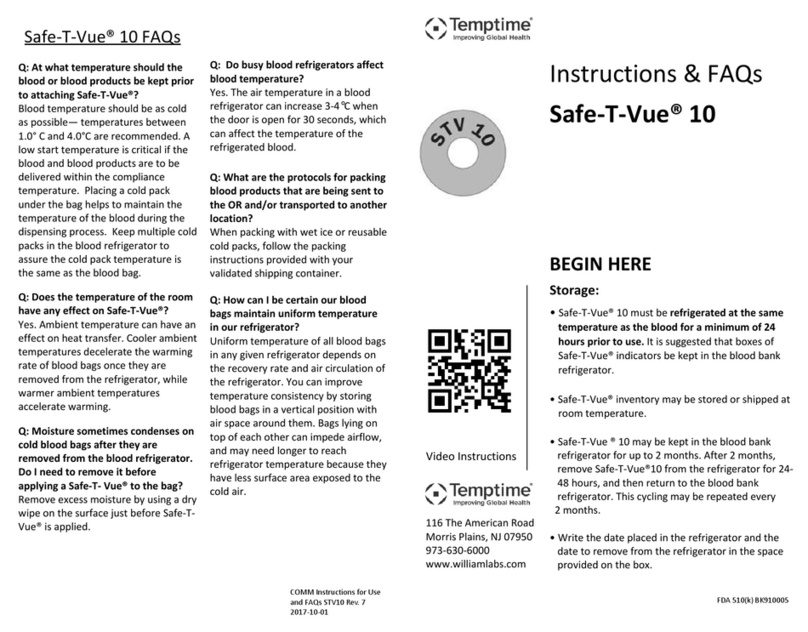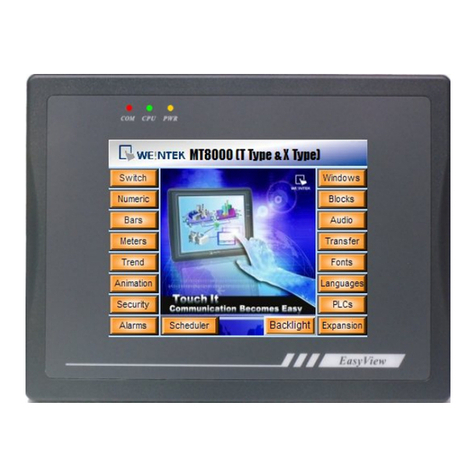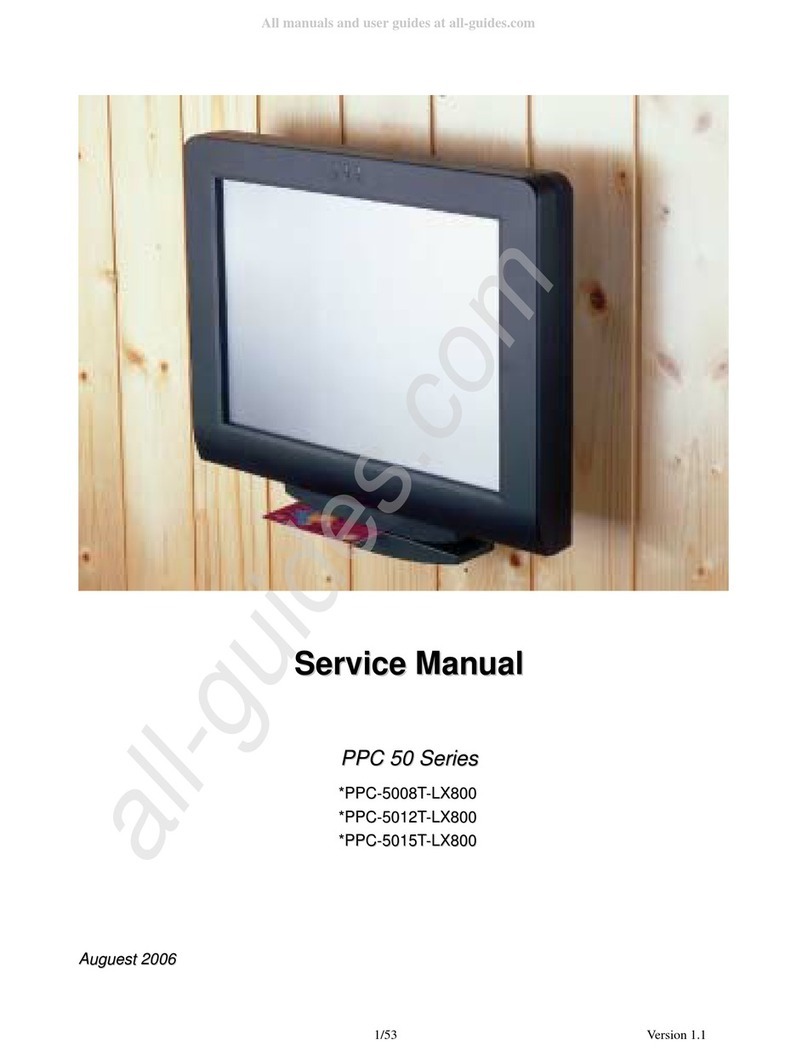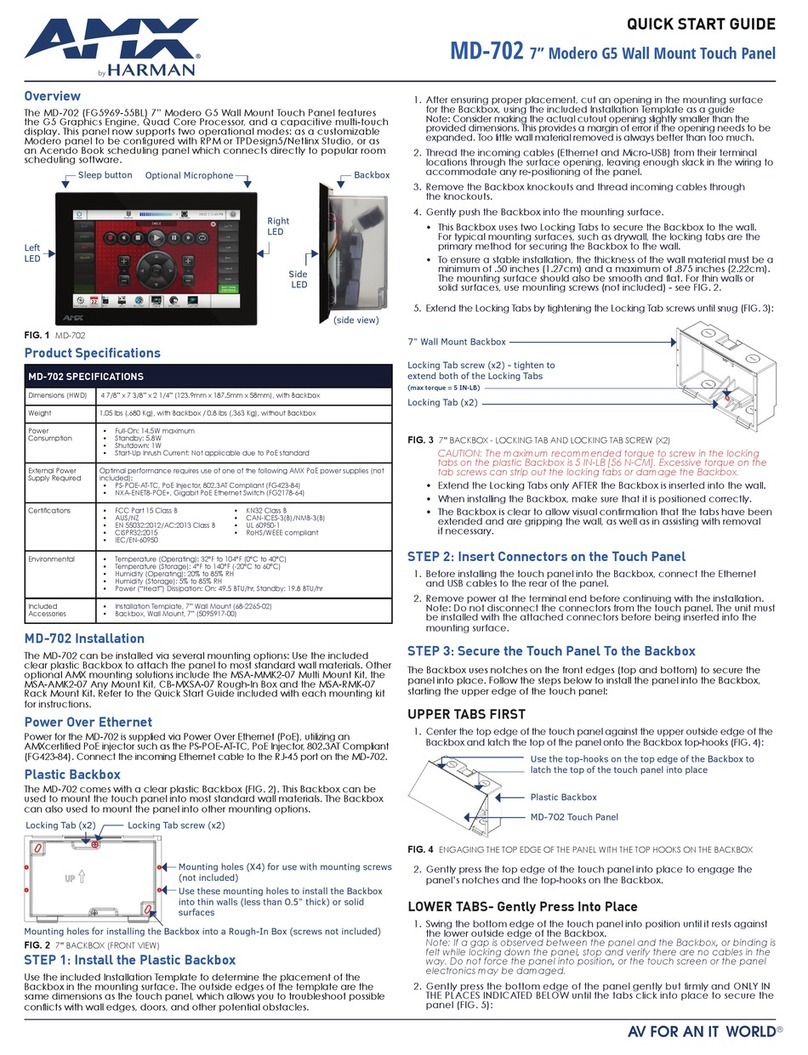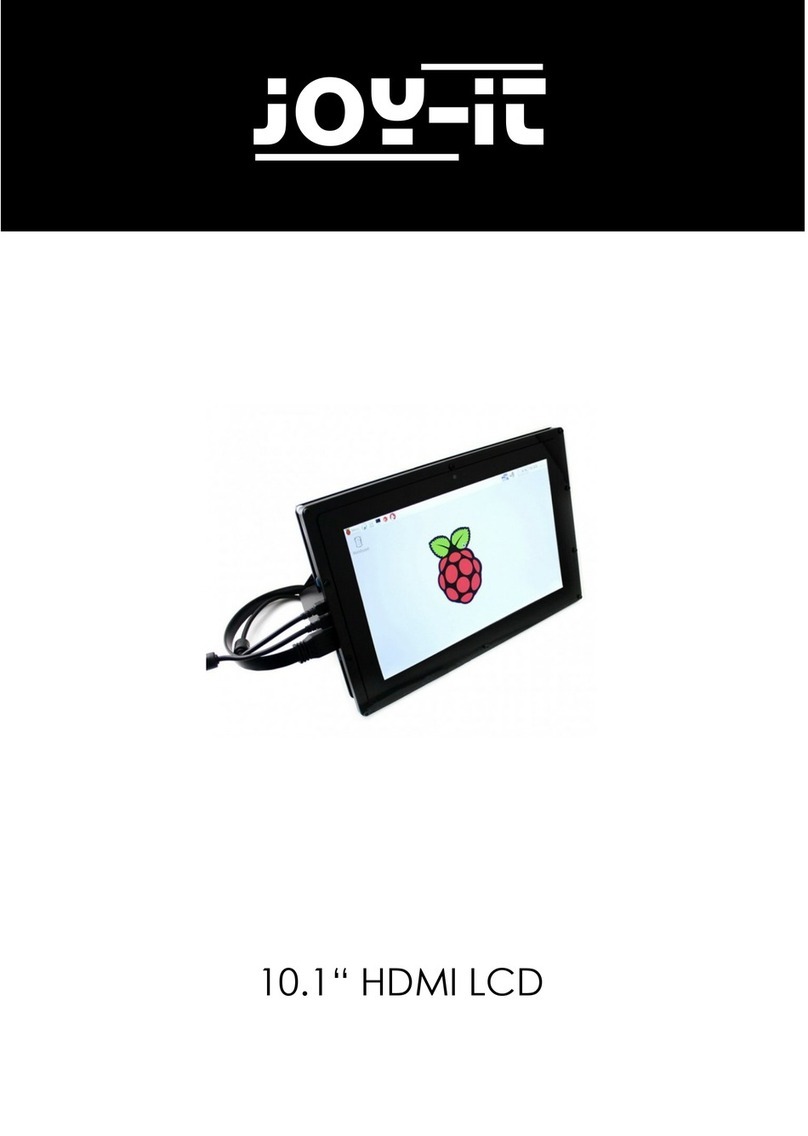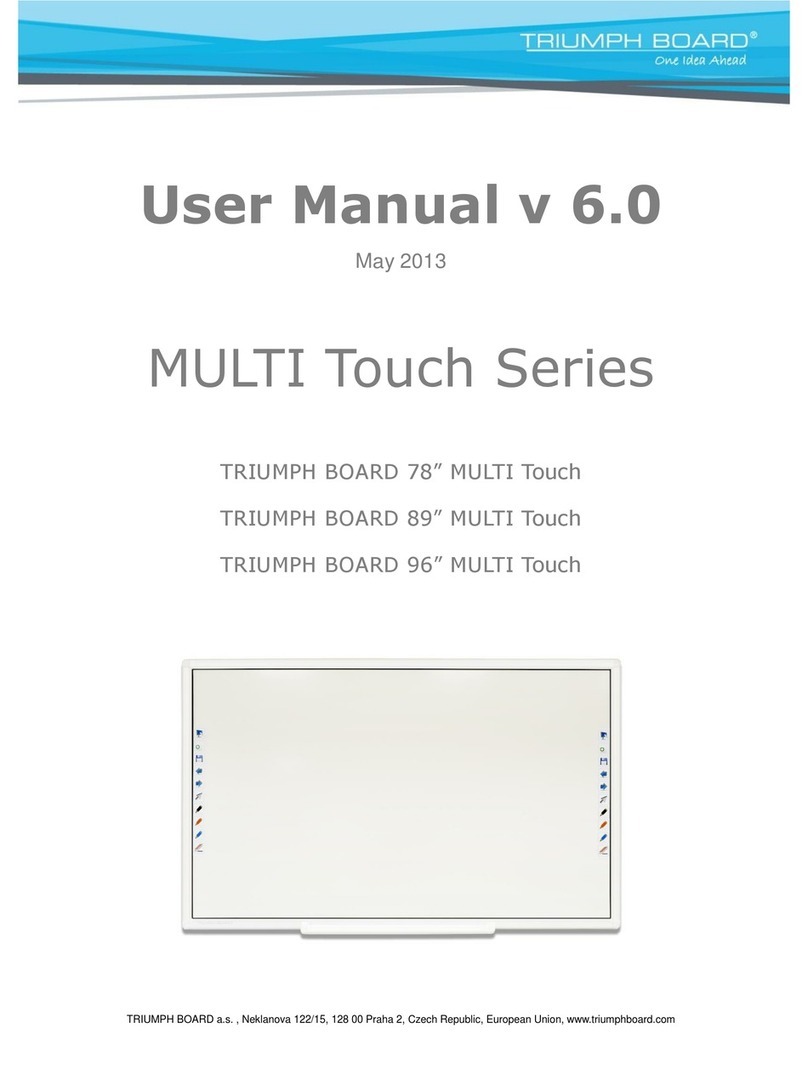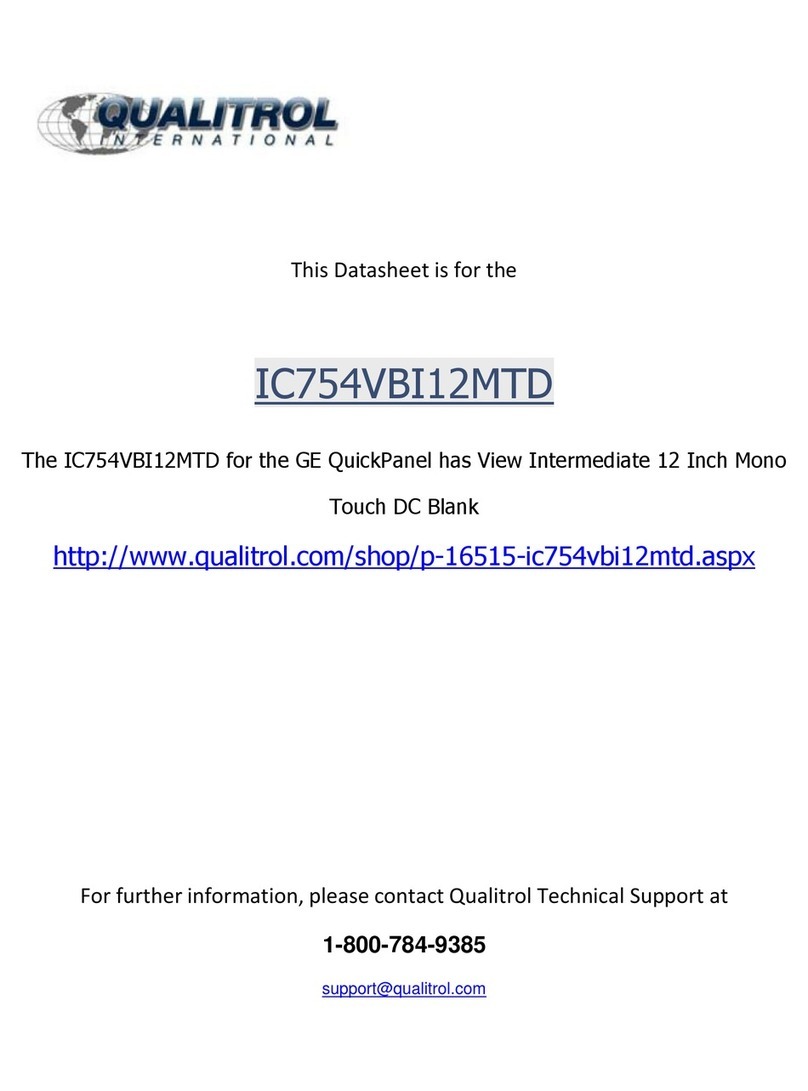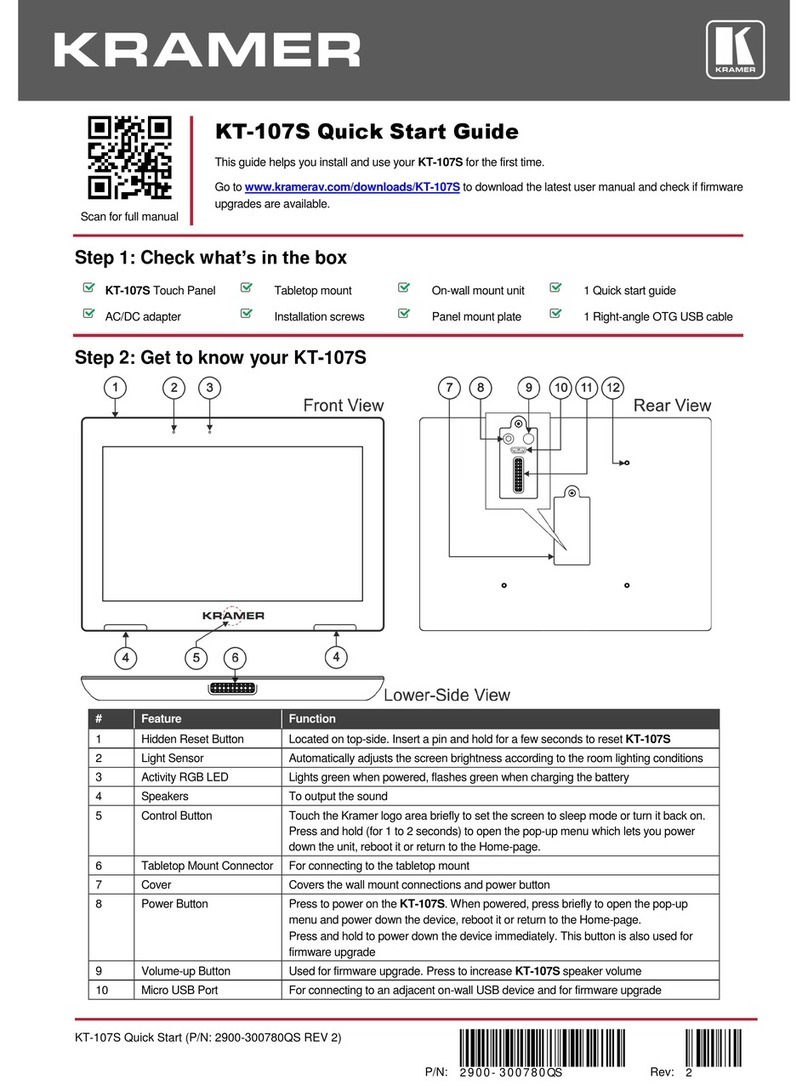Temptime Safe-T-Vue 6 Installation guide

Safe-T-Vue® 6 FAQs
Q: At what temperature should the
blood or blood products be kept prior
to attaching Safe-T-Vue®?
Blood temperature should be as cold
as possible—temperatures between
1.0° C and 4.0°C are recommended. A
low start temperature is critical if the
blood and blood products are to be
delivered within the compliance
temperature. Placing a cold pack
under the bag helps to maintain the
temperature of the blood during the
dispensing process. Keep multiple cold
packs in the blood refrigerator to
assure the cold pack temperature is
the same as the blood bag.
Q: Does the temperature of the room
have any effect on Safe-T-Vue®?
Yes. Ambient temperature can have an
effect on heat transfer. Cooler ambient
temperatures decelerate the warming
rate of blood bags once they are
removed from the refrigerator, while
warmer ambient temperatures
accelerate warming.
Q: Moisture sometimes condenses on
cold blood bags after they are
removed from the blood refrigerator.
Do I need to remove it before
applying a Safe-T- Vue® to the bag?
Remove excess moisture by using a dry
wipe on the surface just before Safe-T-
Vue® is applied.
Q: Do busy blood refrigerators affect
blood temperature?
Yes. The air temperature in a blood
refrigerator can increase 3-4°C when
the door is open for 30 seconds, which
can affect the temperature of the
refrigerated blood.
Q: What are the protocols for packing
blood products that are being sent to
the OR and/or transported to another
location?
When packing with wet ice or reusable
cold packs, follow the packing
instructions provided with your
validated shipping container.
Q: How can I be certain our blood
bags maintain uniform temperature
in our refrigerator?
Uniform temperature of all blood bags
in any given refrigerator depends on
the recovery rate and air circulation of
the refrigerator. You can improve
temperature consistency by storing
blood bags in a vertical position with
air space around them. Bags lying on
top of each other can impede airflow,
and may need longer to reach
refrigerator temperature because they
have less surface area exposed to the
cold air.
Video Instructions
116 The American Road
Morris Plains, NJ 07950
973-630-6000
www.williamlabs.com
Instructions & FAQs
Safe-T-Vue® 6
BEGIN HERE
Storage:
• Safe-T-Vue® 6 must be refrigerated at the same
temperature as the blood for a minimum of 24
hours prior to use. It is suggested that boxes of
Safe-T-Vue® indicators be kept in the blood bank
refrigerator.
• Safe-T-Vue® inventory may be stored or shipped at
room temperature.
• Safe‐T‐Vue ® 6 may be kept in the blood bank
refrigerator for up to 2 months. After 2 months,
remove Safe‐T‐Vue® 6 from the refrigerator for 24‐
48 hours, and then return to the blood bank
refrigerator. This cycling may be repeated every
2 months.
• Write the date placed in the refrigerator and the
date to remove from the refrigerator in the space
provided on the box.
COMM Instructions for Use
and FAQs STV6 Rev. 9
2017-10-01

Safe-T-Vue® 6 Instructions
Preparation
•Refrigerate Safe-T-Vue® for a minimum of 24 hours before activating.
• Use a refrigerated cold pack beneath blood products to keep them
cold while dispensing (recommended).
Handling
•Hold the Safe-T-Vue® indicator by the outer edges.
• Do not hold or touch the temperature sensitive
indicator areas, as your hands can pre-warm
the indicator and affect its accuracy.
Application
1. Apply the Safe-T-Vue® indicator to the blood bag:
• When the blood is requisitioned and dispensed
from the blood bank, OR
• When the blood is received into your blood
bank inventory
Color Change Temperature Indication
• The white dot will begin to gradually fill in
with red dots at approximately 5°C.
• The appearance of small red dots (typically
starting around 5°C) is an indication that the
blood should be cooled or re-refrigerated
immediately, before 6°C has been reached.
• The temperature-sensitive dot on
Safe-T-Vue® 6 will turn from white to
completely red when the blood product
temperature reaches 6°C.
• Extensive testing has shown that the color
change from white to completely red should
be clear and unambiguous if Safe-T-Vue® has
been handled properly.
Validation
< 5° C
≈ 5.5° C
≥ 6° C
2. Remove the adhesive backing and apply
Safe-T-Vue® to the area of the blood bag with the
largest blood volume.
3. Be careful not to touch the center indicator areas.
4. (Optional) Some users may achieve more
consistent results and prevent false positives by
returning the blood bag to the refrigerator with
Safe-T-Vue® attached for up to 15 minutes BEFORE
activating.
Activation
1. It is preferable to activate Safe-T-Vue® in the
blood refrigerator.
2. Pull back the foil to expose the indicator’s active
areas. Again, be careful not to touch the center
indicator areas.
3. Activate the indicator by folding the rounds
together and snap shut.
4. The blood is ready for transport to destination,
or can be placed back into the refrigerator until
needed.

A detailed Validation Protocol, is available for download in MSWord
format at www.williamlabs.com/support. Many factors such as ambient
temperature, bag size, indicator handling, and air flow can influence the
results of your validation testing. To account for these variables, the
validation protocol can be edited and modified to meet the requirements
of your facility. Once validated, you may continue to use the indicators
according to your validated procedure. Contact customer service at 973-
630-6050 for support.
Recommended equipment and processes:
•An electronic thermometer and thermister probes (±0.1°C stated
accuracy) placed inside simulated blood bags are recommended for
validation of Safe-T-Vue® 6. Avoid surface measurement such as infrared
thermometers (±1.5°C typical stated accuracy) or glass thermometers with
contact only on the surface of the bag.
• Simulated blood products may be prepared using the appropriate volume
of water with glycerol- see www.williamlabs.com for simulated blood
product recipes.
Symbols Glossary: Refer to ISO 15223-1 Standard
Symbol
Meaning
Symbol
Meaning
Manufacturer
Caution: Consult the Instructions
Do not re-use
Use By Date
Catalogue or Part Number
Batch Code
Other Temptime Touch Panel manuals
Popular Touch Panel manuals by other brands
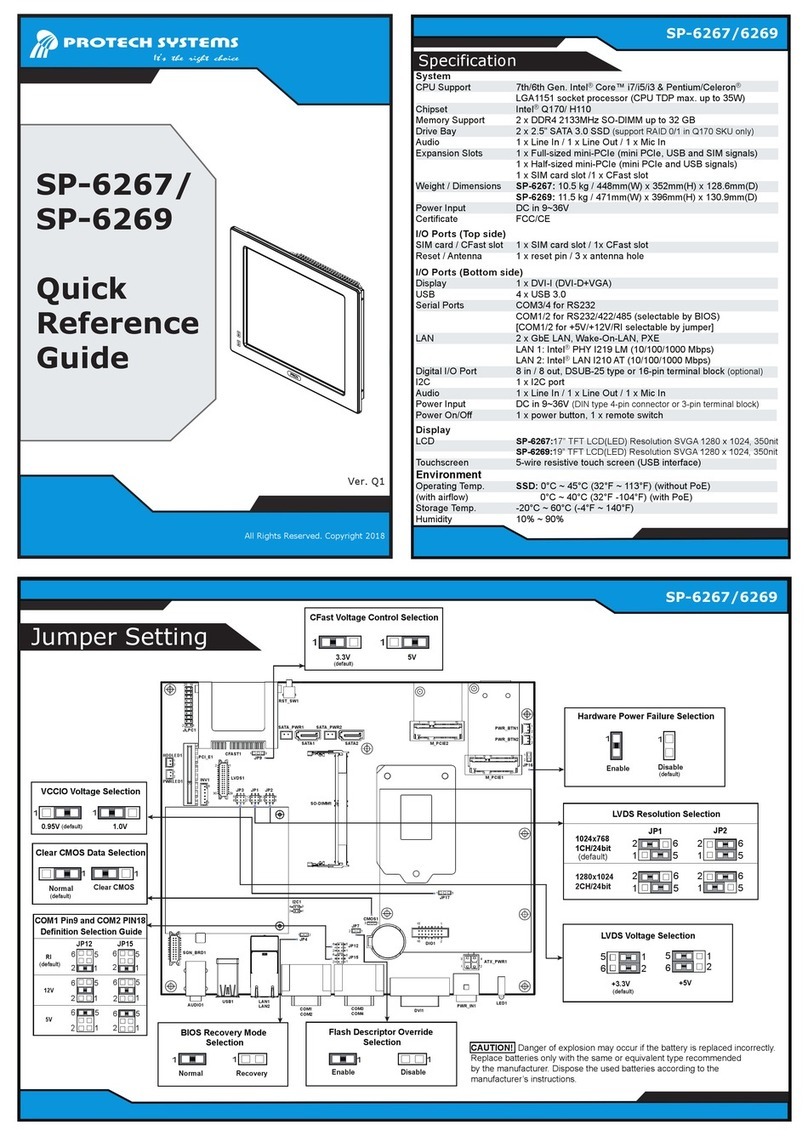
Protech Systems
Protech Systems SP-6267 Quick reference guide
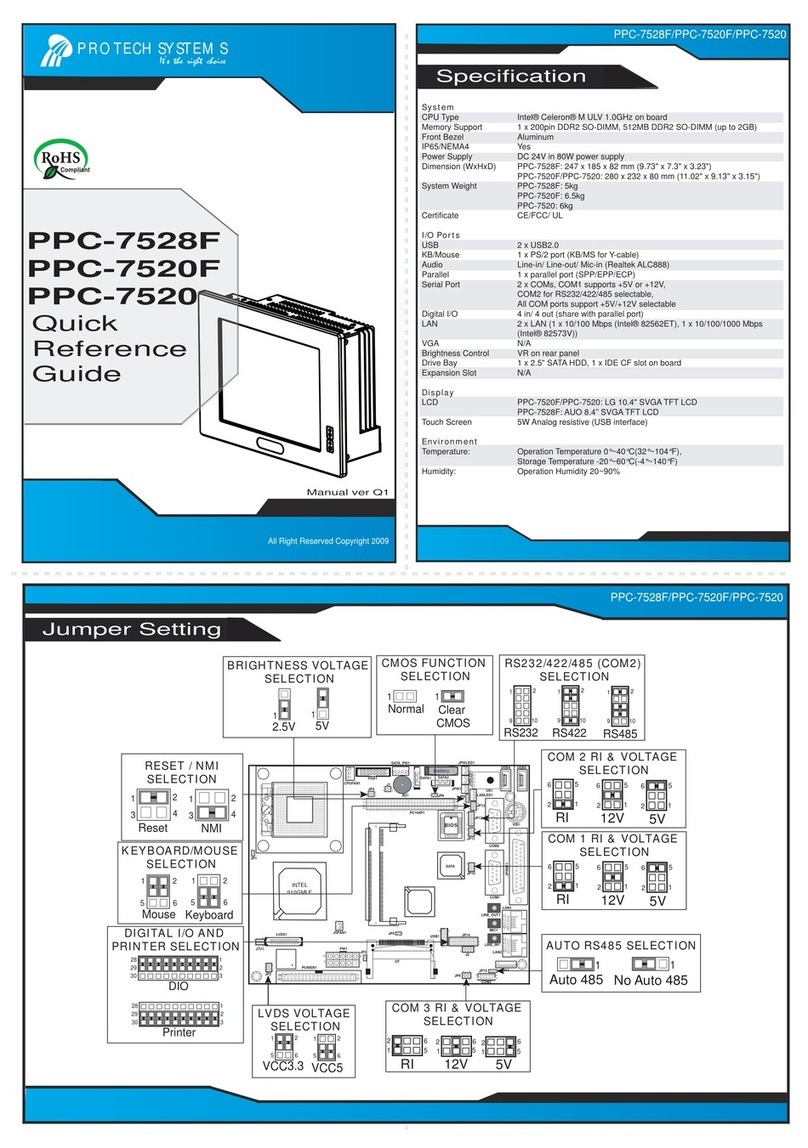
Protech Systems
Protech Systems PPC-7528F Quick reference guide
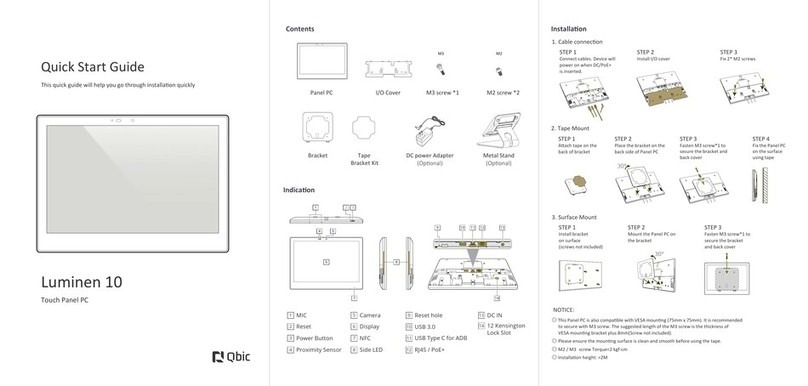
Qbic
Qbic Luminen 10 quick start guide
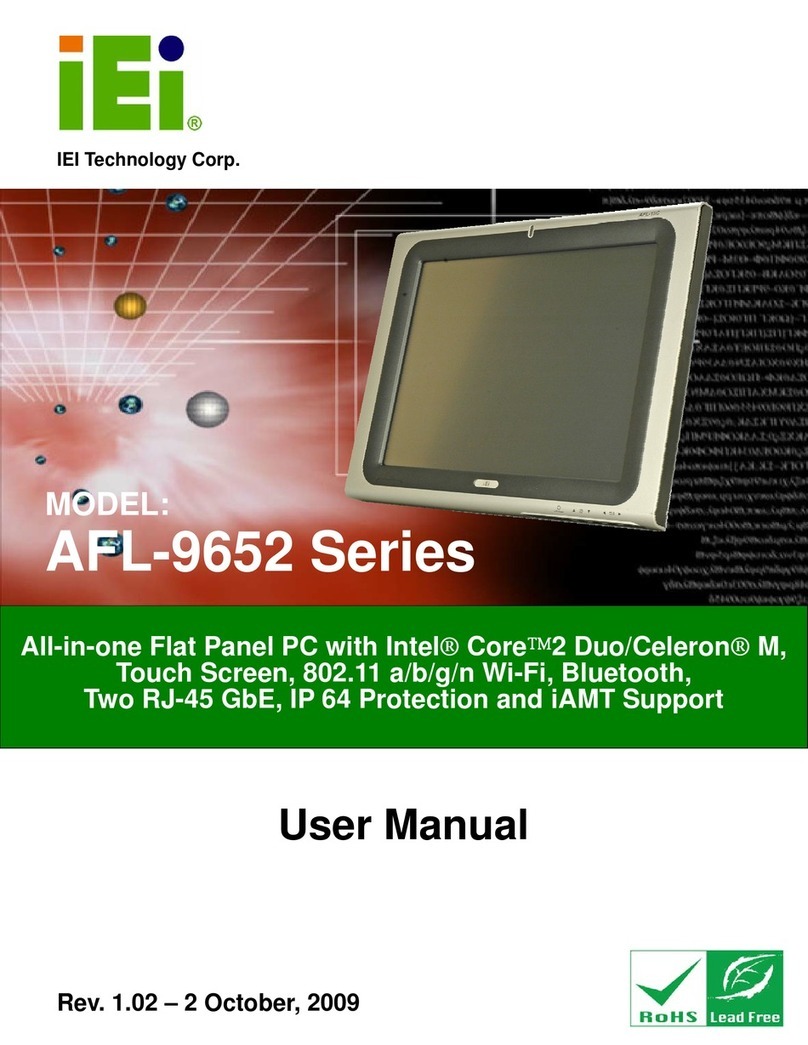
IEI Technology
IEI Technology AFL-9652 Series user manual

Winmate
Winmate E-Series user manual

Nordmann Engineering
Nordmann Engineering AT4 D SPA Display Installation and operating instructions