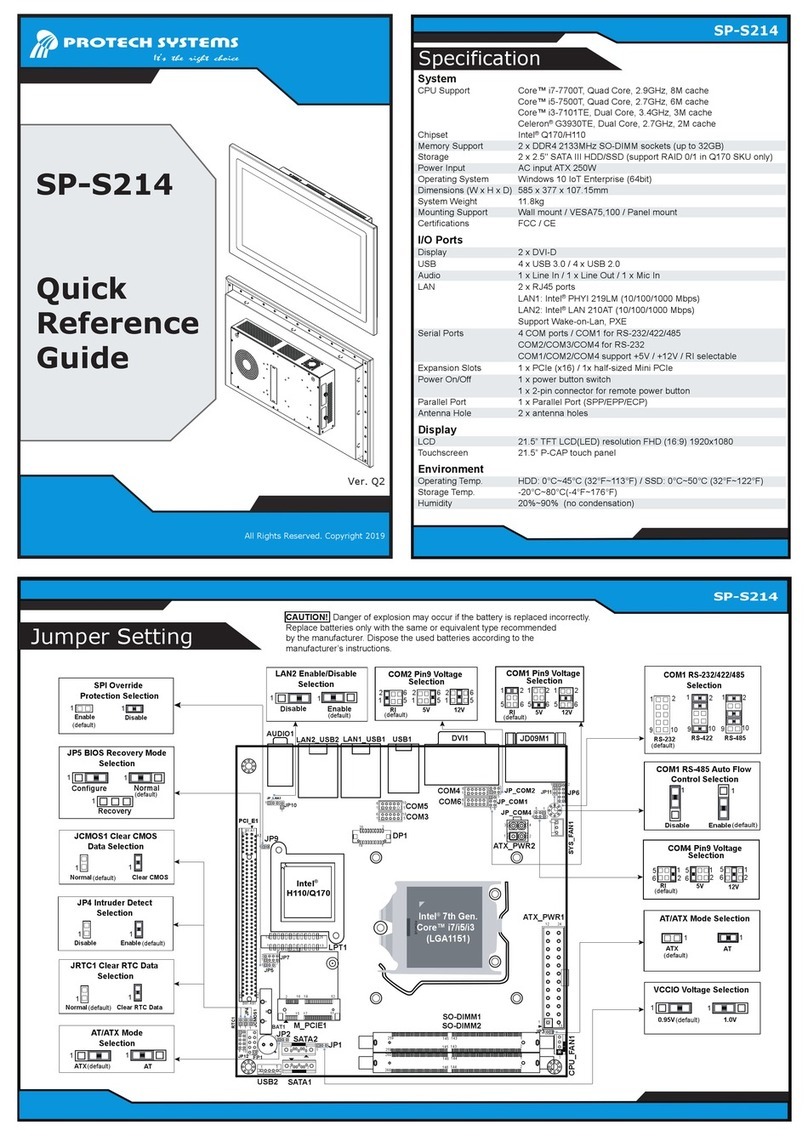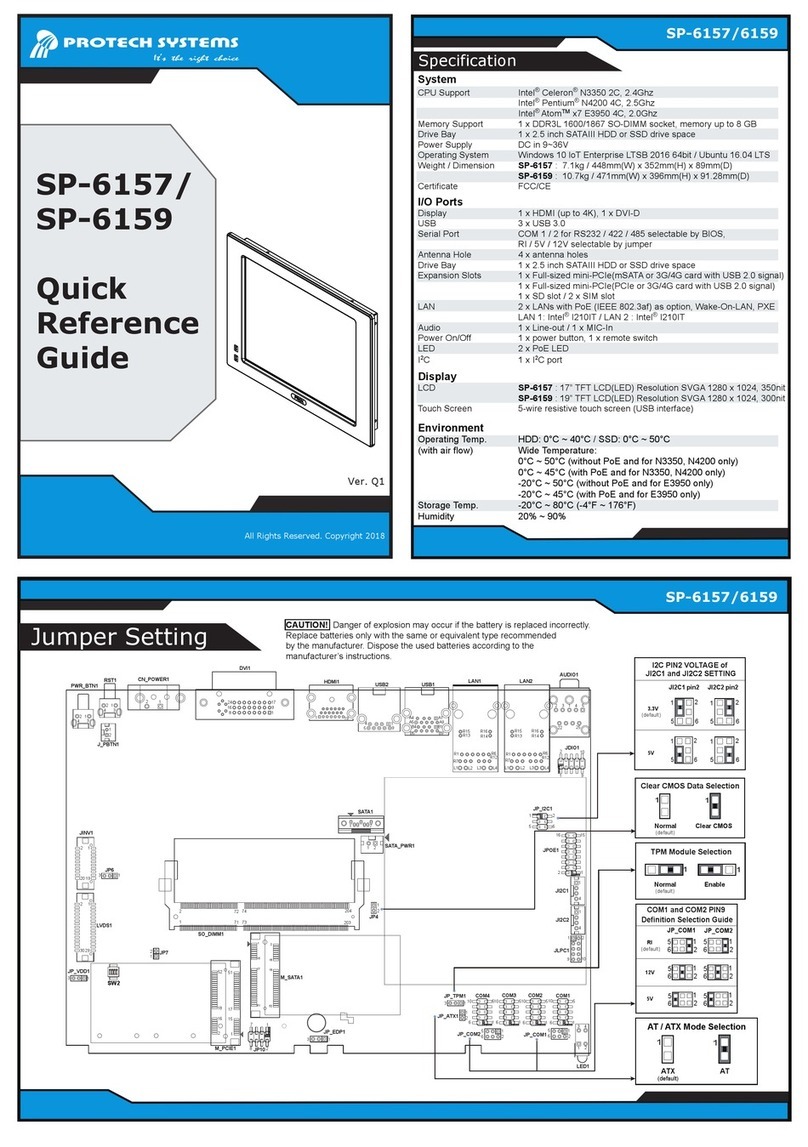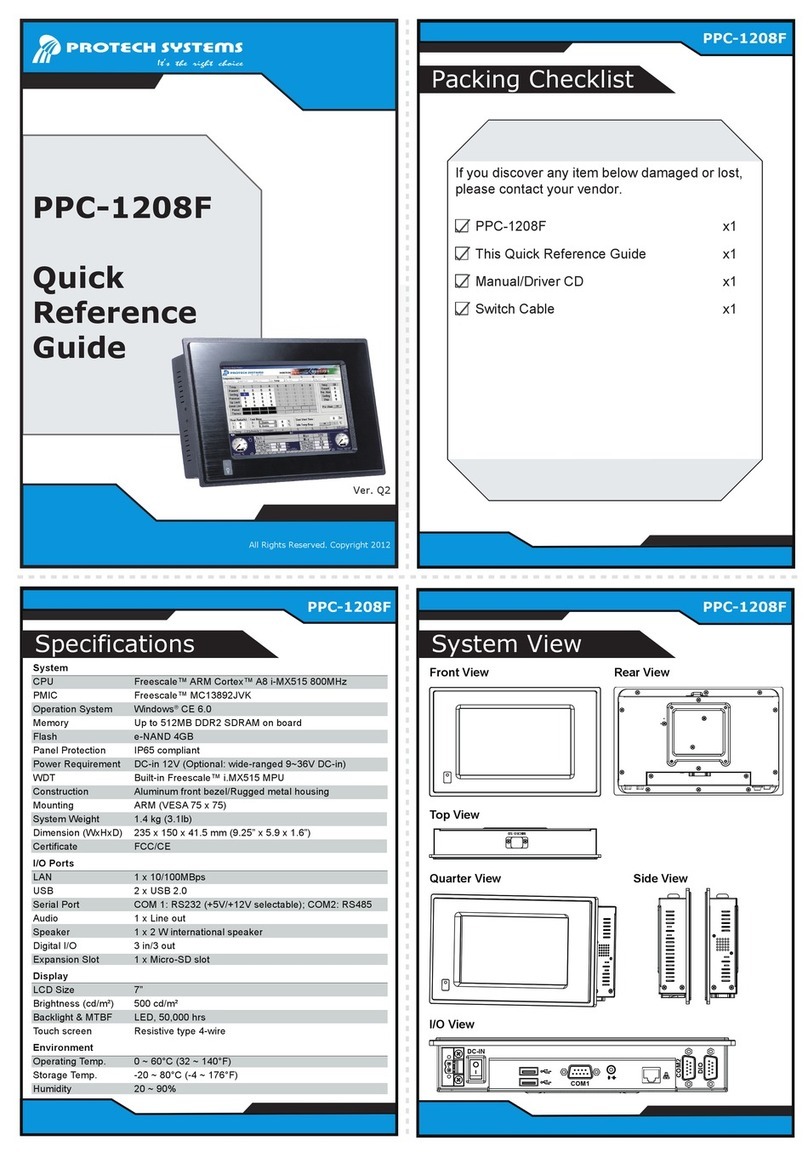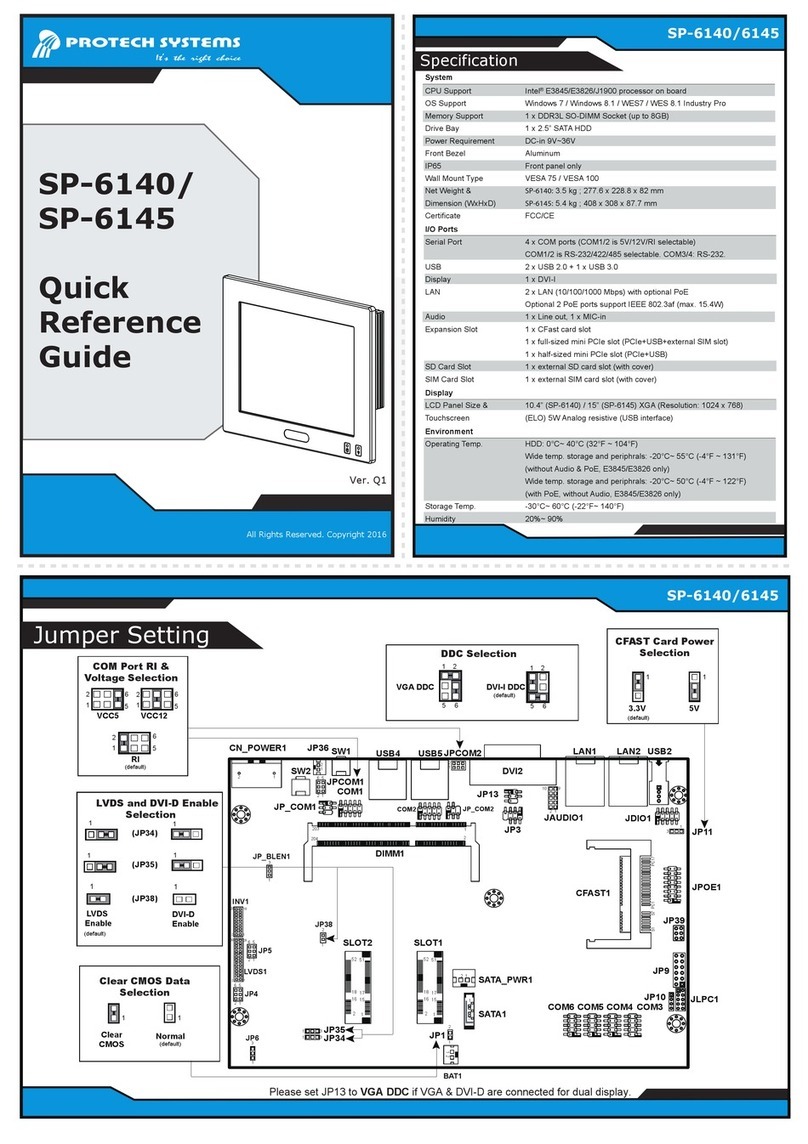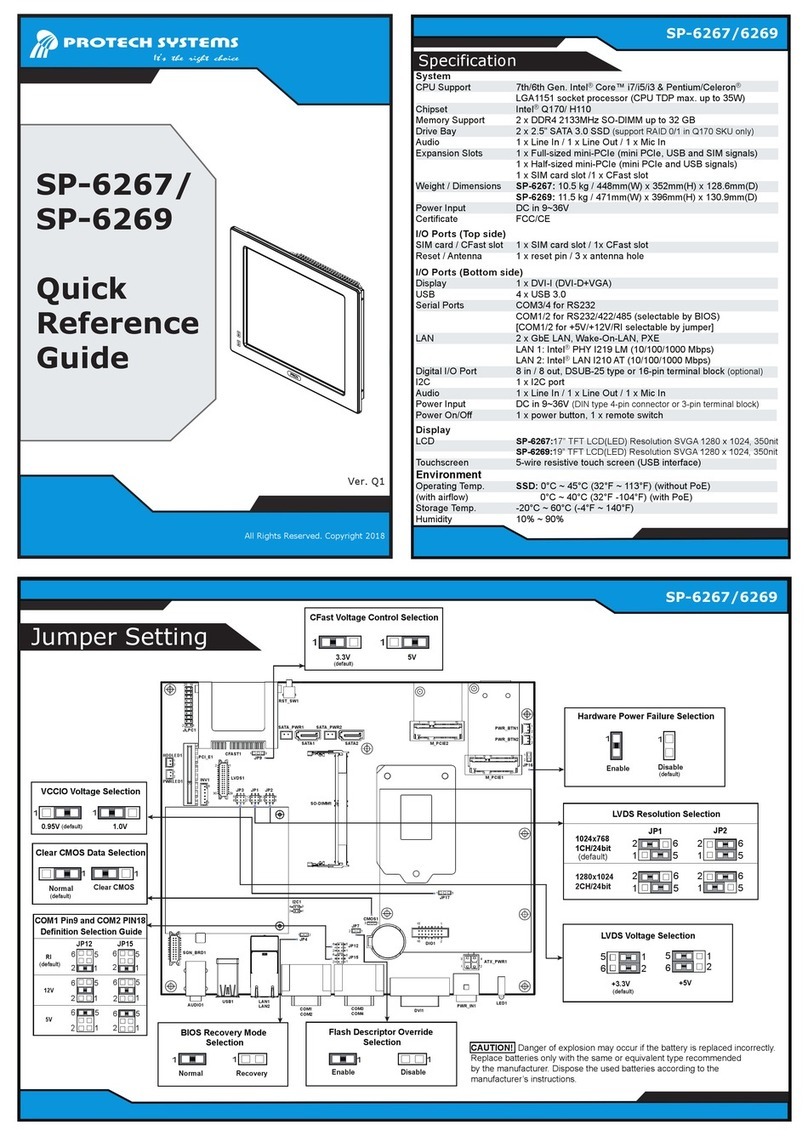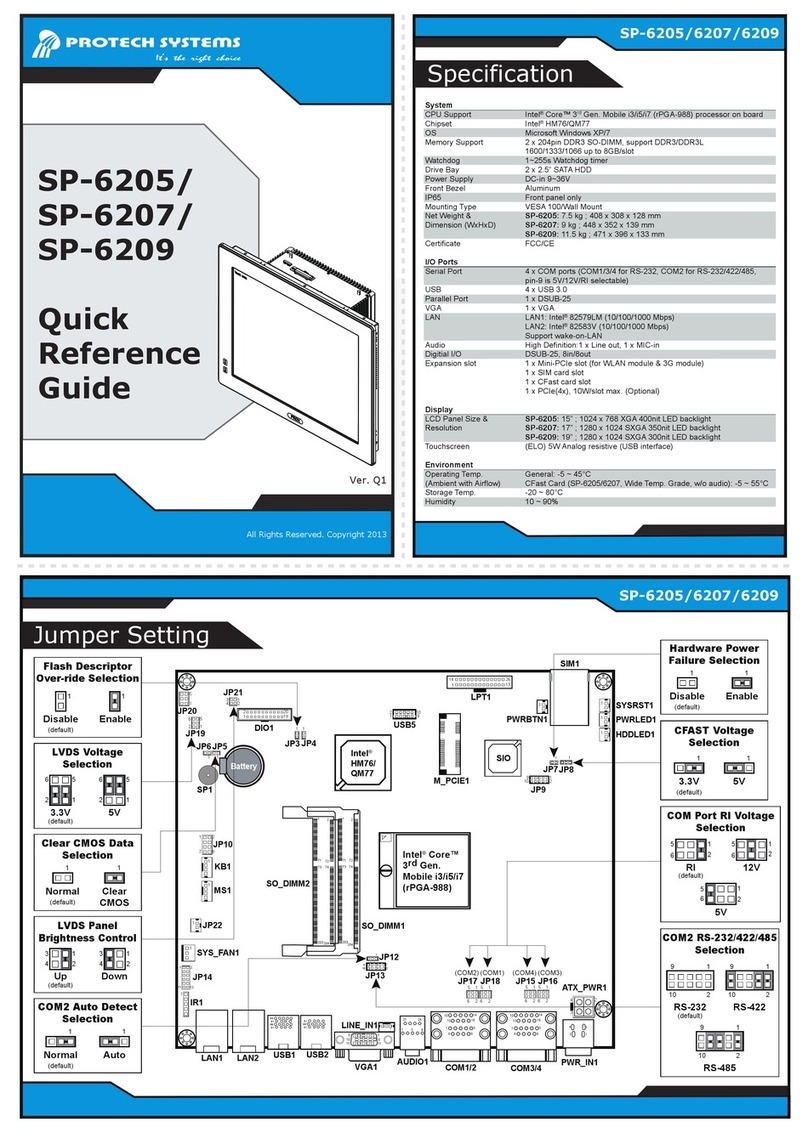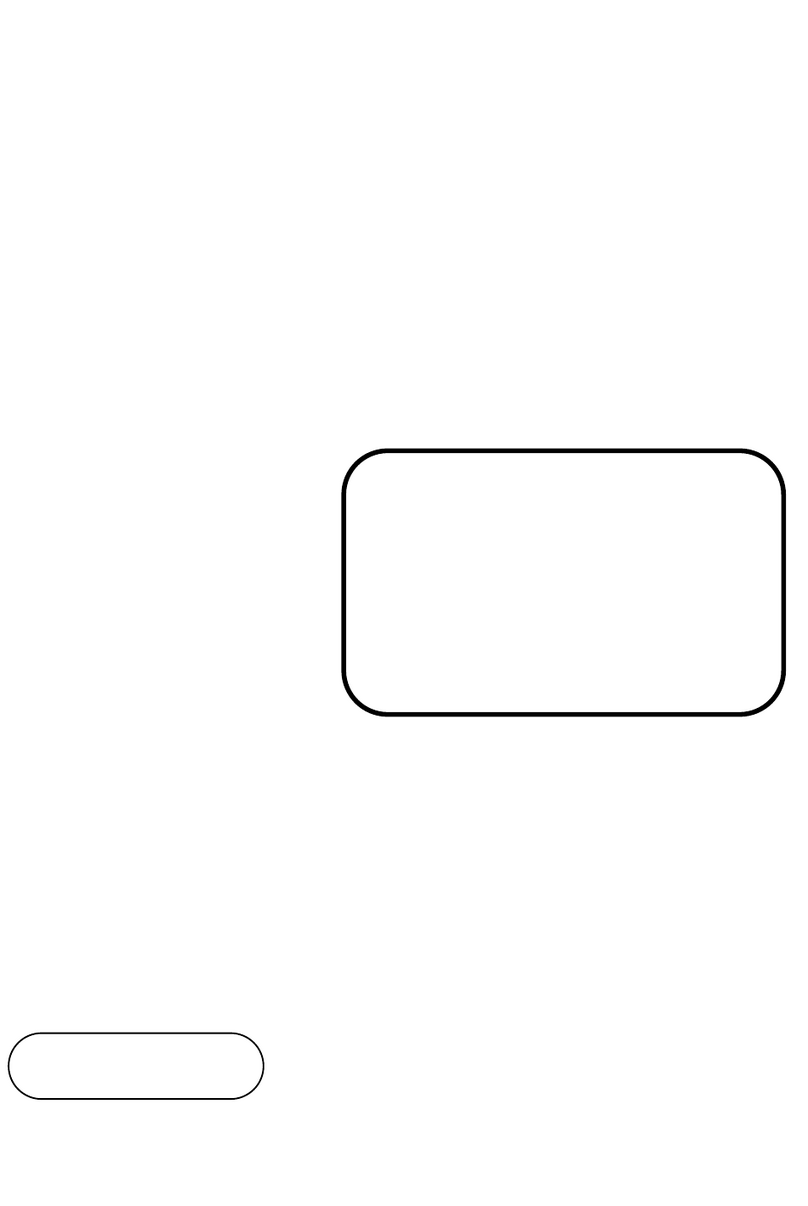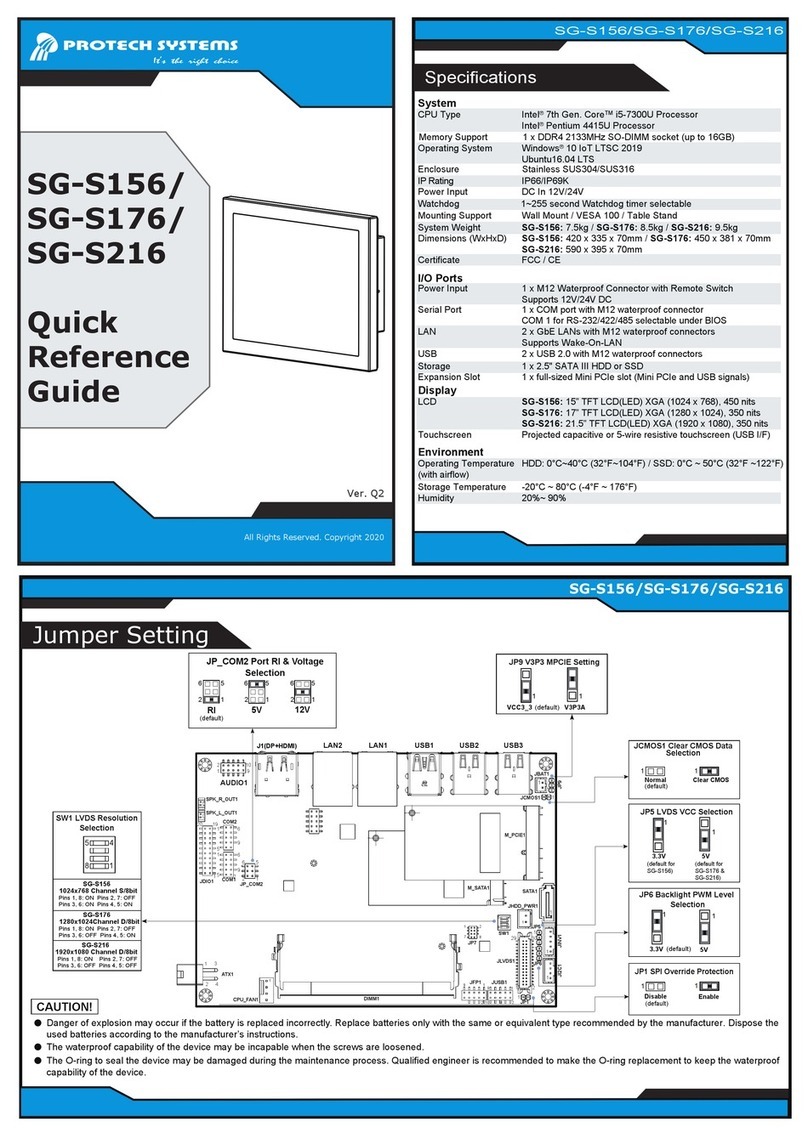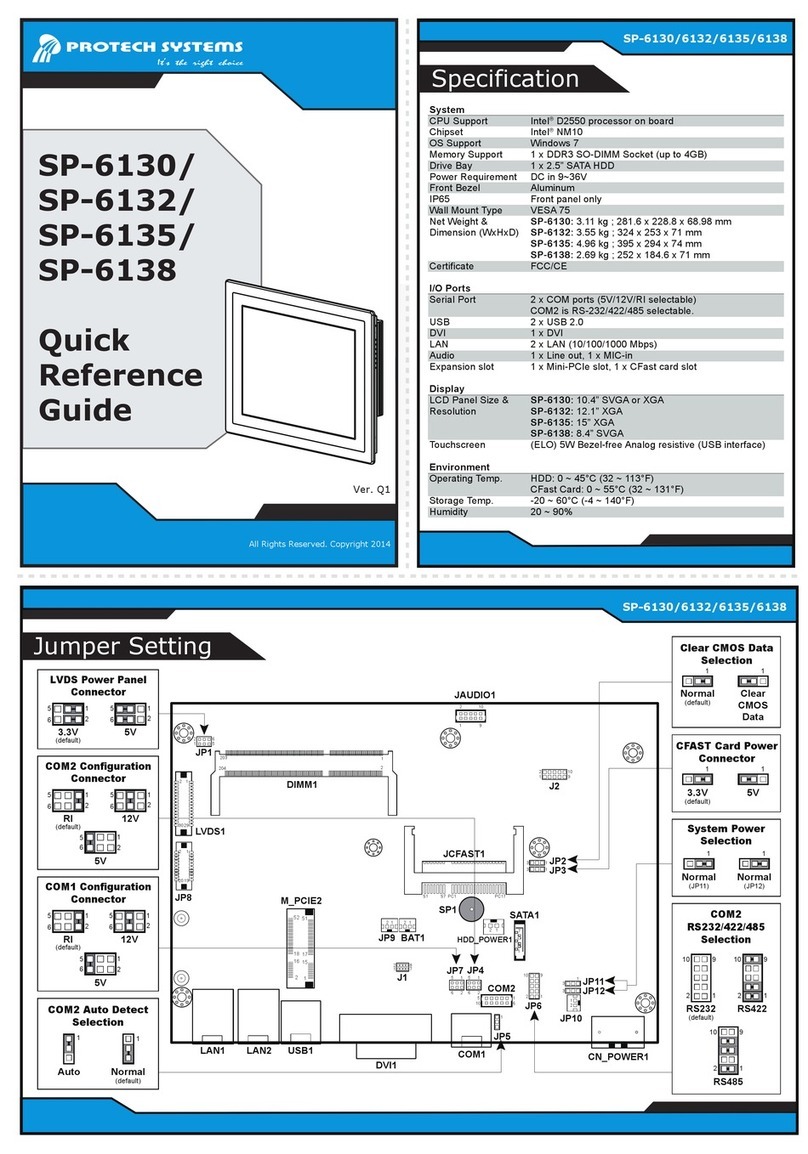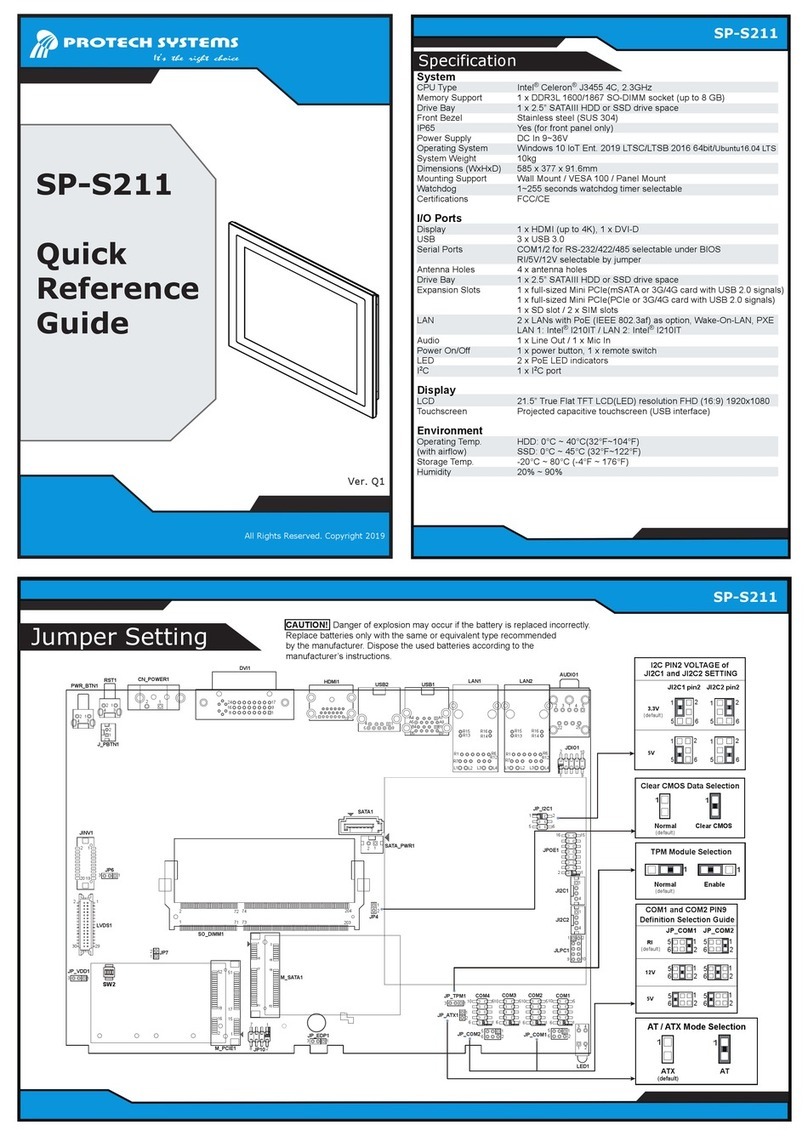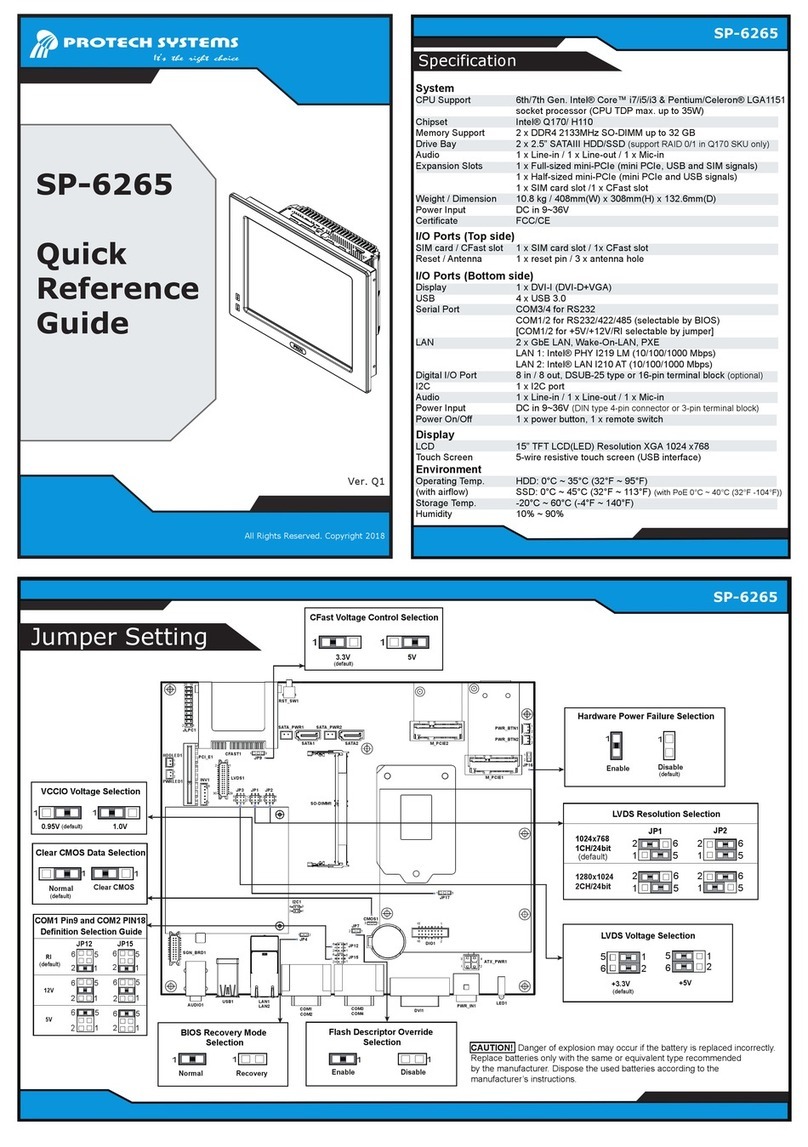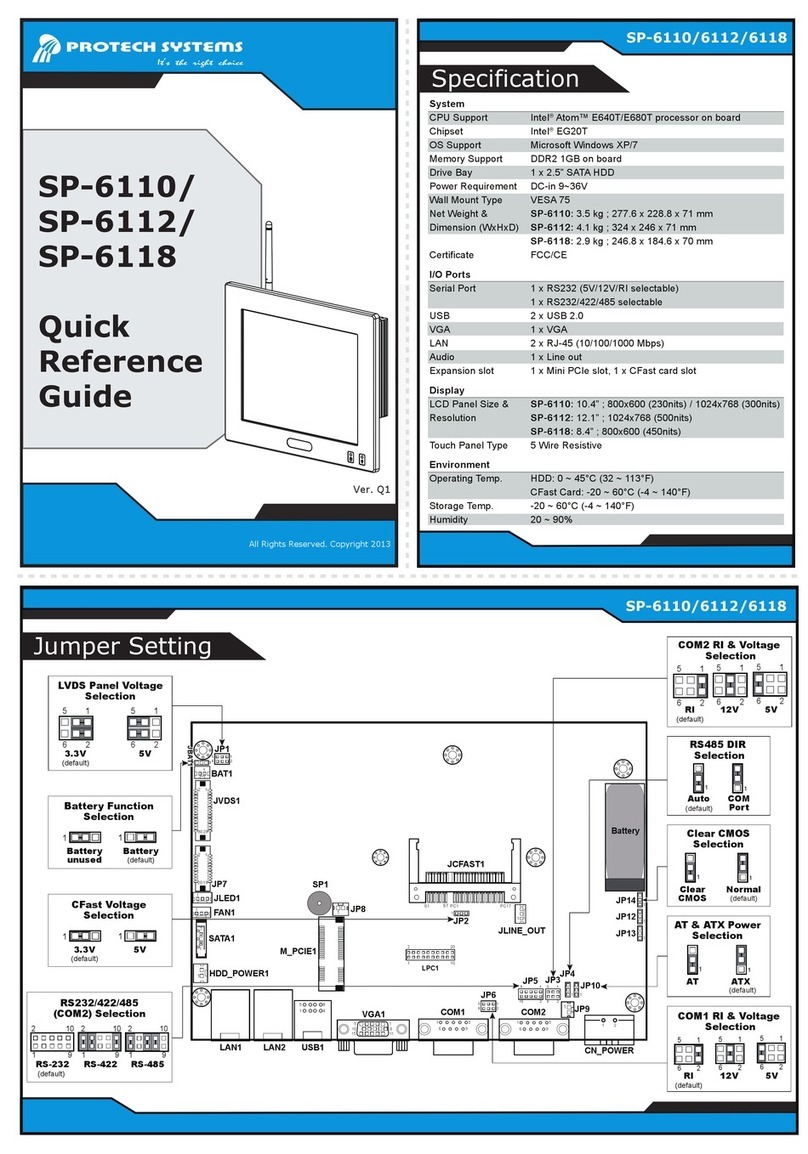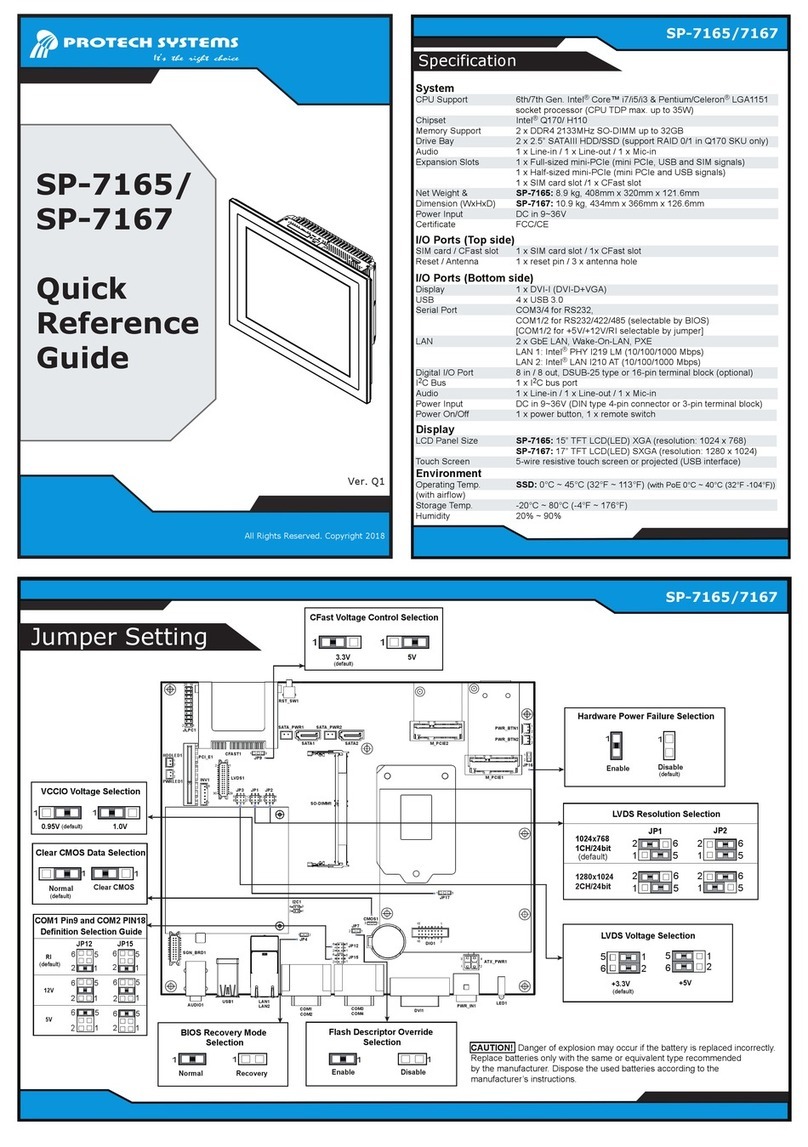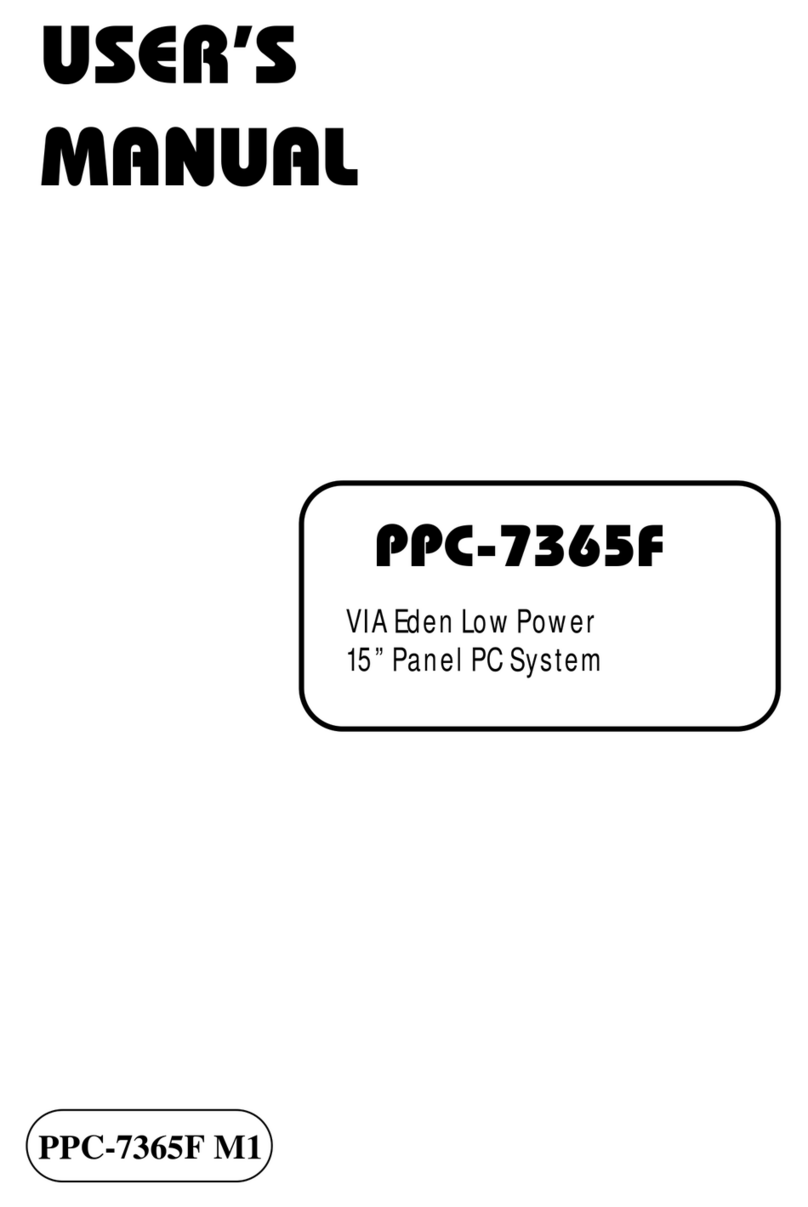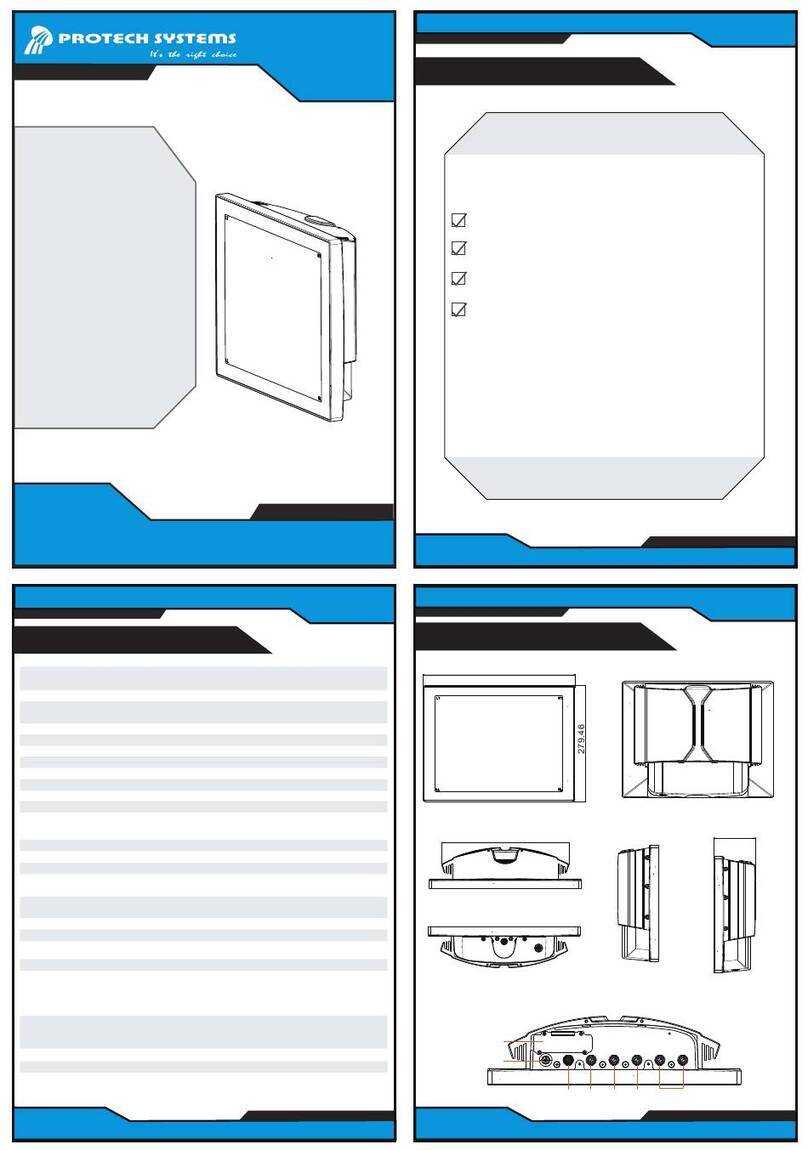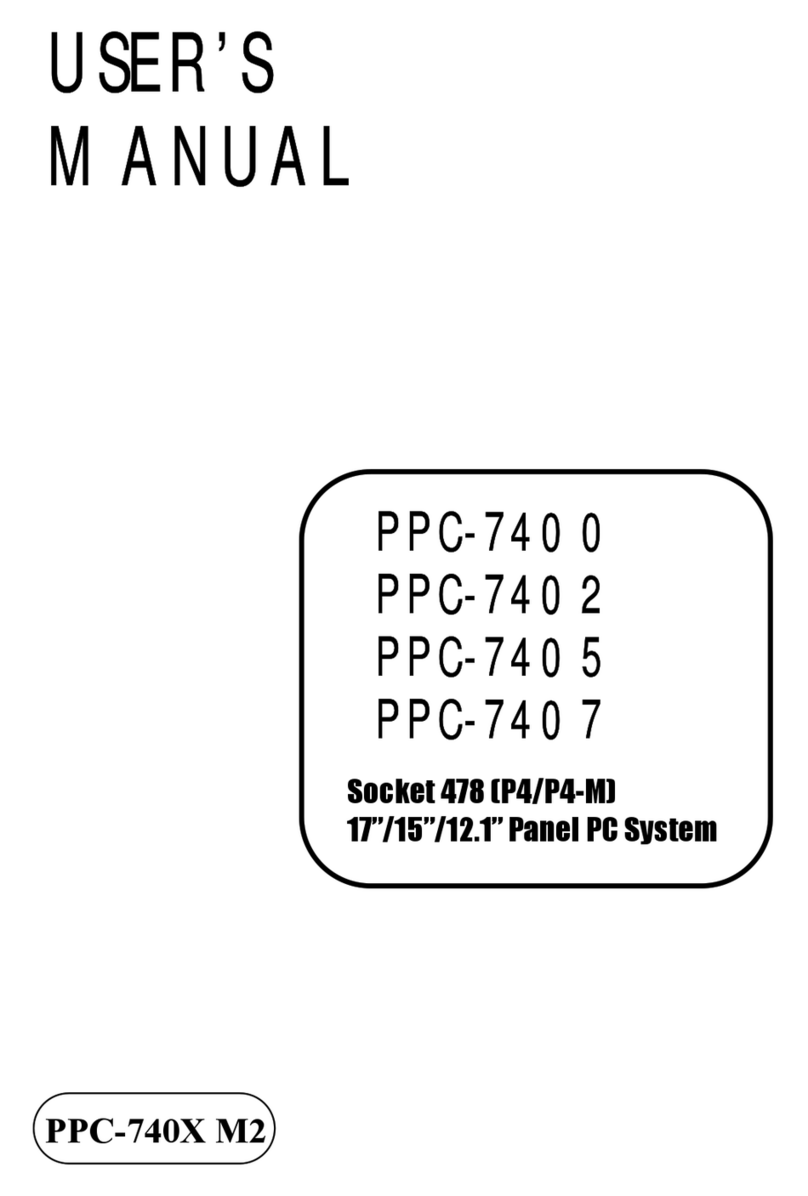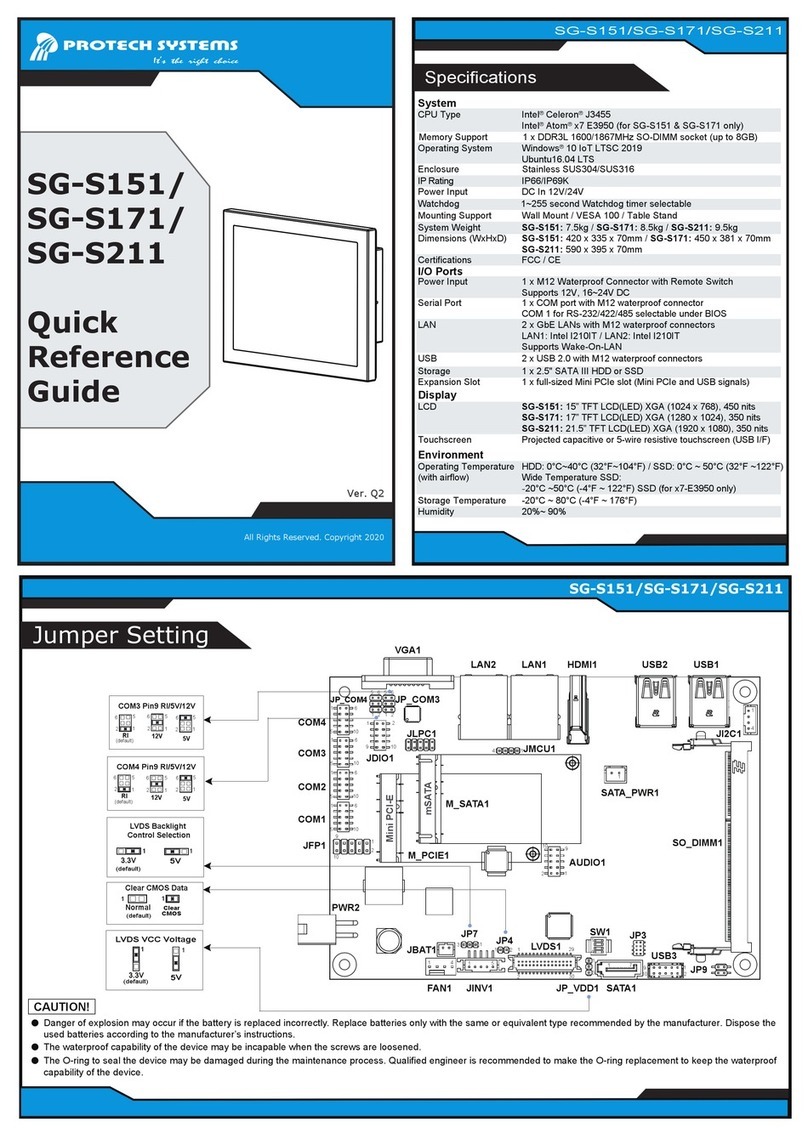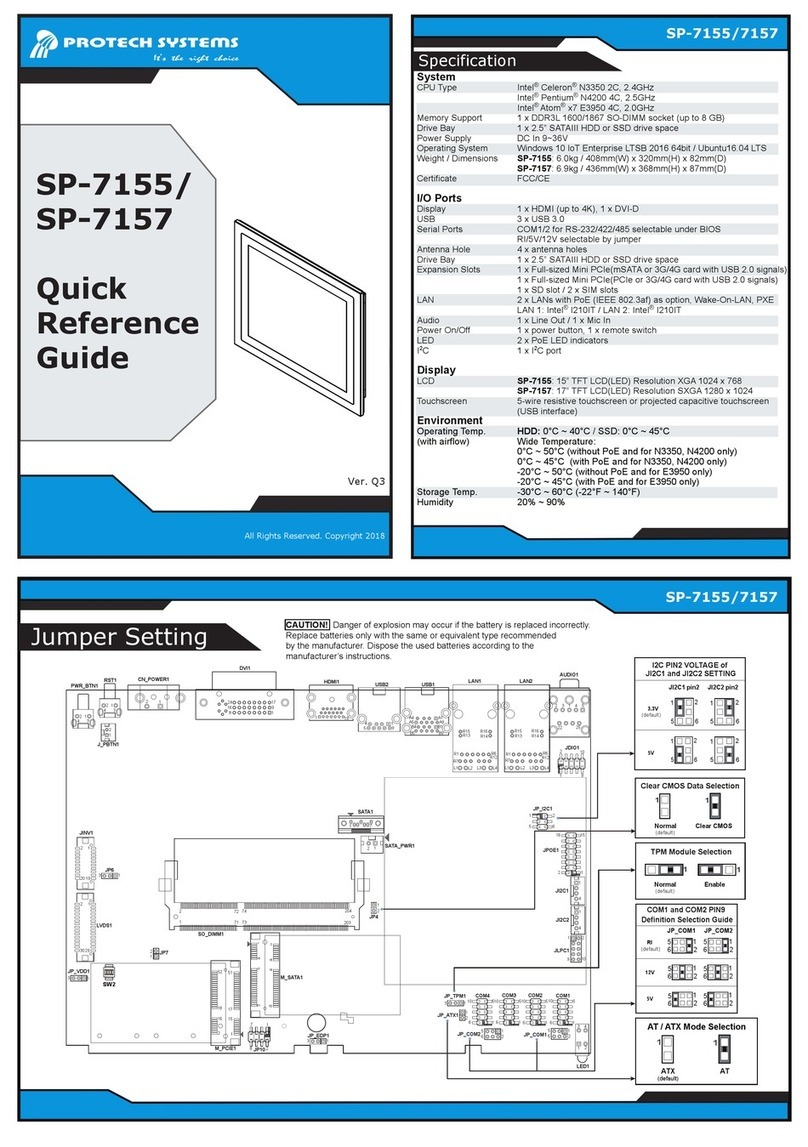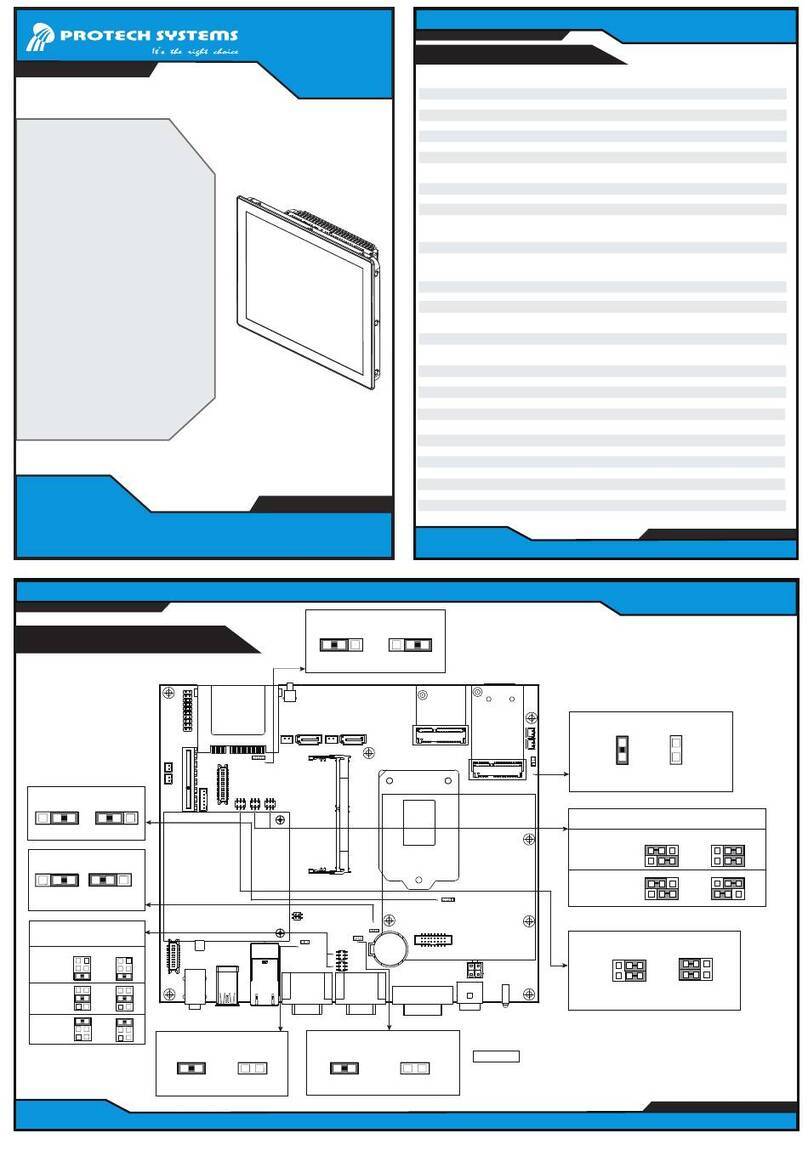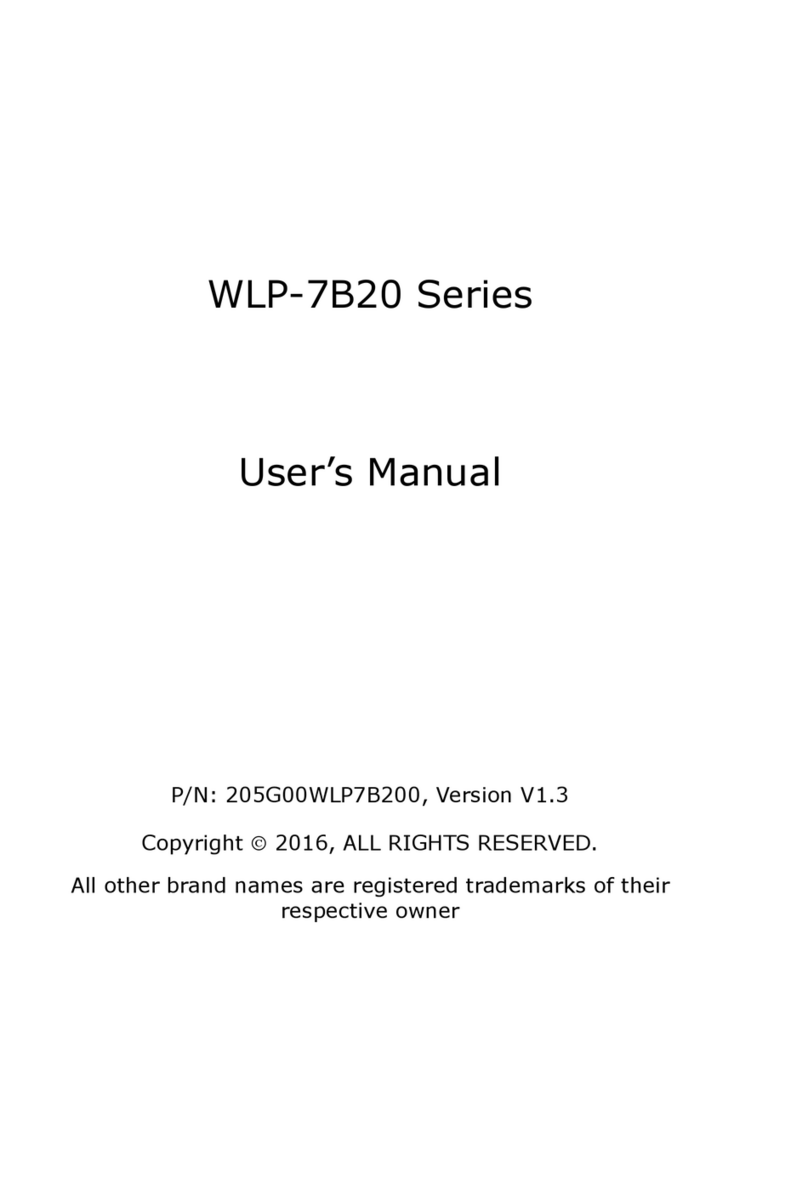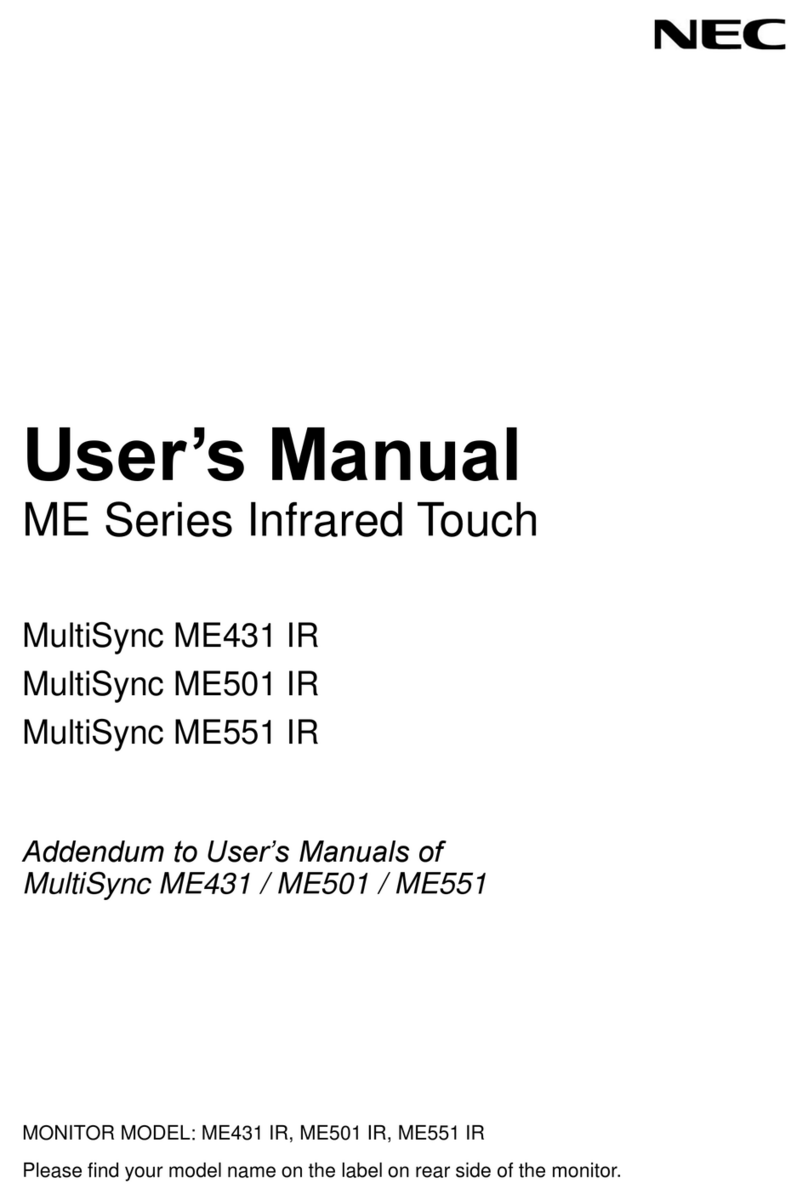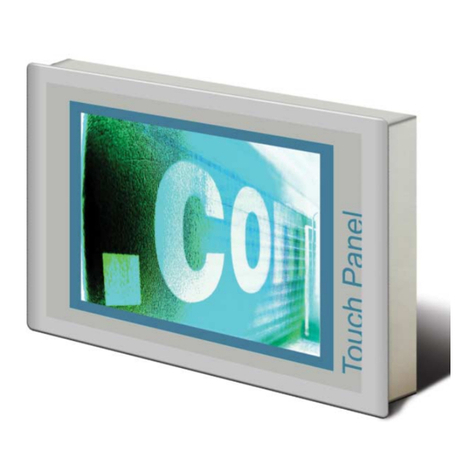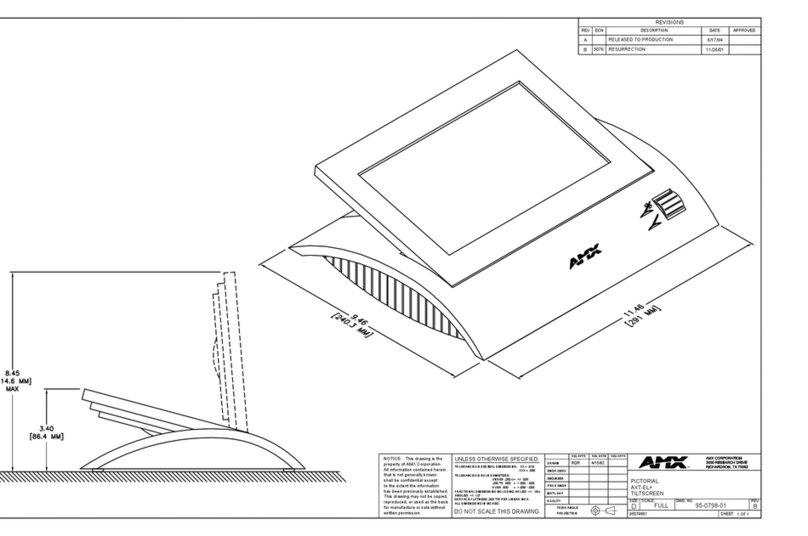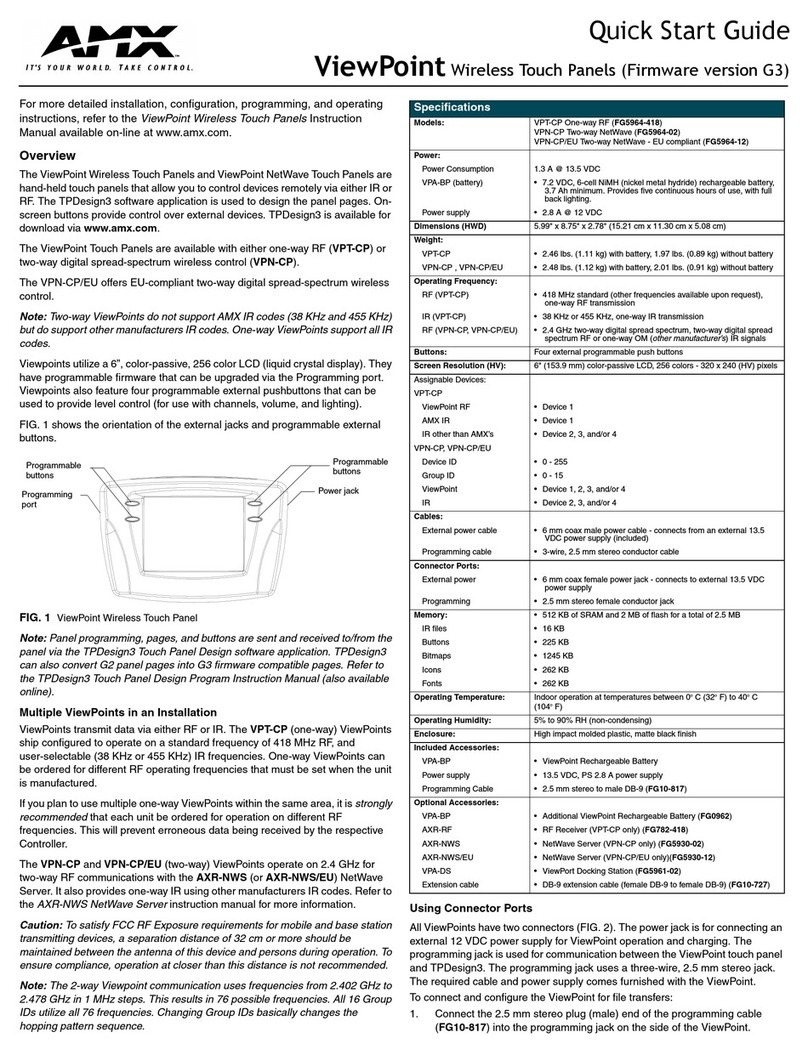SystemView
System View
Fanless and Low Power 8.4”/ 10.4” Panel PC
PPC-7528F/PPC-7520F/PPC-7520
Safety & Notification
PROTECH SYSTEMS
It's the right choice
The following messages are reminders for safety on how to protech your systems from damages and to extend a long life of the system.
1. Check the Cable Voltage
* Make sure the range of operating voltage that is between DC 16V and DC 30V. Otherwise, the system could be damaged.
2. Environmental Conditions
* Place your PPC-7528F/PPC-7520F/PPC-7520 on a sturdy, level surface. Be sure to allow enough space to have easy access around the system.
* Avoid extremely hot or cold place to install the system.
* Avoid exposure to sunlight for a long period of time or in a airtight space. Also, avoid the system from any heating device or use PPC-7528F/PPC-7520F/PPC-7520
when it's been left outdoors in a cold winter day.
* Bear in mind that the operating ambient temperature is from 0 °C up to +40 °C .
* Avoid moving the system rapidly from a hot place to a cold place and vice versa. Because condensation may come from inside of the system.
* Place PPC-7528F/PPC-7520F/PPC-7520 in strong vibrations may cause hard disk failure.
* Do not place the system too close to any radio active device. Radio-active device may cause signal intereference.
3. Handling
* Avoid putting heavy objects on top of the system.
* Do not turn the system upside down. This may cause the floppy drive and hard drive to mal-function.
* Do not remove the diskette from the floppy drive while the light is still on. The floppy drive can be damaged if you do so.
* If water or other liquid spills into this product, unplug the power cord immediately.
4. Good Care
* When the outside of the case is stained, remove the stain with neutral washing agent with a dry cloth.
* Never use strong agents such as benzene and thinner to clean the system.
* If heavy stains are present, moisten a cloth with diluted neutral washing agent or with alcohol and then wipe thoroughly with a dry cloth.
* If dust has been accumulated on the outside, remove it by using a special made vacuum cleaner for computers.
5. Caution
* If the server has been running, any installed processor(s) and heat sink(s) may be hot. Unless you are adding or removing a hot-plug component, allow the system to
cool before opening the covers. To avoid the posibility of coming into contact with hot component(s) during a hot-plug installation, be careful when removing or installing
the hot-plug component(s).
Front View
Rear View
PPC-7528F PPC-7520F
Front View
Rear View
PPC-7520
Front View
Rear View
* When insert this computer into any machine or wall, user should left at lease 5cm space for thermal issue.