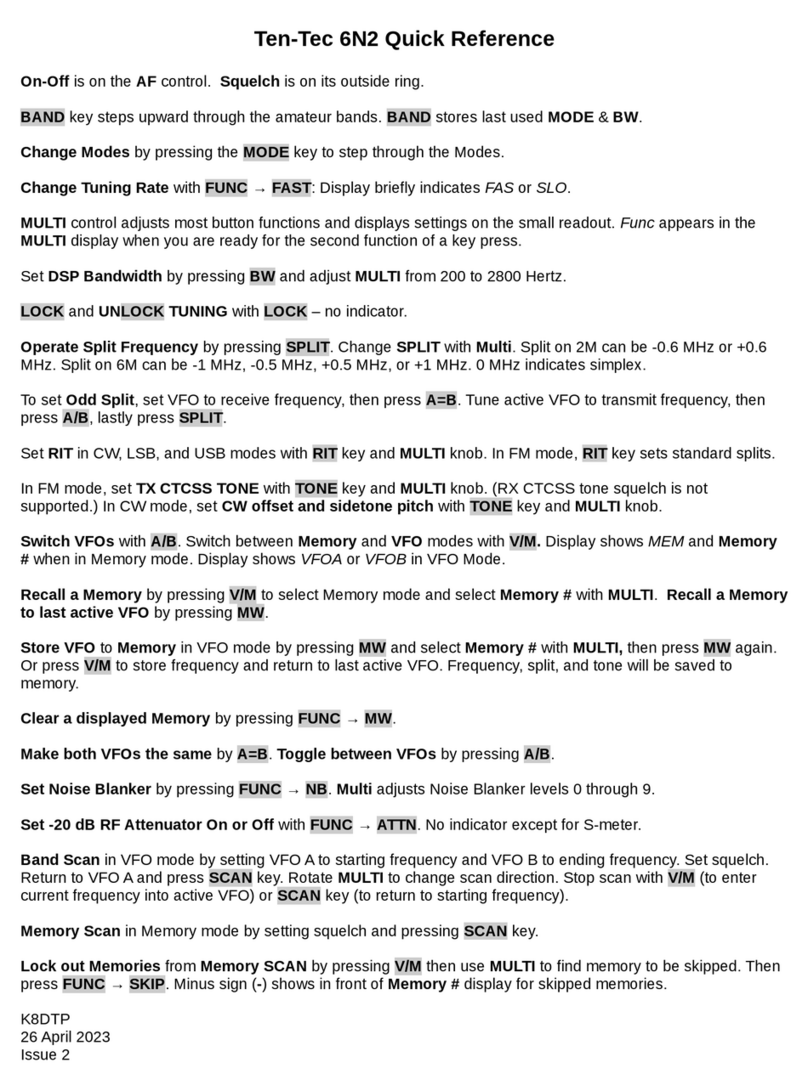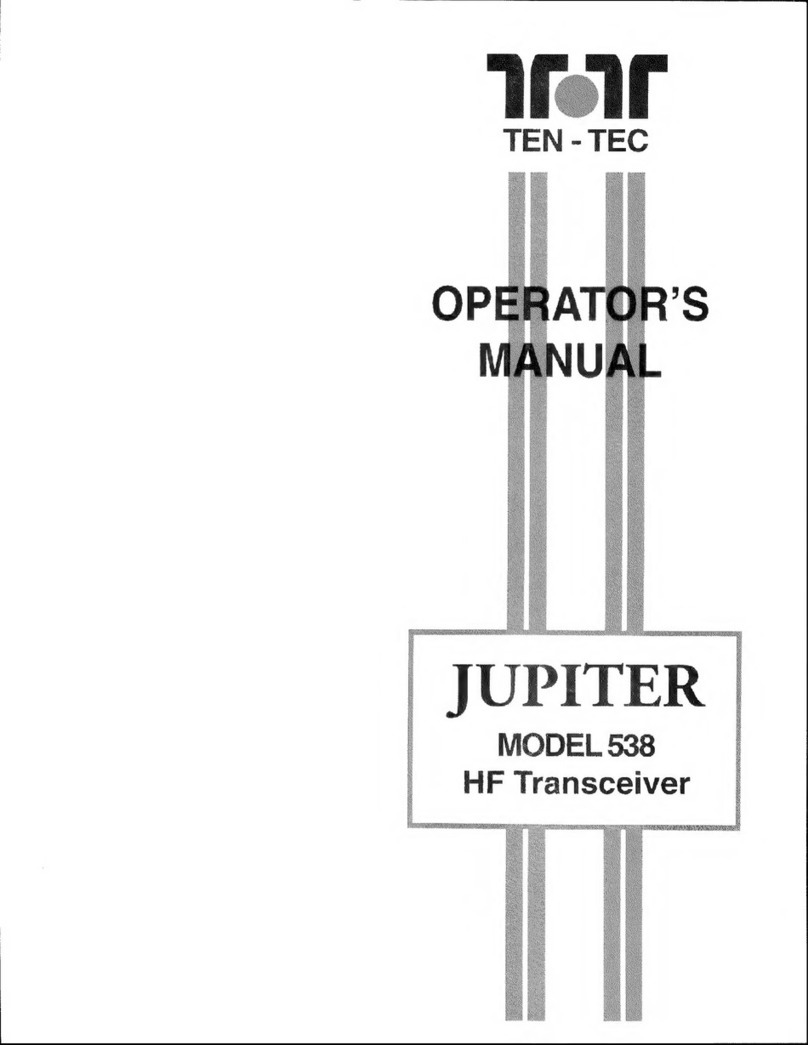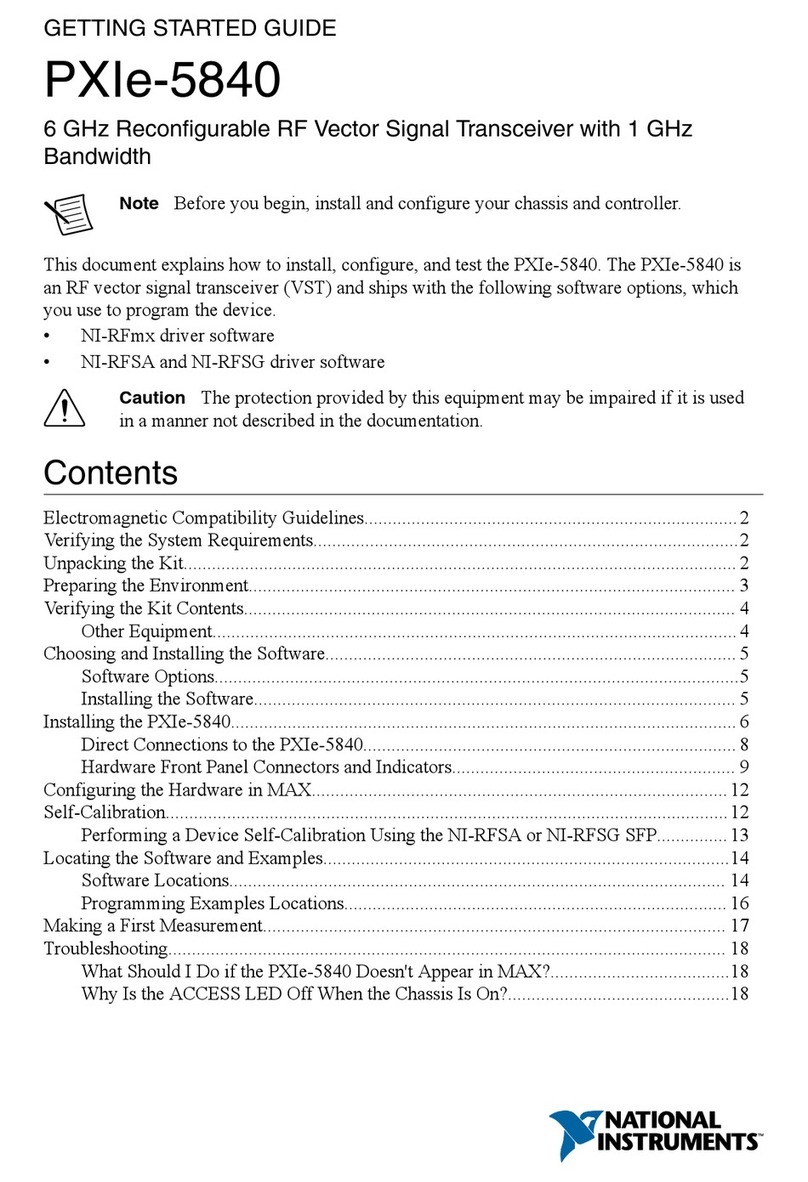Ten-Tec Orion User manual
Other Ten-Tec Transceiver manuals

Ten-Tec
Ten-Tec R4020 User manual

Ten-Tec
Ten-Tec Pegasus 550 User manual

Ten-Tec
Ten-Tec Eagle 599 User manual

Ten-Tec
Ten-Tec 516 Argonaut User manual

Ten-Tec
Ten-Tec Jupiter 538 Series User manual

Ten-Tec
Ten-Tec 585 Paragon User manual

Ten-Tec
Ten-Tec REBEL 506 User manual

Ten-Tec
Ten-Tec AT588K User manual

Ten-Tec
Ten-Tec Jupiter 538 User manual

Ten-Tec
Ten-Tec 555 User manual

Ten-Tec
Ten-Tec R4020 User manual

Ten-Tec
Ten-Tec Jupiter 538 User manual

Ten-Tec
Ten-Tec Jupiter 538 User manual

Ten-Tec
Ten-Tec Orion 565 User manual

Ten-Tec
Ten-Tec ARGONAUT VI 539 User manual

Ten-Tec
Ten-Tec omni V 562 User manual

Ten-Tec
Ten-Tec ARGONAUT VI 539 User manual

Ten-Tec
Ten-Tec Eagle 599 User manual
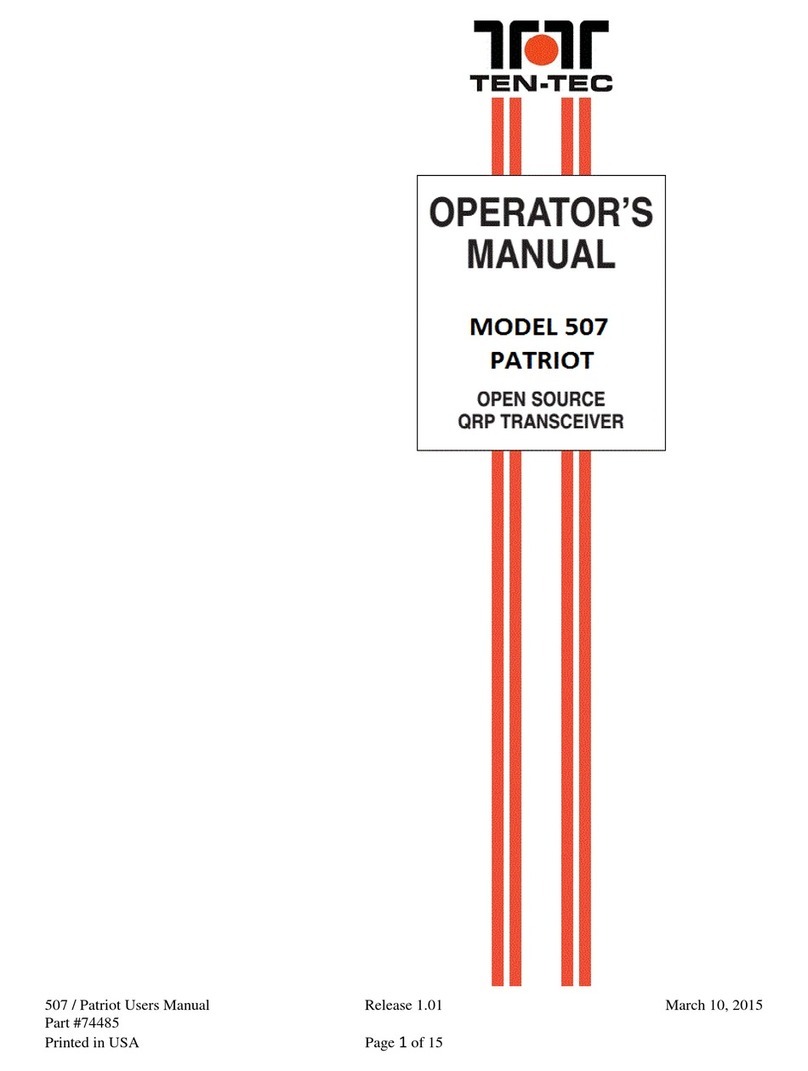
Ten-Tec
Ten-Tec 507 Patriot User manual
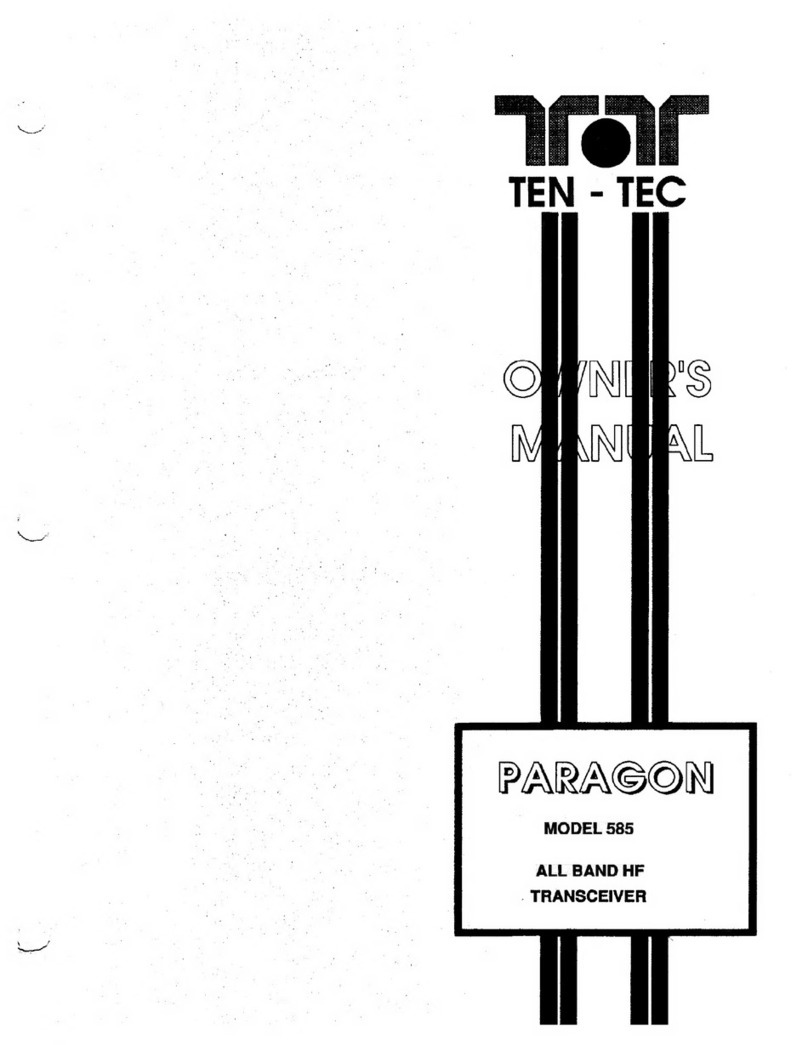
Ten-Tec
Ten-Tec PARAGON User manual
Popular Transceiver manuals by other brands

Magnum
Magnum Raptor owner's manual

FlexRadio Systems
FlexRadio Systems FLEX-6000 Signature Series Hardware reference manual
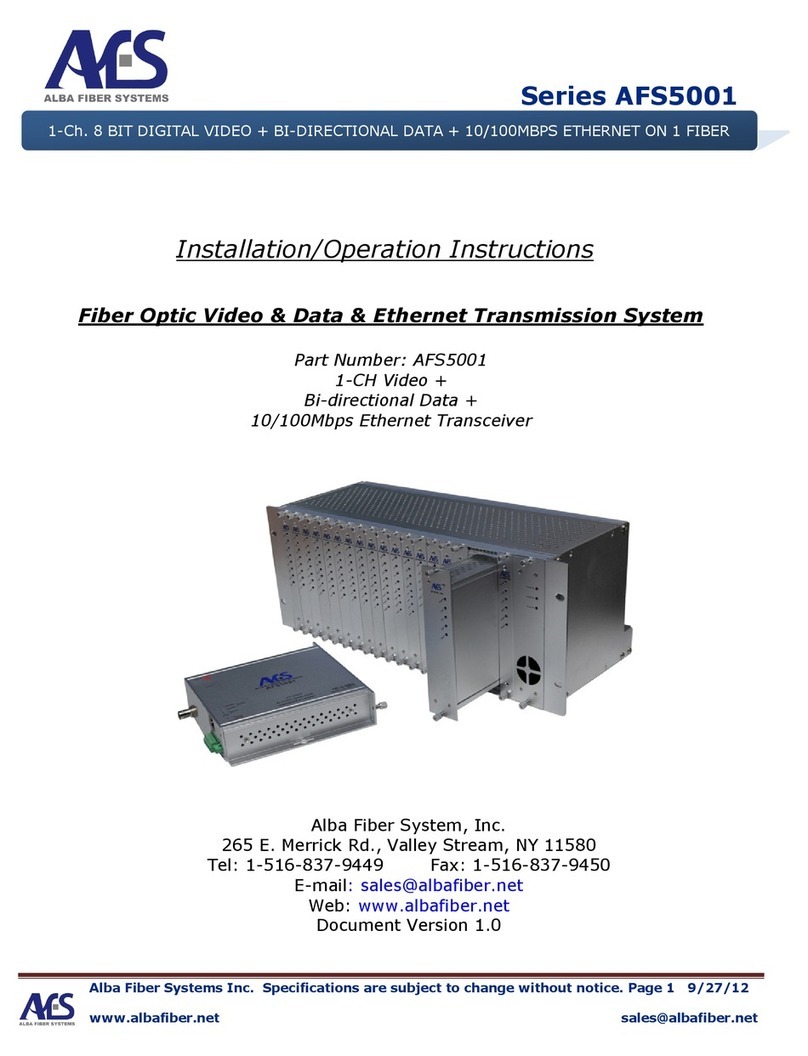
AFS
AFS AFS5001-2CTX Installation & operation instructions
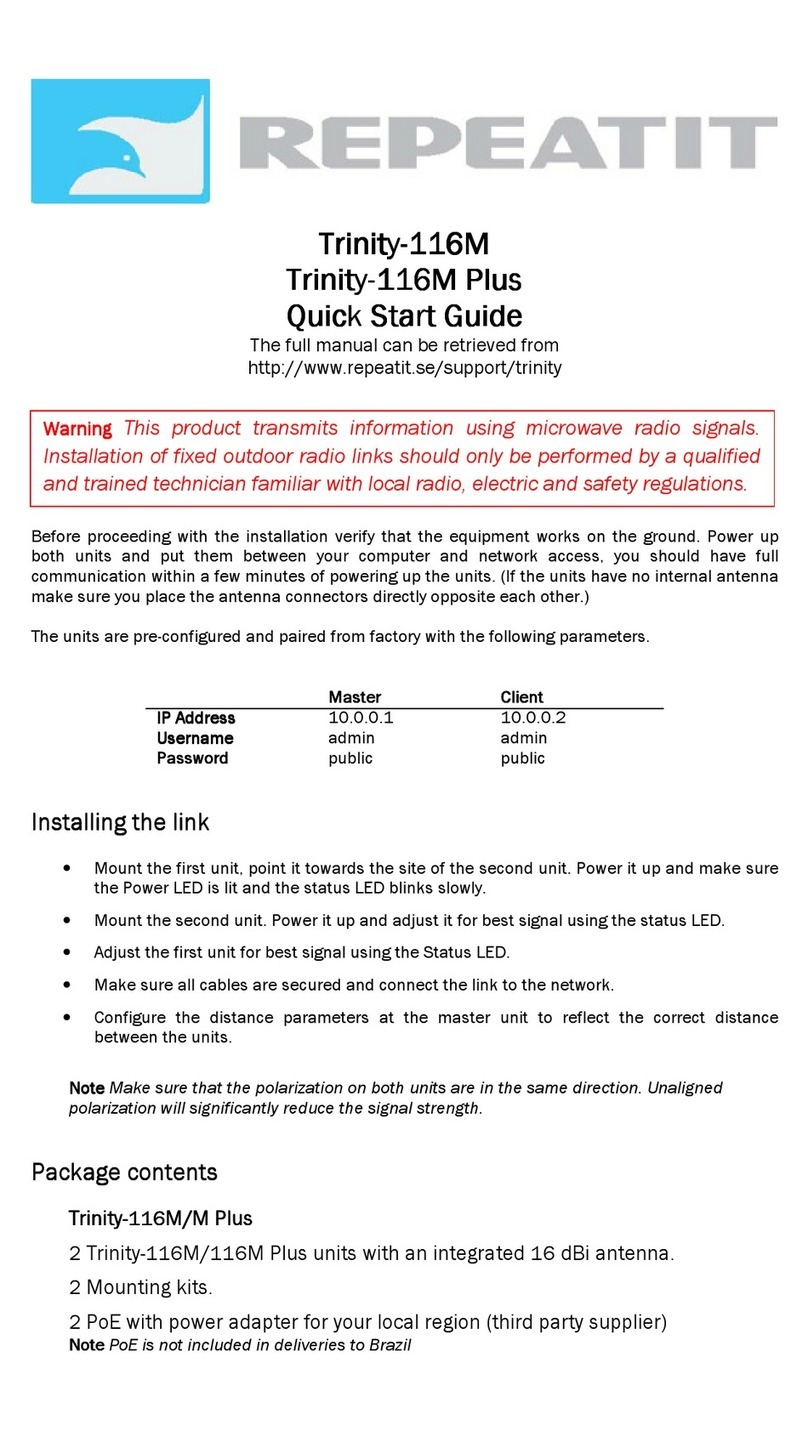
REPEATIT
REPEATIT Trinity-116M quick start guide

Em-Trak
Em-Trak B400 quick start guide
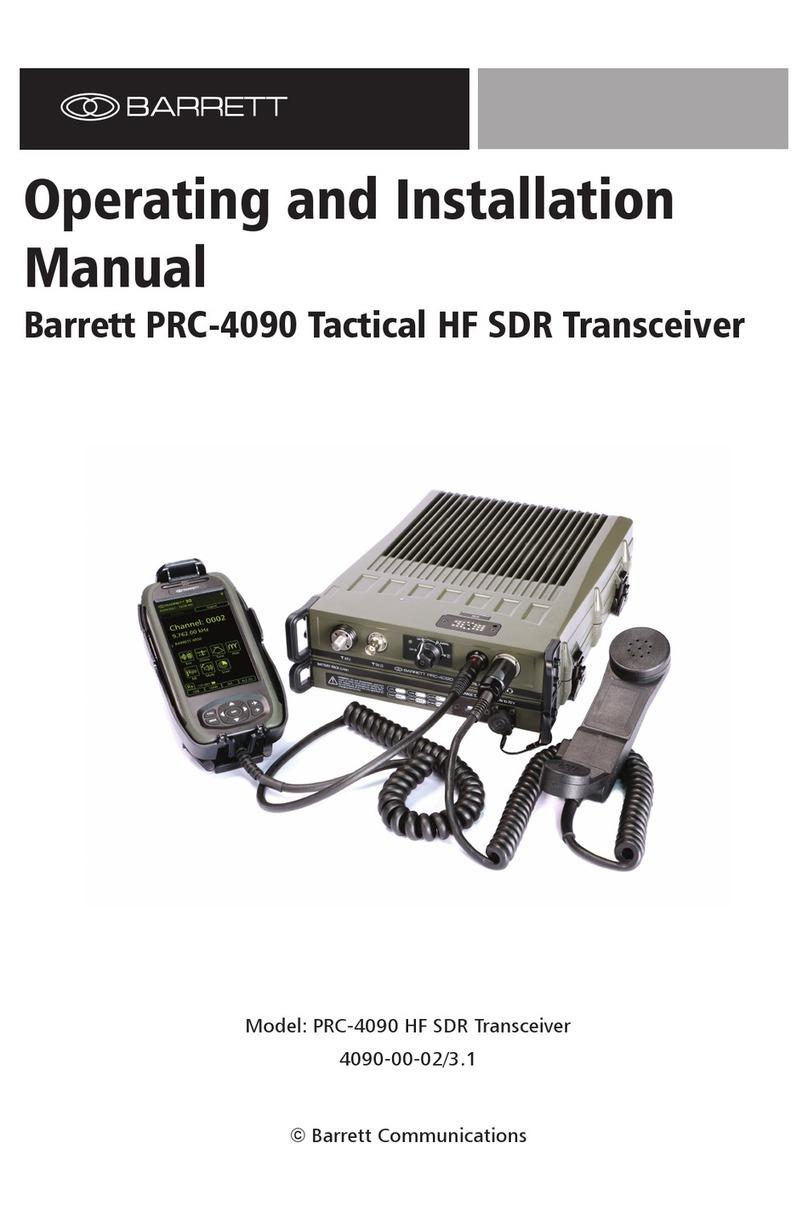
Barrett
Barrett PRC-4090 OPERATING AND INSTALLATION Manual