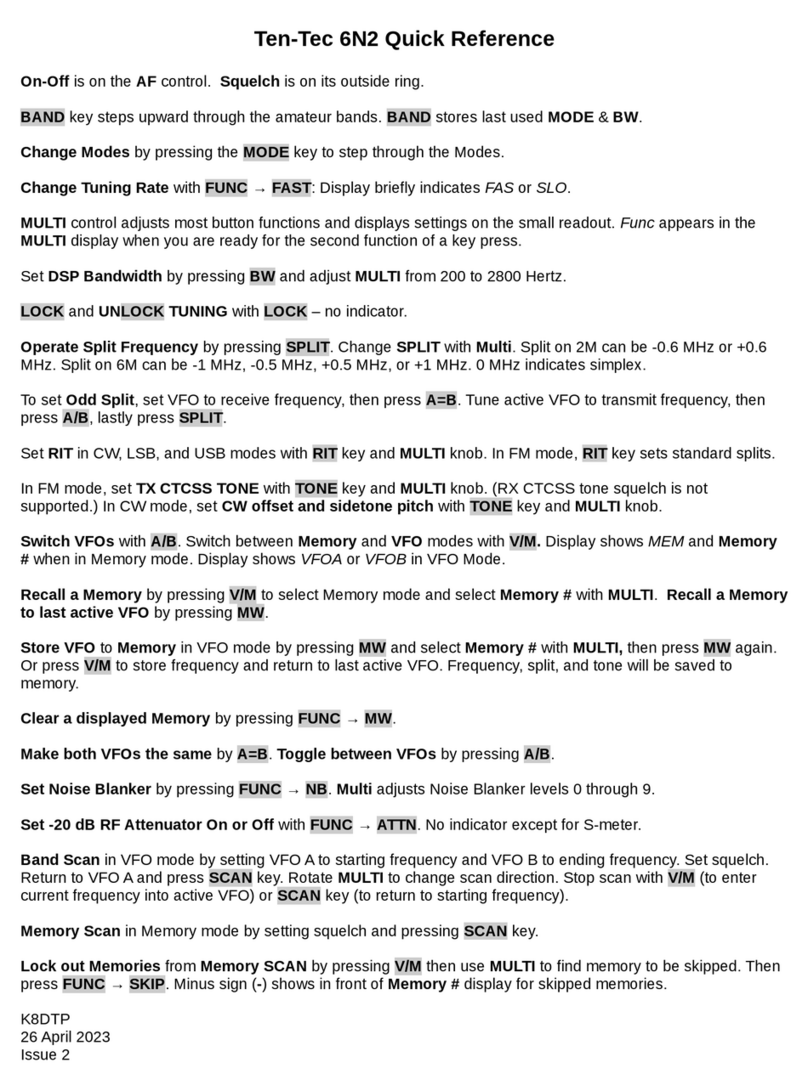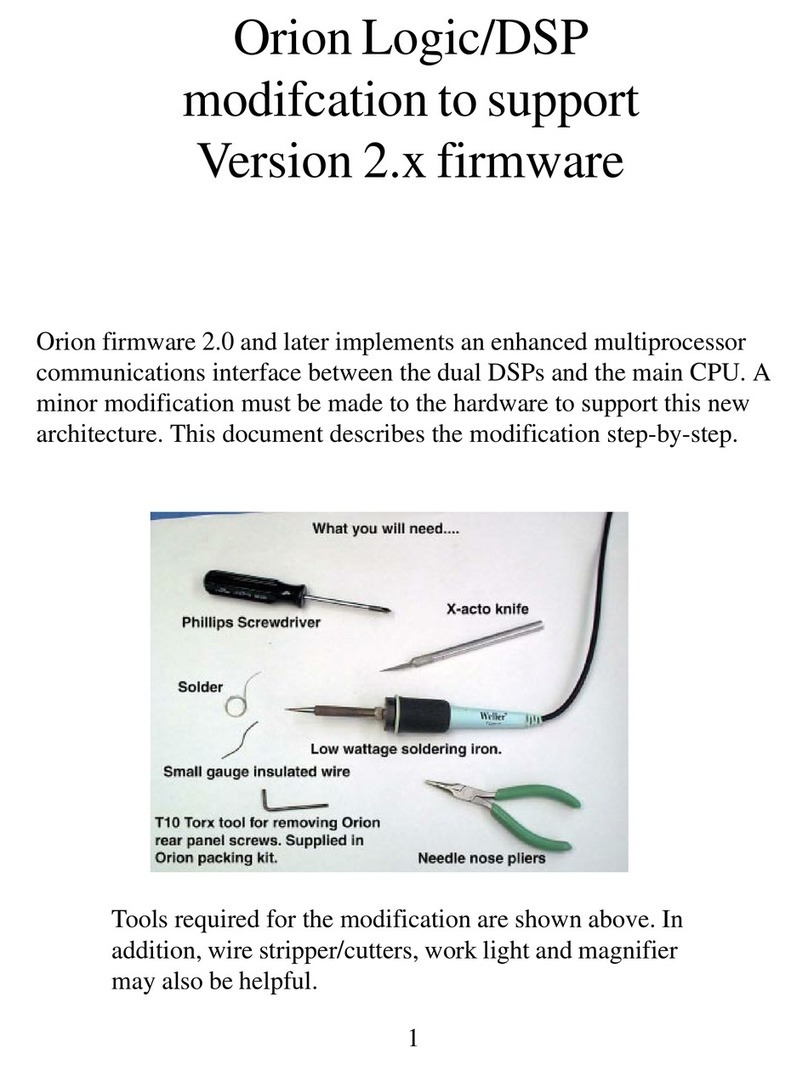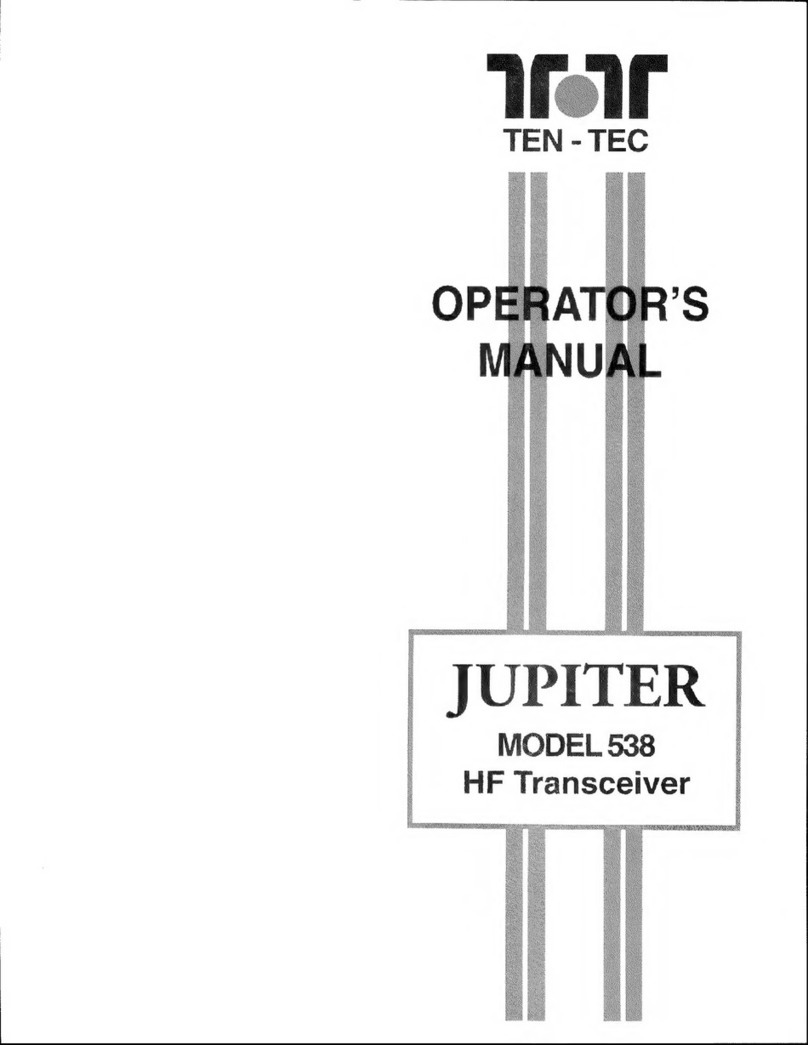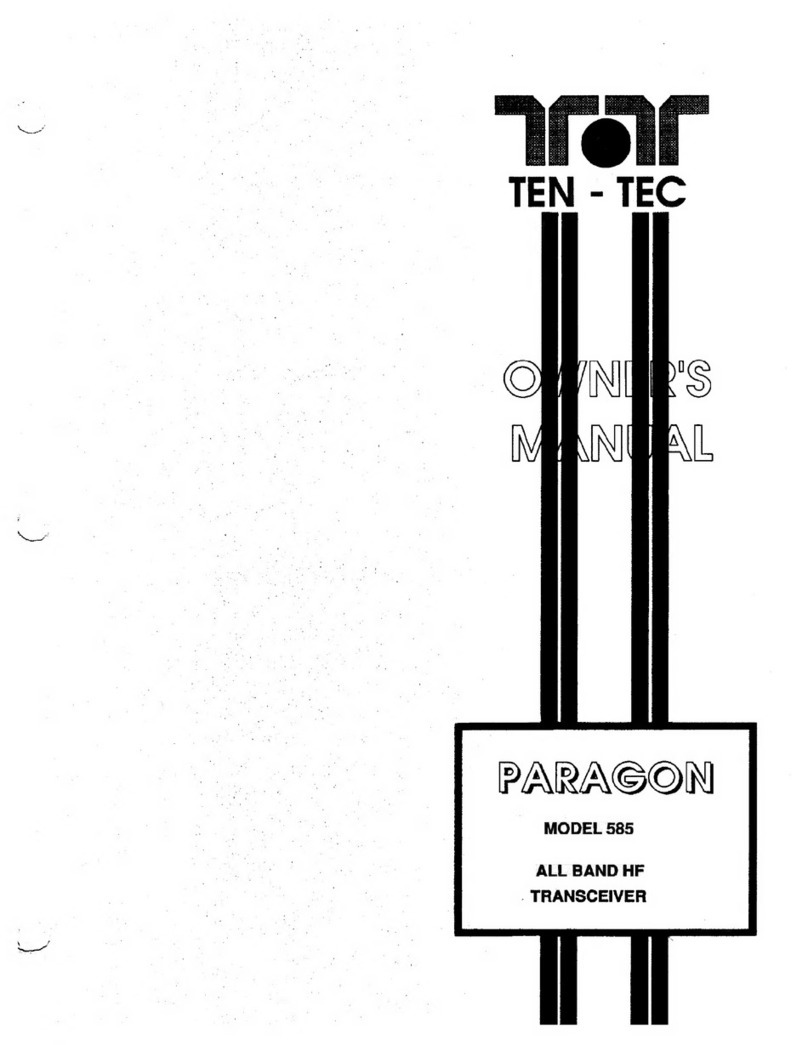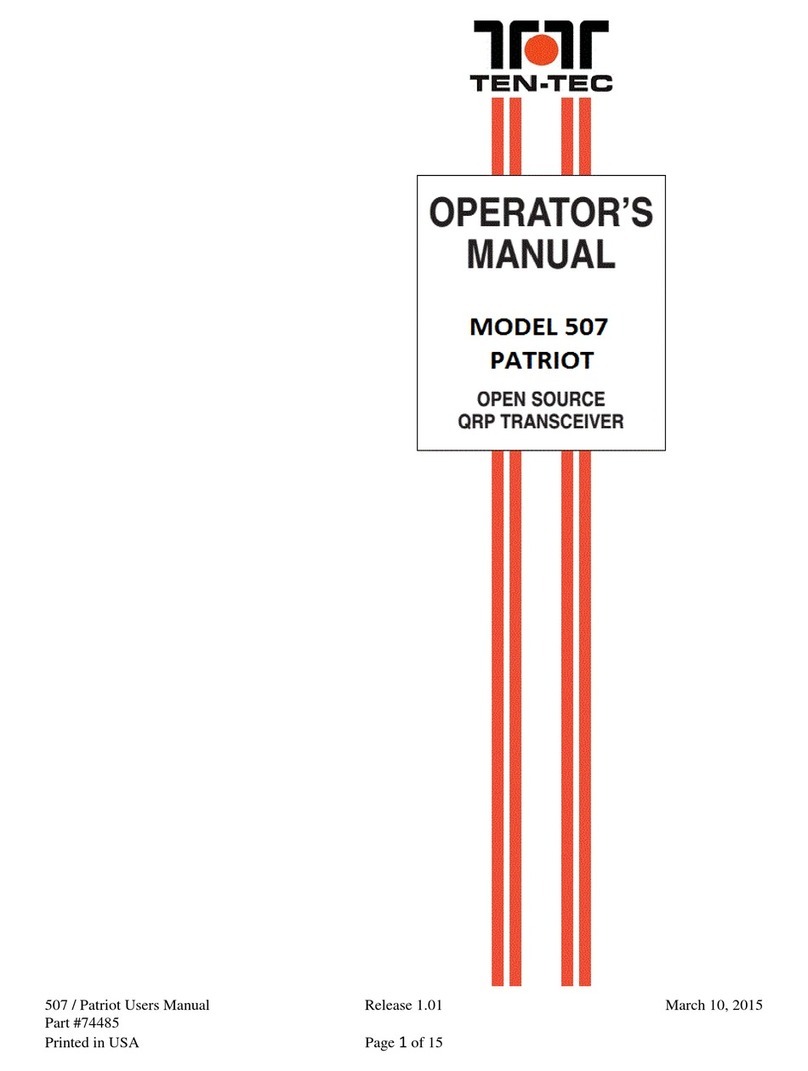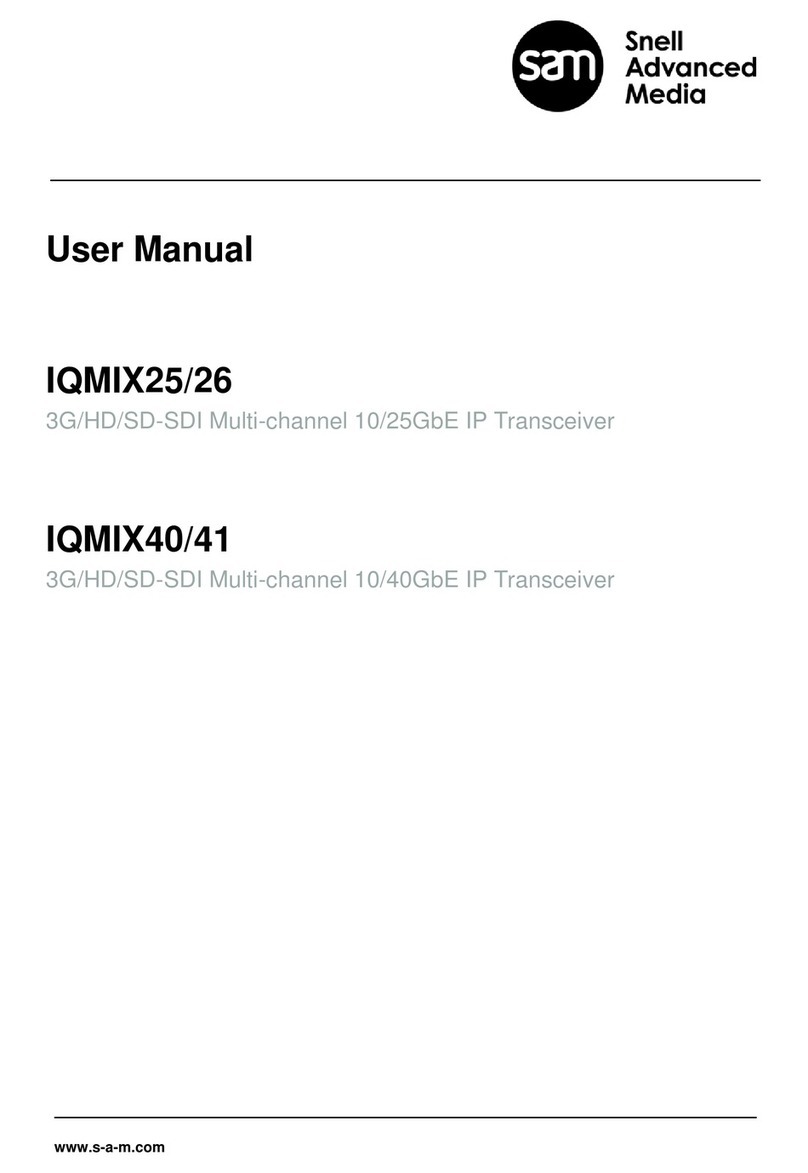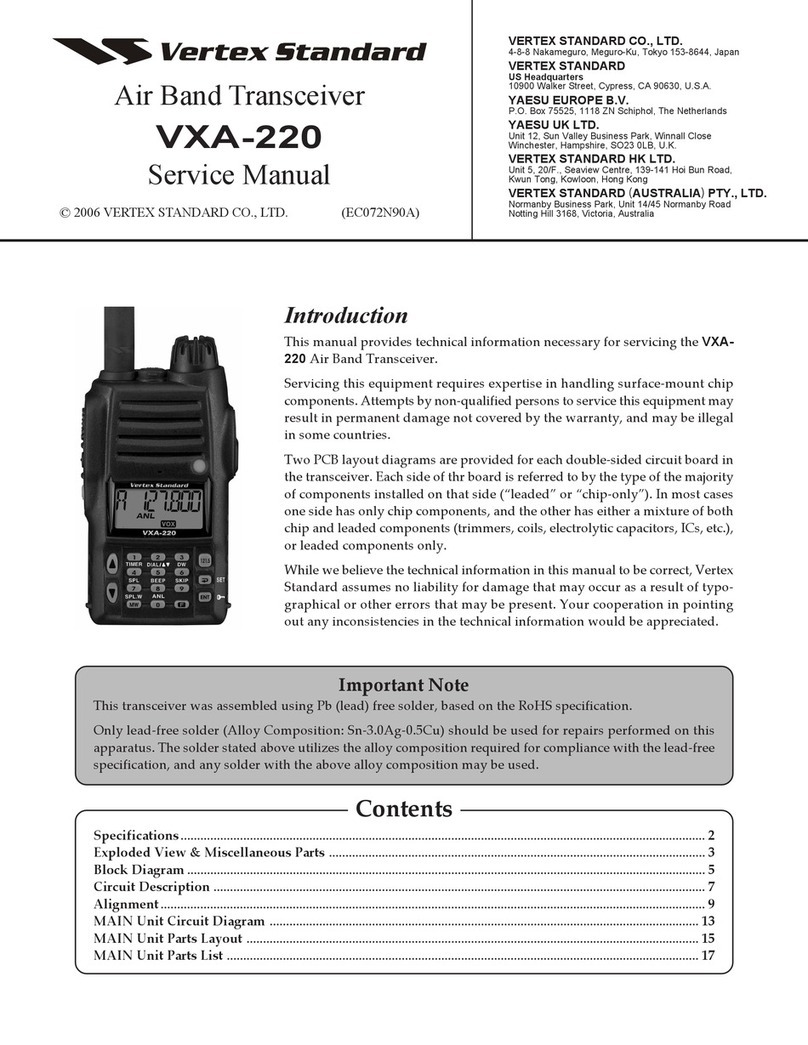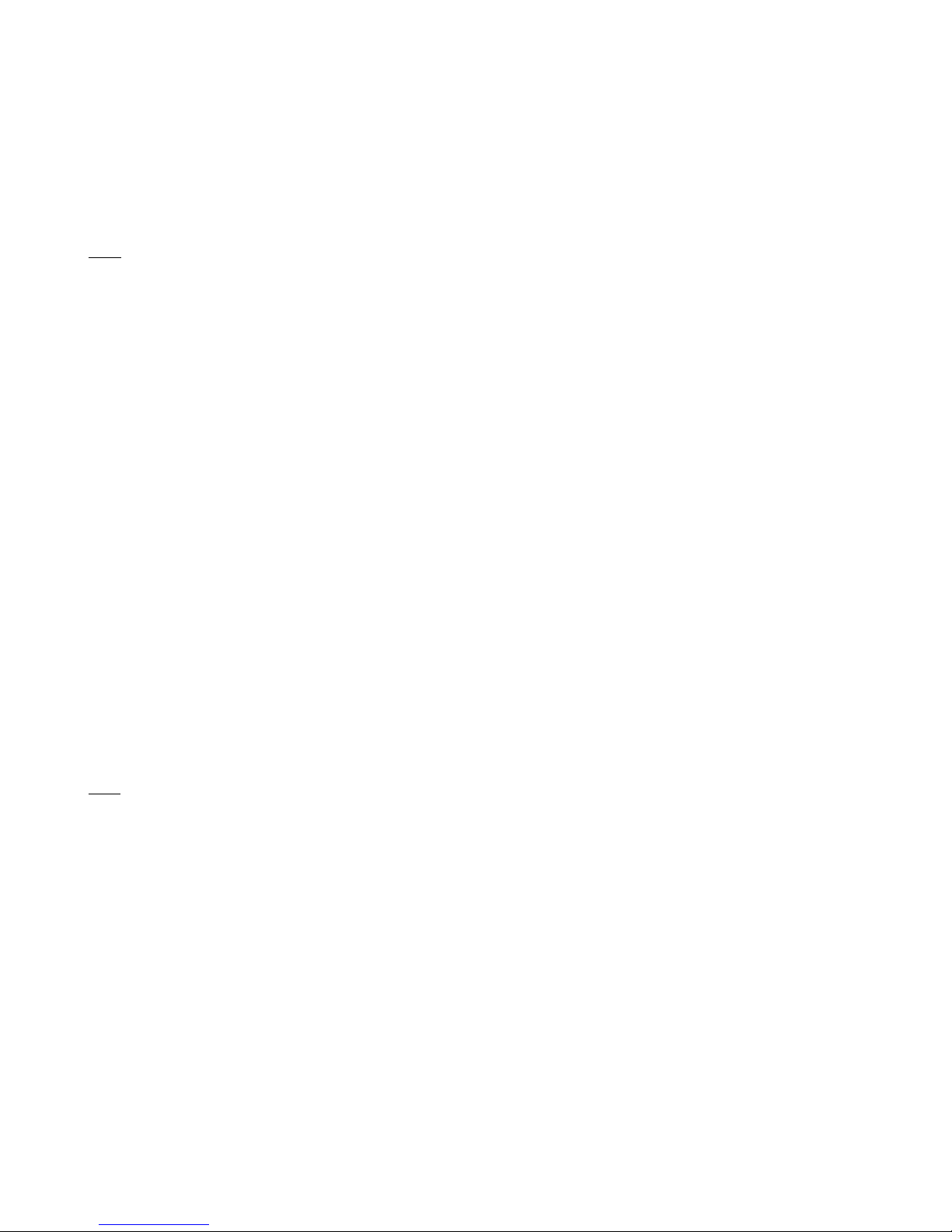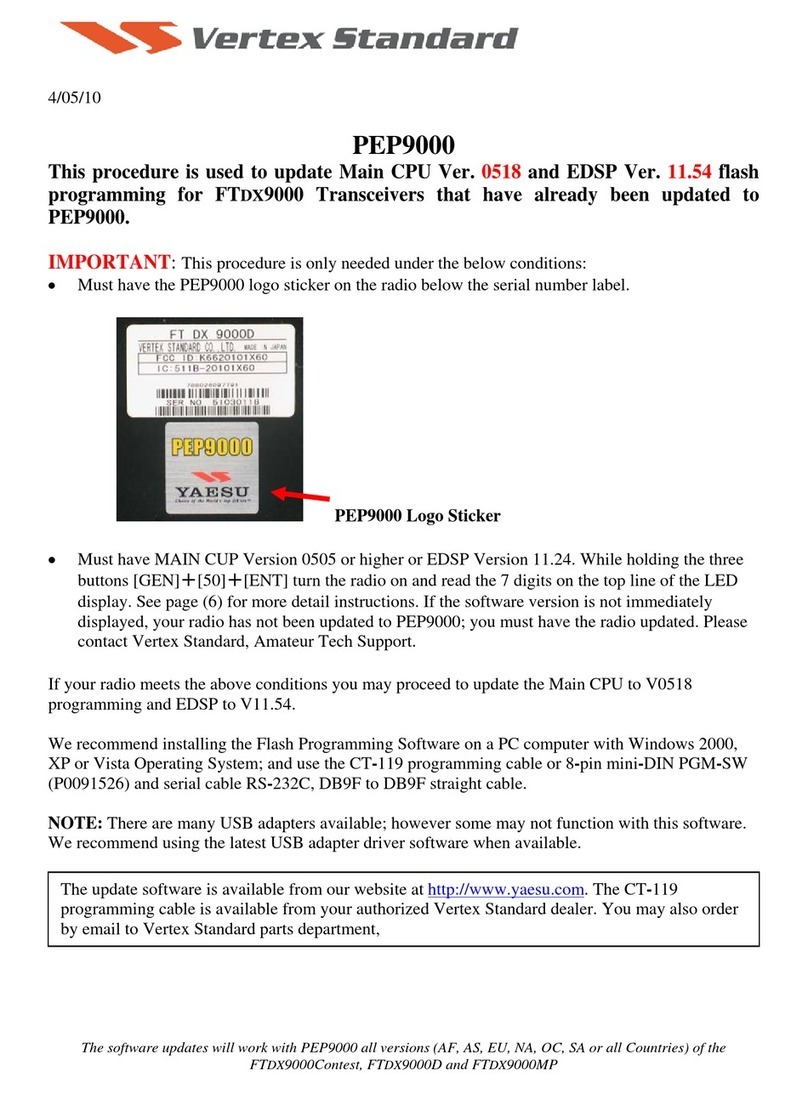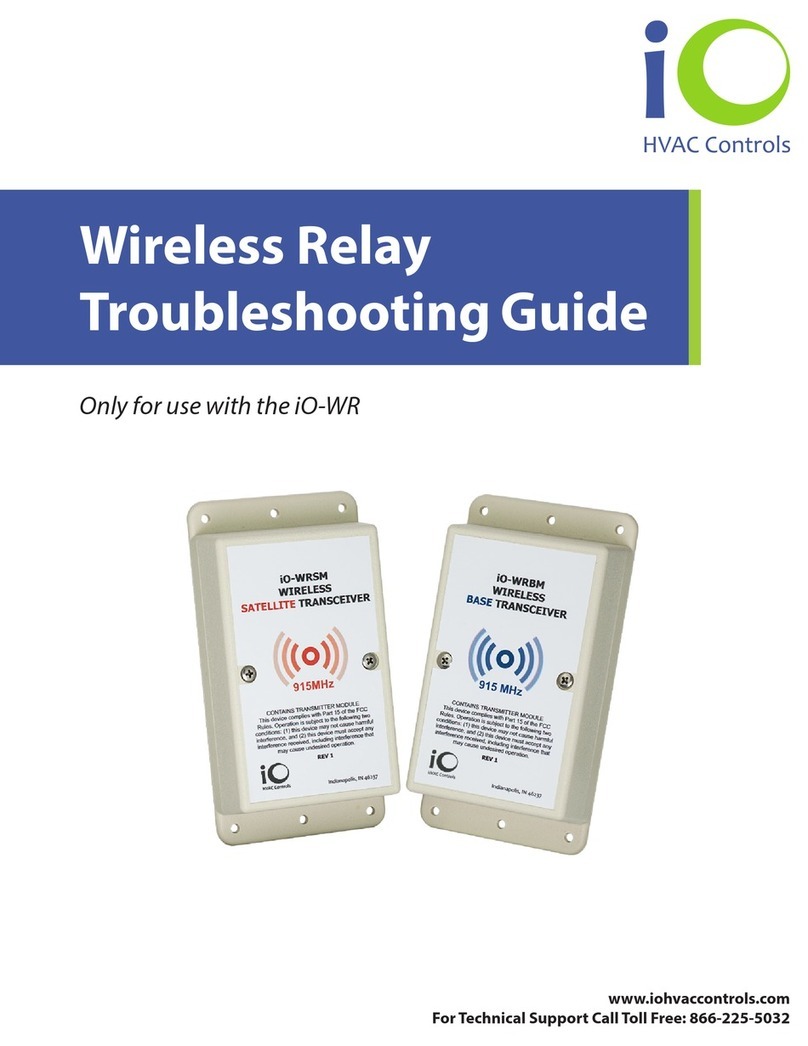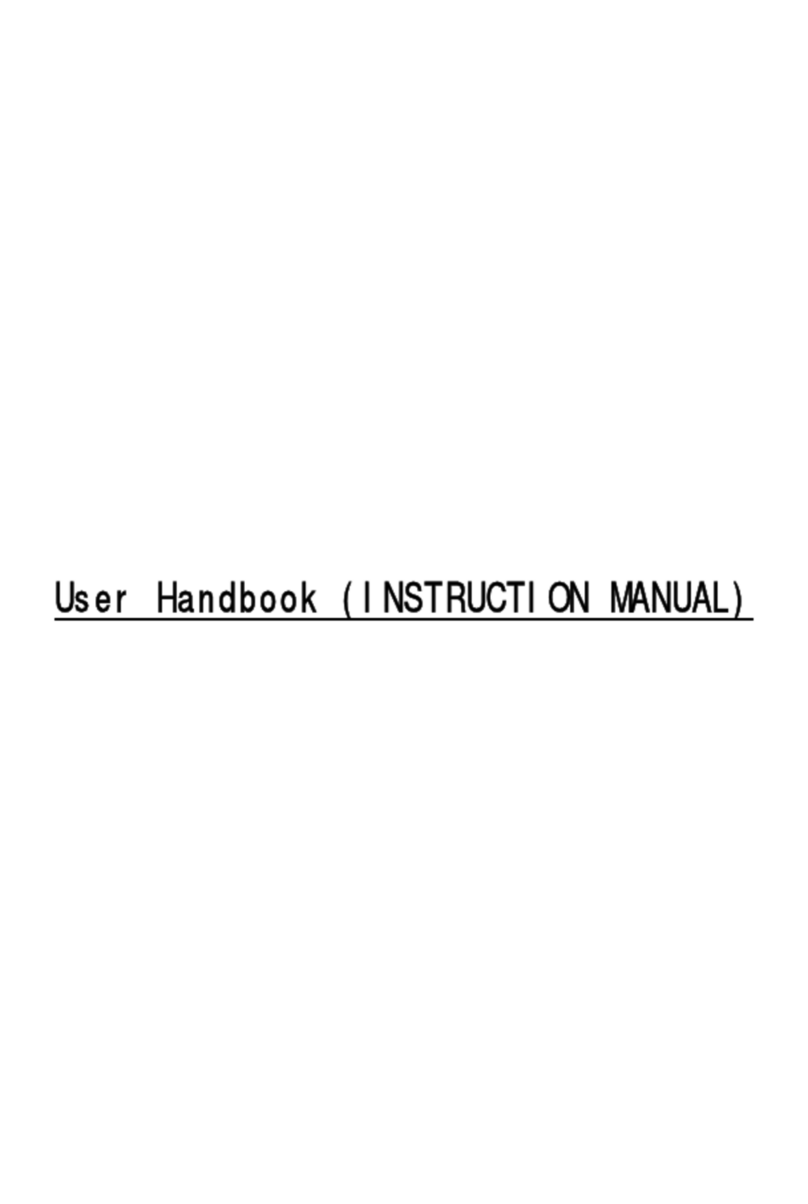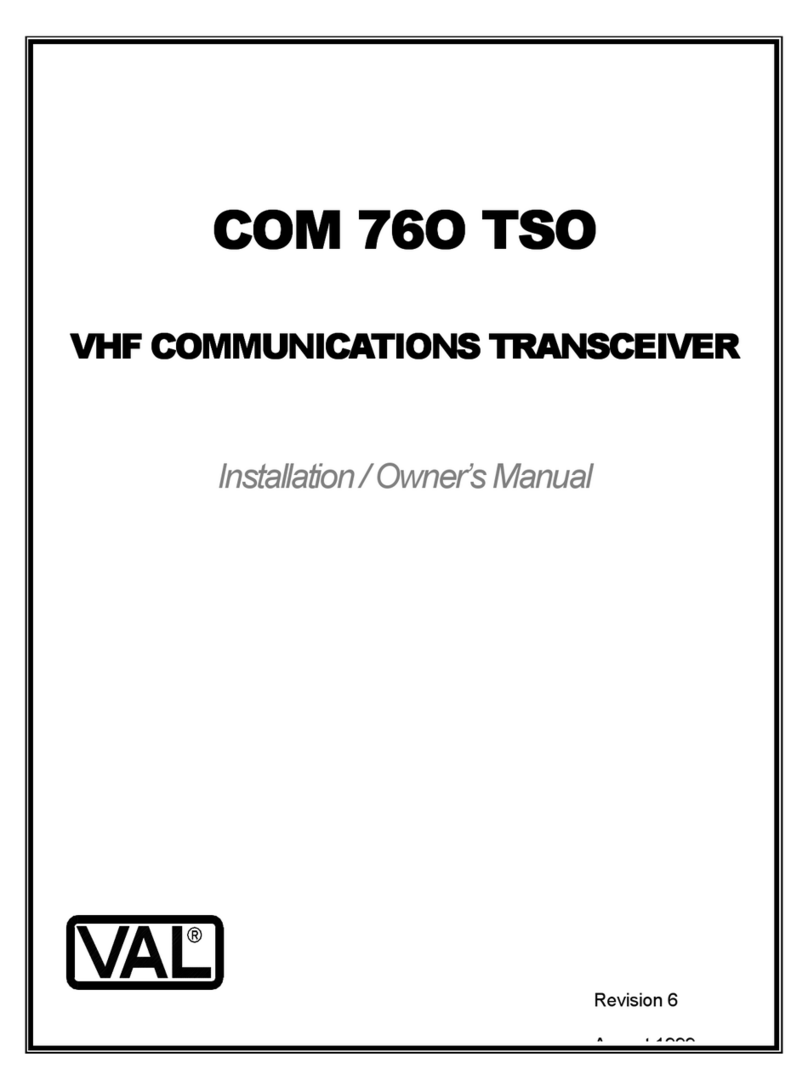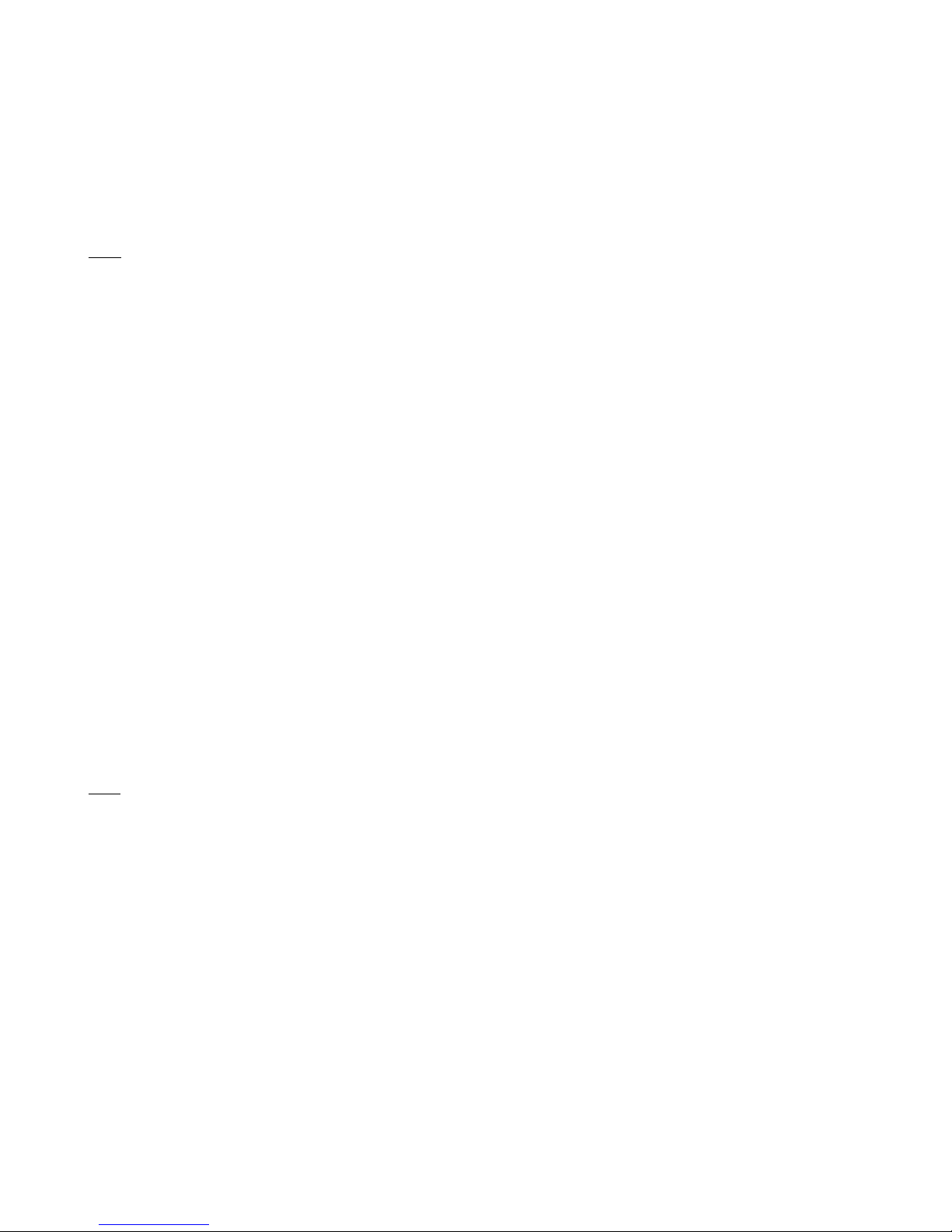
TEN-TEC ARGONAUT VI MODEL 539 QUICK START GUIDE
Connect a 13.8 olt power supply ia the cable pro ided.
Connect the red wire to the positi e terminal of the power supply
Connect the black wire to negati e terminal of the power supply
Connect the power cable to the mate-n-lock connection on the rear of the Argonaut VI.
Connect a 50-Ohm antenna to the antenna connection on the rear of the Argonaut VI with a PL259 and
50 ohm coax cable.
SSB
Plug a compatible microphone into the microphone jack on the front of the Argonaut VI
Turn on the Argonaut VI ia the power switch (1) on the front of the Argonaut VI
Switch the three position switch to the M / center position, and then press the MOD button (10)
repeatedly to select either USB or LSB
Find a clear frequency by tuning the main tuning knob (6).
Switch the three position switch to the B / bottom position, and then press the USR button (10). Press
hold the PTT button on the microphone.
While speaking into the microphone at a normal oice le el turn the main tuning knob (6) to adjust the
microphone gain until the ALC light begins to flicker on oice peaks. (ALC Light is between the TT’s
logo)
Release the PTT button on the microphone.
Press the USR button (10) on the Argonaut VI again to exit MIC adjustment
The Argonaut VI is now ready for a SSB QSO. Select a clear frequency then call CQ by pressing the
PTT button on the microphone and speaking into the microphone or turn the main tuning knob (6) until
you hear a station calling CQ, press the PTT button on the microphone and reply to their call.
CW
The Argonaut VI will automatically recognize the type of key that is plugged into the Key jack on the
rear panel when power is applied.
Use the supplied 1/8 “ Stereo plug for the key or paddles wired as follows.
For a straight key or external keyer, wire one conductor of the straight key or keyer to the TIP and the
braid or second conductor to the SLEEVE.
For keyer paddles wire the DIT to the TIP, DAH to the RING and GROUND to the SLEEVE.
Refer to the instruction manual CW Operation section to set the internal keyer functions.
To place the Argonaut VI in CW mode, make sure that the three position switch is in M / middle
position and press the MOD button (10) repeatedly until CW is selected.
The Argonaut VI is now ready for a CW QSO, Select a clear frequency then send CQ followed by your
call sign or turn the main tuning knob (6) until you hear a station calling CQ then reply to their call.
Argonaut VI Model 539 Quick Start Guide Release 1.00 – Dece ber 11, 2012 1
Part #74480
Printed in USA