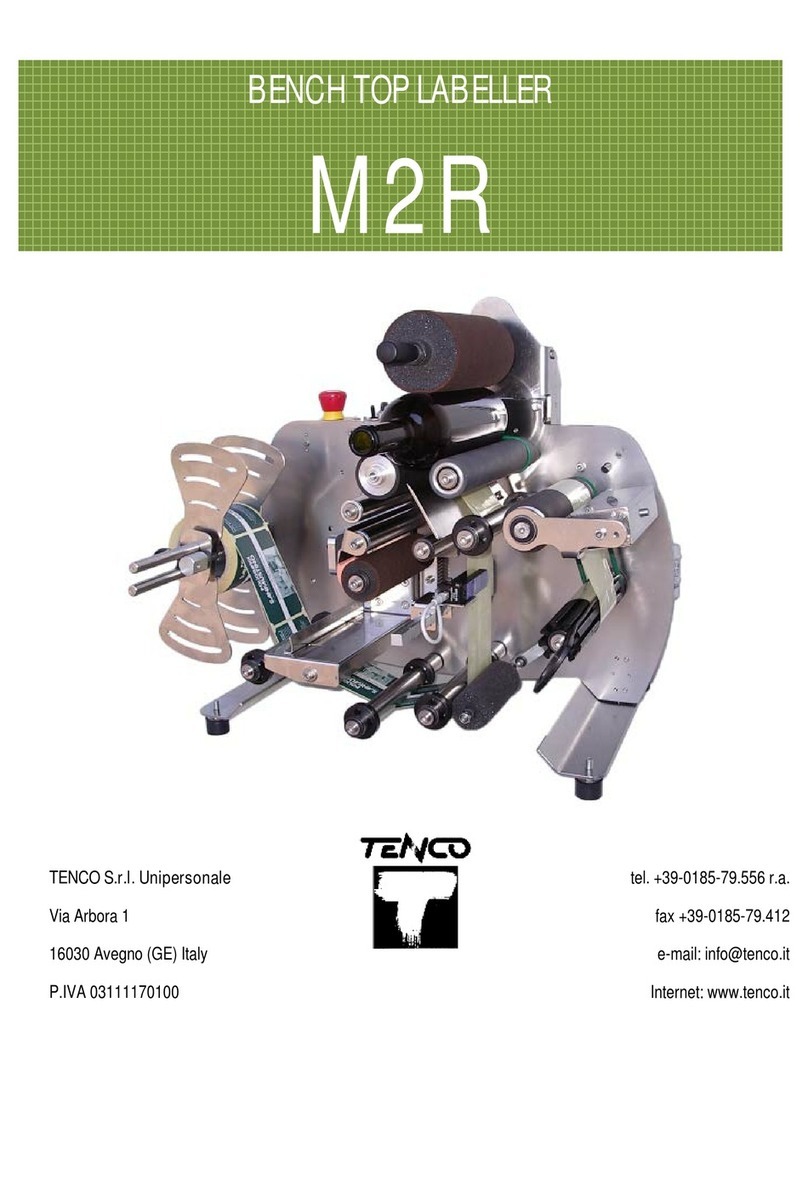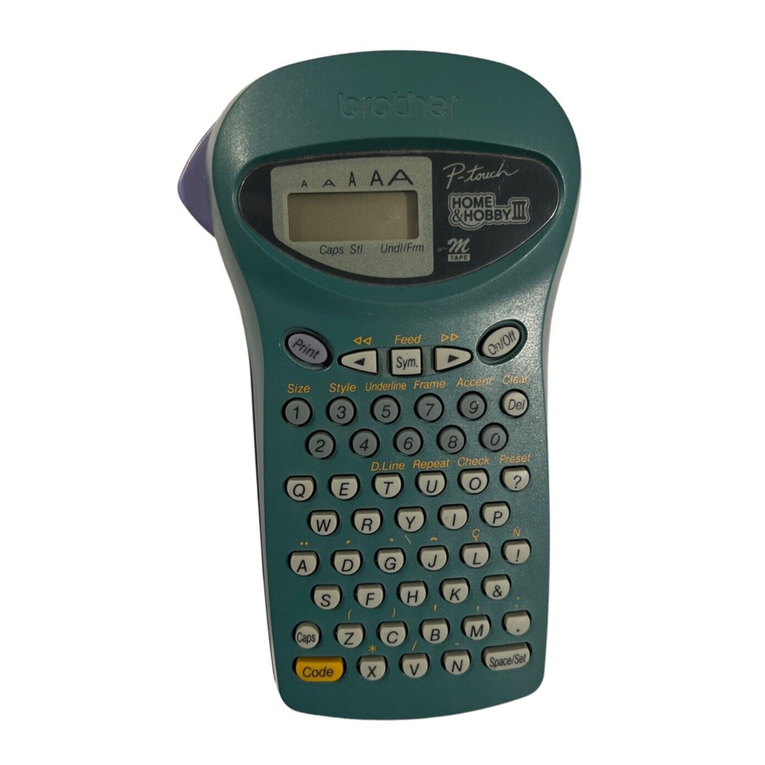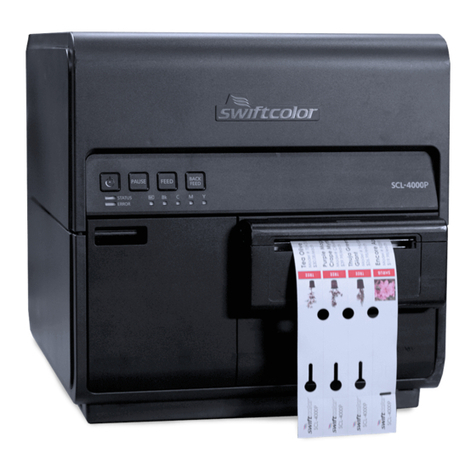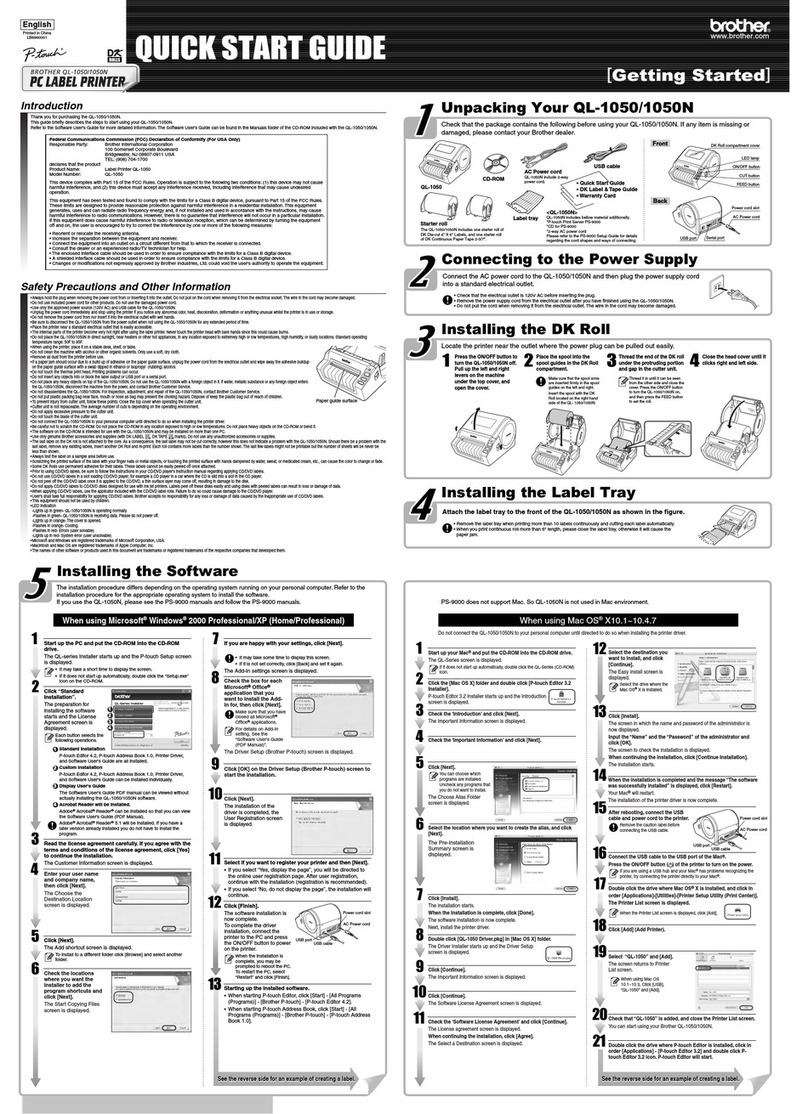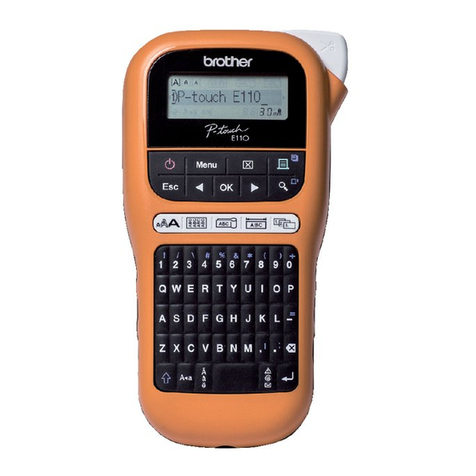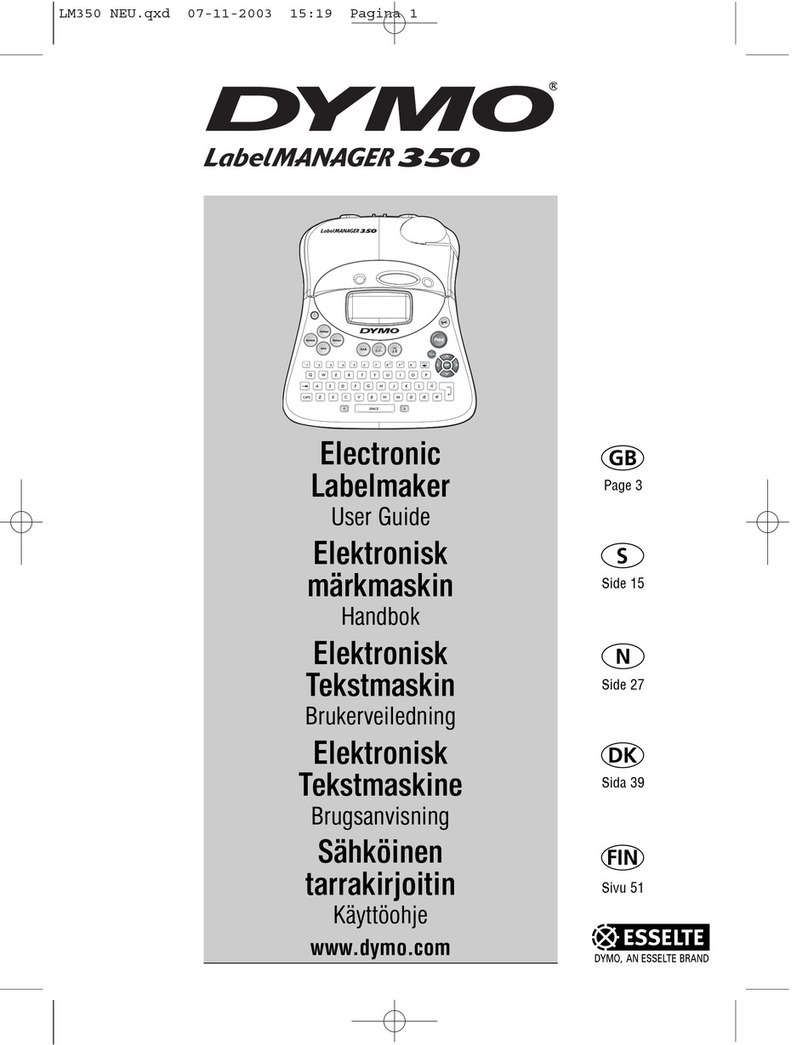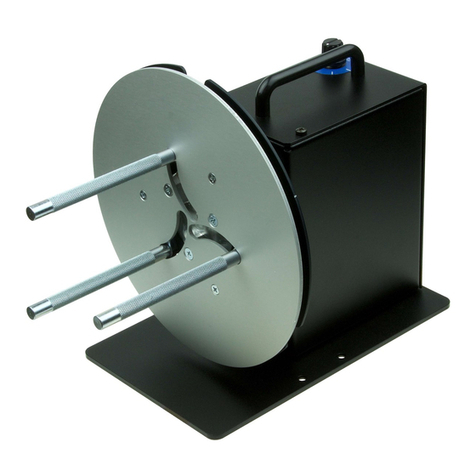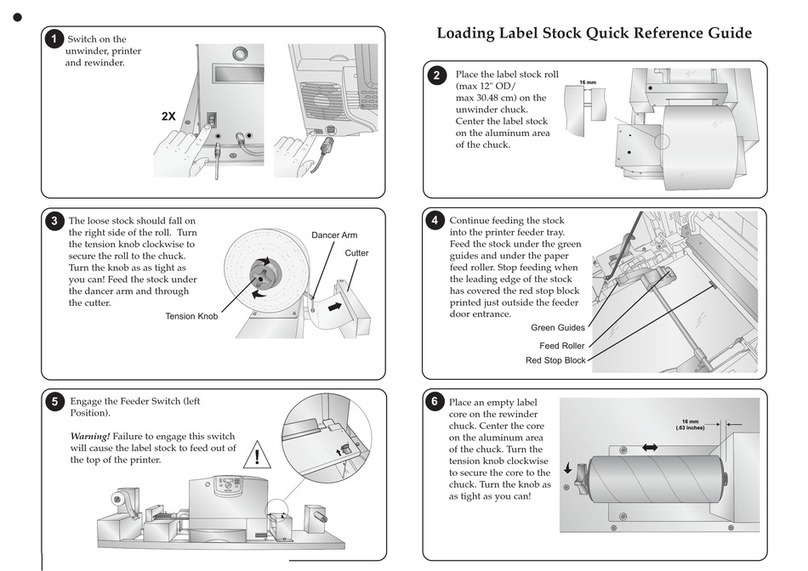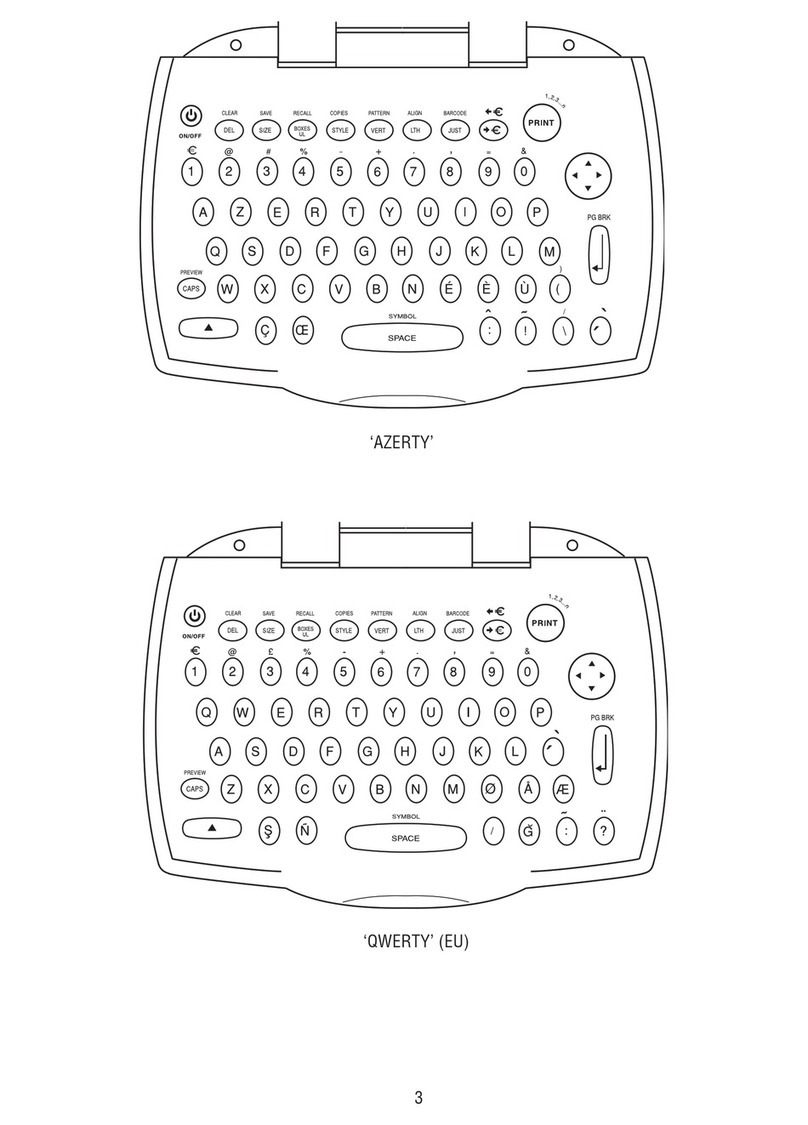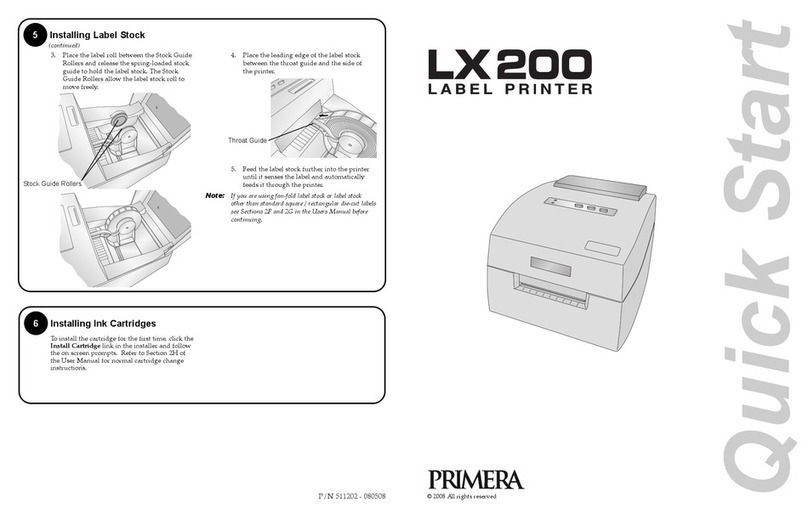Tenco M2R User manual

Pagina 1
Control panel M2R, 900-1201-200 / 2016
Chart 7.1 Display buttons
01
Decreasing button
02
Increasing button
03
SELECTION button
04
ARROW DOWN button
05
ARROW UP button
06
EMERGENCY button
07
START button
Picture 1 Display
1
3
2
5
4
7
6

Pagina 2
CAPITOLO 8
COMMISSIONING
8.01 Starting and stopping the machine
8.01.01 PRELIMINARIES OPERATION AND STARTING
For turning the machine ON:
-Turn the general ON
-Release the emergency button ref. 6, pic 1.
8.01.02STOPPING THE MACHINE
It is possible to immediately stop the machine during the work cycle by pressing the EMEREGENCY
button. In this condition all the moving parts stop immediately independently from the machine status.
Once releasing the EMERGENCY button it is necessary to remove the bottle and have a ¾ mm portion of
label protruding from the blade.

Pagina 3
8.02 Main MENU
Turning the machine ON, the following is the main page shown on the display.
Use the buttons ARROW UP/DOWN (ref. 4 and 5) for moving the cursor thorough the display sections.
Use the SEL button for entering on a parameter to modify.
Use the buttons +/- (ref. 1 e 3) for enable / disable the functions and increasing / decreasing a value.
T1
T7
T2
T8
T3
T9
T10
T4
T5
T6

Pagina 4
NOTE: if no label is selected the cycle starts and stops almost immediately.
ATTENTION: When the bottle counter reaches “0” the machine stops. For starting again press SEL
For visualizing the cursor, press SEL once or the UP/DOWN button.
8.02.01 FUNCTION P, PARAMETER T1
This funcion is used for selecting a program from 0 to 19. PARAMETER T1.
Move the cursor in correspondence of the letter P, press <SEL> and select the program number with the
<+/-> buttons. For saving and exit press <SEL>. For each programs it is possible to set values and
parameters related to a particular bottle or label format, as explained in the following sections.
8.02.02 FUNCTION Q, PARAMETER T2
This function enable / disable the cycle for square bottles. This function can be linked to a program
number.
When the asterisk on the right of the letter Q is present, the square bottle cycle is active.
8.02.03 FUNCTION B(BOTTLE COUNTER), PARAMETER T3
For setting a new value move the cursor in correspondence ot the letter B, then press <SEL>, and act on
the <+> button until reaching the required value. Save and exit by pressing the <SEL> button.
For each processed bottle the value decreases. Once the counter goes at “0” the machine stops. For
continuing production set again a positive value.

Pagina 5
8.02.04 FUNCTION SP (SPOT DETECTION), PARAMETER T4
This function activates the detection of a reference on the bottle (usually a notch on the bottom). The T4
value shown on the right of “SP”shows the minimum width of the reference to detect. The machine must
be equipped with a dedicated photocell.
For activating this function, it is necessary to set a positive value.
For modifying this value, move the cursor in correspondence of the parameter. Press <SEL> for entering,
and use the <+/-> button until reaching the desired value. Save and exit by pressing <SEL>.
If the value is “0” the function is disabled.
8.02.05 FUNCTION P: PRINTING UNIT ENABLING, PARAMETER T5
This function activates the printing unit (if installed on the machine).
For activating this function move the cursor in correspondence of the parameter P. Press <SEL> and use
the ‘+’button in order to enable the function. An asterisk must appear. Save and exit by pressing <SEL>.
8.02.06 HOT FOIL PRINTER TEMPERATURE, PARAMETER T6
This values are related to the hot foil printing unit. The number on the left is the temperature detected by
the sensor. The number on the right is the required working temperature. If the printing unit is active but
the temperature hasn’t been reached, the wording BASSA TEMPERATURA is shown on the display.
8.02.11 SX: ENABLING THE LEFT LABELLING STATION, PARAMETER T7
On the row of the wording “SX”, there are a series of values that manage the functioning of the left
labelling station.
For enabling the left labelling station, move the cursor in correspondence of the parameter SX. Press
<SEL> for entering and use the button ‘+’until the asterisk appears. Save and exit by pressing <SEL>.
FRONT AND BACK LABEL APPLICATION
Enabling this function the machine applies two labels on a round container for each cycle. For achieving
this condition the display must show two asterisks on the right of the wording SX.
For activating this function, move the cursor in correspondence of the SX parameter, press <SEL> and
press the button ‘+’ until two asterisks appear. Save and exit by pressing <SEL>.
NOTE: When the square bottle cycle is active just one label for each cycle is applied. It is not possible to
apply two labels for each cycle. In this case, the second asterisk on the SX function, with printing unit
enabled, manages the printer functioning. With one asterisk the printer work on every label applied. With
two asterisks the printer works alternately (one label is printed over two).
On the picture above the machine is set on square bottle cycle with the printer working alternately.

Pagina 6
8.02.12 FUNCTION T8
This vaule determines the bottle rotation time, before the first bottle is defoiled. When working with square
bottle, this value determines the delay of label application from the cycle start. This value allows to obtain
the correct centering and positioning of the label on a square bottle.
For modifying this value, move the cursor in correspondence of the parameter. Press <SEL> for entering,
and use the <+/-> button until reaching the desired value. Save and exit by pressing <SEL>.
8.02.13FUNCTION T9 (JUST WITH FRONT AND BACK LABEL APPLICATION ON ROUND
CONTAINER)
This value determines the delay of the second label application. It is used for obtaining a correct centering
of front and back label. By increasing the value, the delay increases as well. The value can be recorded
and related to a program number.
For modifying this value, move the cursor in correspondence of the parameter. Press <SEL> for entering,
and use the <+/-> button until reaching the desired value. Save and exit by pressing <SEL>.
8.02.14 PORTION OF LABEL PROTRUDING FROM THE BLADE:PARAMETER T10
This function determines the portion of label protruding from the blade. We suggest to have a ¾ mm
portion of label protruding.
For modifying this value, move the cursor in correspondence of the parameter. Press <SEL> for entering,
and use the <+/-> button until reaching the desired value. Save and exit by pressing <SEL>.
T8
T9
T10
Other manuals for M2R
1
This manual suits for next models
1
Table of contents
Other Tenco Label Maker manuals