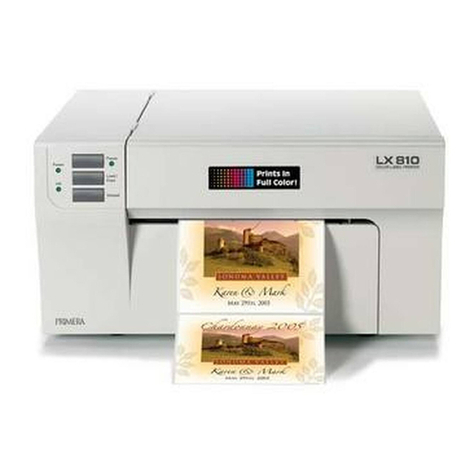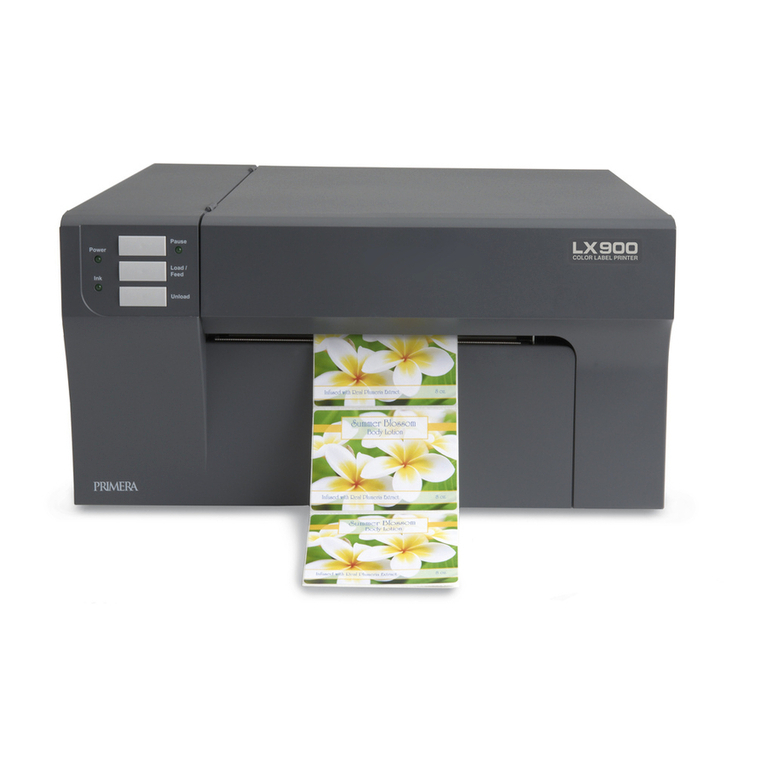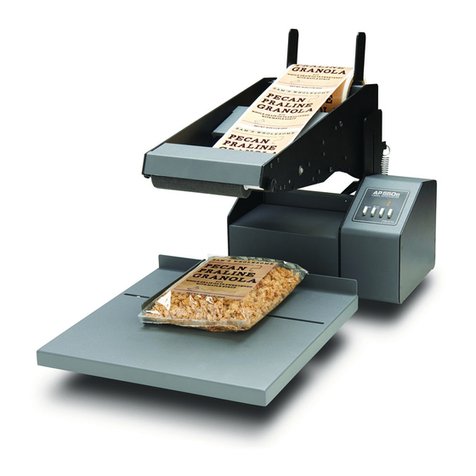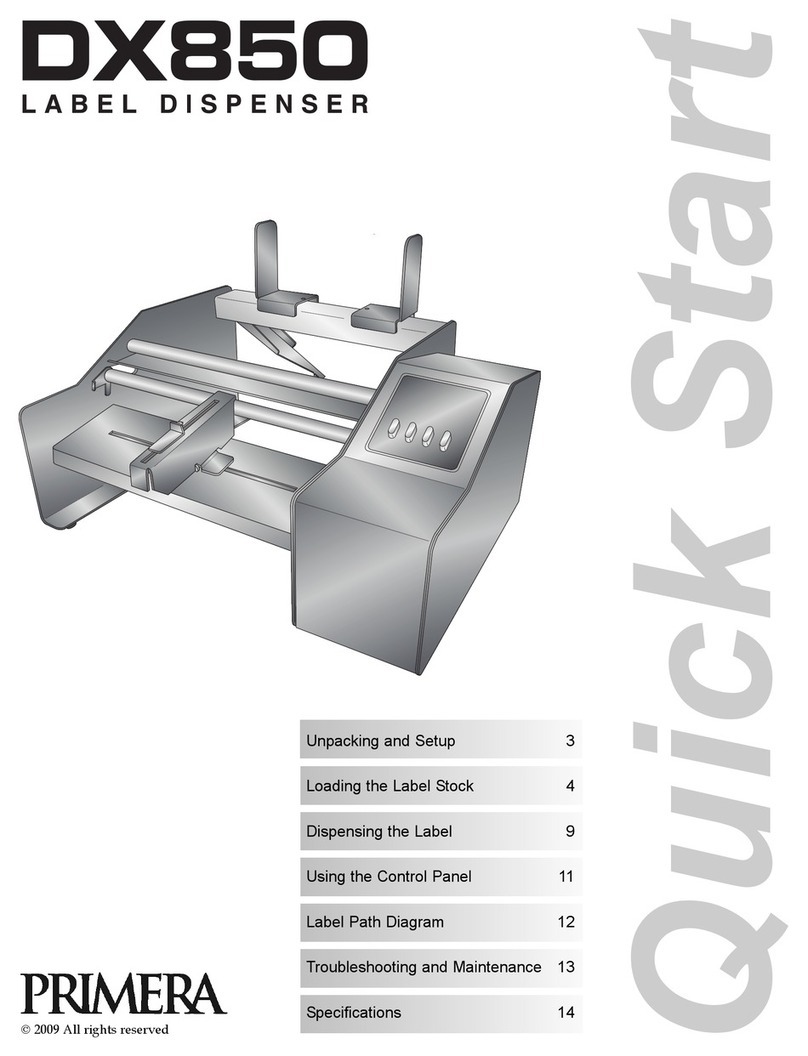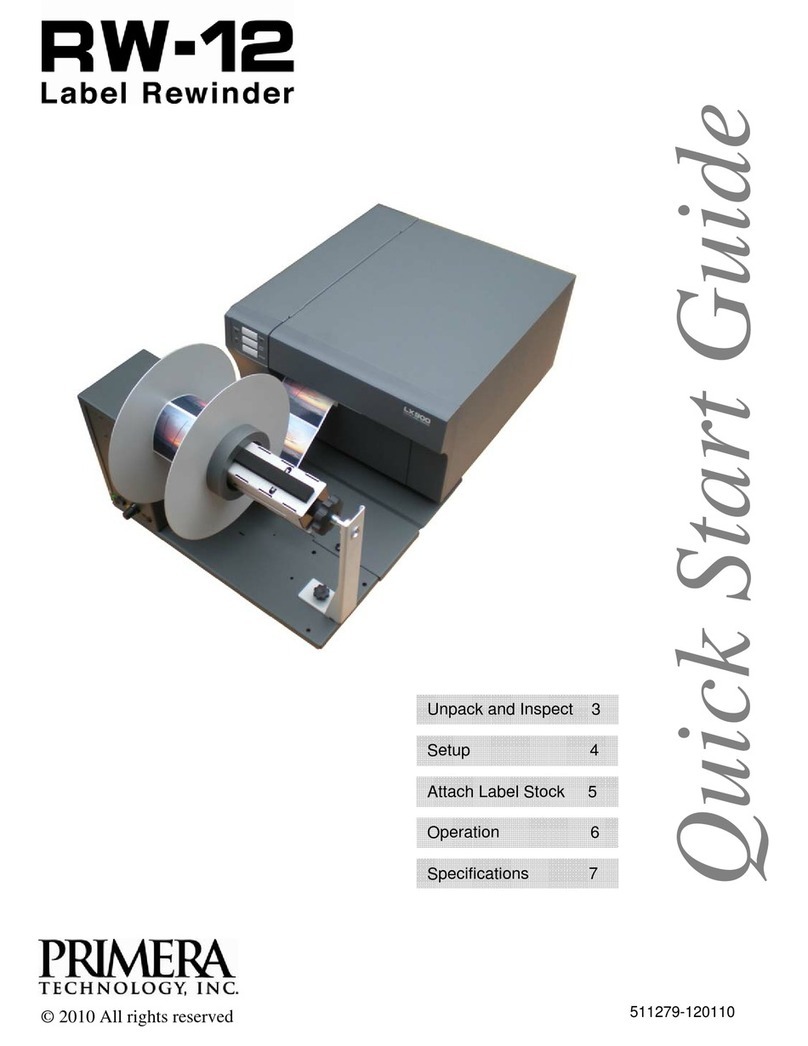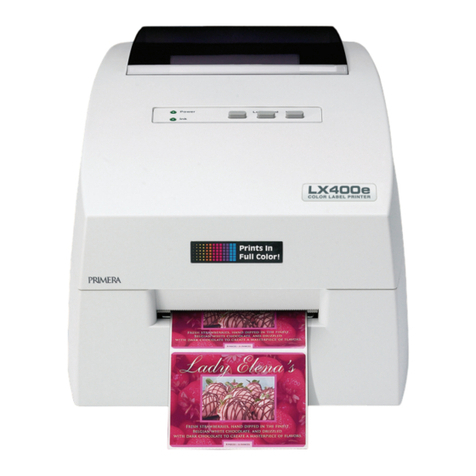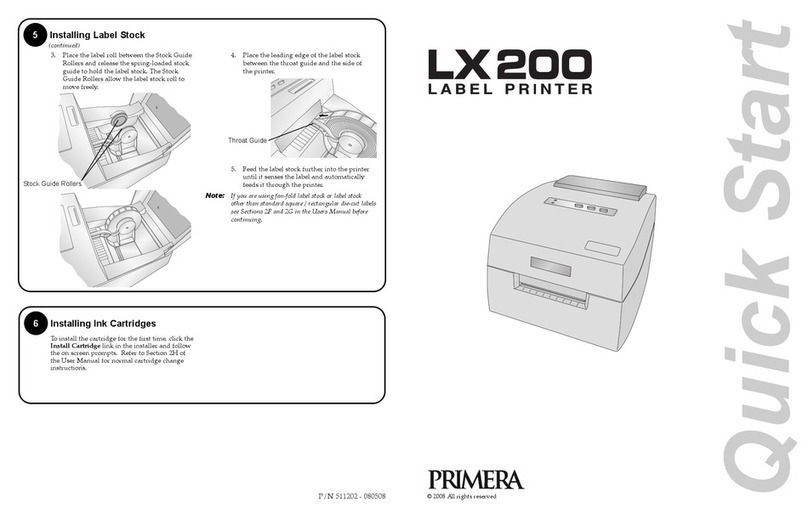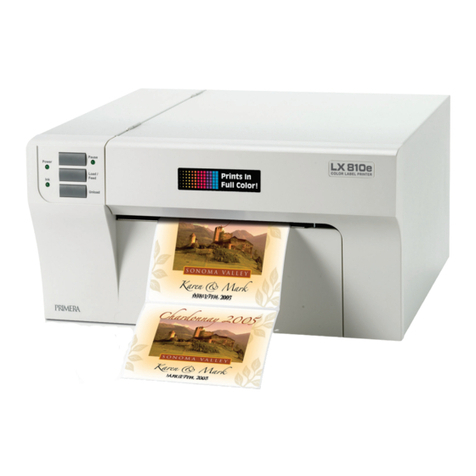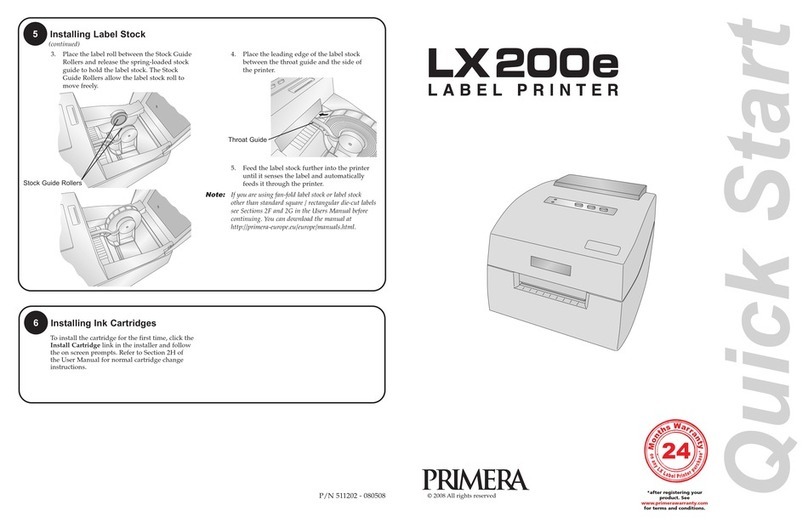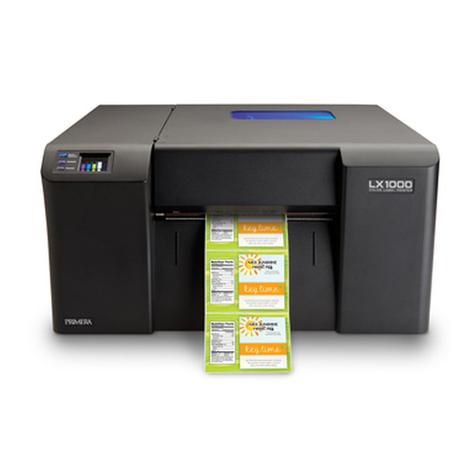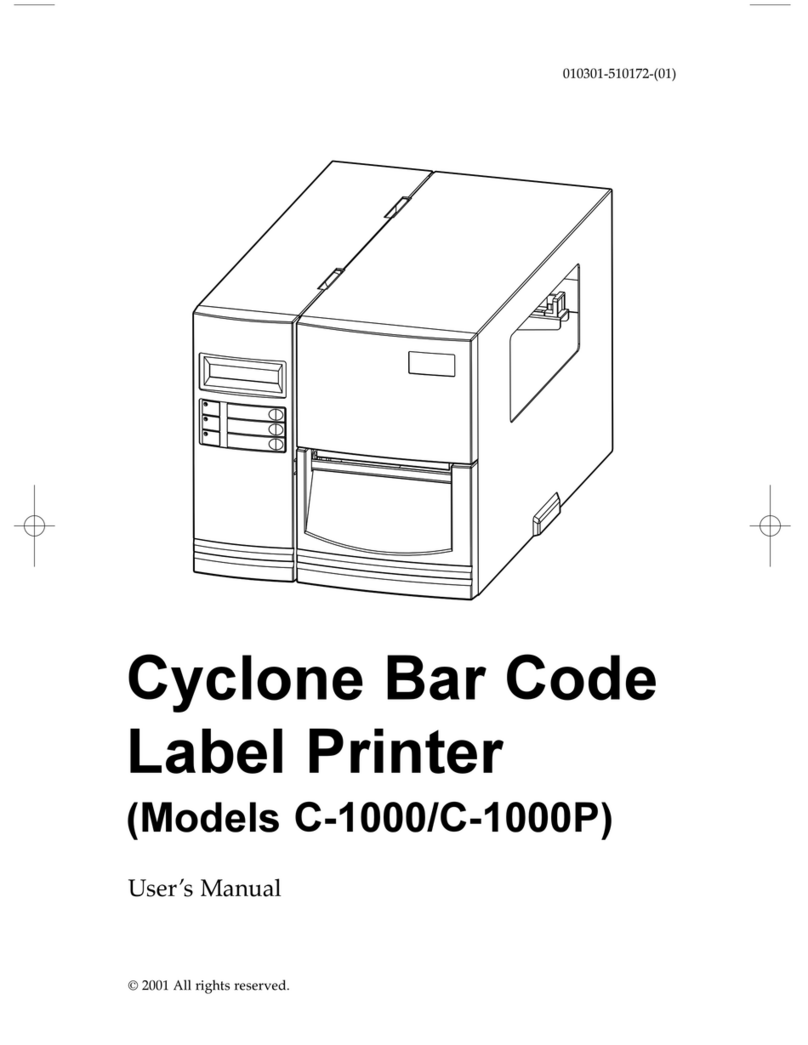Attach the label stock to
the rewinder core.
As the printer is preparing
to print, get a piece of tape
ready. It is best to stand to
the right side of printer
with your arms above the
rewinder roll. As the stock
is ejected from the printer
hold it with your left hand
while you place the tape on the middle of the
end of the stock.
The stock will continue to
feed at a slower speed.
When it reaches the
rewinder, attach it to the
top of the empty label
core. Position the stock so
that it that it is centered on
the core. The label stock
should be taut (no slack)
when attached to the core.
Immediately after the label stock is attached,
engage the Rewinder by pushing the
Rewinder Lever toward the printer.
Important! To minimize the slack loop that
will be created under the rewinder, it is
very important that you engage this lever
immediately after the label stock is taped
to the core.
8a 8b
8c
220609-511223
7Print your label according to Section 5 of the manual.
Note: Depending on when the printer was last used, the fuser will need to heat up or cool down before the printer will print.
This can take from 2 seconds to 2 minutes.
iImportant Note: The taping process
occurs very quickly so you may not get
the label stock attached correctly the
first time you try it. It is extremely
important to attach the label stock
centered on the core. If the attached
label stock is too far to the right or left
the rewinder roll will start to walk
back and forth and will eventually not
be useable once the roll reaches its full
size. Any small problem within the first
few revolutions of the rewinder will be
exacerbated as the roll gets
larger. If you think the label stock
was not attached properly, press the
Stop/Cut button and cancel the print
job using the printer control panel.