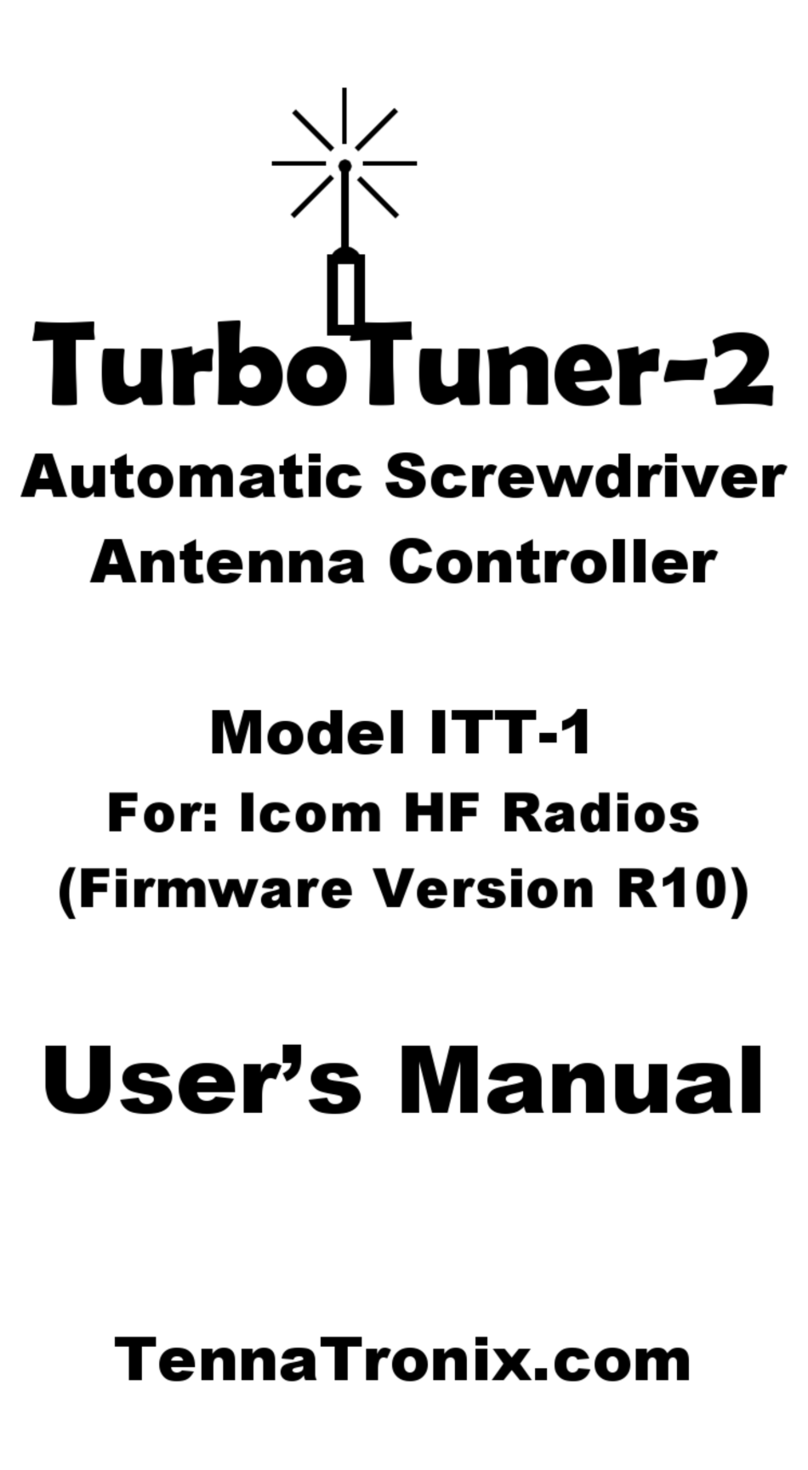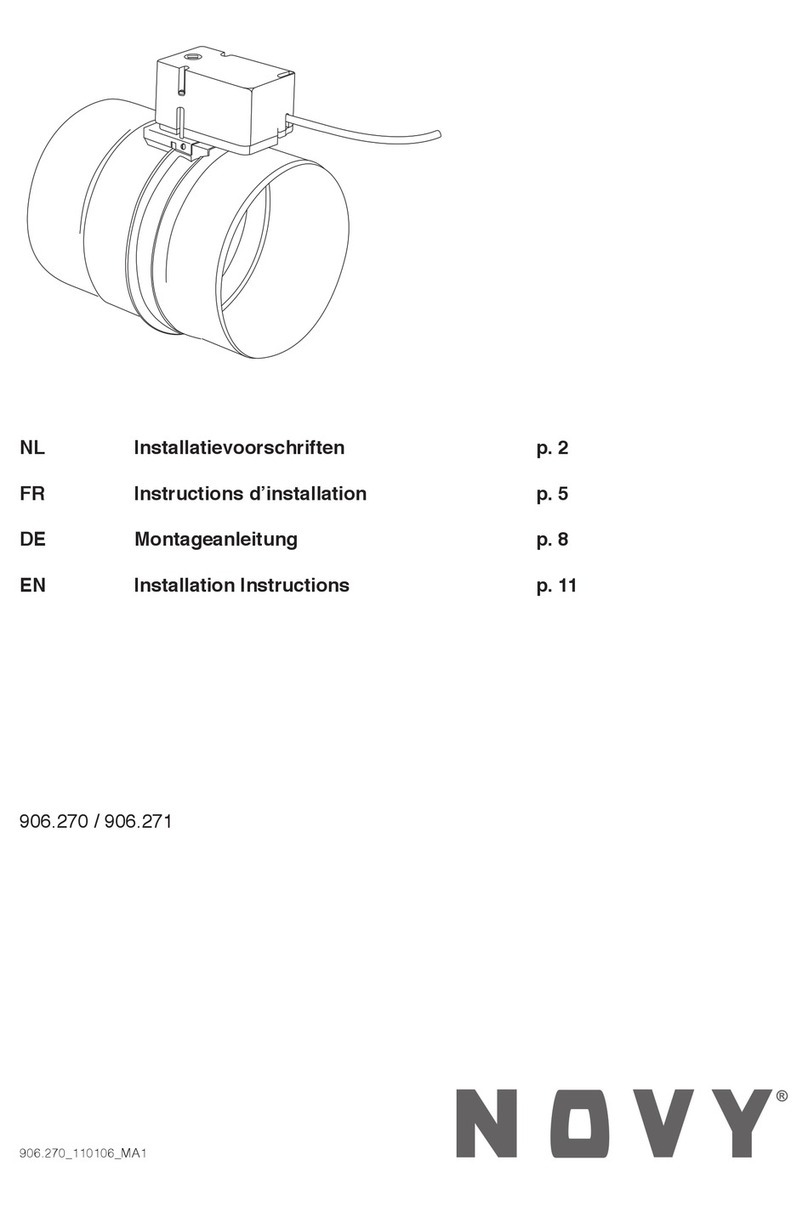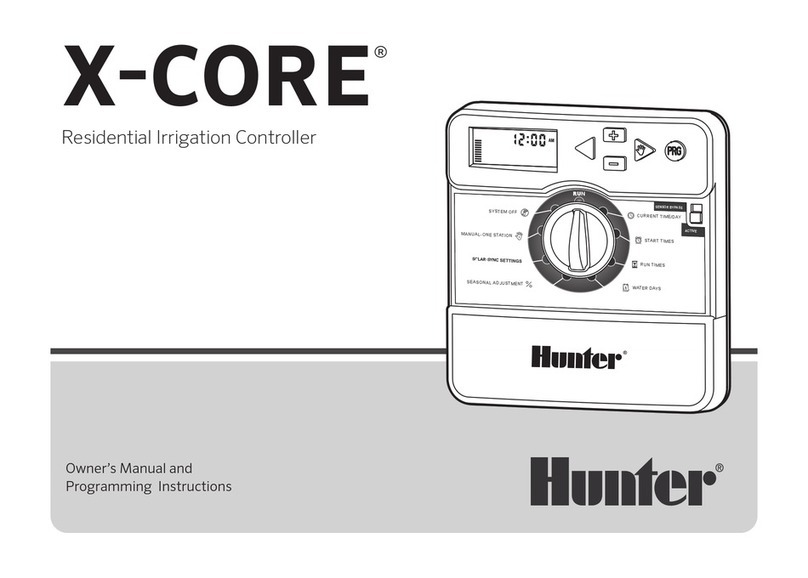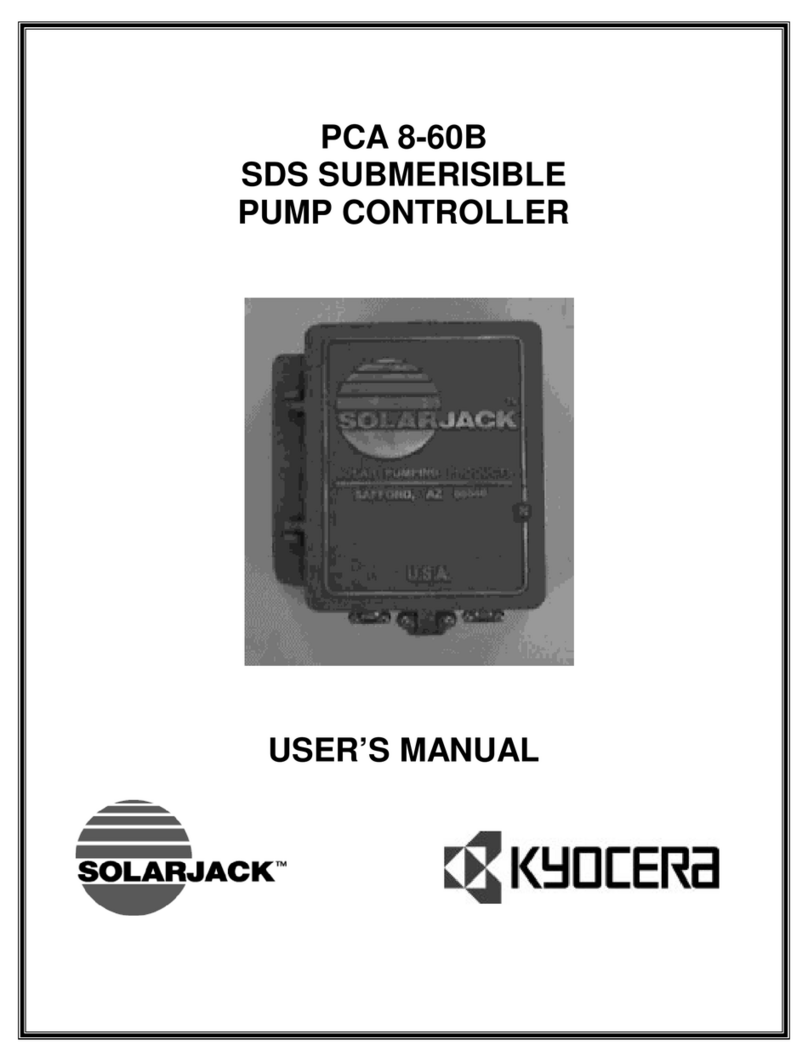TennaTronix TurboTuner-2 User manual

TurboTuner-2
Automatic Screwdriver
Antenna Controller
Model KTT-1
For: Kenwood TS-480/TS-2000
User’s Manual
TennaTronix.com

1
Congratulations on purchasing the TurboTuner-2
Automatic Screwdriver Antenna Controller. Your
TurboTuner-2 kit contains the following parts:
Antenna Motor
Connector
1. Controller
2. Radio Interface Cable
3. Motor Pigtail

2
Controller
Connects to
AT jack
Connects to
COM jack
Radio
Interface
Cables
Motor
Pigtail

3
Theory of Operation
The TurboTuner-2 provides automatic tuning and control of
screwdriver antennas. It adjusts the antenna until the
measured SWR is less than 1.5:1 at the current operating
frequency. This is accomplished by using the “Tune” function
of the radio to supply RF power while the TurboTuner-2
moves the screwdriver antenna up or down and constantly
measures the SWR until the minimum is found. Once found,
the antenna motor is stopped and the radio is placed back in
receive mode.
There are at least 3 basic pre-requisites to ensuring successful
antenna tuning:
1. The motor leads must be properly RF choked.
2. The antenna needs to be properly matched.
3. The coax cable to the antenna must be properly
choked.
One of many sources for information about all of the above
topics is www.k0bg.com.
Compatible Radios
The TurboTuner-2 is compatible with most Kenwood radios
that have an AT jack and are AT-300 compatible, including the
following:
Icom
TS-480
TS-2000
Do not connect to any other radio. Damage to the radio
and/or the TurboTuner-2 may occur.

4
TurboTuner-2 Setup
Prior to installation, set the DIP switches on the TurboTuner-
2 to match your installation according to the descriptions
below. Note: You can always change the DIP switch settings
after installation. Just power off the radio, change the
setting, and then power the radio back on.
DIP Switch Settings
SW1
Antenna Direction
OFF
NORMAL
ON
REVERSED
SW2 SW3 SW4
Antenna Stall Current
OFF OFF OFF
300 mA
OFF ON OFF
500 mA
ON OFF OFF
750 mA
ON ON OFF
1000 mA
ON ON ON
1500 mA
SW5
SWR Threshold
OFF
NORMAL
ON
ALTERNATE
SW6
Radio Mode
OFF
TS-480
ON
TS-2000

5
Antenna Direction Switch (SW1)
Sets the direction of travel for the antenna. Most
installations will operate with the NORMAL setting. If the
antenna does not move in the proper direction, change the
switch to the REVERSED setting.
Antenna Stall Current Switches (SW2, SW3, SW4)
Used to set maximum stall current. This is used to determine
when the screwdriver antenna reaches the end of travel. If
set too low, the antenna may reverse before reaching the end
of travel. If set too high, the antenna motor may “stall” at the
end of travel and not reverse, possibly causing damage to the
motor. Use the following settings for some commonly used
antennas:
Antenna Model
Stall Current
Setting
Little Tarheel
300 mA
Tarheel Models 75-400
1000 mA
Tarheel Modesl 1000-1200
1500 mA
High Sierra w/ Black Hawk motor
750 mA
Hi-Q
1000 mA
SWR Threshold Switch (SW5)
Most installations will operate in the NORMAL position.
However, if the TurboTuner-2 fails to tune on a certain band
(that is, SWR is never goes below 1.5:1), try the ALTERNATE
setting. In this mode, the TurboTuner-2 will complete the
tuning process when the lowest SWR is found.
Radio Mode (SW5)
Set to match the radio model you are using.

6
Radio Setup
Prior to operating the TurboTuner-2, there are a few
settings on the radio that must be adjusted as shown below.
Refer to your radio’s Instruction Manual for details on how to
set these values.
For TS-2000
Set the Baud Rate to 19200 using menu item 56.
For TS-480
Set the Baud Rate to 19200 using menu item 56.
Assign the “Tune” function to the PF button using
menu item 48. Adjust menu item 48 to a value of 67.
Adjust tuning power to 10 watts as follows:
oPress the PF button.
oPress the PWR button.
oUse the MULTI control knob to set TX power to 10
watts.
oPress the PF button to exit “Tune” mode.

7
Connections
Connect the RS-232 cable from the TurboTuner-2 to the
9-pin connector on the radio body.
Connect the 6-pin plug from the TurboTuner-2 interface
cable to the AT jack on the back of the radio body.
Connect the motor cable from the screwdriver antenna
to the Motor connector on the TurboTuner-2. Use the
supplied pigtail if necessary. Pin 1 is Motor+ and Pin 2 is
Motor-.
Operation
Power On
Power-on the radio. The TurboTuner-2 receives its power
from the radio and is powered on or off whenever the radio is
powered on or off.
When the TurboTuner-2 first powers on, it will beep a
Morse code ‘R’ followed by a number that indicates the
firmware version. This signifies the TurboTuner-2 is ready
for tuning.
Tuning
To initiate antenna tuning, press PF button on the TS-480 or
the AT button on the TS-2000. This will place the radio in
“Tune” mode. The radio’s TX light should turn red, indicating
the radio is transmitting. In approx. 3 seconds, the antenna
will start moving and the TurboTuner-2 will start polling the
radio and searching for the lowest SWR. When the lowest
SWR is found, the TurboTuner-2 will beep a Morse code ‘K’
and return the radio to receive mode.

8
Press the PF/AT button to exit “Tune” mode. Make sure you
do this before changing frequency bands. This will prevent
the TurboTuner-2 from initiating another tune cycle when
the band is changed.
If a low SWR cannot be found after the antenna make one
reversal, the TurboTuner-2 will beep as series of Morse code
‘E’s and return the radio to receive mode.
Parking
The TurboTuner-2 is equipped with and “Park” function
which will lower the antenna to its minimum height. To
“park” your antenna, press the PF/AT button as if initiating a
tuning cycle. Wait at least 2 seconds and then press the
button again. Upon entering “park” mode, the TurboTuner-
2will beep a Morse Code ‘P’. When the antenna reaches its
minimum height, the TurboTuner-2 will beep a Morse Code
‘P’ again signifying completion of the “park” sequence.
Note: Once a “park” sequence has begun, it cannot be
interrupted. If you need to stop the “park” sequence, power
the radio off.
Summary of Beep Codes
‘R’ – Software revision followed by a number
‘K’ – Tuning complete
‘P’ –Antenna parking has begun or ended
‘E’ –An error has been detected. Will beep multiple times.
‘S’ –Serial communication error.

9
Troubleshooting
Problem
Possible Causes &
Solutions
PF/AT button does
not work
Make sure all the radio
configuration items are
set as described above.
Make sure the selected
frequency is within band.
Antenna reverses
direction before
reaching end of
travel
Stall current set too low.
Error indicated
immediately
Stall current set too low.
Excess RFI.
RF cable not connected.
Antenna does not
reverse at end of
travel.
Stall current set too high.
When changing
frequency, antenna
moves in wrong
direction.
Change DIP Switch 1
setting.
Antenna won’t tune
on certain bands.
Ensure proper installation
and grounding.
Use the radio bar-graph
display or a separate SWR
meter to verify actual
SWR.
Change DIP Switch 4
setting to ALTERNATE
SWR mode.

10
Troubleshooting (cont’d)
TurboTuner-2 dead,
no beep at startup,
tuning will not start
Ensure interface cable
connected to AT jack on
back of radio.
Remove cover and verify
internal fuse in not
blown. Fuse is 5x20mm
3A Fast Blow.
TurboTuner-2 beeps
a series of three ‘S’
Serial communication
error. Ensure all radio
configuration items set as
described.

11
Radio Interface Connector
The radio interface connector on the side of the
TurboTuner-2 contains the signals from the radio that are
necessary to operate. Those signals are described below:
1: Key –Signal from controller to radio to start RF transmit.
2: Start –Signal from radio to controller to start tuning.
3: No connect.
4: +13.8V –DC Power from the radio.
5: Ground
6: No connect.
The connector pin numbering is shown in the diagram below:
The radio interface connector on the TurboTuner-2 is Molex
part # 39-29-1068.
The part numbers for the mating connector components on
the radio interface cable are:
Housing: Molex part # 39-01-2060, 6-pin Mini-Fit Jr.
Contacts: Molex part # 39-00-0066, crimp receptacles.


Specifications & Ratings
Supply Voltage
+13.8V DC ±15%
Frequency Range
1.8 MHz to 54.0 MHz
Max. Antenna Motor Current
1.5 Amps
Dimensions
5.7” x 3.6” x 1.2”
Weight
8 oz.
Indoor Use Only
Controller is not
weatherproof
Warranty
Your TurboTuner-2 is warranted against manufacturing
defects for one year from date of shipment to you. Your
receipt establishes eligibility for warranty service, so save
your receipt.
The TurboTuner-2 is not warranted against damage, abuse,
or other failure caused by the customer or natural calamity
(such as lightning). This includes damage caused by operating
the TurboTuner-2 beyond or outside of its specifications or
by not following good amateur radio practice.
Contact
For technical support and all other inquiries,
send e-mail to:
info@tennatronix.com
Other manuals for TurboTuner-2
1
Table of contents
Other TennaTronix Controllers manuals
Popular Controllers manuals by other brands
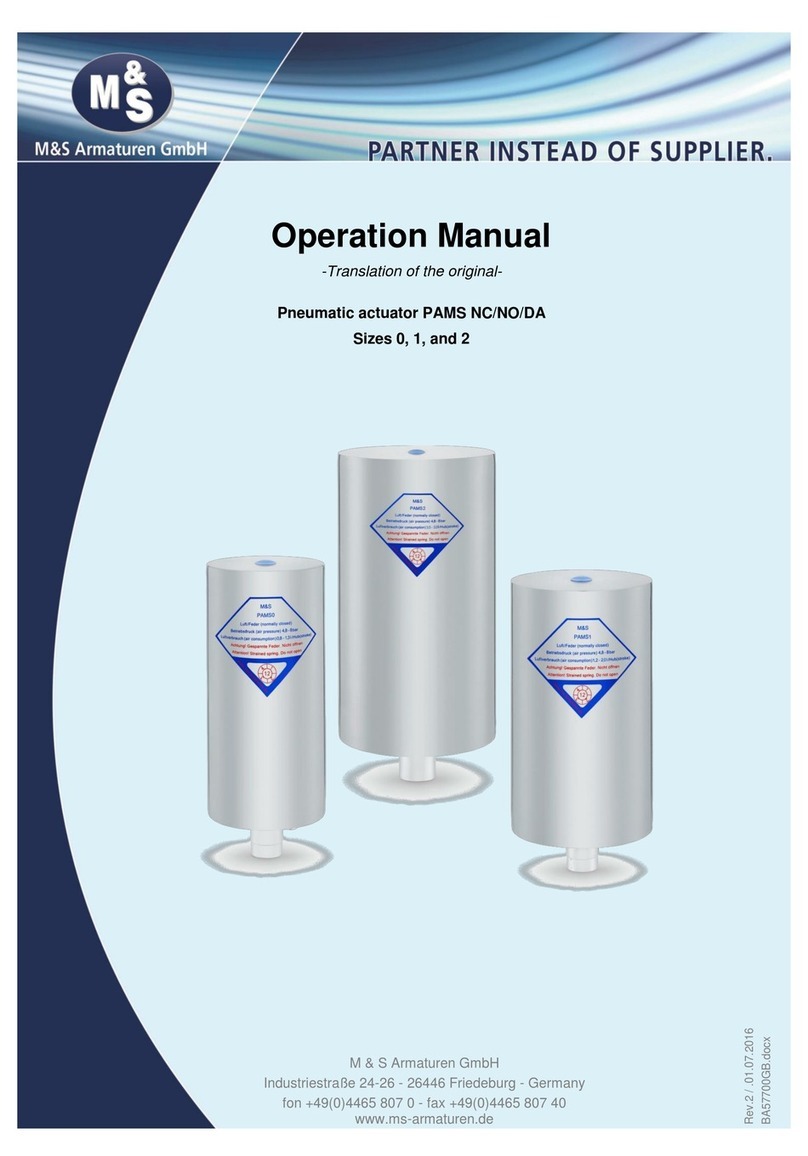
M&S Armaturen
M&S Armaturen PAMS NC/NO Series Operation manual
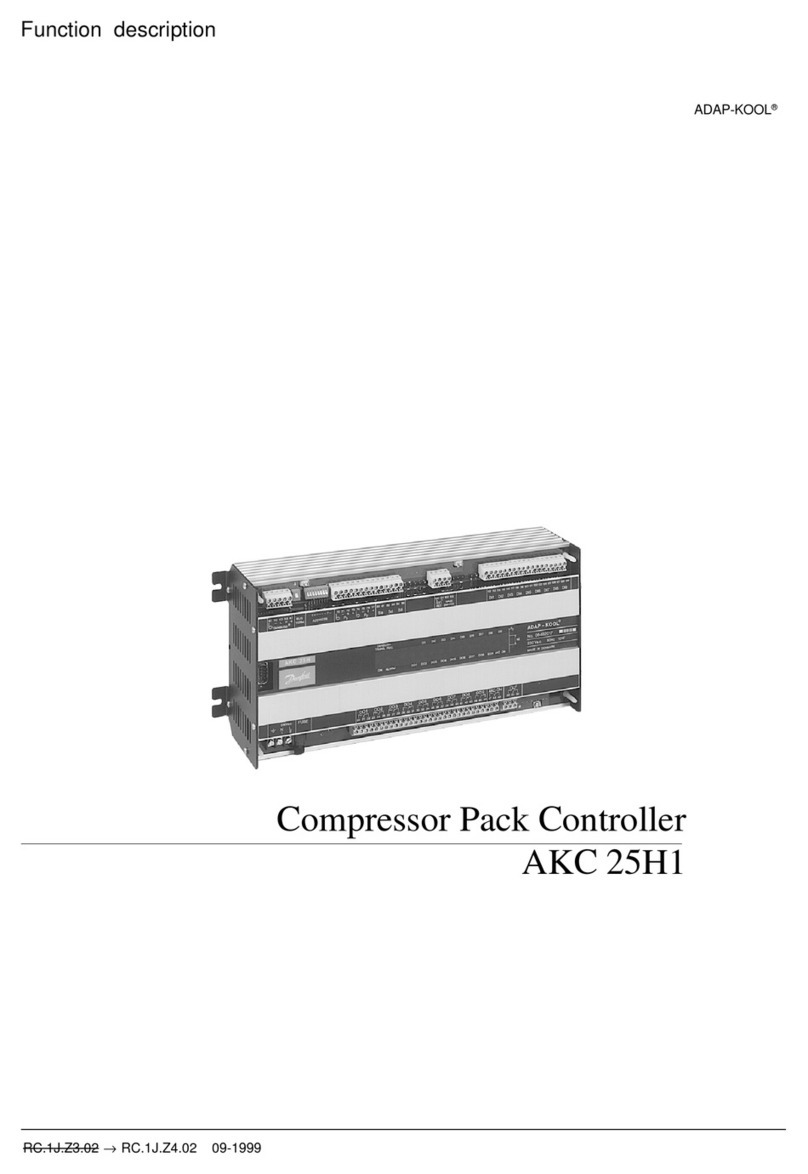
Danfoss
Danfoss AKC 25H1 Description

Dutec
Dutec I/O Plexer Hardware user manual

Mitsubishi Electric
Mitsubishi Electric MELSEC-A Series manual

Extron electronics
Extron electronics FPC 6000 Setup guide

Ransburg
Ransburg MICROPAK A11789 Service manual