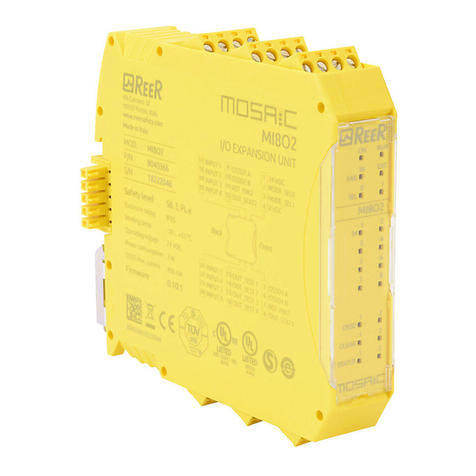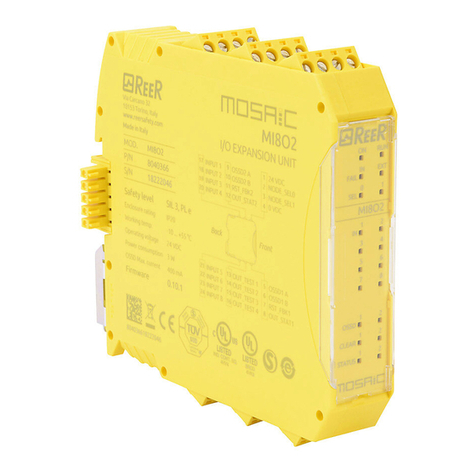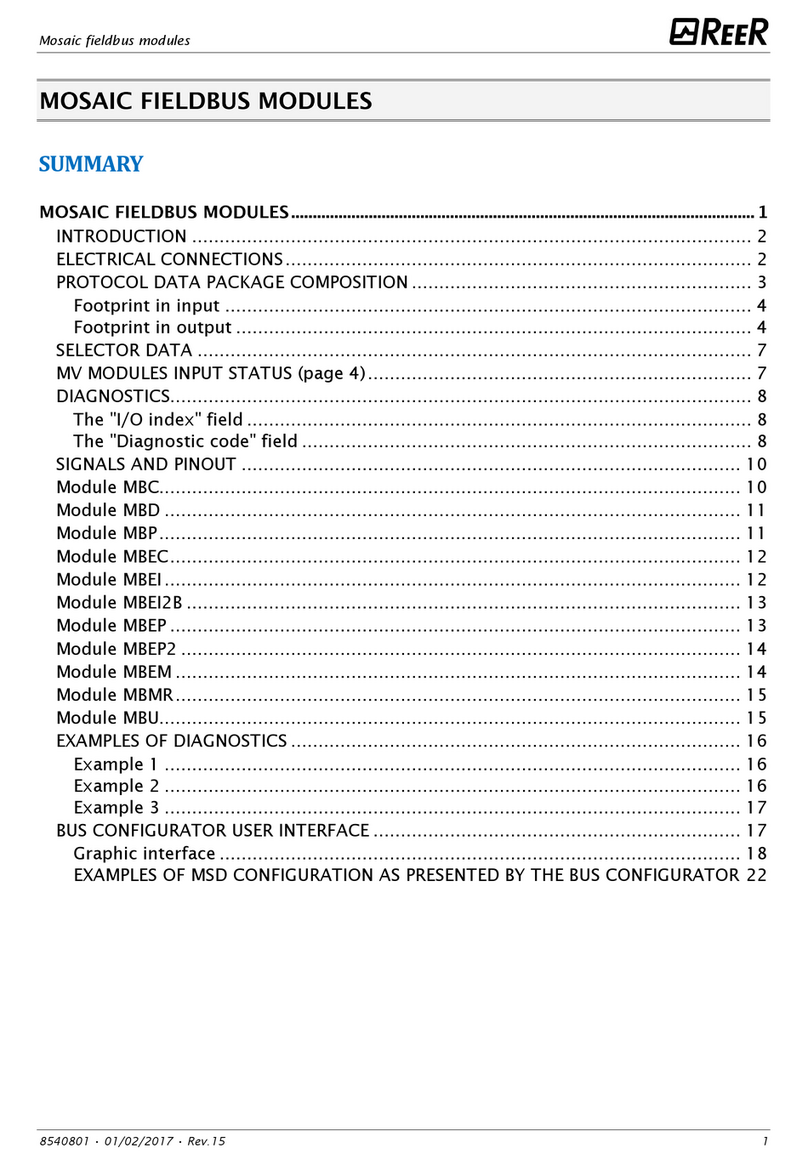8540797 02 • 18/03/2021 • Rev.1 3
SOMMARIO / TABLE OF CONTENTS
MOSAIC M1 MODULO MASTER .......................................................................................4
IMPORTANTI AVVERTENZE SULLA SICUREZZA.......................................................................................4
INTRODUZIONE.............................................................................................................................................5
COLLEGAMENTI ELETTRICI..........................................................................................................................5
AVVERTENZE SUI CAVI DI COLLEGAMENTO ...................................................................................................... 6
INSTALLAZIONE DEL SOFTWARE...............................................................................................................7
CARATTERISTICHE HARDWARE RICHIESTE PER IL PC DA COLLEGARE......................................................... 7
CARATTERISTICHE SOFTWARE RICHIESTE PER IL PC DA COLLEGARE.......................................................... 7
INGRESSI .........................................................................................................................................................7
CONNETTORE USB .................................................................................................................................................. 7
MOSAIC CONFIGURATION MEMORY (MCM)...................................................................................................... 7
MASTER ENABLE...................................................................................................................................................... 7
RESTART_FBK........................................................................................................................................................... 8
USCITE .............................................................................................................................................................8
OUT STATUS ............................................................................................................................................................. 8
OUT TEST................................................................................................................................................................... 8
OSSD (MODULI M1, MI8O2, MO2, MO4) ............................................................................................................. 8
CHECKLIST DOPO L'INSTALLAZIONE ........................................................................................................9
CARATTERISTICHE TECNICHE .......................................................................................10
MOSAIC M1 MASTER MODULE ......................................................................................11
IMPORTANT SAFETY INSTRUCTIONS......................................................................................................11
OVERVIEW....................................................................................................................................................12
ELECTRICAL CONNECTIONS .....................................................................................................................12
INSTRUCTIONS CONCERNING CONNECTION CABLES. ..................................................................................13
INSTALLING THE SOFTWARE ....................................................................................................................14
PC HARDWARE REQUIREMENTS ........................................................................................................................14
PC SOFTWARE REQUIREMENTS..........................................................................................................................14
INPUTS...........................................................................................................................................................14
USB CONNECTOR ..................................................................................................................................................14
MOSAIC CONFIGURATION MEMORY (MCM)....................................................................................................14
MASTER ENABLE....................................................................................................................................................14
RESTART_FBK.........................................................................................................................................................15
OUTPUTS ......................................................................................................................................................15
OUT STATUS ...........................................................................................................................................................15
OUT TEST.................................................................................................................................................................15
OSSD (MODULE M1, MI8O2, MO2, MO4) ..........................................................................................................15
CHECKLIST AFTER INSTALLATION...........................................................................................................16
TECHNICAL FEATURES ....................................................................................................17
DICHIARAZIONE DI CONFORMITÀ / DECLARATION OF CONFORMITY...............18