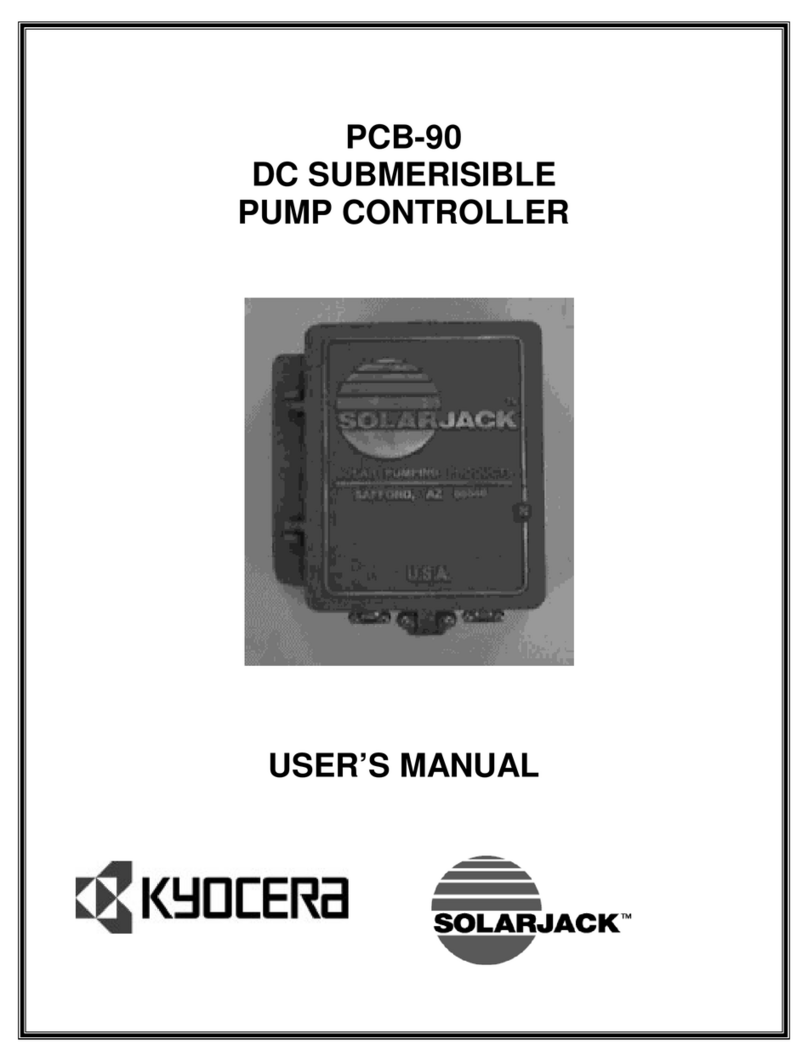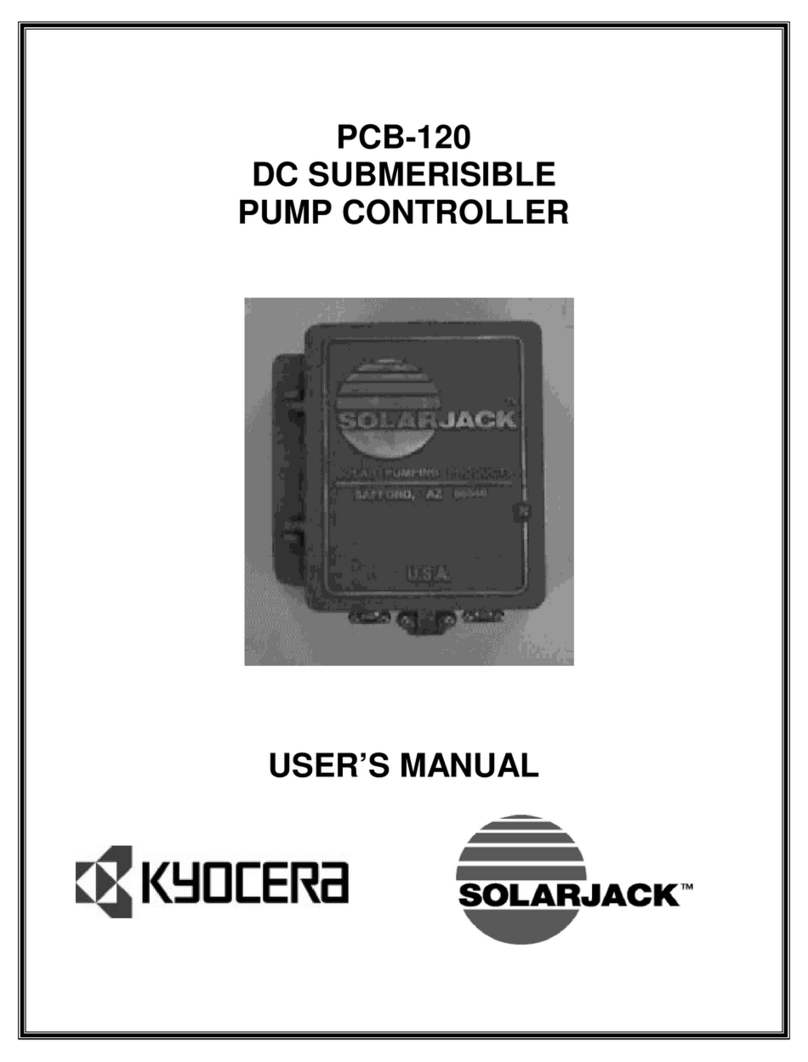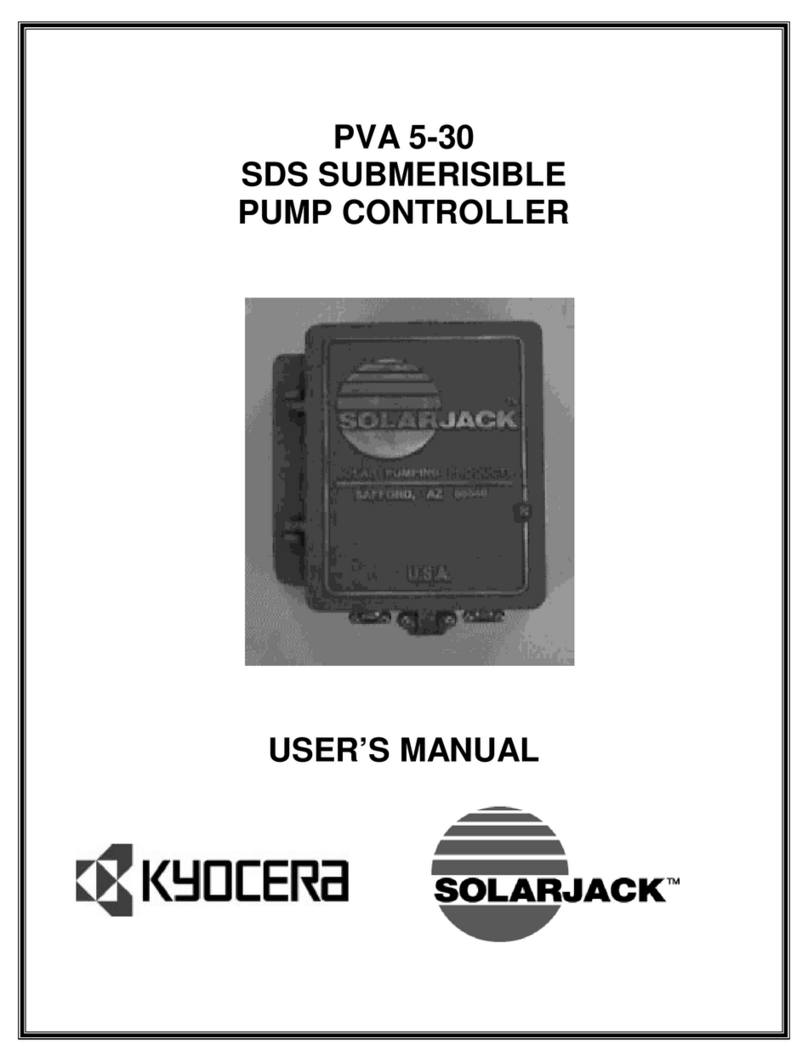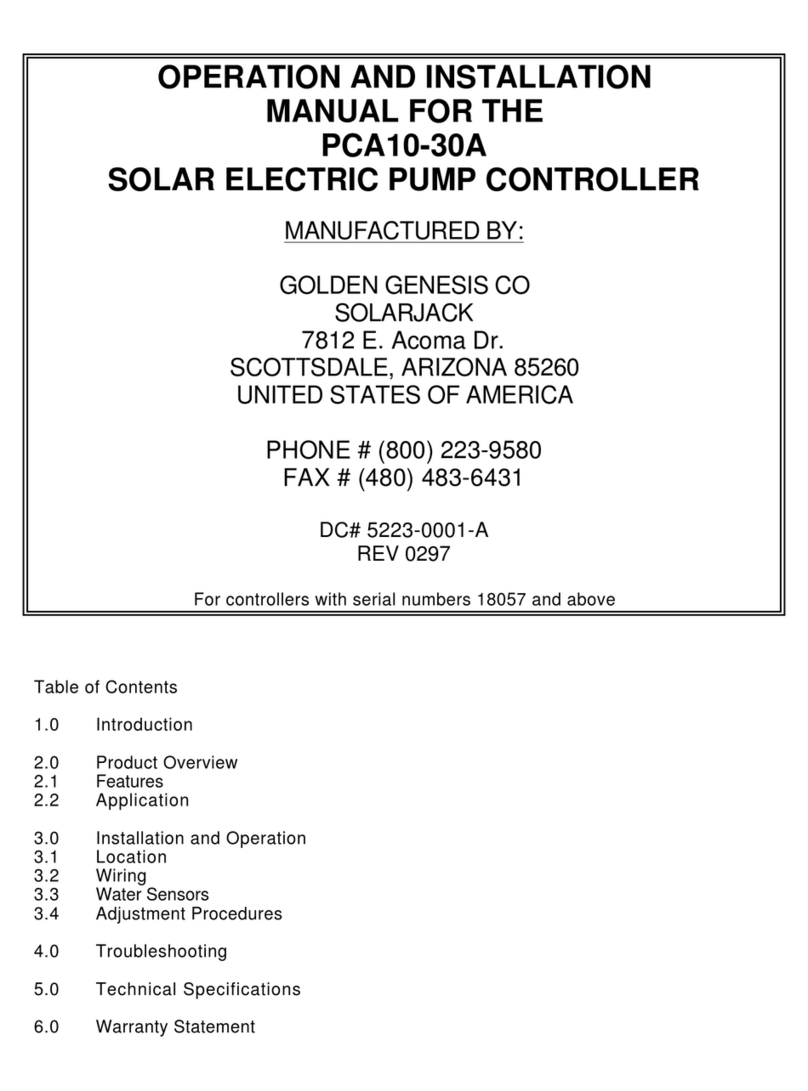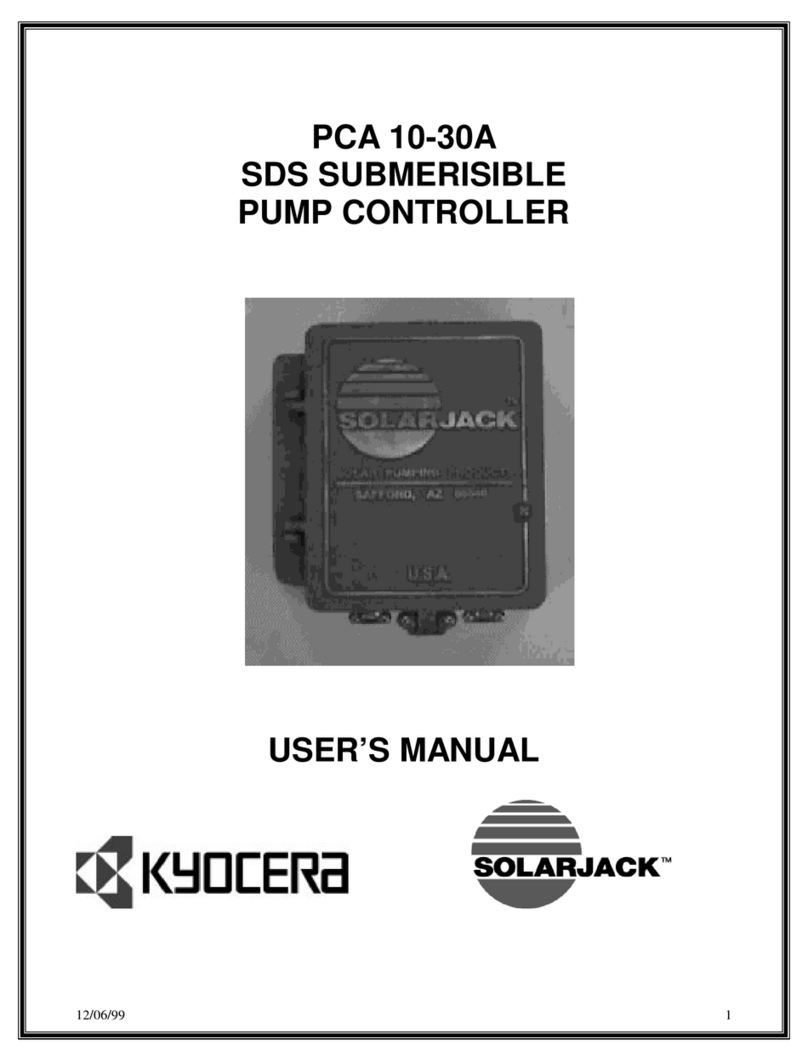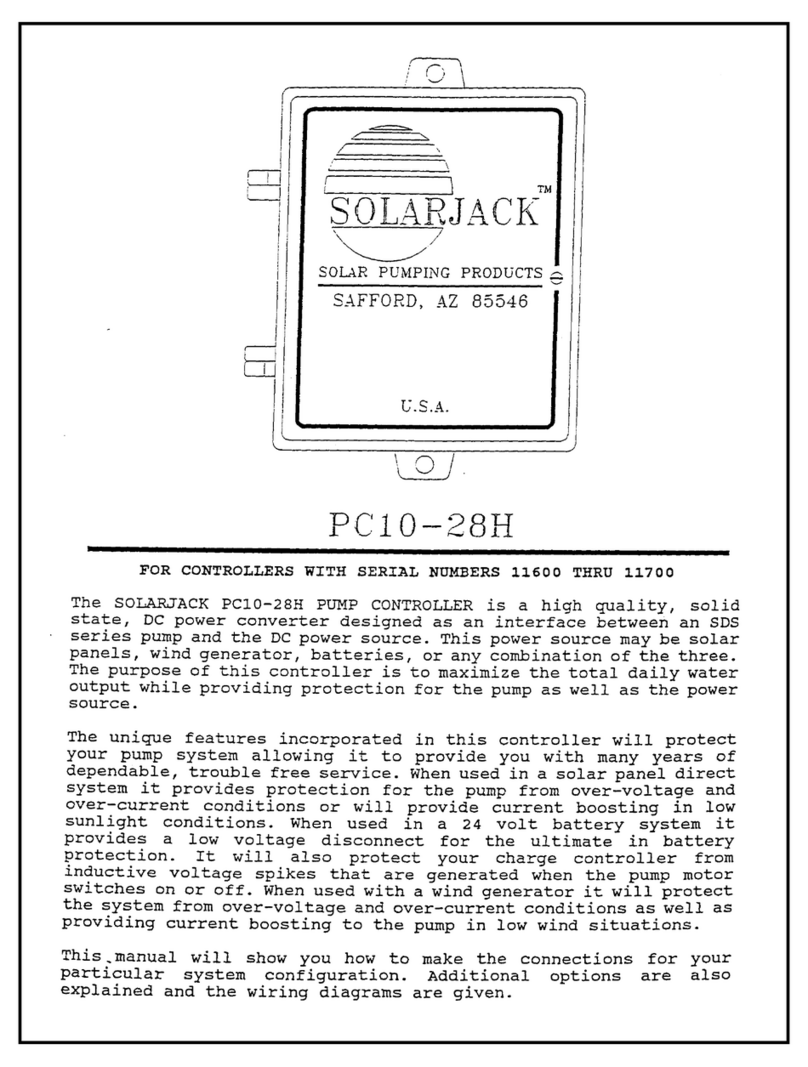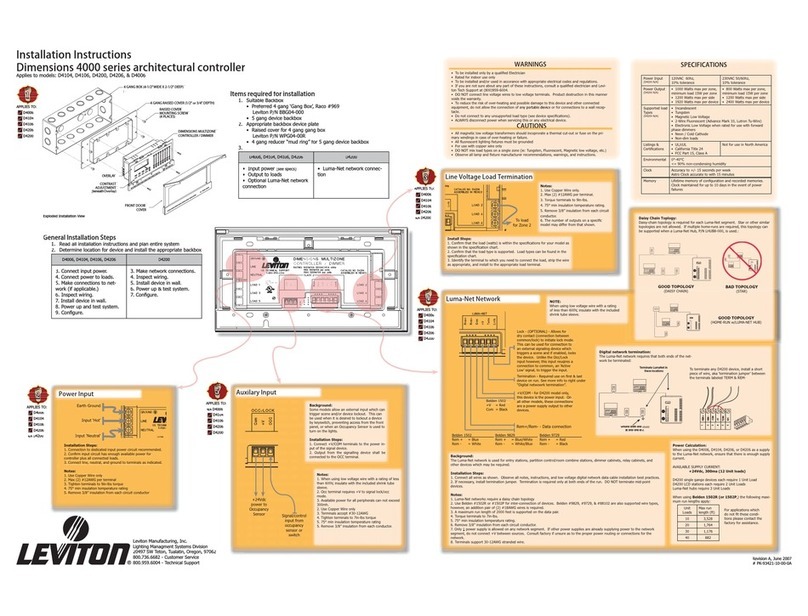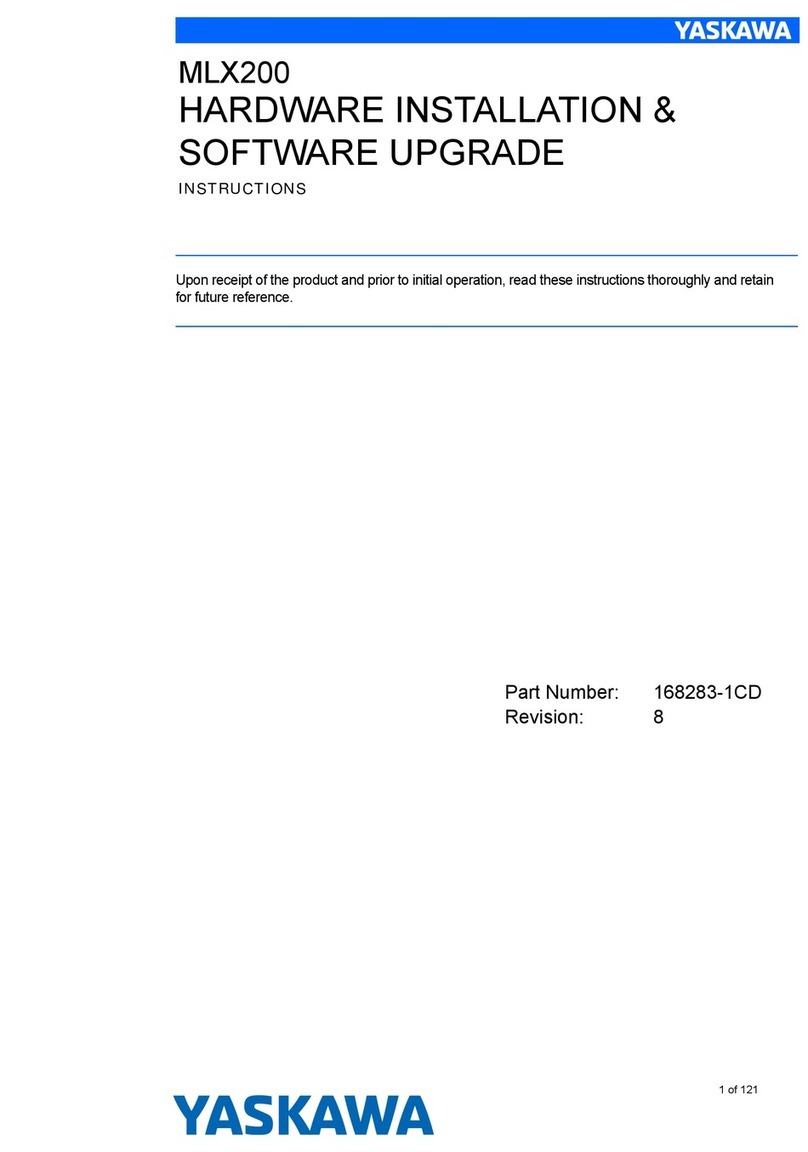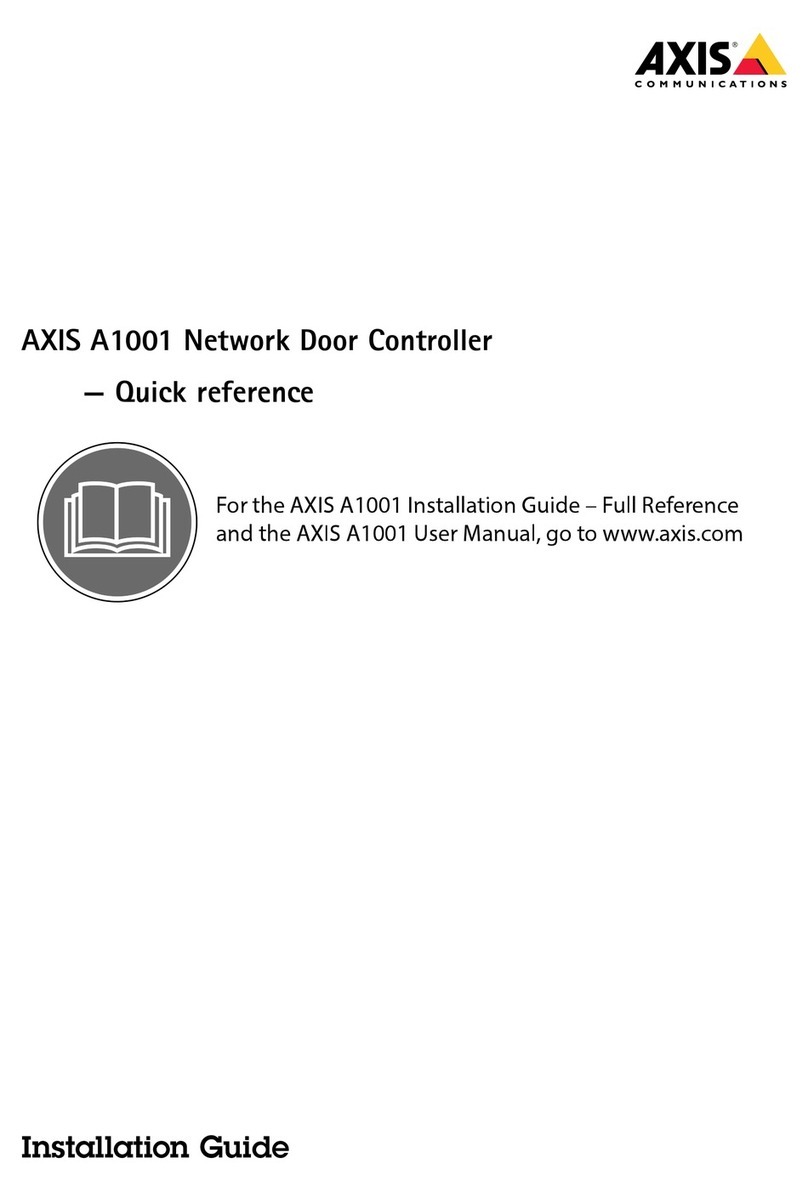SOLARJACK PCA 8-60B User manual

PCA 8-60B
SDS SUBMERISIBLE
PUMP CONTROLLER
USER’S MANUAL

7/19/1999 2
PCA 8-60B
The SOLARJACK PCA 8-60B PUMP CONTROLLERS are high quality, solid state, DC power
converters designed as the interface between a SOLARJACK SDS series pump and the
DC power source. This power source may be solar panels or batteries. The purpose
of the controller is to maximize the total daily water output while providing
protection for the pump as well as the power source.
The unique features incorporated in each controller will protect your pumping
system allowing it to provide you with many years of dependable, trouble free
service. When used in a solar panel direct system it provides protection for the
pump from over-voltage and over-current conditions or will provide current
boosting in low sunlight conditions.
This manual will show you how to make the connections for your particular system
configuration.
Additional options are also explained and the wiring diagrams are given.
PCA 8-60B SPECIFICATIONS
Input Voltage 24-80V (Open Circuit)
(Four Panels in Series Max)
Maximum Output Current 8 AMPS
Maximum Surge Current 12 AMPS
Maximum Output Power 480 Watts (60V @ 8A)
FEATURES
1.) Current Boosting for matching the load requirements of the pump.
2.) Voltage Regulation of the PV array at its maximum power point.
3.) Built in controller protection:
A. Over-current circuit breaker
B. Reverse polarity (10 Amp Max)
C. Surge suppression
4.) Weather tight cast aluminum enclosure with hinged door.
5.) On/off switch.
6.) Output current limiting.
7.) Remote float switch circuit.
8.) Low water cut-off circuit with adjustable set points.
9.) High water cut-off circuit with adjustable set points.
10.) Power in and power out indicator.
11.) Pre-adjusted panel voltage settings from a DIP switch.
12.) Output voltage adjustment control. (OPTIONAL)

7/19/1999 3
13.) Reversible logic for electrode circuit.
14.) Reversible logic for the remote cut-off switch
WIRING THE PC SERIES CONTROLLER
CAUTION: Reverse polarity on a battery system or a panel system capable
of producing over 10 amps will damage the controller.
WIRE TERMINAL DESCRIPTION
WITH DIP SWITCH #6 OFF: High water cut-off (tank fill-up)
1) LO LOW WATER LEVEL SENSOR turns the pump off.(Mount an E-1s electrode 2"
above the ground sensor.)
2) HI HIGHWATER LEVEL SENSOR turns the pump off.(Mount an E-1s brass electrode
at the desired turn-off point.)
WITH DIP SWITCH #6 ON: (Low water cut-off)
1) LO LOW WATER LEVEL SENSOR turns the pump off.(Mount an E-1s
electrode 2” above the ground sensor.)
2) HI HIGH WATER LEVEL SENSOR turns the pump on.(Mount an E-1s brass
electrode below the static water level at the desired turn-on point.)
3) GN GROUND OR COMMON WATER SENSOR must be in the water RS- at all
times. (Mount an E-1s electrode 2" above the pump.)
3 & 4) REMOTE ON-OFF CIRCUIT is used to turn the pump on and off from a
remote location. (Connect the two terminals to turn the pump off, if switch 5 is
off. Disconnect the two terminals to turn the pump off if switch 5 is on.)
5) PV- NEGATIVE WIRE from the PV array.
6) LD- NEGATIVE WIRE to the pump or load.
7) LD+ POSITIVE WIRE to the pump or load.
8) PV+ POSITIVE WIRE from the PV array.

7/19/1999 4
CONTROLLER ADJUSTING PROCEEDURE
The PC series controller has an easy to adjust pre-set voltage selector switch.
This six position selector DIP switch is located on the face of the controller
and has three preset voltage settings for various panel and battery
arrangements. Please refer to the chart below for the switch position for your
system.
Only one of the first 3 switches should be in the on position at one time. These
preset voltage settings will work with most standard solar modules on the
market. If you need to change these voltage set points the "panel voltage
adjusting pot" will allow you to do so. (Refer to the controller adjusting
procedures below). CAUTION: Improper adjustment of this pot will decrease the
flow rate of the pump or will not allow the controller to turn on.
The controller is designed to hold the voltage constant around the maximum power
point of the panels. The set points available on this controller are as follows:
Switch No. Used For Voltage Set Point
1. 30 Volt Panel Direct 26.0
2. 45 Volt Panel Direct 41.O
3. 60 Volt Panel Direct 54.0
4. For Factory Use Only
5. Remote Switch Logic
6. Electrode Logic
The purpose of this procedure is to adjust the voltage of the PV array to its
peak power point and thus obtain the maximum water delivery from the pump. This
procedure should be performed with the panels at their normal operating
temperature at mid-day and the appropriate DIP switch in the up position.
1. With the system installed and pumping water, turn the panels away from the
sun until the pump flow rate is reduced by approximately 50%. If this is not
possible then shade the panels slightly until you obtain the same results.
2. Connect a DC volt meter to the pump side of the controller. (LD+ and LD-)
3. Turn the small brass adjusting screw on the "Panel Voltage Adjusting Pot",
located on the front of the controller, in both directions until the highest
possible voltage is obtained.
4. Return the panels to their normal position. The pump will then operate at its
maximum output.

7/19/1999 5
TROUBLESHOOTING
PUMP DOES NOT RUN
1. Check wiring diagrams for proper connections.
2. Check for proper panel voltage with a volt meter. A quick look at the
indicator lights will verify power coming from the panels going to the
controller (red), power from the controller going to the pump (green) and over-
current turn-off (yellow). If the red light is on and the green and yellow light
is not, make sure the switch is on, disconnect the remote switch wires and
electrode wires, if used, and turn switch #5 and #6 off. If the green light is
still not on disconnect the pump wires, LD- and LD+. If the green light does not
turn on then check voltage on LD- and LD + with a volt meter to confirm no
output voltage.
For an additional pump test, connect a jumper wire across terminals 5 PV- and 6
LD-, this will bypass the controller and will allow the pump to run panel
direct. Note: You must have full or almost full sun for this test to be valid.
3. Make sure the proper voltage selector switch is turned on for your panel or
battery arrangement. Note: If the incoming voltage is lower than the set point
voltage, the controller will not turn on.
IF THE RED AND GREEN LIGHTS ARE ON, WITH YELLOW OFF AND THE PUMP
DOES NOT RUN
Note: To verify power coming out of the controller, connect a DC volt meter
across terminals 6 LD - and 7 LD + . If 12 volts or more is coming out then:
1. Check the splice above the pump for proper connections.
2. Check for a broken wire leading to the pump.
3. Check for an open motor winding. (With an ohmmeter set on the R x I scale
check between the two pump wires. Meter reading should be between .5 and 50
ohms. If the resistance is higher than this, disconnect the pump at the splice
above the pump and check again.)

7/19/1999 6
IF NO VOLTAGE IS SEEN AT TERMINALS 6 LD- AND 7 LD, THEN:
1 Make sure the switch is turned on. (In the up position)
2. Check to see if the water level is above the top electrode when the low water
cut-off circuit is being used, or below the bottom electrode when the high water
cut-off circuit is being used. (To bypass all remote switching circuits,
disconnect wires from terminals 3 and 4 and turn switch #5 and #6 off).
3. Check the controller for proper adjustment. If the voltage setting on the
controller is higher than the incoming voltage, the controller will not turn on.
(See controller adjustment section.)
4. Check to see if the float switch, if used, is functioning properly.
(Disconnect wires from terminals 3 & 4 to bypass float circuit.)
5. Make sure the yellow light is not on. (Over-current turn-off)
EXCESSIVE CURRENT DRAW (More than the rating of the pump but less than the
rating of the controller).
1. Check wiring diagrams for proper connections.
2. Check for skinned wires or faulty underwater splice. (See section 2.3d in
your pump manual.)
3. Check for a locked motor armature. (With the pump out of the well, bypass the
controller and connect power directly to the motor leads. If the pump still does
not run and the current is over 1.5 amps, the pump is in a locked rotor
condition and must be repaired.)

7/19/1999 7

7/19/1999 8
1 LOW WATER ELECTRODE 5 SOLAR MODULES NEG.
2 HIGH WATER ELECTRODE 6 PUMP NEGATIVE
3 GROUND ELECTRODE AND 7 PUMP POSITIVE
REMOTE SWITCH GROUND
4 REMOTE SWITCH POSITIVE 8 SOLAR MODULES POS.
SOLAR MODULE PRESET VOLTAGE SETTINGS
1 ON FOR 2 MODULES WIRED IN SERIES (30 VOLTS)
2 ON FOR 3 MODULES WIRED IN SERIES (45 VOLTS)
3 ON FOR 4 MODULES WIRED IN SERIES (60 VOLTS)
4 FOR FACTORY USE ONLY
REMOTE SWITCH SETTINGS
5 ON FOR REMOTE SWITCH CUT-OFF ON OPEN CONTACTS
OFF FOR REMOTE SWITCH CUT-OFF ON CLOSED CONTACTS
6 ON FOR ELECTRODE LOW WATER CUT-OFF
OFF FOR ELECTRODE HIGH WATER CUT-OFF

7/19/1999 9
WELL ELECTRODE INSTALLATION

7/19/1999 10

7/19/1999 11

7/19/1999 12

7/19/1999 13
6RODUMDFNV/LPLWHG:DUUDQW\
PCA 8-60B Controllers
LIMITED WARRANTY – TWENTY-FOUR MONTHS
SOLARJACK warrants the product to be free from defects in materials and
workmanship under normal applications and service conditions for tweenty-four
(24) months from date of sale to the original purchaser, but not to exceed (30)
months from the date of manufacture. SOLARJACK will, at its option, either
repair or replace the product if it fails due to a defect in material or
workmanship during the period of this warranty.
This warranty is extended only to the original purchaser. A completed warranty
card with the pump serial number and the controller serial number must be on
file at the factory to validate the warranty. No warranty performances will he
rendered without a valid warranty card on file at the SOLARJACK factory.
This warranty only covers failures due to defects in materials or workmanship
that occur during normal use. It does not cover damage which occurs in shipment,
or failures which are caused by products not supplied by SOLARJACK or failures
which result from accident, misuse, abuse, neglect, mishandling, misapplication,
alteration, modification or repairs by anyone other than SOLARJACK, or damage
that is attributable to acts of God. Any disassembly whatsoever of the product
voids all warranty.
Warranty limitations
There are no express warranties except as listed above. SOLARJACK shall have no
responsibility for damage to property, persons, animals, or other loss or injury
resulting from the use of this product.
UNDER NO CIRCUMDSTANCES WILL SOLARJACK BE LIABLE FOR ANY INCIDENTAL OR
CONSEQUENTIAL DAMAGE, UNLESS OTHERWISE EXPRRESSLY STATED HEREIN. ALL PRODUCTS
ARE SOLD AS IS WITH ALL FAULTS.
Any warranties are limited to the warranty period described above. SOLARJACK’S
maximum liability under any warranty, expressed, or implied, or statutory, is
limited to the purchase price of the product. The purchaser's exclusive remedy
shall be only as stated herein. This warranty is in lieu of all other warranties
expressed or implied. This warranty gives you specific rights; your state law
may provide for additional rights or may affect the time and other limitations
set forth herein.
This Warranty Excludes: Labor, transportation and related costs incurred by the
consumer to make the allegedly defective equipment available to the factory for
inspection, re-installation, costs caused by interruption of service, or lost
profits.
If a problem with the product develops during the warranty period, you may
contact your dealer. If the problem is not handled to your satisfaction,
contact:
Kyocera Solar, Inc. / SolarJack, 7812 E. Acoma Drive, Scottsdale, AZ 85260
Telephone (800) 223-9580 FAX (480) 483-6431
www.kyocerasolar.com
Table of contents
Other SOLARJACK Controllers manuals
Popular Controllers manuals by other brands
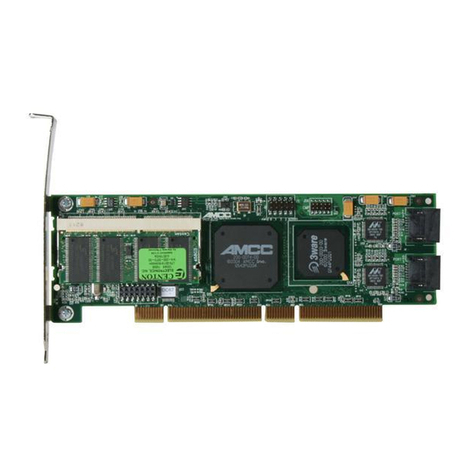
3Ware
3Ware 9500S-4LP - Escalade RAID Controller installation guide

dalap
dalap TRR Series user manual
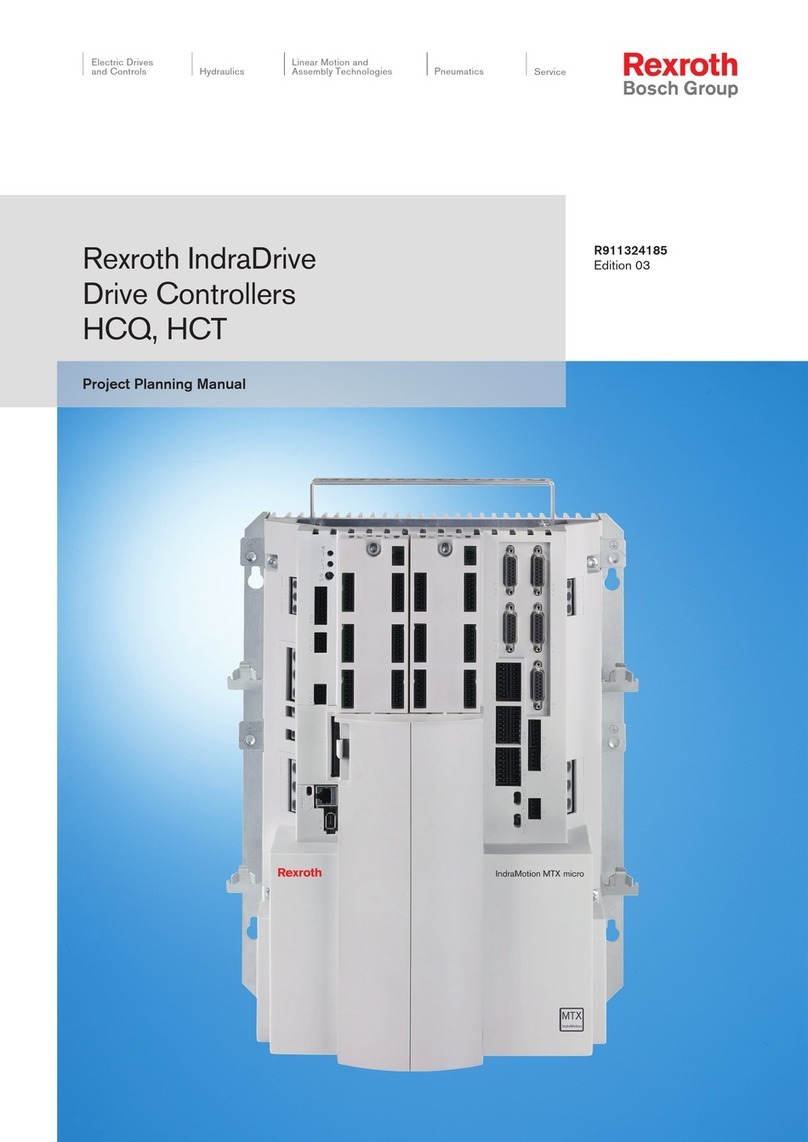
REXROTH
REXROTH IndraDrive HCQ02 Project planning manual

Hitachi
Hitachi SJ300 Series manual
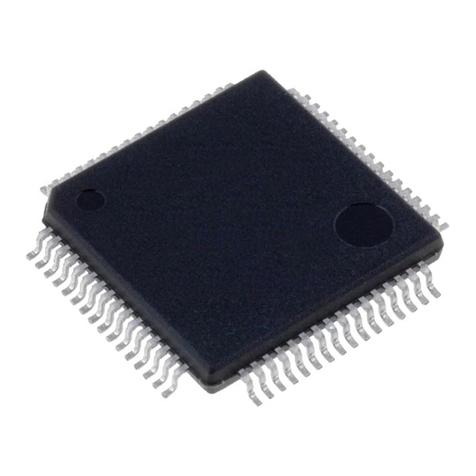
FTDI
FTDI Vinculum II VNC2-64L1B manual
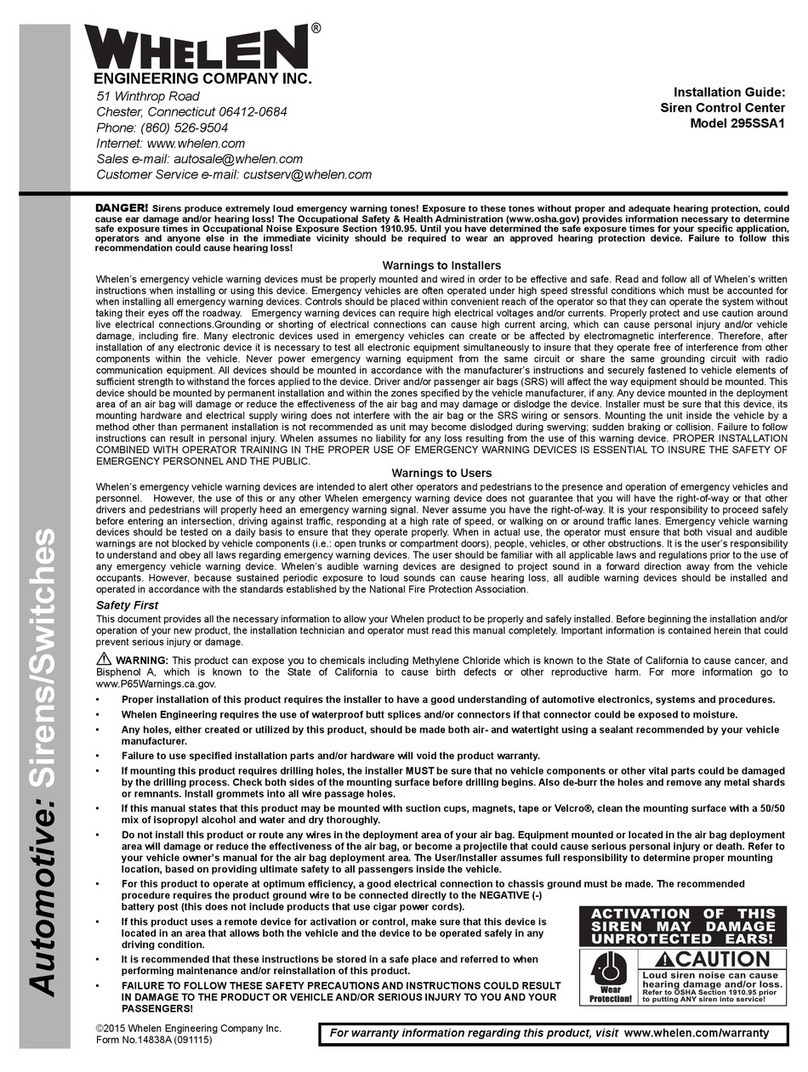
Whelen Engineering Company
Whelen Engineering Company 295SSA1 installation guide

Stanley
Stanley MC521 Pro Installation and operation manual

elsner elektronik
elsner elektronik KNX RF-MSG-DST Installation and adjustment

Stairville
Stairville DMX Foot 2 user manual
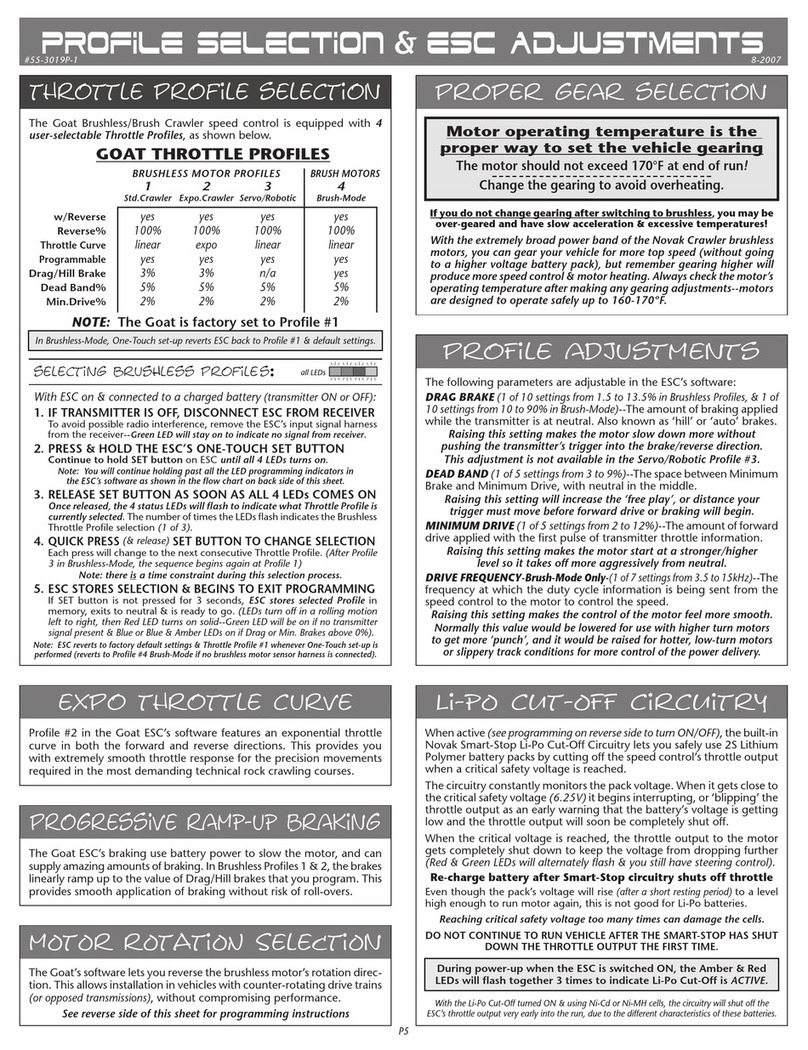
NOVAK
NOVAK GOAT PROFILE - SELECTION & GEARING GUIDE manual
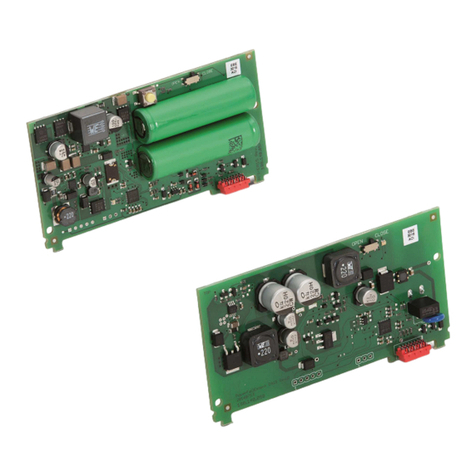
GF
GF EA15 instruction manual

Honeywell
Honeywell WEB-700 installation instructions