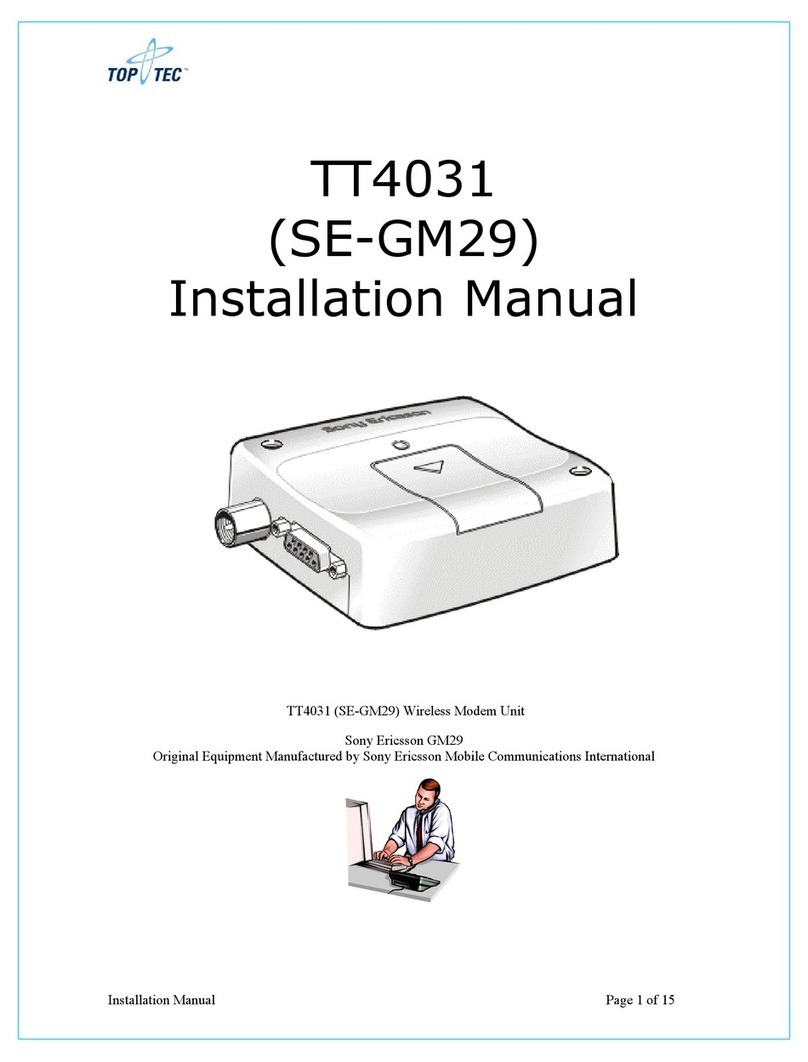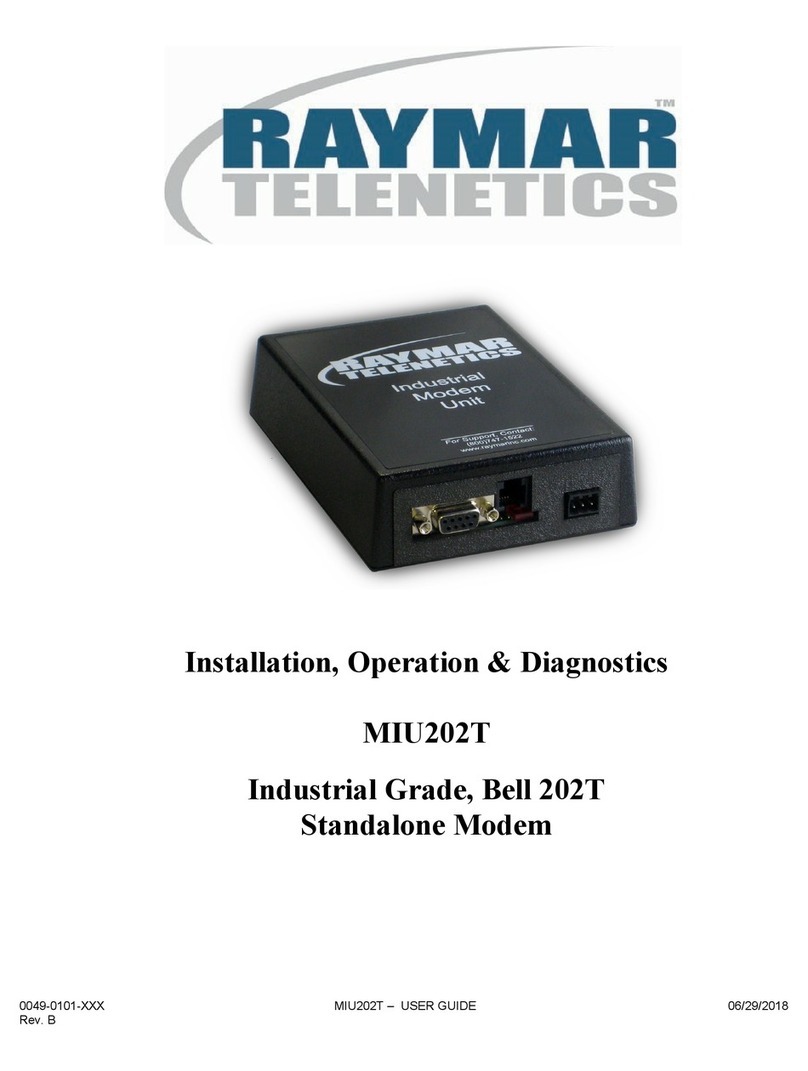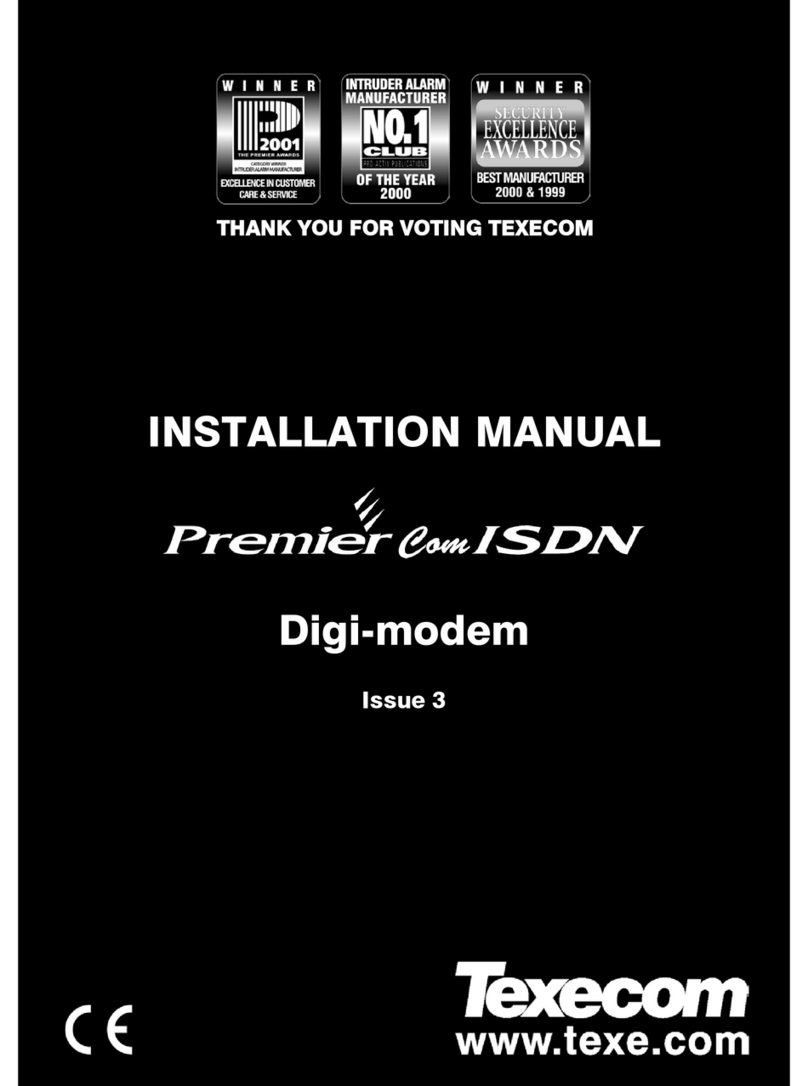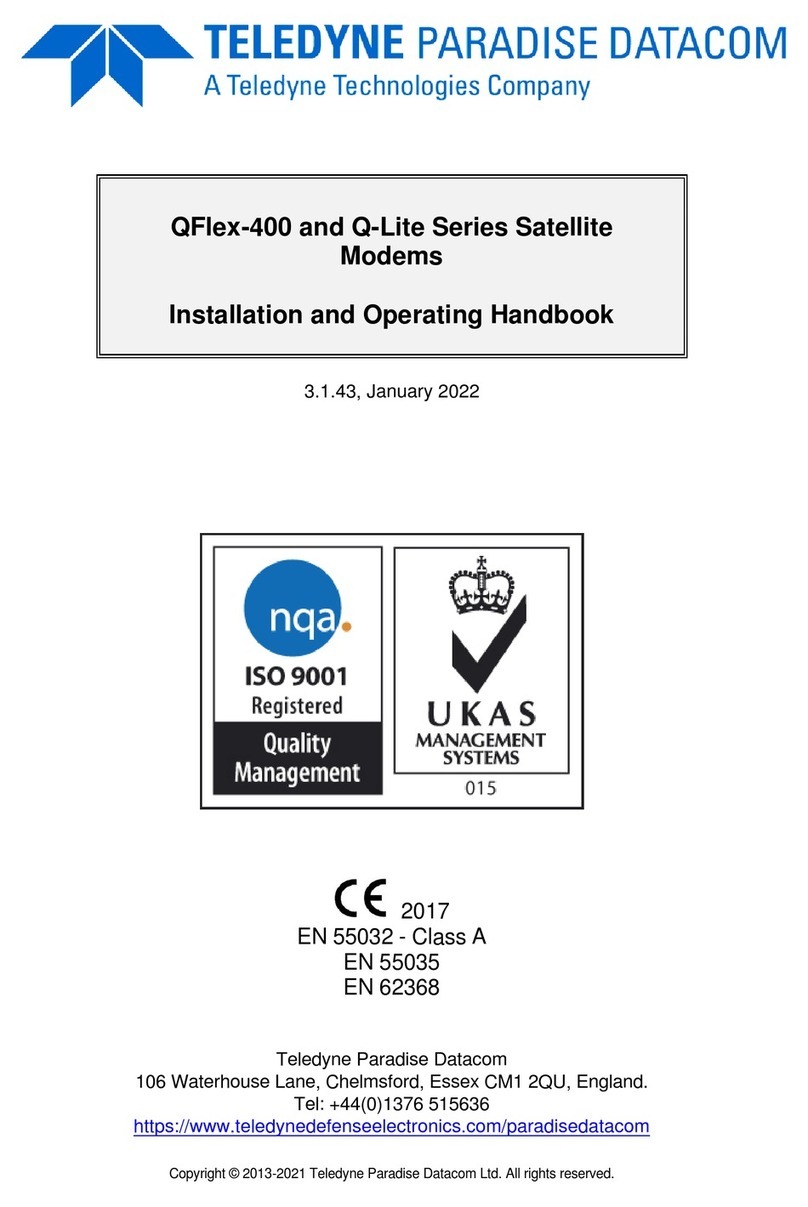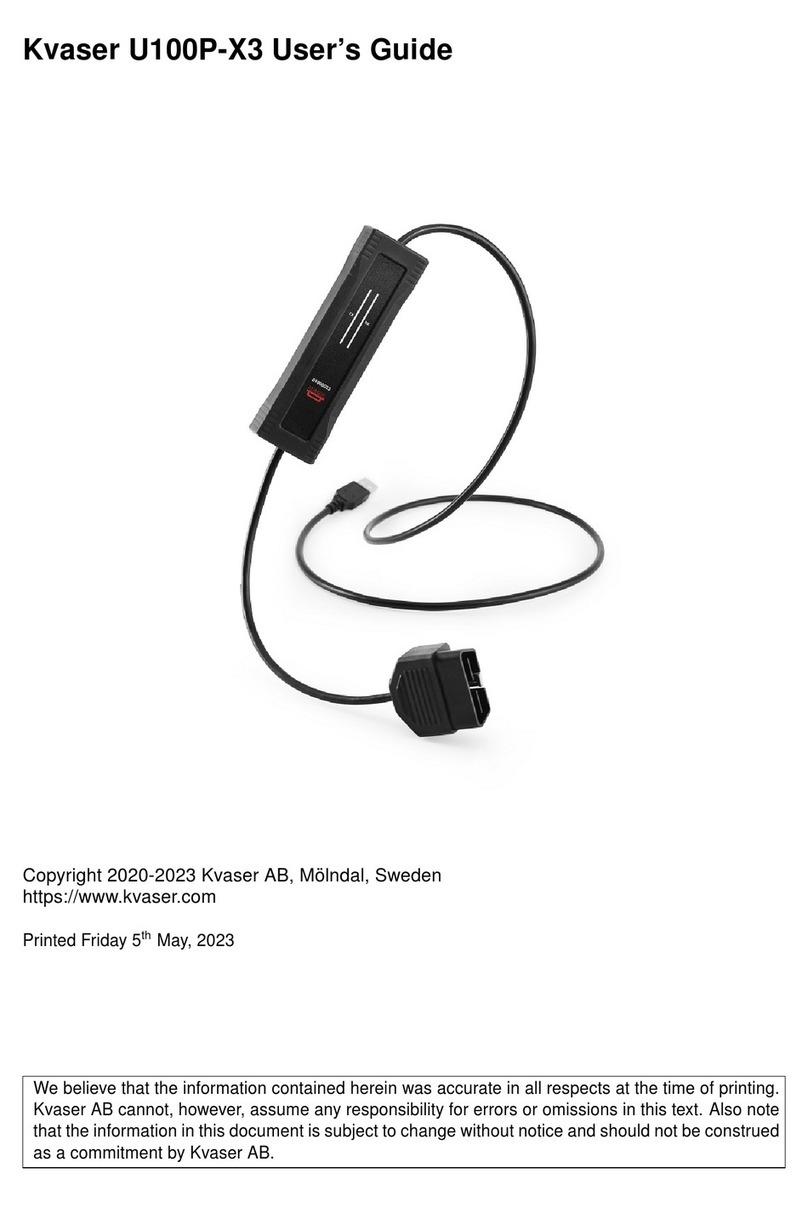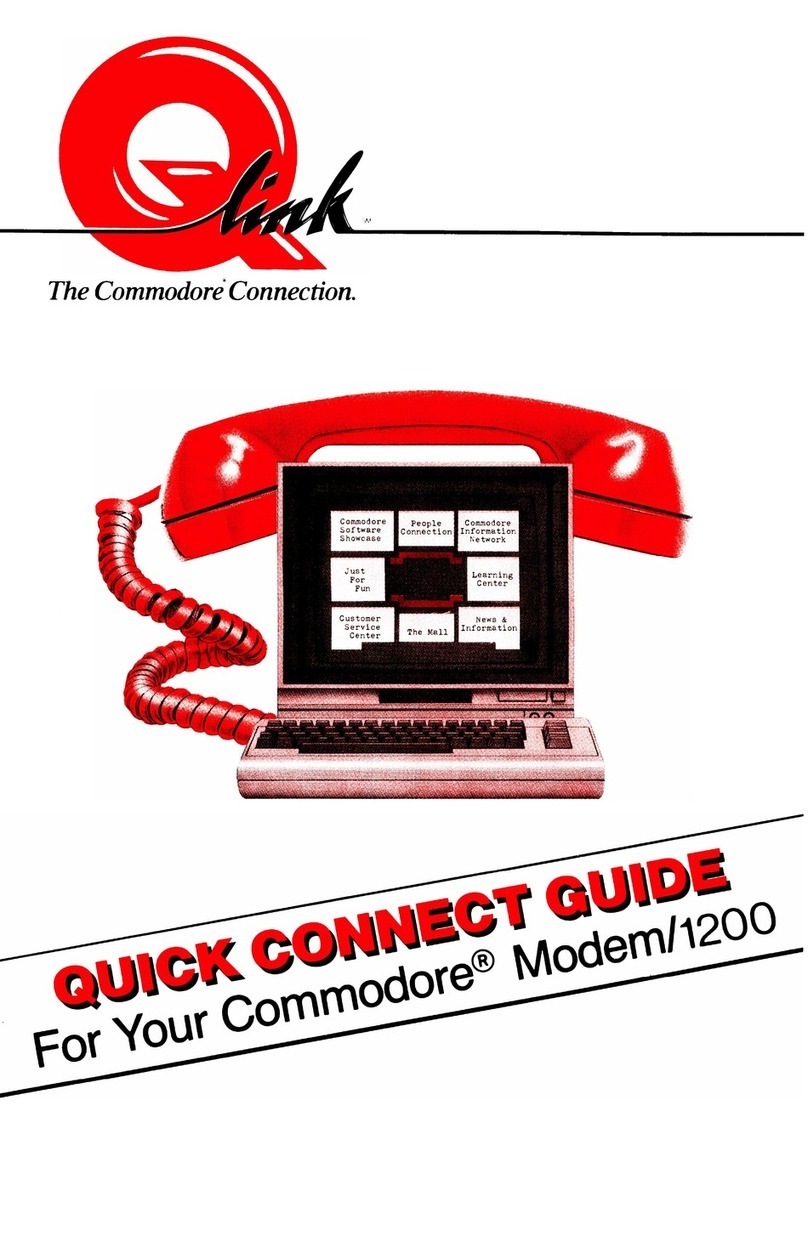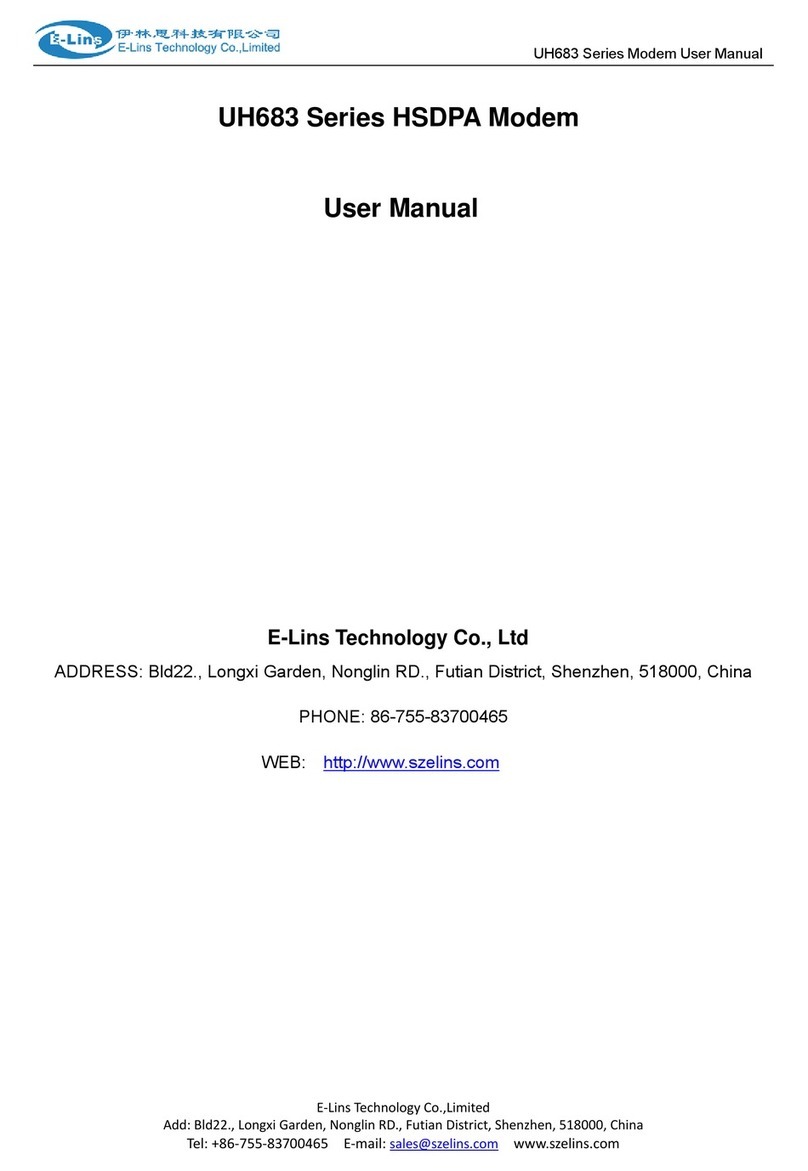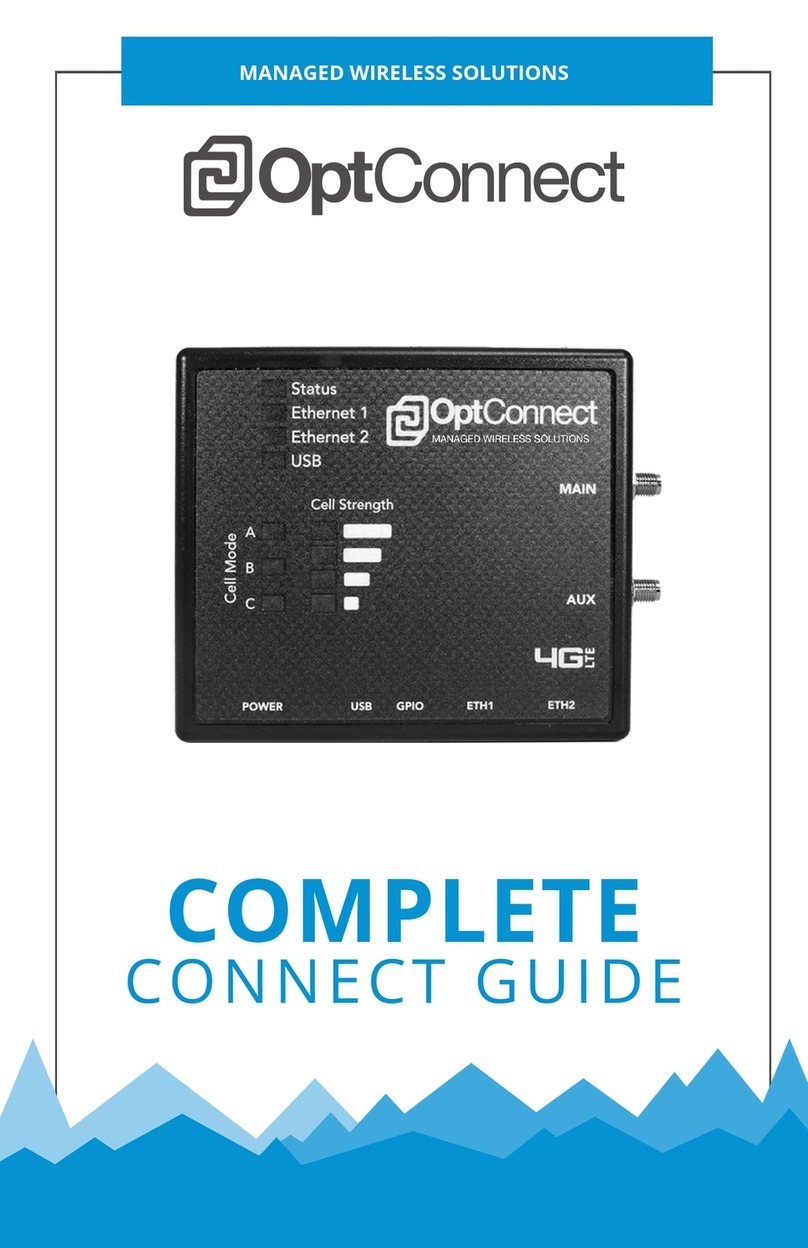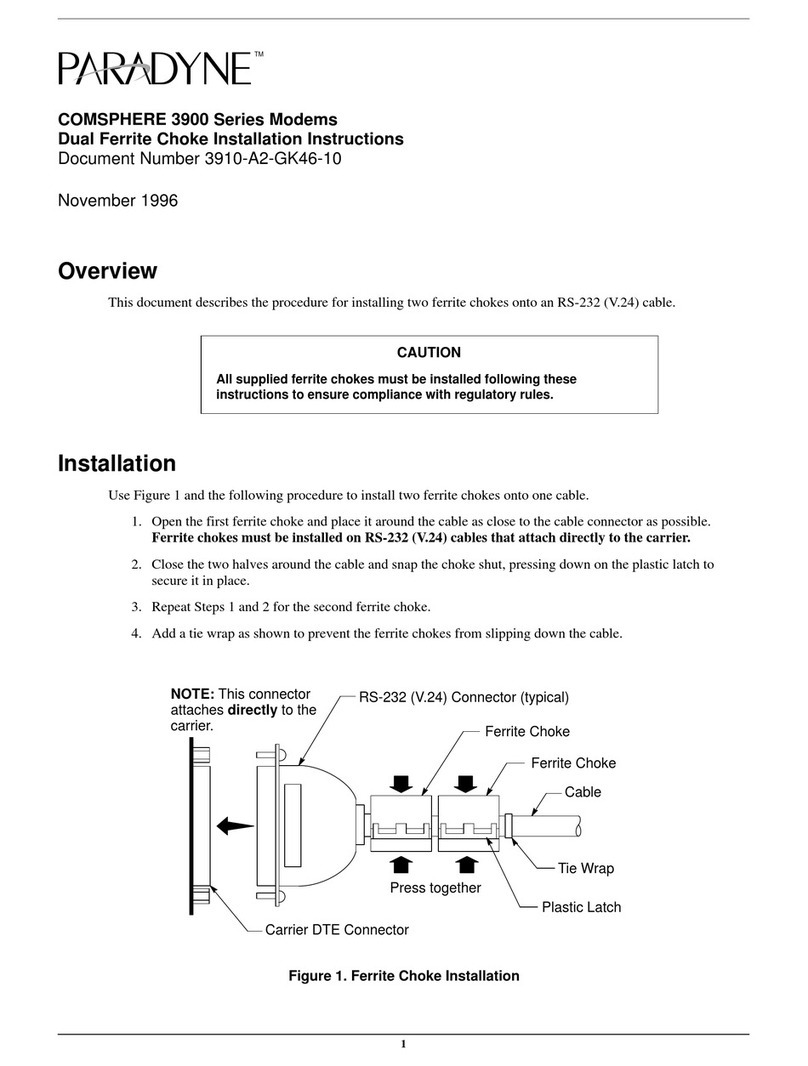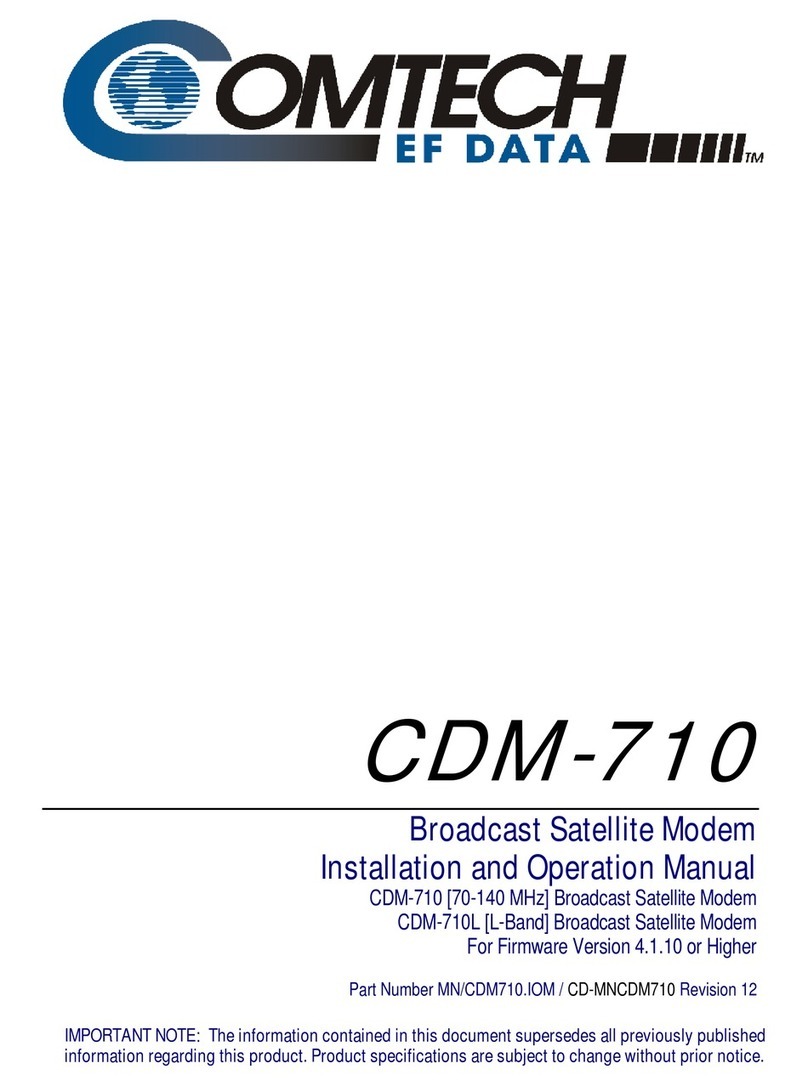TEOTONIO TX-Pro User manual

Teotonio TX-Pro
INSTRUCTIONS MANUAL
2/6
Contents
1. DESCRIPTION OF THE DEVICE ................................................................................ 3
2. PACKAGING FOR TRANSPORT ............................................................................... 3
3. DISPOSAL OF USED DEVICE .................................................................................... 3
4. SAFETY INSTRUCTIONS AND WARNINGS ............................................................... 4
Intended Use ............................................................................................................ 4
Technical Safety ....................................................................................................... 4
5. ELECTRICAL CONNECTION ..................................................................................... 5
6. PUTTING INTO OPERATION ................................................................................... 5
7. OPERATION ........................................................................................................... 5
8. WHAT TO DO IN CASE OF A PROBLEM? ................................................................. 6
9. LANGUAGE ............................................................................................................ 6
10. CLEANING AND MAINTENANCE .......................................................................... 6

3/6
1. DESCRIPTION OF THE DEVICE
The model TX-Pro device consists of a metal
housing, touch screen, two scanners (one for
reading documents and one for reading QR
codes), external antenna for 4G modem,
computer with modem for mobile data, power
cable.
Description:
1: Light indicator
2: Screen
3: QR code scanner
4: Document scanner
5: 4G modem antenna
6: Power supply
2. PACKAGING FOR TRANSPORT
The packaging protects the appliance from
damage during transport. We recommend that
you keep the original box and the styrofoam
elements so that you can safely pack and
transport the appliance later.
3. DISPOSAL OF USED DEVICE
Electrical and electronic appliances contain
many valuable materials. They also contain
certain substances, mixtures and components
that were necessary for their functioning and
safety. In household waste, as well as in case of
improper handling, they can harm human health
and the environment. Therefore, do not dispose
the used device with the normal household
waste at the end of its life. Instead, use the
official waste collection and acceptance points
at the municipality, the trader or Teotonio Ltd.
for the transfer and recycling of electrical and
electronic appliances. By law, only you are
responsible for deleting any stored personal
data of the device that is to be recycled. Please
make sure that the used device is stored out of
the reach of children until it is transported.
This COVID status tester meets the prescribed
safety requirements. Improper handling may
cause personal injury and material damage.
Read the instructions manual carefully before
putting the appliance into operation. It contains
important instructions on installation, safety,
use and maintenance. That will help you to
protect yourself and prevent damage to the
4/6
device. Teotonio Ltd. is not liable for damages
caused by non-compliance with these
instructions.
4. SAFETY INSTRUCTIONS AND
WARNINGS
Intended Use
This device is intended for indoor use, including
but not limited to: border checkpoints, hospitals,
public buildings, shops, offices, hotels, motels,
snack bars, etc.
This device is not intended for outdoor use.
This device must not be wet, exposed to direct
sunlight and it is recommended that it be
connected to an uninterruptible power supply
(UPS) or extension cord with surge protection to
protect it from power failure, overvoltage,
electric shock and lightning. Damage caused by
electric shocks and others is not covered by the
warranty.
Technical Safety
Damage to the device can endanger your safety.
Check the appliance for visible damage before
switching it on. Never operate the appliance if
the housing or the power cord are damaged.
The electrical safety of the device is only
guaranteed if it is connected to a properly
installed electrical installation with a protective
wire. This basic prerequisite for safety must be
present. If in doubt, have the electrical
installation checked by an electrician.
Unplug immediately if you notice damage,
smoke or the smell of burns. Be careful not to
pinch or cause damage from sharp edges to the
power cord.
Use the appliance only at ambient temperatures
between +15 ° C and + 35 ° C.
Danger of overheating! Ensure adequate
ventilation of the device. Do not cover the
device with towels or the like during operation.
Protect the device from water and water
splashes. Do not immerse the device in water.
Repairs, including repairs of the power cable,
can be performed only by specialists duly
authorized by Teotonio Ltd. Improper repairs
can result in significant hazards to the user.
The right to warranty service is lost if the repair
of the device is performed by a specialist who is
not duly authorized by Teotonio Ltd.

5/6
5. ELECTRICAL CONNECTION
Before connecting the device, be sure to
compare the connection data (voltage and
frequency) marked on the rating plate with
those of the mains. This data must match to
prevent damage to the device.
If in doubt, consult your electrician.
The device is delivered ready for connection to
alternating current with parameters: 220 - 240 V
50 Hz.
Only connect the device to an uninterruptible
power supply (UPS) and an earthed socket
installed according to the requirements. The
connection can only be made to an electrical
installation made in accordance with VDE 0100.
The fuses must be at least 5 A.
If possible, the socket has to be located next to
the device and be easily accessible.
If the power cord is defective, it has to be
replaced by a qualified electrician.
6. PUTTING INTO OPERATION
Remove the packaging and everything in the
box.
Place the device on a well-secured flat surface.
The device must be positioned so that there is
easy access to the scanners and there is no
danger of it collapsing.
Make sure that the mobile operator's network is
accessible at the location where you place the
device.
Plug the appliance into a UPS and plug the UPS
into a 220-volt mains supply.
After turning on, wait 1-2 minutes for the
software to start. The device is ready for use
when the "Insert Scanner ID" screen is displayed
and the green LED on the document scanner is
lit.
7. OPERATION
Put an identity document on the scanner - ID
card, passport, driving license. Wait for the
scanner to read the document. When it's ready,
"Put the QR code under the scanner" will
appear. After reading the QR code, the device
returns the following statuses:
- VALID CERTIFICATE and green light on the LED
strip when checking the validity of the
certificate in the European database and
matching the data from the personal
document and the green certificate.
- INVALID CERTIFICATE and red light on the LED
strip, if no information on the certificate
has been found in the European
database.
- MISMATCH and red light on the LED strip, if the
certificate is valid, but the data does not
match the identity document.
- CERTIFICATE HAS NOT ENTERED INTO FORCE
and red light, if the certificate is valid but
enters into force later, for example, 14
days have not elapsed since the last dose
of vaccine was administered.
6/6
8. WHAT TO DO IN CASE OF A PROBLEM?
Most errors and malfunctions that occur during
daily operation can be self-eliminated. The
following overview will help you find the causes
of a malfunction or error and eliminate them.
Note the following:
Attention! Never open the housing of the
device! Improper repairs can result in significant
hazards to the user. Repairs can be performed
only by specialists duly authorized by Teotonio
Ltd.
If you cannot find or fix the cause of the
problem, contact a Theotonio representative.
In case the device:
- Does not start: make sure that the
device is switched on correctly and that
there is a mains voltage. Make sure that
the power switch is in the "On" position.
- An identity document cannot be read:
make sure that the surface of the
document scanner glass is well cleaned;
if not, clean it by following the
instructions above.
- The validity of a certificate is being
checked for too long: make sure that a
mobile network is available and that
there is good coverage; make sure that
your data card has a sufficient limit.
- Does not respond: switch off the device
from the ON / OFF button on the back
cover of the machine, wait for 1 minute,
switch it on again and wait for the
software to load. If it does not work
again, please contact a representative of
Teotonio Ltd.
9. LANGUAGE
The device can function in different languages,
which are pre-loaded according to customer
needs.
10. CLEANING AND MAINTENANCE
The touch screen and glass surfaces of both
scanners have to be cleaned on a regular basis if
they are visibly dirty. Use only soft, dry towels.
There is a risk of scratching the glass, which can
lead to damage.
To avoid damage to surfaces, do not use:
- Cleaning detergents containing soda,
ammonia, acids or chlorides,
- Cleaning detergents containing
solvents,
- Descaling agents,
- Stainless steel cleaners,
- Dishwasher cleaners,
- Glass cleaners,
- Oven cleaners,
- Abrasive cleaning agents such as
abrasive powder, abrasive cleaning milk
and cleaning pastes,
- Abrasive hard sponges such as sponges
for pots, brushes or used sponges with
abrasive Residues,
- Degreasers,
- Sharp metal scrapers.