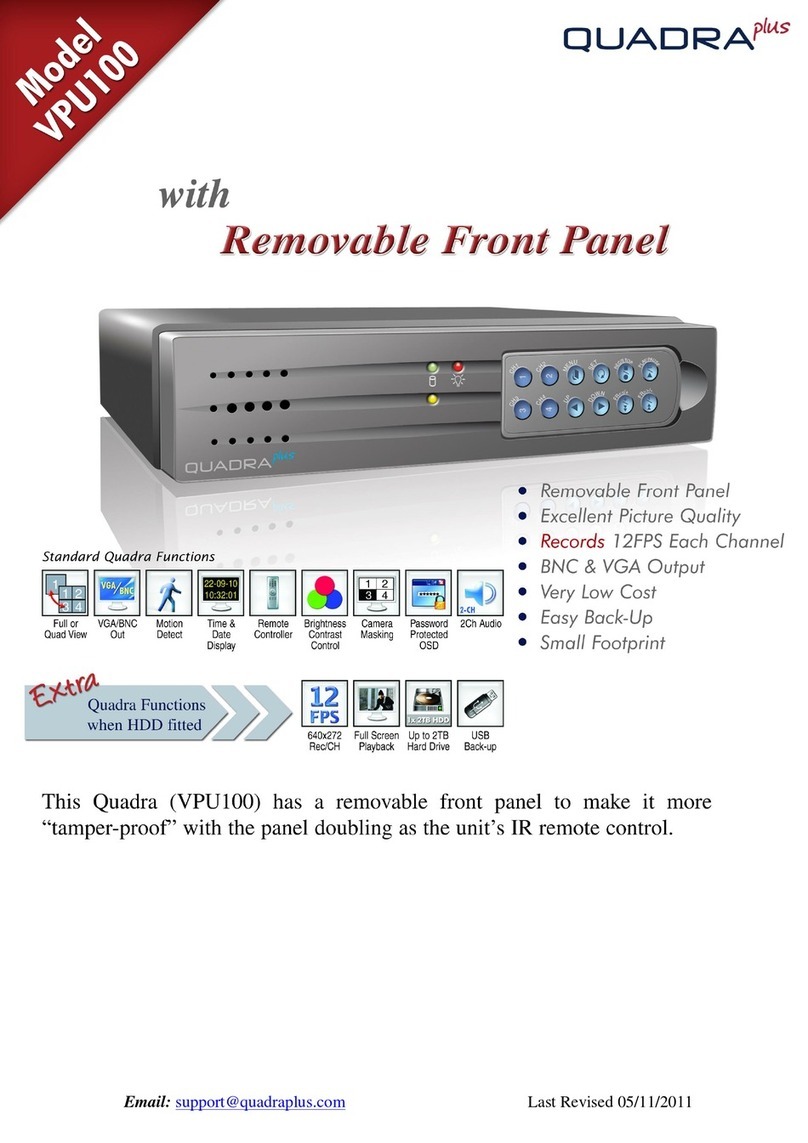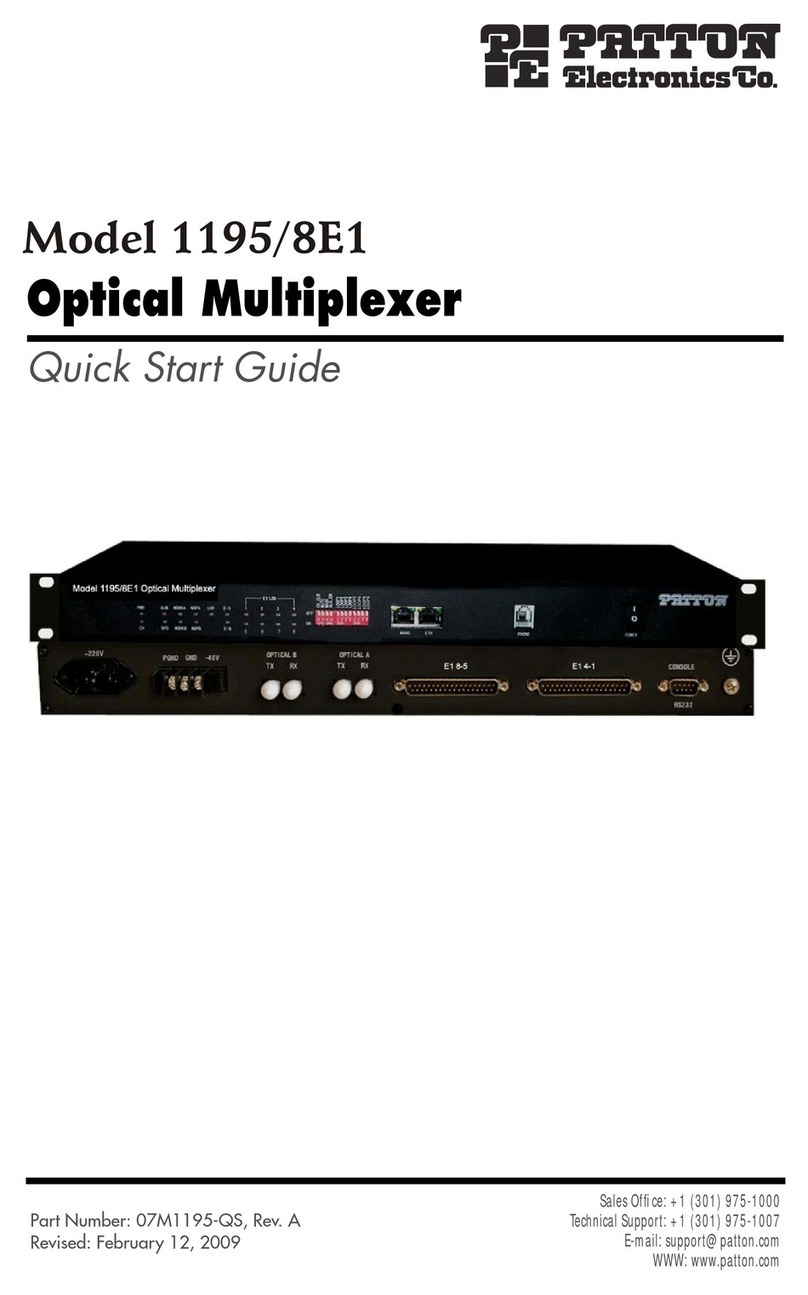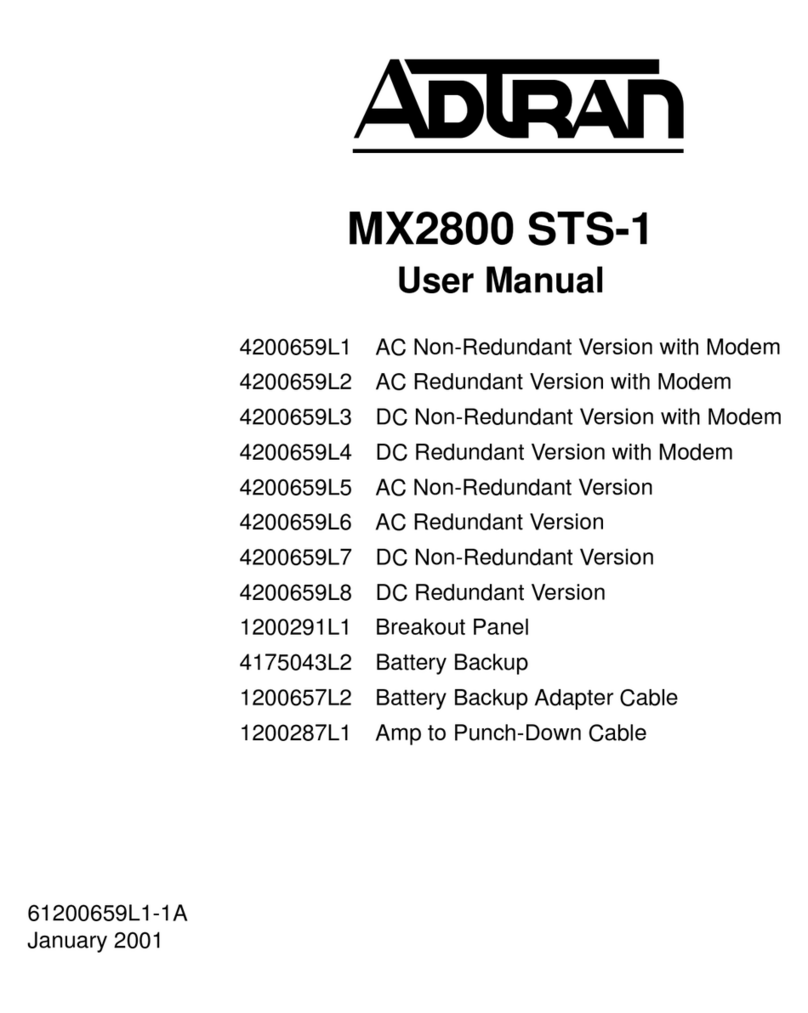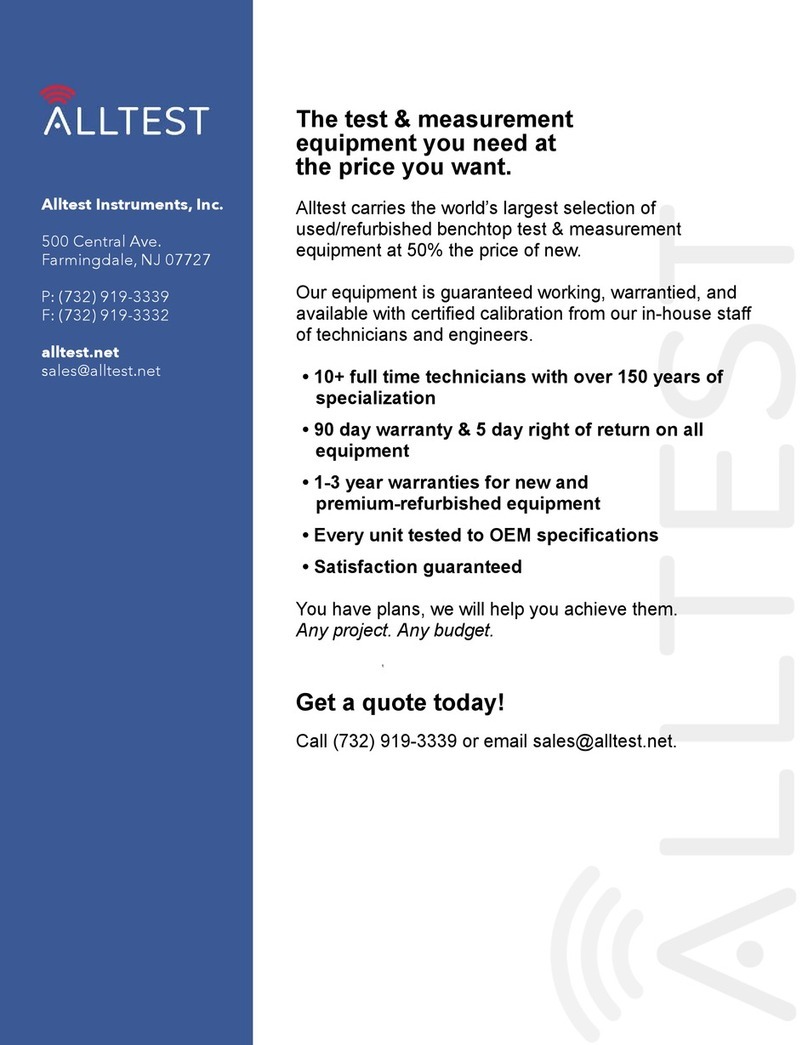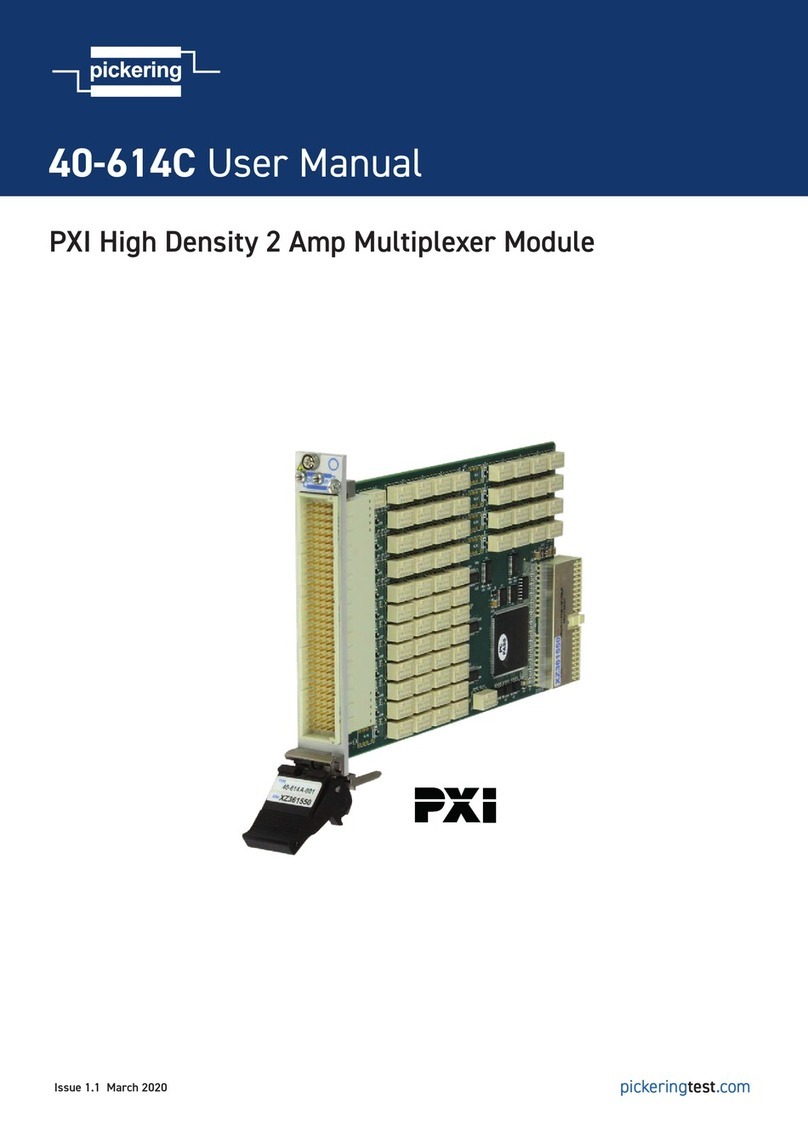Terahertz Technologies FM-1600 User manual

FM-1600 Fiber Optic Multiplexer
Operating Instructions
Terahertz Technologies Inc.
169 Clear Road Oriskany, New York 13424
(315) 736-3642
October 1997
Copyright 1996, 1997 Terahertz Technologies Inc.

Table of Contents
PAGE
GENERAL INFORMATION
Introduction..........................................................................................................................2
Specifications.......................................................................................................................3
OPERATING INSTRUCTIONS
Unpacking and Inspection....................................................................................................4
Input Power Requirements...................................................................................................4
Controls & Their Functions.................................................................................................5
Serial Commands.................................................................................................................6
Operational Considerations..................................................................................................7
Theory of Operation.............................................................................................................8
WARRANTY INFORMATION
Repair Information...............................................................................................................9
Limited Warranty ................................................................................................................9
International Representatives.............................................................................................10
Page-1

Introduction
The FM-1600 Fiber Optic Multiplexer is in essence a two-pole, eight position fiber optic switch. It is
intended to be used in FTIR spectroscopic applications to select any one of eight optical sampling
regions and interpose it in the interferometer optical path. Switching both ends of the optical path
eliminates the spurious spectral distribution problems encountered when using fiber optic bundle source
distribution to sampling regions. The unit may be operated from its front panel controls or by means of
a serial computer interface. The standard interface is Rs-232. Optional modules are available to inter-
face with Rs-422 or Rs-485 systems. Up to 100 unique serial addresses may be assigned to the unit for
use with Rs-485 controllers.
Page-2
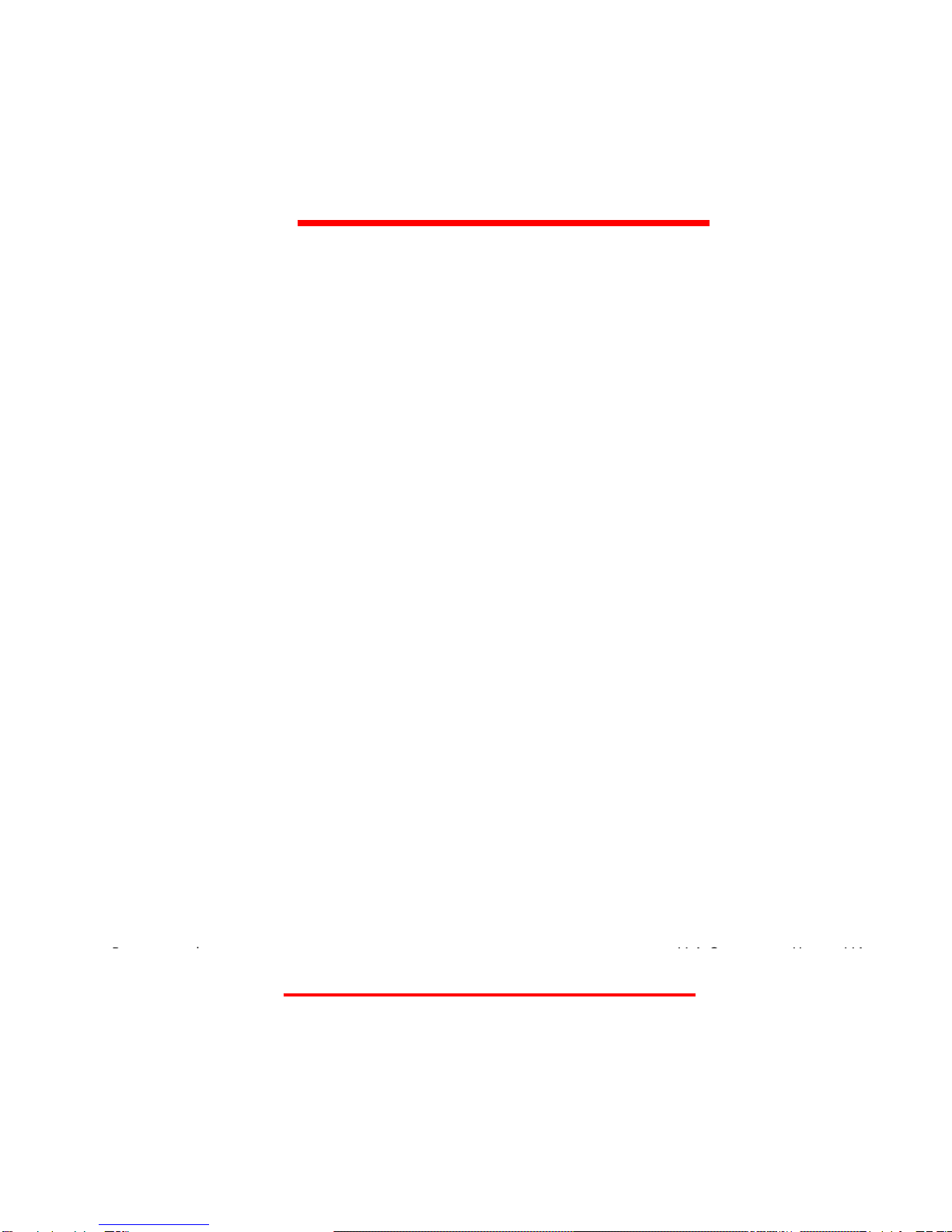
Specifications
Page-3
Standard Fiber Type.................. 3 M FG-550-LER 550 uM core, Low OH ion content fused silica fiber
Fiber Numerical Aperture...................................................................................................................0.29
Insertion Loss........................< 1 dB excluding connectors (typical connector loss is 0.5 dB, 1 dB max.)
Standard Connector Type..............................................................................ST Bayonet Stainless Steel
Switching and settling time....................................................................................................< 3 Seconds
Repeatability...................................................................................................Better than 0.02 dB(0.5%)
Durability.......................................................................................................................> 10 million cycles
Channel Cross Talk.....................................................................................................Better than - 70 dB
Baud Rates..........................................................................................................1200, 2400, 4800, 9600
Addressing.....................................................................100 unique addresses settable from front panel
Channel to Channel Matching...........................................................................Better than 0.25 dB (5 %)
Display...............................................................................................0.56 " (14 mm) green LED 565 nm
Size.................................................................................................8.3 " x 5 " x 14 " (21 x 12 x 35.6 cm)
Weight....................................................................................................................................9 lbs., (4 kg)
Operating Temperature................................................................................................................0 - 40 C
Pi
VAC
HVA

Unpacking and Inspection
Unpacking
The instrument is equipped with the following items: one AC line cord equipped with an IEC connec-
tor, one operating manual, five fiber optic connector cleaning swabs and one Rs-232 interface cable.
There may also be fiber optic patchcords or other optional accessories should they have been ordered.
Contact TTI if any item is missing.
INSPECTION
Prior to shipment this instrument was inspected and found to be free of mechanical and electrical
defects. Upon acceptance by the carrier he assumes responsibility for its safe arrival. After unpacking,
examine the unit for any evidence of shipping damage. Should you receive this instrument in a dam-
aged condition, apparent or concealed, it must be noted on the freight bill or express receipt and signed
by the carrier’s agent. Failure to do so could result in the carrier refusing to honor the claim. Upon filing
a claim Terahertz Technologies Inc. should be notified.
Input Power Requirements
The FM-1600 is equipped with a universal power supply. It may be operated from any line voltage
between 95 and 260 V.A.C. , 50-60 Hz. It is not necessary to change any settings on the instrument to
cover this voltage range.
Page-4

FM-1600 Front Panel
Controls & Their Functions
The front panel controls are illustrated above. There are three parameters that may be set. These include
the channel that is in use, the device address that is to be used for serial communications, and the baud
rate that is to be used for serial communications.
To set the channel, press the button labeled Set Channel.Then press the appropriate numeric keys for
the desired channel. Pressing Enter will cause the unit to switch to the new channel.
To set the baud rate for serial communications, press the Baud Rate button. The display will indicate
the existing setting. Press any one of the top row of buttons to select a different baud rate. Press Enter
to store the new setting.
To change the device address, press the Set Addr button. The display will indicate the present setting.
Press the appropriate numeric keys to select a new value in the range of 00 to 99. Press the Enter
button to store the new setting. The unit will now respond to serial commands that specify this new
address.
These values are stored in nonvolatile memory and will be retained until changed.
Page-5

Serial Interface
The FM-1600 is equipped with a “three-wire” full duplex Rs-232c interface. It permits the unit to be
remotely controlled via an external controller and will report the unit’s status on request. The unit
may be equipped with an Rs-422 or Rs-485 adapter to interface with other systems.
The unit will ignore commands that are not addressed to it so that multiple units may be controlled
over an Rs-485 system. The protocol is N 8 1, i.e. no parity bit, 8 data bits, and one stop bit. The
command structure is as follows:
To enable serial transmission send: XON which is hex 11 or ^Q on a PC keyboard. The unit will
respond by sending “OK”.
To disable serial transmission send: XOFF which is hex 13 or ^S on a PC keyboard. The unit will
respond by sending “ok”.
To set a channel, send the following eight character string: m;01050CR
CR is Carriage Return, hex 0D, or Enter on a PC keyboard. The significance of the characters is as
shown below.
For example, to set a unit whose front panel address is set to 77 to channel 00 without Local Lockout
(local lockout disables the front panel controls) send the following string:
m;77000CR
Page-6

To set a unit whose front panel address is set to 15 to channel 07 with Local Lockout send the
following string: m;15071CR
To request a status report from the unit send the following string:
m;15staCR
The unit will transmit back its address, current channel setting, Local Lockout condition and baud
rate . The returned status will appear as shown below.
Device Address Current Channel Local Lockout Baud Rate
15 07 On 9600
Operational Considerations
For optimum operation utilize the patchcords that are supplied with the instrument. These patchcords
are constructed with the same fiber that is used inside the unit. The use of fibers with different core
diameters and numerical apertures will reduce the throughput. Also these patchcords are polished
with a domed endface in order to minimize etalon interface effects.
Always keep the fiber endfaces clean. They may be cleaned with a lint free cloth and alcohol. The
unit is supplied with specialized swabs in order to clean the female fiber optic connectors on the
back panel. If throughput is reduced on any one channel, clean all fiber endfaces.
Do not bend the fiber patchcords with less than a three inch bend radius. To do so may fracture the
fiber internally, especially if left in that state for an extended period of time.
Page-7

Theory of Operation
The FM-1600 moves the two armature fibers that are physically connected together. They stop pre-
cisely in front of fibers 0 through 7. The microprocessor receives position and command data from the
keyboard controls as well as the Rs-232 port. The appropriate information is displayed on the unit’s
LED display or sent out over the Rs-232 port. There are no electronic adjustments. Also there are no
user available mechanical adjustments inside.
Page-8

Warranty And Repair Information
REPAIR INFORMATION
Products manufactured by Terahertz Technologies Inc. are designed and manufactured to provide
reliable performance. However, in the event that service is required, both telephone technical assis-
tance and factory repair services are available. Call (315) 736-3642, FAX 736-4078 or E-mail
For IN-WARRANTY REPAIRS, call us to obtain a Returned Material Authorization number, (RMA
Number). All products are to be returned to TTI with freight charges pre-paid. Those products sent
under warranty will be returned to our customers pre-paid. We cannot be responsible for returned
products that do not reference the TTI RMA number.
For OUT-OF-WARRANTY repairs, services are billable for both time and materials.
LIMITED WARRANTY
TERAHERTZ TECHNOLOGIES INC. (“TTI”) WARRANTS THAT TO THE FIRST PUR-
CHASER, FOR A PERIOD OF TWO YEARS FROM THE DATE OF RECEIPT, THAT THIS
PRODUCT (“THE PRODUCT”) WILL BE FREE FROM DEFECTS IN MATERIALS AND
MANUFACTURING.THEFOREGOINGWARRANTY IS THE ONLYWARRANTY,EXPRESS
OR IMPLIED, GIVEN BY TTI, I.E., THERE IS NO WARRANTY OF FITNESS FOR A PAR-
TICULAR PURPOSE. TTI HEREBY DISCLAIMS ANY EXPRESS OR IMPLIED WARRANTY
OTHER THAN THE WARRANTY IN THE FIRST SENTENCE TO THE FULLEST EXTENT
PERMITTED BY LAW. THE SOLE AND EXCLUSIVE REMEDY UNDER THIS WARRANTY
IS REPAIR OR REPLACEMENT AT TTI’S OPTION OF ANY PRODUCT THAT PROVES TO
BE DEFECTIVE IN MATERIALS OR MANUFACTURING WITHIN TWO YEARS OF RE-
CEIPT OF THE PRODUCT. NOTE: THIS WARRANTY DOES NOT APPLY TO ANY PROD-
UCT WHICH HAS BEEN SUBJECT TO MISHANDLING, MISUSE, OR SERVICE BY UNAU-
THORIZED PERSONNEL OR TO ANY PRODUCT WHICH HAS BEEN DAMAGED, MODI-
FIED, ALTERED OR TAMPERED WITH. TO THE FULLEST EXTENT OF THE LAW, TTI
DISCLAIMS ALL LIABILITY FOR ANY OTHER DIRECT, INCIDENTAL OR CONSEQUEN-
TIAL DAMAGES ALLEGED TO BE CAUSED BY A DEFECTIVE PRODUCT, I.E., TTI WILL
NOT BE RESPONSIBLE FOR ANY PERSONAL INJURY, PROPERTY DAMAGE OTHER
THAN THE COST OF REPLACING THE PRODUCT OR ANY OTHER MONETARY DAM-
AGE SUCH AS LOST WAGES OR PROFITS CAUSED BY ANY USE, ATTEMPTED USE
OR INABILITY TO USE THE PRODUCT. NOTE: BY USING THE PRODUCT, YOU AGREE
THAT REPAIR OR REPLACEMENT AT TTI’S OPTION WILL FULLY SATISFY TTI’S WAR-
RANTYOBLIGATIONTO YOU, WHETHER IN CONTRACT, TORT,NEGLIGENCE,STRICT
LIABILITY OR OTHER APPLICABLE LAW.
Page-9

International Representatives
See Web Site for updated list: www.terahertztechnologies.com
Page-10
Table of contents
Popular Multiplexer manuals by other brands
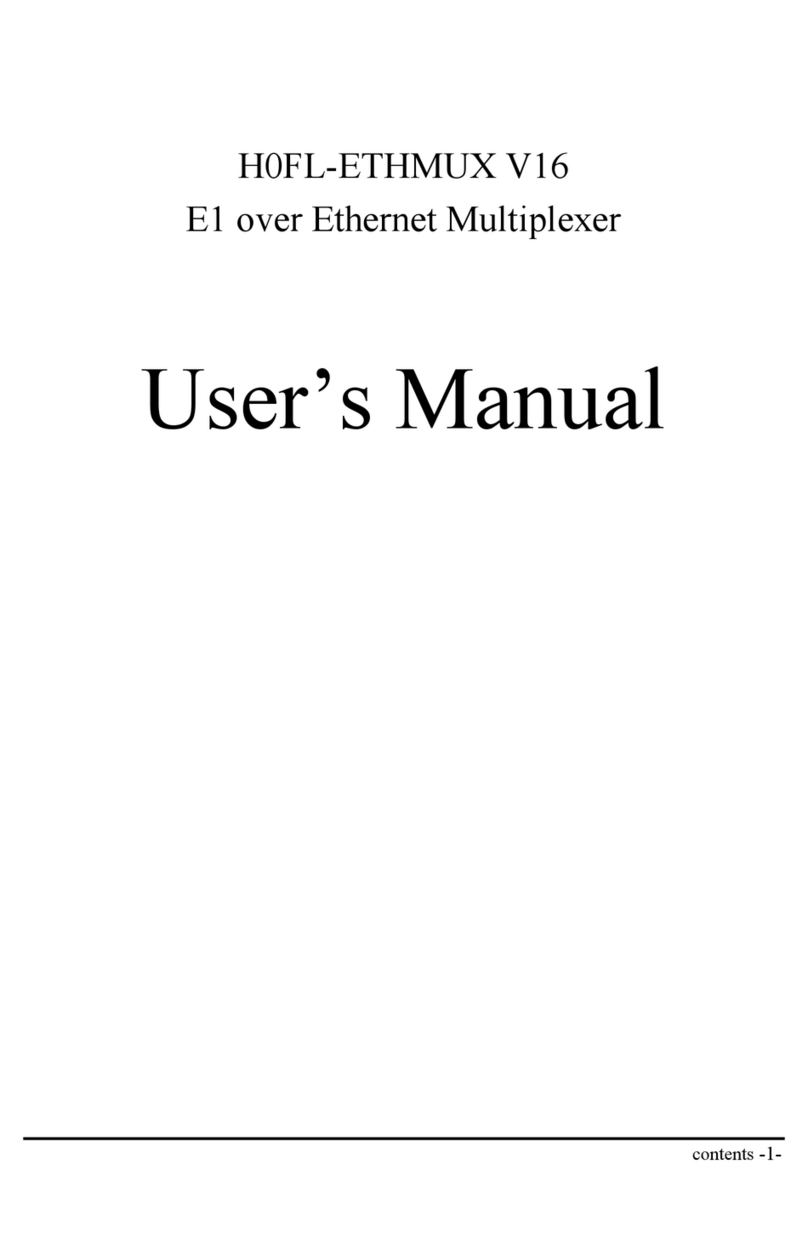
Huahuan Electronics
Huahuan Electronics H0FL-ETHMUX V16 user manual
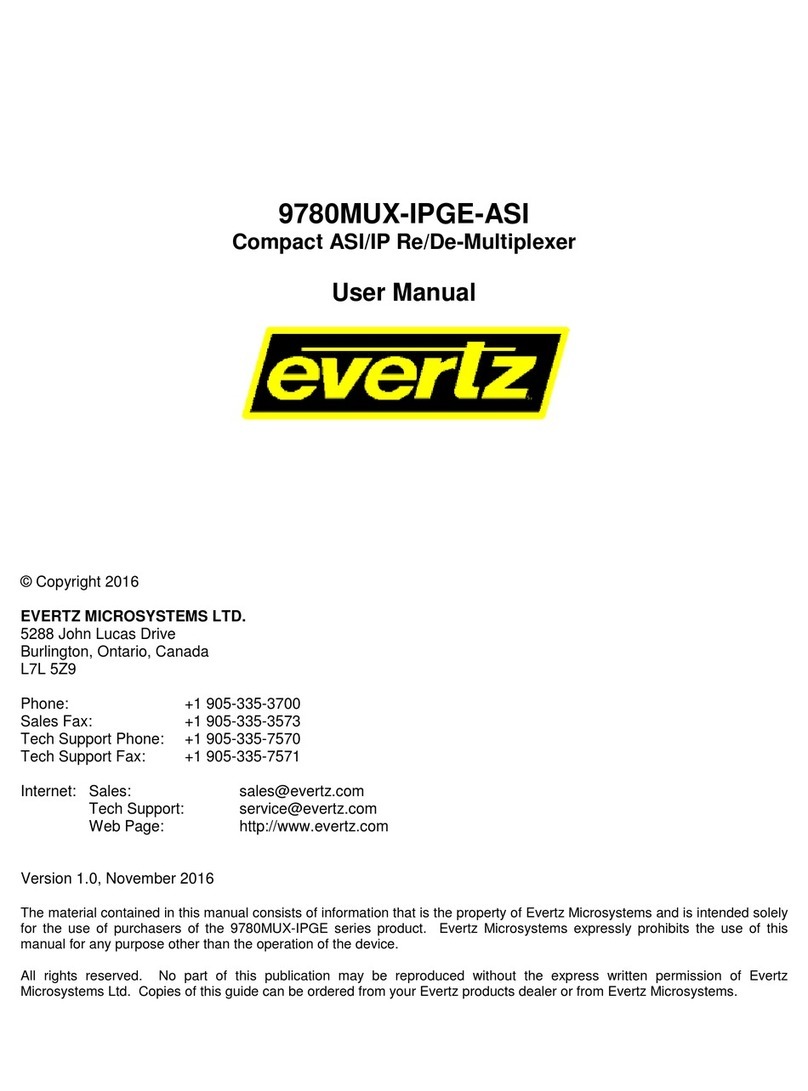
evertz
evertz 9780MUX-IPGE-ASI user manual
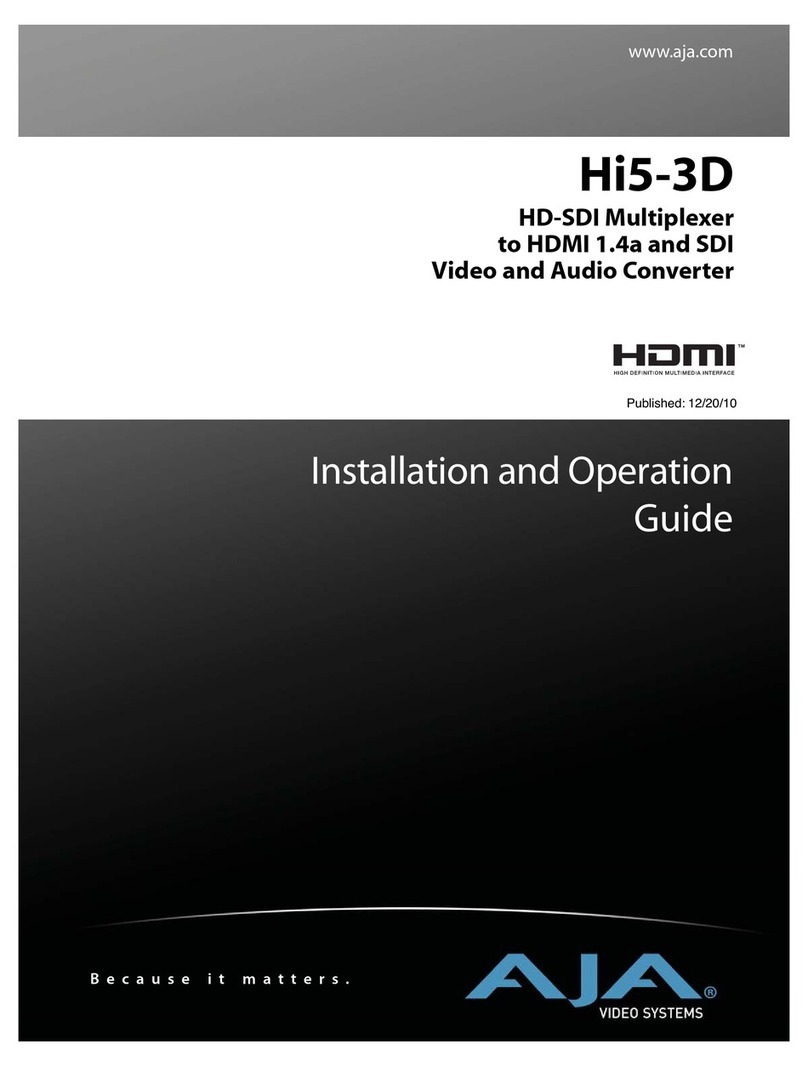
AJA
AJA Hi5-3D Installation and operation guide
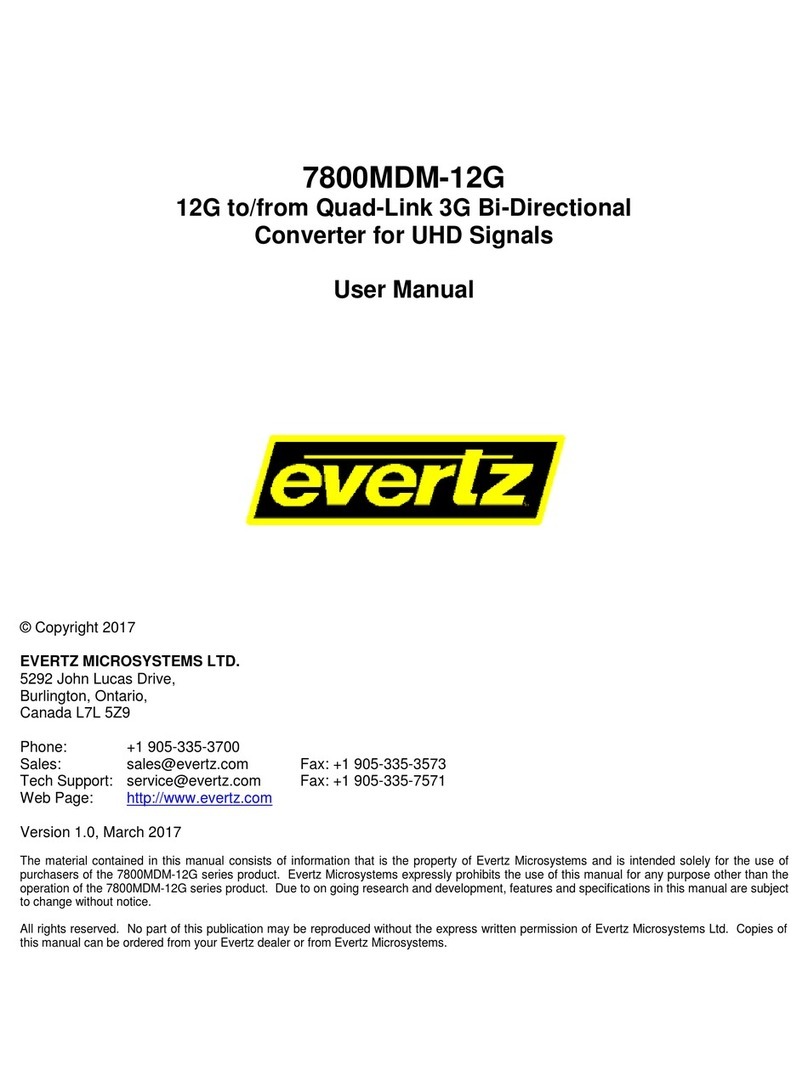
evertz
evertz 7800MDM-12G user manual
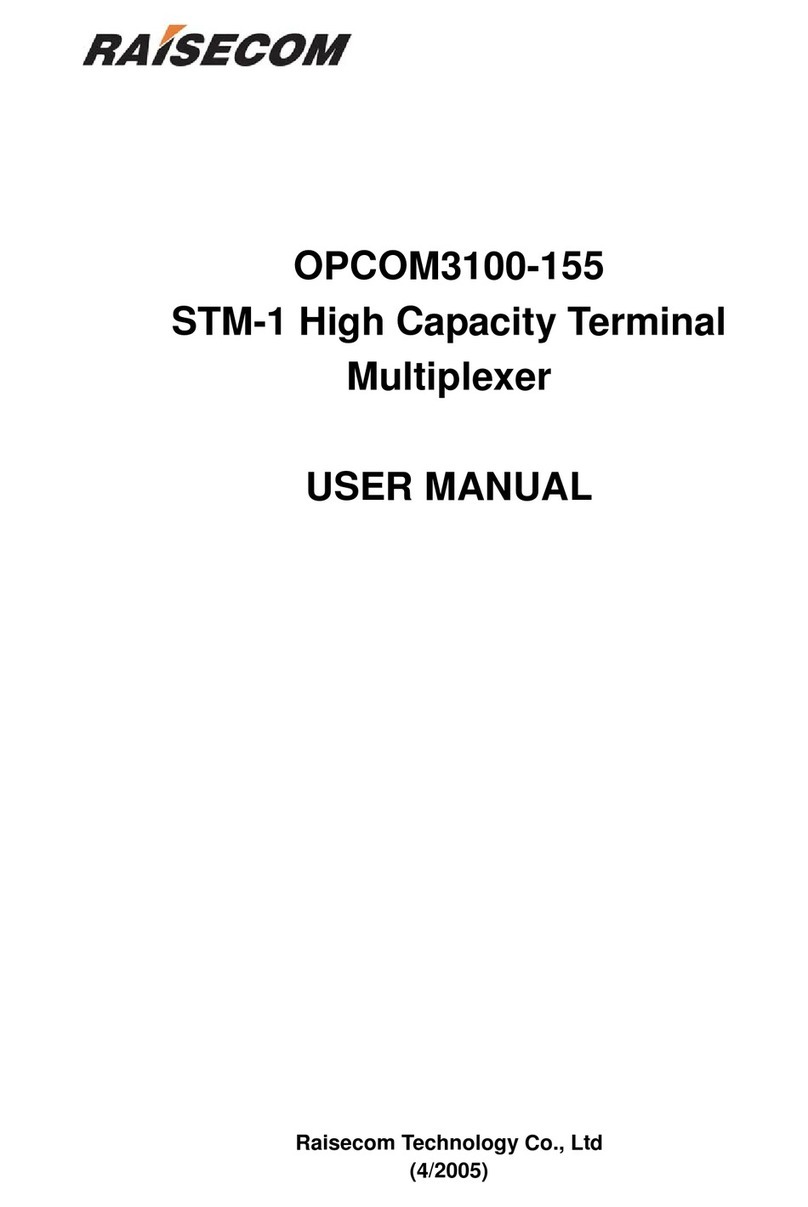
Raisecom
Raisecom OPCOM3100-155 user manual
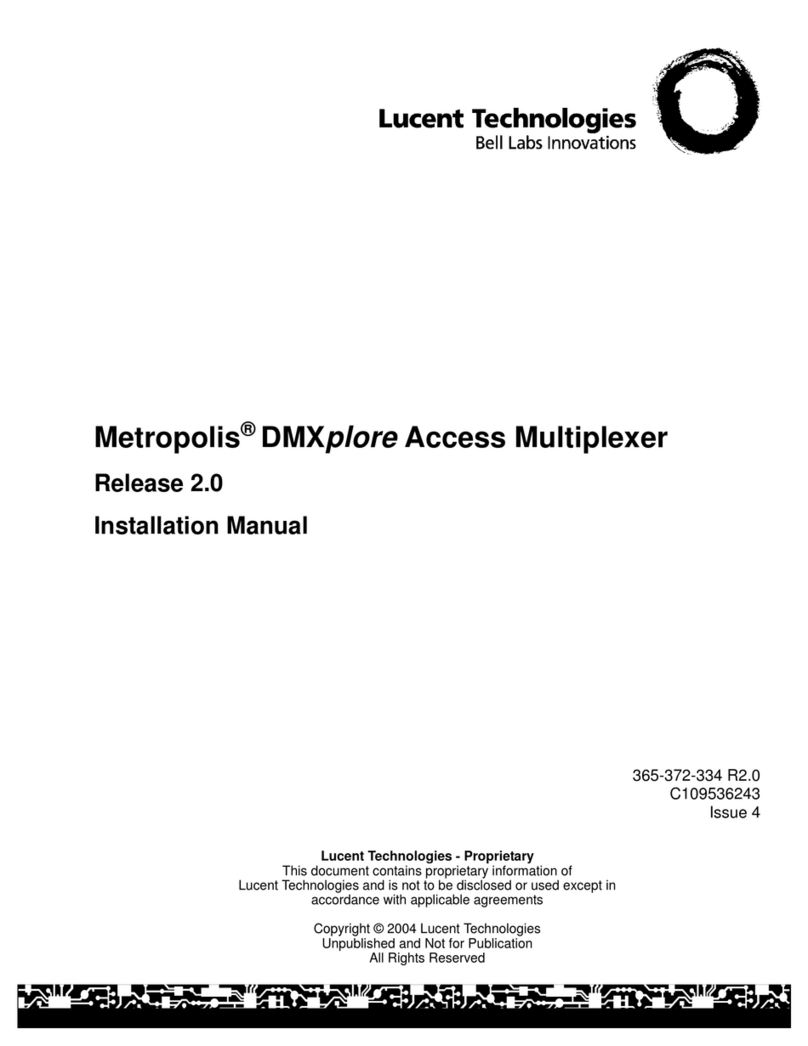
Lucent Technologies
Lucent Technologies Metropolis DMXplore installation manual