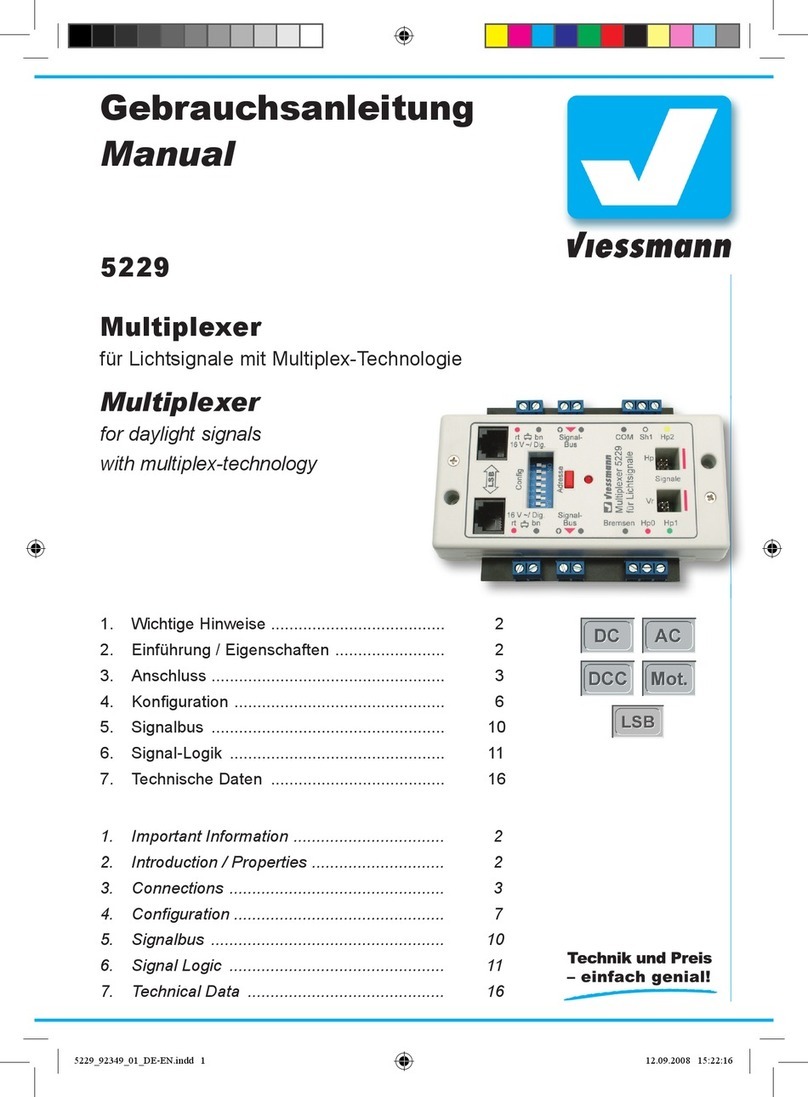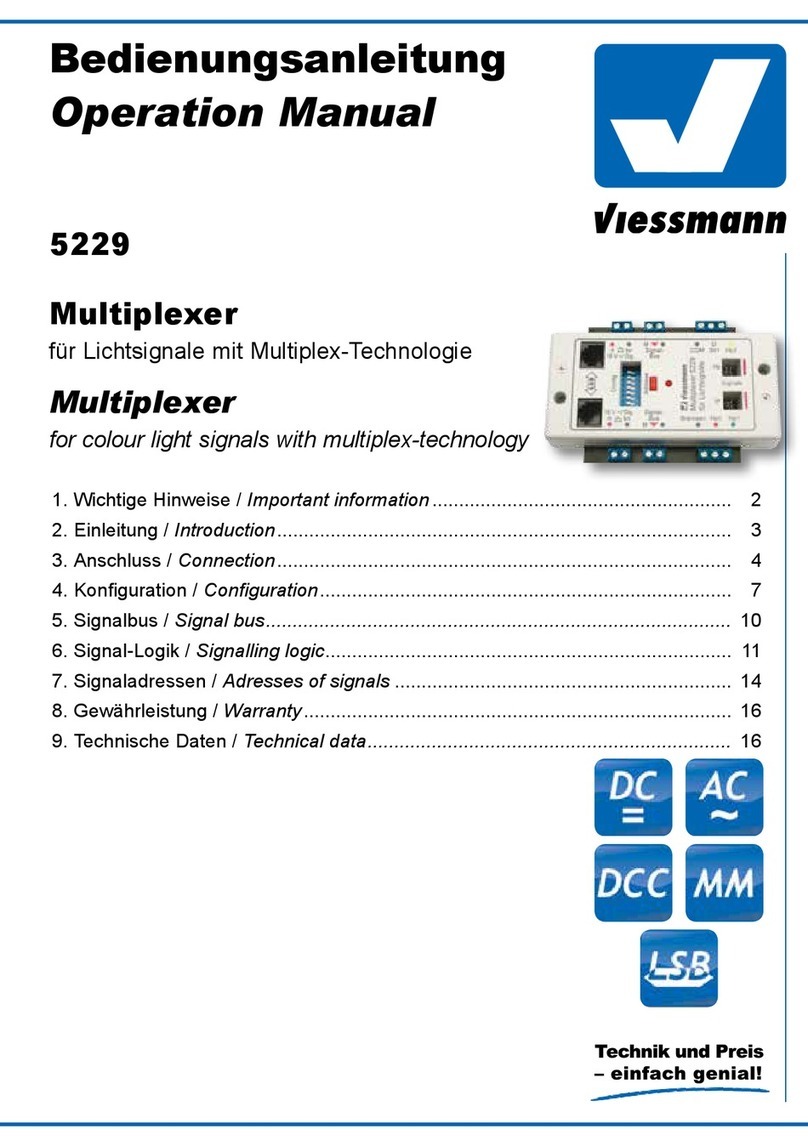2
DE EN
1. Wichtige Hinweise
Lesen Sie vor der ersten Benutzung des Pro-
duktes bzw. dessen Einbau diese Anleitung voll-
ständig und aufmerksam durch. Bewahren Sie
diese Anleitung auf. Sie ist Teil des Produktes.
Das Produkt richtig verwenden
Das Produkt darf ausschließlich dieser Anleitung
gemäß verwendet werden. Dieses Steuermodul
ist bestimmt
–zum Einbau in Modelleisenbahnanlagen,
–zum Anschluss an einen zugelassenen Mo-
dellbahntransformator mit einer Ausgangs-
spannung von max. 16 V~ bzw. an einer
damit versorgten Steuerung (z. B. Viess-
mann Commander 5300),
–zum Betrieb in trockenen Räumen.
–zur Ansteuerung von Signalen
mit Multiplex-Technologie
Jeder darüber hinausgehende Gebrauch gilt als
nicht bestimmungsgemäß. Für daraus resultie-
rende Schäden haftet der Hersteller nicht.
2. Einführung / Eigenschaften
Beim Doppel-Multiplexer 52292 handelt es sich
um ein Steuermodul mit integriertem Digitaldeco-
der (MM, DCC) für zwei Viessmann Hauptsignale
mit Multiplex-Technologie z.B. Ks-Signale (Art.-Nr.
4040 - 4046) und Standard-Lichtsignale (Art.-Nr.
4720 - 4730). Das Modul steuert zwei unabhäng-
gige Hauptsignale und erkennt die angeschlos-
senen Signale automatisch. Bilden Haupt- und
Vorsignal eine Einheit (Hp/Vr-Kombinationen),
können diese auch mit eigenen Adressen unab-
hängig voneinander gesteuert werden.
Dieses Modul ist die ideale Steuerung für die
Viessmann Signalbrücke 4750 - das Modul steu-
ert alle montierten Signale (Art.-Nr. 4750 - 4753)
zuverlässig. Das Modul verfügt über analoge Ein-
gänge für das Tastenstellpult 5547. Die Signale
können auch über Gleiskontakte und durch digi-
tale Schaltbefehle geschaltet werden. Der Viess-
mann SpeedBus (LSB) ermöglicht den komfor-
tablen Anschluss an den Viessmann Commander
mit automatischer Anmeldung.
Das Modul hat keinen Signalbus.
Der Signalanschluss erfolgt über eine einzige
Steckverbindung. Weicher Lichtwechsel zwischen
den Signalbildern sowie weitere Eigenschaften
sind einstellbar.
1. Important hints
Please read this manual carefully and take note
of the comments regarding safety PRIOR to us-
ing this product! Please keep this manual and the
packaging for possible later use. They are part of
this product.
Using the product in the right manner
This product may only be used according to the
instructions stated in this manual. This control
module is intended for use as follows:
– Installation on model train layouts
– For connection to an approved model train
transformer with an output voltage of max.
16 V~ or a digital command station (e.g.:
Viessmann Commander 5300)
– For operation in dry rooms
– For connection to daylight signals suitable
for multiplex technology
Any other use is not considered to be in accord-
ance with regulations. The manufacturer is not
liable for any damage that may be caused by in-
appropriate use.
2. Introduction / properties
The double multiplexer 52292 is a control module
with integral digital decoder (MM, DCC) for two
Viessmann main signals suitable for multiplex
technology e.g.: Ks signals (part numbers 4040 -
4046) and standard daylight signals (part numbers
4720 - 4730). The module controls up to two in-
dependent main signals and detects the connect-
ed signals automatically. If a main signal and a
distant signal are combined on one mast they can
still be controlled separately by assigning different
addresses to them.
This module is the ideal option for controlling the
Viessmann signal gantry 4750. The module relia-
bly controls all signal types installed on the gantry
(part numbers 4750 - 4753). The module also has
analogue inputs for a push button control panel
such as the Viessmann 5547. The signal can also
be controlled via track contacts. The SpeedBus
(LSB) facilitates the comfortable electrical connec-
tion with automatic detection and recognition of
the signal by the Viessmann Commander.
This module cannot be wired to the signal bus.
The signals are wired by simply inserting the plug
into the appropriate socket of the module. Soft
change between signal aspects (fading) as well as