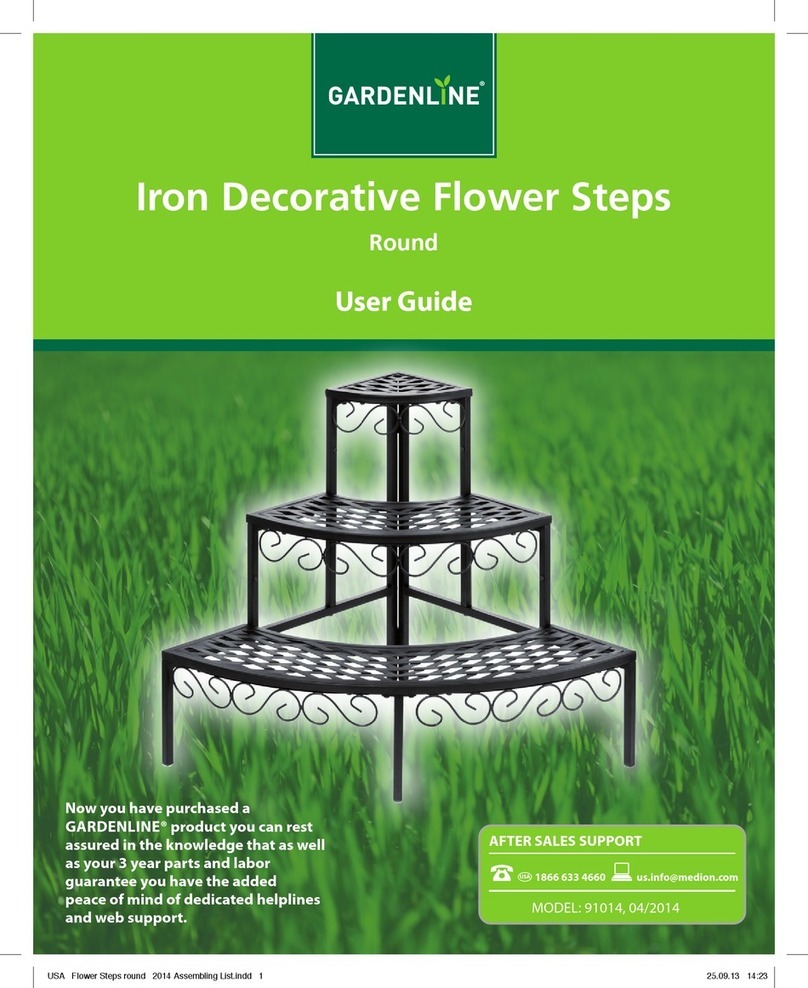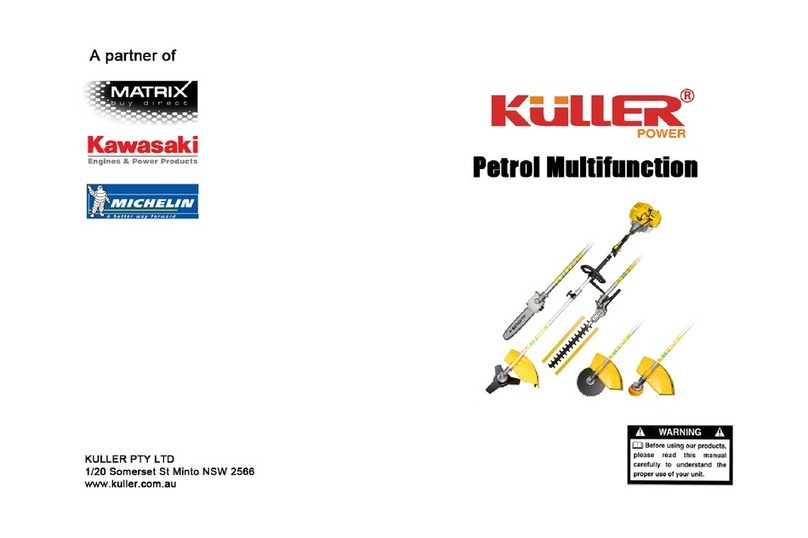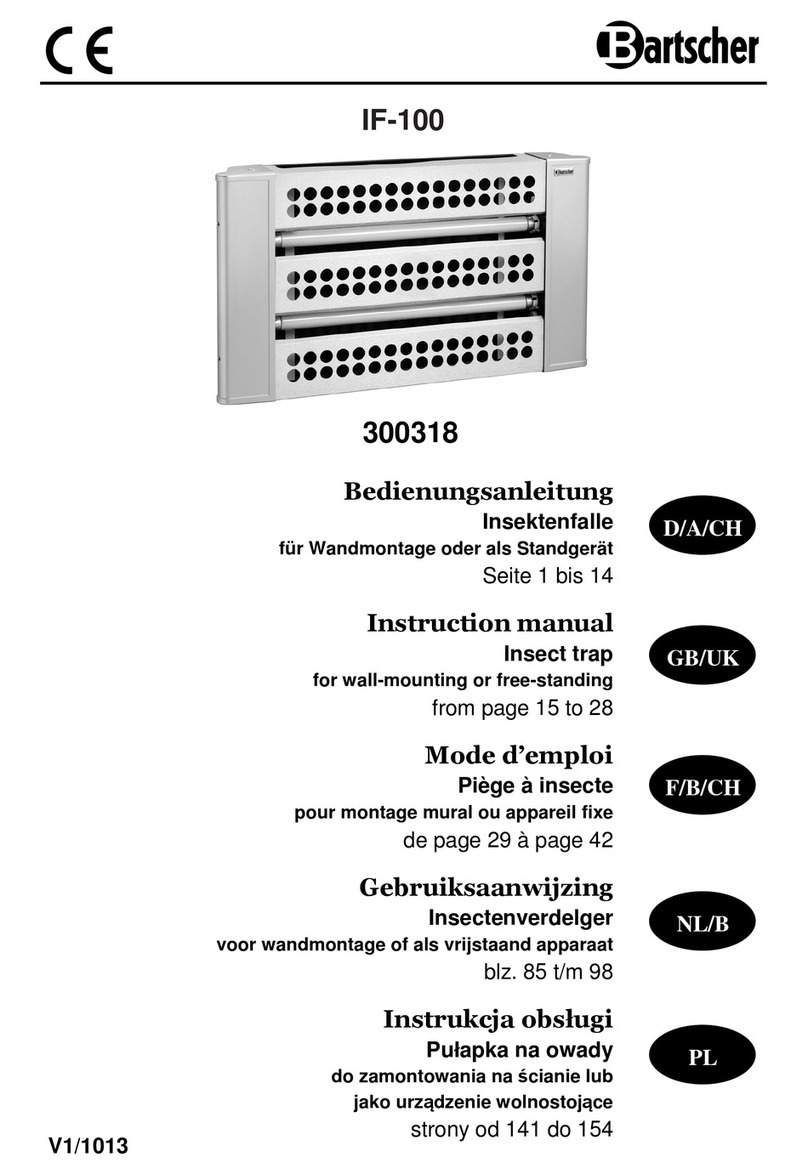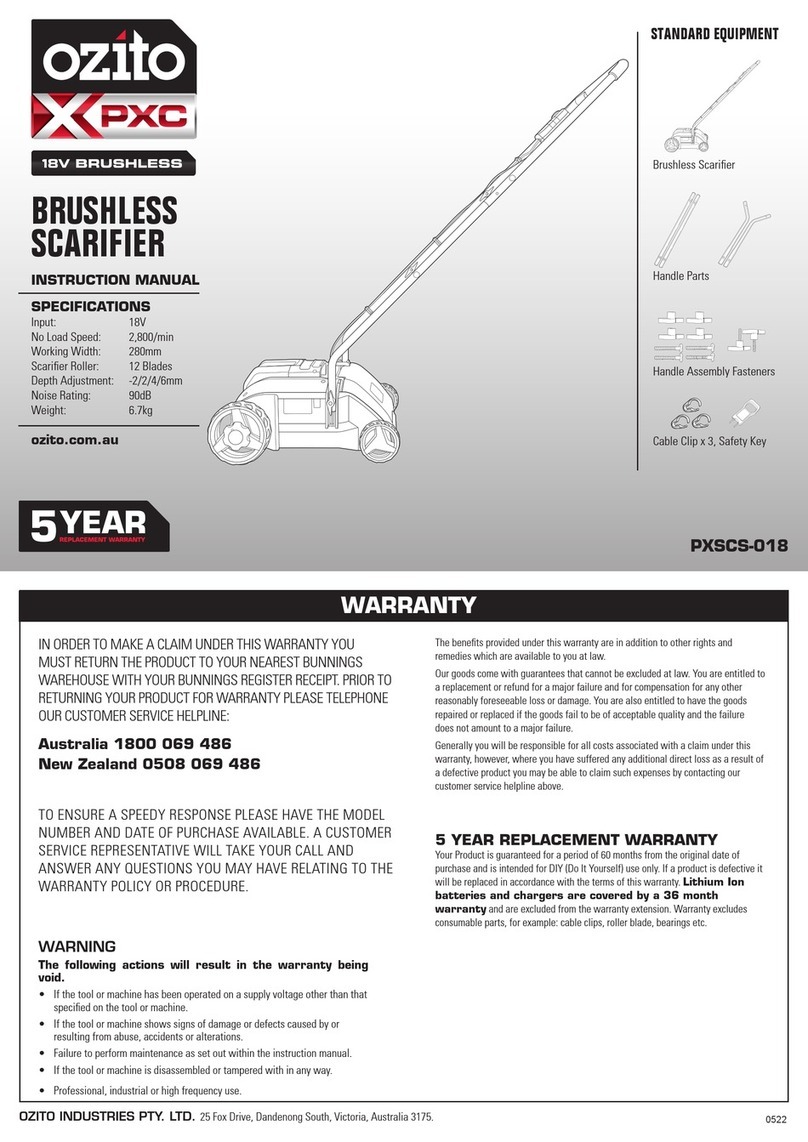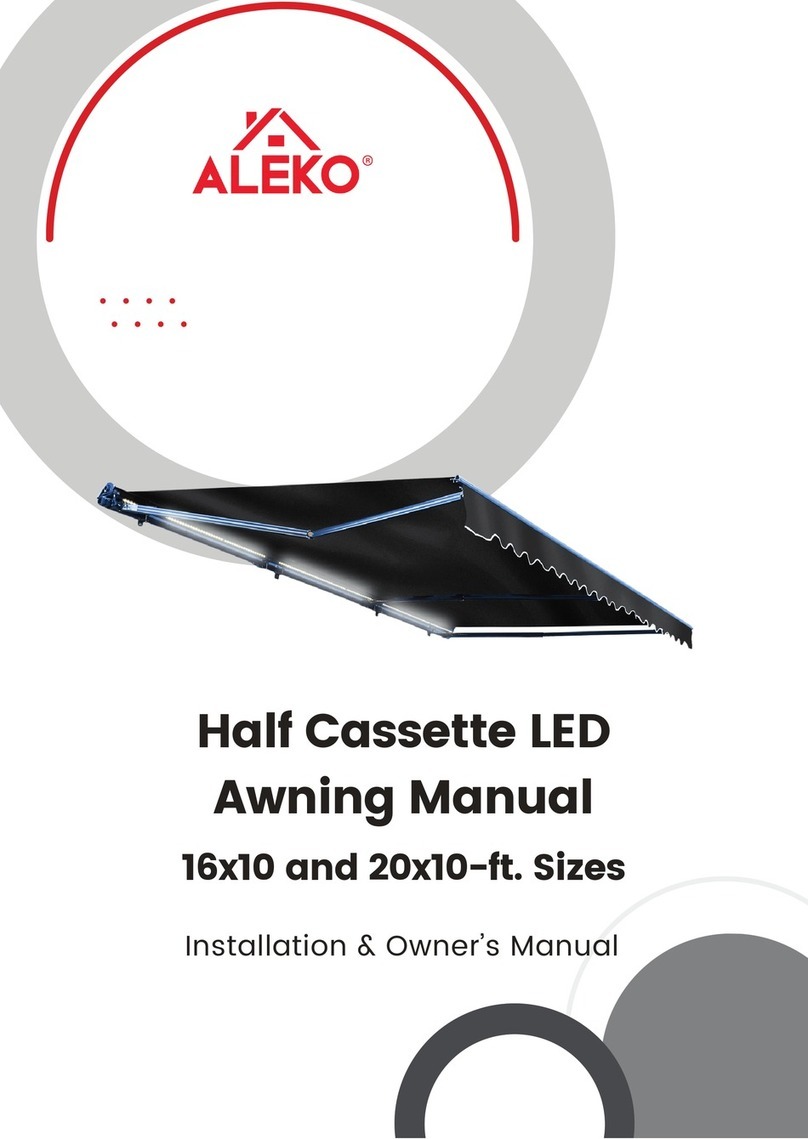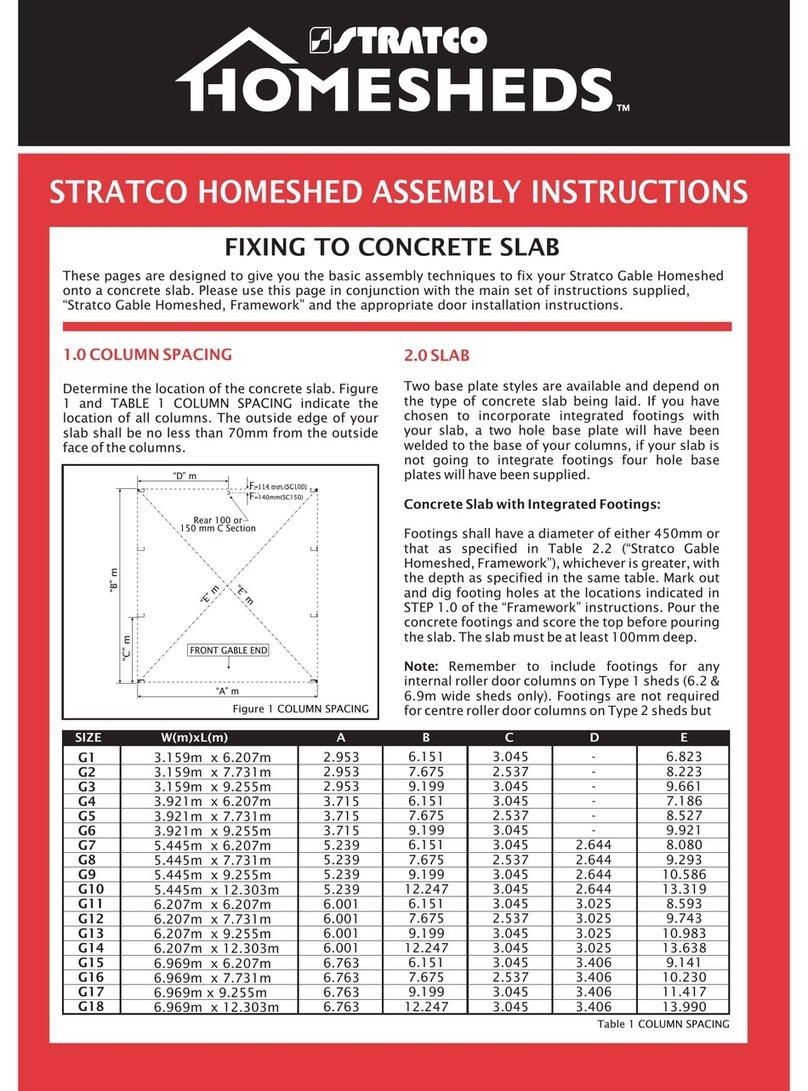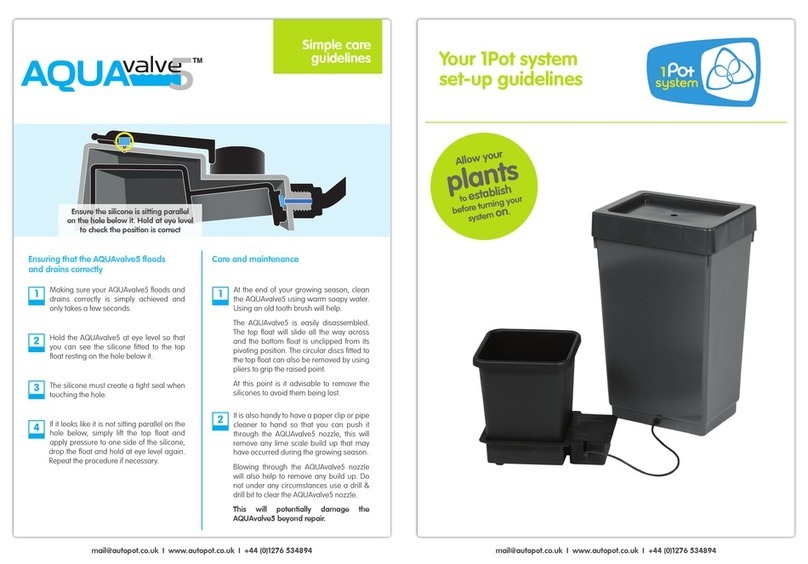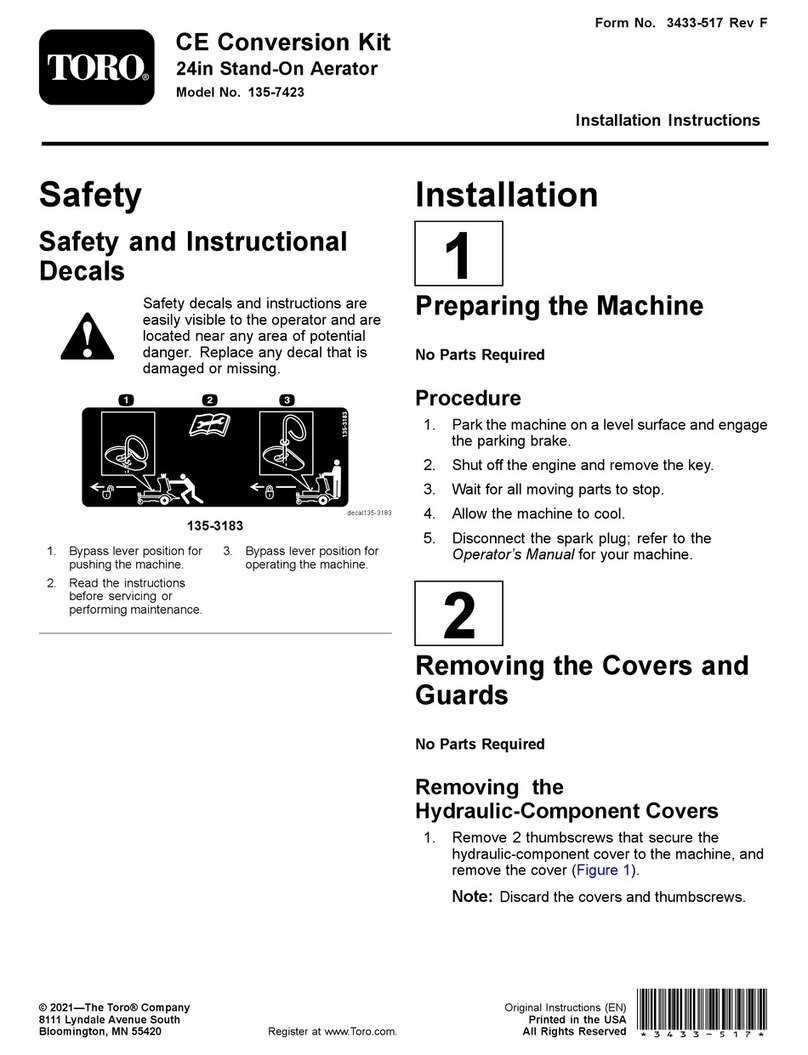Terminix Mosquito Mister Lantern Edition User manual

QUESTIONS?*
**
Universal*Pest*Solutions,*LP*
5950*Berkshire*Lane,*Suite*400*
Dallas,*TX*75225*
1?888?9NO?BITE*(888?966?2483)*
www.terminixallclear.com*
V3:$10'12$
1-888-9NO-BITE or www.terminixallclear.com
Universal Pest Solutions, LP
5950 Berkshire Lane, Suite 400
Dallas, TX 75225
ACM2010
v5: 11-11
LANTERN Refill

$
GENERAL SAFETY INFORMATION
PLEASE READ ENTIRE Mosquito Mister LANTERN MANUAL AND
NATURALS LANTERN Refill LABEL BEFORE USING.
•Terminix ALLCLEAR Mosquito Mister LANTERN Edition is for use
ONLY with Terminix®ALLCLEAR®NATURALS™LANTERN
Refill.
•Do not stand directly in front of Lantern while it is misting.
•Terminix ALLCLEAR NATURALS LANTERN Refill solution is
made from natural plant oils. In sensitive individuals, it may
cause skin or eye irritation.
•Contents of Terminix ALLCLEAR NATURALS LANTERN Refill
canister is under pressure. Do not expose to heat or store at
temperatures above 120oF.
•KEEP OUT OF REACH OF CHILDREN. Do not allow children to
operate.
•For outdoor use only.
SAVE THESE INSTRUCTIONS
________________________________________
Terminixallclear.com P. 1
NOTES
1-888-9NO-BITE P. 10

$
Terminix ALLCLEAR Mosquito Mister
LANTERN Edition with Terminix ALLCLEAR
NATURALS LANTERN Refill
Safe & Effective Mosquito Protection --
Anywhere, Anytime
The Terminix ALLCLEAR Mosquito Mister LANTERN with Terminix
ALLCLEAR NATURALS LANTERN Refill is a SAFE, all-natural way to
quickly repel mosquitoes in areas up to 300 sq. ft. The portable, battery-
powered Lantern is the perfect mosquito protection for decks, patios,
picnics, camping, fishing areas, and more.
The Lantern protects with 100% all-natural Geraniol, a botanical extract of
the lemongrass plant. This proven-effective formula is University tested
and is safe to use around people, pets, and food. It is proven to reduce
95% of biting mosquitoes in areas up to 300 sq. ft.
TABLE OF CONTENTS
General Safety Information.…………………………………1
Introduction……………………………………………………2
LANTERN Features……..………………………………..….3
Getting Started, LANTERN Set-up………………………….4
Operation…………………….………………………………..5-7
•Positioning the LANTERN
•Activating the LANTERN
•Replacing the Terminix®ALLCLEAR®NATURALS™
LANTERN Refill
•Replacing Batteries
•Maintenance/Storage
Troubleshooting………………………………………………..8
Registration …………………………………………………….8
Contact Us………………………………………………………8
Warranty…………………………………………………….…..9
1-888-9NO-BITE P. 2
WARRANTY
UNIVERSAL PEST SOLUTIONS, LP LIMITED 6-MONTH WARRANTY
What Is Covered: With respect to the Terminix®ALLCLEAR®Mosquito Mister
LANTERN Edition this warranty covers any defects in parts, materials, or
workmanship, subject to the exclusions set forth below. How Long Coverage
Lasts: The warranty period is 6 months from the date of the first consumer
purchase of the Terminix®ALLCLEAR®Mosquito Mister LANTERN Edition.
Condition of Coverage: This warranty applies only when the Terminix®
ALLCLEAR®Mosquito Mister LANTERN Edition is used for personal, family, or
household purposes. What is not Covered: This warranty does not cover the
following: (a) damage caused by use with unauthorized or non-Universal Pest
Solutions parts; (b) damage caused by accident, misuse, abuse, flood, fire, or
external causes; (c) damage caused by use in a manner inconsistent with the
permitted or intended uses described in the Operatorʼs Manual; (d) damage
caused by service performed by anyone other than a representative of Universal
Pest Solutions, LP; (e) a Terminix®ALLCLEAR®Mosquito Mister LANTERN
Edition that is modified to significantly alter its functionality or capability, without
the prior written consent of Universal Pest Solutions; (f) consumable parts,
including batteries used in the remote control but excluding the battery used in the
main unit of the Terminix®ALLCLEAR®Mosquito Mister LANTERN Edition, unless
damage to a consumable part occurs due to a defect in Terminix®ALLCLEAR®
Mosquito Mister LANTERN Edition parts, materials, or workmanship; (g) a
Terminix®ALLCLEAR®Mosquito Mister LANTERN Edition that is rented, leased,
or used for any other commercial purpose; and (h) a Terminix®ALLCLEAR®
Mosquito Mister LANTERN Edition whose Universal Pest Solutions serial number
is removed or defaced. NO PERSON, AGENT, DEALER, OR DISTRIBUTOR IS
AUTHORIZED OR EMPOWERED TO GIVE ANY OTHER WARRANTY OR TO
ASSUME ANY OTHER LIABILITY ON BEHALF OF UNIVERSAL PEST
SOLUTIONS. UNIVERSAL PEST SOLUTIONS, LP SHALL NOT BE LIABLE FOR
CONSEQUENTIAL DAMAGES RESULTING FROM ANY BREACH OF
WARRANTY OR CONDITION. BECAUSE SOME STATES DO NOT ALLOW THE
EXCLUSION OR LIMITATIONS OF CONSEQUENTIAL DAMAGES, THE
FOREGOING LIMITATION OR EXCLUSION MAY NOT APPLY TO YOU. What
Universal Pest Solutions Will Do: During the warranty period, Universal Pest
Solutions, LP will have the option to repair, replace, or refund in full the original
purchase price of any Terminix®ALLCLEAR®Mosquito Mister LANTERN Edition
that is defective in parts, materials, or workmanship. When appropriate, repair
may include or consist of replacing defective parts. How to Get Service: If you
believe that your Terminix®ALLCLEAR®Mosquito Mister LANTERN Edition
contains a defect in parts, materials, or workmanship, please do the following:
Telephone Universal Pest Solutions at 1-888-9NO-BITE (1-888-966-2483).
Please state the nature of your problem and have your proof of purchase (e.g.,
sales receipt) on hand. Also have your Serial Number ready, which is located
underneath the LANTERN top.
Terminixallclear.com P. 9

$
LANTERN FEATURES
$
Terminixallclear.com P. 3
TROUBLESHOOTING
Problem
Possible Cause
Solution
Lantern will not mist
1. Power Switch not ON.
1. Turn Power switch under
top to ʻONʼ
2. Battery Power Low
2. Replace batteries
3. Refill canister empty
3. Replace Refill canister
4. Unit in ʻSleep Modeʼ
4. Switch unit Power OFF and
ON again
Lantern not repelling
mosquitoes
1. Unit not positioned correctly
1. See Placement for proper
positioning.
2. Conditions require additional
mists (e.g., # of people, heat,
wind, humidity, etc.)
2. Reposition and/or mist
more frequently to
accommodate # of people
and/or environmental
conditions.
Remote does not
activate Lantern
1. Not pointing Remote toward
receivers
1. Point remote toward Unit
sides (w/o icons)
2. Unit in ʻSleep Modeʼ
2. Switch unit Power OFF and
ON again
REGISTRATION
Register your Terminix ALLCLEAR Mosquito Mister LANTERN today!
•Activate your warranty
•Receive exclusive offers
•Chance to win free product
Register online at www.terminixallclear.com
CONTACT US
If you have any questions about your Terminix ALLCLEAR Mosquito
Mister LANTERN, please contact us at:
1-888-9NO-BITE or 1-888-966-2483
or
www.terminixallclear.com
Please have your Lantern serial number ready. The Serial number
is located underneath the Lantern top.
Record Serial No. here: _____________________________$
1-888-9NO-BITE P. 8

$
OPERATION cont.
ACTIVATING MIST cont.
Manual Activation
The Lantern can be misted manually, on-demand at anytime
without interrupting the programmed settings. There are two ways
to mist on-demand.
1.Press the “Mist Now” button on the Remote Control.
2.Press the small grey button on front of Lantern just above Mist
Light Indicator.
REPLACING TERMINIX ALLCLEAR NATURALS LANTERN
REFILL
•To replace Terminix ALLCLEAR NATURALS LANTERN Refill
canister, remove top of Lantern as described in Set Up (p. 4).
•Squeeze the quick-release lever and the Refill canister will
release from top.
•Insert new Refill canister (Note: be sure to remove spray nozzle
from new Refill canister before inserting into Lantern)
REPLACING BATTERIES
•When batteries are low, the Battery Indicator Light on the
front of the unit will flash red. When Battery light flashes
continuously and the unit begins to beep, Lantern will no
longer mist and batteries must be replaced.
•Replace with 4 AA batteries as instructed in Set Up.
MAINTAINANCE AND STORAGE
•Clean with soft, damp cloth if needed.
•Keep away from temperatures of 1200 F or above.
•If temperatures drop below 300 F, store Lantern inside.
•Remove batteries before storing for the winter.
GETTING STARTED -- LANTERN Set-up
*
1. Remove Lantern top by pressing the two white tabs marked
“Press Here to Remove Top.”
2. Locate Battery Compartment (see below) and remove cover by
squeezing sides to release.
3. Insert 4 AA batteries (included) as indicated and replace cover.
4. Remove the spray nozzle from the NATURALS LANTERN Refill
canister.
5. Place the canister on a flat surface and firmly press the Lantern
top onto the can (be sure spray nozzle is removed).
6. Turn the ON/OFF switch to ON position (see below). A brief
ʻbeepʼwill occur and Lantern lights will blink 5 times. (Note: ON
switch turns Lantern power ON only. It does not activate mist).
7. Replace Lantern top by matching ʻFRONTʼtext located on top and
base of the unit. Top is in place when ʻclickʼis heard.**
Battery**
Compartment**
ON/OFF*
Switch
Terminixallclear.com P. 7
1-888-9NO-BITE P. 4
Quick*Release*lever*
to*remove*canister*
Insert*Terminix*ALLCLEAR*
NATURALS*LANTERN*Refill*

$
$
OPERATION cont.
Program Automatic Mist Cycle
Note: before programming, make sure ON/OFF
Switch under top is in “ON” position. See ʻSet
Upʼp. 4.
1. Point the Remote Control toward either side
of the Lantern and press the “ON” button on
the Remote Control. Note: Remove battery
protection strip from Remote
Control to operate.
2. On the Remote Control press
an automatic mist cycle*.
1"Mosquito"="light"activity""
2"Mosquitoes"="medium"activity""
3"Mosquitoes"="heavy"activity*
Note: Unit will not mist right
away. It will mist anywhere from
5-10 mins. after cycle is
selected. For best results,
manually mist the area 2-4 times
before automatic begins.
3. Before each mist application, the green Mist
Indicator Light on the front of unit will blink
and unit will beep 2 times. Each mist
application is 5 seconds long. Note: To turn
the unit sound off, press the ʻMUTE BEEPʼbutton
on the remote control.
4. When finished using, turn the unit OFF
completely by switching the OFF button
underneath top. This will preserve battery
life.
Important: If Lantern is not turned OFF
underneath top, it will enter ʻSleep Mode” after 12
hours. To “Wake Up” unit, switch unit OFF and ON
again or press “Mist Now” button on Remote
Control. Until will mist and be ready to program.
OPERATING
TIPS
IMPORTANT:
Mist manually 2-
4 times with the
Mist Now button
on the remote
control before
setting
programmed mist
cycle.
*Automatic Mist
Options:
Light =
mists every
10 mins.
Medium= mists
every 7.5 mins.
Heavy = mists
every 5 mins.
To change the
mist cycle, press
the “RESET”
button once on
the Remote
Control and
select another
option.
DO NOT leave
Remote Control
outdoors or
allow to get wet
OPERATION
POSITIONING LANTERN
•Place or hang the Lantern approximately
3 to 5 feet from the ground for optimal control.
•Position the Lantern so that the mist is
directed into desired area of protection. (Note:
wind carries the mist, so reposition as needed.)
Optional: If hanging is desired, attach Loop to
Lantern top with screw (included). Also included is
matching Hanging Mount*.
*Installation is at ownerʼs discretion. Universal Pest
Solutions is not responsible for any damages related to
installation.
ACTIVATING MIST
The Lantern is designed to automatically mist and
protect outdoor areas up to 300 sq. ft. Choose
from one of 3 pre-programmed mist options
developed for your level of mosquito activity:
Light, Medium, or Heavy.*
If more frequent mist applications are desired,
mist on-demand from remote or Lantern anytime
without interrupting the programmed option - (see
p. 7).
OPERATING
TIPS
Mosquitoes are
attracted to
carbon dioxide –
what we exhale.
If there are more
people, you will
likely need to
mist more
frequently.
Wind, heat,
humidity, and/or
sunlight can
affect efficacy.
For best results
avoid misting
during high winds
(>10 mph), heavy
rainfall, fog, or
when outside air
temperatures fall
below 50
degrees
Fahrenheit.
Terminixallclear.com P. 5
1-888-9NO-BITE P. 6