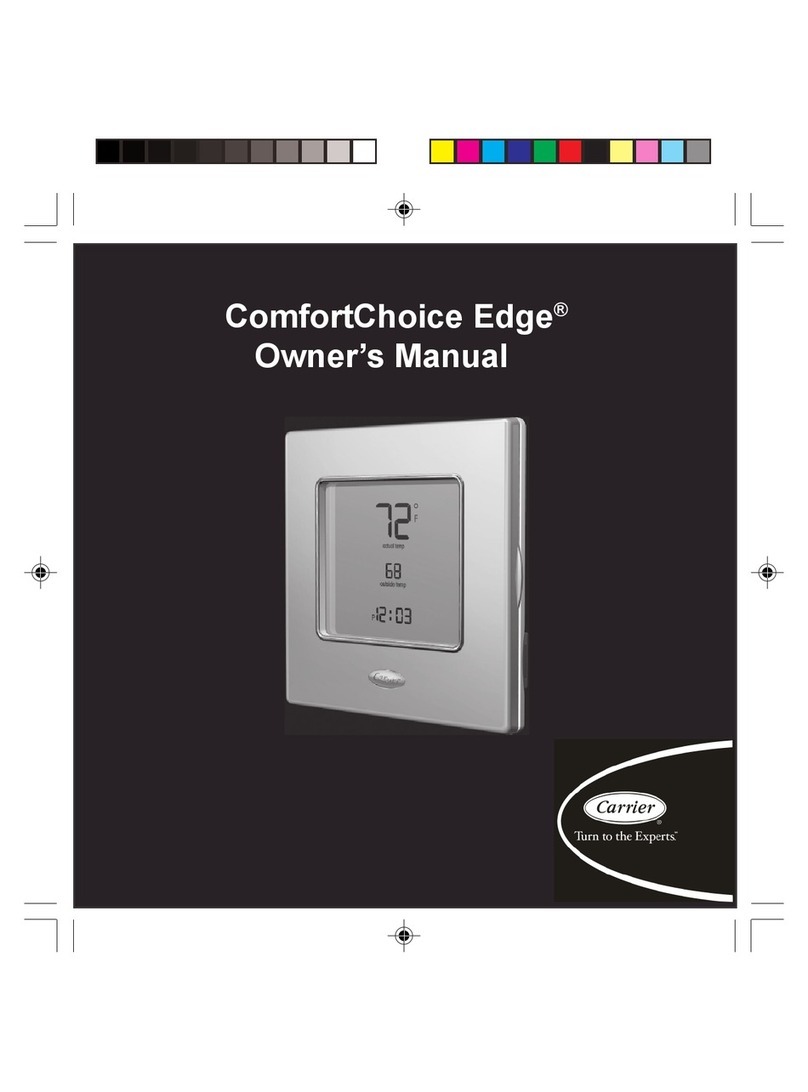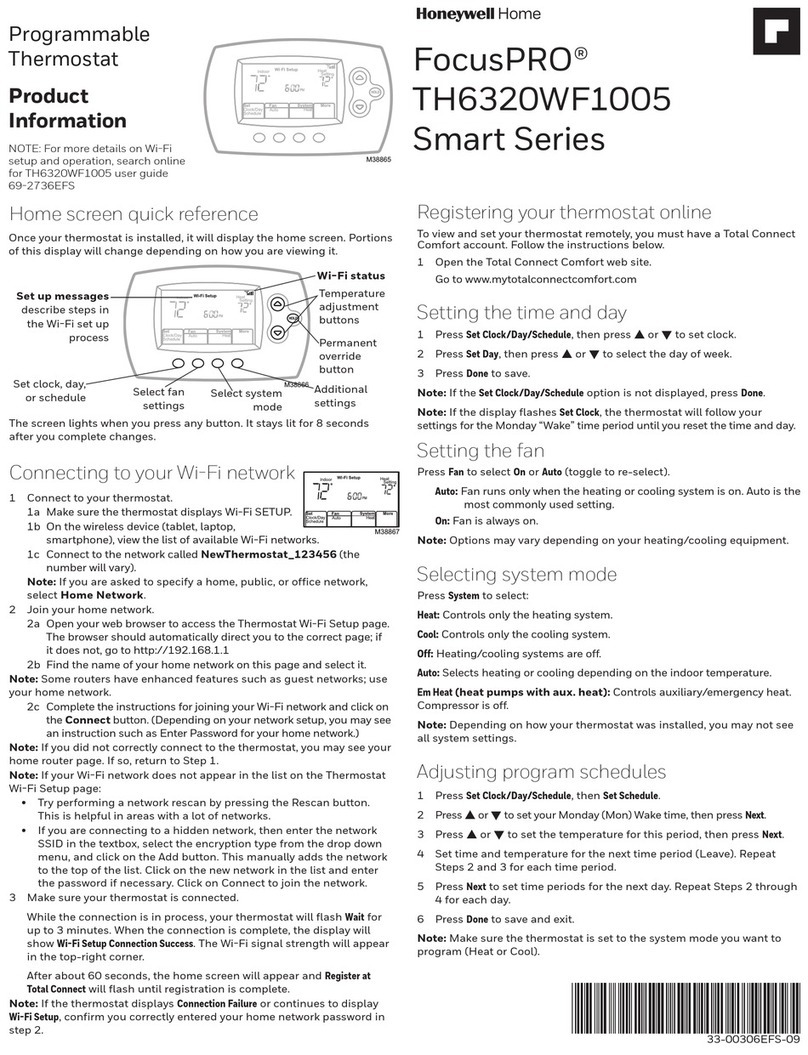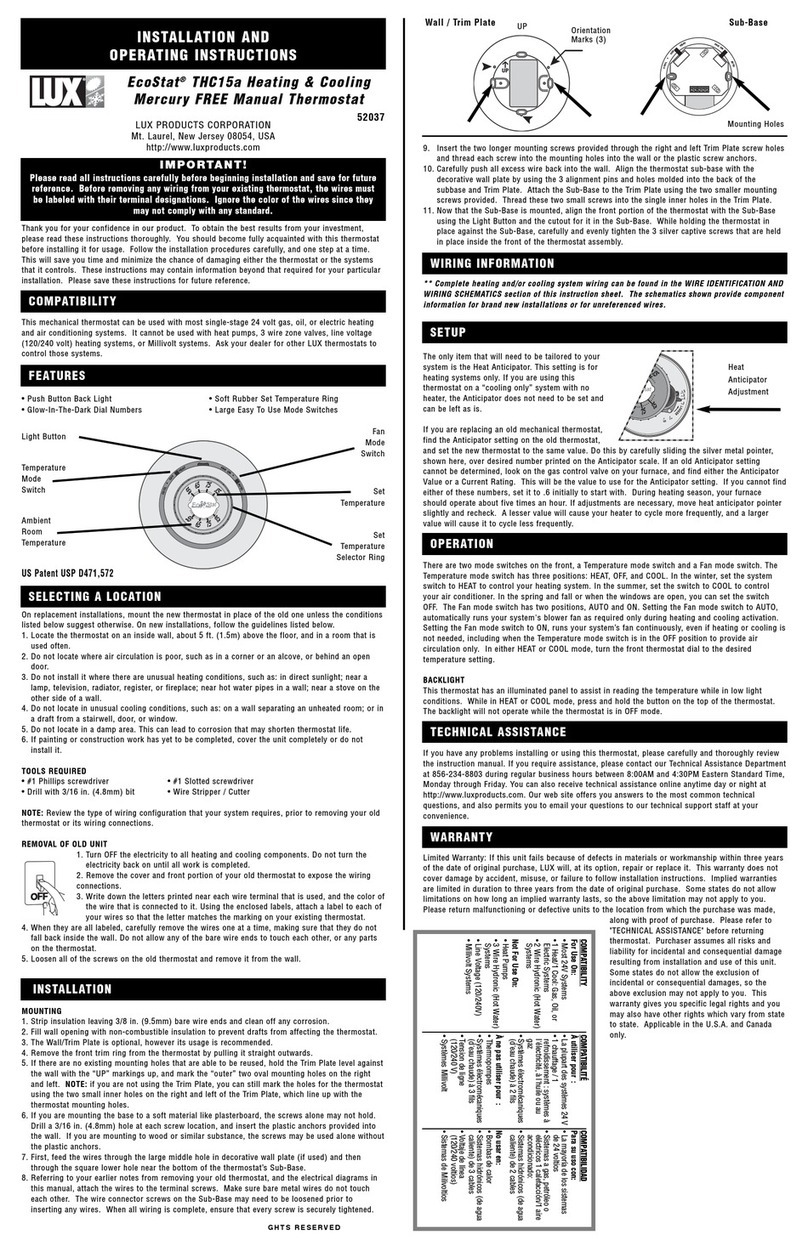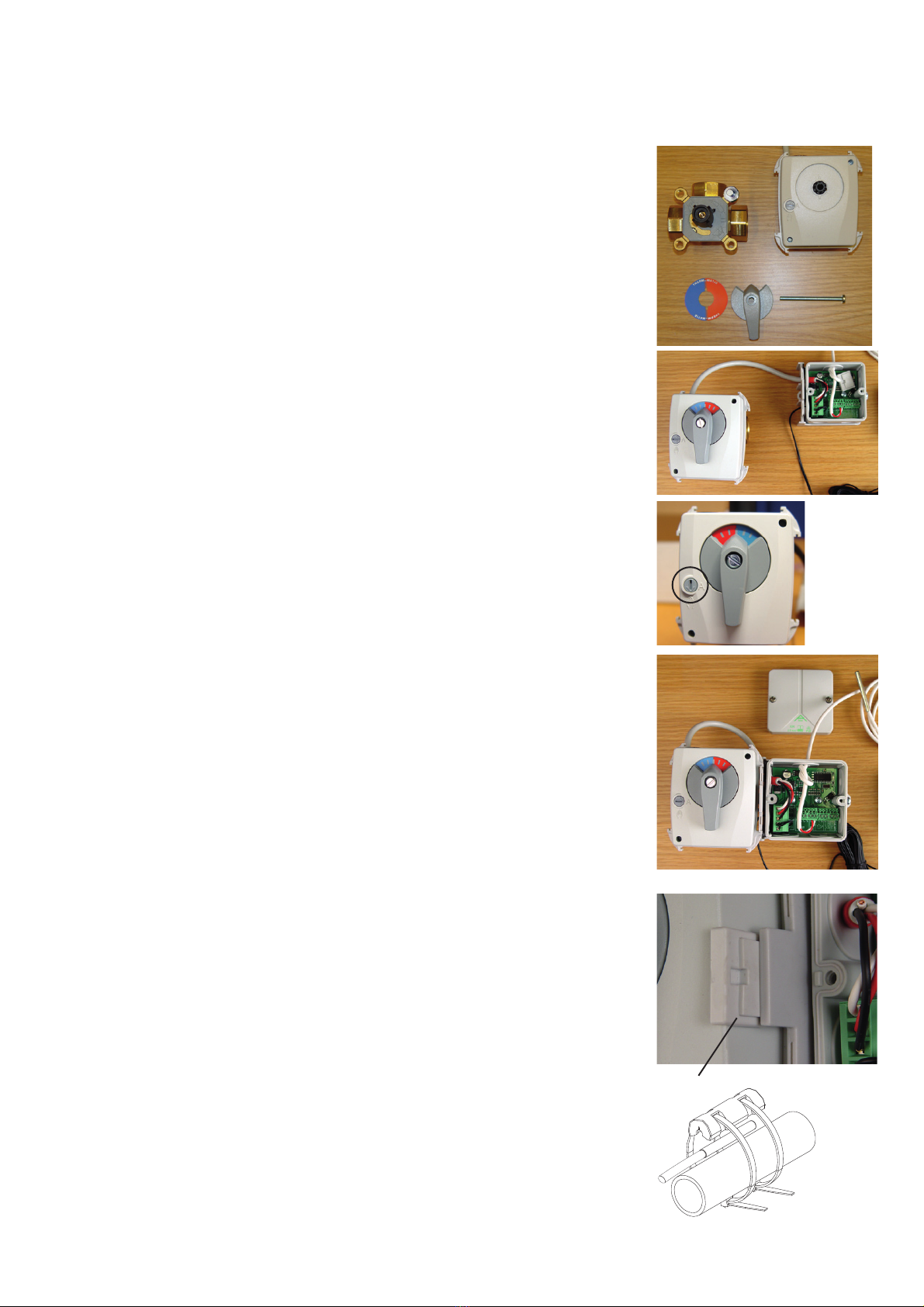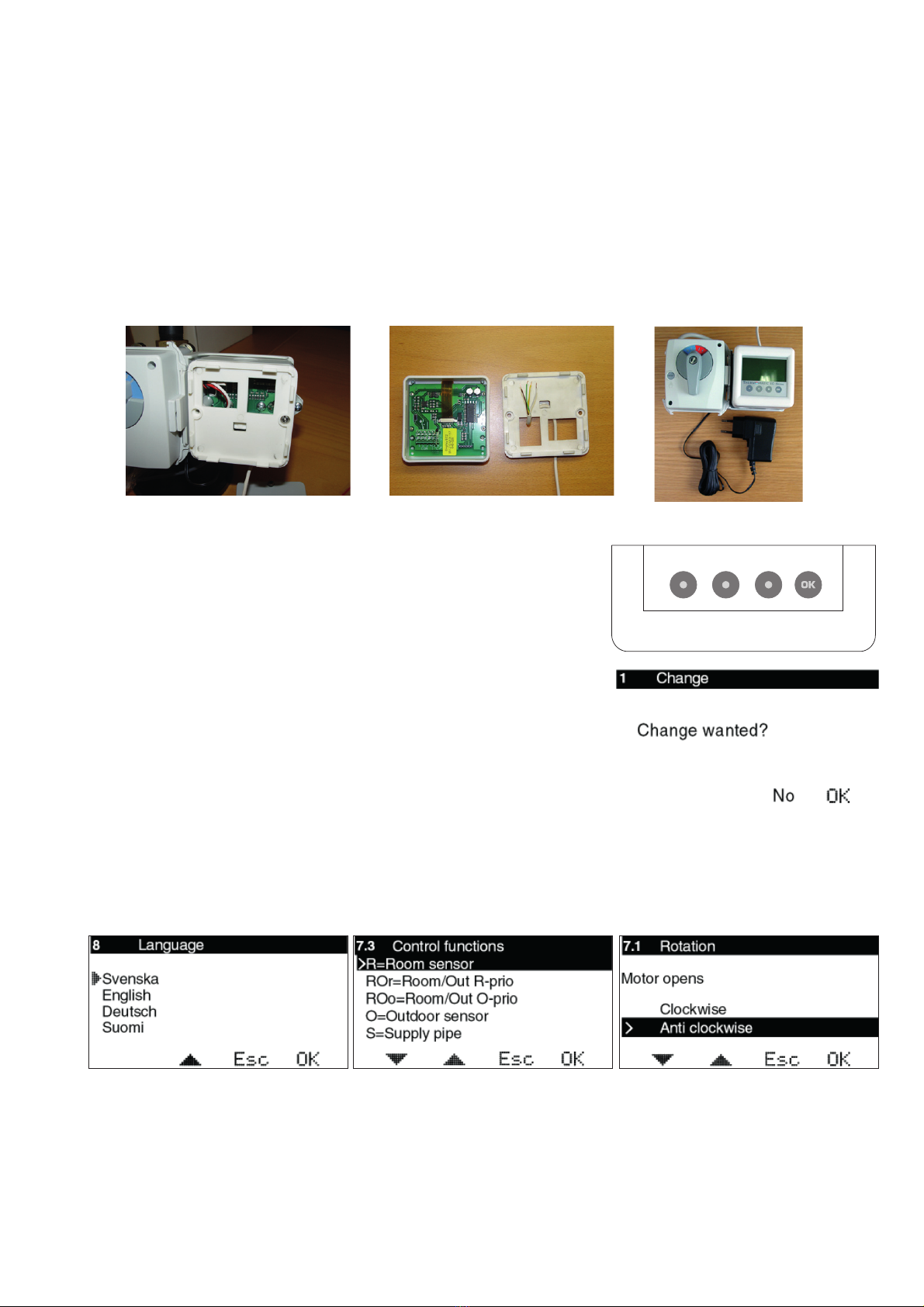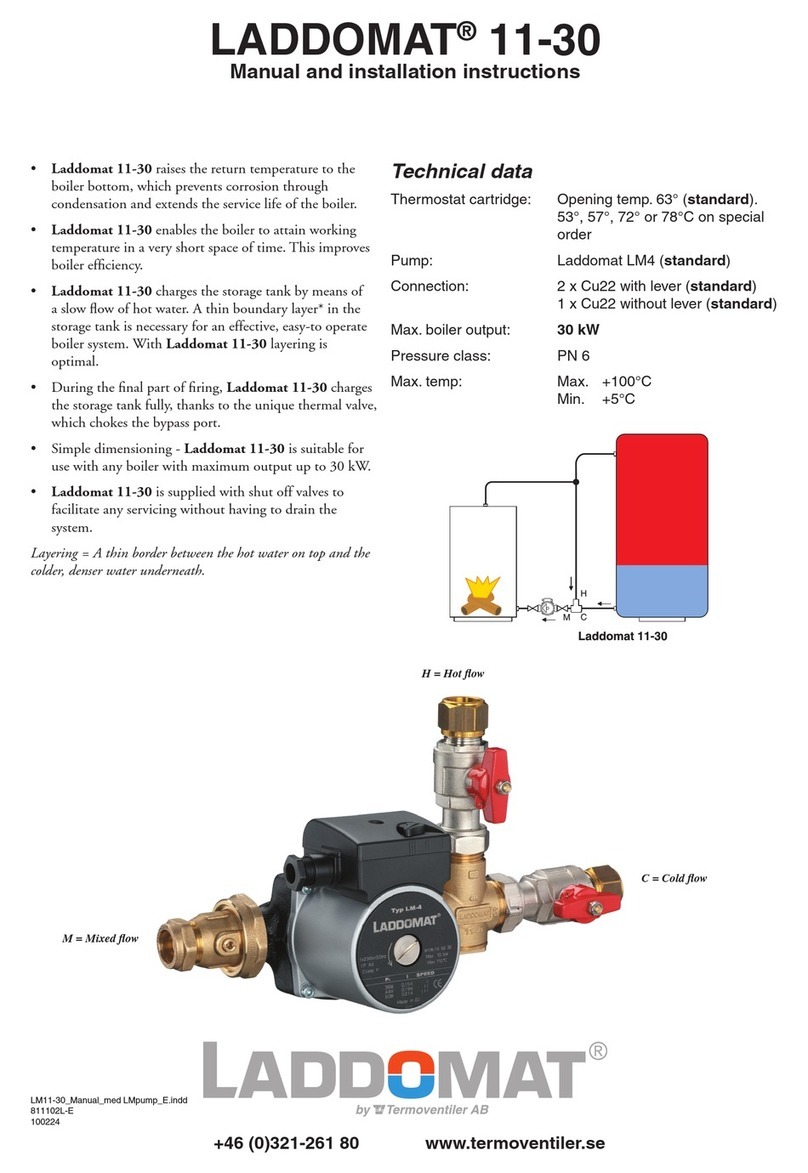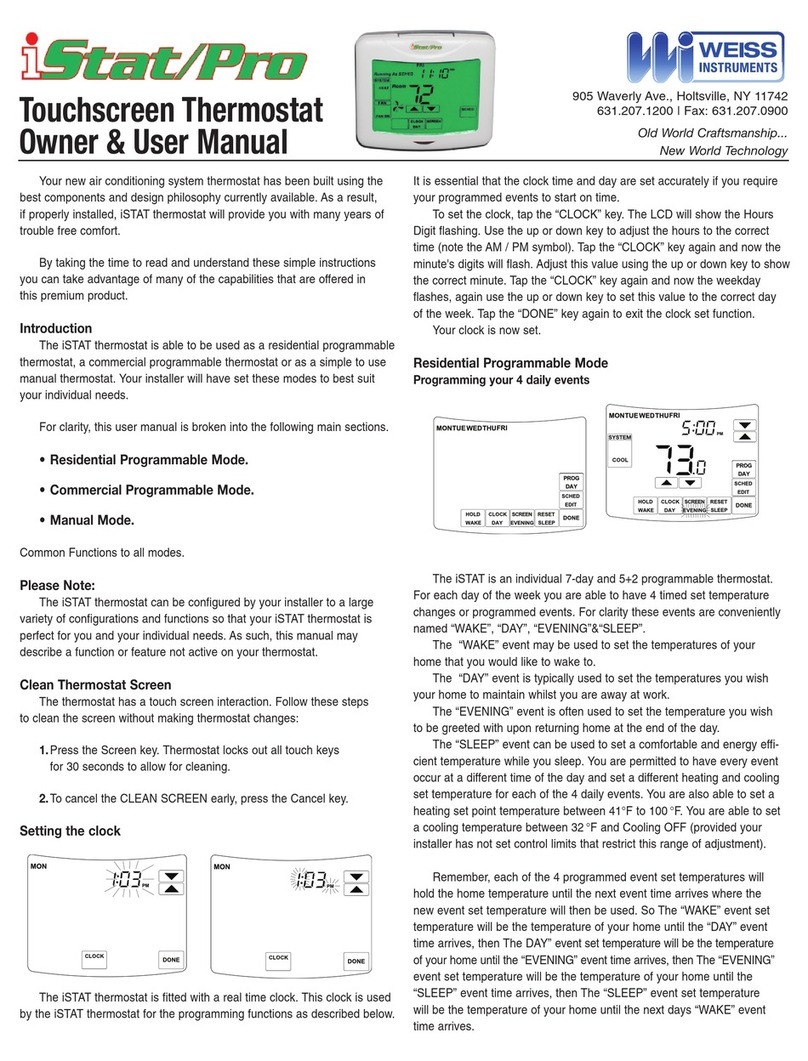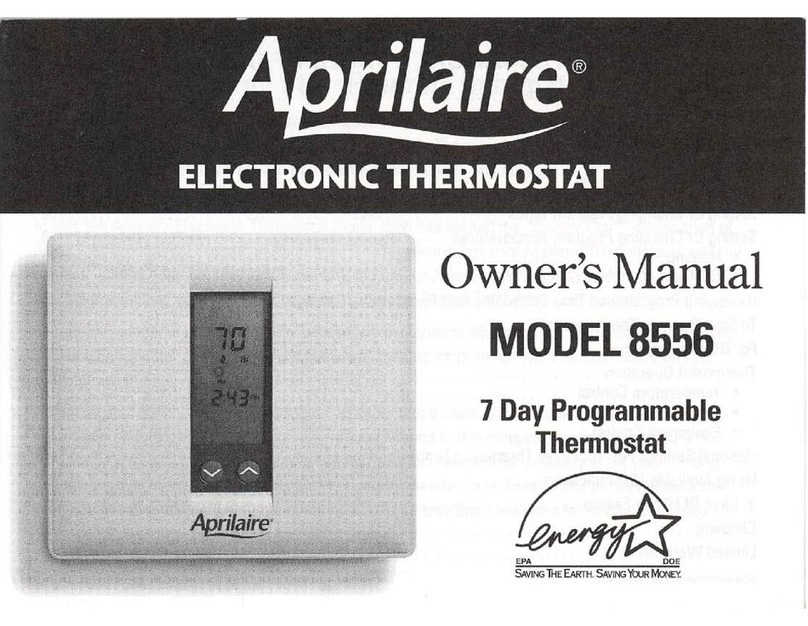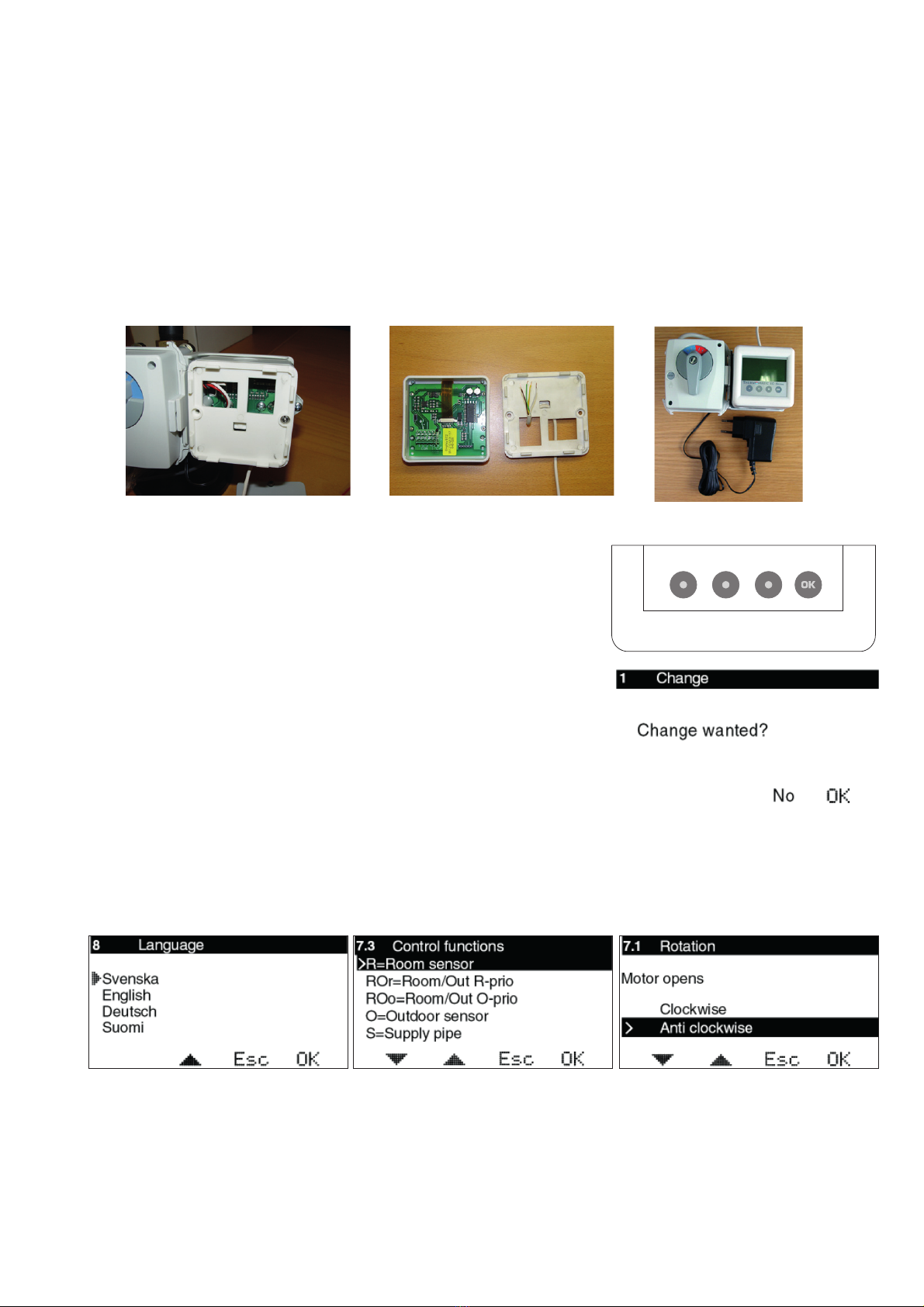
3
Using the CP
One press on any of the buttons starts the display. The second press on any button
opens the first available menu.
The buttons’ function is then displayed above the respective buttons. Button 1 =
Move down/right or reduce value
Button 2 = Move up/left or increase value
Button 3 = Return/escape
Button 4 = OK/activate menu
None of the values can be changed “by mistake”. In all of the modes
where it is possible to change a value, you will be prompted whether you are sure you
want to make the change before the value is actually changed.
Basic settings on first start-up
At the first start-up, after the first press on OK, you will be guided through the quick start process (see photos below), first
System 1 and then System 2 (if System 2 is connected):
Initiation of wireless room sensor is only shown if the antenna is connected. See separate instruction.
When using two systems, a common menu is shown as first picture. See pages 45-46.
Other basic settings
The maximum limit is set from 0-90 °C. Factory setting is 60 °C.
The setting is made in menu 7.4.
The minimum limit is set from 0-60 °C. Factory setting is 10 °C.
The setting is made in menu 7.4.
For more advanced settings, such as setting of night reduction etc. - see the complete manual.
1324
7 Installing the CP or separate room sensor
The CP can be fitted on the CC or on the wall using the enclosed installation kit (plug and screw).
In its standard design, the CP has an integrated temperature sensor that is used as the room sensor. The position of the CP is
therefore decisive for correct operation when using the room sensor function.
The CP should be located centrally in the house, in a hall, stairway or similar space which is linked to as much of the rest of the
house as possible. Avoid rooms with a lot of supplementary heat sources, such as a kitchen, south-facing living room or upstairs
in a two storey house. Position the sensor away from direct sunlight. Avoid placing on an external wall or near an external door.
Make sure the sensor is not positioned closer than 1 m from the nearest radiator and around 1.5 m from the floor.
When using passive room sensor, wireless room sensor, only outdoor sensor or only supply sensor, the
position of the CP is unimportant.
For installation on the CC, see photo 13. The cover screws are then used to fix the CP wall fitting directly to the CC. The multi-
cable is always pulled through the wall fitting as shown in photo 14. Photo 15 shows installation with the CP on the CC.
1413 15