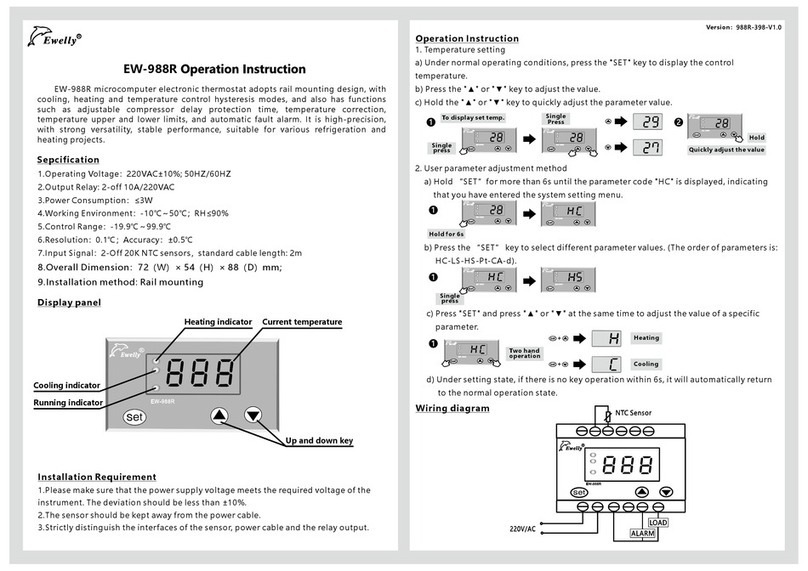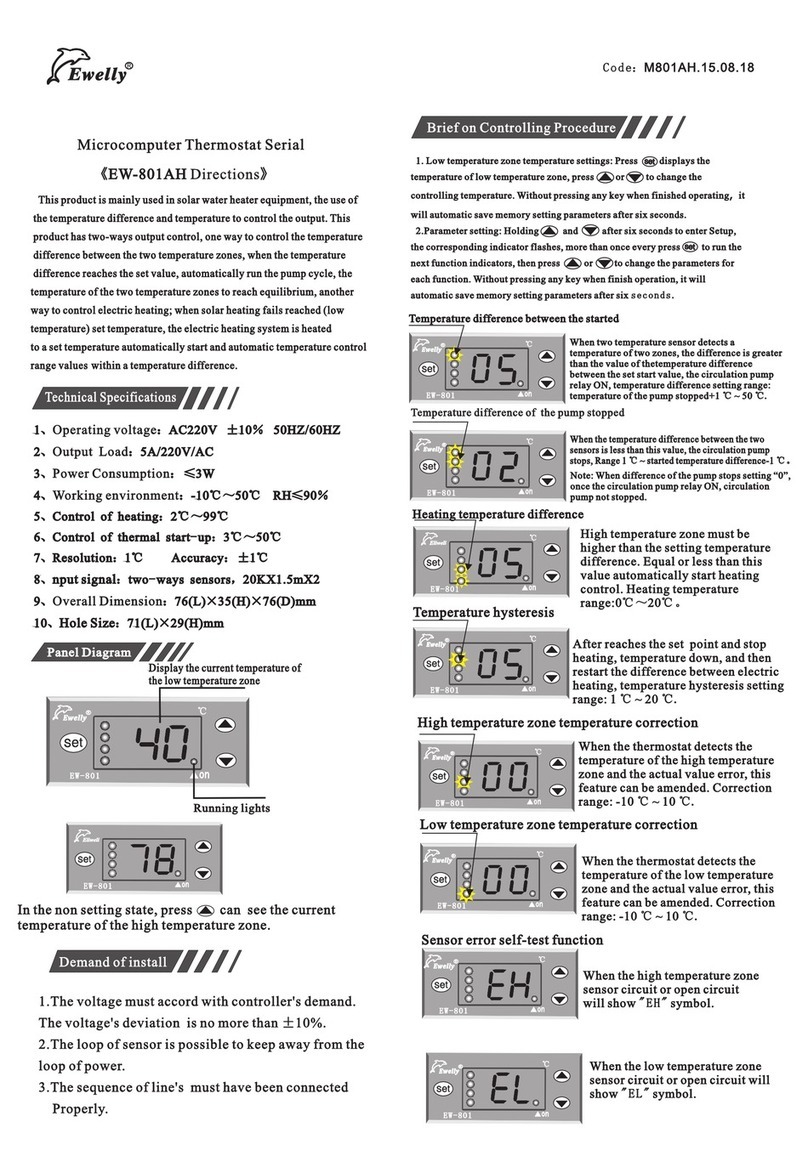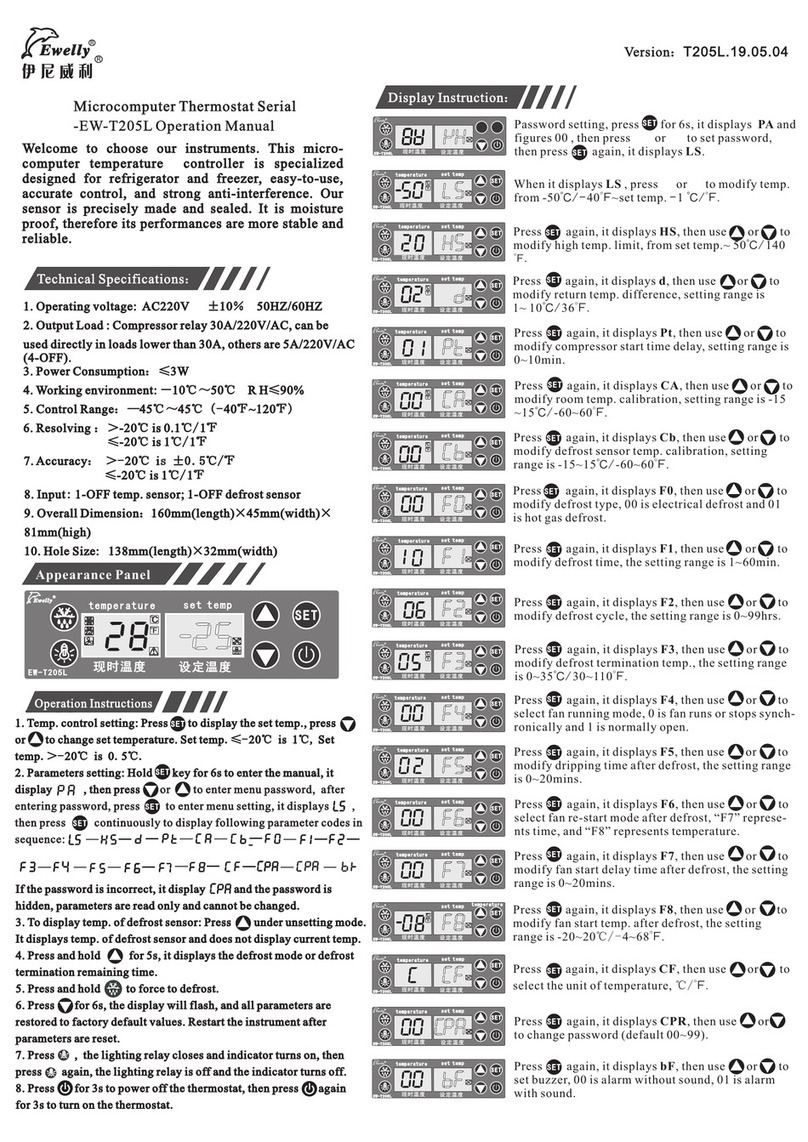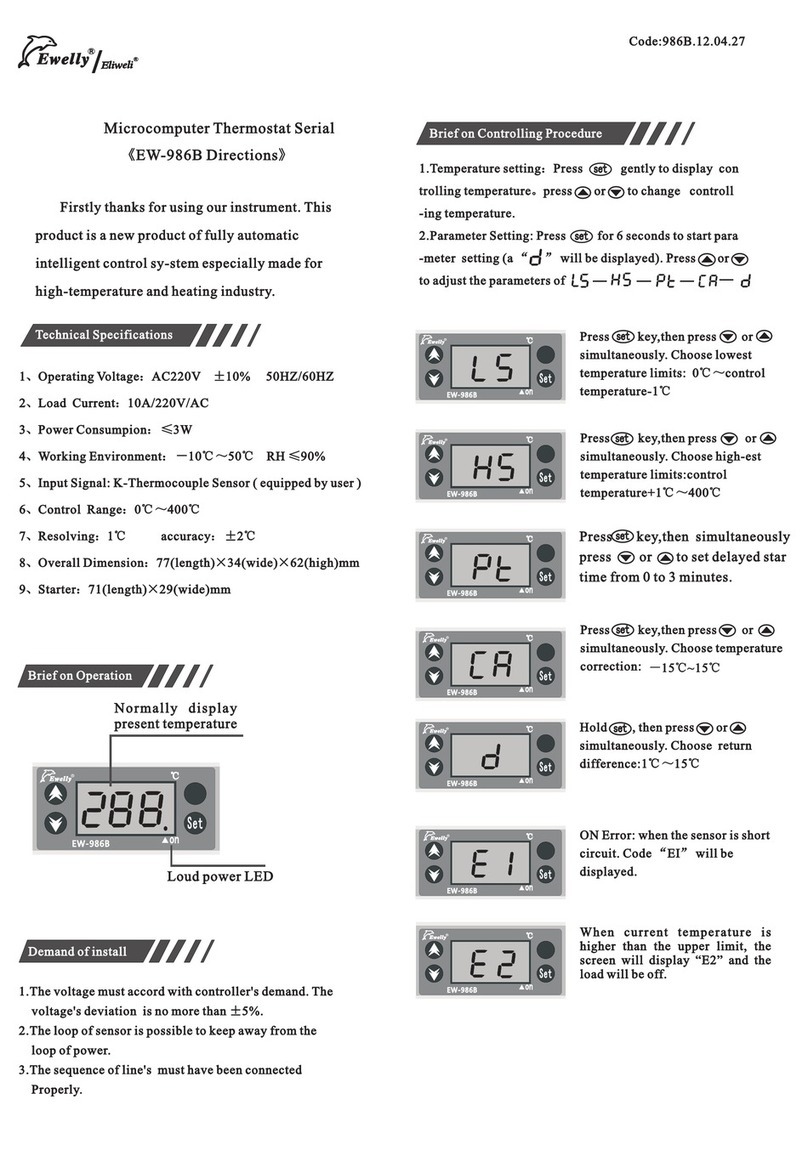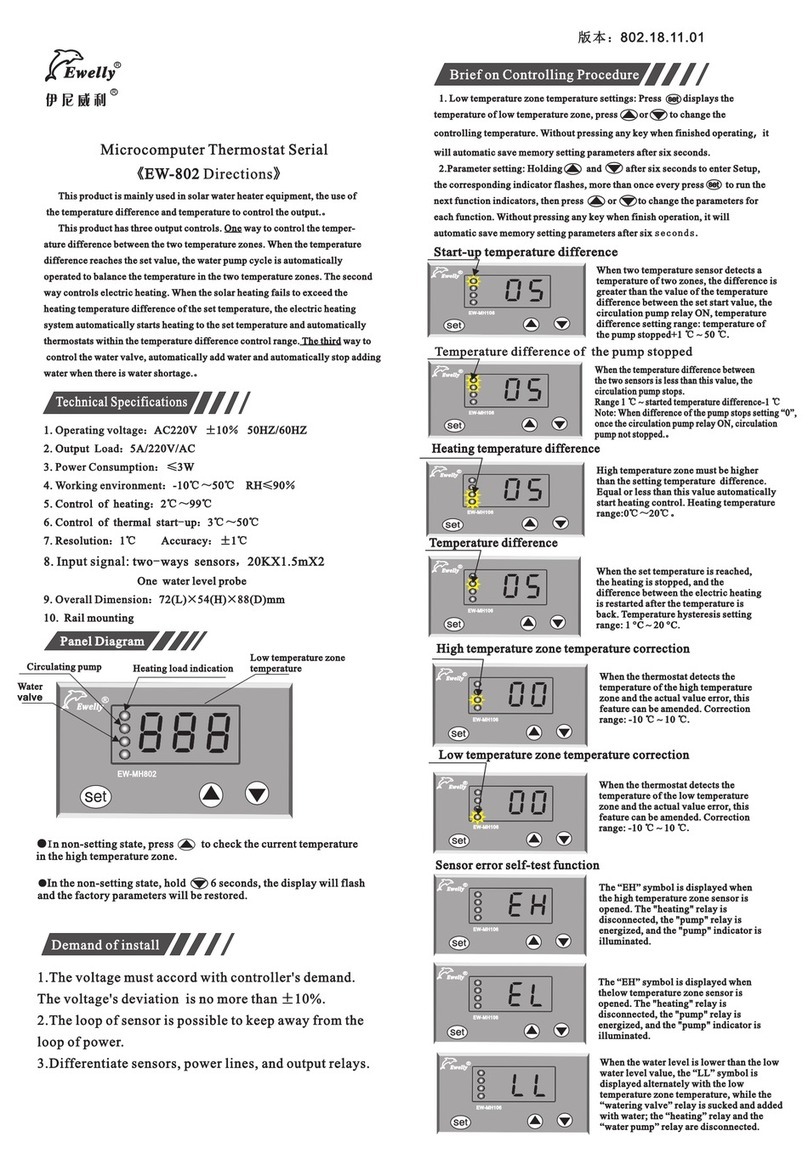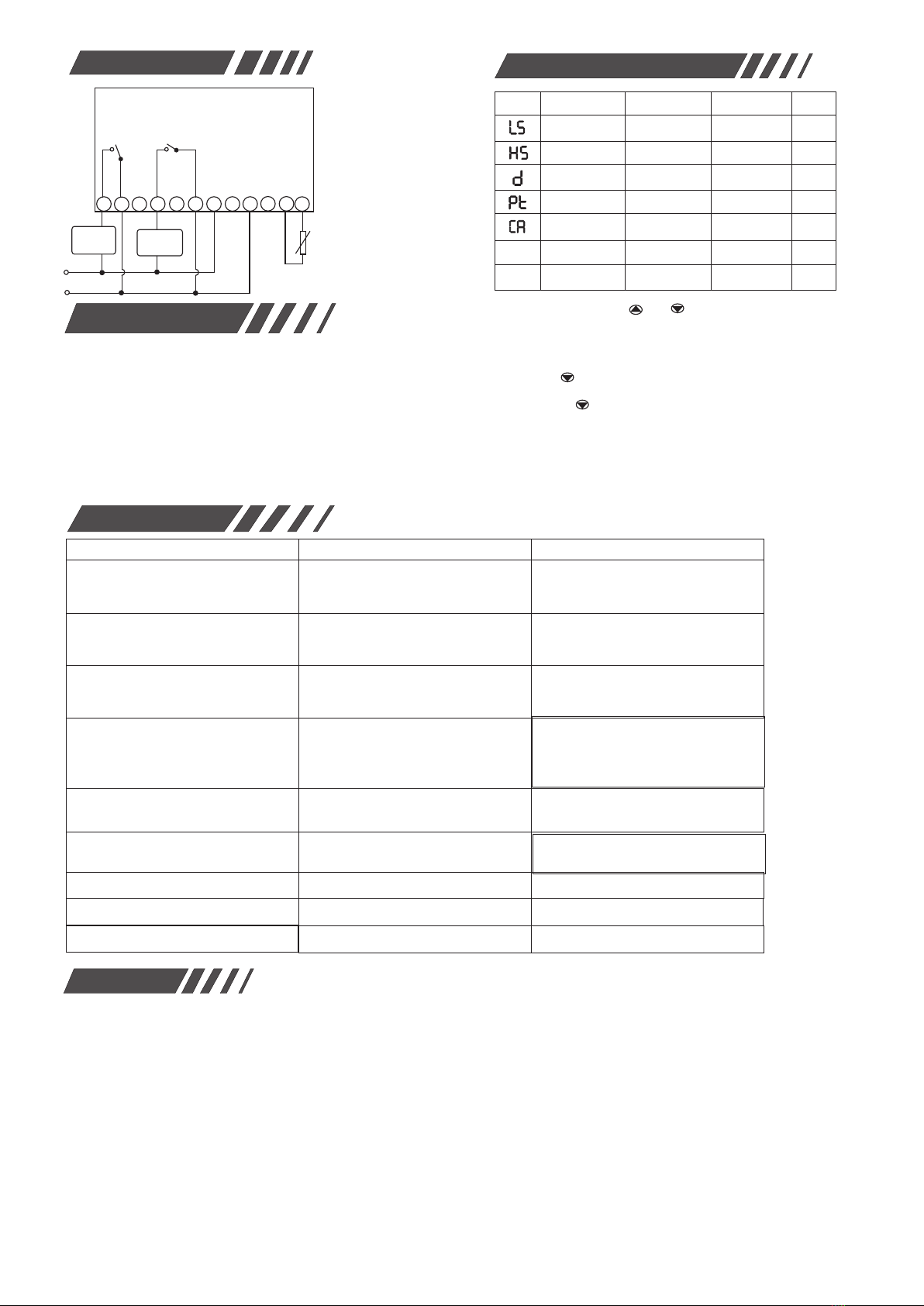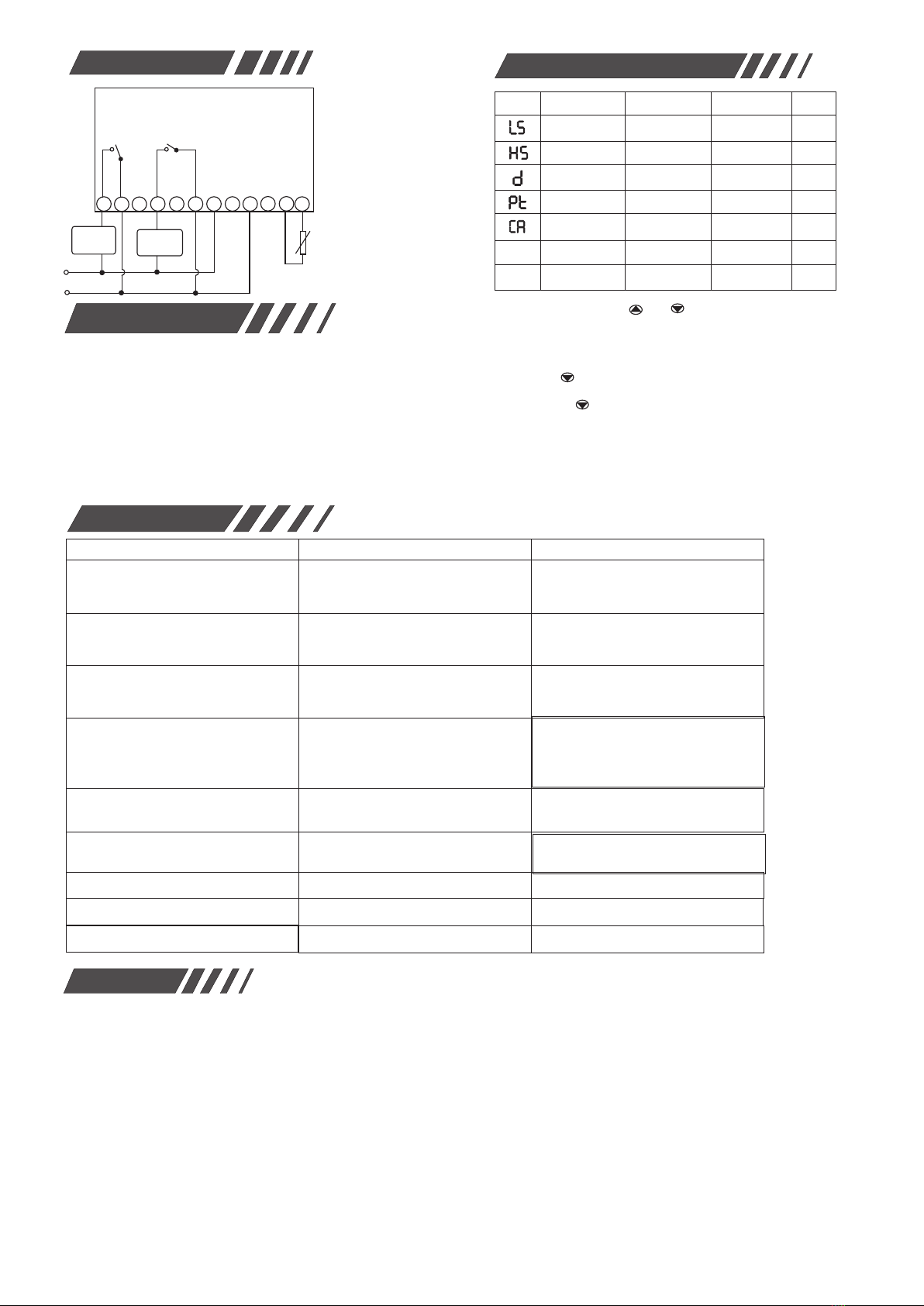
Troubles Causes Solutions
No display when power
is on.
Check if the power is broken or
the thermostat failture.
Check power supply and change fuse;
Check if the input voltage is right or
change the thermostat with our distributor.
Displaying and machine
doesn't work
Set the temperature in the stop
interval;
The external circuit protection;
Reset the necessary controlling temperature.
Check the reasons for overload and overheating.
After the trouble is solved, restart to work.
Displayed temperature is unstable
or there exists misplay.
The sensor is interfered; or poor wiring;
or Together with other power cord
bundle;or line damage.
Separate sensor wiring with power
cables or change shielded lines or check
if the contact is tight or not.
Measurement error between
current temperature and
displayed.
The installation position of the sensor
is not correct; or the sensor's wiring is
too long and its resistance is over; or the
wiring connected poor; or the sensor
is damaged
All sensors should be corrected at their locations.
Enlarge the cross section of the expanded wires.
Make sure the wires sealed is good. or Change the
sensor.
Machine does not stop when
the temperature reaches.
The sensor is not correctly installed and cannot
measure the correct temperature. Compressor
contactor fails.
Check if the sensor has accurately measured
the temperature or not. Change compressor
contactor.
Relay work with overload
“EI” is displayed
Return difference value is too small or the
setting for pressure protection is not correct.
The sensor is opened or shorted circuit.
Reset and enlarge return difference value. Adjust
setting for pressure protection.
Check to see if the sensor wiring has good contact
with coupling end or not.
1. Please read this product instruction carefully and connect input/
output plugs of power & sensor to the corresponding sockets strictly
by following connection diagram, otherwise the usage & operations
will be affected. Check again to make sure there is no mistake.
Tighten all the screw of connection plugs again, and then connect
it to the power for running.
2. Keep away this product from moist or corrosiIve air and high
magnetic field. Otherwise the normal operaton of this product
will be affected.
.3. All our products have passed strict quality inspections before l
eaving factory. We provide one-year quality guarantee (which is
limited to product itself) period for this product.
If you have any doubt or problem concerning the electronic
temperature or humidity controller made by us, please contact
our distributors and we will provide you high-quality after-sale
services. Thanks!
Guangzhou Eliweli Autocontrol Tech. Co., Ltd.
htt p://ww w.eliwe li.com
●Cooling: When the current temperature ≥ setting temperature
+ temperature hysteresis and delay the setting of the "delay time", the
load relay ON. Defrosted relay OFF. Refrigerating Indicator lighting.
Cooling stop: When the real temperature ≤ the set temperature,
the load relay is Off. Defrosted relay OFF. Refrigerating Indicator OFF
●
● .1 when the instrument after defrost (or boot) to run a set running period of
time and then into defrost (load relay Off, defrost relay On, defrost indicator
On). Refrigerating Indicator OFF
Press Heat key into the defrost mode.
entering the defrost time and delay after the set defrosting time ,
defrost relay off, defrost indicator off, exit the defrost status,
return to the normal control status.
2. .
●Exit defrost:
12345 6 7 8 9 11
1
0
220V/AC
Model:EW-T206B
Compress-
or
Sensor
N
T
C
1
2
Defroster
HH shown
Ultralow temperature alarm or sensor line shorted.
Hsvalue ≥set temperature+temperature
difference
LL shown LS value ≤set temperature+temperature
difference
Ultralow temperature alarm or sensor line off.
16A/220V~ 5A/220V~
Reset parameters: Press and five seconds, the display will
flashes three times, the parameter is reset to factory settings.
Compulsory defrosting: press Heat button for six seconds to enter
the defrosting. Defrost cycle set "0" means Non-recyclable defrost,
but still forced defrosting
Lock: press 6 seconds, the locking indicator lights, parameter
can not be mobilized, set temperature can be adjusted.
Unlock: press 6 seconds, the locking lights off, all parameters
can be adjusted.
Code Function Setting Range Ex-factory
Value Unit
Lower limit
Upper limit
Delayed Time
Temperature
Correction
Temperature
Difference
-50 to Tempera-
ture control-1
Temperature con-
trol+1 to 80
-15~15
1~10
1~15
-50
50
00
2
4
℃
℃
℃
℃
Mins
F1
Defrosting
cycle
0-99 6Hours
F2 1-99
10
Mins
Defrost time
Electrical Wiring Diagram
Parameters for Procedure
Feature descriptions
Trouble shooting
Warnings