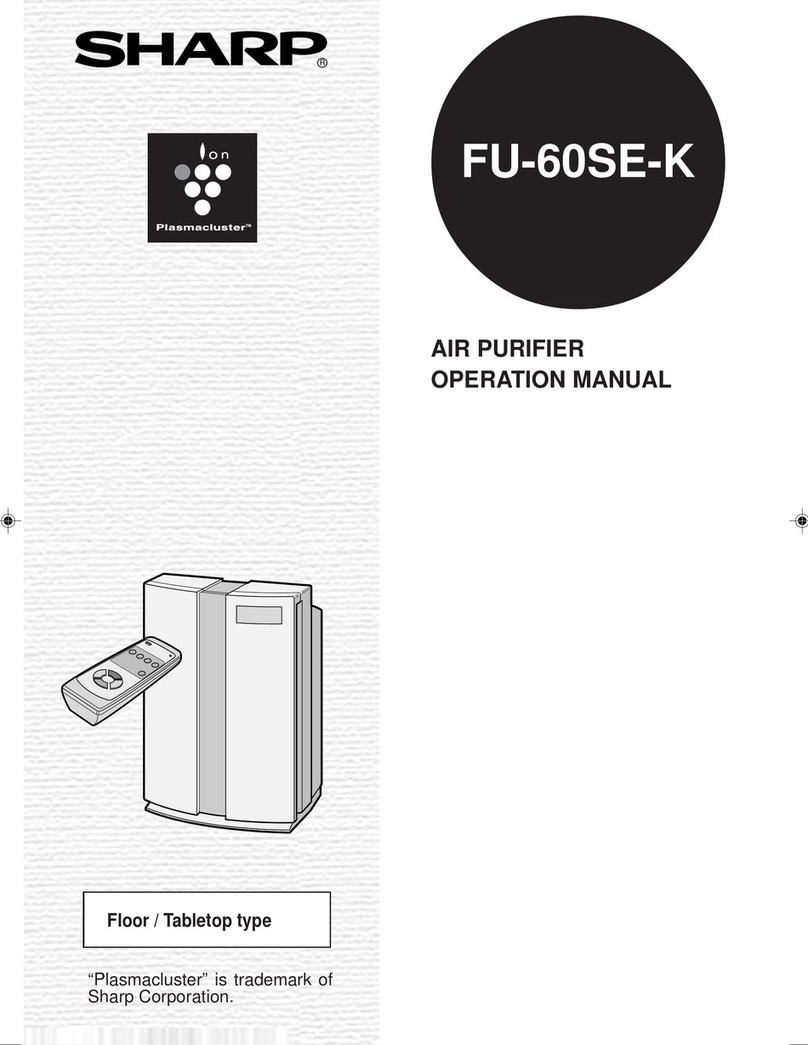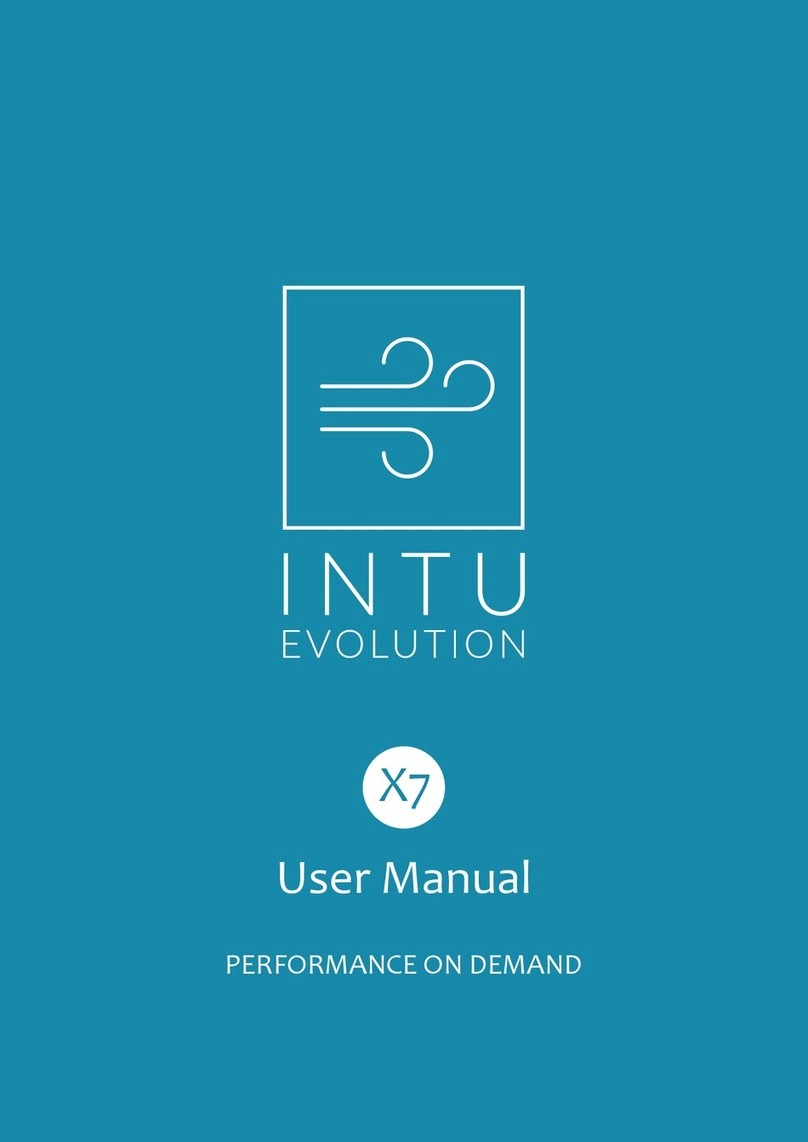TERO TERO-1000 User manual

1
USER’S GUIDE
TM/MC

User’s Guide
The easy way to recycle your food waste
TM/MC

Table of Contents
Connecting your Tero Plus device
For Tero Plus device owners, you can
download the app by going to our web
page: teroinnovation.ca/en/app
There you will get more information on
how to install and use the app.
You can also download the app directly by
searching Tero in the Apple or Google Play
App Store.
1. Safety Instructions 2
2. TechnicalSpecications 3
3. Installation 4
3.1 Place the Tero in an open space area 4
3.2 Install the anti-odor lter 4
3.2.1 Reloading the granules 4
3.2.2 Installing the dust lter 7
4. FillingYourDevice 8
4.1 What you need to know before lling your device 8
4.2 Acceptable materials 9
5. StartingtheDevice 12
5.1 Button and lights 12
5.2 Starting a cycle 13
6. End of a Cycle 15
6.1 Emptying your Tero device 15
7. CareandCleaning 17
7.1 Reloading the anti-odor lter and replacing
the dust lter 17
7.1.1 Replacing the activated carbon granules 17
7.1.2 Maintenance and changing the dust lter 17
7.1.3 Resetting the indicator of the saturated
anti-odor lter 19
7.2 Cleaning your device 19
7.2.1 Exterior lining 19
7.2.2 The blades 19
7.2.3 The bucket 20
8. Troubleshooting 21
8.1. Non-optimal transformation cycle 21
8.1.1 Coarse pieces 21
8.1.2 Fibrous foods 21
8.1.3 Material that is still moist 21
8.1.4 Material stuck on the sides 21
8.2. Error codes 22
9. Support

01
2
Safety Instructions
TERO - USER’S GUIDE
When using electrical appliances, basic safety precautions
should always be followed including the following:
1. Read all instructions before using your Tero device.
2. To protect against risk of electrical shock do not put the
Tero unit in water or other liquid.
3. This appliance is not intended for use by children or
by persons with reduced physical, sensory, or mental
capabilities, or lack of experience and knowledge. Close
supervision is necessary when any appliance is used near
children. Children should be supervised to ensure that
they do not play with the appliance.
4. Turn the appliance OFF, then unplug from the outlet when
not in use, before assembling or disassembling parts and
before cleaning. To unplug, grasp the plug and pull from
the outlet. Never pull from the power cord.
5. Avoid contacting moving parts.
6. Do not operate an appliance with a damaged cord or plug,
or after the appliance has malfunctioned, has been
dropped or damaged in any way. Contact Tero Technical
Support at 1 833 551-3836 or go on our website for
information on the inspection, repair, or adjustment
at teroinnovation.ca/support
7. The use of accessories that are not sold by the manu-
facturer are not recommended, it might result in re,
electric shock or injury.
8. Do not use outdoors.
9. Do not let the power cord hang from a table or counter.
10. The blades are sharp. Handle carefully.
11. To reduce the risk of injury, never place the blades in the
device without rst putting the bucket properly in place.
12. Make sure that the cover is securely locked in place before
operating the appliance.
13. Do not attempt to bypass the cover’s locking mechanism.
14. Do not ll the bucket above the maximum ll line to avoid
risk of injury or damage to the appliance.
15. CAUTION
To provide continued protection against risk of electric
shock, connect to properly grounded outlets only.
16. CAUTION - HOT
Risk of burns. Wait until the end of the cycle, when the
cooling phase is complete, before removing the blades
or the bucket.
17. Unplug the device before inserting or removing parts.
18. Household use only.
FCC Information
This equipment has been tested and found to comply with
the limits for a Class B digital device, pursuant to Part 15
of the FCC Rules and complies with the Canadian ICES-003/
NMB-003 standard. Its operation is subject to the following
two conditions: (1) This device may not cause harmful
interference, and (2) this device must accept any interference
received, including interference that may cause undesired
operation.
These limits are designed to provide protection against
harmful interference in a residential installation. This
equipment may radiate radio frequency energy and, if not
installed and used in accordance with the instructions,
may cause harmful interference to radio communications.
However, there is no guarantee that interference will not
occur in a particular installation. If this equipment does cause
harmful interference to radio or television reception, which
can be determined by turning the equipment o and on, the
user is encouraged to try to correct the interference by one or
more of the following measures:
• Reorient or relocate the antenna receiver.
• Increase the distance between the equipment
and the receiver.
• Connect the equipment to an outlet on a circuit dierent
from that to which the receiver is connected.
• Consult the dealer or an experienced radio/TV technician
for assistance
CAUTION
No changes or modications to the equipment,
not expressly approved by the party responsible
for compliance, are permitted in order to comply
with FCC regulations. This party could compromise
the user’s authority to operate the equipment.
CAUTION
Neverputcontentsinthedevicewhenthebucketis
missing.Thismaycauseseriousdamagetothedevice.
Neverstartthedevicewhenthebucketisemptyormissing.
Thebladesmustbesecuredinthebucketandinthedevice
beforeplacingfoodtopreventthefoodfromblockingthe
bladelock.
Donotusethedeviceifthebladesaredamaged.
Respectthebucket’sllline.Donotoverloadthedevice,
thismaycauseablockageduringthecycleorpreventthe
proper completion of a cycle.
AddonlythefoodwasterecommendedintheAcceptable
Materials section.

0 2
3
PRODUCT NAME
Tero
MODEL NUMBER
TERO-1000
BUCKET VOLUME
~ 4 L
DIMENSIONS
11 in x 15.8 in x 8.5 in
28 cm x 38 cm x 21.5 cm
WEIGHT
~ 23 lbs
ELECTRICAL CHARACTERISTICS
120 V, 60Hz, 500W maximum
ENERGY CONSUMPTION
Less than 1 kWh / cycle
CYCLE TIME
2.5 to 8 hours
NOISE LEVEL
Less than 60 dB
Technical Specications
A Ventilation plate
B Rellable anti-odor tray
C An activated carbon dust lter
D Dust lter grid
ETero device
F Non-stick bucket
GBlades
HTwo bags of activated carbon
granules to capture odors
TERO - USER’S GUIDE
B
C
D
A
E
F
G H

3.1 Place the Tero in an open
space area
3.2 Install the anti-odor lter 3.2.1Reloadingthegranules
To prevent the device from overheating and the
accumulation of water vapour, when operating the
device, place it in a clear and open area. The rear (air
inlet) of the device must be at least 2 in. (5 cm) away
from all walls, objects, and surfaces. The top (air
outlet) of the device must also be placed at least 6 in.
(15 cm) away from all surfaces.
The anti-odor lter rell kit has to be replaced every
3 to 4 months to ensure an odorless cycle.
Remove the ventilation plate from the cover.
To do this, lift the rear part of the piece and
pull toward you.
03
1
4
CAUTION
Do not operate the device in a conned space.
Installation
Note
The Tero anti-odor lter kit was specially
designed to neutralize unpleasant odors that
can be released during the processing of
your food waste.
However, no lter can completely eliminate
all odors. Several factors could inuence
a more or less noticeable release of odors
during a cycle (the type of food that is
processed, the humidity level, the room
ventilation level, the lter saturation level,
the user’s sensitivity to odors, etc.).
2 in (5 cm)
6 in (15 cm)
TERO - USER’S GUIDE

Remove the rellable anti-odor tray.
Grasp it by the tabs and pull up.
Remove the rellable anti-odor tray cover by
rst gently pulling the 6 tabs outward to dislodge
the cover base.
03
2
INSTALLATION
5
4
Take the two bags of granules and pour the entire
content of the two bags into the rellable anti-
odor tray, making sure to ll the container to the
top and spread the granules evenly.
CAUTION
Pour the entire contents of the two bags of activated
carbon granules into the rellable anti-odor tray
so that it is fully lled, and the lter can neutralize
as much odor as possible.
3
2
TERO - USER’S GUIDE

03
6
Gently pull up the expandable tabs until
they press down on the lid so that it
stays in place.
NOTE
Make sure that the rellable anti-odor
tray is securely closed so that no carbon
granule can escape from the container.
Place the rellable anti-odor tray in its
compartment in the lid of the device.
Replace the ventilation plate on the
cover of the device.
NOTE
First insert the hooks of the plate into
the slots provided in the lid, then press
the back of the plate to secure it to the
lid. This ensures that the rellable anti-
odor tray holds in place when opening
the device.
6 7 8
CLICK
Place the rellable anti-odor tray on the
container.
5
INSTALLATION
TERO - USER’S GUIDE

03
7
INSTALLATION
Remove the grid located in the cover of the device using
the opening on the side.
NOTE
The pre-lter has two main functions: to lter the odors with
its activated carbon impregnated material and to lter the
dust to avoid saturating the granules and thus avoid any
leakage of odorous dust.
Just like the activated granules, the pre-lter should be
changed every 3 to 4 months. It must also be cleaned
regularly to remove any dust it might have picked up.
For further details on maintenance, refer to section 7.
Place the pre-lter in the grid.
NOTE
When you receive your device, the pre-lter will already
be installed in the right place.
Replace the grid in the device cover by pressing hard on
the two black snaps.
1 2 3
3.2.2Installingthedustlter
TERO - USER’S GUIDE

04
8
4.1 What you need to know before
lling your device
Only place food in the bucket
CAUTION
Never put contents in the device when the bucket is
missing. This may cause serious damage to the device.
Never start the device when the internal bucket
is empty or missing.
Keep the blades in the bucket
CAUTION
The blades must be in place and in the bucket before
adding the food waste. If the blades are not already
installed before lling the device with food, the food
could block the blade lock and prevent the appliance
from working properly.
Do not use the device if the blades are damaged.
Respect the ll line of the bucket
CAUTION
Do not overload the device, this may cause
a blockage during the cycle or prevent the
proper completion of a cycle.
Only add the foods that are recommended
in Section 4.2 Acceptable materials.
Filling Your Device
1 2 3
Tero tip
The bucket has a maximum ll line to be
respected. For best results, do not add food
above this line.
TERO - USER’S GUIDE

04
9
4.2 Acceptable materials
Here is an overview of the foods that may or may
not be processed by the Tero device. For more
details, see the complete list of foods on our website
teroinnovation.ca/food-waste
All these foods are very easy to process and will be very
benecial to your soil and plants, especially with all the
nutrients they contain.
FILLING YOUR DEVICE
Foods that can ALWAYS be processed by the Tero
Leftover fruits
and vegetables
Coe grounds and teaCereals, grains, nuts
(without husks) and
legumes
Leftover meat, sh,
and poultry
Eggs and eggshells
Cheese and dairy
products (solids)
Small bones
of poultry and sh
Tero tip
1.
To ensure an ideal processing cycle, it is
strongly recommended to add a variety of
foods to each cycle. Avoid adding a single
type of table scrap in very large quantities,
especially if it falls into the category of
In small doses (see p.11). This could result
in a less optimal nish in terms of texture
at the end of the cycle.
2.
Make sure to cut brous foods into smaller
pieces (banana peels, green onions, aspa-
ragus, celery, etc.), as these foods can wrap
around the blades if left whole.
TERO - USER’S GUIDE

10
FILLING YOUR DEVICE04
CAUTION
Certain foods can NEVER be processed by the
Tero device. Foods that are too hard and liquids
can cause irreparable damage to the device.
Hard shells and
carcasses (walnut,
lobster, oysters,
coconut, etc.)
Any liquidChewing gum
and candy
Anything that is
not food waste
Hard bones, such as those
of beef and pork
Hard pits (mangoes,
peaches, nectarines, etc.)
Cooking oil
and other fats
Foods that can NEVER be processed by the Tero
TERO - USER’S GUIDE

11
FILLING YOUR DEVICE04
Foods that can be processed IN SMALL DOSES by the Tero
For best results, these foods must be disposed in
small quantities and mixed with foods that can always
be processed by the Tero device.
Sweet, very fatty, very moist foods and starchy foods are
more dicult to process, because they can remain sticky,
stick together, or stick to the sides of the bucket.
Very salty foods (fast food, chips, ultra-processed foods,
etc.) are to be used sparingly in your plants, as too much
sodium may harm them.
For more information on foods that can be processed or
not processed by the Tero device, please visit our website
teroinnovation.ca/food-waste
Foods high in water
content
Jams and peanut butterRice, pasta and
starchy foods
Very salty food High fat food (dressing,
meat fat, etc.)
Very sweet cakes
and desserts
Very sweet fruits
(banana, grapes,
pineapple, melon, etc.)
TERO - USER’S GUIDE

05
12
5.1 Button and lights
Startbutton
The ”Start” button allows you to start the processing
cycle of your food waste. For the cycle to start, the device
cover must be securely closed.
End of cycle: Pressing for 3 seconds while the cycle
is in progress will force it to stop.
Cycle indicator
The cycle indicator, when lit, indicates that the cycle is
operating. The cycle consists of three phases: heating,
grinding, and cooling. This is why there are three circles
below the icon, each representing a phase of the cycle.
Heating
90-minute phase.
When all components of those icons are o, the cycle
is complete.
Anti-odorltericon
This indicator light glows white to let you know that the
odor lter has reached saturation and that it is time to
add a new rell. This indication ensures an odorless
transformation of your waste into fertilizer.
For more information on replacing the lter and resetting
the indicator, see Section 7
Grinding
This phase lasts from 30 minutes to 5 hours 30 minutes
depending on the type of processed food and its
moisture content.
Cooling
30-to-60-minute phase.
Starting the Device
TERO - USER’S GUIDE

05
13
5.2 Starting a cycle
Press the bottom of the release button on the front
of the device to unlock and open it.
Make sure that the bucket and the two pairs
of blades are securely in place.
CAUTION
To lock the blades on their rotation bracket, they
must be turned anticlockwise. They will be securely
attached to their support when they cannot be
removed by pulling upwards.
Add your food waste.
CAUTION
Certain foods cannot be added to the Tero device.
See page 10 for more information.
Respect the maximum height indicated in the bucket.
1 2 3
STARTING THE DEVICE Tero tip
The device can be started at any desired
frequency, either daily or weekly.
To avoid any risk of odors before starting a
cycle, Tero recommends starting the device
within 5 days after having placed a rst food
in the device or 24 hours after having placed
pet products or highly deteriorated food.
TERO - USER’S GUIDE

05
14
Close the lid so that the cycle can start safely. Press the Start button to begin the transformation cycle. Let your device do all the work
Your food waste will be processed during the automatic
cycle, which can range from 2.5 to 8 hours. The device
and its lights will turn o automatically when the cycle
is complete or when the maximum duration of 8 hours
has been reached.
4 5 6
STARTING THE DEVICE
CLICK
Tero tip
Avoid opening the cover during the cycle.
The cycles are monitored by sensors to
control the internal environment of the
device. Opening the lid could therefore
aect the processing performance.
TERO - USER’S GUIDE

06
15
End of a Cycle
6.1 Emptying your Tero device
1 2 3
Open the lid.
When the cycle is complete, open the lid by pressing
the bottom of the release button on the front of the
device.
DANGER - INJURY HAZARD
Let the interior of the device cool down before
handling it. The bucket, its handle, and the blades
could still be hot at the end of a cycle.
Remove the blades.
Unlock the blades by turning them half way clockwise.
DANGER - INJURY HAZARD
The blades are sharp. Only handle them by the top part,
which is not sharp.
Remove the bucket by grasping it by the handle.
TERO - USER’S GUIDE

06
16
Pour the contents of the bucket.
The fertilizer can be placed in an airtight container for
storage. It should be placed in a dry place away from light.
Place the bucket back into the device and lock the blades.
CAUTION
Make sure the blades are locked before adding food in
the bucket. To lock the blades on their rotation bracket,
they must be turned anticlockwise. They will be securely
attached to their support when they cannot be removed
by pulling upwards.
4 5
END OF A CYCLE
Tero tip
For tips on using the fertilizer consult
our printed or online Fertilizer Guide at
teroinnovation.ca/fertilizer
If the bucket needs to be cleaned, refer
to Section 7 for cleaning and maintenance
instructions.
TERO - USER’S GUIDE

07
17
7.1 Reloading the anti-odor
lter and replacing the
dust lter
To ensure an odor-free cycle, the activated carbon
granules and the activated carbon dust lter must be
changed every 3 to 4 months. An indicator light on the
device will tell you when it is time to change your lter
(see Section 5.1 Button and lights).
It is not recommended to operate the device without
the anti-odor lter. In addition to ensuring an odorless
process, the granules and the dust lter allow the
unit to have adequate air circulation as well as good
temperature and humidity control.
7.1.1 Replacingtheactivatedcarbon
granules
When the activated carbon granules are saturated, they
must rst be emptied from the rellable anti-odor tray
before relling.
Where to dispose of carbon granules?
Tero activated carbon granules can be used as soil
amendment. Therefore, you can store them in the same
way as your natural fertilizer created by your Tero or use
them directly in your garden. These granules degrade
much more slowly than your natural fertilizer but are
still composed of nutrients that are benecial to your
soil in the long term and free of harmful elements.
CAUTION
Do not put activated carbon granules in the bucket of the
Tero device. These granules could damage the coating
and grinding system of the device.
To change the granules of the anti-odor lter, follow the
lling procedure in Section 3.2.
7.1.2 Maintenanceandchanging
thedustlter
The dust lter, which collects odorous dust, must be
maintained regularly to ensure proper ltration and
evacuation of the air. When the pre-lter appears to be
saturated with dust, remove the metal grid, and shake the
dust lter in a suitable place (above the sink, for example).
Just like the activated carbon granules, the dust lter must
be replaced every 3 to 4 months or when the anti-odor
lter indicator on the device is lit. To change the dust lter,
complete the procedure shown on the following page.
Care and Cleaning
Note
The 4 rell sets for the anti-odor lter
include 4 dust lters and 8 bags of activated
carbon granules (1 dust lter and 2 bags
of granules are required per rell). A set
of 4 rells is suitable for approximately
1 year of Tero use. Go to teroinnovation.ca
to get them.
TERO - USER’S GUIDE

07
18
1 2 3
CARE AND CLEANING
Remove the grid located in the cover of the device
using the opening on the side.
Remove the dust lter that needs to be replaced
and place a new dust lter in the grid.
Replace the grid in the device cover by pressing
hard on the two black snaps.
TERO - USER’S GUIDE
Table of contents
Popular Air Cleaner manuals by other brands

Mitsubishi Electric
Mitsubishi Electric MA-E100R-E instruction manual

Clemas & Co
Clemas & Co Blue 3210 user manual
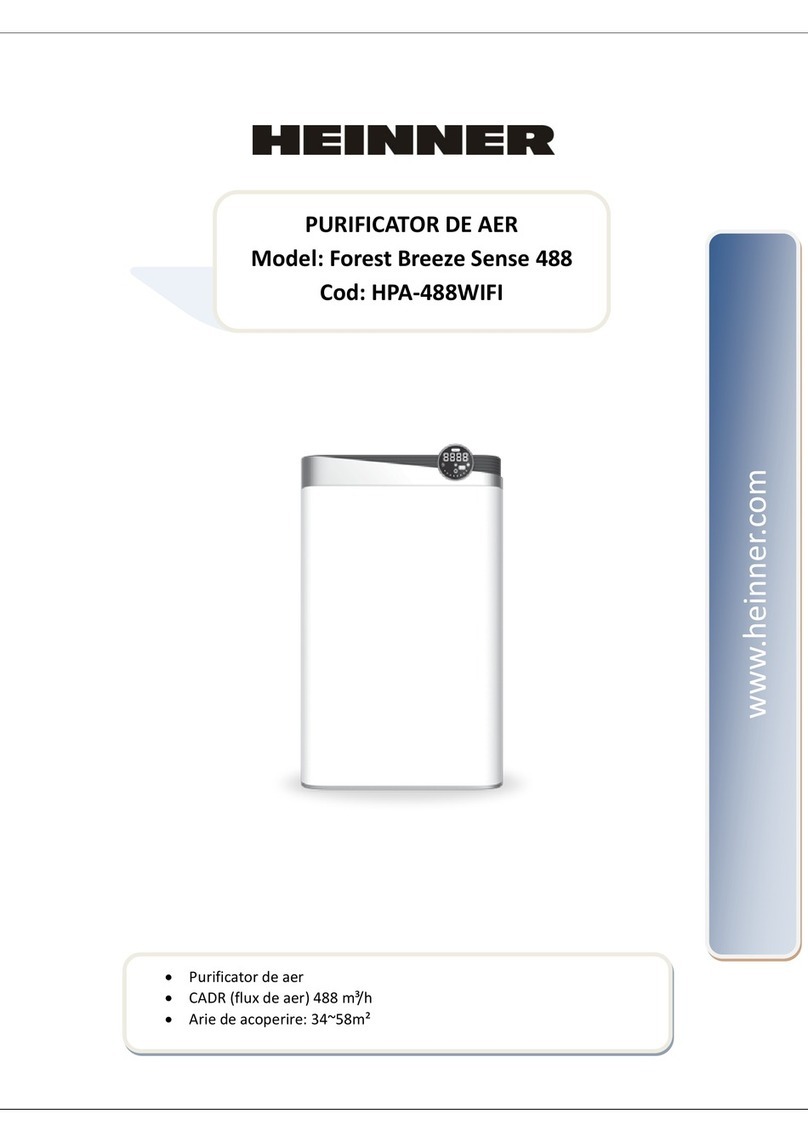
Heinner
Heinner Forest Breeze Sense 488 manual
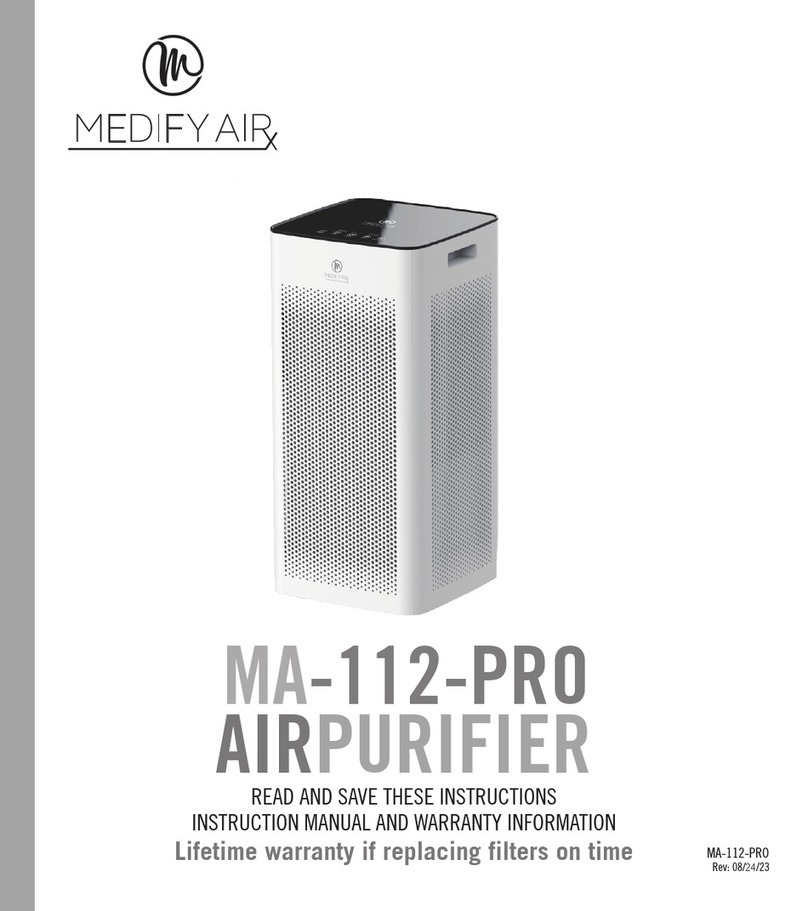
Medify Air
Medify Air MA-112-PRO Instruction manual and warranty information

DIAL
DIAL PEC-A-11000-1M user manual

Insignia
Insignia NS-APLWH2 user guide