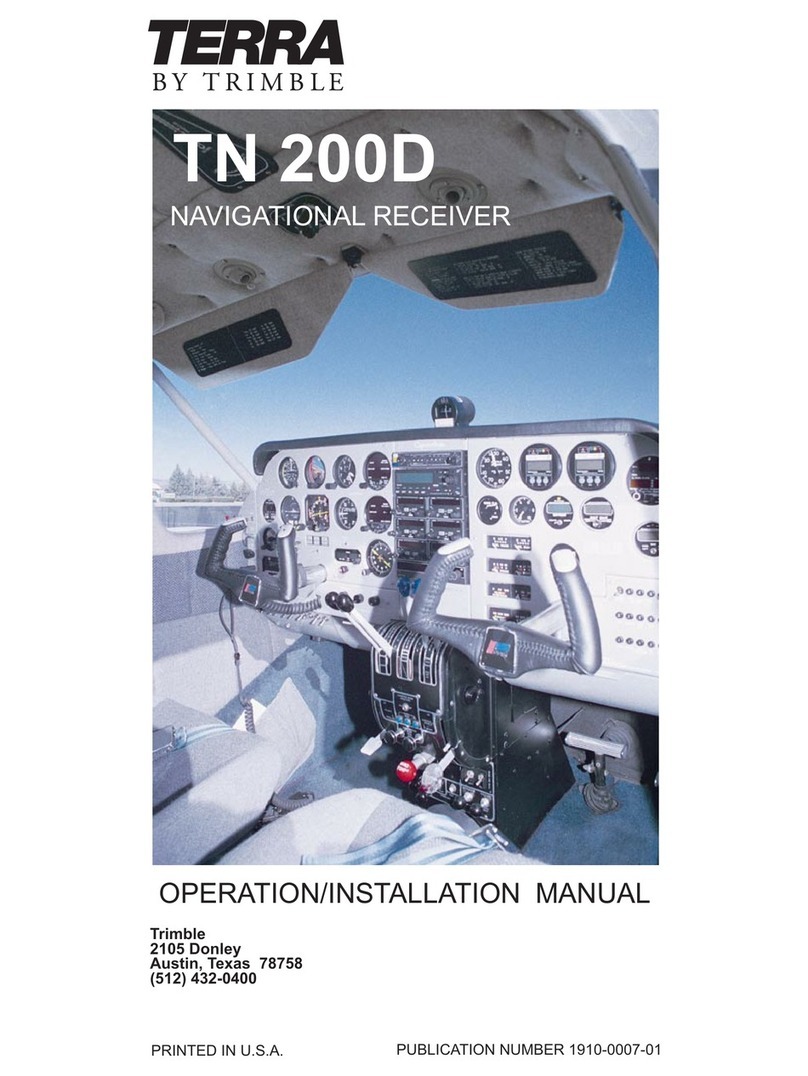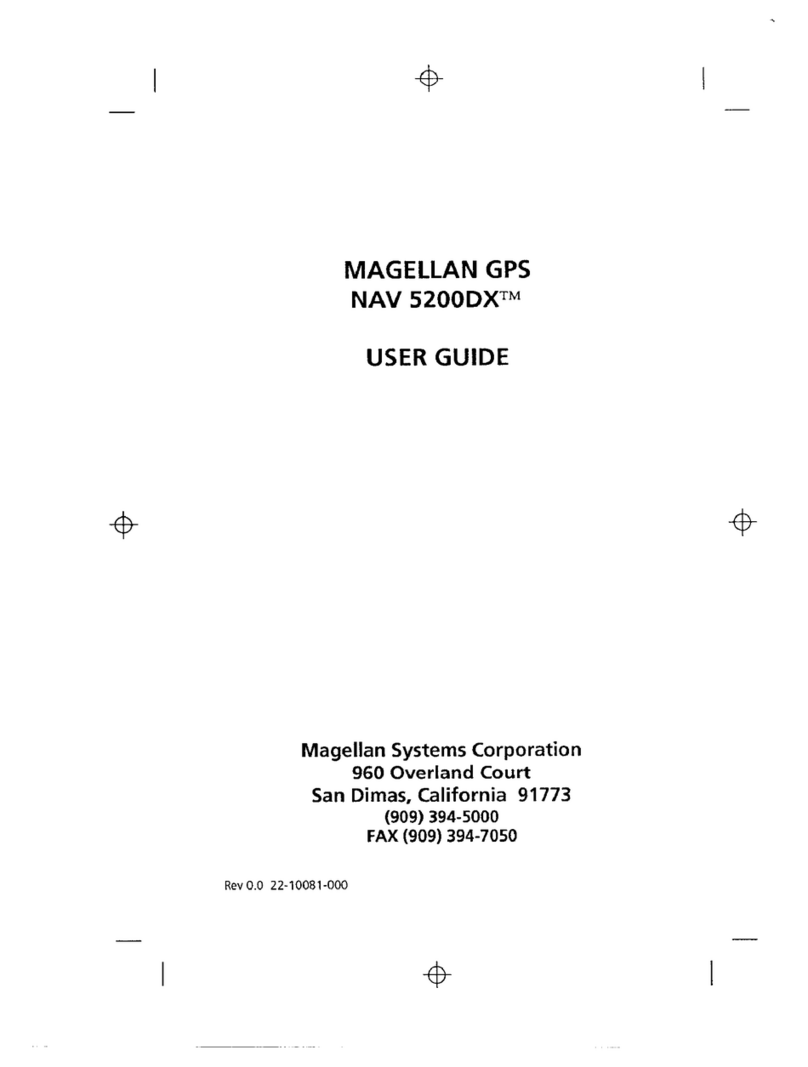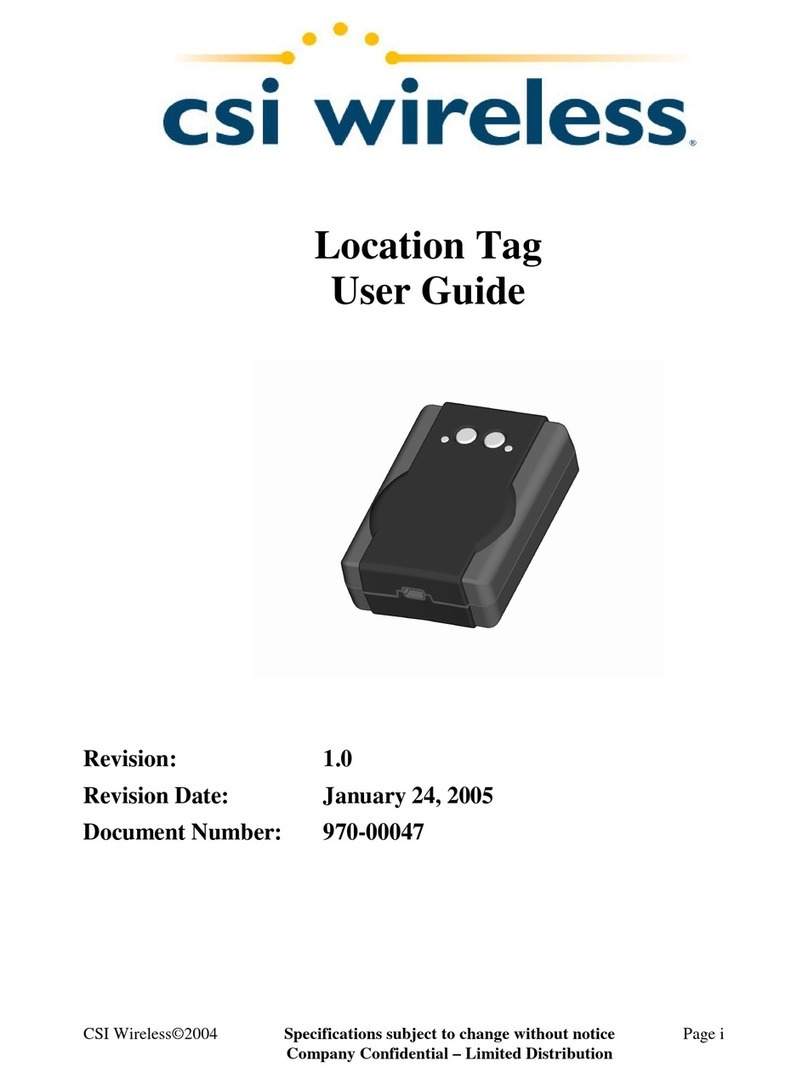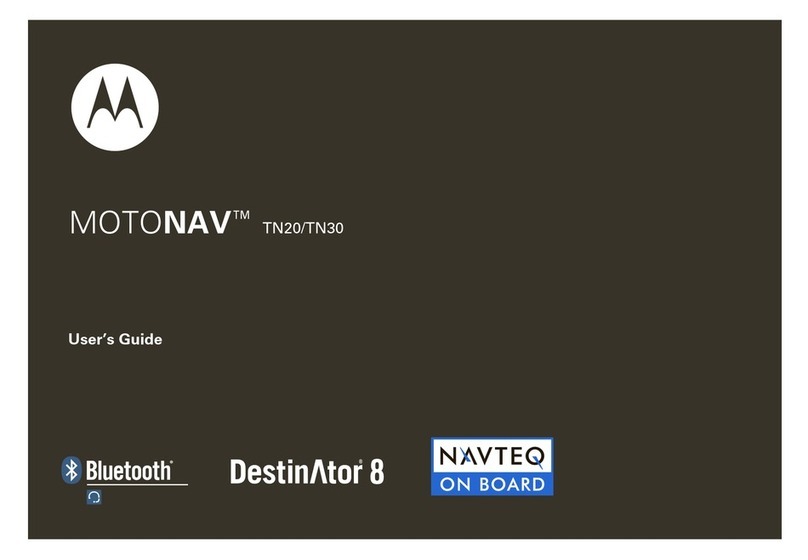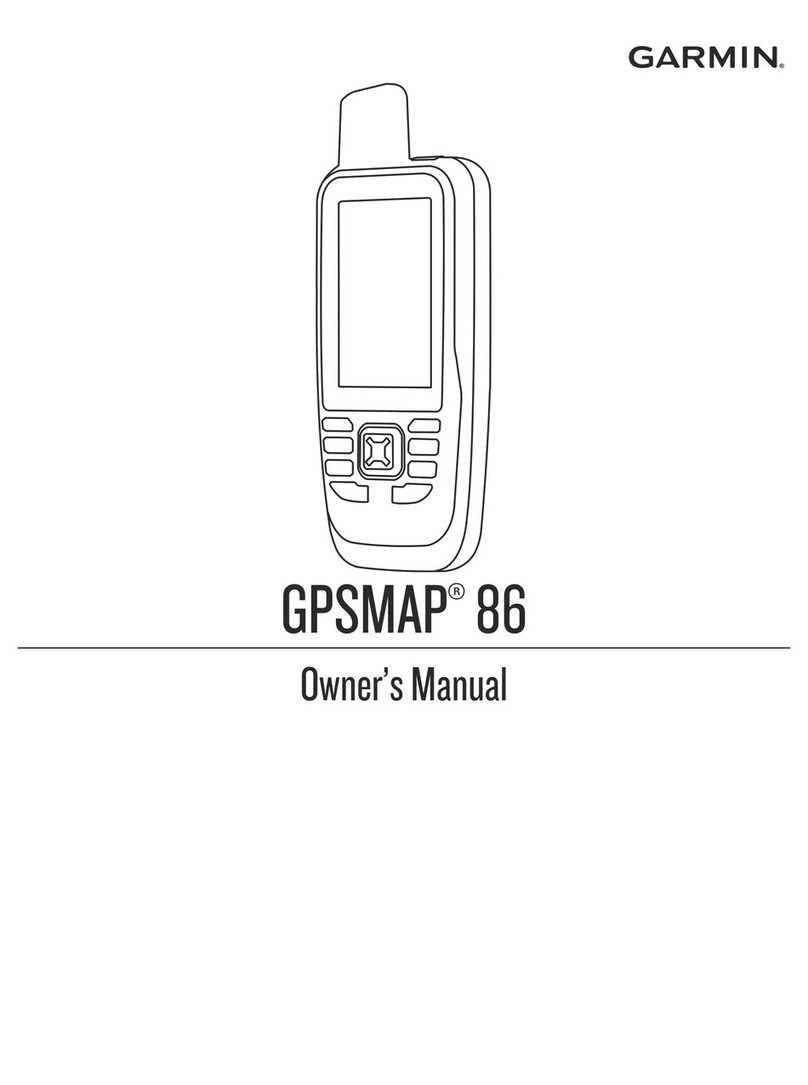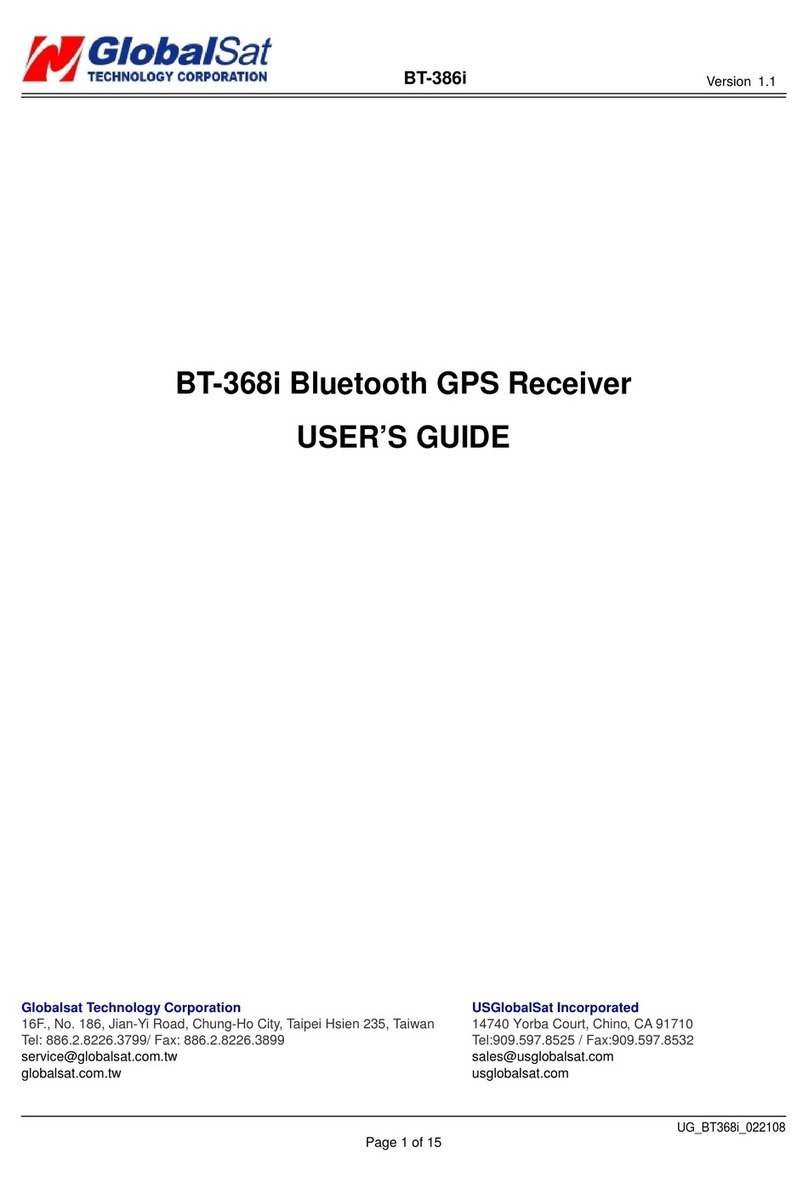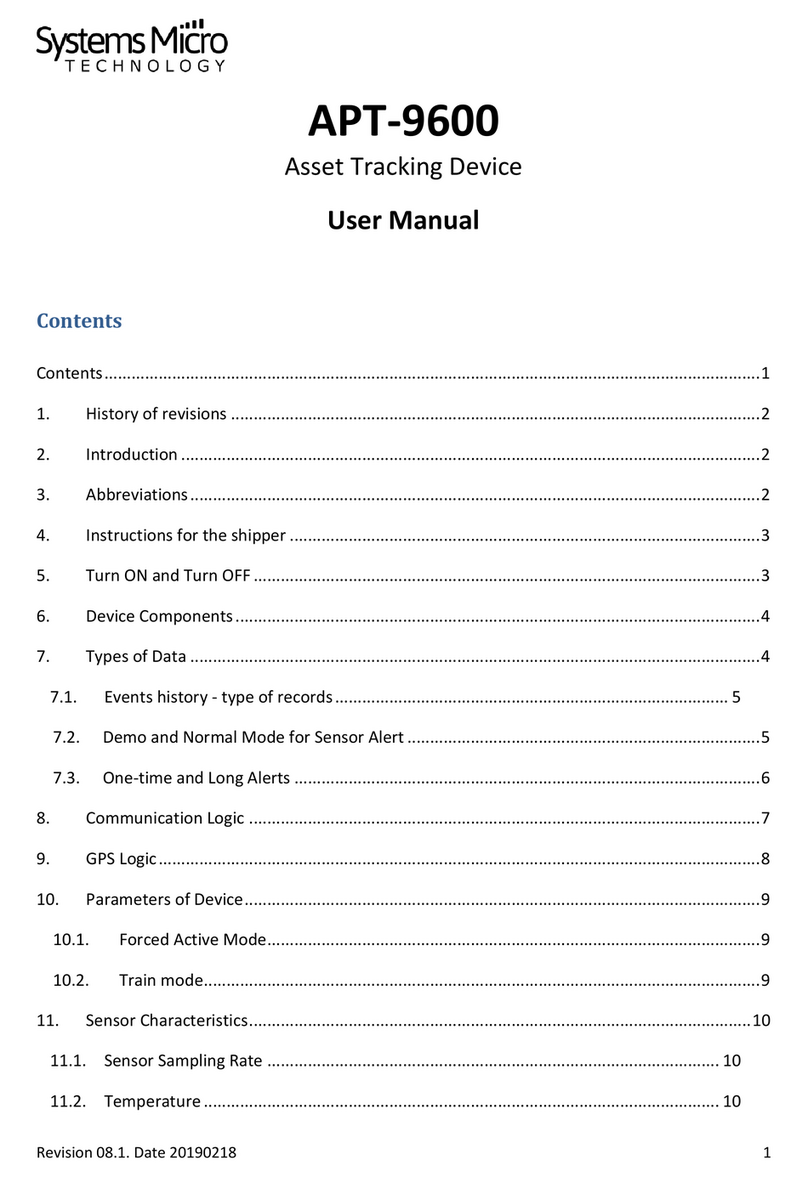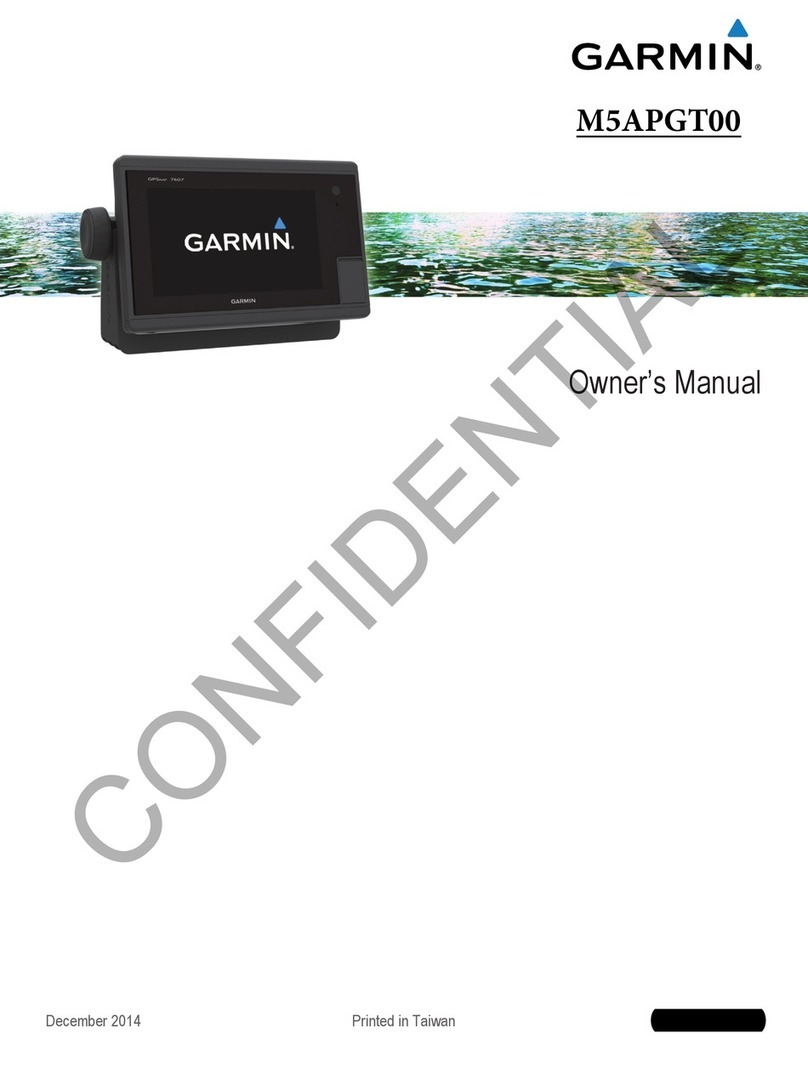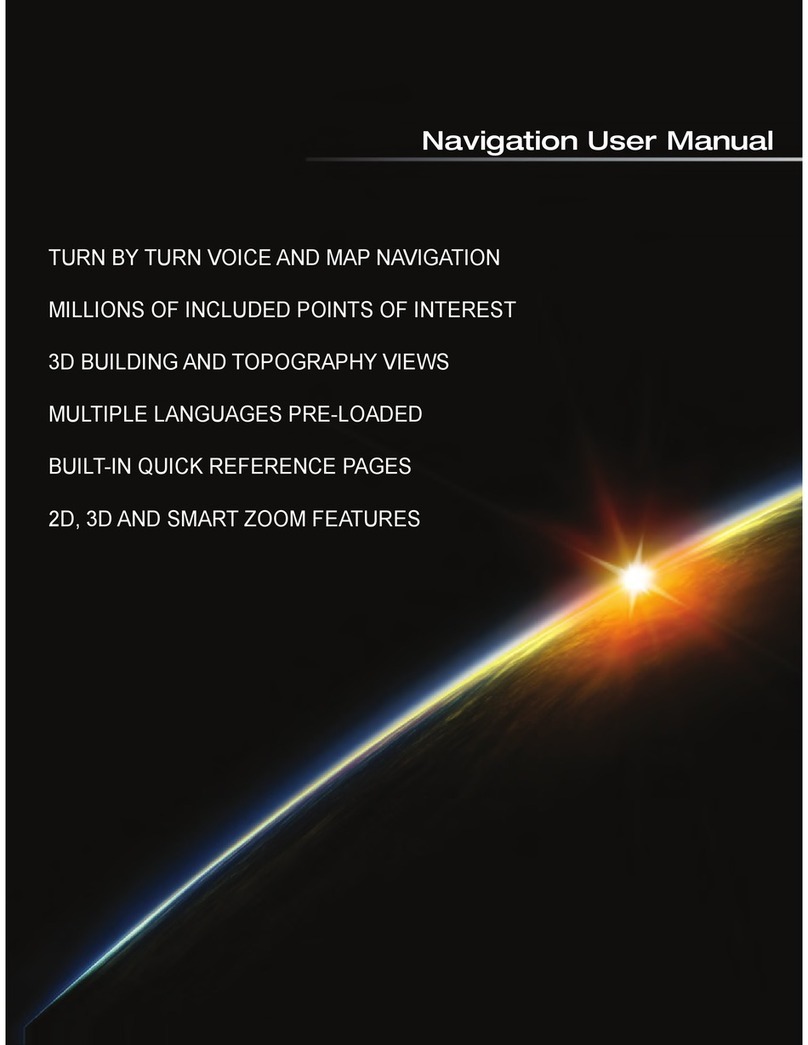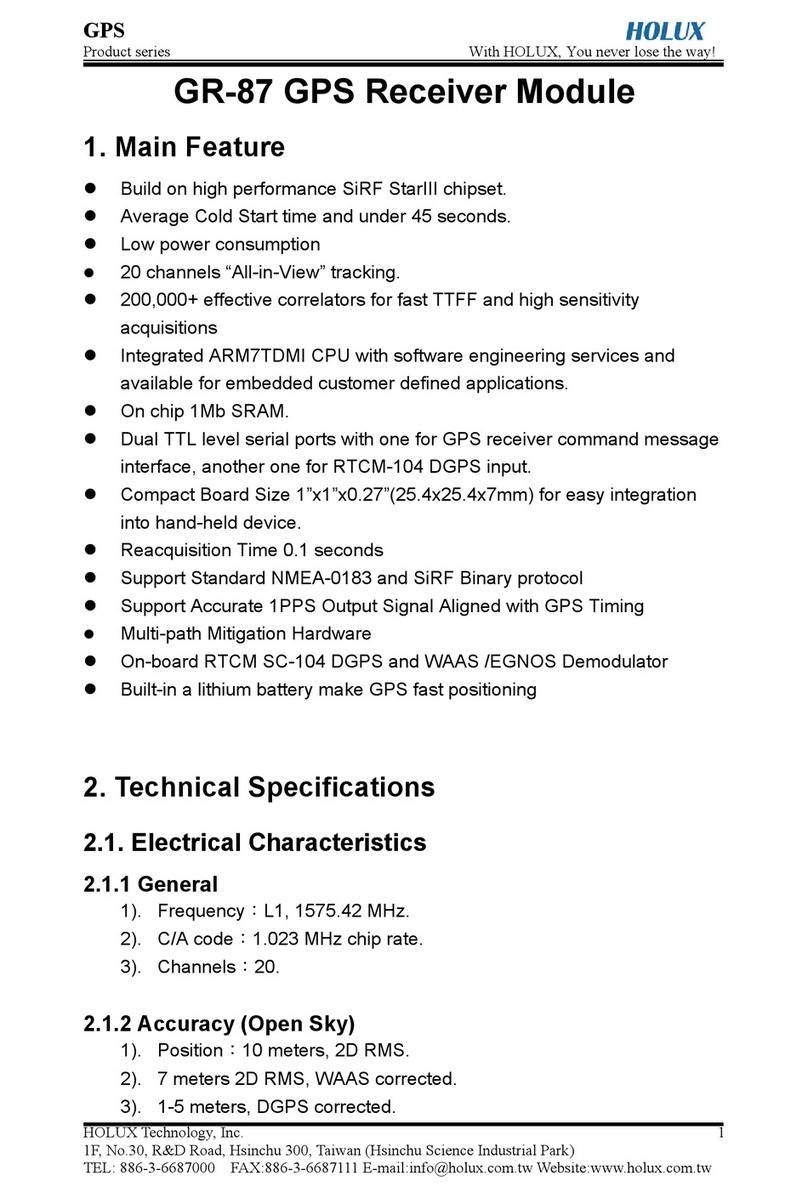Terra TRI NAV User manual

OPERATION/INSTALLATION MANUAL
Trimble
2105 Donley
Austin, Texas 78758
(512) 432-0400
PUBLICATION NUMBER 1900-0220-00
PRINTED IN U.S.A.
TRI NAV
COURSE DEVIATION INDICATOR

OPERATION/INSTALLATION MANUAL
Trimble
2105 Donley
Austin, Texas 78758
(512) 432-0400
OCTOBER 14, 1996
PUBLICATION NUMBER 1900-0220-00
REVISION G
PRINTED IN U.S.A.
TRI NAV
COURSE DEVIATION INDICATOR
T-1
Title Page

Revision G
October 14, 1996 TC-1
TRI NAV
COURSE DEVIATION INDICATOR
OWNER/INSTALLATION MANUAL
TABLE OF CONTENTS
SECTION I .................................................................................................................................. 1
1. INTRODUCTION............................................................................................. 1
1.1. SCOPE ................................................................................................. 1
1.2. DESCRIPTION .................................................................................... 1
1.3. SPECIFICATIONS .............................................................................. 1
1.4. PERFORMANCE ................................................................................ 2
1.5. EQUIPMENT SUPPLIED ................................................................... 2
SECTION II................................................................................................................................. 3
2. OPERATION .................................................................................................... 3
2.1. DESCRIPTION .................................................................................... 3
2.2. OPERATION ....................................................................................... 3
2.3. FLYING THE ECDI ............................................................................ 5
SECTION III ............................................................................................................................... 9
3. INSTALLATION .............................................................................................. 9
3.1. GENERAL ........................................................................................... 9
3.2. PREPARATION FOR USED .............................................................. 9
3.3. GENERAL INSTALLATION INSTRUCTIONS
FOR AVIONICS .................................................................................. 9
3.4. MECHANICAL INSTALLATION ................................................... 13
3.5. ELECTRICAL INSTALLATION ..................................................... 13
3.6. ADJUSTMENTS ............................................................................... 19
SECTION IV ............................................................................................................................. 23
4. WARRANTY.................................................................................................. 23

1
Revision G
October 14, 1996
SECTION I
1. INTRODUCTION
1.1. SCOPE
This manual provides installation and operating instructions for the TRI NAV Course
Deviation Indicator manufactured by Trimble of Austin, Texas.
1.2. DESCRIPTION
The TRI NAV ECDI is a micro-processor based navigation instrument. It receives standard
navigation and glide slope signals from single or dual navigation receivers and one glide
slope receiver. It processes these signals into a gas discharge display for pilot information.
Electrical output for an autopilot coupler is also provided.
VOR bearings are calculated from the NAV inputs and displayed in numeric form. A
selected OMNI bearing may be compared to the OBS input. The result of this comparison is
a bar type display indicating course deviation.
In the ILS mode localizer signals are received from the NAV receiver and glide slope signals
from the glide slope receiver. These are decoded and the bar display indicates left-right and/
or up-down corrections required to center the aircraft in the approach beam.
1.3. SPECIFICATIONS
Mechanical Specifications
Size: ARINC 3 ATI 4 5/8" long
Weight: 1.25 lbs.
Electrical Specifications
Supply Voltage: 11-32 VDC
Supply Current: 600 mA max at 13.75V
300 mA max at 27.5V
NAV Input Impedance: 1 megohm
NAV Input Level: 50 mV to 10vrms
1.4. PERFORMANCE
Performance
VOR
Accuracy: ±2°
Max. Deflection: 10°= 14 bar deflection

2
Revision G
October 14, 1996
1.4. PERFORMANCE (CONTINUED)
VOR/LOC Composite: (In LOC mode) Factory preset to .18Vrms for
Terra by Trimble Tri Nav Indicator
LOCALIZER
Deflection: 7 bars ±1 bar deflection for 0.093 ddm
Centering Error: ±1 bar
GLIDE SLOPE
Flag Input 250 uA
Deflection: 8 bars ±2 bars deflection for 78uA
Centering Error: ±1 bar
Input: 1000 ohm
1.5. EQUIPMENT SUPPLIED
The TRI NAV is shipped with the following equipment:
Description Qty Number
Connector, Receptacle 1 9-2190-171-00
Lockarm 1 9-2190-172-00
Screw, 6-32 x 5/8 Truss hd. 3 9-2806-110-00

Revision G
October 14, 1996 3
SECTION II
2. OPERATION
2.1. DESCRIPTION
The TRI NAV is an Electronic Course Deviation Indicator (ECDI) that presents VOR and
ILS navigation information in a dynamic display. The ECDI is unique and very easy to use.
It gives vivid and dynamic presentation of deviation from VOR, localizer and glide slope
course centerline. The display clearly shows the deviation from the desired flight path. You
will find the Terra by Trimble TRI NAV ECDI reads easily and appears readily in your
peripheral vision.
2.2. OPERATION
The OBS course selector is a small knob on the lower left of the instrument. The OBS course
selector is bi-directional two speed continuous control used to set the desired course. The
slow speed rate is approximately one degree per half turn and high speed is 10 degrees per
half turn. This control has no effect on localizer operation other than to provide a reminder
of the desired course or possibly the missed approach VOR bearing.
The course display is a three digit electronic display which indicates the selected course,
bearing “TO” or radial “FROM” the VOR station. Courses from 000 to 359 may be selected
in one degree increments.
The TO/OBS/FR/BC selector switch is normally positioned in the OBS position which
allows the OBS course selector to be active. The TO position causes the course display to
automatically change to give a continuous bearing “TO” the VOR station and the course
deviation bar will not be illuminated. The FROM position causes the course display to
change automatically to indicate continuously the radial “FROM” the VOR station and the
course deviation bar will not be illuminated. During ILS operation, BC may be selected for
making a Back Course Localizer instrument landing.
The mode display is in the upper left quadrant of the display. In VOR, the mode display
indicates “T” for a bearing TO the VOR station and “F” for a radial FROM the VOR station.
When making an instrument approach where only a localizer is present, the mode display will
display an “L” for localizer. When both a glide slope and localizer are present, the mode
display will exhibit an “I” for ILS. Should a back course localizer approach be desired, the
TO/OBS/FR/BC switch shall be set to “FR/BC”, the mode will display a “b” for back course.
When invalid information or no signal is present, the mode display will display an “o” for
OFF.
The course Deviation Bar indicates deviation from the selected course. The ends of the
display bars have arrows to point direction to fly to stay on course. The more display bars
that are illuminated, left or right, up or down, the greater the deviation from course. The
deviation bar is cabable of indicating a full 10degree error left or right. There are 14 light
bars each side of center in the deviation scale; therefore, each bar represents approximately
0.7 degree deviation in the VOR mode. When exactly on course, indication will be by two
vertical bars in the VOR/LOC mode.

4
Revision G
October 14, 1996
2.2. OPERATION (CONTINUED)
The display has no meter movements and is entirely electronic. The actual VOR and
localizer course widths at full scale are the same as conventional needle-type instruments;
however, since the scale is larger, smaller off-course indications can be seen which means
that corrections can begin sooner without over-correcting.
The course is displayed in light bar increments or digitally.
The indicator also features two automatic modes that continuously present the radial
“FROM” or bearing “TO” the VOR station.
A switch for TO-FROM control is provided. The TRI NAV has options to include display of
two VOR’s simultaneously. A remote switch is necessary to switch NAV 2 into the NAV 1
position on the display.
The Glide Slope Deviation Bar indicates deviation from the glide slope center line. A
flagged indication for glide slope is no vertical bar(s) illuminated. Also, the mode indicator
will revert to “L” for localizer instead of “I” for ILS.
In the lower right quadrant a second VOR bearing or radial may be digitally displayed. This
allows two different NAV receivers to be displayed on a single indicator. Typically, NAV 1
would be displayed on the OBS deviation bar and NAV 2 would be displayed on the NAV 2
digital radial display. The lower right toggle switch allows you to change the digital window
radial reading “TO” the station bearing TO the VOR station. Selecting FR allows you to
select the “FROM” radial from the VOR station. The lack of a second or NAV 2 signal will
cause the window to read OFF. A remote switch can be installed to transfer NAV 2 to the
NAV 1 position. A digit numeral 2 will light below the OBS/NAV window to indicate this
mode.
When the lower right switch is positioned in the center position a 0 to 10 minute timer is
activated to aid in standard rate turns, etc. The time can be reset by switching up or down
and moving back to center. Time will immediately be restarted from zero and will count
minutes and seconds.
A push-button to the right of the NAV 2 TO/TIME/FR switch has two functions. When the
NAV 1 TO/OBS/FR/BC switch is in the TO or FR position and the OBS/TEST button is
momentarily pushed and then the NAV 1 switch is moved to the OBS position, the unit will
automatically center, putting you right on course center line TO or FROM the VOR station.
This feature saves rotating the OBS knob to find the radial TO or FROM the VOR.

Revision G
October 14, 1996 5
2.2. OPERATION (CONTINUED)
When the OBS/TEST push-button is pushed with the NAV 1 switch in the OBS position, the
unit tests all light bars and digital segments. During test, the light bars are strobbed and 8’s
are displayed in each of the digit windows.
2.3. FLYING THE ECDI
A. Finding Aircraft Position
1. Tune desired NAV frequency and identify.
2. Set TO/OBS/FR/BC selector FR.
3. Course display shows radial aircraft is on from the VOR.
B. Tracking Direct to the VOR Station
1. Tune desired NAV frequency and identify.
2. Set TO/OBS/FR/BC selector switch to “TO”.
3. Push OBS/TEST button and immediately switch TO/OBS/FR/BC switch to
OBS; display will center, turn aircraft toward arrow and maintain aircraft on
course “TO” the VOR.
4. Keep course deviation bar centered by making small aircraft heading
changes.
NOTE: Turn aircraft in direction of arrows, i.e., if bar is going left, left
arrow will light, turn left to get back on course.
C. Flying a VOR Airway
1. Tune desired NAV frequency and identify.
2. Determine aircraft position (see A above).
3. Set TO/OBS/FR/BC selector to OBS.
4. Select desired radial with OBS course selector knob.
5. Set up intercept and fly to course radial.
6. When deviation bar centers, turn on course.
D. ILS Approaches
1. Tune desired NAV frequency and identify.
2. Display shows deviation from localizer and glide slope center. That is, if the
deviation bar indicates deviation up, then you need to fly up to return to glide
slope center.
3. The course display may be set to the localizer course as a reminder.

6
Revision G
October 14, 1996
THIS PAGE INTENTIONALLY LEFT BLANK

Revision G
October 14, 1996 7
Figure 2-1
TRI NAV Display

8
Revision G
October 14, 1996
THIS PAGE INTENTIONALLY LEFT BLANK

Revision G
October 14, 1996 9
SECTION III
3. INSTALLATION
3.1. GENERAL
This section contains all necessary installation instructions and check-out procedures for the
Terra by Trimble TRI NAV Course Deviation Indicator. For the installer with little or no
experience of installing avionics, Section 3.3 provides important information. Trimble
recommends reading this section before continuing with installation.
3.2. PREPARATION FOR USE
Every precaution has been taken to protect the TRI NAV during shipment. Upon receipt of
the equipment, perform the following inspections:
1. Remove the unit from the shipping container and visually inspect for damage.
2. Check controls and switches to determine if they may have been damaged.
3. Make sure that all hardware and connectors listed in Section I, under “Equipment
Supplied” are present.
If the unit is damaged, a claim must be filed with the carrier. The carrier assumes title of the
unit when accepted for shipment. Do NOT return the unit to Trimble or its representatives.
It is suggested that the package be retained for inspection by the carrier in the case of damage
or for future use should it be necessary to ship the unit for service or to transfer it to another
location.
3.3 GENERAL INSTALLATION INSTRUCTIONS FOR AVIONICS
The following paragraphs contain pertinent hints, advice, and guidance intended for use by
installers of avionics equipment. These have been drafted to address common problems
encountered during the installation process. Specific questions may be addressed to Trimble
for technical assistance by calling 1-800-487-4662 and requesting Technical Assistance.
3.3.1 COAXIAL CABLES AND CONNECTORS
Improper installation of coaxial cables and connectors create many of the problems
encountered during avionics installations. Problems to avoid include twisted, chafed,
or pinched cables, sharp bends in cables, open or shorted center conductors or shield
braid, and improper grounding of shields. Also, proper termination of antenna
coaxial cables at the antenna should be carefully checked. After installing
connectors, pull firmly to ensure good mechanical bonding (particularly if you use
crimp-on connectors) and use your ohmmeter to insure good electrical connection
with no shorting. Be sure that coax lengths and types follow the avionics
manufacturer’s recommendations.

10
Revision G
October 14, 1996
3.3.2 ANTENNAS
The three cardinal points for antenna installation are location, mounting and
electrical characteristics.
Antenna Location:
Provide an area where shadowing of the antenna will not occur (eg. blocking of the
signal by other parts of the aircraft). Remember that at VHF frequencies and above,
direct line of sight signals are required from ground stations to the antenna and vice-
versa for maximum effective range. Consider that close proximity of an antenna to
other antennas or noise sources may create interference problems. Read carefully
and follow closely the recommendations of the antenna manufacturer about antenna
location.
Antenna Mounting:
Proper attachment of any antenna to the aircraft surface is of primary importance.
Carefully clean all paint and corrosion off the mounting surface and apply an anti-
corrosion treatment. Do the same to the inside surface if a backing or nut plate is to
be used. Mount the antenna securely per the antenna manufacturer’s
recommendations and check carefully to insure good electrical bonding. Do not
mount any antenna to doors, hatches, inspection plates or other moveable surfaces
because proper bonding to the aircraft surface cannot be accomplished. After proper
mounting and bonding is achieved, a bead of high quality RTV around the junction
of the antenna base and the aircraft surface will prevent water seepage and corrosion
from forming between the antenna base and aircraft surface.
Antenna Electrical Characteristics:
Use the antenna supplied with the avionics equipment, or if not supplied, the
antenna(s) recommended by the avionics manufacturer. If no specific antenna is
recommended, choose an antenna which provides good service for the frequency
range and the service conditions of the aircraft (eg. speed, altitude, etc.). If a signal
splitter is to be used, compare the specifications carefully to the application. Many
installation problems are encountered with improper application of signal splitters!
If in doubt, test the power and frequency characteristics of the splitter on the bench to
be sure.
Simple antenna problems such as shorting or open circuit problems can be
determined by use of an ohmmeter, although certain types of antennas may require
use of ramp test equipment to check radiation. But, by far, the most common antenna
problems are diagnosed to be coax or connectors, antenna bonding, or signal splitters.
Never allow an aircraft antenna to be painted.
3.3.3 WIRING AND HARNESSING
Construct the installation wiring harness carefully from the avionics manufacturer’s
wiring diagram. Be extremely careful to note recommended wire sizes, the need for
shielded wiring (if any), and decide upon any optional wiring to be included.
Measure carefully and plan the harness layout to avoid interference of the cable
harness with existing avionics, instruments or controls.

Revision G
October 14, 1996 11
3.3 GENERAL INSTALLATION INSTRUCTIONS FOR AVIONICS (Continued)
Remove the connector plates from the rear of the trays. Connect all wires to the
proper pin of each connector, checking as you go to insure that no loose strands
cause shorting to adjacent pins or to ground surfaces. Be particularly careful with the
shield braids of shielded wires. We recommend tubing be placed over each soldered
pin connection to prevent wire strands from touching adjacent connections. Do not
expose any more of the conductor than is absolutely necessary and keep the braid
connection as short as possible. Remember that on shielded wires only one ground
point is recommended. Follow manufacturer’s recommendation about where the
ground point should be located. After completing all connections, check wiring
with an ohmmeter again to ascertain that all connections are as desired and that
no undesired shorting to ground or other pins has occurred. Visually double
check to see that braids on shields are not creating shorting, that no insulator melting
has occurred during soldering and pull firmly on all connections to insure good
mechanical bond.
Install the harness and connectors/connector plates in the aircraft with very loose
dress only.
Solder all connections to power and ground and install panel components/controls
and safety devices (eg. fuses or breakers). It is desirable at this point to insert all
equipment in trays and perform preliminary check-out. Following a satisfactory
check-out, and with all equipment in the properly installed location, complete the
final dressing and routing of the harness and secure in place.
Note:
It is extremely important that units should be installed in trays while final
dress and bundling of the harness is accomplished to assure proper alignment
of connectors between tray and unit. Failure to do this may cause problems
when unit is initially inserted into tray due to misalignment of connectors!
The final step is to perform a complete check of all avionics operations and insure
that free movement of all cockpit controls is available.
3.3.4 NOISE AND INTERFERENCE
The typical airframe is a small and imperfect platform for providing all of the
antenna ground planes and power sources and inter-wiring required for avionics
operations, particularly for a low noise and interference free expectation. This
subject is far too broad and complex to address in detail in a few paragraphs.
However, an approach to categorizing and defining the problem can be outlined.

12
Revision G
October 14, 1996
3.3 GENERAL INSTALLATION INSTRUCTIONS FOR AVIONICS (Continued)
Noise and/or interference is usually heard in the audio systems, although it may also
be detected as an interference to indicator operation. Unless a strong suspicion of the
exact source is suspected, it is best to begin a process of elimination, in the following
order:
1. Power Source: Check for low voltage when the avionics load is applied. A high
resistance battery cell in the A/C can cause numerous problems. View the avionics
power line at the avionics master and at the affected unit for noise on the power line.
If present, try to categorize the frequency (eg. alternator whine, which may be caused
by one or more bad alternator diodes, or if interference is present only when a
communication unit is transmitting, etc.). If the noise is present or worse at the
affected unit than at the avionics master, investigate the harness for noise coupling
between wires. If necessary, disconnect the affected unit power from the aircraft
power source and connect to an external power supply or battery.
2. Power Ground: View the power ground line at the avionics master and the affected
unit. If noise is discerned at the master source, ground strapping may be corroded or
partially broken. If only at unit, a larger wire size or wire re-routing may be required.
3. Interference: Both noise and interference may be either conducted or radiated, and in
some cases electromagnetically coupled between units. If it is determined that the
noise or interference is eliminated whenever another avionics unit is not transmitting,
first investigate the radiated alternative. Insure complete and proper bonding of
antennas to the aircraft surface, and check the coaxial cable and all shield
connections and connectors. Review the manufacturer’s recommendations for
antenna separations. Be aware that antenna radiation directly to conductors at the
rear of mounting trays or units may occur if shields are stripped too far back from the
connector or are improperly grounded. Disconnecting the interfering antenna and
substituting an external dummy load may assist diagnosis. Conducted interference
usually occurs through paths which are shared by the avionics equipment such as
power lines, ground points, audio equipment, or induced interference between
adjacent wires or harnesses. Review the manufacturer’s recommendations for
shielded wiring and ground points, and for separation of specific wires. Measure
ground points for a small but perceptible resistance to true ground and view power
lines with an oscilloscope, turning each unit on and off to detect changes. Recheck
common or adjacent connections to jacks, plugs, or shared equipment such as power
converters, breakers, or audio panels.
4. Compromise: In some cases noise or interference may be subdued but not
eliminated. With the inefficient and imperfect platform provided by the aircraft for
antennas and power source, etc, complete elimination of the problem may be very
expensive or impossible (eg. if there is simply not enough space to provide ground
plane or antenna separation as recommended). Or, the aircraft strobe noise is audible
but not objectionable, etc. These problems should be discussed early and thoroughly
with the customer.

Revision G
October 14, 1996 13
3.3.5 SUMMARY
The paragraphs above are not intended to be highly technical, completely thorough,
or extensive, but serve as a reminder for certain precautionary or follow-up
procedures for general avionics installations. Trimble is prepared to assist at any
point with additional information, hints, or literature. Simply call 1-800-487-4662
and ask for technical assistance.
3.4. MECHANICAL INSTALLATION
The TRI NAV will mount in either a standard 3 1/8" panel hole or a 3ATI instrument mount.
Do not use mounting screws longer than 5/8 inch. Failure to comply will result in internal
damage to the unit.
3.5. ELECTRICAL INSTALLATION
The TRI NAV connector diagram is shown on Page 11. SWITCHED POWER from receiver
1 is wired to Pin 1. SWITCHED POWER from receiver 2 is wired to Pin 2. The TRI NAV
will operate directly on 11 to 32 volts DC.
The COMPOSITE SIGNAL from radio 1 is attached to Pin 8. The COMPOSITE SIGNAL
from radio 2 is wired to Pin 15.
A standard glide slope receiver (+ 150 uV full scale up, down deflection and a 250 uA full
scale on flag deflection) is attached to Pins 4, 12, 13 and 14 as shown in Figure 3-2. The
internal resistance of both up-down and on-off inputs is 1000 ohms.
TRI NAV MOD 4 and below, when using Terra by Trimble’s TN 200, TN 200D, and other
similarly phased composite outputs, pins 6 and 7 are grounded to pin 9 for proper phase
programming. No other source of ground for pin 7 should be used. On Nav receivers with
composite signals 180 degrees out, pin 6 and 7 are left open.
TRI NAV MOD 5 and above, when using Terra by Trimble’s TN 200, TN 200D, and other
similarly phased composite outputs, pins 6 and 7 are internally grounded (factory installed)
for proper phase programming. On Nav receivers with composite signals 180 degrees out,
cut the jumpers shown on Figure 3-1.
Pin 3 output to an autopilot’s coupler. The output level is 15 millivolts per degree of VOR
course error, or 90 millivolts for a .093 DDM localizer signal. The autopilot output will drive
any coupler with an input impedance greater than 100 ohms.
Grounding Pin 5, NAV 1 Fail, causes information from the NAV 2 receiver to be channeled
to the NAV1 display. This pin can be wired to an external switch for use in case of a receiver
failure or to transfer NAV 2’s VOR/LOC information instantaneously to displayed flight
information. This capability is only available with dual NAV installations. It is also used
during calibration.

14
Revision G
October 14, 1996
THIS PAGE INTENTIONALLY LEFT BLANK

Revision G
October 14, 1996 15
Figure 3-1
TRI NAV/TRI NAV C Jumper Wire Location

16
Revision G
October 14, 1996
THIS PAGE INTENTIONALLY LEFT BLANK

Revision G
October 14, 1996
17-18
Figure 3-2
Tri-Nav Interconnect Diagram
Table of contents
Other Terra GPS manuals