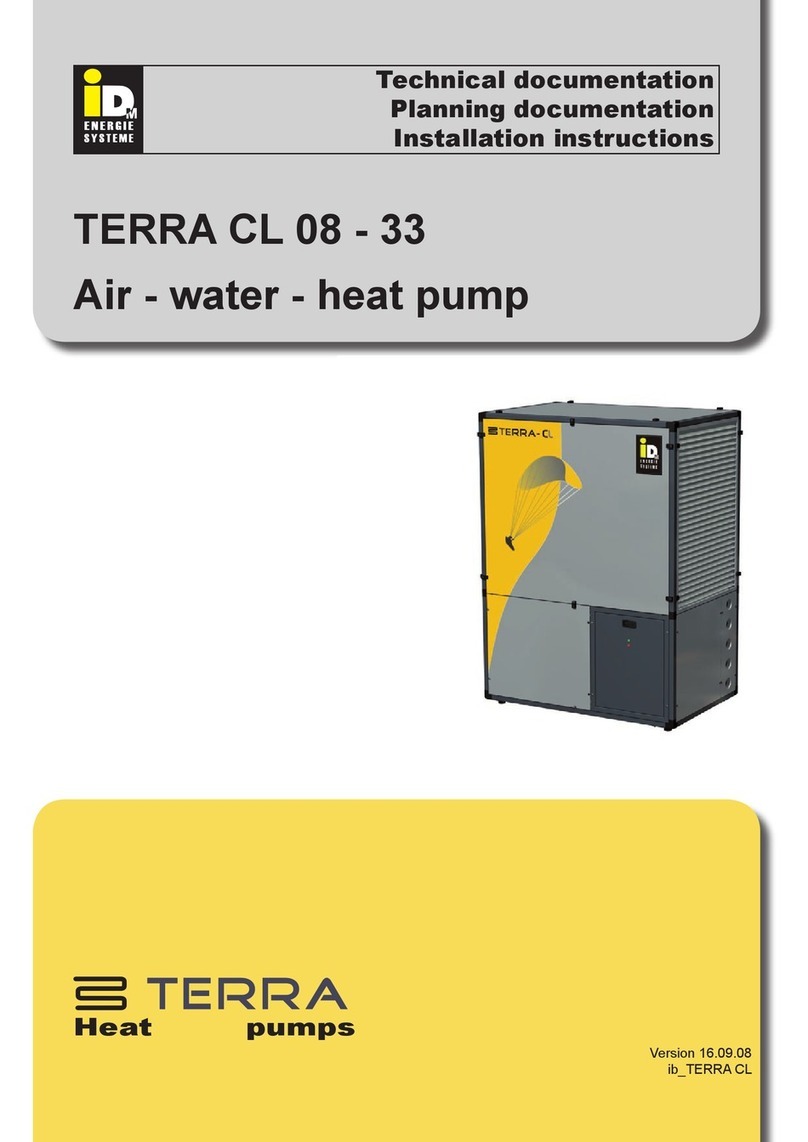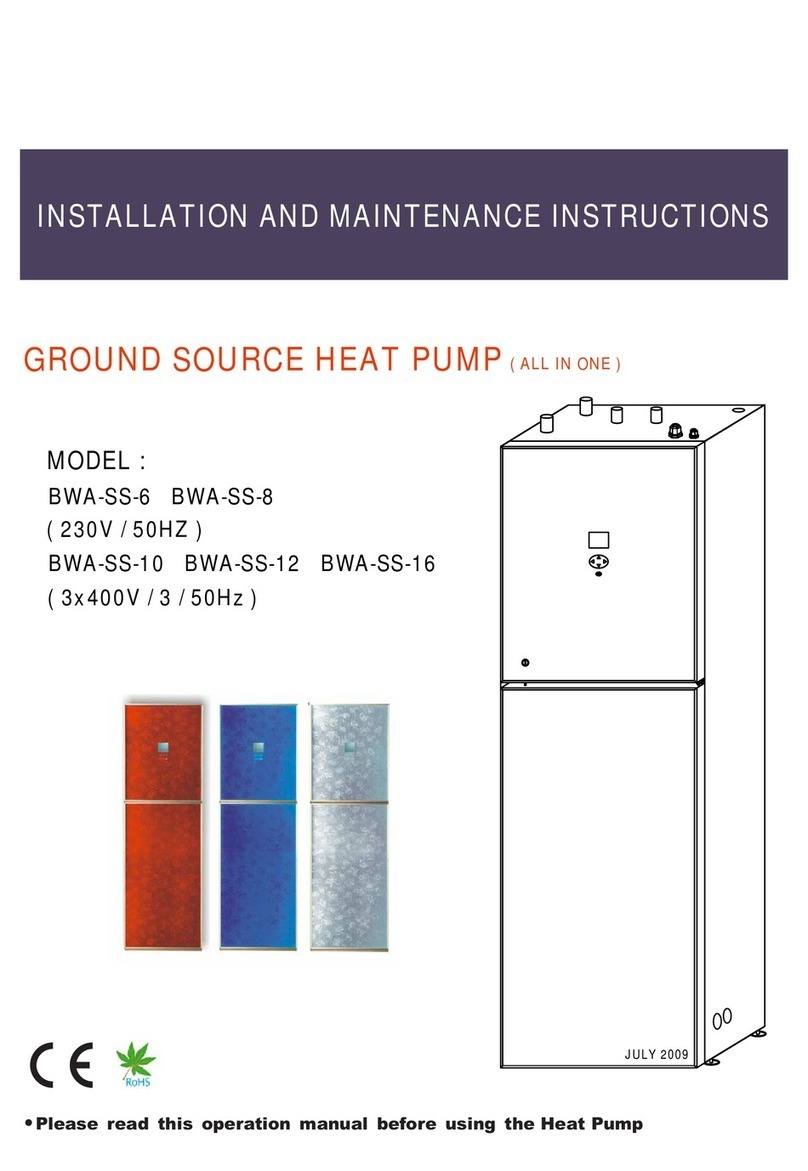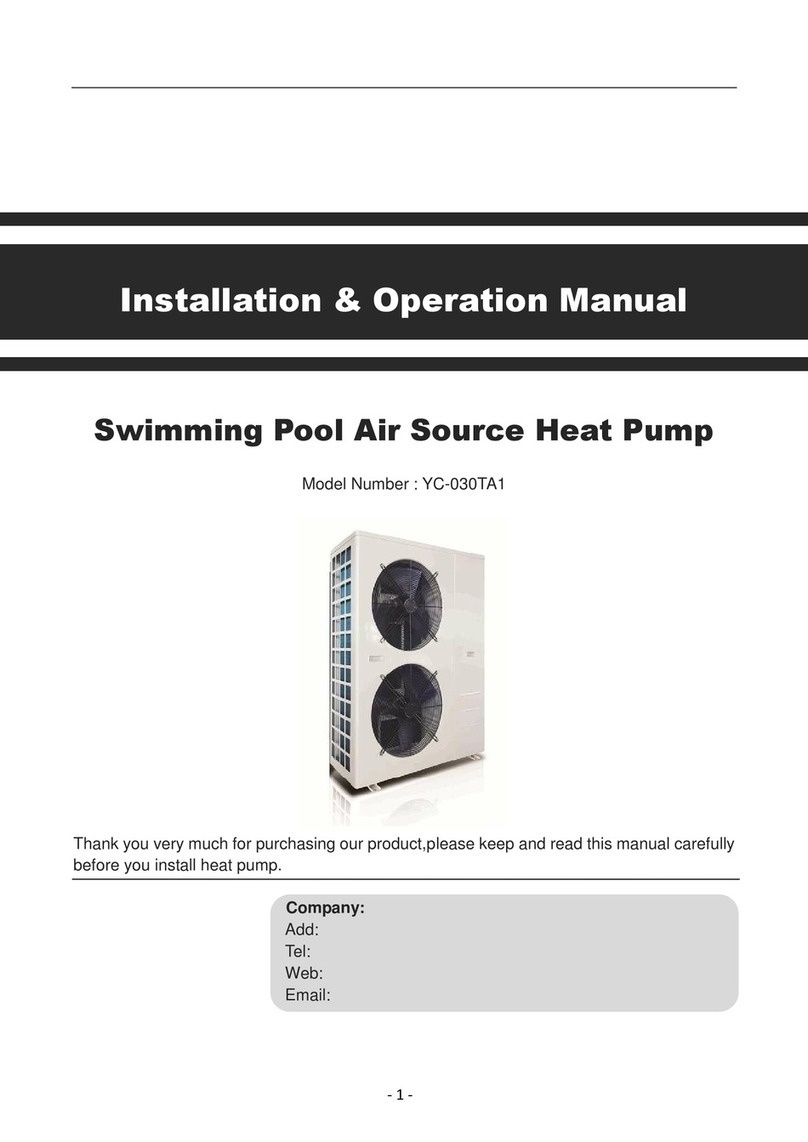Terra HGL-Heatpump User manual

Users manual
TERRA-HGL-Heatpump
Expenditure Sept 2005
TERRA-HGL_ Bedienung_Sept05-engl.cdr
Expenditure Sept 2005
TERRA-HGL_ Bedienung_Sept05-engl.cdr
heatpump

Content
1. General information Page 1
2. General operation
3. The display in the main menu 3
5. Desired room temperature setting Version 5
6. Desired room temperature setting Version 2 6
8. Room influence setting 8
9. Set the operation mode of the heat circuits 9
10. Heat program setting 10
11 Mode of bufferloading 11
12. Settings bufferloading 12
13. Settings power blocking times 13
14. Heatpump connection 14
15. Automatic heatpump connection 15
16. Loading buffer once 16
17. ActivateBath-Summer mode 17
18. Activate presence operation 18
19. Activate emergency operation 19
20. Cooling 20
21 Cement floor heating program 21
23. Display all temperatures 23
24 Display operating hours and switch impulses 24
25. Display relais status 25
26. Display installation details 26
27. Error display 27
28. Glossary 28
7
2
4. 4
1
7. Characteristic curve setting
22. Time and date setting 22
Set Tap water temperature
Changes in technology and Design reserve!
IDM-Energiesysteme GmbH,A-9971 Matrei i.O.
TERRA-HGL_Bedienung_Sept05-engl.cdr

Page 1
1. general information
Cleaning:
If required, the Terra heat pump can be cleaned with
a damp cloth. The use of cleansers is not recommen-
ded.
Correct EC guidelines
Correct harmonized EN
Correct national norms/guidelines
Important safety reference
EC machine guideline (89/392/EEC)
EC low voltage guideline (73/23/EEC)
EC-EMV guideline (89/366/EEC)
EN378
EN60529
EN292/T1/T2
EN294
EN349
EN60335 1/2-40
EN55014
EN55104
ÖNORM M7755 2 (Austria)
:
The heat pump is filled with refrigerant. This
Cryogen is non-poisonous and not combustible.
In case of damage however, refrigerant is could flow
out of the plant, and could cause superseding of
oxygen.
Due to open fire, toxic disintegration products can ari-
se
By leaving refrigerant (smell) leave the installation si-
te
immediately leaving and close the door.
Contact the customer service.
Works at and in the equipment are permitted only for
authorized experts
Reference to disturbances and error messages see
Page 20.
With the acquisition of this plant you have decided
yourself for a modern and economic heating system
Regular quality controls and improvements,
as well as functional tests in the factory, guarantees
a technically faultless device.
Read these documents attentively.
You will contain important notes and for the sure and
economical operation of the plant.
Installation and maintenance can involve dangers by
high Plant pressures, high temperatures and volta-
ge-carrying Parts and being and must be done by ex-
perts.
Heat pumps may only be installed by competent ex-
perts and put into operation only by a company which
is trained by IDM energy systems GmbH
For work on the heat pump all safety data in the corre-
sponding documents, the sticker at the heat pump it-
self and all the other safety regulations have to been
observed.
By transport, never incline the thermal pump more
then 15°.
The transportation packing should be removed just af-
ter the thermal pump is positioned at the place of in-
stallation.
Terra heat pumps are very quiet in operation due to
their construction.
Nevertheless it is important that the heating room
should be positioned outside of sensitive to noise
living quarter and should be provided with a well clo-
sing door closing.
The heat pump isn't setup for the increased need of
heat for drying subfloor or carcass.
This must be done by equipment specially designed
for this task.
Tip for security:
Transport:
Sound emission:
Drying of subfloor or carcass:
Service and maintenance:
Aregular maintenance as well as a check and
Care of all important plant parts guarantees at last a
safe and thrifty operation of the plant.
We recommend a contract for maintenance.

2. General Operation
Description of Turnkey and funktion keys
Turnkey D 1 sets:
m
m
m
m
m
Change of room temperature inHeat circuitAand/or B out of the main menu
“Home”-key (press) out of all other menus
Choose a menue point through turning and pressing (= Cursor funktion).
Change and save Data through turning and pressing
Display the Cursor through pressing.
Loading the standard program
“Help”-key: Nearley every Menue has a Help. To leave the Help press key D1.
Announcements status report from the main menue, if the cursor is not visible (see page 27).
reserved for the maintainance (fundamental settings), pin secured.
Display Submenue of Temperatures, Running time, Switch impulses, Running mode, emergancy run, Bath Summer
mode and Machine Data.
Turnkey D 2 sets:
Funktion key F 1:
Funktion key F 2:
Funktion key F 3:
Funktion key F 4:
Funktion key F 5:
Funktion key F 6:
Terms, which are , are more near described on page 28!underlined
Chimney cleaning Function, also Fast heating Function
Immediate storage charging. The storage will be charged at any time without changing the Charging time program.
Page 2
IDM-Mainmenue 30/07/02 11:02
Heat circ A:
Heat circ B:
Heatpump: on
[1] 32°C,
next
outd-
temp:
19
°C
20,7°C
21,2°C
Buffertemp.: 52°C
D1 D2
F1 F2
F3
F4 F5
F6
Note: In principle all attitudes on the regulation can be accomplished through
turn and press of the right turn-key D2 to.

IDM-Mainmenue 30/07/02 11:02
Heat circ A:
Heat circ B:
Heatpump: on
[1] 32°C,
next
outd-
temp:
19
°C
20,7°C
21,2°C
Buffertemp.: 52°C
Contact extern closed
clock
3. The Display in the Main menu
Page 3
for each heat circuit. If no space temperature
sensor is attached or no space influence
defined, 0,0°C is indicated here..
Announcement of the current heat pump status (in/out),
the heat pump stage ([1] and ev. [2]), and of the
.
“Tab” is shown if buffer is loading for domestic water
Indicate to the buffer temperature (feeler 6), if an
appropriate feeler is attached.
Error messages appear in the grey deposited field in the
display. Closer description see page 24.
If a heating circle runs in the cooling-mode, appears
here "cool"
Heatpump temperature
Sunshade is displayed in Summer-mode
Shows the actual outside temperature
Shows the Day and Time
Shows the heating circuit operation mode:
Heating Circuit Operation with Nominaltemp.
Heating Circuit Operation with temperature saving
Pump in operation
Heat Circuit Operation in Heating program
21,7°C Shows the measured room temperaturewith
attached ambient temperature feeler
Announcement "contact externally closed", if this
contact is used and is closed. With open telephone
contact the field is empty. To use of the contact see
description of function.
Note: If the regulation is not served longer than 1 mi-
nute in a submenu , the announcement jumps again
in the main menue (excluded with announcement of
the temperatures)
Explanation of the indication symbols:
Turnkey D1 press confirms inputs
Turnkey D1 turn around the cursor
to place and/or to change
attitudes
Applies also to Turnkey D2!
D1
D1

4. Set Tap water temperature
Page 4
D1 D2
IDM-Mainmenu 30/07/00 11:02 clock
Heat circ A:
Heat circ B:
Heatpump: on
[1] 32°C,
outd-
temp:
19
°C
20,7°C
21,2°C
next
D1 D2
Submenu 1- Page 1
Bufferloading: loading program
Settings bufferloading
back next
General settings
Set power blocking times
cooling
D1 D2
Submenu 1 - Page 2
back
Settings domesticwater
Cement floor-heating program
D1 D2
Expert-Level: domestic water
back
desired domestic water temp.: 47°C
times for loading buffer
should be set!
D2
D2 D2
1.
2.
D2
D2
6.
7.
8.
9.
next
desired domestic water temp.
D2 47°C D2
D2 back
D2
D2 D2
3.
4. next
D2 D2
5. Settings domesticwater
Note: Consider during attitude of the desired water
temperature that also the memory load time should be
accordingly changed.

Page 5
5. Desired room temperature (Nominaltemperatur) desire - Version 1
D1 D2
roomtemperature desired
for Heat circ B:
22°C
20°C
for Heat circ A:
1.
2.
3.
for Heat circ A:
D1
D1
D1
21°C
4.
5.
for Heat circ B:
D1
D1
D1
19°C
D1 D2
IDM-Mainmenu 30/07/00 11:02 clock
Heat circ A:
Heat circ B:
Heatpump: on
[1] 32°C,
outd-
temp:
19
°C
20,7°C
21,2°C
next
D1 D2
roomtemperature desired
for Heat circ B:
22°C
20°C
for Heat circ A:

The temperature “Night” sets the night and out of
Heating periods temperature (“always low level”)
Note: If you set the night temperature on 8°C, the
heating circuit will be switched off during the night.
Except for “Non freeze function”.
D1 D2
Heat.circ. A
flow temp. desired: 35°C, - act: 35°C
back
Caract. curve: 10
room temp. day: 22°C, night: 16°C
influence room: off quota: 100%
Seite 6
D1 D2
Heat.circ. A
settings heating program
non freezing: on
function: heating program
constant at: 35°C
back next
D2
D2 D2
D2
1.
2.
D2
D2
3.
4.
5.
6.
7.
8.
9.
D2
D2
D2
D2
Heat circA/B:
next
room temp. day
20°C
night
D2
D2 D2
D2
8°C
D2
D2 back
6. Desired room temperature (Nominaltemperatur) desire - Version 2
D1 D2
IDM-Mainmenu 30/07/00 11:02 clock
Heat circ A:
Heat circ B:
Heatpump: on
[1] 32°C,
outd-
temp:
19
°C
20,7°C
21,2°C
next

7. Room influence setting
Under “Quota” you can set how strong the control
should react onto the room temperature:
- Influence small (<100%) small influence of room
temperature onto the heating
- Influence big (>100%) big influence of room
temperature onto the heating
If the room sensor is inside a room with an extra heat
source, (e.g. stove) you should set a
small quota. The room temperature of that room effects
all the other rooms connected to the heat circuit
Note: The room influence can only be switched on
if it’s switched on in the service menu
Page 7
D2
D2 D2
D2
1.
2.
D2
D2
3.
4.
5.
6.
7.
8.
9.
D2
D2
D2
D2
Heat circA/B:
next
influence room
on
quota
D2
D2 D2
D2
98%
D2
D2 back
D1 D2
Heat.circ. A
settings heating program
non freezing: on
function: heating program
constant at: 35°C
back next
D1 D2
IDM-Mainmenu 30/07/00 11:02 clock
Heat circ A:
Heat circ B:
Heatpump: on
[1] 32°C,
outd-
temp:
19
°C
20,7°C
21,2°C
next
D1 D2
Heat.circ. A
flow temp. desired: 35°C, - act: 35°C
back
Caract. curve: 10
room temp. day: 22°C, night: 16°C
influence room: off quota: 100%

8. Characteristic Curve Settings
In accompanying diagram the characteristic is
represented. The connection of the outside
temperature with the necessary flow temperature is
specified by the characteristic.
Note: For the correct attitude of the characteristic the
interpretation of the heating must admit or must
requested by the Installateur if necessary!
D2
D2 D2
1.
2.
D2
D2
3.
4.
5.
6.
7.
D2
D2 D2
Heat circ.A/B:
next
caract curve
8
D2
D2
D2
D2 back
20 10 0 -10 -20°C
20
40
60
80°C
2
5
8
11
14
17
202325
Vorlauftemperatur
Außentemperatur
Steilheit der Kennlinie
Note: If the appropriate heating circle is defined in the
Service menue as floor or wall heating circle, can be
adjusted with characteristic maximally 10!
Page 8
D1 D2
Heat.circ. A
settings heating program
non freezing: on
function: heating program
constant at: 35°C
back next
D1 D2
IDM-Mainmenu 30/07/00 11:02 clock
Heat circ A:
Heat circ B:
Heatpump: on
[1] 32°C,
outd-
temp:
19
°C
20,7°C
21,2°C
next
D1 D2
Heat.circ. A
flow temp. desired: 35°C, - act: 35°C
back
Caract. curve: 10
room temp. day: 22°C, night: 16°C
influence room: off quota: 100%
flow temperature
Outside temperature
Curve Steepness

Page 9
9. Set the operation mode of the Heating Circuits
D2
D2 D2
1.
2.
D2
3.
4.
5.
Heat circA/B:
function
D2
D2
function
always high level D2
D2
D2 back
Heating program:
- Always high level:
- Always low level:
- Constant temp:
- Off:
- cooling:
The Heating for Heat circuit A operate by the set Heat
timing
The Radiators for Heat circuitAoperate always with
nominal Temperature without a drop.
The Radiators for Heat circuit A always operate with
saving temperature.
The heating keeps a constant temperature that is set
in the next line. Summer-Winter switching and the
heating times have no effect
Heat circuit A is switched off. Except for Antifreeze
function.
The heating circuit A runs in cooling operation. The
temperature must be set for heat circuit A. The
Mainmenu shows cooling and the pump for heat
circuitA.
Note: In the case of use of the external contact the
mode of operation of the heating circles, depending
upon attitude in the specialist level, can depend on the
switching status of the external contact, sees in addition
the description of function.
D1 D2
Heat.circ. A
settings heating program
non freezing: on
function: heating program
constant at: 35°C
back next
D1 D2
IDM-Mainmenu 30/07/00 11:02 clock
Heat circ A:
Heat circ B:
Heatpump: on
[1] 32°C,
outd-
temp:
19
°C
20,7°C
21,2°C
next

10. Heat program setting
D1 D2
programm for heating circuit A
settings for monday
settings for tuesday unequal next
periode 1 : 06:00 till 22:00 o clock
periode 2 : 00:00 till 00:00 o clock
periode 3 : 00:00 till 00:00 o clock
D2
D2 D2
D2
1.
2.
D2
D2
3.
4.
5.
6.
7.
8.
9.
10.
11.
12.
13.
14.
15.
16.
D2
D2
D2
D2
Heat circA/B:
periode 1:
05:00 till 22:00
06:30 till 22:00
06:30 till 20:00
settiings for tuesday
D2
D2
unequal
...
D2
D2
settings heat program
D2
D2 next
...
D1
To copy the Heat Time from Monday to Tuesday:
The cursor position is onto “unequal”
As soon the Heat times are copied to Tuesday it says
“unequal” again
The Heat time copying from Tuesday to Wednesday
and from Wednesday to Thursday, etc. is done in the
same way like from Monday to Tuesday.
Page 10
D2
D2 D2
D1 D2
Heat.circ. A
settings heating program
non freezing: on
function: heating program
constant at: 35°C
back next
D1 D2
IDM-Mainmenu 30/07/00 11:02 clock
Heat circ A:
Heat circ B:
Heatpump: on
[1] 32°C,
outd-
temp:
19
°C
20,7°C
21,2°C
next

Page 11
11. Mode of bufferloading
D2
D2 D2
1.
2.
D2
D2
3.
4.
5.
6.
next
bufferloading
D2 loading program D2
Bufferloading Settings
loading program:
always on:
In the case of use of the external contact the mode
of operation of the heating circles, depending upon
attitude in the specialist level, can depend on the
switching status of the external contact, sees in addition
the description of function.
The warm water storage is charged after the set
loading times.
The buffertank will always be loaded as soon the
buffer temperature is below the setTemperature.
- always off:
The buffertank is not been heated to provide warm
water.
Note:
D2
D2 back
D2
D1 D2
IDM-Mainmenu 30/07/00 11:02 clock
Heat circ A:
Heat circ B:
Heatpump: on
[1] 32°C,
outd-
temp:
19
°C
20,7°C
21,2°C
next
D1 D2
Submenu 1- Page 1
Bufferloading: loading program
Settings bufferloading
back next
General settings
Set power blocking times
cooling

12. Heat program setting
D1 D2
periodes for bufferloading
periodes for monday
periodes for tuesday unequal next
periode 1: 06:00 till 22:00 o clock
periode 2: 00:00 till 00:00 o clock
periode 3: 00:00 till 00:00 o clock
D2
D2 D2
1.
2.
D2
D2
3.
4.
5.
Weiter
Settings bufferloading
D2
D2
D2
D2
periode 1:
periodes for tuesday
D2
D2
unequal
...
D2
D2 next
...
D1
Page 12
6.
7.
8.
9.
10.
11.
12.
13.
14.
15.
16.
D2 D2
D2
05:00 bis 22:00
06:30 bis 22:00
06:30 bis 20:00
D2
D2 D2
D1 D2
IDM-Mainmenu 30/07/00 11:02 clock
Heat circ A:
Heat circ B:
Heatpump: on
[1] 32°C,
outd-
temp:
19
°C
20,7°C
21,2°C
next
D1 D2
Submenu 1- Page 1
Bufferloading: loading program
Settings bufferloading
back next
General settings
Set power blocking times
cooling
To copy the bufferloading time from Monday to
Tuesday:
The cursor position is onto “unequal”
As soon the bufferloading times are copied to
Tuesday it says “unequal” again
The bufferloading time copying from Tuesday to
Wednesday and from Wednesday to Thursday,
etc.is done in the same way like from Monday to
Tuesday.

Page 13
13. Setting power blocking times
D2
D2 D2
1.
2.
D2
D2
3.
4.
5.
next
Set power blocking times
D2
D2
6.
7.
8.
9.
10.
11.
12.
D2
D2
periode 1:
D2
...
D2
back
Note: The set periodes are valid for every day and
can not set indvidually.
During this periodes the heat pump and the pumps
won´t operate.
D2 D2
D2
05:00 bis 22:00
06:30 bis 22:00
06:30 bis 20:00
D2
D2 D2
D1 D2
set power blocking periodes
back
periode 1: 06:00 till 22:00 o clock
periode 2: 00:00 till 00:00 o clock
periode 3: 00:00 till 00:00 o clock
D1 D2
IDM-Mainmenu 30/07/00 11:02 clock
Heat circ A:
Heat circ B:
Heatpump: on
[1] 32°C,
outd-
temp:
19
°C
20,7°C
21,2°C
next
D1 D2
Submenu 1- Page 1
Bufferloading: loading program
Settings bufferloading
back next
General settings
Set power blocking times
cooling

Page 14
14. Heatpump connection
D1 D2
General Settings
Summer-Winter-change:
autom. Switch on heat p.: yes 30 min
21°
Date / Time: 31 / 07 / 00 - 11:02 o clock
Heatpump: on
Runtime circulation pump: 3 Minutes
back
D2
D2 D2
1.
2.
D2
D2
3.
4.
next
General Settings
D2
D2
5.
6.
7.
8.
D2
D2
D2
Heatpump
on
D2 D2
back
Heatpump connection:
The Heatpump is connected and will supply
the buffertank and heating with warm water
The heatpump is disconnected and won´t
supply any warm water to the buffertank or into
heating
!
!
on:
off:
Note: In the case of use of the external contact the
heatpump connection, depending upon attitude in
the specialist level, can depend on the switching
status of the external contact, sees in addition the
description of function.
D1 D2
IDM-Mainmenu 30/07/00 11:02 clock
Heat circ A:
Heat circ B:
Heatpump: on
[1] 32°C,
outd-
temp:
19
°C
20,7°C
21,2°C
next
D1 D2
Submenu 1- Page 1
Bufferloading: loading program
Settings bufferloading
back next
General settings
Set power blocking times
cooling

Page 15
15. Automatic heatpump connection
D2
D2 D2
1.
2.
D2
3.
4.
next
General Settings
D2
D2
D2
5.
6.
7.
8.
9.
D2
D2
D2
Autom. Switch on heat p.:
Yes
5 min
D2
D2
back
D2
D2
Automatic heatpump connection:
The automation is switched on and the heat
pump will supply the heating with warm water
The automation is switched off and the heat
pump won´t supply any warm water into the
heating
the engagement of the heat pump is
retarded at the adjusted time (e.g. although a solar
plant is present)
!
!
!
Yes:
no:
time setting:
D1 D2
General Settings
Summer-Winter-change:
autom. Switch on heat p.: yes 30 min
21°
Date / Time: 31 / 07 / 00 - 11:02 o clock
Heatpump: on
Runtime circulation pump: 3 Minutes
back
D1 D2
IDM-Mainmenu 30/07/00 11:02 clock
Heat circ A:
Heat circ B:
Heatpump: on
[1] 32°C,
outd-
temp:
19
°C
20,7°C
21,2°C
next
D1 D2
Submenu 1- Page 1
Bufferloading: loading program
Settings bufferloading
back next
General settings
Set power blocking times
cooling

Page 16
16. Loading buffer once
D1 D2
bufferloading
Actual buffer temperature: 47°C
Loading buffer once: off
back
Desired tap water temp.: 48°C
F1 F2
F3
F4 F5
F6
1.
D2
2.
3.
4.
5.
Loding buffer once
F5
D2
D2
off
D2
D2
back
D2
In the “bufferloading” window the actual and the desired
temperature in the upper buffer are shown.
Note: The buffer loading once can just get activated if
there is a heat pump connected.
The loading just starts if the actual temperature is below
46°C and the desired temperature. It stays activated
until the actual temperature is 10°C above the set
temperature, reaches 55°C or the heatpump is switched
off by the max. temperature of the heatpump.
D1 D2
IDM-Mainmenu 30/07/00 11:02 clock
Heat circ A:
Heat circ B:
Heatpump: on
[1] 32°C,
outd-
temp:
19
°C
20,7°C
21,2°C
next
F1 F2
F3
F4 F5
F6

Page 17
17. Activate Bath-Summer operation mode
D1 D2
Bath-Summer operation
Bath-Summer operation: off
In this mode the actual outdoortemperature
is placed by a fix value with 7°C
->heating circuits in work!
back
F1 F2
F3
F4 F5
F6
D1 D2
Submenu 2
Temperatures. operating hours, impulses
Bath-Summer operation
back
Relais Status
F1 F2
F3
F4 F5
F6
Emergancy operation
Install details
1.
D2
2.
3. Bath-Summer operation: D2
F6
D2
D2
4.
5.
6.
7.
Bath-Summer operation:
D2
D2
off
D2
D2 back
Note: The Bath- Summer operation mode sets the
outside temperature onto constant 7°C.
This makes it possible that you can use the Heating
also during the summer.
Not used Heating circuits must be switched off.
In the main menu and under the displayed
Temperatures there are no temperatures shown.
All values are 0,0°C
D1 D2
IDM-Mainmenu 30/07/00 11:02 clock
Heat circ A:
Heat circ B:
Heatpump: on
[1] 32°C,
outd-
temp:
19
°C
20,7°C
21,2°C
next
F1 F2
F3
F4 F5
F6

Page 18
18. Activate precence operation
D1 D2
Precence operat.
Precence operat.: off
back
F1 F2
F3
F4 F5
F6
Changing of the setted heating program
Till the next switch over for the heating
circuit in work
1.
D2
2.
3.
4.
5.
Presence operat.:
D2
D2
off
D2
D2 back
F4
Note: The Bath- Summer operation mode sets the
outside temperature onto constant 7°C.
This makes it possible that you can use the Heating also
during the summer.
Not used Heating circuits must be switched off.
In the main menu and under the displayed
Temperatures there are no temperatures shown.
D1 D2
IDM-Mainmenu 30/07/00 11:02 clock
Heat circ A:
Heat circ B:
Heatpump: on
[1] 32°C,
outd-
temp:
19
°C
20,7°C
21,2°C
next
F1 F2
F3
F4 F5
F6
Table of contents
Other Terra Heat Pump manuals
Popular Heat Pump manuals by other brands

Hoval
Hoval CombiVal WP-VT operating instructions
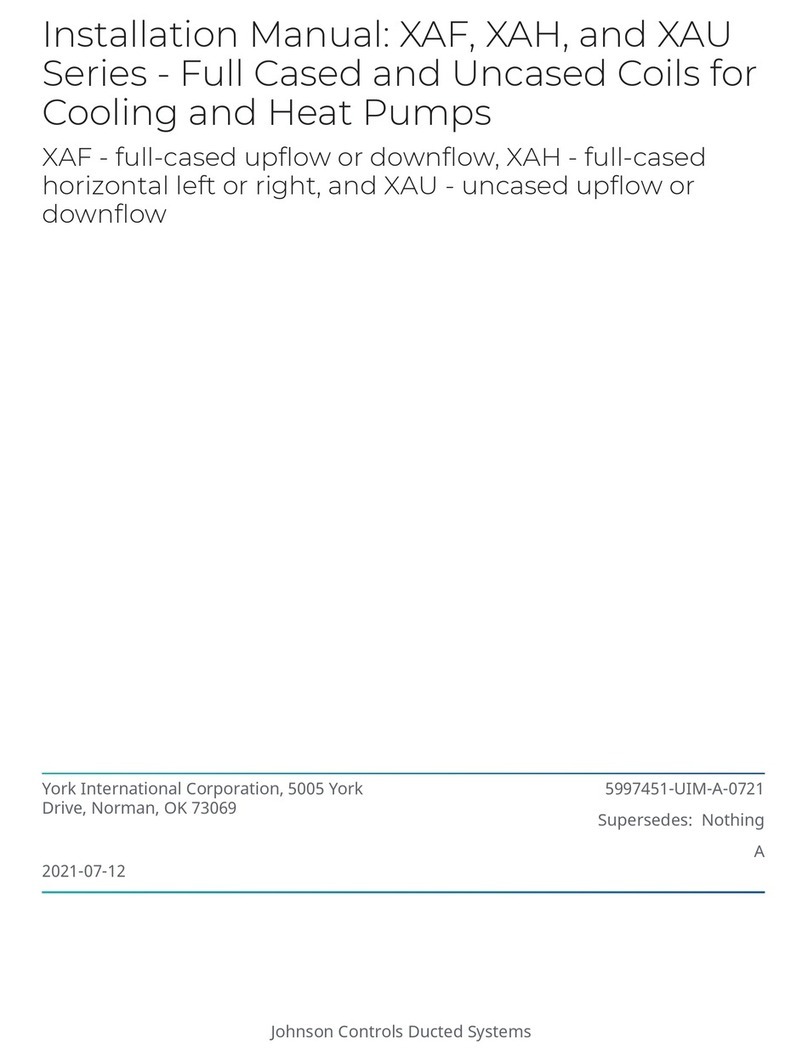
Johnson Controls
Johnson Controls XAF Series installation manual

Vaillant
Vaillant AROTHERM VWL ../2 A series operating instructions

Mitsubishi Electric
Mitsubishi Electric PUHZ-SW100HA installation manual
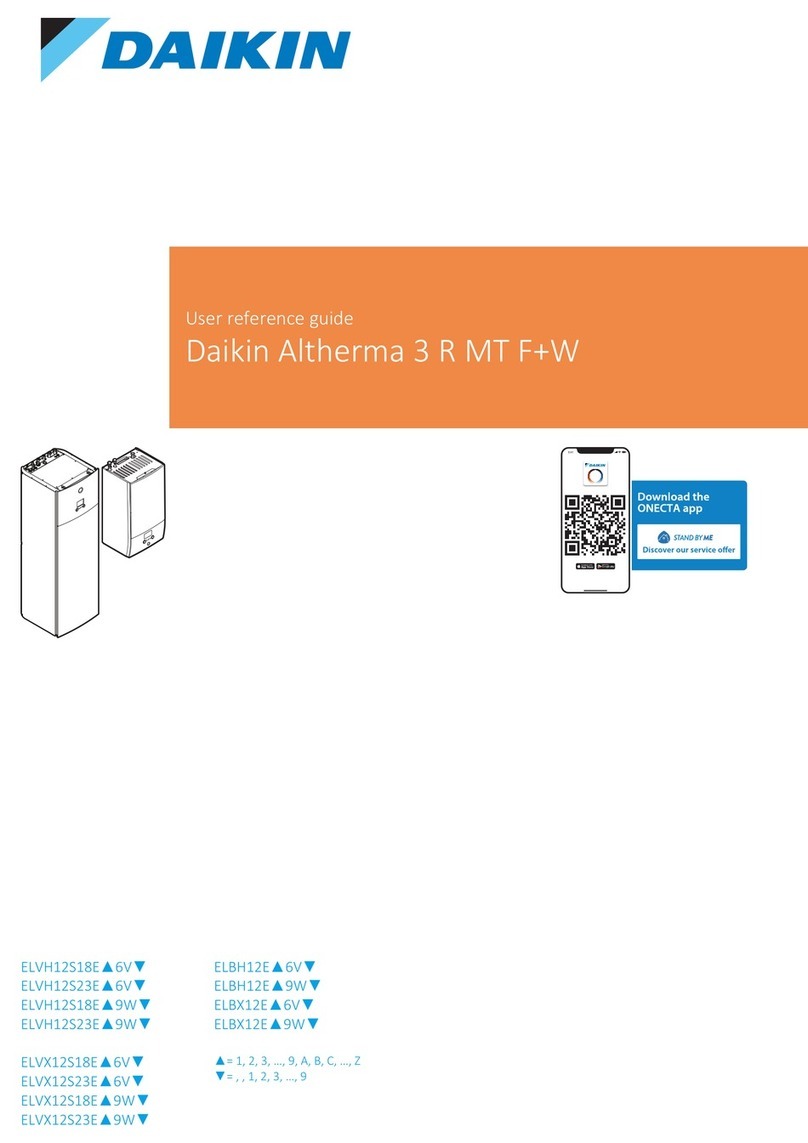
Daikin
Daikin Altherma 3 R MT F+W User reference guide

Amana
Amana RHE30A2A Specification sheet

Rointe
Rointe DALIS Series instruction manual

Rotenso
Rotenso APP Series user manual

Viessmann
Viessmann VITOCAL 300-G PRO Type BW 2150 Installation and service instructions for contractors
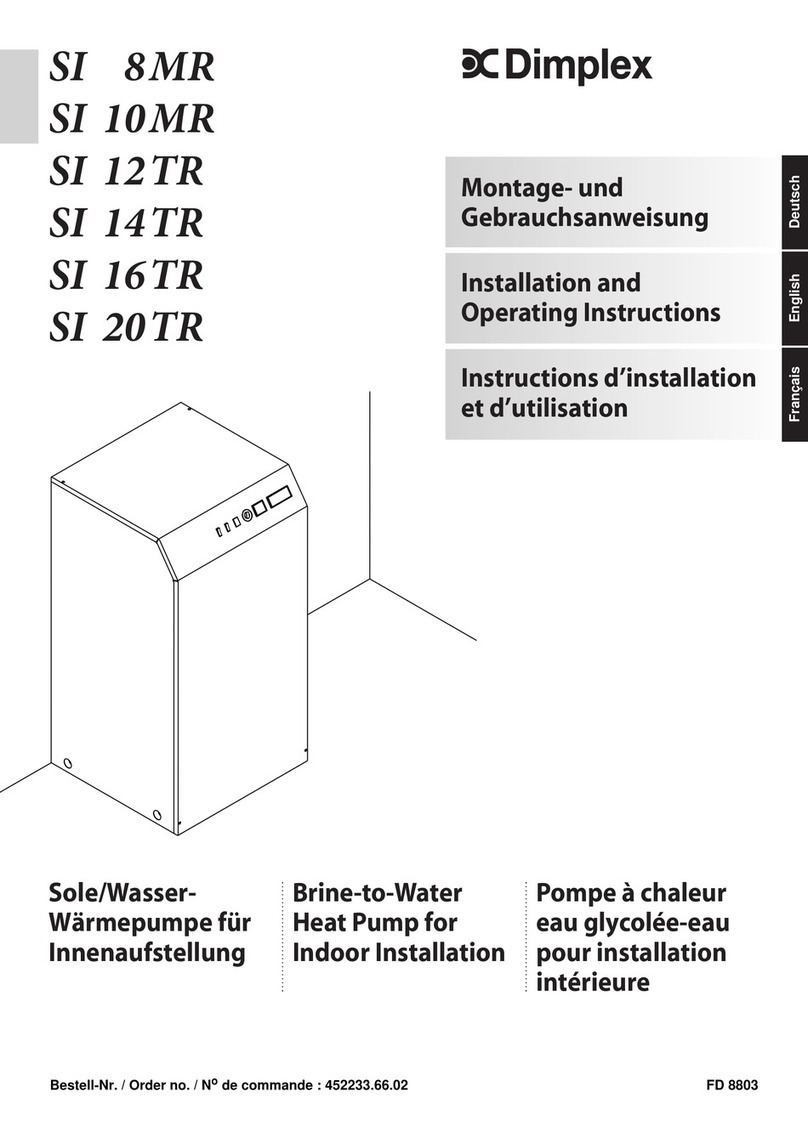
Dimplex
Dimplex SI 20 TR Installation and operating instructions
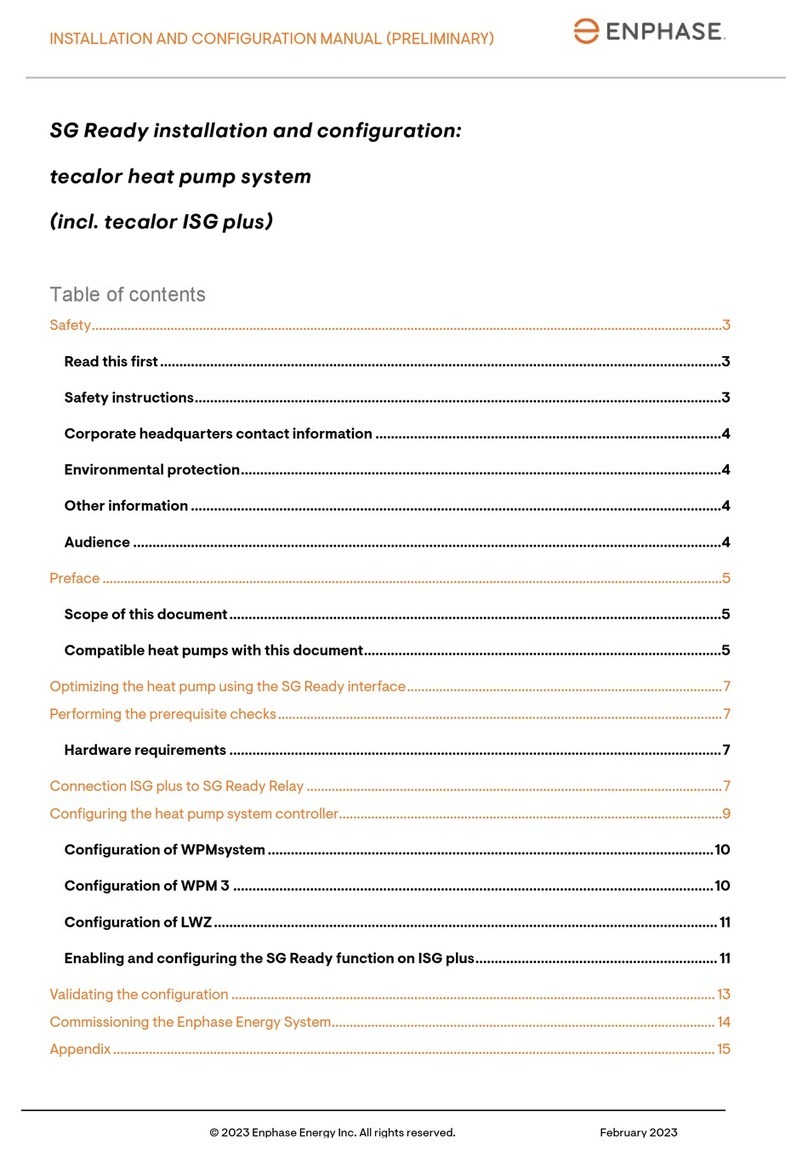
enphase
enphase THZ 5.5 eco Installation and configuration manual

Nibe
Nibe F1145 5 Installer manual