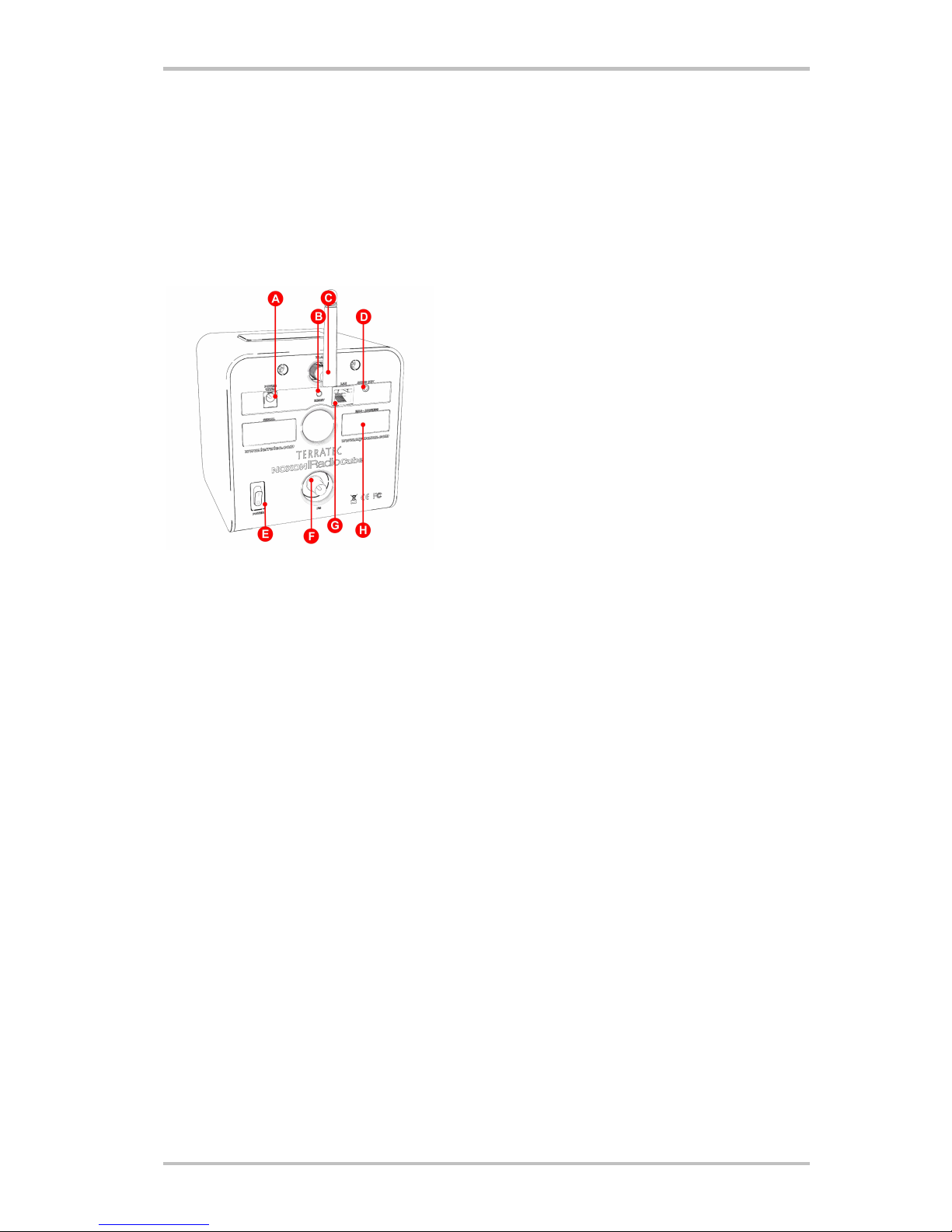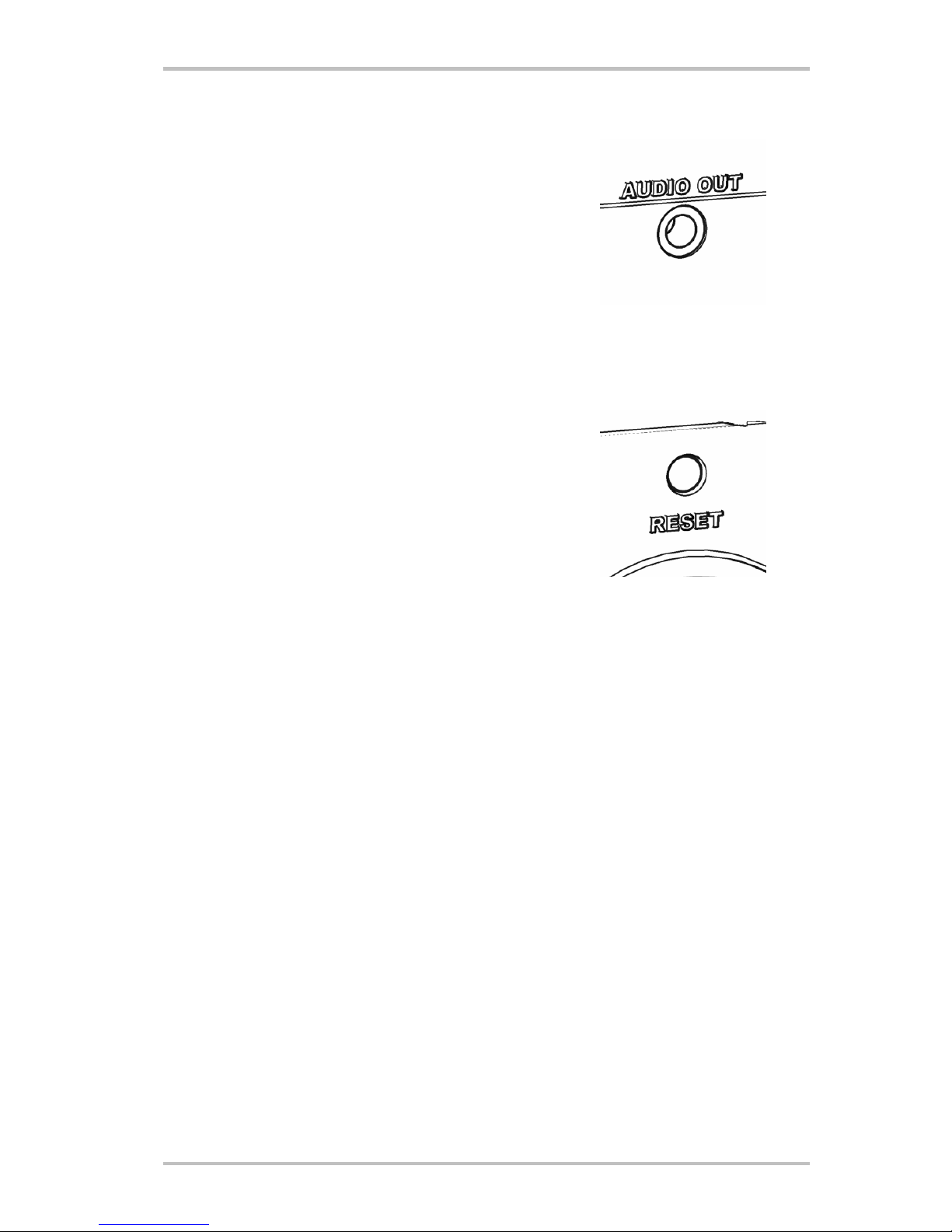NOXON iRadio Cube
ENGL SH 3
Contents
1 - Your new NOXON ...................................................................................................................................5
2 - The connectors of your NOXON ..............................................................................................................8
2.1 Overview ...........................................................................................................................................8
2.2 The power adapter socket ("POWER") ...............................................................................................9
2.3 WLAN antenna connector ("WLAN")...................................................................................................9
2.4 The network port ("LAN") ..................................................................................................................9
2.5 FM antenna connector ("FM")............................................................................................................9
2.6 The analogue audio output ("AUD O Out")........................................................................................10
2.7 The Reset button ("RESET").............................................................................................................10
3 - The remote control and the buttons on the NOXON...............................................................................11
3.1 The most important buttons for fast orientation ...............................................................................11
3.2 Additional buttons and their functions..............................................................................................12
3.3 Entering letters................................................................................................................................14
3.4 SMS quick-search in lists ................................................................................................................14
4 - The first time: switching on the NOXON................................................................................................15
4.1 The network configuration wizard....................................................................................................15
4.2 Wired or radio?................................................................................................................................15
4.3 For deeper understanding: about routers, SS D, MAC & Ps .............................................................16
4.4 Before setup: network profiles.........................................................................................................17
5 - Scenario 1 – the wired network integration..........................................................................................18
5.1 f you are using a proxy server….....................................................................................................19
6 - Scenario 2 – the wireless network integration......................................................................................20
6.1 Not unimportant: the location ..........................................................................................................20
6.2 Wireless integration using a router ..................................................................................................21
6.3 Setting up the wireless connection on the NOXON...........................................................................22
7 - The setup menu of your NOXON ..........................................................................................................23
8 - Use and playback options.....................................................................................................................26
8.1 First of all: What your NOXON is telling you......................................................................................26
8.2 The display modes ..........................................................................................................................27
8.3 nternet radio – a whole new world of radio!....................................................................................28
8.4 Managing favourites and own stations.............................................................................................29
8.5 nteractive content with "myNOXON"...............................................................................................31
8.6 Podcast & Radio-On-Demand function.............................................................................................34
8.7 Your new FM radio ..........................................................................................................................35
8.8 The wake-up function .....................................................................................................................36
8.9 The sleep timer function..................................................................................................................38
8.10 History...........................................................................................................................................38
8.11 Playing music files from the local network.....................................................................................38