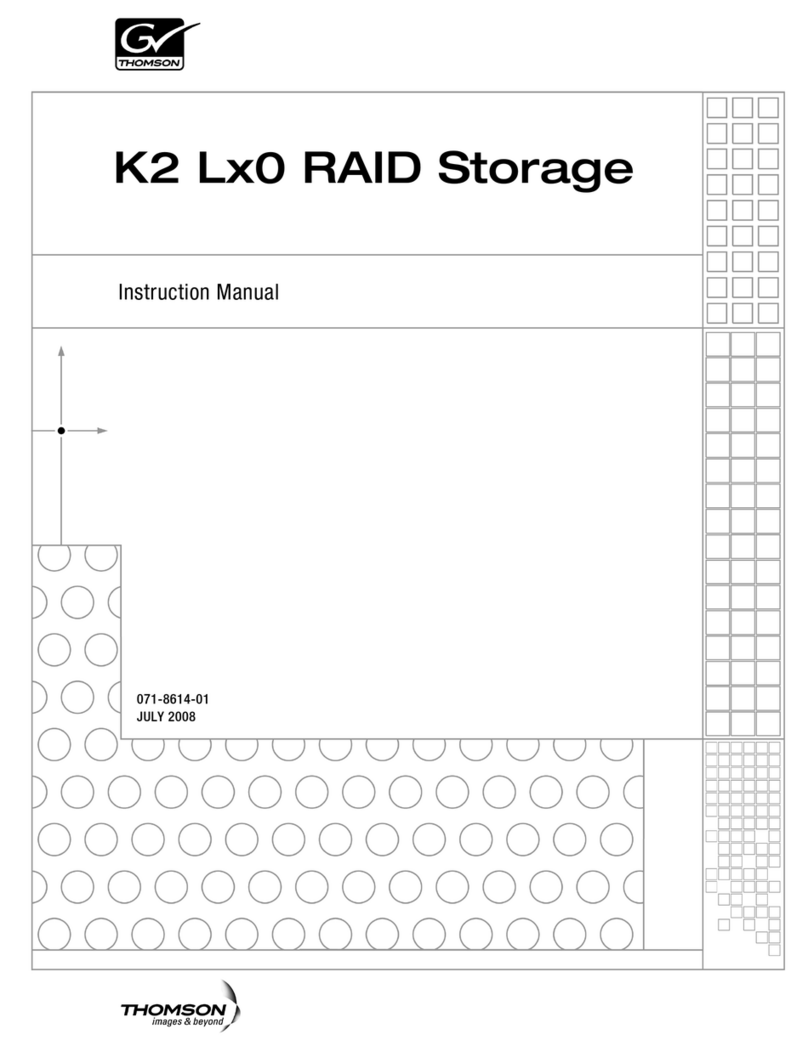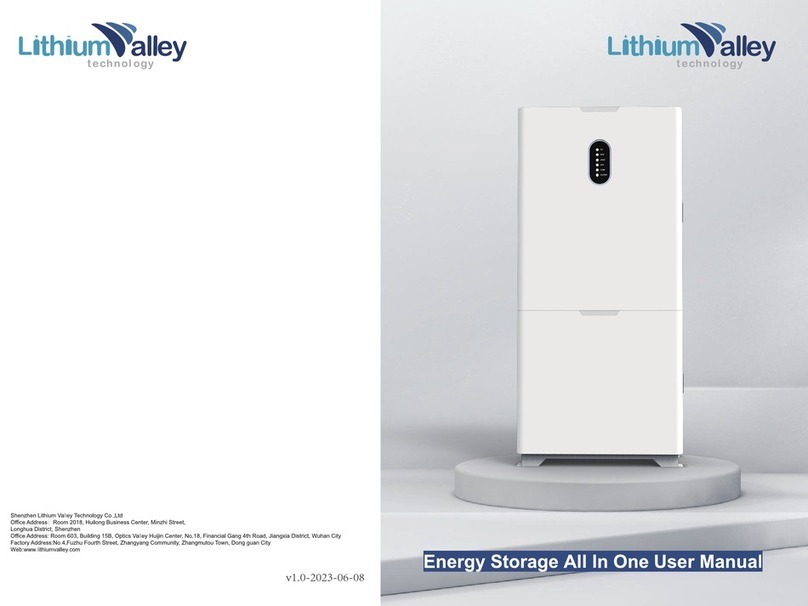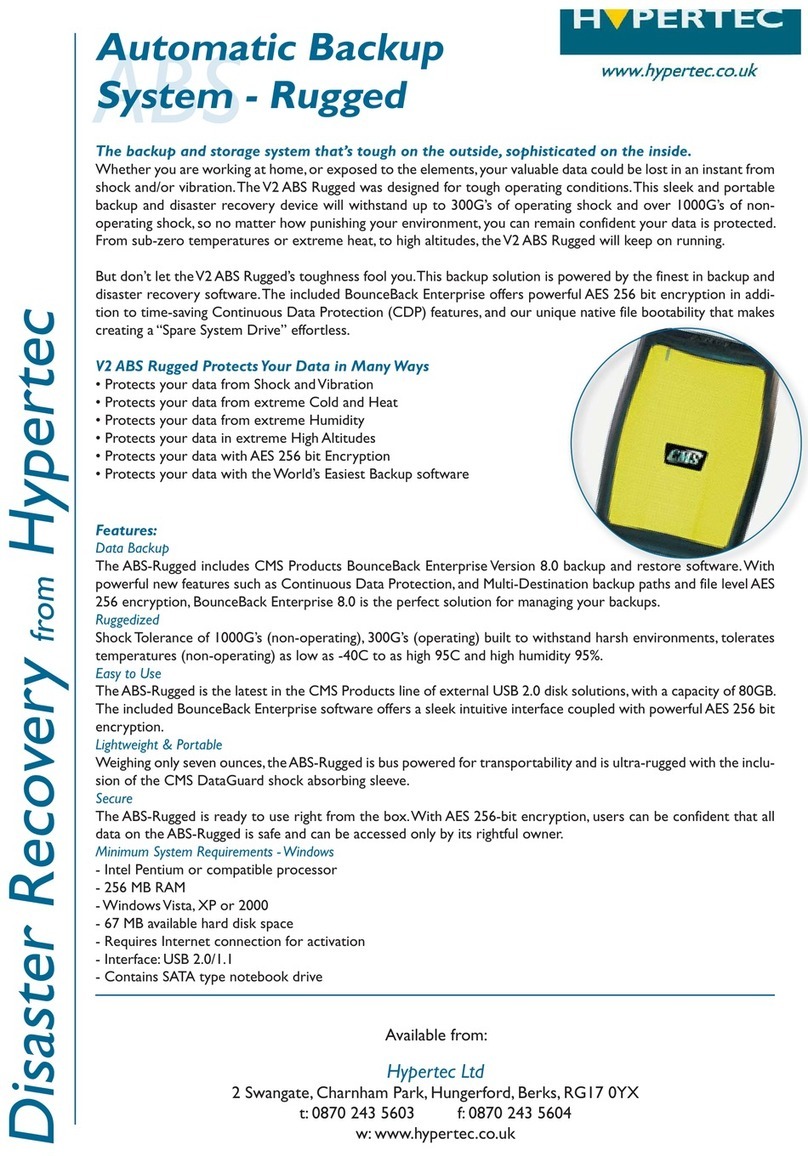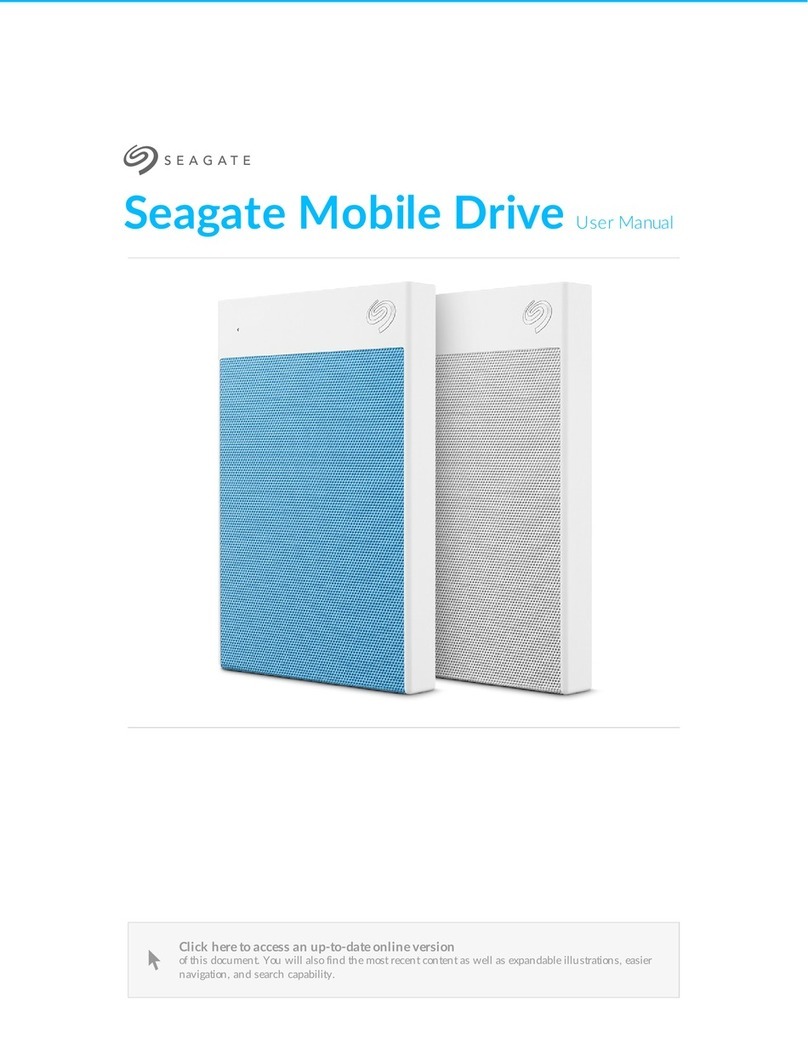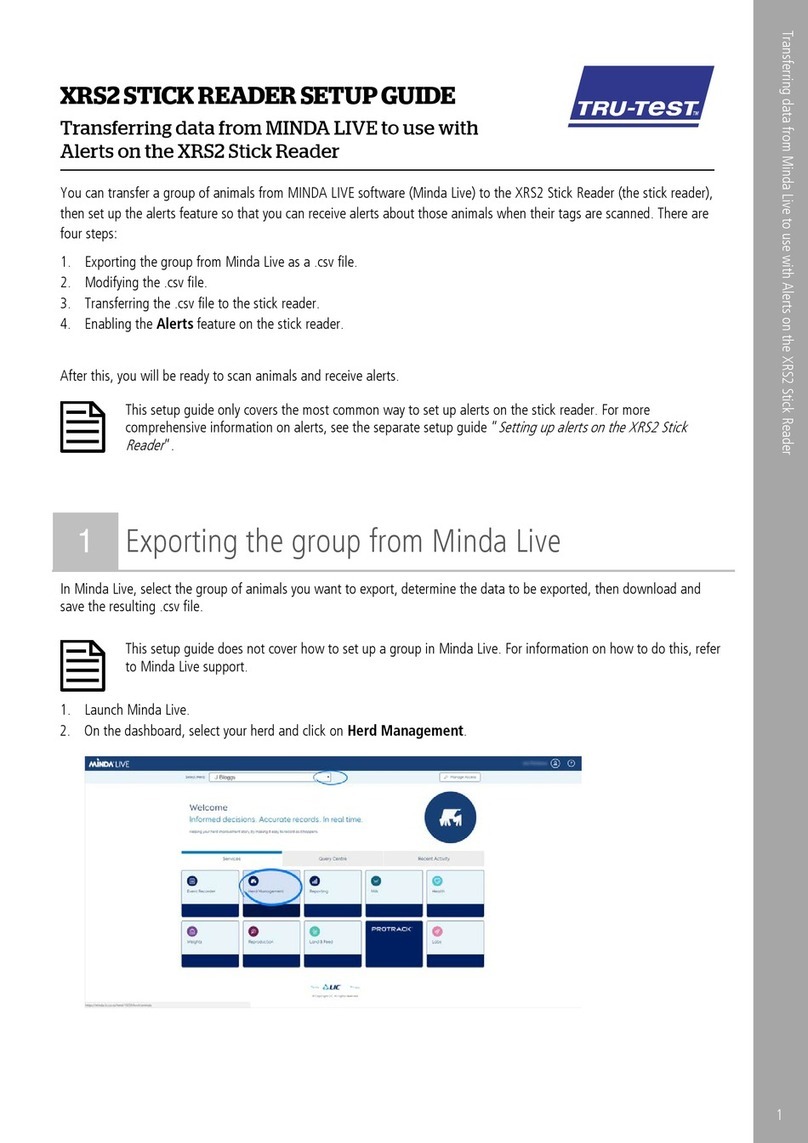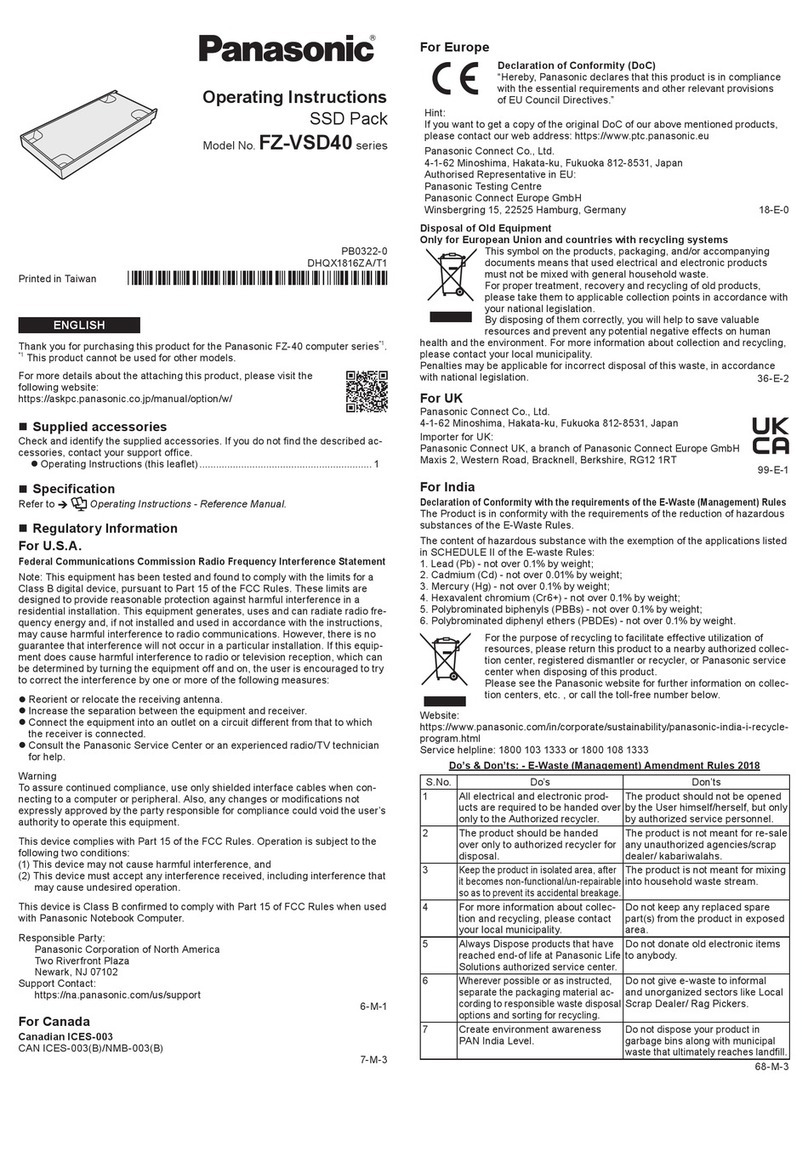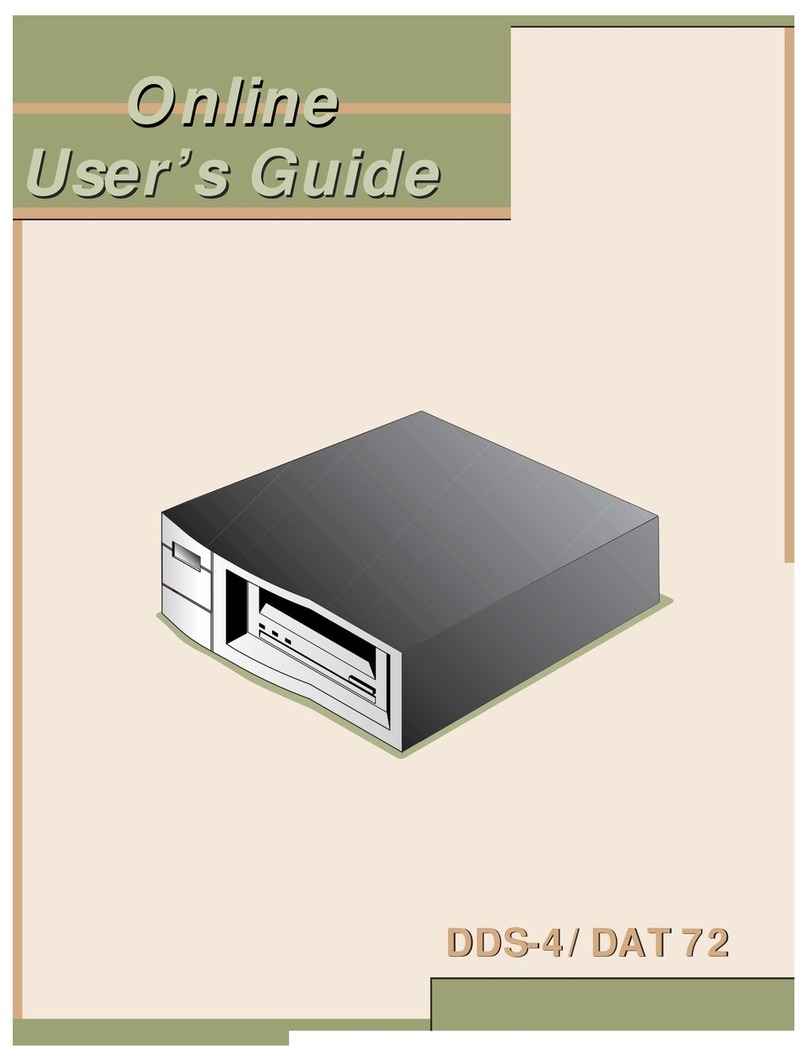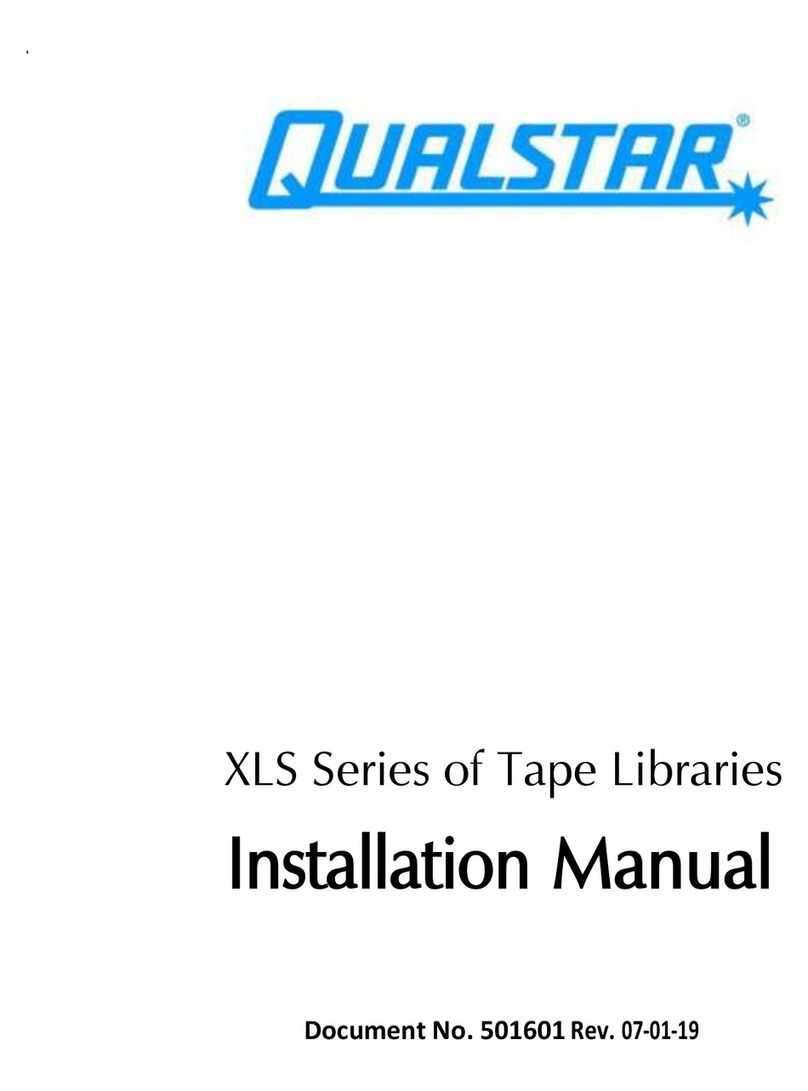TERZ KALIBER-XS1 User manual

Montageanleitung
Installation manual
Instructions d´installation
Gerätebeschreibung
Device description
TERZ KALIBER-XS1
Industrial M12 USB-Speichersticks
Fehlerresistenter SLC NAND-Flash
IP65/67 Edelstahlgehäuse
Ultrakompakte robuste Bauform
M12 Steckverbinder 4-polig
Temperaturbereich -40 bis +70°C
Industrie- und bahntauglich
Fehlerkorrekturverfahren ECC
Flash Speichermanagement
TERZ KALIBER-XS1
Industrial M12 USB Flash Drives
Failure-resistant SLC NAND Flash
IP65/67 stainless steel housing
Ultra-compact robust design
M12 connector 4-pin
Temperature range -40 to + 70°C
Industrial and railway applications
Error Correction Code ECC
Flash Speichermanagement
French version pending.
Elektrische Sicherheitshinweise
Electrical safety information
Achtung! Gefahr durch elektrischen Stromschlag beim Berührenvon
spannungsführenden Teilen; unbedingt vorher folgende Schritte durchführen:
•Freischalten
•gegen Wiedereinschalten sichern
•Spannungsfreiheit feststellen
•Sofort Spannung abschalten und Stecker ziehen, wenn Störungen auftreten
•nationale Unfallverhütungsvorschriften einhalten
Attention! Risk of electrical shock by touching live components, perform absolutely the
following steps before:
•Switch off power supply
•Secure against automatic restart
•Check if the power is correctly switched off
•Immediately switch off Power supply and unplug the connector, if failures still occur
•Please be aware of the national accident prevention regularities
Während der elektrischen Installation sind die einschlägigen Vorschriften zu beachten
(z. B. Leitungsquerschnitte, Absicherungen, Schutzleiteranbindung).
Be aware of the relevant regulations during the electrical installation (e.g. cable
diameters, fuses, protection conductor connection)
Die Erdung des Gerätes erfolgt über das Gehäuse.
The device is earthed via housing.
Allgemeine Hinweise / Sachschäden
General information / damages
•Vor der Inbetriebnahme muss folgendes beachtet bzw. gewährleistet sein:
oZustand des Gerätes muss einwandfrei sein.
oGeräte und Anlagen dürfen keine abgelaufenen Prüffristen aufweisen.
okeine mangelhaften elektrischen Geräte, Kabel und Anlagen verwenden.
•Nach Öffnen der Verpackung ist der Lieferumfang auf Vollständigkeit und
Beschädigungen zu prüfen; es dürfen nur unbeschädigte Geräte in Betrieb
genommen werden!
•Vor Berührung des Gerätes statisch entladen!
•Das Gerät darf nicht geöffnet oderverändert werden. Nur der Hersteller ist
berechtigt Reparaturen durchzuführen. Für Schäden aus Zuwiderhandlungen
übernimmt der Hersteller keinerlei Haftung.
•Before initial start-up, the following must be observed or guaranteed:
oCondition of the device must be perfect.
oDevices and systems must not have expired inspection intervals.
oDo not use defective electrical equipment, cables and machines.
•After opening the package, the scope of delivery must be checked for completeness
and damage; Only undamaged devices may be put into operation!
•Be aware of electrostatic discharge before touching the device!
•To open or change the device is not allowed. Only the manufacturer is authorized to
perform repairs. The manufacturer assumes no liability for damages resulting from
infringements.
Allgemeine Hinweise / Datensicherung
General information / data backup
•Nach jeder Aktualisierung der Daten, die sich auf dem Speicherstick befinden, ist
ein zusätzliche Datensicherung auf einem zweiten Speichermedium zu erstellen.
•Die Geltendmachung von Schadensersatzansprüchen für Datenverlust und dadurch
entstandene Folgeschäden wird ausgeschlossen.
•After every update of the data, which is stored on the Flash Drive, an additional
backup on a second storage medium has to be created.
•The assertion of claims for damages for data loss and resulting consequential
damages is excluded.
Allgemeine Hinweise
General information
•Dies ist eine Einrichtung der Klasse A nach DIN EN 55032. Diese Einrichtung kann
im Wohnbereich Funkstörungen verursachen; in diesem Fall kann vom Betreiber
verlangt werden, angemessene Maßnahmen durchzuführen und dafür
aufzukommen.
•Zusätzliche technische Informationen befinden sich im Datenblatt.
•Sollte das Gerät in einer Umgebungstemperatur höher 50°C betrieben werden,
kann das Gehäuse des Gerätes 70°C übersteigen. Aus diesem Grund muss das
Gerät so installiert werden, dass es nur von geschultem Personal zugänglich ist,
welches mit dem Umgang der Sicherheitsmessung in Umgebungstemperaturen
höher 50°C vertraut ist.
•This is a class A device according to DIN EN 55032. This device may cause radio
interference in residential areas; In this case, the operator may be required to take
appropriate measures and pay for them.
•Additional technical information can be found in the data sheet.
•If the device is operated in an ambient temperature of more than 50°C, the housing
of the device may exceed 70°C. For this reason, the device must be installed in a
way that it is only accessible to qualified or trained personnel that is familiar with the
handling of safety measurements in ambient temperatures higher than 50°C.
Qualifikation des Personals
Qualification of personnel
Die Installation darf nur von Personen durchgeführt werden, die mit der Montage, dem
elektrischen Anschluss und der Inbetriebnahme solcher Geräte vertraut sind und
folgende Qualifikationen aufweisen:
•Ausbildung elektrische Geräte in Betrieb zu nehmen (Montage, elektrischer
Anschluss, Erdung, Wartung) (EN 50110-1/-2 / VDE 0105-100)
•Ausbildung bezüglich der aktuellen Normen und Standards der Elektrotechnik und
Sicherheitstechnik
•Erste-Hilfe Schulung
The installation may only be performed by persons, who are familiar with the
installation, electrical connection and commissioning of such equipment and who have
the following qualifications:
•Training to start-up electrical equipment (assembly, electrical connection, earthing,
maintenance) (EN 50110-1 / -2 / VDE 0105-100)
•Training in the current standards and standards of electrical engineering and safety
technology
•First-Aid Training
Lieferumfang
Scope of delivery
•Speicherstick mit Schutzkappe
•Montageanleitung
•Flash Drive with protection cover
•Installation Manual

Einbau, Inbetriebnahme und Ausbau
Installation, Start-Up and Deinstallation
Einbau und Inbetriebnahme
1. Den Speicherstick und das Zubehör auspacken und auf Vollständigkeit überprüfen
(siehe „Lieferumfang“).
2. Die gelieferten Komponenten auf einwandfreien Zustand überprüfen.
3. Die Schutzkappe vom Speicherstick abschrauben.
4. Den Speicherstick in einen freien USB-Steckplatz mit M12-Buchse stecken und im
Uhrzeigersinn festschrauben.
ACHTUNG: Auf korrekte Pinbelegung der M12-USB-Buchse und Drehmoment
achten!
5. Der Speicherstick wird nun erkannt und das Betriebssystem weist einen freien
Laufwerksbuchstaben zu. Der Speicherstick ist betriebsbereit und kann genutzt
werden wie ein Laufwerk (Daten kopieren, Daten löschen, usw.).
6. Bei Produkten mit Verlustsicherungsring kann der Speicherstick mit
Sicherungskette an der Anlage o.ä. befestigt werden.
Ausbau
Je nach Betriebssystem ist es ggf. notwendig, den Speicherstick abzumelden. In den
Geräteeinstellungen des Betriebssystems oder in der Taskleiste wird der verwendete
Speicherstick angezeigt (ggf. die Anleitung/Hilfe des Betriebssystems zur Hilfe
nehmen).
1. Mit der linken Maustaste auf das Symbol „Hardware sicher entfernen“ klicken.
2. Mit der linken Maustaste auf den entsprechenden Eintrag des Speichersticks
klicken. Es erscheint der Hinweis, dass der Speicherstick entfernt werden kann.
3. Den Speicherstick gegen den Uhrzeigersinn von der M12-Buchse abschrauben.
Installation and Start-Up
1. Unpack the Flash Drive and accessories and check for completeness (see "scope
of delivery").
2. Check the delivered components for proper condition.
3. Screw off the protection cover from Flash Drive.
4. Insert the Flash Drive into a free USB port with M12 interface, then screw the Flash
Drive tight.
5. ATTENTION: Be aware of correct pinning of the M12-USB-interface and the
tightening torque!
6. The Flash Drive is recognized via the operating system and a free Volume is
assigned; the Flash Drive is ready to use like a drive (copy data, erase data, etc.).
7. For products with circlip, the Flash Drive can be secured by a chain at themachine
or the like.
Deinstallation
Depending on the operating system, it may be necessary to log off the Flash Drive from
the system. Look for the device settings of the operating system or the taskbar in which
the used Flash Drive is displayed (if necessary, use the instructions/help of the
operating system).
1. Left-click on the icon “Safely remove hardware”.
2. Left-click on the related entry of the Flash Drive. The remark “The Flash Drive can
be removed” appears.
3. Unscrew the Flash Drive counter clockwise from the M12 socket.
Elektrischer Anschluss / Gerätebeschreibung
Electrical interface / Device description
M12 Anschluss
•M12 Stift, A-kodiert
•Anzugsmoment 0,6 Nm
Anschluss Speicherstick
Belegung
Pin 1
VBUS / +5 VDC
Pin 2
Data -
Pin 3
Data +
Pin 4
Ground / 0 VDC
M12 Interface
•M12 male, A-coded
•Tightening torque 0,6 Nm
Interface Flash Drive
Pinning
Pin 1
VBUS / +5 VDC
Pin 2
Data -
Pin 3
Data +
Pin 4
Ground / 0 VDC
LED Status
LED Status
Bemerkungen
LED leuchtet grün
Speicherstick ist betriebsbereit
LED aus
Speicherstick ist nicht betriebsbereit; keine
Versorgungsspannung
LED blinkt rot
Datentransfer aktiv
LED status
LED Status
Remarks
LED lighted green
Flash Drive active
LED off
Flash Drive not active,
no supply voltage
LED blinking red
Data transfer active
Erste Hilfe
First aid
Der Speicherstick wird nicht korrekt angezeigt:
1. Ist der Speicherstick ordnungsgemäß angeschlossen?
2. Die LED-Aktivität überprüfen; siehe Tabelle „LED Status“.
3. Im Gerätemanager überprüfen, ob die USB-Geräte korrekt eingebunden sind; ggf.
den USB-Controller neu installieren.
Es können keine Daten gelesen oder geschrieben werden:
4. Wurde der Speicherstick mit einem anderen Computer formatiert? Unterschiedliche
Formate (FAT/NTFS) sind ggf. inkompatibel. Die Daten sichern, und den
Speicherstick mit einem kompatiblen Format neu formatieren.
Bei weiteren Fragen oder andauernder Fehlfunktion kontaktieren Sie bitte:
The Flash Drive is not displayed or recognized correctly:
1. Is the connection of the Flash Drive properly?
2. Check the LED activity; see also table “LED status”.
3. Check the device manager, if the USB devices are connected properly, if necessary
reinstall the USB controller.
No data can be read or written:
4. Has the Flash Drive beenformatted with another computer? Different formats
(FAT/NFTS) may be incompatible. Backup the data and reformat the Flash Drive
with a compatible format.
For further questions or remaining malfunction, please contact: support@terz-ie.com
TERZ Industrial Electronics GmbH
Gewerbepark 5a
D-49143 Bissendorf, Germany
Tel. +49 5402 60 80 970
Fax +49 5402 60 80 979
Hinweis: Technische und inhaltliche Änderungen dieses Dokuments ohne Ankündigung
sind vorbehalten. TERZ übernimmt keinerlei Verantwortung oder Haftung für eventuelle
Fehler oder Ungenauigkeiten in diesem Dokument. AlleRechte an diesem Dokument und
dessen Inhalte behalten wir uns vor. Vervielfältigung, Verwendung des Inhalts oder die
Bekanntgabe an Dritte in jedweder Form ist ohne schriftliche Genehmigung durch TERZ
nicht gestattet.
Copyright© 2018 TERZ Industrial Electronics GmbH. Alle Rechte vorbehalten.
Note: We reserve the right to make technical changes to this document without prior
notice. TERZ assumes no responsibility or liability for any errors or inaccuracies in this
document. All rights to this document and its contents are reserved. Duplication, use of
the content or announcement to third parties in any form is not permitted without written
permission from TERZ.
Copyright © 2018 TERZ Industrial Electronics GmbH. All rights reserved.
Popular Storage manuals by other brands

OWC
OWC Mercury Pro LTO Assembly manual & user guide
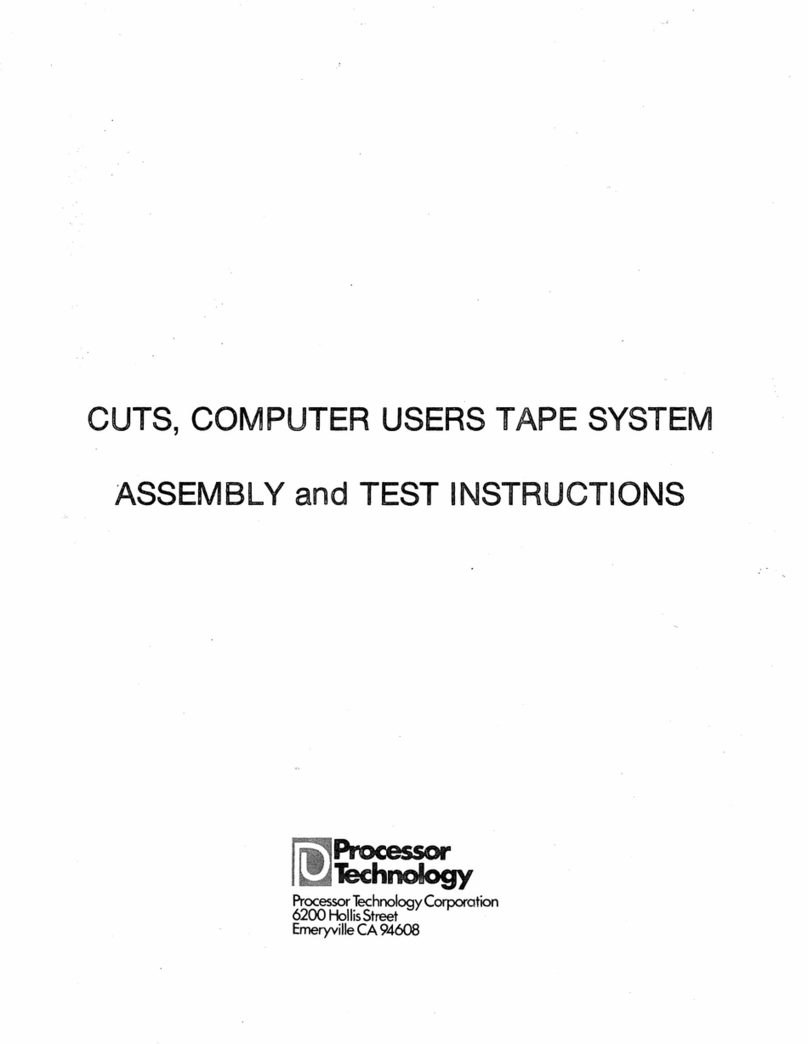
Processor Technology
Processor Technology CUTS Assembly and Test Instructions

Samsung
Samsung TS-451D2 user guide
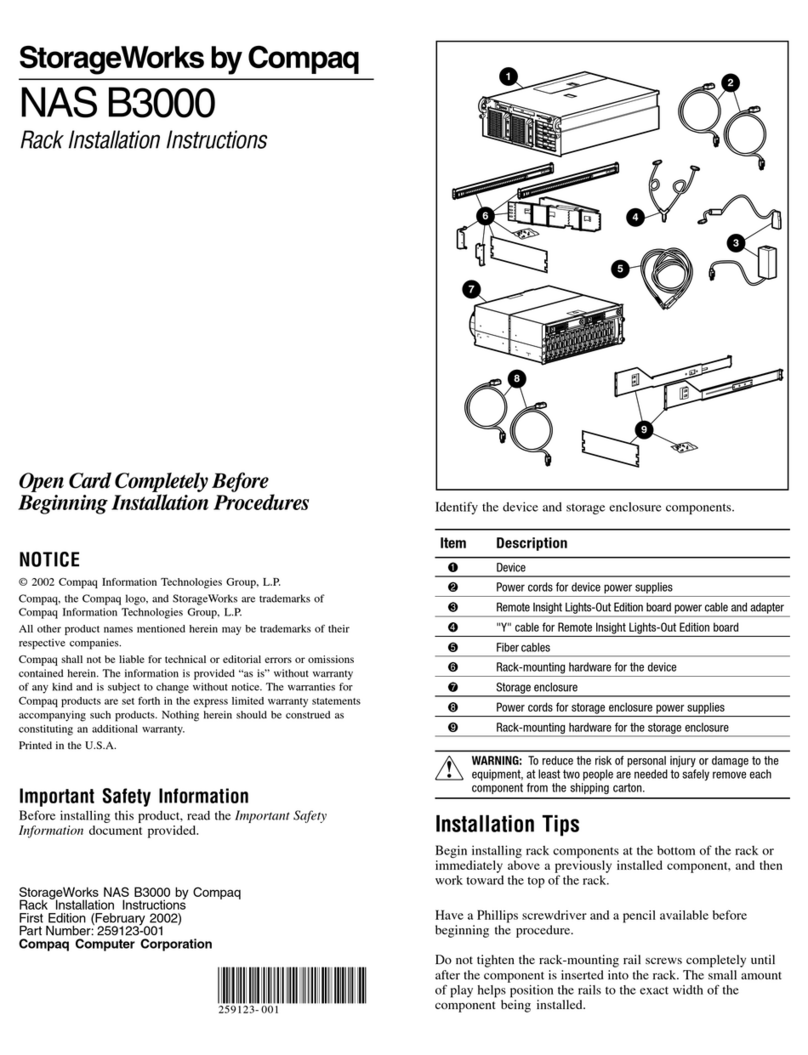
Compaq
Compaq 230050-001 - StorageWorks NAS B3000 Model N900... Rack Installation Instructions

Regulus
Regulus PS 500 N25 Installation and operation manual
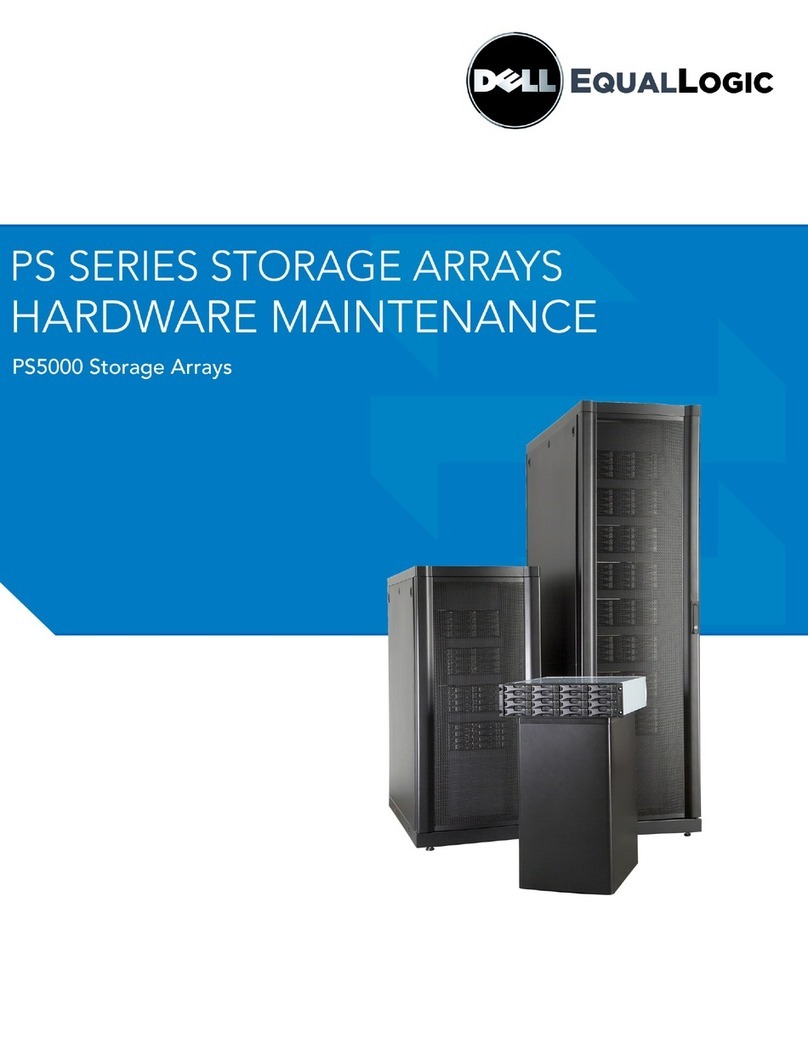
Dell
Dell EqualLogic PS5000 Hardware maintenance