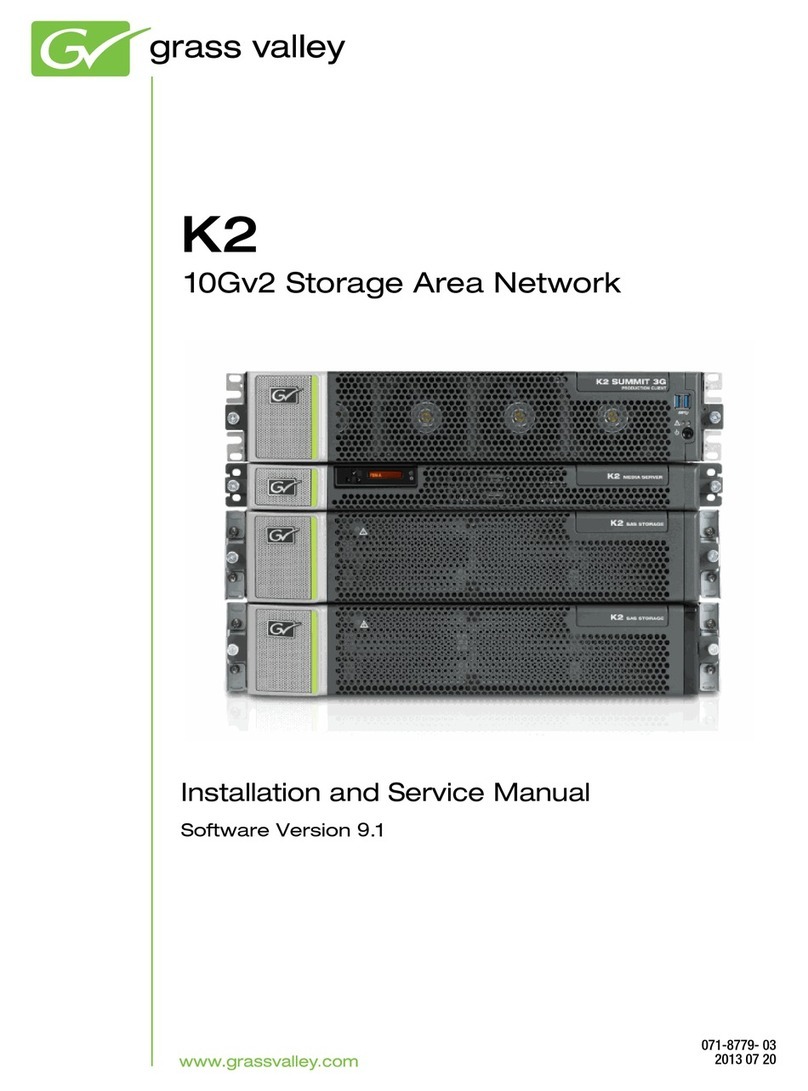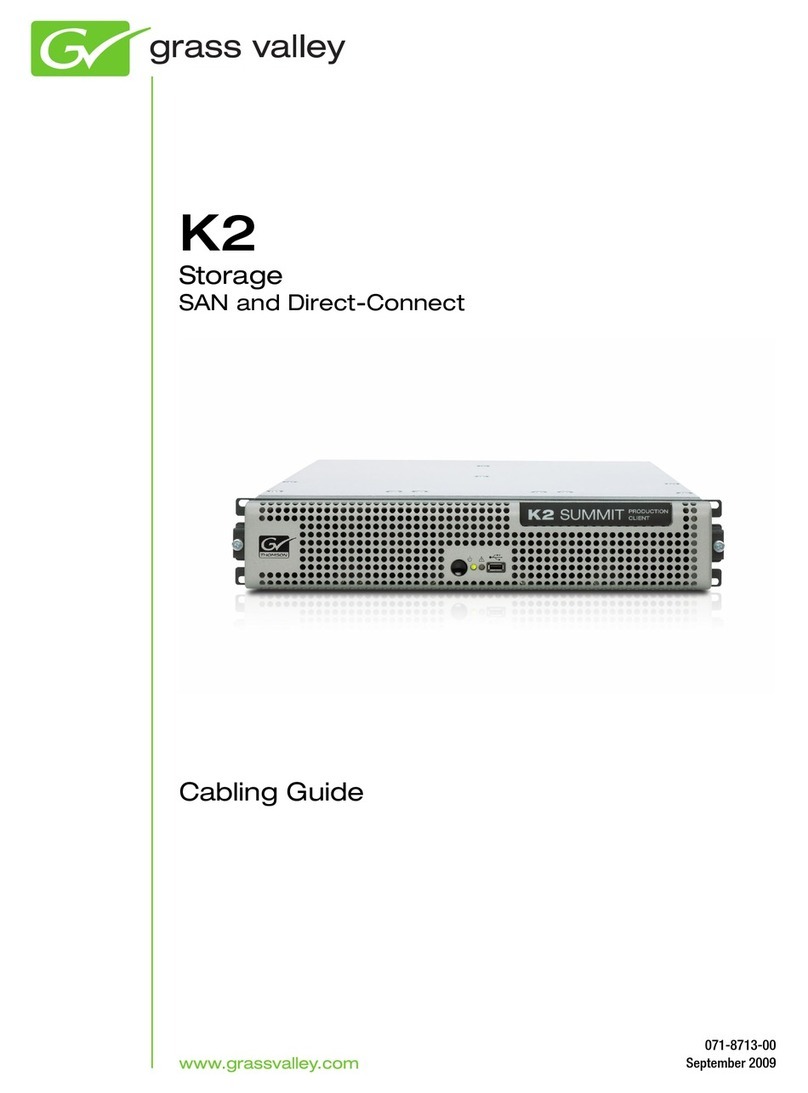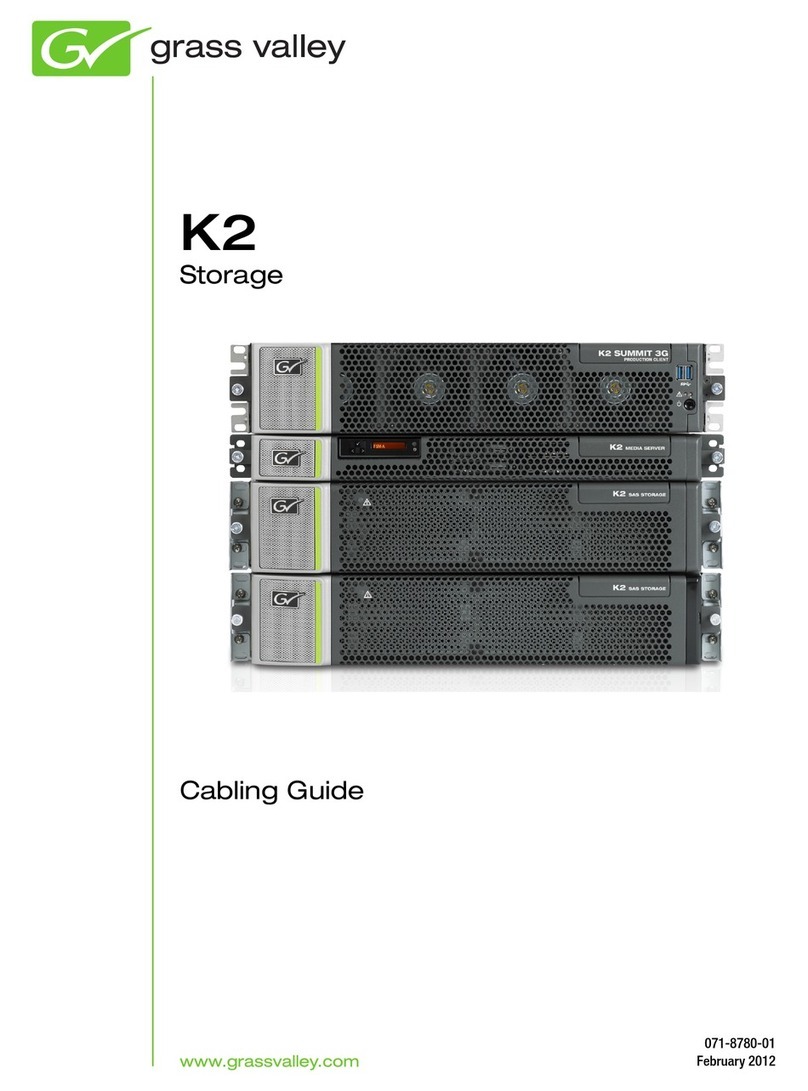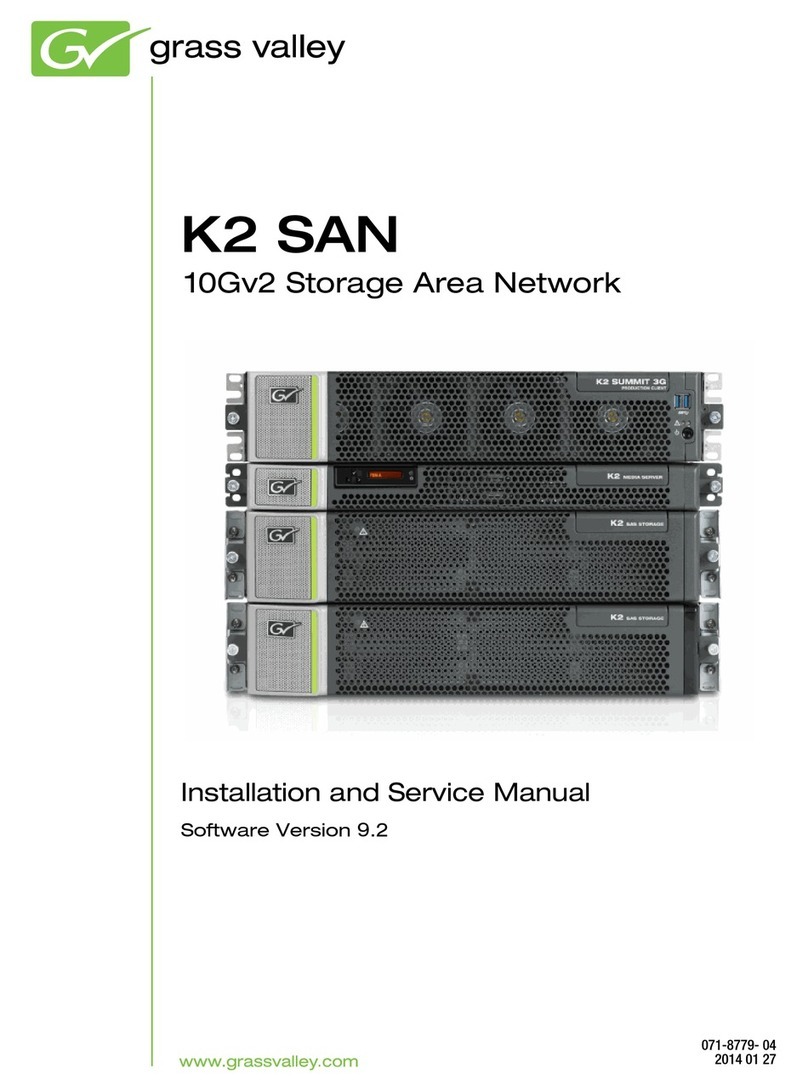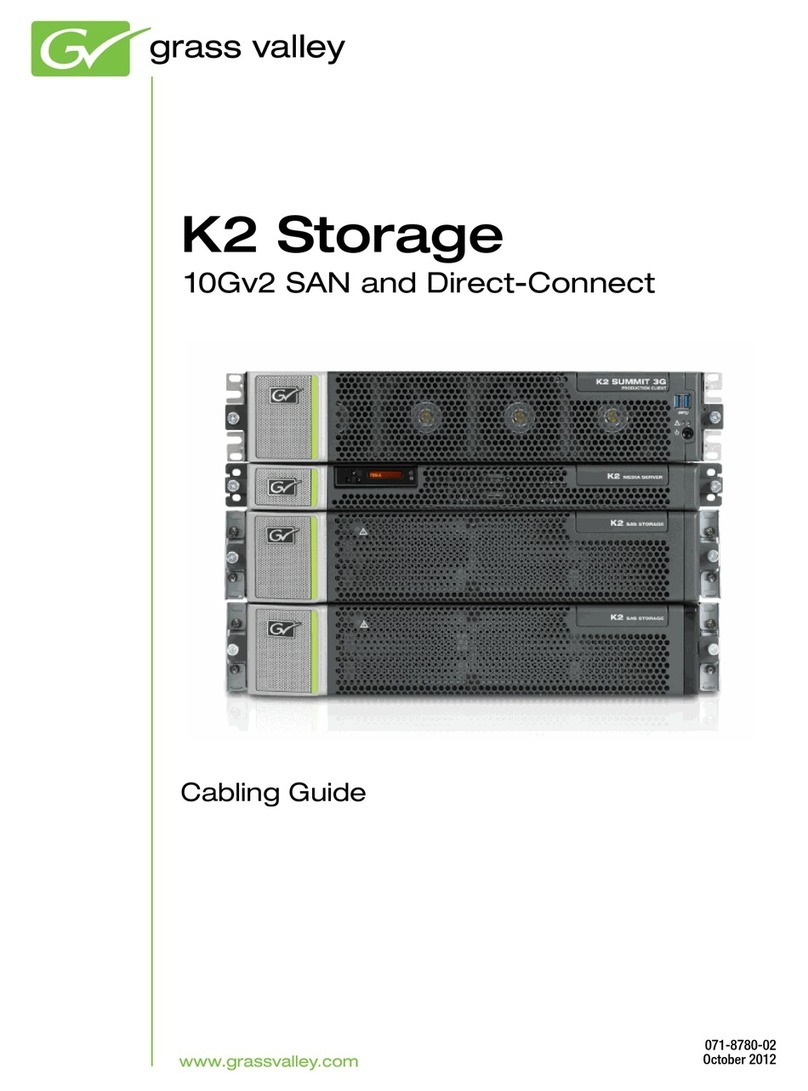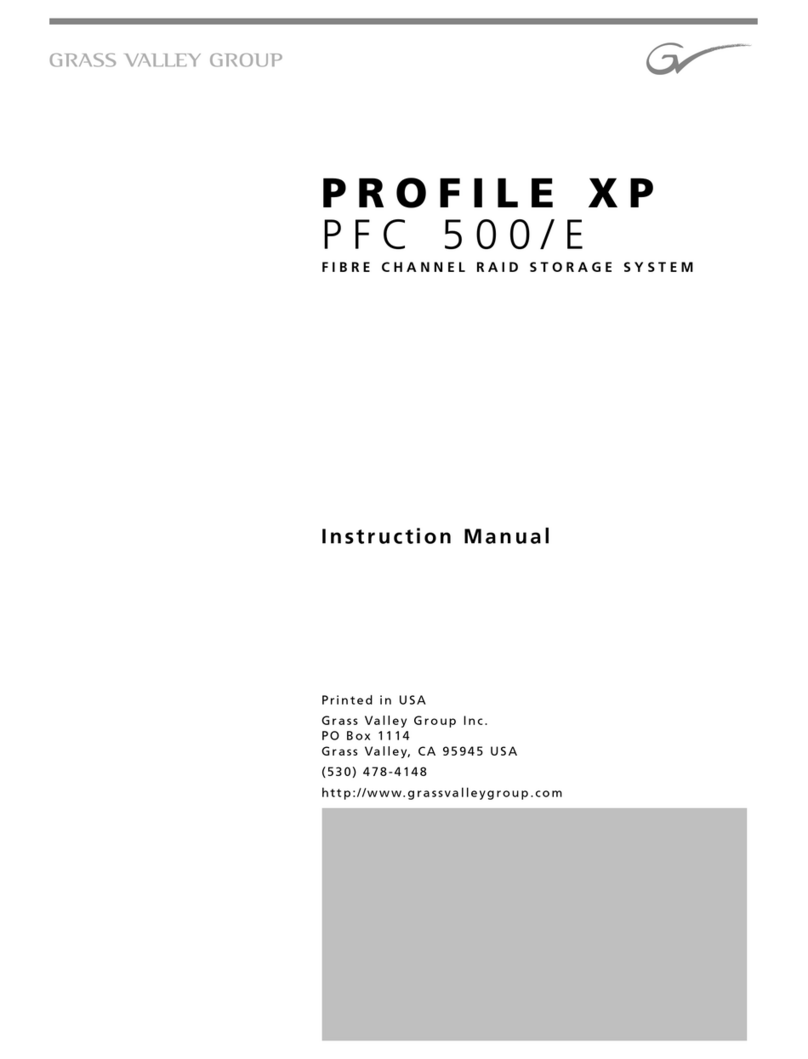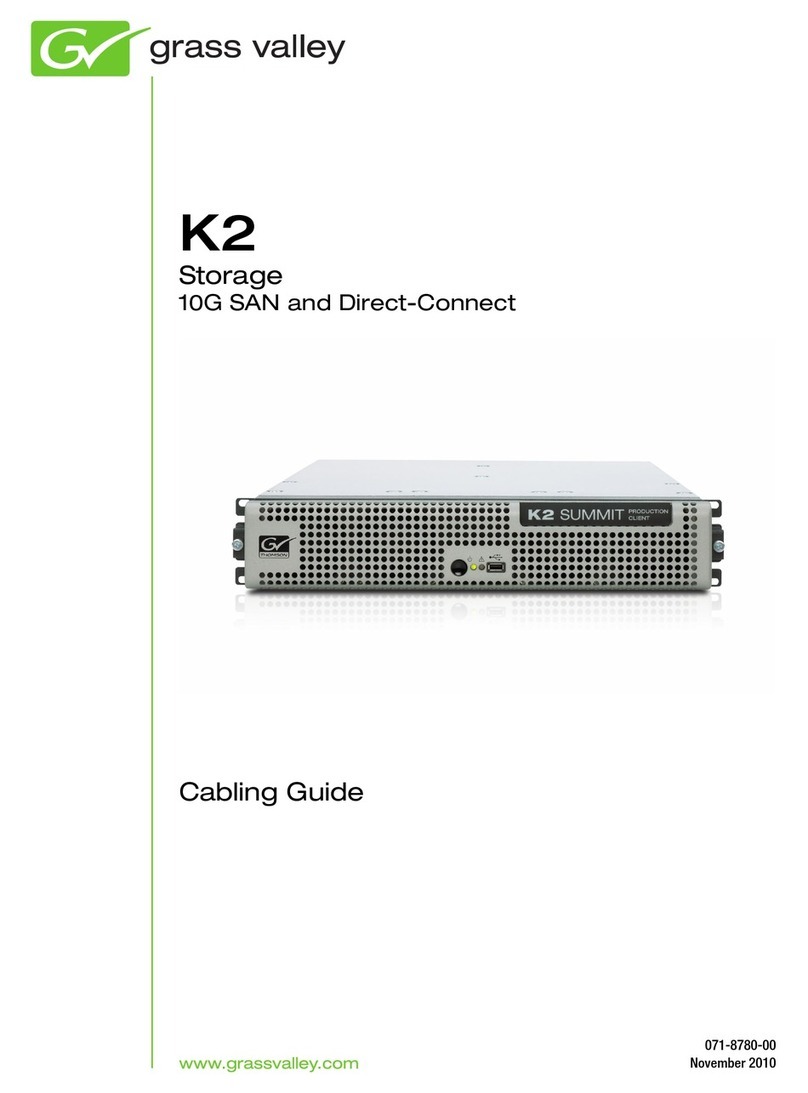July 31, 2008 K2 Lx0 RAID Instruction Manual 3
Contents
Safety Summaries..............................................................................................5
Preface..................................................................................................................9
About this manual....................................................................................................9
Using the K2 Documentation Set .......................................................................9
K2 Storage System Release Notes...............................................................10
K2 Storage System Cabling Guide................................................................10
K2 Media Client Quick Start Guides..............................................................10
Documentation CD-ROM...............................................................................10
How this manual is organized.............................................................................10
Terminology used in this manual........................................................................11
Getting more information.........................................................................................11
On-line Help Systems.........................................................................................11
Thomson Grass Valley Web Site........................................................................12
Grass Valley Product Support.................................................................................13
Chapter 1 About the K2 Lx0 RAID
K2 Lx0 RAID features..............................................................................................15
K2 Lx0 RAID components.......................................................................................16
Chassis...............................................................................................................17
K2 Lx0 RAID Circuit board modules...................................................................17
K2 Lx0 RAID Storage Chassis circuit board modules ...................................17
K2 Lx0 Expansion RAID Expansion Chassis circuit board modules ............18
Power supplies ................................................................................................... 19
Disk modules......................................................................................................19
SAS disk drive ...............................................................................................20
SATA disk drive ............................................................................................. 20
Chapter 2 K2 Lx0 RAID Installation Information
Installation requirements .........................................................................................21
Site requirements ...............................................................................................21
Power.............................................................................................................21
Cooling...........................................................................................................21
Cabling requirements .........................................................................................21
Binding disk modules into groups.......................................................................22
Installing a K2 Lx0 RAID in an equipment rack.......................................................22
Unpacking the chassis........................................................................................22
Installing the rack mounts...................................................................................22
Inserting the K2 Lx0 RAID chassis in the rack ...................................................24
K2 Lx0 RAID power-up and initialization.................................................................28
Connecting electrical cables...............................................................................28
Powering-up the K2 Lx0 RAID system ...............................................................28
K2 Lx0 RAID power-down.......................................................................................29
Battery Backup........................................................................................................30
Chapter 3 Servicing the K2 Lx0 RAID
Maintenance procedures using Grass Valley Storage Utility ..................................31
Monitoring K2 Lx0 External RAID status using NetCentral.....................................31
Interpreting front panel LEDs..............................................................................32
Primary and Expansion RAID chassis ..........................................................33
Interpreting disk module LEDs ................................................................................34
Interpreting controller status LEDs..........................................................................35
Interpreting expansion adapter status LEDs...........................................................38
Interpreting power supply status LEDs....................................................................39
Moving disk modules...............................................................................................39