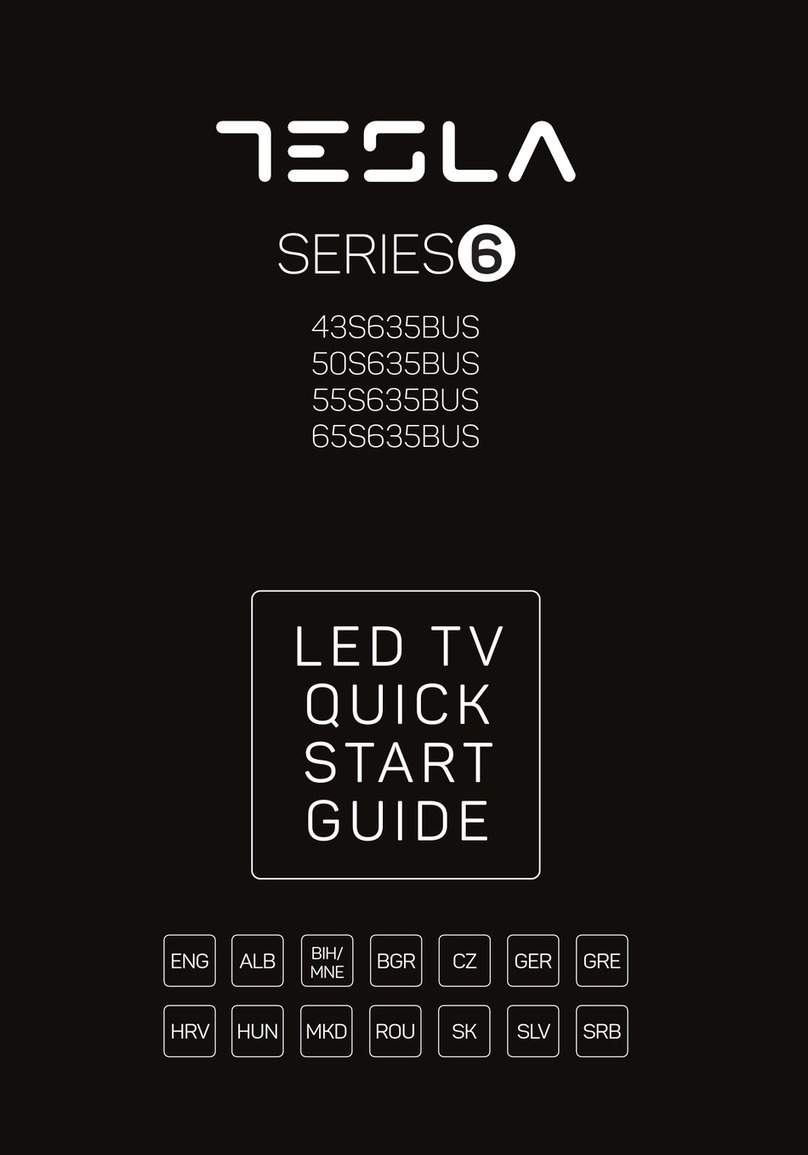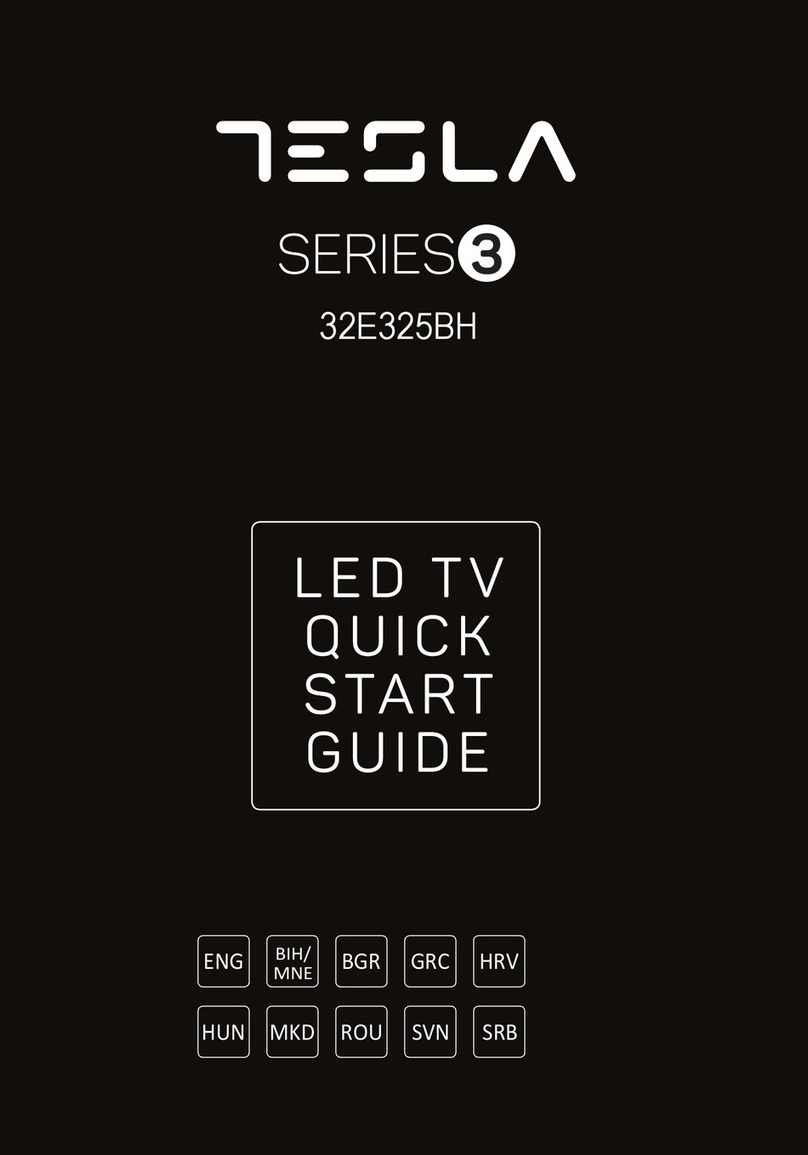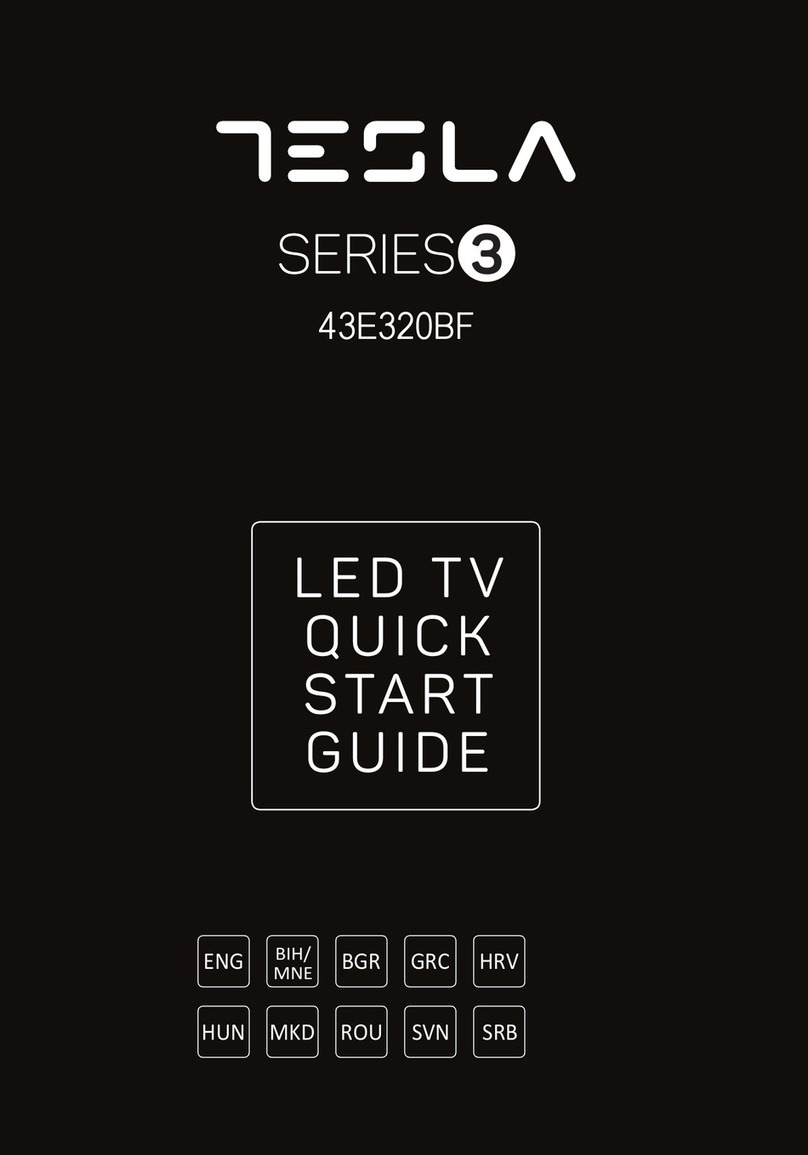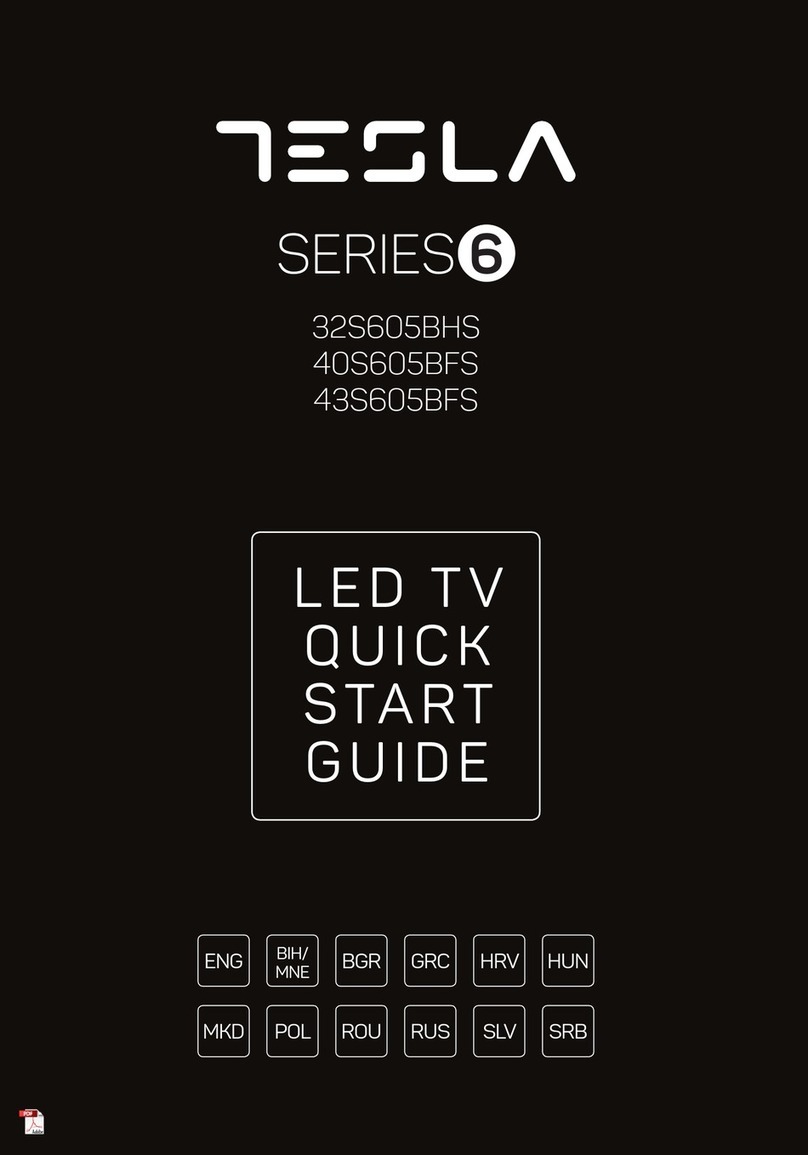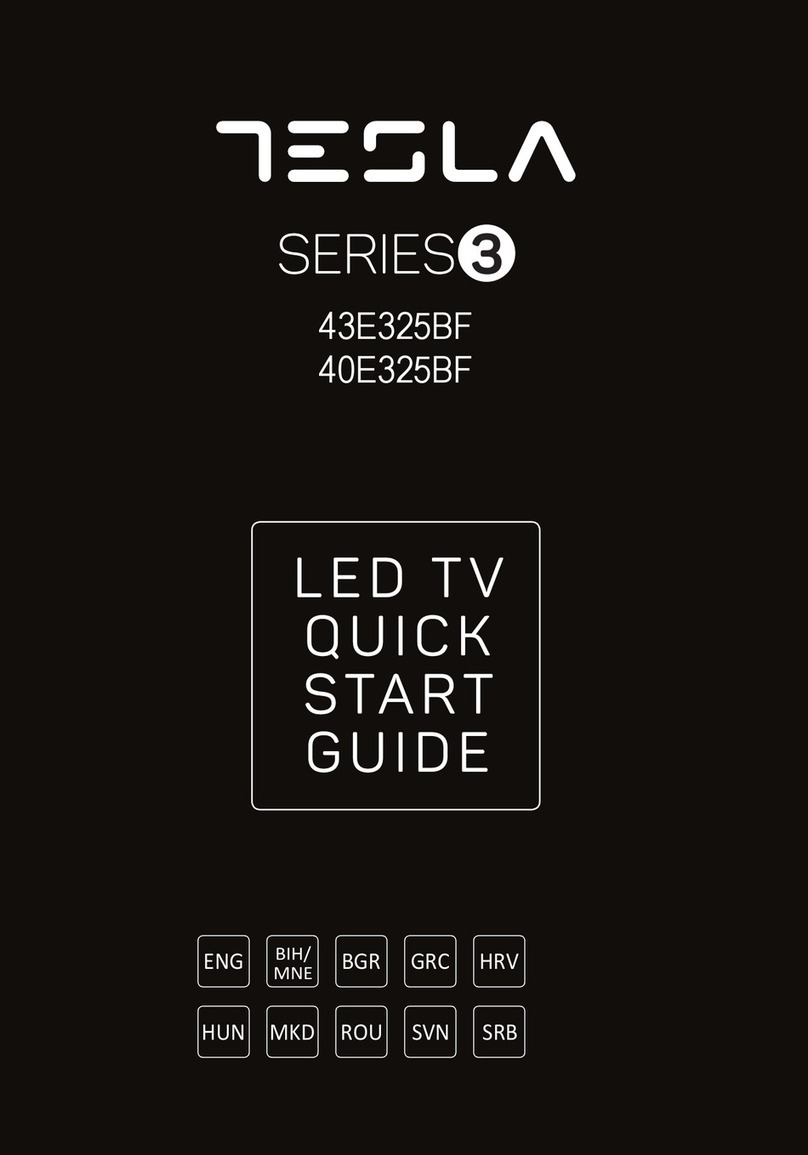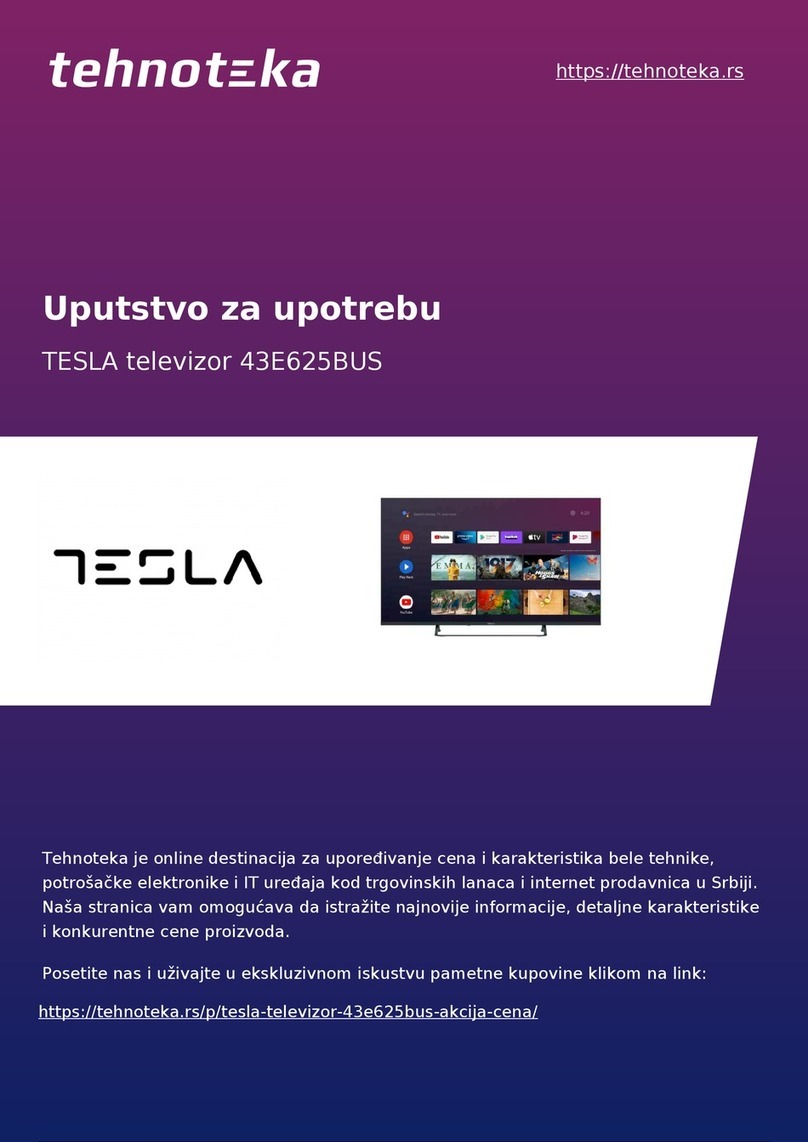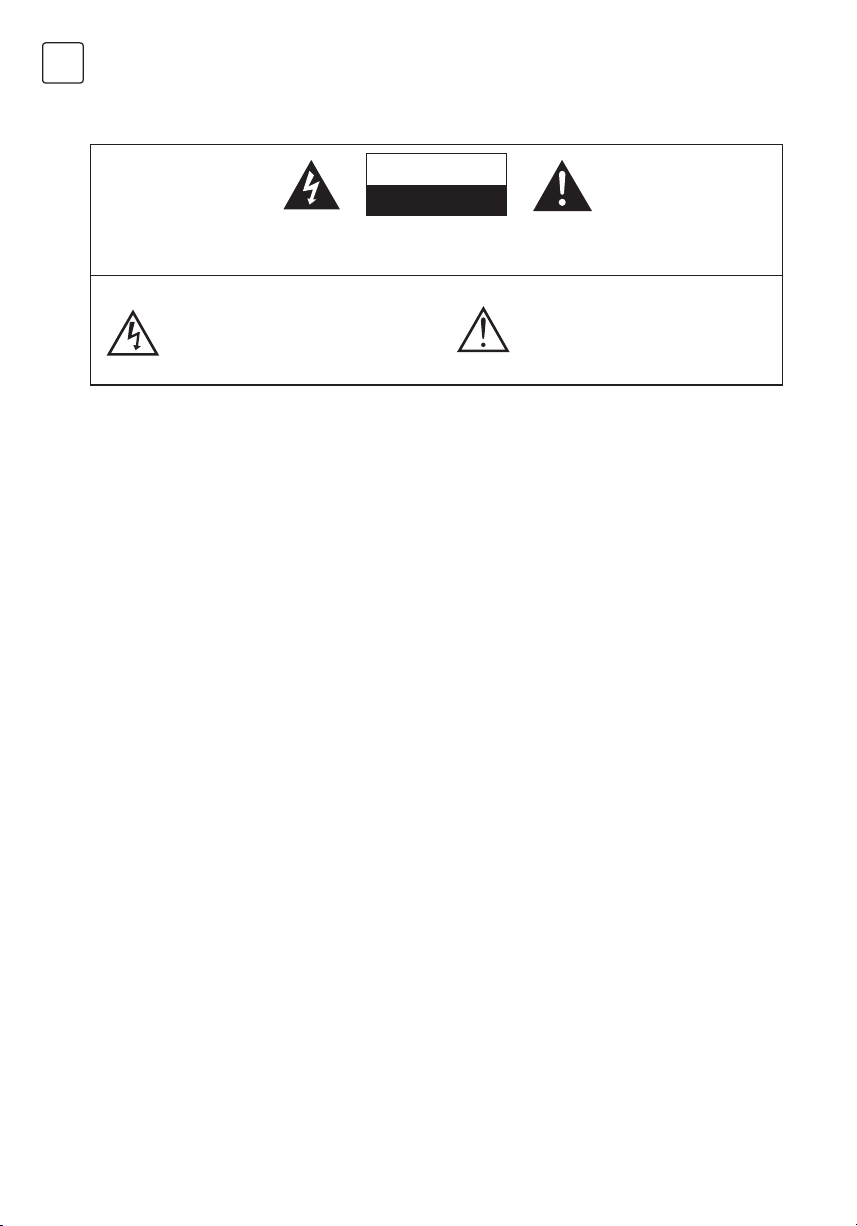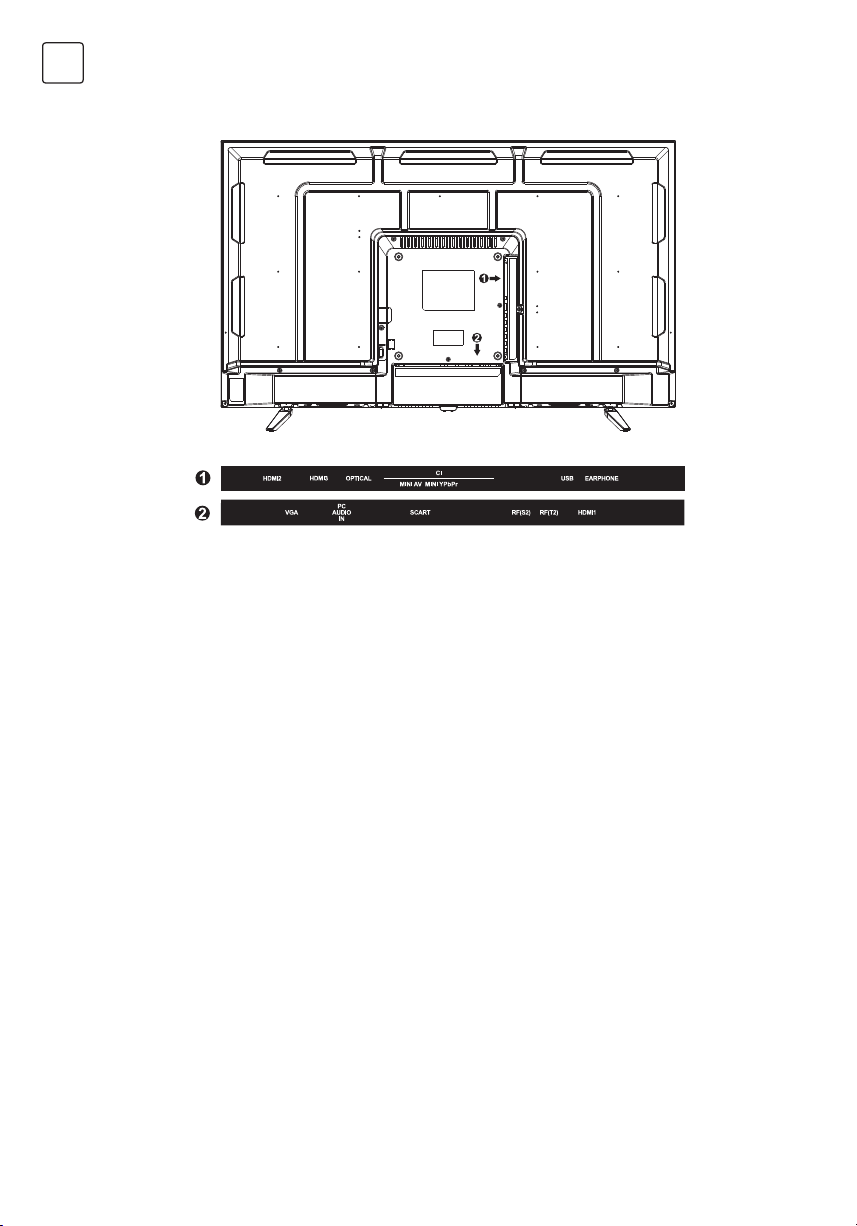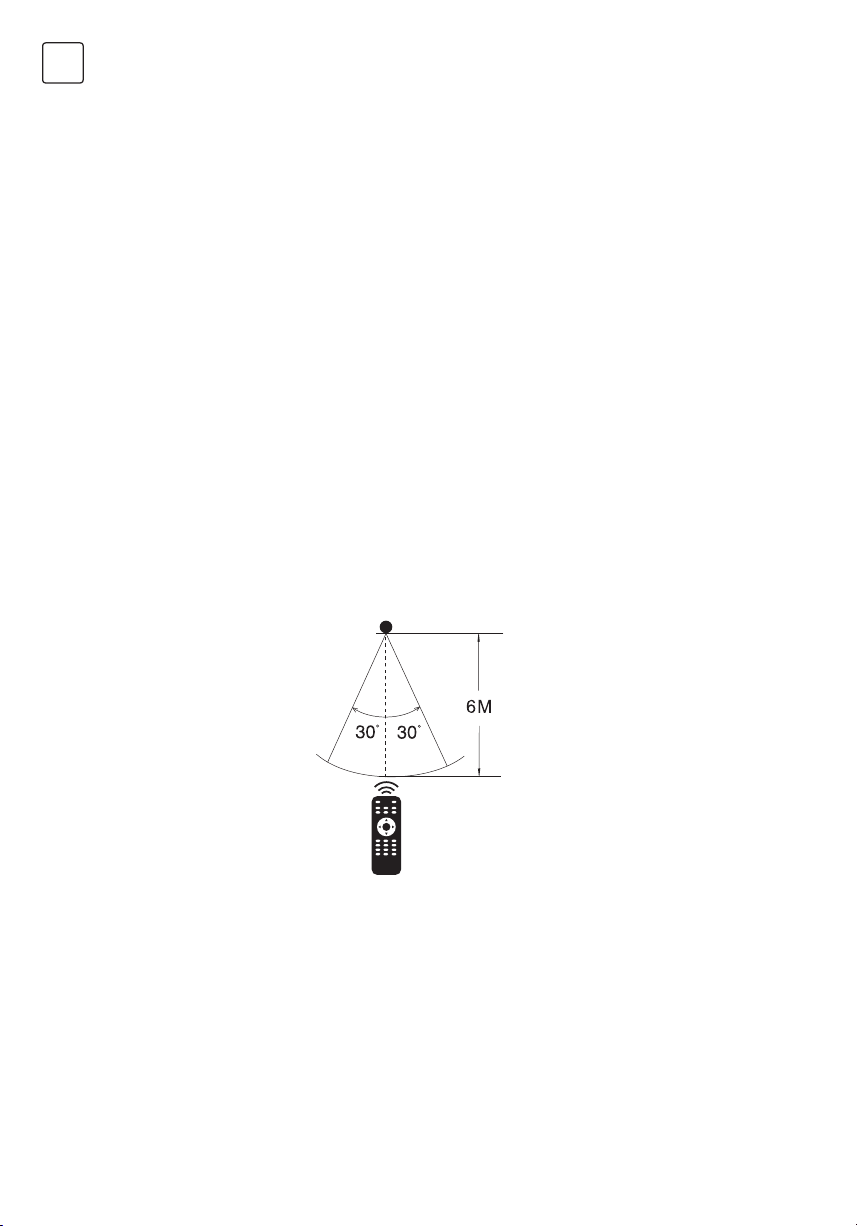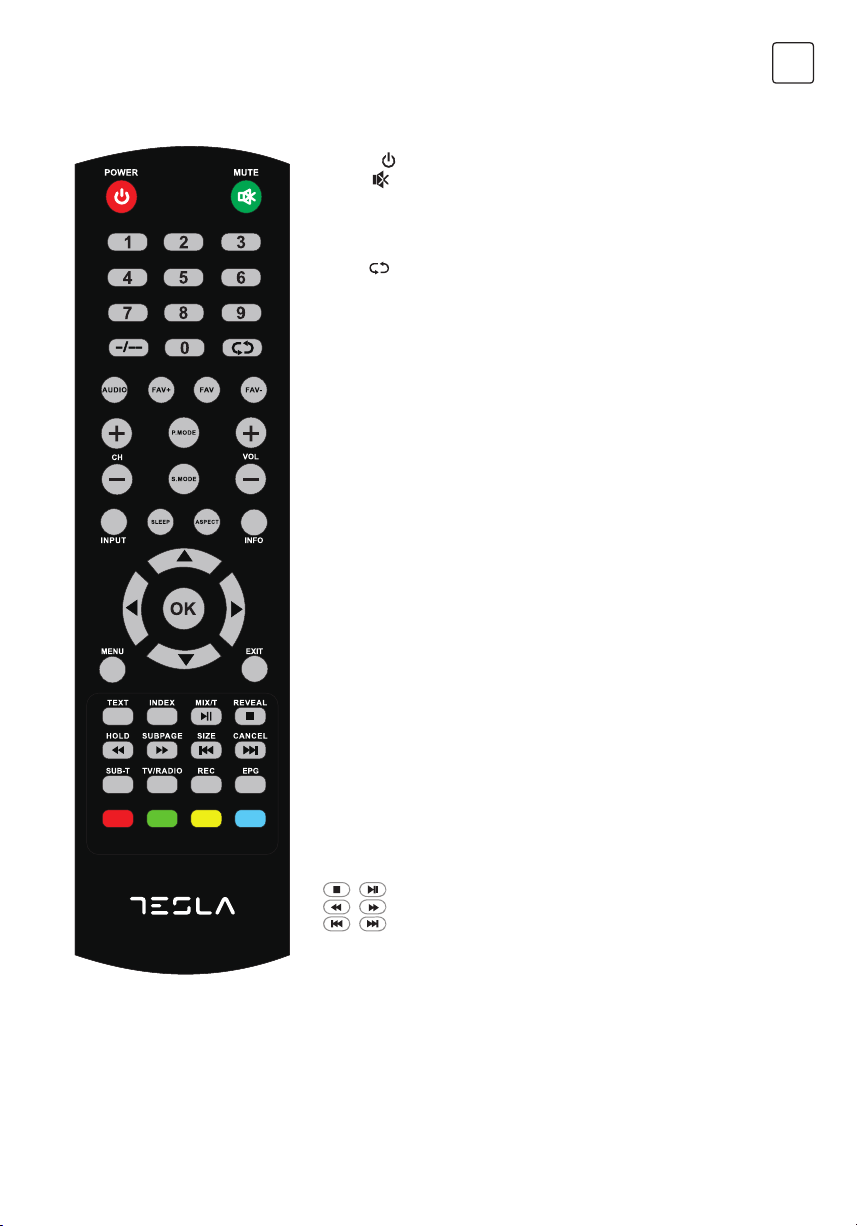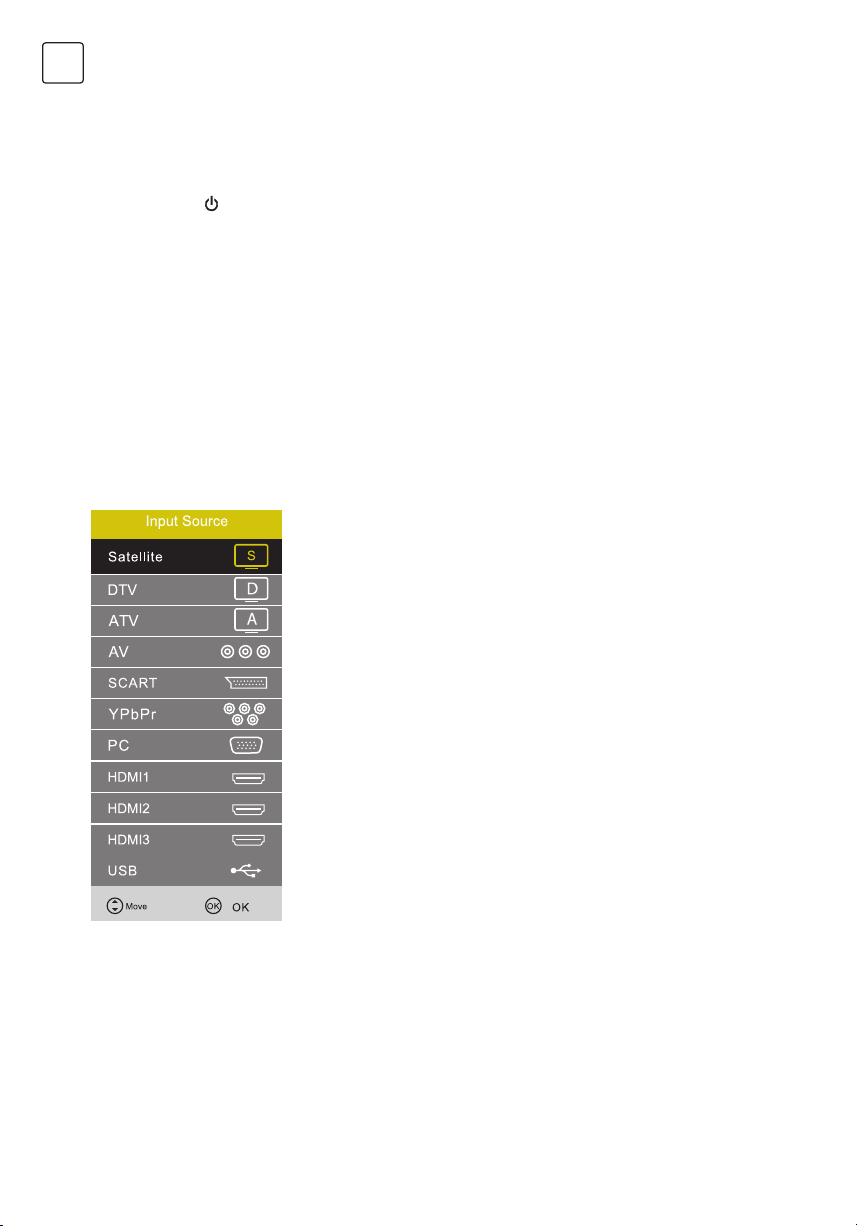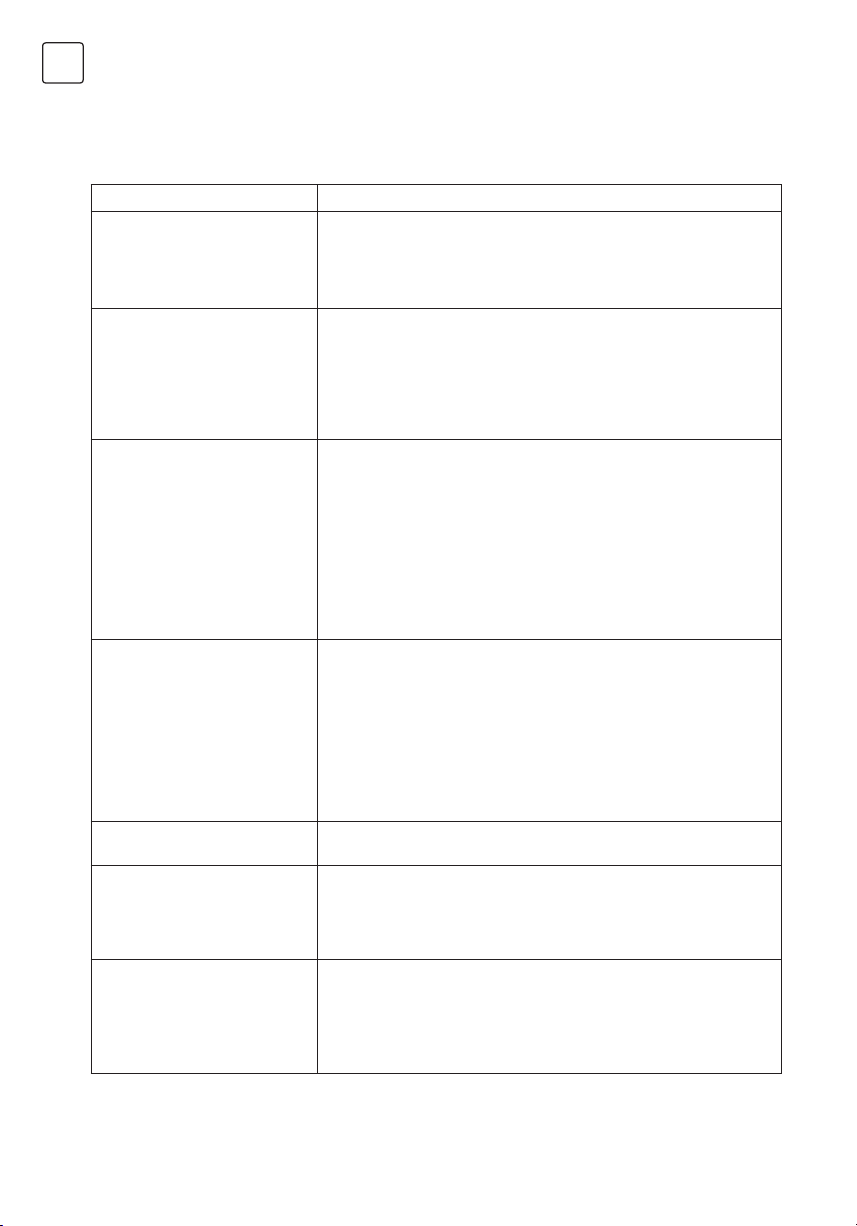10
ENG
TROUBLESHOOTING
If there are any problems when using the product, please consult the list below. If the list does not solve the
problem, call our Customer Service Center Immediately.
Problem Solution
The TV can’t be turned on. • Make sure the AC cord Is plugged In.
• Check the wall outlet, make sure the AC output works normally and
stably.
• Select the Key Lock function In the OPTION Menu and press OK to
uncheck the locking status.
No picture or sound but the TV is
on and there is a “No Signal” sign
on screen.
• Are you trying to use an Input source with no device connected to It?
For using other vldeo/audlo device, make sure the external device
works normally first, then press Source and choose the right Input
source.
• The signal type option may be set Incorrectly.
• The channel may be blank. Try to search the channel again or change
another channel.
The sound is fine, but the picture
is poor.
• If you can only get black and white pictures from external device that
you’ve connected to your TV, maybe It Is due to the video cables Is not
connected well, or they are connected wrongly. Check the connection
stability first, then check the correctness.
• For AV input, the yellow video cable connects to the yellow Video
In jack on the side of your TV. For Component input, the three Y,
Pb, Pr video cables (red, blue, and green) should be connect to the
corresponding input jacks on the side of your TV.
• Check the antenna connections. Make sure all of the cables are firmly
connected to the TV jack on side of your TV.
• Try adjusting the color features to improve.
There is no sound, but the picture
is fine.
• The sound might be muted. Try pressing the MUTE button to restore
sound.
• For using AV or Component, remember to connect the device’s left and
right audio output correctly. The left channel cable is white and the right
channel cable is red. Please match the cables and jacks according to
their colors.
• The sound settings may not be set correctly.
• If your audio source has only one jack or is a (mono) audio source,
make sure you have plugged the connection into the Audio In L jack
(white) on the TV.
The buttons on the side panel
don’t work.
• Unplug the TV from the AC power for 10 minutes and then plug it back.
Turn the TV on and try again.
The TV turns off unexpectedly. • The electronic protection circuit may have been activated because of
a power surge. Wait 30 seconds and then turn the TV on again. If this
happens frequently, the voltage in your house may be abnormal. If the
other electronic equipment in your home can’t work normally, consult a
qualified service personnel.
The Remote control doesn’t work. • Something might be blocking between the remote control and the
remote sensor on the front panel of the TV. Make sure there is a clear
path.
• The remote may not be aimed directly at the TV.
• The batteries in the remote may be weak, dead, or installed incorrectly.
Put new batteries in the remote.