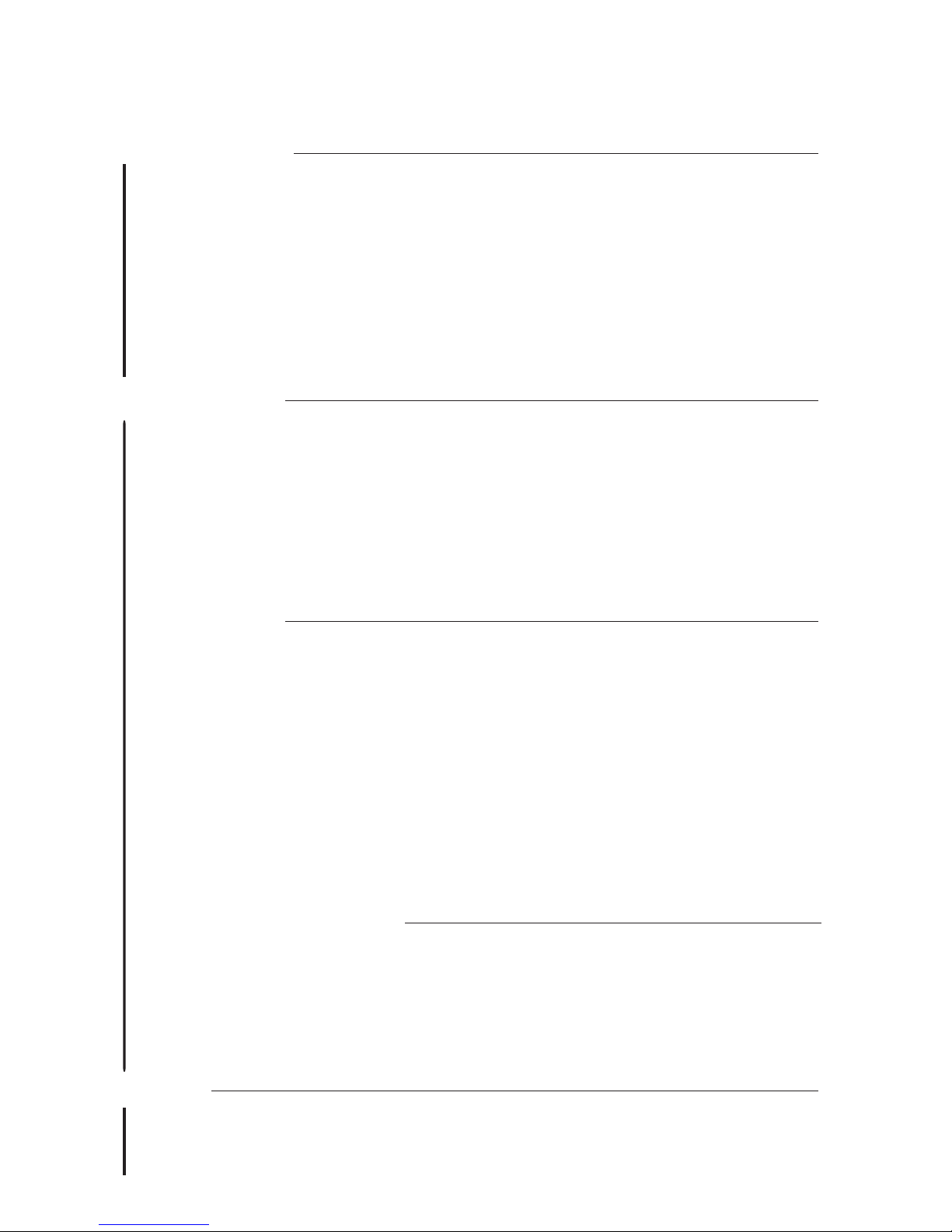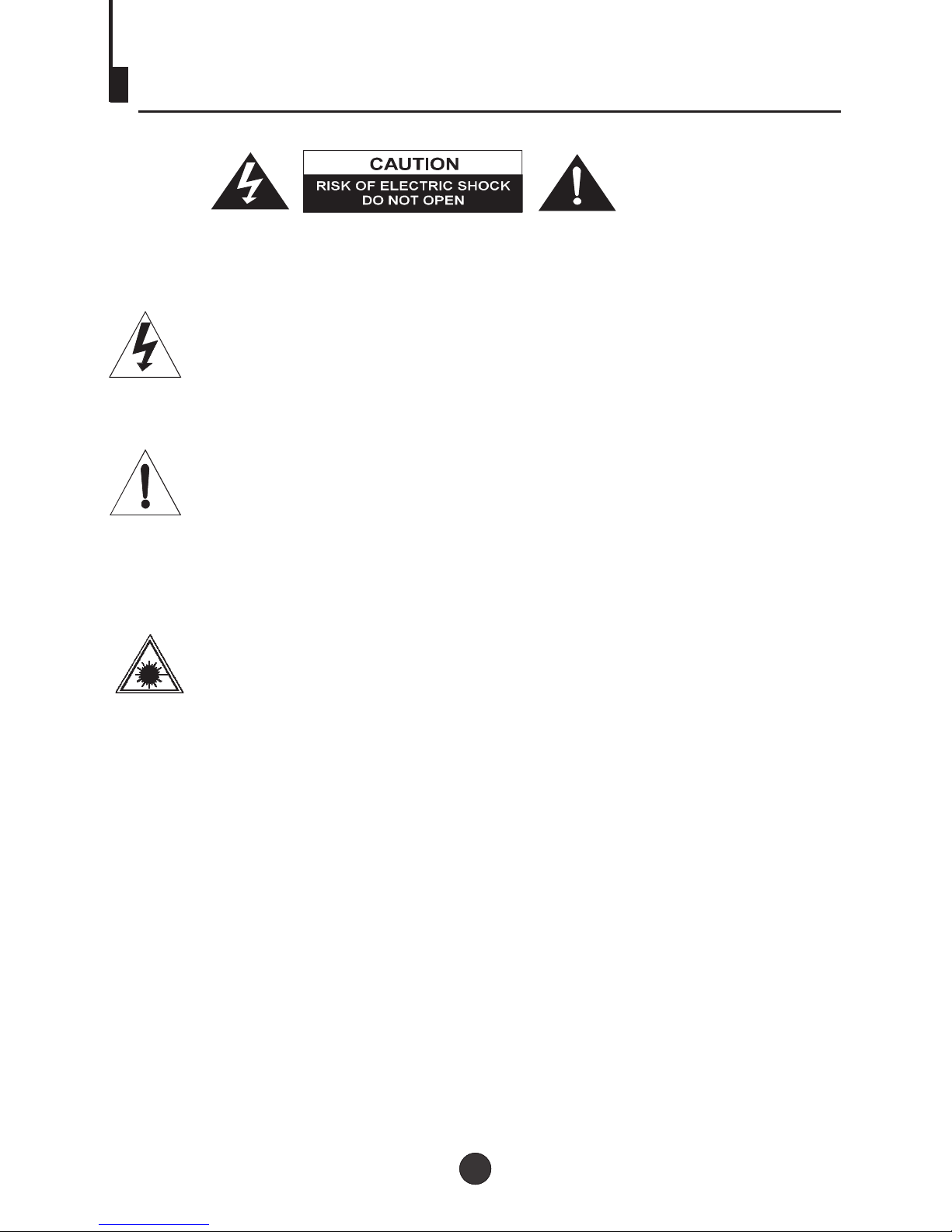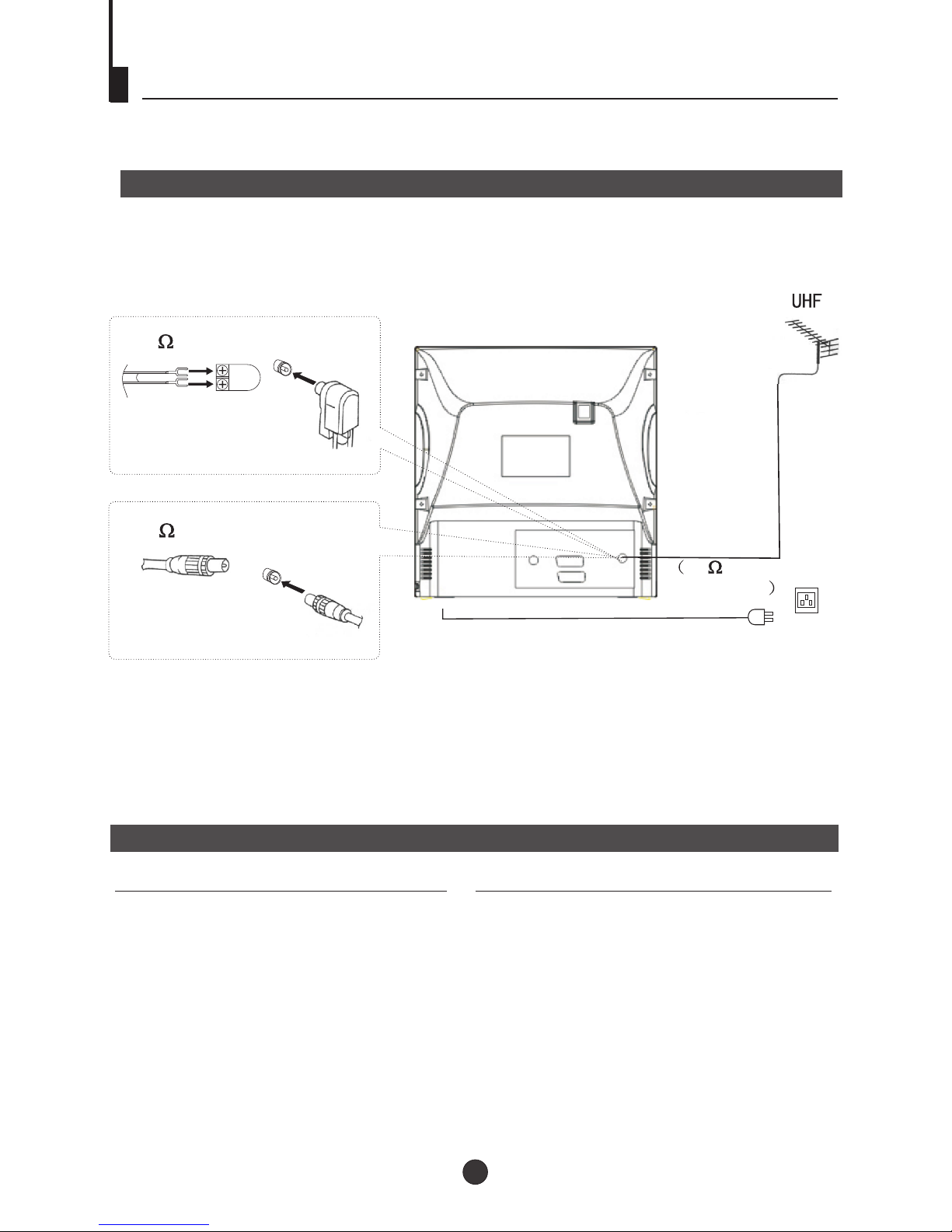12. LIGHTNING
Toprotect your unit from a lightning storm, or whenit is left unattended and unused for long
periods of time,unplug it from the wall outlet and disconnect theantenna or cable system.
This will preventdamage to the unit due to lightning and powerline surges.
13. POWER LINES
An outside antennasystem should not be located in the vicinity ofoverhead power lines or
other electric lightor power circuits, or where it can fall intosuch power lines or circuits.
When installing anoutside antenna system, extreme care shouldbe taken tokeep from
touching such powerlines or circuits, as contact with them might befatal.
14. OVERLOADING
Do not overloadwall outlets and extension cords, as this can resultin a risk of fire or electric
shock.
15. OBJECT AND LIQUID ENTRY
Do not pushobjects through any openings in this unit, as theymay touch dangerous voltage
points or shortout parts that could result infire or electric shock. Never spill or spray anytype
of liquid intothe unit.
16. SERVICING
Do not attemptto service this unit yourself asopening or removing covers may expose you to
dangerous voltage orother hazards. Refer all servicing toqualified service personnel.
17. DAMAGE REQUIRING SERVICE
Unplug this unitfrom the wall outlet and referservicing to qualifiedservice personnel under
the following conditions:
a. When thepower-supply cord or plug is damaged.
b. If liquidhas been spilled, or objects have fallen into theunit.
c. If theunit has been exposed to rain or water.
d. If theunit does not operate normally byfollowing the operatinginstructions. Adjust only
those controls thatare covered by the operating instructions,as an improper adjustment of
other controls mayresult in damage and will oftenrequire extensive workby a qualified
technician to restorethe unit to its normal operation.
e. If theunit has been dropped or the cabinet has beendamaged.
f . Whenthe unit exhibits a distinct changein performance, thisindicates a need for service.
18. REPLACEMENT PARTS
When replacement partsare required, be sure the servicetechnician uses replacement parts
specified by themanufacturer or those that have thesame characteristics as the original
part. Unauthorized substitutionsmay result in fire, electric shockor other hazards.
19. SAFETY CHECK
Upon completion ofany service or repairs to thisunit, ask theservice technician to perform
safety checks todetermine that the unit is inproper operating condition.
20. HEAT
The product shouldbe situated away from heat sourcessuch as radiators,heat registers,
stoves, or otherproducts (including amplifiers) that produce heat.
21. DISC TRAY
Keep your fingerswell clear of the disc tray as it isclosing. It may cause serious personal
injury.
22. CONNECTING
When you connectthe product to other equipment, turn off the powerand unplug allof the
equipment from thewall outlet. Failure to do so may cause anelectric shock and serious
personal injury.Read the owner'smanual of the other equipment carefully and follow the
instructions when makingany connections.
23. SOUND VOLUME
Reduce the volumeto the minimum level before you turn on theproduct. Otherwise, sudden
high volume soundmay cause hearing or speaker damage.
Important safety instructions (continued)
2
4