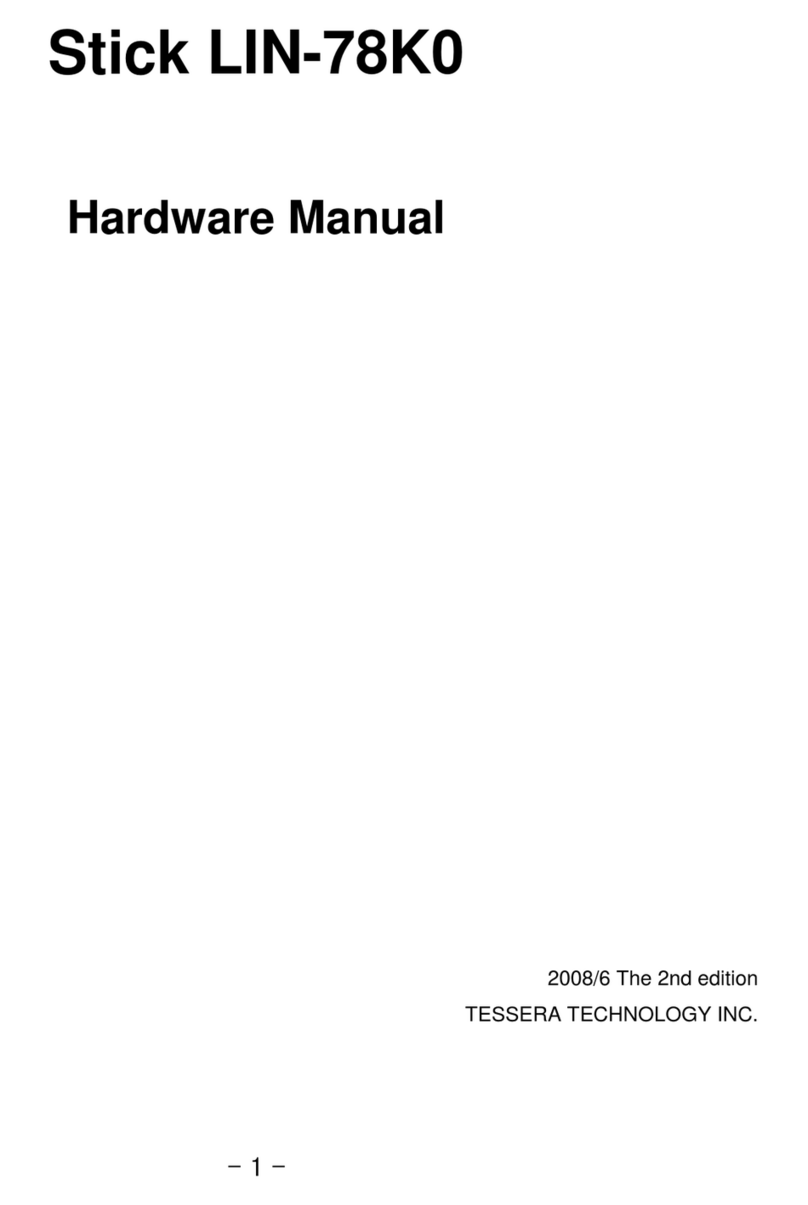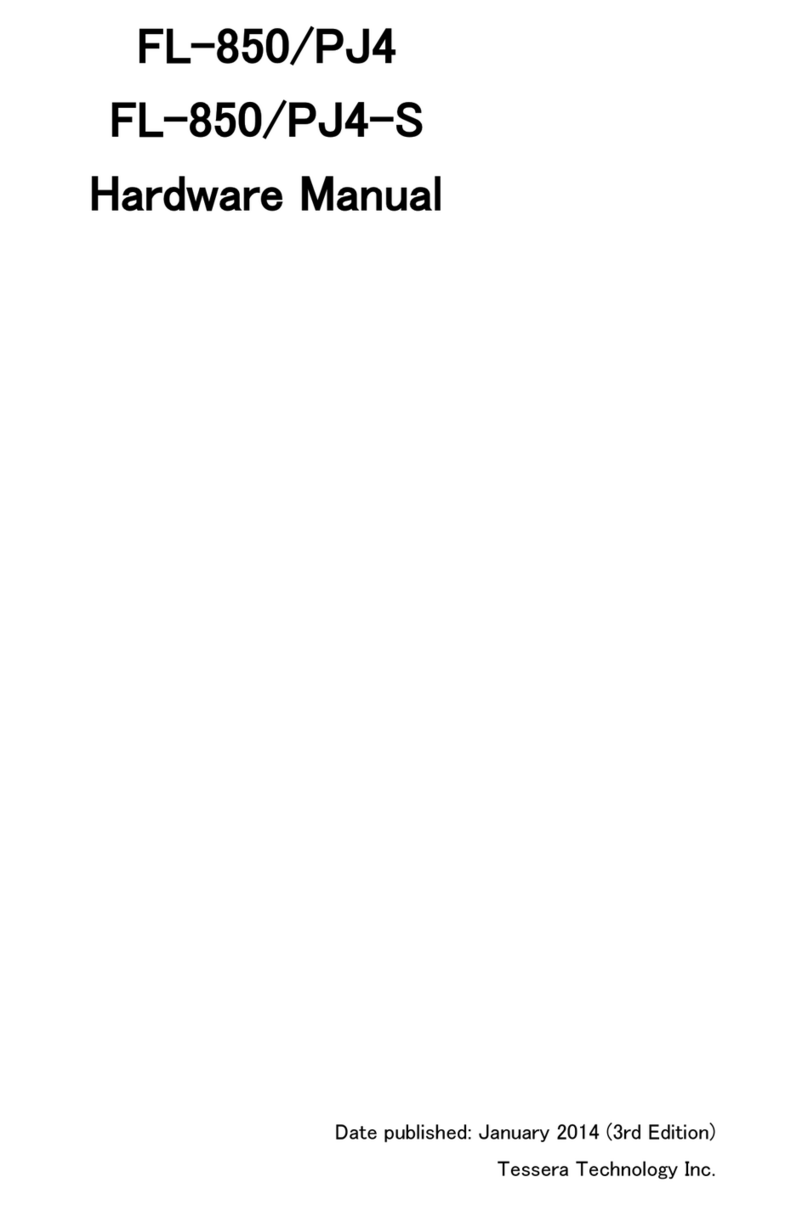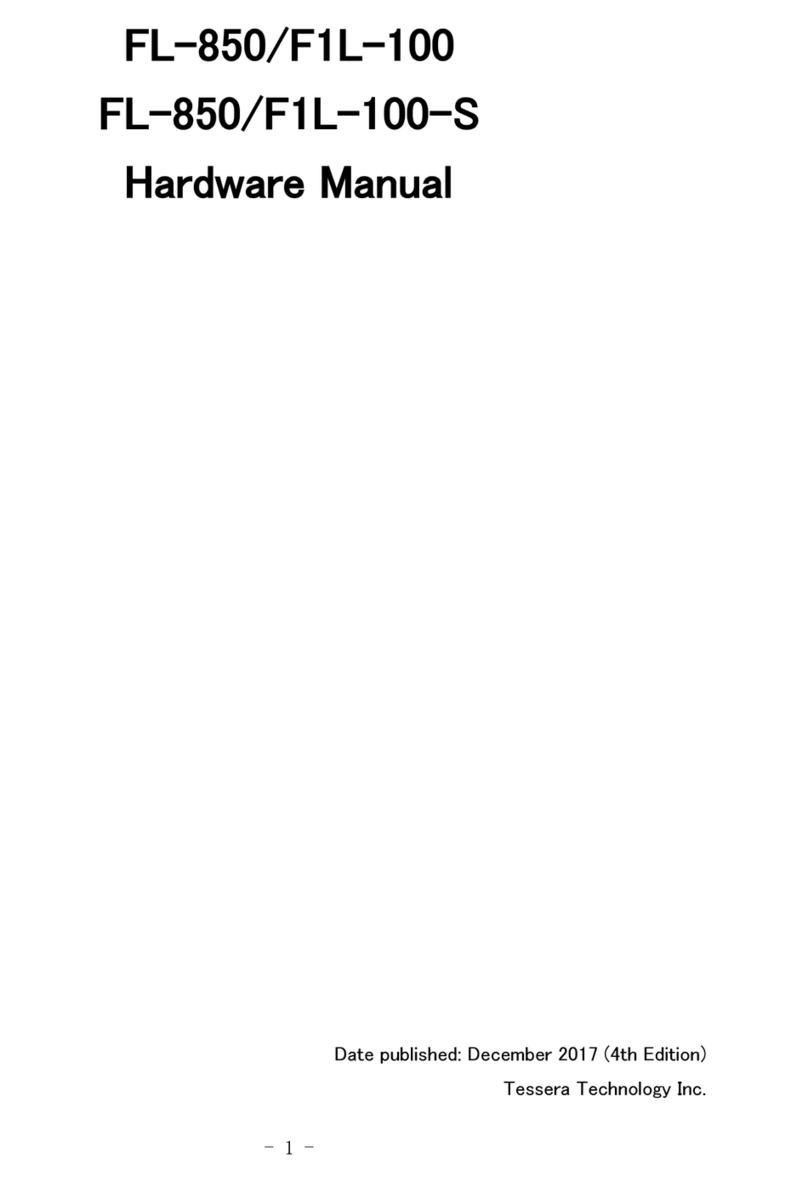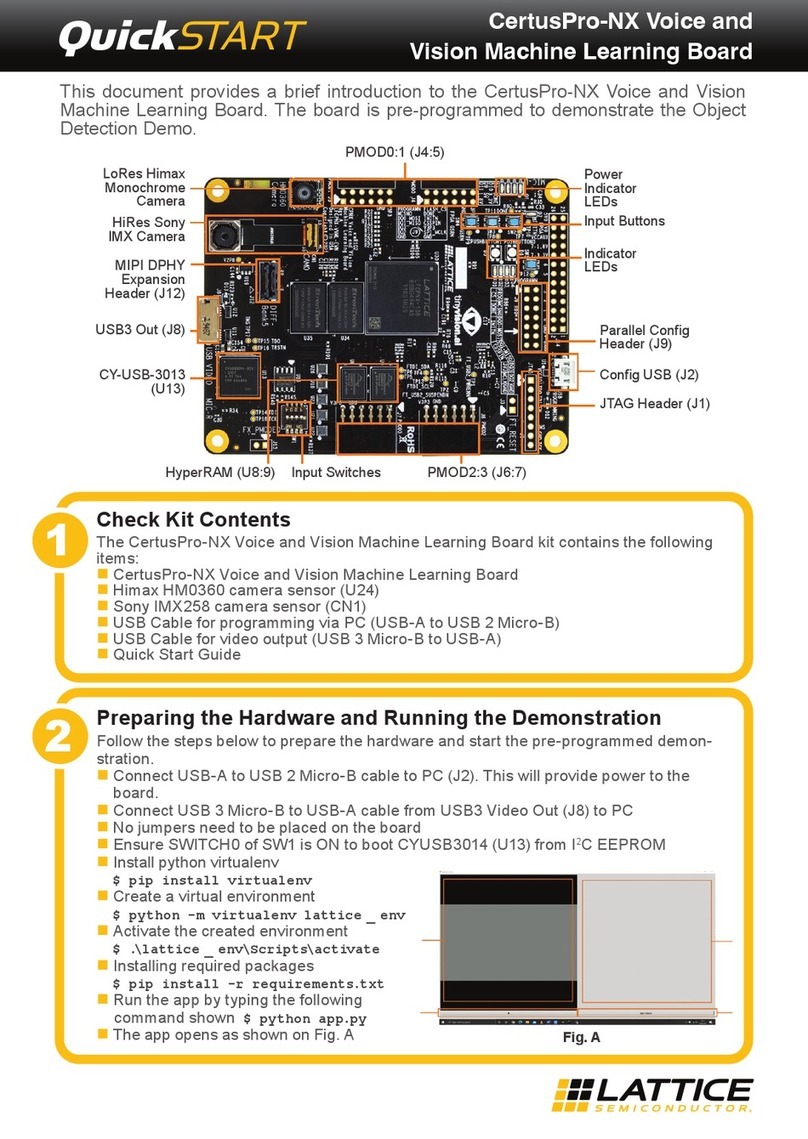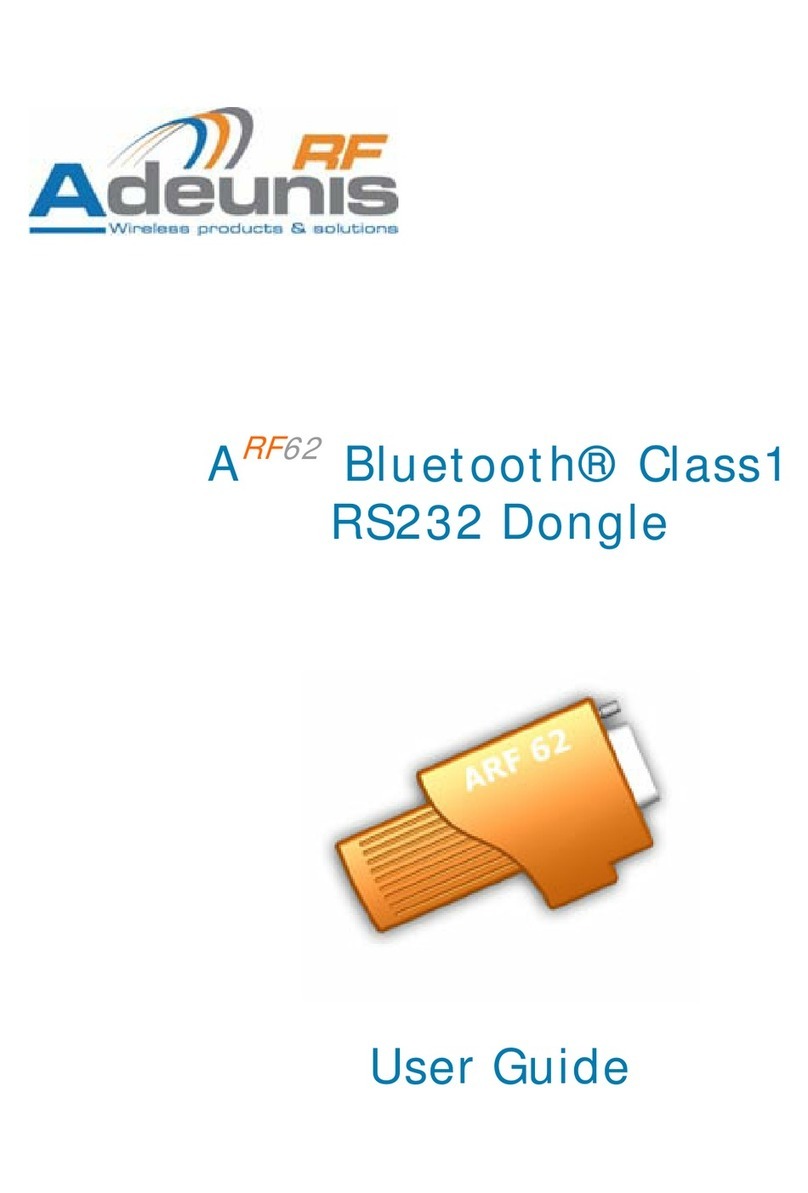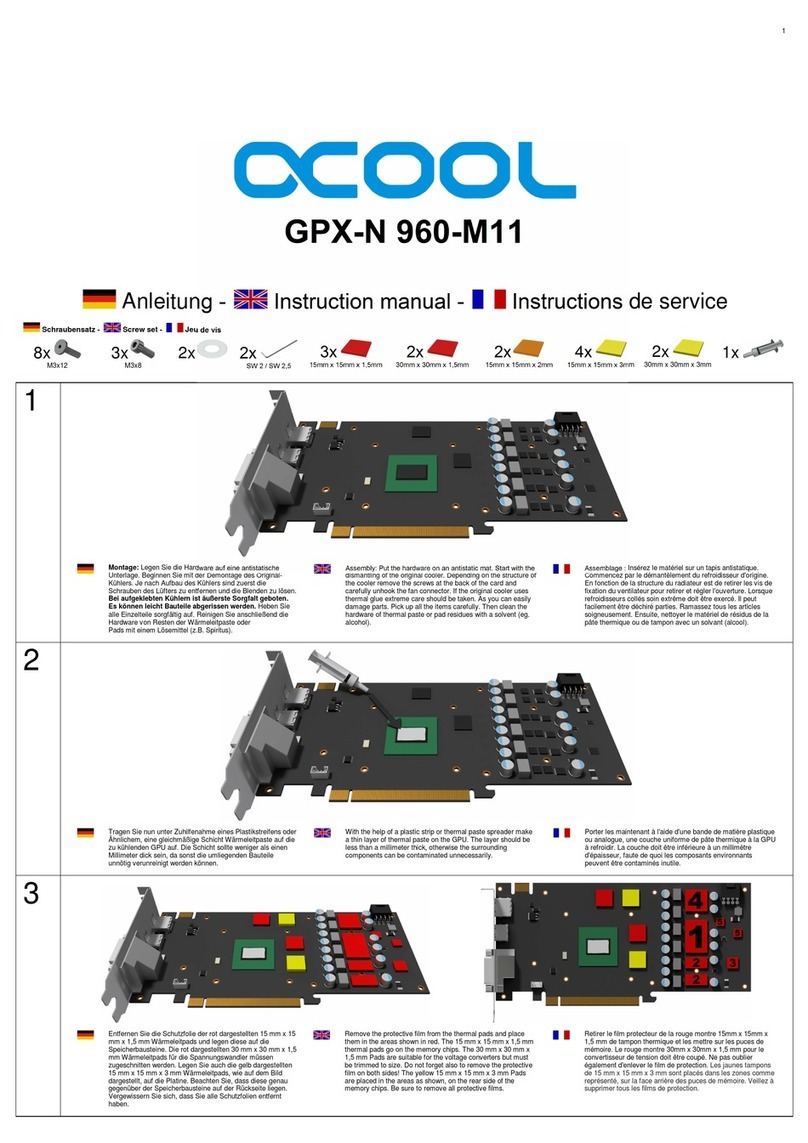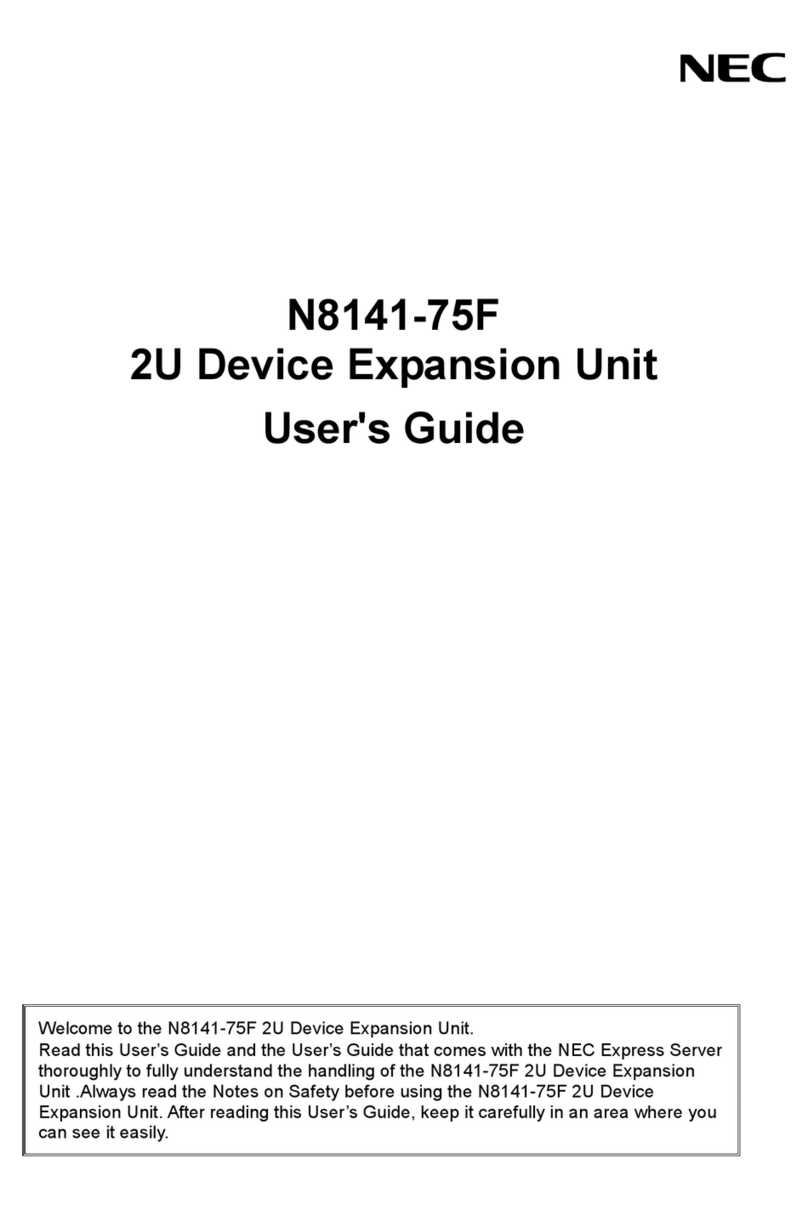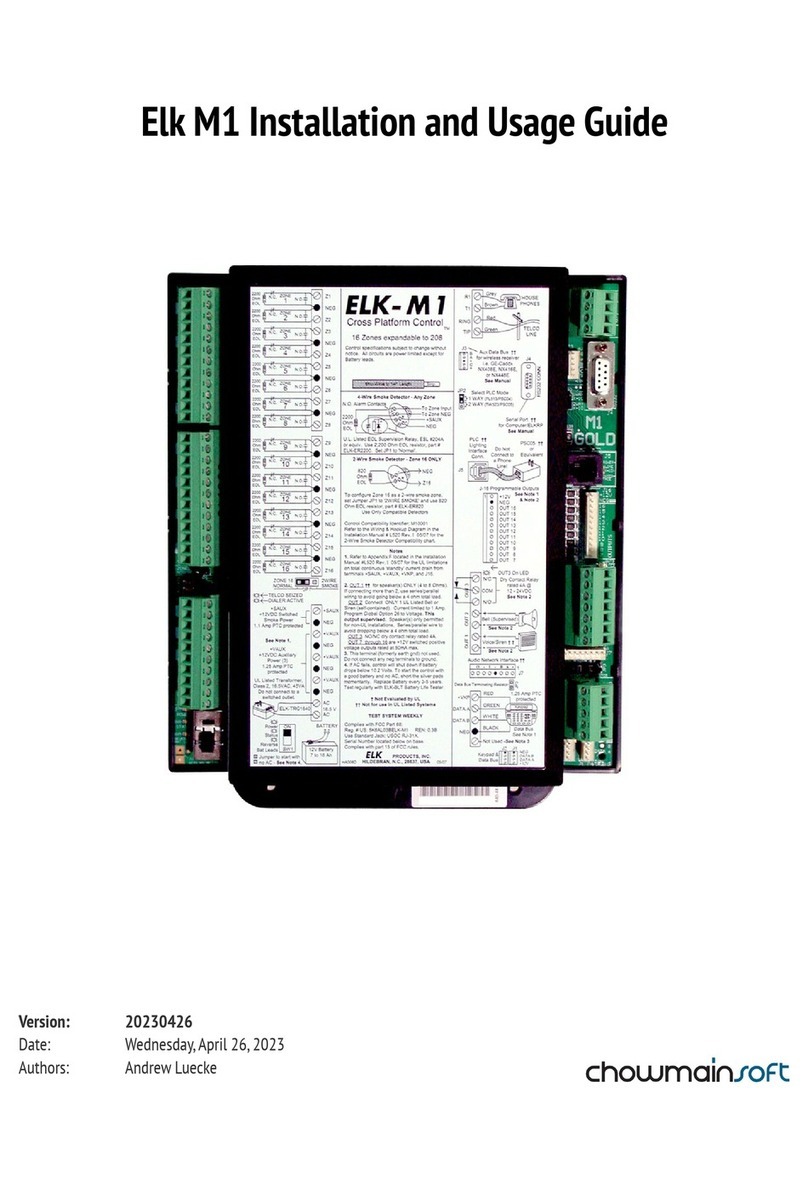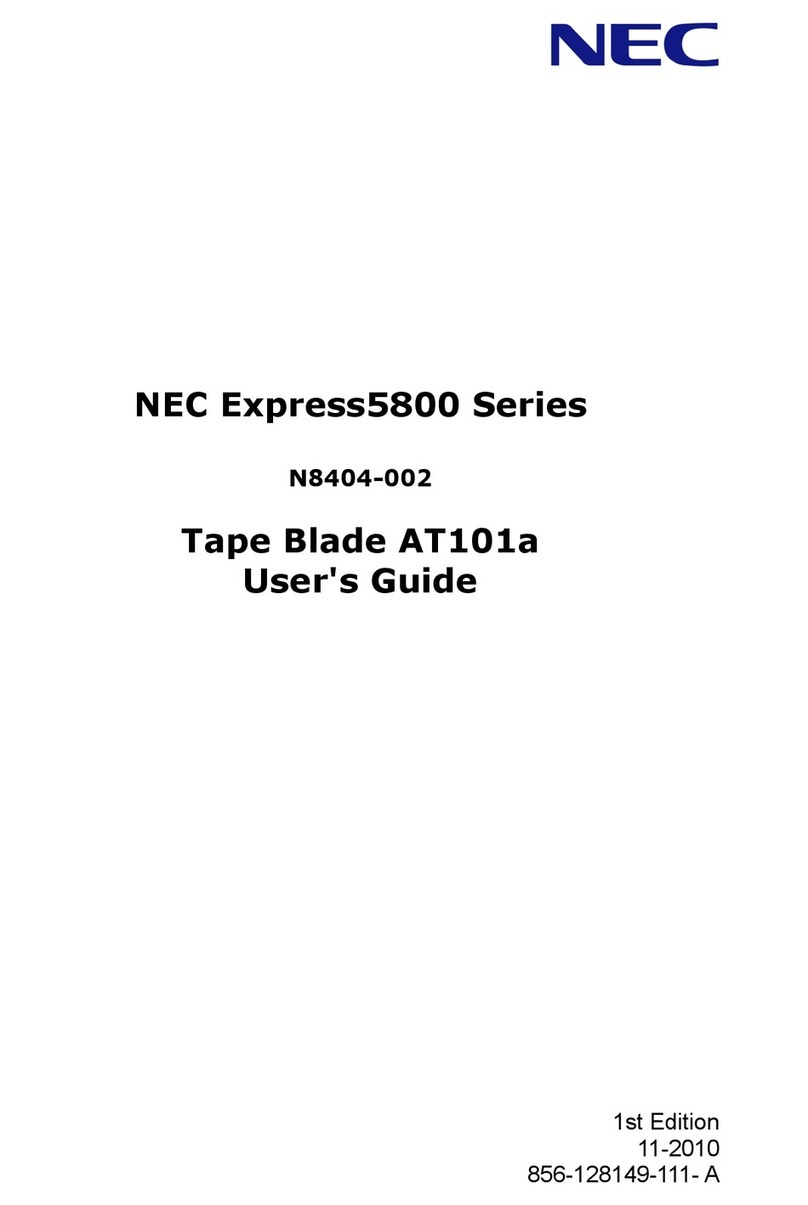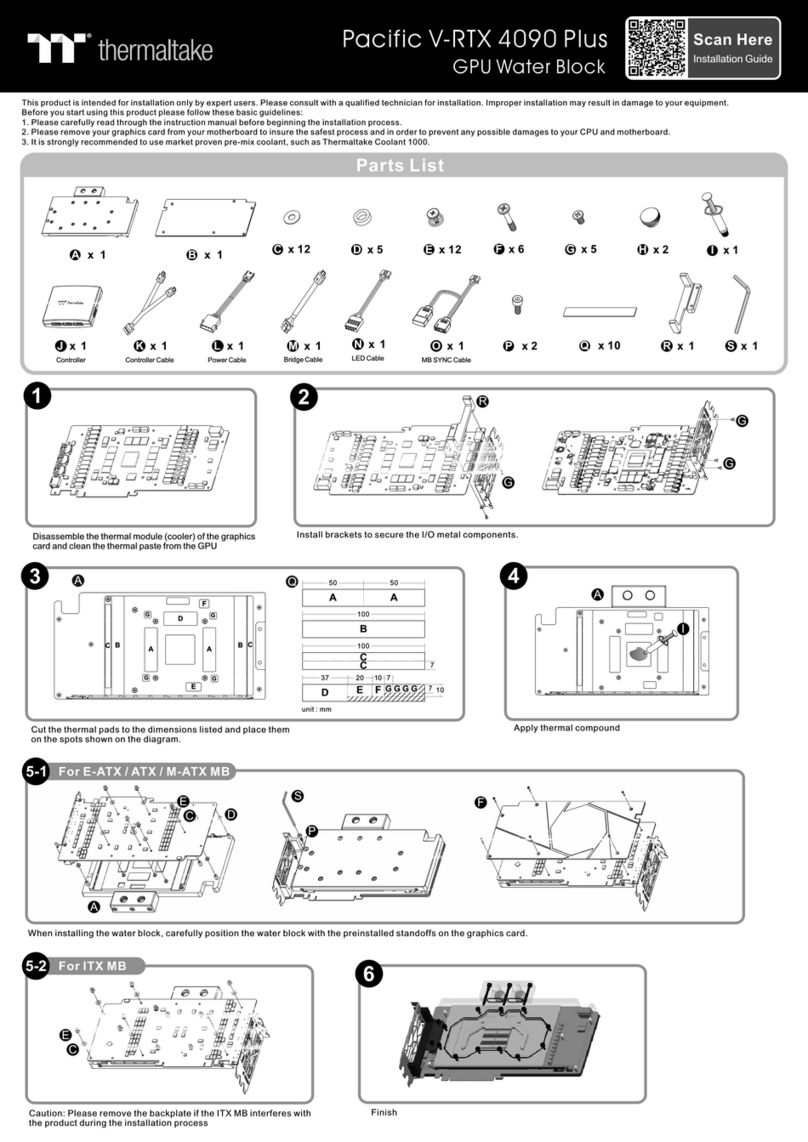TESSERA EB-RE01B User manual

1 / 23
TESSERA TECHNOLOGY INC.
TS-TUM09735
Ver 1.02 (2021/3/22)
EB-RE01B
Hardware Manual

2 / 23
TESSERA TECHNOLOGY INC.
Change history
Version
Date
Description
1.00
2021/1/28
Initial version
1.01
2021/3/17
Changed P4, P7
1.02
2021/3/22
Power supply setting explanations are added
Cautionary Notes:
・The contents of this document are subject to change without notice.
・Reproduction of this document in any format is prohibited without written permission from Tessera Technology Inc. (herein
“the Company”).
・This product was designed and fabricated for design engineers for the purpose of evaluation and becoming familiar with
product safety and reliability characteristics.
・The company shall not be liable for the infringement of third party patent, copyrights, or other intellectual property rights
arising from the use of Tessera Technology products in listed in this document. The company does not grant any rights
concerning Tessera Technology or third party patents, copyrights, or other intellectual property rights based on this material.
・Circuitry, software or related information included in this document is provided as semiconductor product operation examples
and application examples. The user is responsible for the appropriate application of the circuitry, software or related
information when designing equipment. The company shall not be liable for loss or damage incurred by the user or other third
party based on the use of this circuitry, software or related information.
・Please handle this product as you would a CMOS device. The user should be particularly careful to protect himself/herself from
accumulated static electricity when using this product.
・Make sure all test and measurement equipment, including the work station, are properly grounded.
・The user should wear an ESD wrist strap to prevent any buildup of static electricity.
・Do not touch connectors or device pins with bare hands

3 / 23
TESSERA TECHNOLOGY INC.
Contents
1. Board overview .................................................................................................4
2. Specification .....................................................................................................4
3. Power supplying mode .......................................................................................5
VCC-IN supply, Normal power supply operation ...............................................6
USB bus power supply, Normal power supply operation ....................................7
Emulator E2 supply, Normal power supply operation ......................................8
Emulator J-Link supply, Normal power supply operation................................ 10
EH(Energy harvest) power supply operating.................................................. 11
4. Startup mode.................................................................................................. 13
Normal startup mode explanation ................................................................ 13
SWD debug mode explanation ..................................................................... 13
Energy harvest start-up mode ..................................................................... 14
SCI boot mode .......................................................................................... 14
5. Explanation of each part................................................................................... 15
Component Layout (Face side)..................................................................... 15
Component Layout (Back side) .................................................................... 16
LED.......................................................................................................... 17
Switch ...................................................................................................... 17
External clock............................................................................................ 17
I/F Connector ............................................................................................ 18
Current measurement ................................................................................ 21
6. Circuit diagram................................................................................................ 22

4 / 23
TESSERA TECHNOLOGY INC.
1. Board overview
EB-RE01B board supplies development environment for the RE01B microcomputer
energy harvest control function with Ultra-low current consumption operation and the
software evaluation of the Bluetooth Low Energy(BLE).
2. Specification
MCU
RE01B 64pin, Flash1.5MB, RAM256KB(R7F0E01BD2DNB)
MCU voltage
VCC :1.62~3.6V
VCC_RF :1.8~3.6V
Internal regulated
voltage
Output voltage 3.3V(USB CN4、SWD CN1(11/13Pin) supply)
Main external oscillator
32MHz crystal resonator
Sub external oscillator
32.768kHz crystal resonator
BLE external oscillator
32MHz crystal resonator
I/F
USB connector(USB-Serial bridge、 general purpose
UART/programming)
SWD 20pin 1.27mm Pitch connector(19pin Cortex-M)
PmodTM connector x2(12Pin SPI/12Pin UART)
switches
Reset switch
General purpose momentary switch
MCU mode setting switches x2
Discharge switches x2
LED
Power supply LED
general purpose LED
USB-Serial transmission LED x2
Radio standard
Bluetooth 5.0 Low Energy single mode
Japanese radio law
standard
2.4 GHz band wide-band low-power data communication
system
Radio frequency
2402MHz~2480MHz
RF power
+4dBm
Antenna
Dielectric chip antenna
Please refer to the MCU hardware manual for more detail.

5 / 23
TESSERA TECHNOLOGY INC.
3. Power supplying mode
There are two power supply methods, “Normal power supply mode” supplies internal
board power and “EH mode (energy harvesting mode)” supplies MCU VCC by EHC
(energy harvesting controller) from a power generating device.
Power
operating
mode
Power source
Description
Normal
power
supply
operation
External power supply
(VCC-IN terminal)
Directly supply internal board power from a stable
power supply
USB
Generate internal board power from the USB bus
power
Emulator E2
Directly supply internal board power from E2
emulator
Emulator J-Link
Generate internal board power with supplied power
from J-Link Emulator
EH
operation
Energy generating
device(VSC_VDD)
Supply MCU VCC from a power generating device
via EHC
⚫Power supply block diagram
MCU
VCC
USB
Voltage
Regulator
Emulator J-Link
Emulator E2
EHC
VSC_VCC
Power generating device
VCC-IN terminal

6 / 23
TESSERA TECHNOLOGY INC.
VCC-IN supply, Normal power supply operation
This mode supplies internal board power directly from stable power supply.
Set short-pin and switches below, then supply voltage to TP1(+) TP2(-) for MCU etc.
short-pin and switch setting
Reference number
Setting
Reference number
Setting
SW3
S_Chip(Single chip mode)
JP1
Close
SW4
Normal
JP2
Close
JP3
Close
JP4
1-2(VCC-IN)
JP5
Open
JP7
1-2(Normal mode)
JP8
1-2(Normal mode)
JP9
1-2(Normal mode)
JP10
-(Don’t care)
JP11
-(Don’t care)
JP12
Open
JP13
-(Don’t care)

7 / 23
TESSERA TECHNOLOGY INC.
USB bus power supply, Normal power supply operation
This mode generate internal board power using a USB bus power.
Set short-pin and switches below, then connect a USB cable to the USB connecter (CN4).
short-pin and switch setting
Reference number
Setting
Reference number
Setting
SW3
S_Chip(Single chip mode)
JP1
Close
SW4
Normal
JP2
Close
JP3
Close
JP4
2-3(Regulator Out)
JP5
1-2(USB)
JP7
1-2(Normal mode)
JP8
1-2(Normal mode)
JP9
1-2(Normal mode)
JP10
-(Don’t care)
JP11
-(Don’t care)
JP12
Open
JP13
-(Don’t care)

8 / 23
TESSERA TECHNOLOGY INC.
Emulator E2 supply, Normal power supply operation
This mode supplies internal board power directly from a E2 emulator (E2 emulator Lite).
Set short-pin and switches below, then connect a E2 emulator to the SWD I/F(CN1).
Set the “e2 studio” power supply setting to output 3.3V from the E2 emulator.
short-pin and switch setting
Reference number
Setting
Reference number
Setting
SW3
S_Chip(Single chip mode)
JP1
Close
SW4
Normal
JP2
Close
JP3
Close
JP4
Open
JP5
Open
JP7
1-2(Normal mode)
JP8
1-2(Normal mode)
JP9
1-2(Normal mode)
JP10
-(Don’t care)
JP11
-(Don’t care)
JP12
Open
JP13
-(Don’t care)

9 / 23
TESSERA TECHNOLOGY INC.
⚫“e2 studio” power supply setting

10 / 23
TESSERA TECHNOLOGY INC.
Emulator J-Link supply, Normal power supply operation
This mode generate internal board power using supply of the J-Link emulator etc.
Set short-pin and switches below, then connect a J-Link emulator to the SWD I/F(CN1)
via J-Link Adapter“.
Generate a internal board power using the supply to pin No.11 and 13 on the CN1 by the
J-Link Emulator.
short-pin and switch setting
Reference number
Setting
Reference number
Setting
SW3
S_Chip(Single chip mode)
JP1
Close
SW4
Normal
JP2
Close
JP3
Close
JP4
2-3(Regulator Out)
JP5
2-3(Emulator)
JP7
1-2(Normal mode)
JP8
1-2(Normal mode)
JP9
1-2(Normal mode)
JP10
-(Don’t care)
JP11
-(Don’t care)
JP12
Open
JP13
-(Don’t care)

11 / 23
TESSERA TECHNOLOGY INC.
EH(Energy harvest) power supply operating
This mode supply the power from power generating device via EHC(Energy Harvesting
Controller)
Set short-pin and switches below, then connect a power generating device to the
TP11(+) TP12(-) (VSC_VCC).
short-pin and switch setting
Reference number
Setting
Reference number
Setting
SW3
S_Chip(Single chip mode)
JP1
Open
SW4
EHC
JP2
Close
JP3
Close
JP4
Open
JP5
Open
JP7
2-3(EHC mode)
JP8
2-3(EHC mode)
JP9
2-3(EHC mode)
JP10
Open
JP11
Open
JP12
Open
JP13
Open

12 / 23
TESSERA TECHNOLOGY INC.
Connect a rechargeable battery or EDLC to VBAT_EHC(TP9(+) TP10(-)).
Connect a attached capacitor (10μF) to C2(MCU_VCC).
Supply the power to the EHC(VSC_VCC) with limitation of 4.0V/10mA.
“VCC_SU” (storage capacitor) on EHC is connected a 100μF capacitor.
Please refer to the “4.3Energy harvest start-up mode” for EHC startup.

13 / 23
TESSERA TECHNOLOGY INC.
4. Startup mode
There are 3 startup mode below.
switch setting
Startup mode
MD
(SW3)
EHMD
(SW4)
description
Normal startup
S_Chip
Normal
Run the user program on code flash memory
SWD Debug
connect emulator with SWD interface
Energy harvest
startup
EHC
Run the user program with EHC
SCI boot mode
Boot
-
Program the flash memory with USB connecting
Normal startup mode explanation
Set switches below and release the reset, then the board starts running the user
program on code flash memory.
Please use on Normal power supply operation mode.
Normal startup mode switch setting
Reference number
Setting
MD(SW3)
S_Chip(Single chip mode)
EHMD(SW4)
Normal
SWD debug mode explanation
Set switches below and connect E2 emulator to “SWD I/F (CN1)“, then you can connect
emulator with SWD interface.
Usuary this mode is used on Normal power supply operation mode, however some low
power consumption mode cannot entering to OCD mode.
Please refer to the MCU hardware manual for more detail.
SWD debug mode switch setting
Reference number
Setting
MD(SW3)
S_Chip(Single chip mode)
EHMD(SW4)
Normal

14 / 23
TESSERA TECHNOLOGY INC.
Energy harvest start-up mode
This mode running with the EHC.
Please use on “3.5EH(Energy harvest) power supply operating”.
When the power generator device connected to the VSC_VCC finishes charging the
capacitor connected to the VCC_SU, then EHC stars supply of power to the VCC.
When the reset releases by a power-on reset, back bias voltage control (VBBC) circuit
also enabled, then Run the user program on code flash memory.
Energy harvest start-up mode switch setting
Reference number
Setting
MD(SW3)
S_Chip(Single chip mode)
EHMD(SW4)
EHC
SCI boot mode
The flash memory can be programmed by using a RFP(Renesas Flash Programmer).
Set short-pin and switches below, then connect a USB cable to the USB connecter (CN4).
Please use on Normal power supply operation mode.
SCI boot mode switch setting
Reference number
Setting
Reference number
Setting
SW3
Boot(SCI boot mode)
JP1
Close
SW4
-(Don’t care)
JP2
Close
JP3
Close
JP4
-(Don’t care)
JP5
1-2(USB)
JP7
1-2(Normal mode)
JP8
1-2(Normal mode)
JP9
1-2(Normal mode)
JP10
1-2(RFP)
JP11
2-3(RFP)
JP12
Open
JP13
Close

15 / 23
TESSERA TECHNOLOGY INC.
5. Explanation of each part
Component Layout (Face side)
JP2
JP3
JP4
JP5
SW5
JP1
SW2
PMOD2
SW1
JP13
JP12
JP11
JP10
CN4
CN1
SW4
SW3
SW6
JP9
JP7
JP8
PMOD1
C2

16 / 23
TESSERA TECHNOLOGY INC.
Component Layout (Back side)

17 / 23
TESSERA TECHNOLOGY INC.
LED
Reference
number
Connection
Explanation
LED1
CPU_VIN
Turned on when internal MCU power supply.
LED2
MCU P506
General use LED.
LED is turned on with P506 Low output.
LED3
FT232RL Tx
LED is turned on when USB-Serial converter accessed
on the USB connecter (CN4).
LED4
FT232RL Rx
Switch
Mode setting switches
Reference number
Connection
Explanation
SW3
MD/P201
Single Chip Mode / SCI boot mode
SW4
EHMD
Normal Mode / EHC Mode
Momentary switch
Reference number
Connection
Explanation
SW1
RES#
MCU reset
SW2
P505/IRQ1_C
General use push switch.
If you push the switch, Signal connect to the GND.
SW5
(MCU_VCC)
Discharge the MCU_VCC.
SW6
(VCC_SU)
Discharge the VCC_SU.
External clock
Reference
number
Connection
Explanation
XTAL1
Main clock oscillator(MOSC)
32MHz crystal resonator
XTAL2
Sub clock oscillator(SOSC)
32.768kHz crystal resonator
XTAL3
clock oscillator for Bluetooth (BLECLK)
32MHz crystal resonator
Please set the Sub-Clock Oscillator Drive Capability (SODRV、SODRV0) to “Low CL4”
below.
SODRV = 1、 SODRV0 = 0

18 / 23
TESSERA TECHNOLOGY INC.
I/F Connector
SWD I/F(CN1)
You can make debugger connection on the SWD debug mode by connecting E2 emulator,
E2 emulator Lite, IAR I-jet and SEGGER J-Link.
20pin 1.27mm Pitch connector is mounted.
“19pin Cortex-M Adapter” perhaps be require.
Do not set the JP10 and JP11 to ” 1-2(RFP)”.
Connecter signal and connection
Pin
connection
Pin
connection
1
VCC (internal voltage)
2
SWDIO
3
GND
4
SWCLK
5
GND
6
Pull-Up
7
-
8
N.C.
9
GND
10
RESET
11
5V (Voltage regulator input)
12
Pull-Down
13
5V (Voltage regulator input)
14
N.C.
15
GND
16
N.C.
17
GND
18
N.C.
19
GND
20
N.C.
USB connector (CN4)
This connector is connected to a USB-Serial transfer IC, and is recognized as a virtual
COM port by a PC.
Please download a USB driver from below URL.
URL: http://www.ftdichip.com/
Usually, the USB driver is install automatically on Windows PC.
You can use a virtual COM port as general purpose UART or serial programming with SCI
boot mode.
Set JP13 short-pin close.

19 / 23
TESSERA TECHNOLOGY INC.
When you do the serial programming with the SCI boot mode, set the short-pin below.
Do not connect emulator to SWD I/F(CN1) when using with SCI boot mode.
When you make the serial communication by UART, set the short-pin below.
Do not connect anything to PmodTM connecter(CN3、CN7) when you use a UART.
PmodTM connecter(CN3)
This connector is a Digilent PmodTM compatible connector as the 12pin SPI connection.
When you use this connecter, set JP10, JP11 OPEN and do not connect anything to
PmodTM connecter (CN7).
Pin
connection
Pin
connection
1
P606
7
P300
2
P609
8
P301
3
P608
9
P305
4
P607
10
P704
5
D_GND
11
D_GND
6
IOVCC1
12
IOVCC1
Reference number
Settings
JP10
1-2(RFP)
JP11
2-3(RFP)
JP12
Open
JP13
Close
Reference number
Settings
Connection
JP10
2-3(UART)
P609(TXD2_C)
JP11
2-3(UART)
P608(RXD2_C)
JP12
1-2(CTS)
2-3(RTS)
P607
JP13
Close

20 / 23
TESSERA TECHNOLOGY INC.
PmodTM connecter(CN7)
This connector is a Digilent PmodTM compatible connector as the 12pin UART connection.
When you use this connecter, set JP10, JP11 OPEN and do not connect anything to
PmodTM connecter (CN3).
Pin
connection
Pin
connection
1
P607
7
P107
2
P609
8
P112
3
P608
9
P113
4
P606
10
P012
5
D_GND
11
D_GND
6
IOVCC1
12
IOVCC1
Table of contents
Other TESSERA Computer Hardware manuals