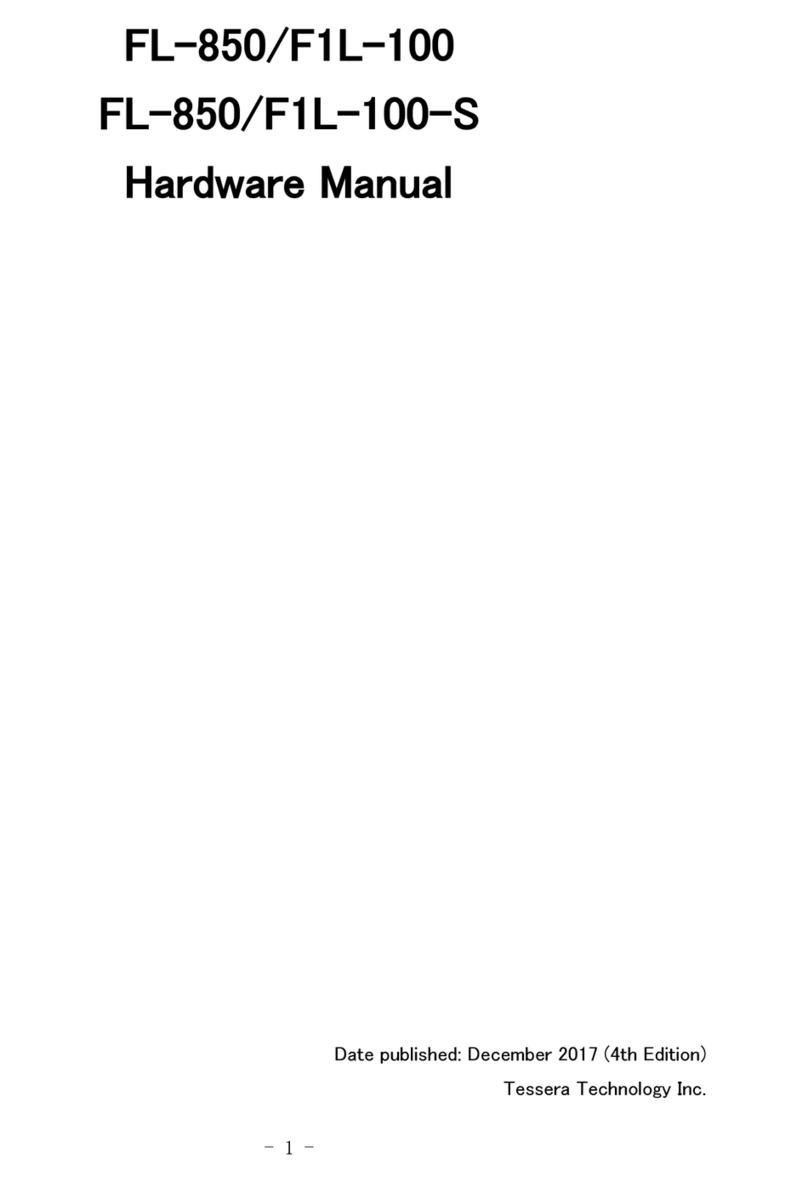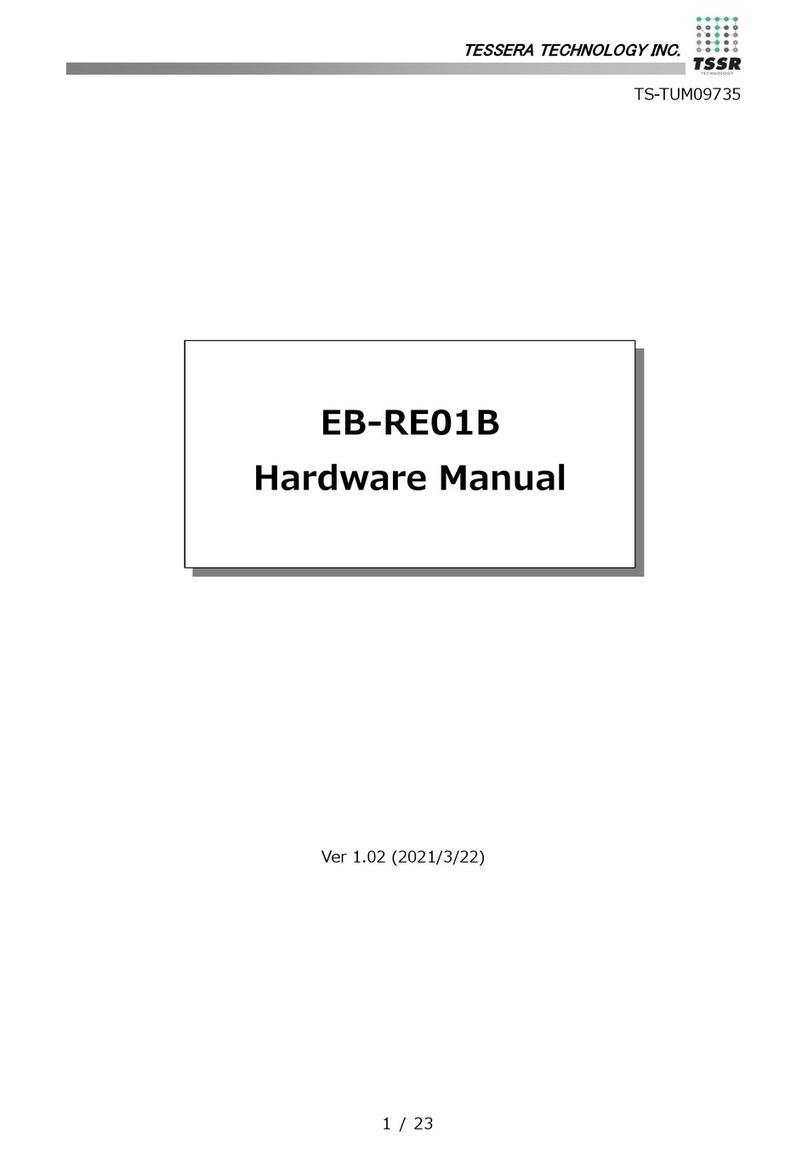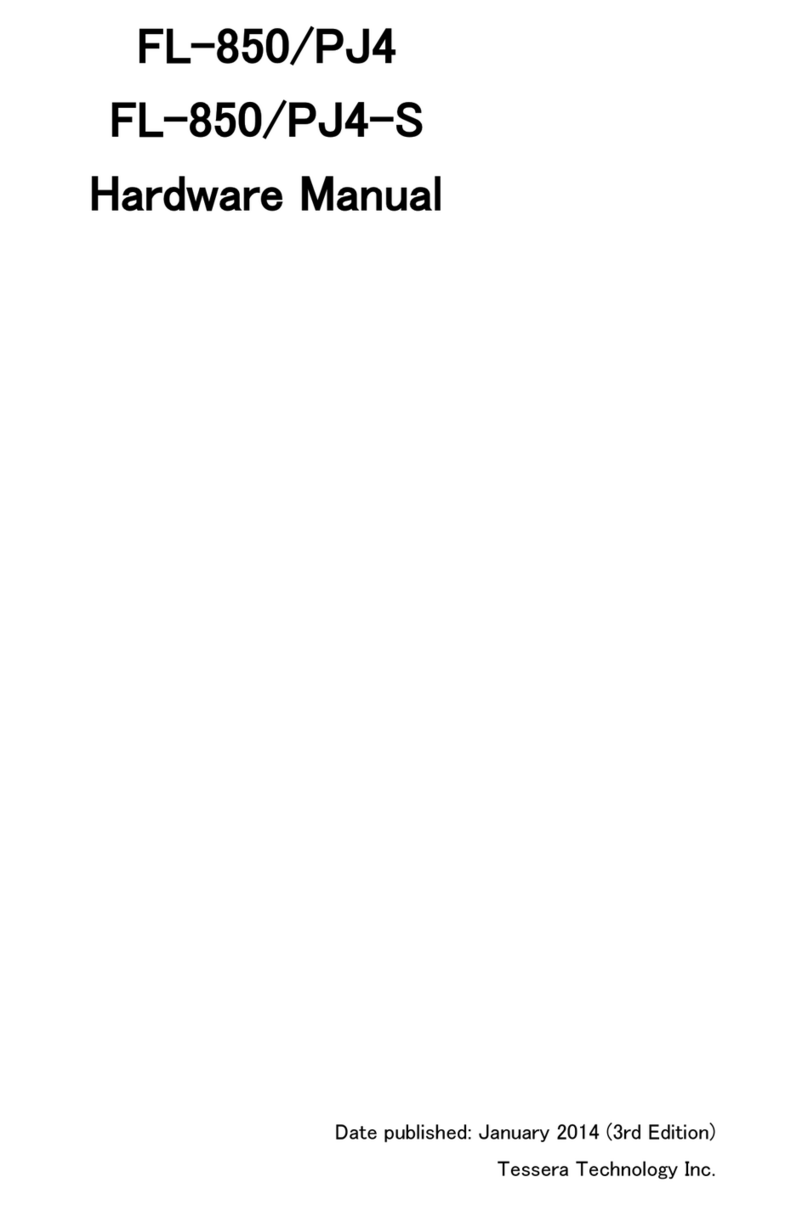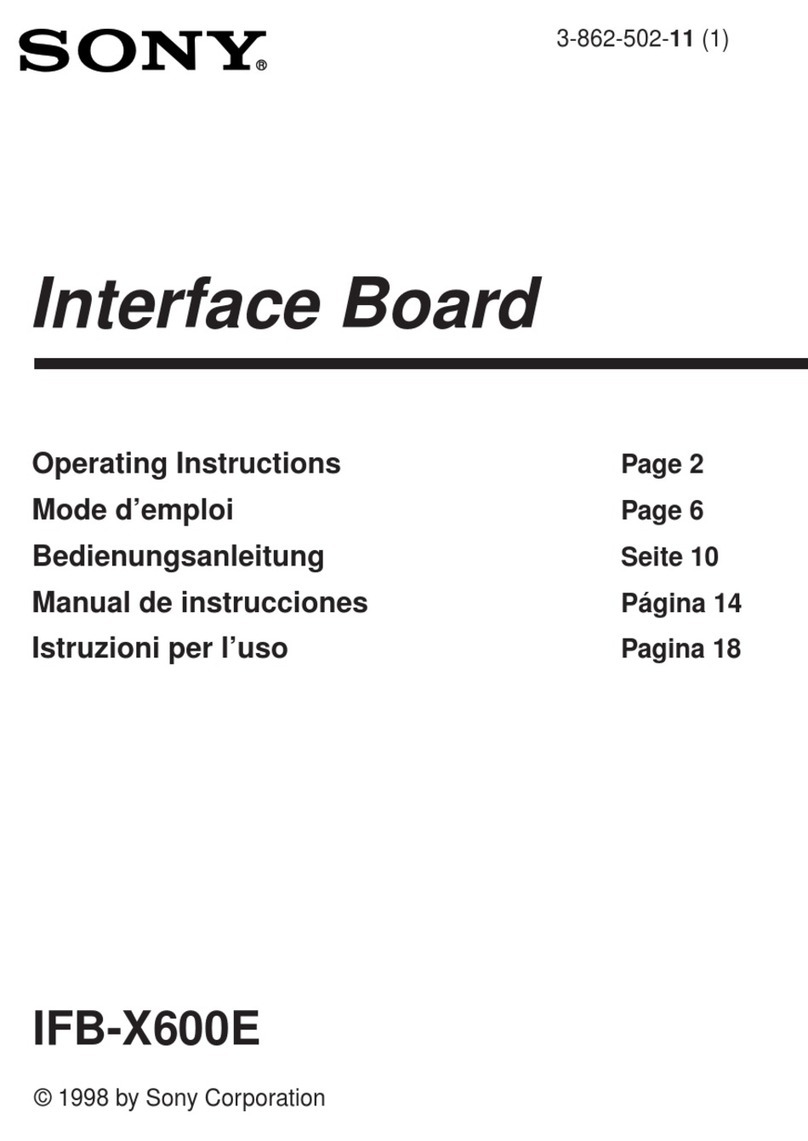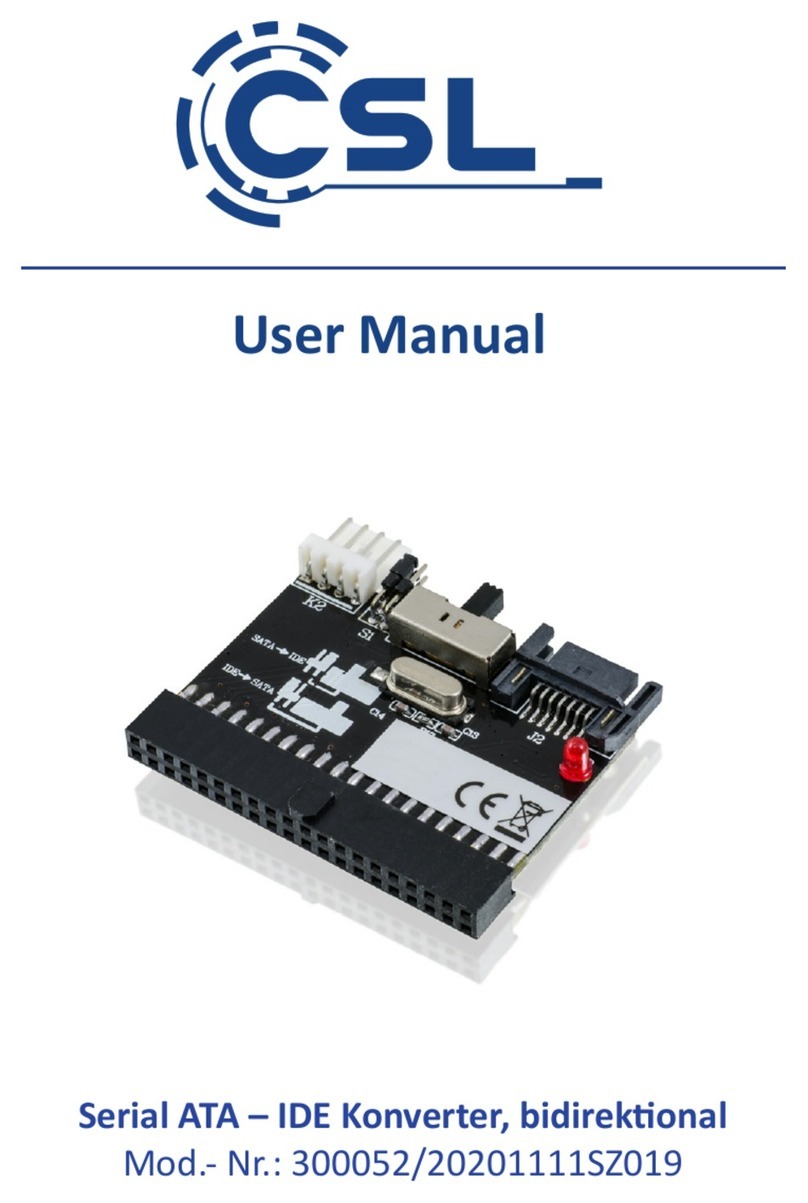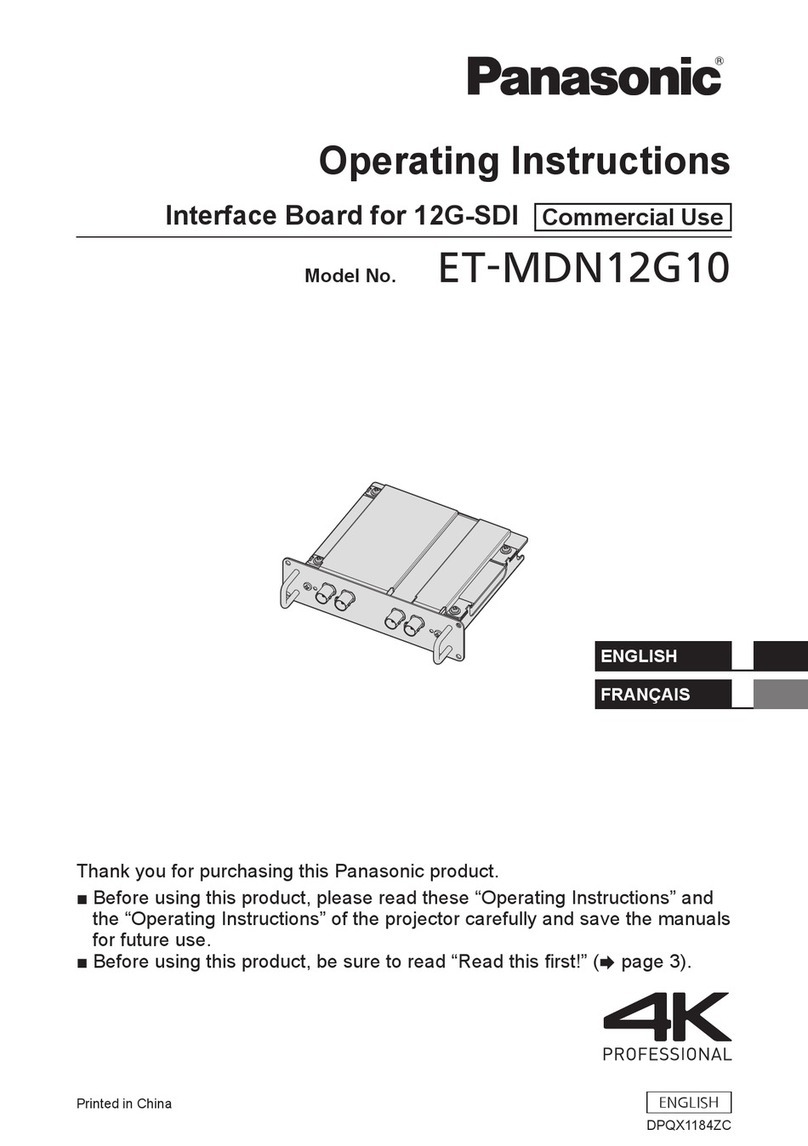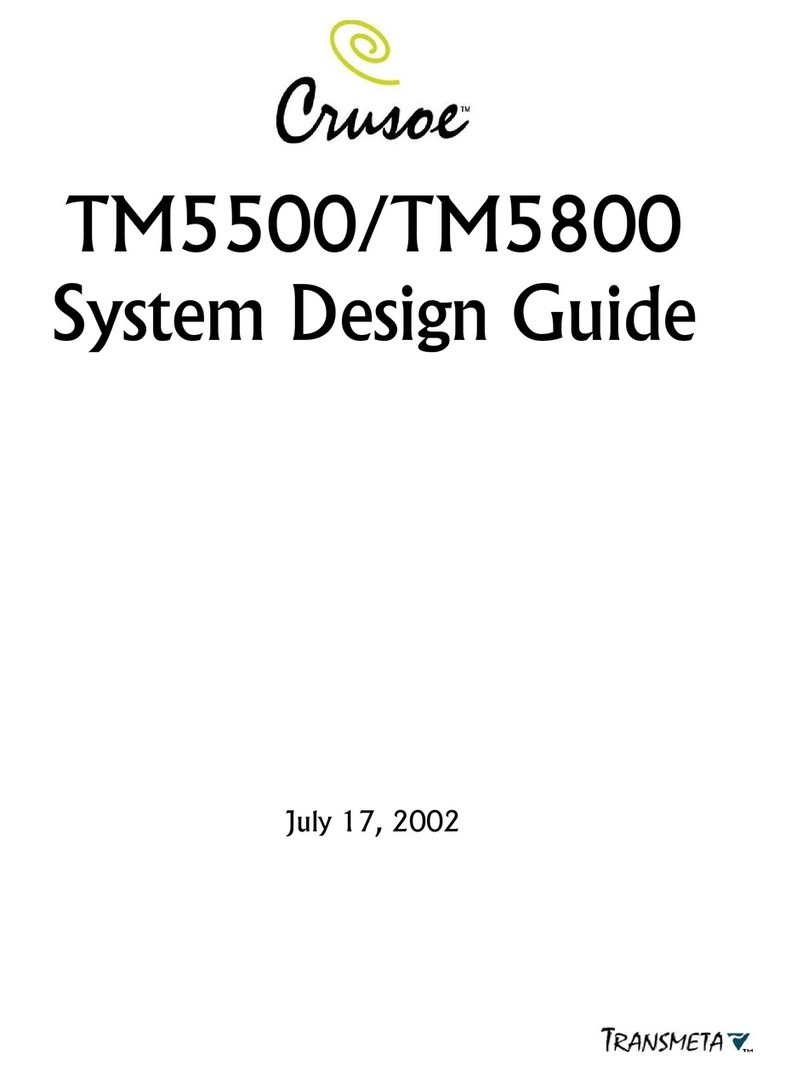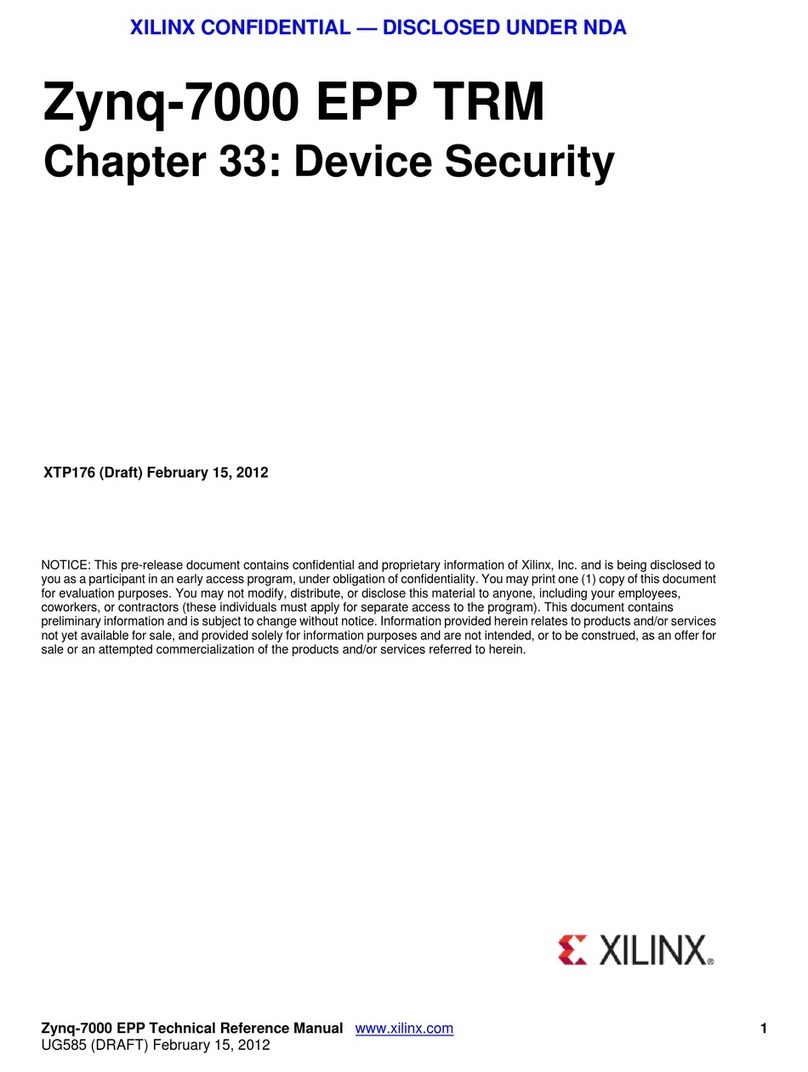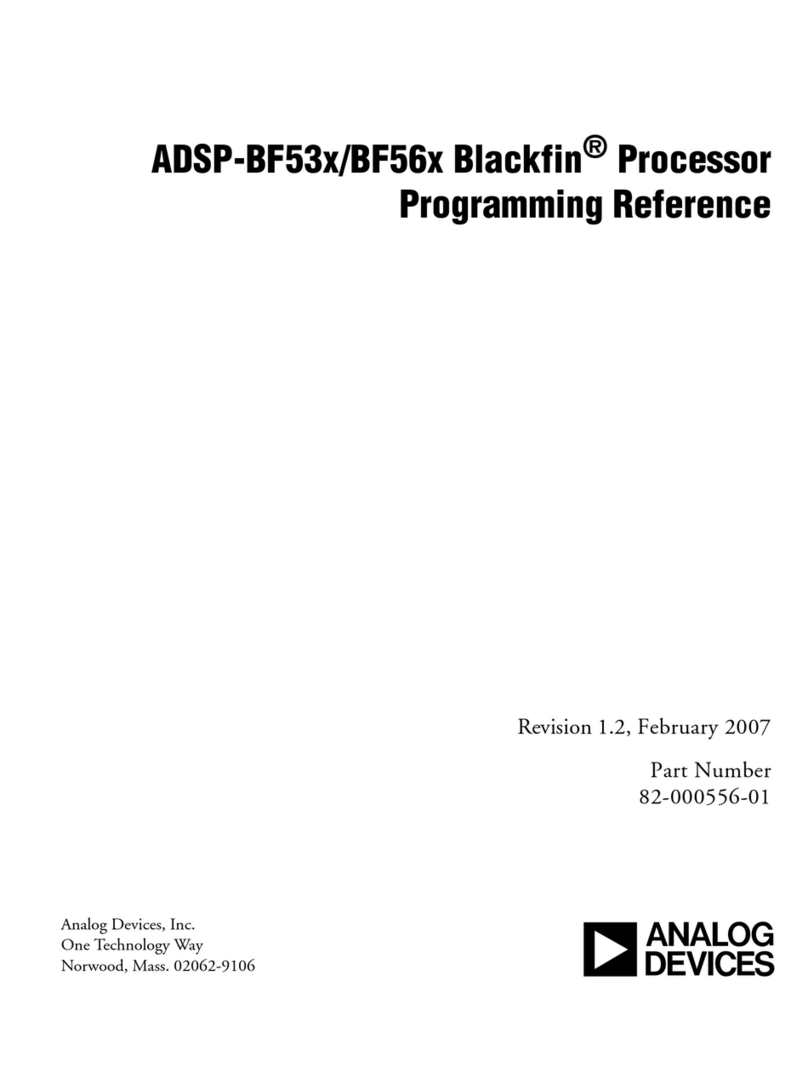TESSERA Stick LIN-78K0 User manual

- 1 -
Stick LIN-78K0
Hardware Manual
2008/6 The 2nd edition
TESSERA TECHNOLOGY INC.

- 2 -
[NOTES]
The information in this document is subject to change without notice. No part of this
document may be copied or reproduced in any form or by any means without the
prior written consent of TESSERA TECHNOLOGY INC..
TESSERA TECHNOLOGY INC.. assumes no liability for infringement of patents or
copyrights of third parties by or arising from use of a product described herein.
This product is designed and manufactured with intention for use in evaluation and
prototyping by engineers with knowledge of security, safety and reliability.
TESSERA TECHNOLOGY INC.. would like to inform, that the standard quality
assurance procedure(s) have not been fully applied to this product and its
documentation and that TESSERA TECHNOLOGY INC.. cannot assure the full
and error free function and/or the standard quality level.
[CAUTION]
This equipment should be handled like a CMOS semiconductor device. The user
must take all precautions to avoid build-up of static electricity while working with
this equipment. All test and measurement tool including the workbench must be
grounded. The user/operator must be grounded using the wrist strap. The
connectors and/or device pins should not be touched with bare hands.

- 3 -
Contents
1Introduction.............................................................................................................................4
1.1 Features......................................................................................................................... 4
1.2 Hardware Overview........................................................................................................ 4
1.3 Attached goods list......................................................................................................... 5
1.4 Block Diagram................................................................................................................ 5
2Interface Connection..............................................................................................................6
2.1 J1.................................................................................................................................... 6
3Switches and LEDs ................................................................................................................7
3.1 SW1: Debug switch........................................................................................................ 7
3.2 SW2: writer switch.......................................................................................................... 7
3.3 LED1 .............................................................................................................................. 8
3.4 LED2: Power Indication.................................................................................................. 8
3.5 LED3 .............................................................................................................................. 9
4Power Source........................................................................................................................10
5Design Data........................................................................................................................... 11
5.1 Parts Layout..................................................................................................................11
5.2 Circuit Schematics ....................................................................................................... 12
5.3 Body Dimensions......................................................................................................... 14
5.4 Board dimensions ........................................................................................................ 15
5.5 PCB Layout.................................................................................................................. 16
5.5.1 Silk of the top side.....................................................................................................16
5.5.2 Silk of the bottom side...............................................................................................17
5.5.3 PCB Layout: The first layer .......................................................................................18
5.5.4 PCB Layout: The second layer..................................................................................19
5.5.5 PCB Layout: The third layer......................................................................................20
5.5.6 PCB Layout: The fourth layer....................................................................................21

- 4 -
1Introduction
μPD78F8020D is the NEC Electronics 8 bit single chip microcomputer. The
features and hardware specification of Stick LIN-78K0 are described.
1.1 Features
Features of the Stick LIN-78K0 are as follows.
●The evaluation board used the NEC Electronics 8bit single chip microcontroller
μPD78F8020D (The part of 8-bit microcontroller is same as 78K0/KE2). All
of the ROM, RAM, circumference circuit and LIN transceiver are efficiently built
in one chip on a Stick LIN-78K0.
●High-speed operation is realized via the 20MHz internal clock.
●128 Kbytes of Flash EEPROM, available on the chip,
●Stick LIN-78K0 is programmable and debuggable from PC via USB connection
without any additional hardware tools.
●FT2232L (FTDI) is available on board for USB interface (USB2.0 compatible).
●The size of the module is, 82mm x 23mm.
1.2 Hardware Overview
MCU μPD78F8020DGB
Clock 20MHz main
Interfaces USB connector (Type A)
Expansion interface (J1)
Power supply 5.0V by USB, 7.0V-18.0V by Expansion
interface

- 5 -
1.3 Attached goods list
● Stick LIN-78K0
● Development tool/Manual CD-ROM
● Expansion interface cable for LIN (separate cable with clip)
1.4 Block Diagram
USB I/F
I/O I/F
FLMD0
UART0
Writer SW
OCD1B
OCD1A
RESET
UART6
UART
UART
Debug SW
Ch1
Ch2
USB-UART
FT2232L
5V→8.5V
Voltage Converter
8-bit Micro
(78K0/KE2)
Analog
Driver
LIN
P70
VSUP
MCU UPD78F8020D
5V
5V
5V

- 6 -
2Interface Connection
2.1 J1
Expansion Interface: J1 J1: Hirose DF11-10DP-2DS
J1 Name Connection to MCU Notes
1 VSUP (VSUP,HDS) External Power Supply
2 LIN LIN LIN Bus
3 DR1 DR1 Low side Pre driver
4 DR21 DR21 Low side driver for Relay
5 DR22 DR22 Low side driver for Relay
6 DR22_I DR22_I Driver 22 control signal input
7 DR4 DR4 Hall sensor power supply
driver
8 DR21_I DR21_I Driver 21 control signal input
9 GND
10 SWI SWI High voltage SW input
Location of J1: TOP VIEW
1Pin
9Pin 10Pin
2Pin

- 7 -
3Switches and LEDs
3.1 SW1: Debug switch
The mode selection for Debugging with the ID78K0-TK.
Setting of SW1
Normal Mode OFF
Debugging Mode ON
SW1: TOP VIEW
3.2 SW2: writer switch
Programming mode selection for Flash EEPROM on the MCU with PG-FPL3.
Setting of SW2
Normal Mode OFF
Flash Programming Mode ON
SW2: TOP VIEW
SW1
SW2

- 8 -
3.3 LED1
LED1 is connected to Low side driver DR3.
LED1 status
P33 Output data DR3 status LED
High ON Green
Low OFF Off
LED1: TOP VIEW
3.4 LED2: Power Indication
LED2 is a green LED to indicate the availability of power.
LED2 status
Status LED
Power ON Green
Power OFF Off
LED2: TOP VIEW
LED1
LED2

- 9 -
3.5 LED3
LED3 indicate LIN Bus Pull-up.
LED3
LIN Bus Pull-up LED
Pull-up enable Green
Pull-up disable Off
LED3: TOP VIEW
LED3

- 10 -
4Power Source
Stick LIN-78K0 are able to choice two ways of power source.
MCU power(VDD) and driver module power(VSUP) are both supplied when power
source are supplied from either USB or expansion interface(VSUP).
If you supply power using the expansion interface(VSUP), then keep power source
voltage DC7.0V-DC18.0V.

- 11 -
5Design Data
5.1 Parts Layout
TOP VIEW
TOP VIEW
USB1(USB I/F)
SW1(Debug SW)
J1(Expantion I/F)
USB1(USB I/F)
LED2
J1(Expantion I/F)
SW2(Writer SW)
SW1(Debug SW)
SW2(Writer SW)
LED1
LED3

- 12 -
5.2 Circuit Schematics
Title
Size Document Number Rev
Date: Sheet of
5E1-027A 2.0
Stick LIN
A3
12Thursday, October 26, 2006
LED1
PG1112H
VSUP
R5
1.5K
VDD
X2
X1
DR21_I
DR22_I
DR4
U2
uPD78F8020DGB
P00/TI00
1
SUP
31
P32/INTP3/OCD1B
16
DR21_I 44
DR21 43
GND3 42
DR22 41
DR22_I 40
DR3 39
DR3_I 38
P17/TI50/TO50
19
P16/TOH1/INTP5
20
P01/TI010/TO00 64
P20/ANI0 63
P21/ANI1 62
P22/ANI2 61
P23/ANI3 60
P24/ANI4 59
P25/ANI5 58
AVSS 57
AVREF 56
P10/SCK10/TxD0 55
P11/SI10/RxD0 54
P12/SO10 53
I.C. 52
I.C. 51
SWO 50
LIN 49
GND1 33
DRPS
32
GND2 48
SWI 47
DR1_I 46
DR1 45
P30/INTP1
18
DR5 34
DR5_I 35
DR4 36
DR4_I 37
P60/SCL0
10 VDD
9
P31/INTP2/OCD1A
17
P05/TI001
15 P06/TI011/TO01
14 P33/TI51/TO51/INTP4
12 P61/SDA0
11
VSS
8REGC
7P121/X1/OCD0A
6P122/X2/EXCLK/OCD0B
5FLMD0
4RESET
3P120/INTP0/EXLVI
2
P70/KR0
13
P15/TOH0
21
P14/RxD6
22
P13/TxD6
23
MSLP
24
PCNT
26
VBASE
27
VRO
28
VIC
29
UMODE
25
HDS
30
FLMD0
D5
1SS400 P16
P17
D6
1SS400
R7
47K
DR21
R11
1.5K
DR22
R10
10K
P20
DR1
P21
VDD
R12
100K
R14
20K
Y1
CSTCE 20MHz V
LED2
PG1112H
R4
100K
C3
0.1uF
SWI
C8
0.001uF
U1
G3VM-61G1
1
2
4
3
ANI4
VDD
R2
560
P70
P70
P20
R1
100K
SWI
R6
47K
R3
1K
DR22_I
DR21_I
VSUP
C5
0.1uF
R9
30K
R13
10K
C7
0.001uF
FPL3P.2
ANI3
D1
1SS400
VDD
R16
390
DR4
P21
DR1
DR22
LIN
DR21
C4
0.1uF
P120
R8
10K
P33
RTS_RES0P.2
PORTBP.2
PORTAP.2
TP
TP1
1
TP
TP6
1
TP
TP7
1
TP
TP8
1
RXD6P.2 TXD6P.2
FLMD0P.2
P30
VDD
D2
RD27S
D4
RD27S
LIN
C2
220pF
P120
U3
MAX1681ESA
FSEL
1
CAP+
2
GND
3
CAP-
4OUT 5
LV 6
SHDN 7
IN 8
LED3
PG1112H
+
C15
1uF
+
C11
1uF
USBVDD
+
C14
1uF
D7
RB160M-40
ANI3
ANI4
VSUP
RXD0P.2
TXD0P.2
D3
RB160M-40
VSUP
TP
TP2
1
X2
TP
TP4
1
TP
TP3
1
VDD
X1
TP
TP5
1
TP
TP10
1
TP
TP9
1
102 Parts, 24 Library Parts, 82 Nets, 344 Pins
VDD
+
C12
22uF/16V C13
0.1uF
C9
0.1uF
P30
P15
P17
P15
P16
P33
R15
4.12(0.5W,3226,1%)
+
C10
47uF/35V(5*11)
VDD
C1
0.1uF
J1
DF11-10DP-2DS
1 2
3 4
5 6
7 8
910
VSUP
C6
0.47uF

- 13 -
USB1
UAR10-4W5100
VBUS
1
D-
2
D+
3
GND
4
FG1
FG1
FG2
FG2
R25
10K
R30
10K
SW1
SSSS222700
2
1
3
5
4
6
R29
10K
VDD
FLMD0
OCD
VDD
R34
10K
VDD
SW2
SSSS222700
2
1
3
5
4
6
FPL3
FLMD0
VDD
OCD Mode
Normal Mode
↑
↓
VDD
FPL3 Mode
Normal Mode
↑
↓
FPL3 P.1
U5C
SN74LVC3G07DCT
6 2
8
4
VDD
U10
74LVC1G08DCK
1
24
53
OCD
U6
SN74LVC1G14DCK
2 4
5
3
U7
74LVC2G74DCU
D
2
CLK
1Q5
Q3
VCC 8
PRE
7CLR
6
VDD
R33
1K
FLMD0 P.1
VDD
FPL3
OCD
Title
Size Document Number Rev
Date: Sheet of
5E1-027A 2.0
Stick LIN
A3
22Thursday, October 26, 2006
U11A
74LVC2G38DCU
1
27
8
U11B
74LVC2G38DCU
5
63
8
R31
1K
VDD
RTS_RES0 P.1
U5A
SN74LVC3G07DCT
1 7
8
4
VDD
U5B
SN74LVC3G07DCT
3 5
8
4
VDD
R28
1K
R19
1K
VDD
R26
27
R27
27
R32
27
VDD
VDD
R21
10K
C26
0.1uF
R17
470
C16
0.1uF
C25
0.1uF
R23
10K
L1 BLM41PG750S
C21
0.1uF
C24
0.1uF
U9
74LVC1G97DCK
A
1
B
3Y4
A/B
6
VCC 5
R22
10K
R18
27
R20
27
C20
0.1uF
R24
1.5K
C22
33nF
C23
0.1uF
C19
0.1uF
USBVDD
+
C17
4.7uF
USBVDD
USBVDD
USBVDD
VDD
USBVDD
VDD
VDD
RXD6 P.1
PORTB P.1
TXD6P.1
PORTA P.1
VDD
Y2
CSTCR6M00G15
USBVDD
C30
0.1uF
USBVDD
C18
0.1uF
USBVDD
USBVDD
FPL3
TXD0P.1
RXD0 P.1
FPL3
VDD
C28
0.1uF
C29
0.1uF
C27
0.1uF
VDD
U4
FT2232 ( RS232 PINOUT )
RSTOUT# 5
XTOU T 44
RESET# 4
EECS 48
EESK 1
EEDATA 2
AGND
45 GND
9GND
18
TEST 47
3V3OUT 6
AVCC 46
VCC 42
VCC 3
USBDM 8
USBDP 7
XTIN 43
TXDA
24
RXDA
23
RTSA#
22
CTSA#
21
DTRA#
20
DSRA#
19
DCDA#
17
RIA#
16
TXDENA
15
SLEEPA#
13
RXLED#
12
TXLED#
11
SI/WUA
10
TXDB
40
RXDB
39
RTSB#
38
CTSB#
37
DTRB#
36
DRSB#
35
DCDB#
33
RIB#
32
TXDENB#
30
SLEEPB#
29
RXLEDB#
28
TXLEDB#
27
SI/WUB
26
PWREN#
41
GND
25 GND
34 VCCIOA 14
VCCIOB 31
USBVDD
U8A
SN74LVC2G126DCU
2 6
8
1
U8B
SN74LVC2G126DCU
5 3
8
7

- 14 -
5.3 Body Dimensions

- 15 -
5.4 Board dimensions

- 16 -
5.5 PCB Layout
5.5.1 Silk of the top side

- 17 -
5.5.2 Silk of the bottom side

- 18 -
5.5.3 PCB Layout: The first layer

- 19 -
5.5.4 PCB Layout: The second layer

- 20 -
5.5.5 PCB Layout: The third layer
Table of contents
Other TESSERA Computer Hardware manuals
Popular Computer Hardware manuals by other brands

Reichert
Reichert 16254 quick start guide
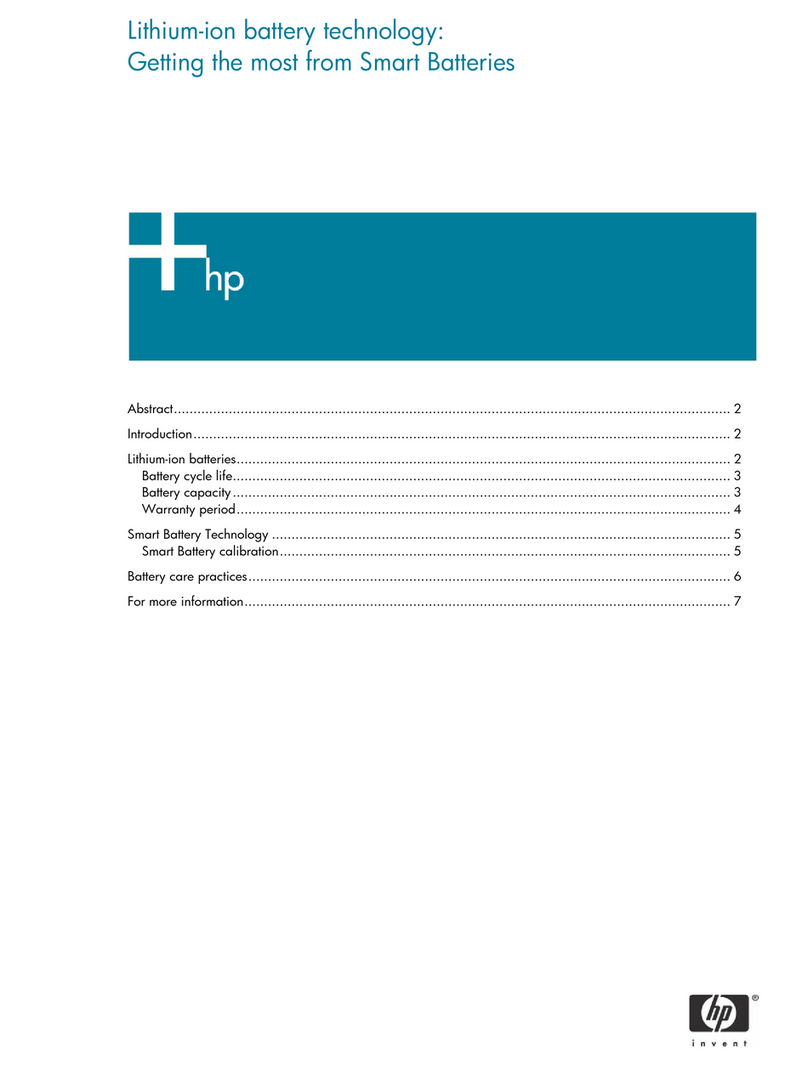
Compaq
Compaq nx9105 - Notebook PC introduction
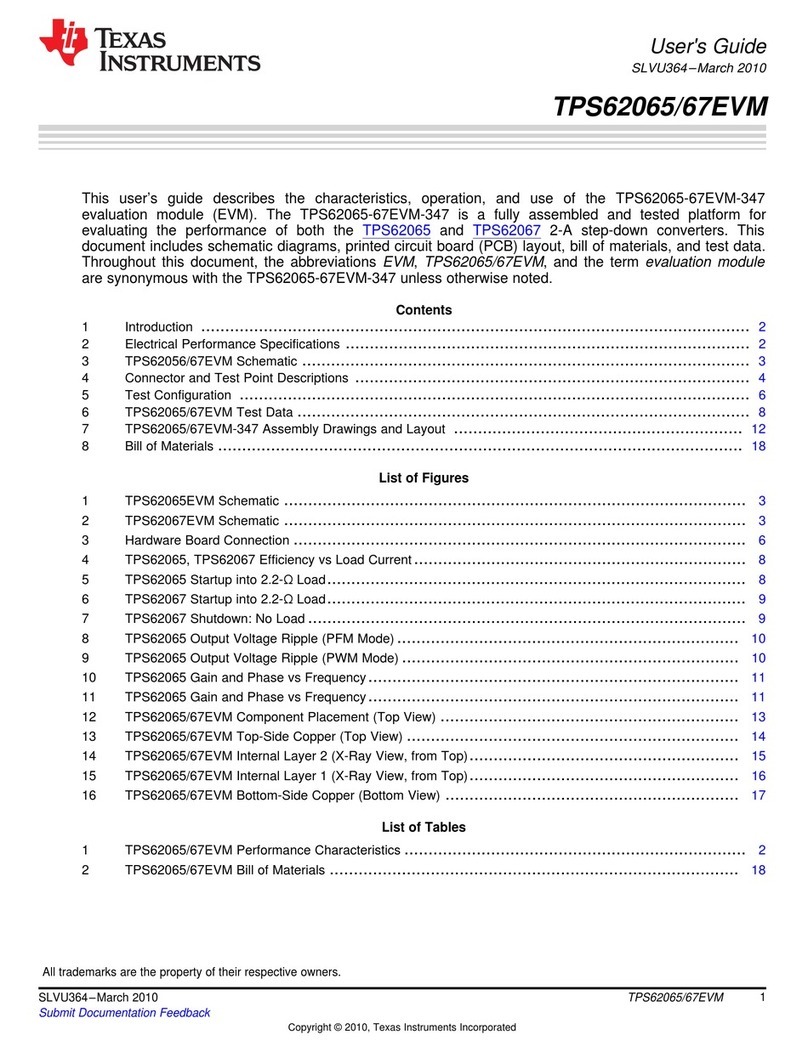
Texas Instruments
Texas Instruments TPS62065 user guide
Cypress Semiconductor
Cypress Semiconductor CY7C1410JV18 Specification sheet
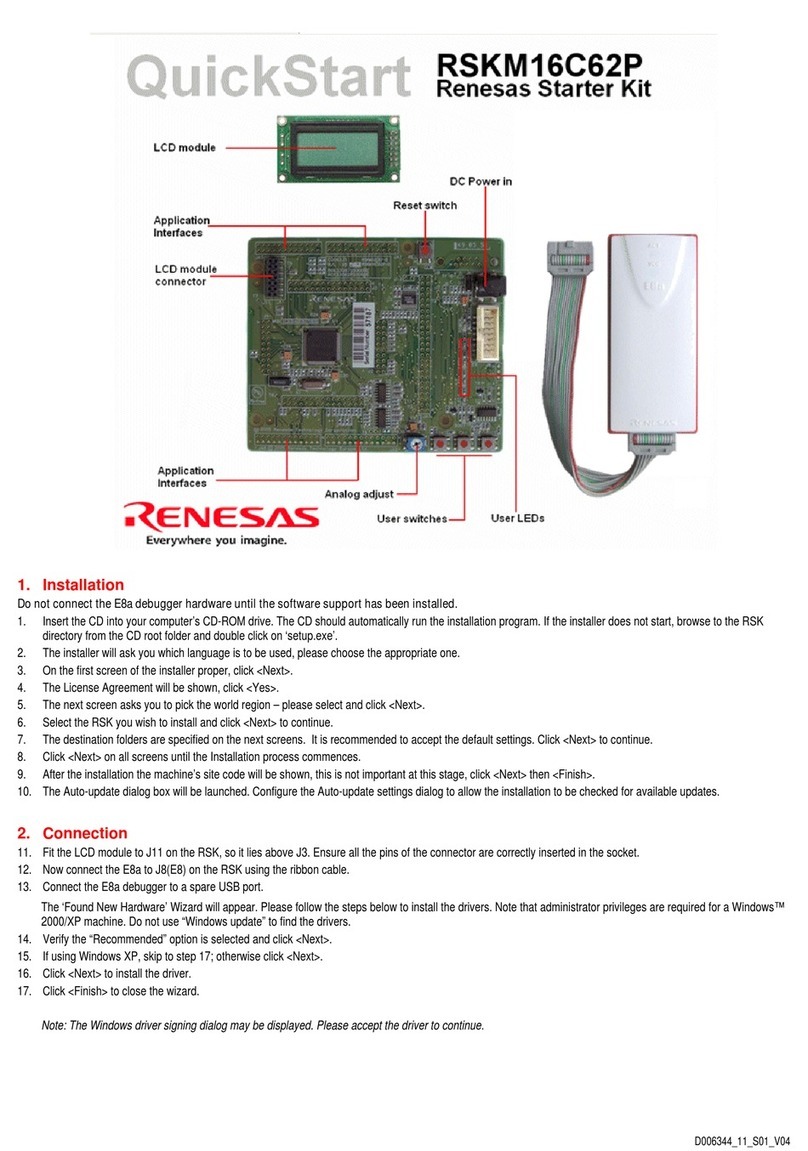
Renesas
Renesas RSKM16C62P quick start
Cypress Semiconductor
Cypress Semiconductor CY7C1316BV18 Specification sheet