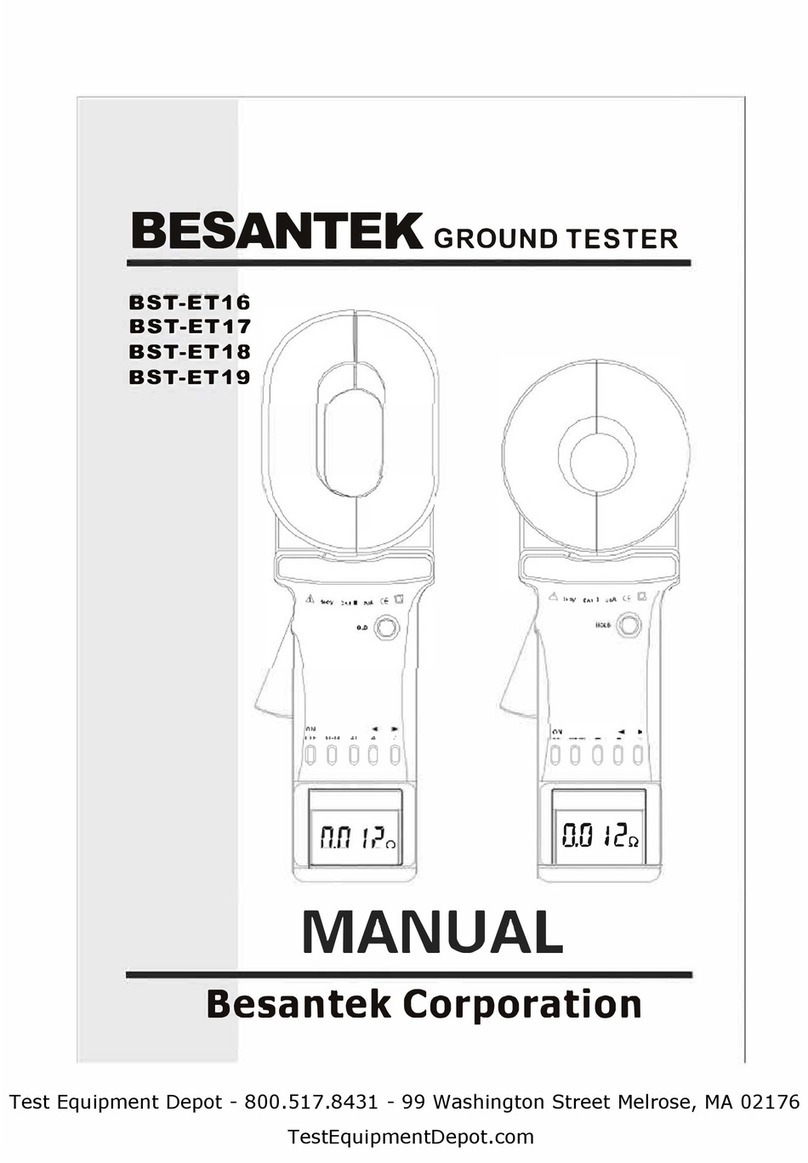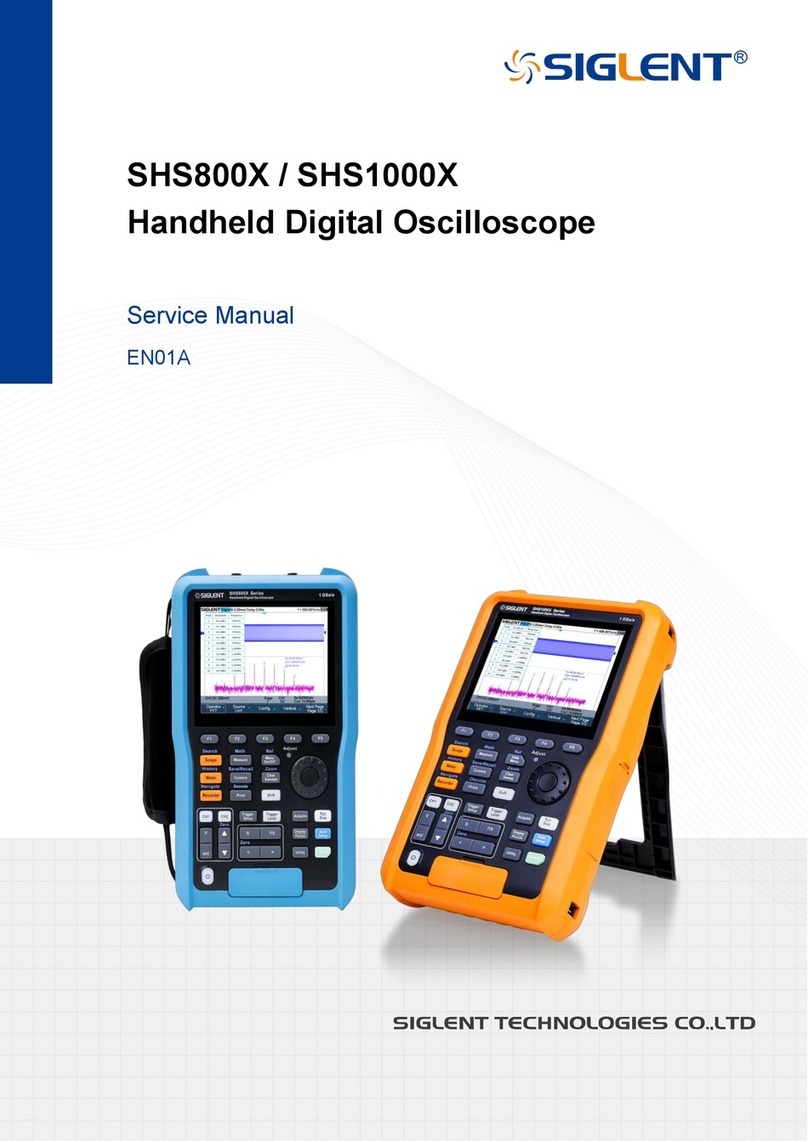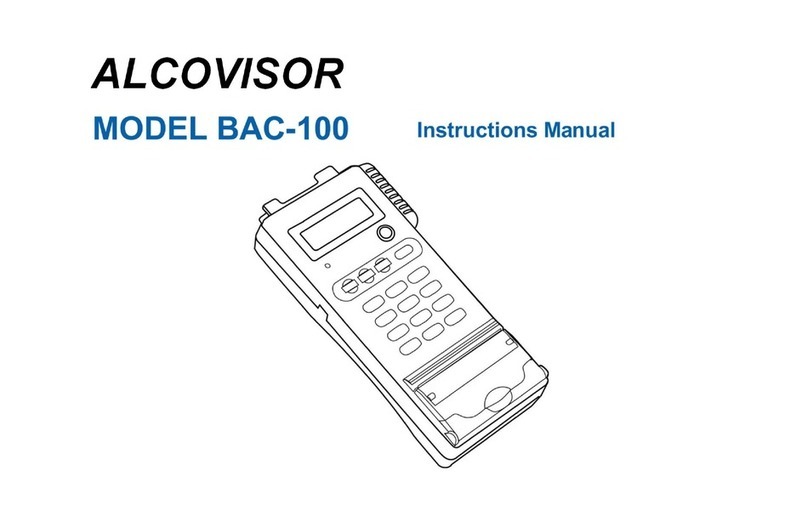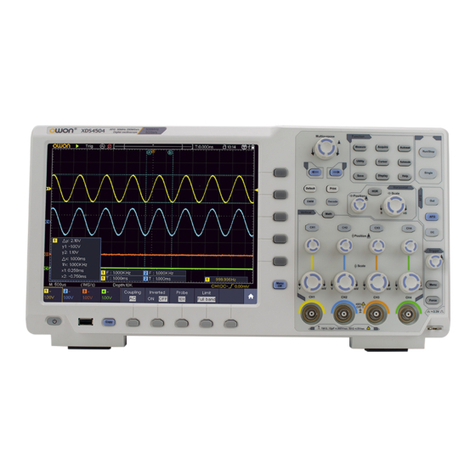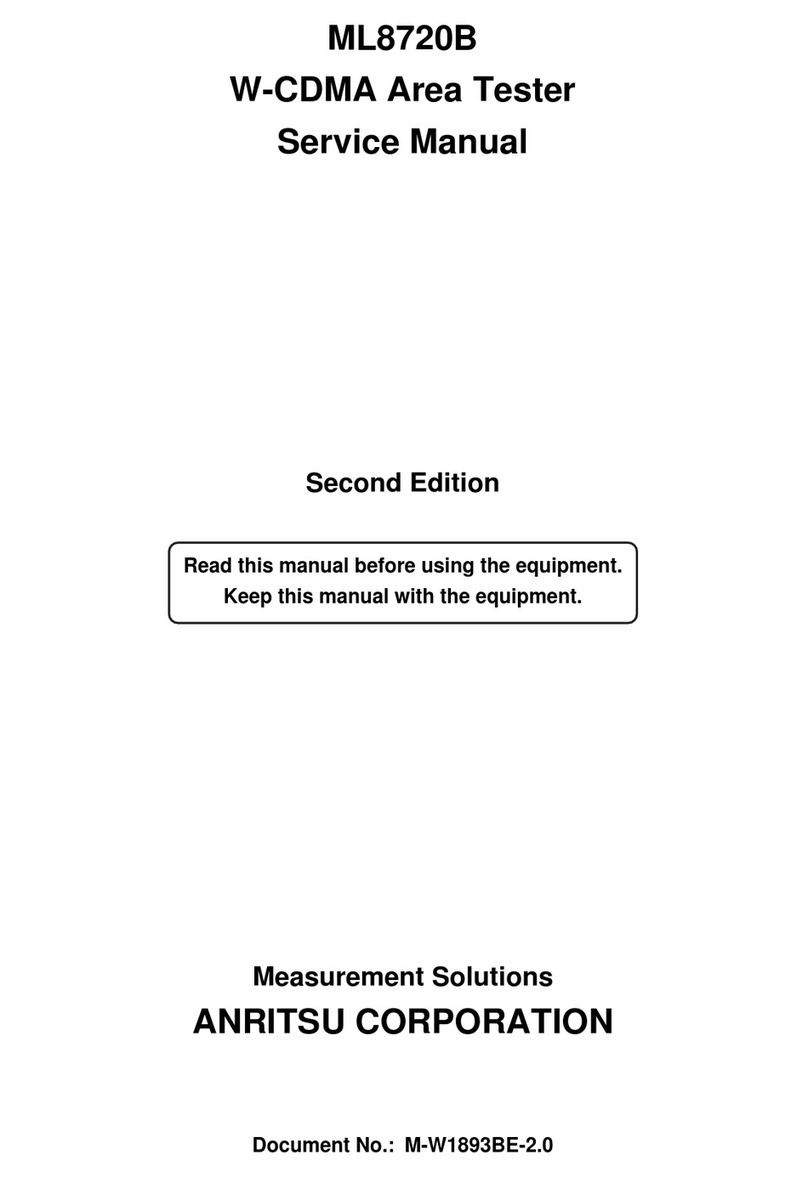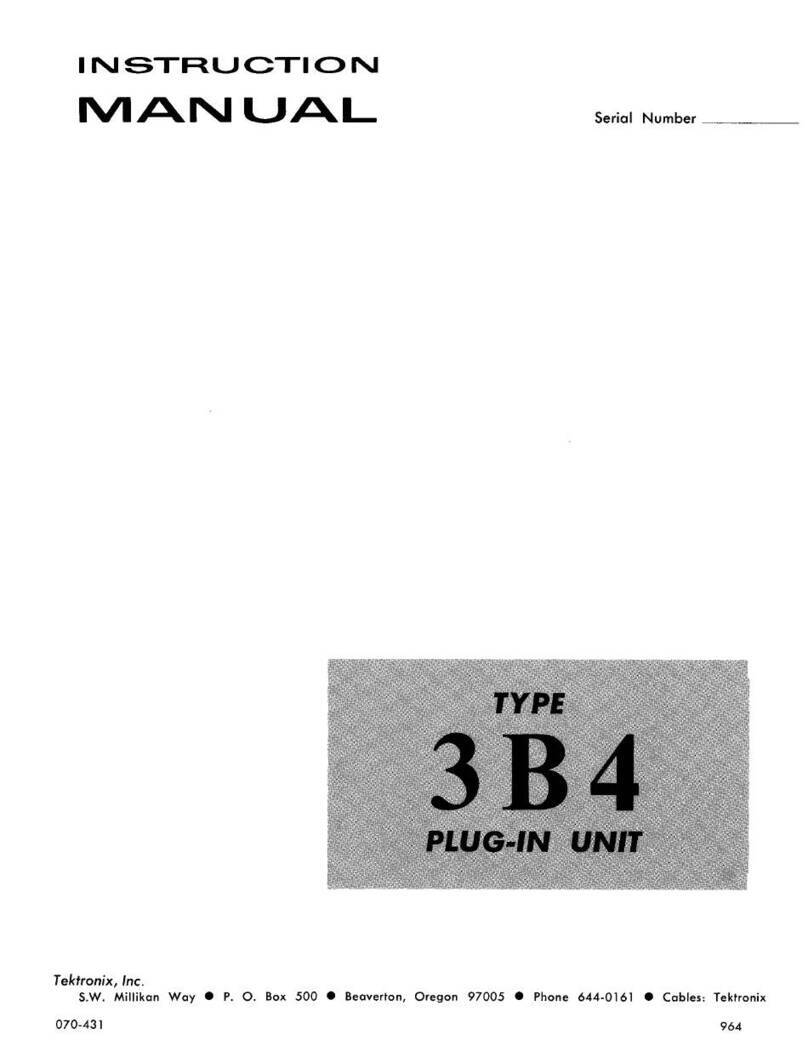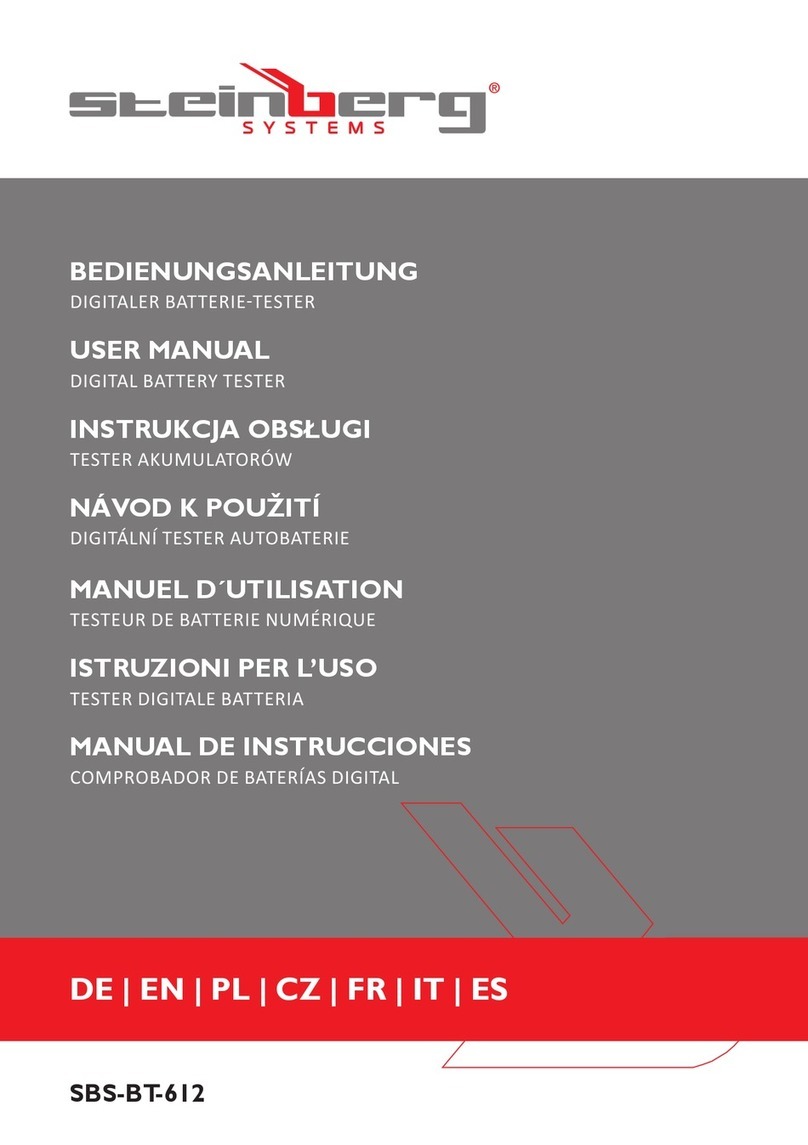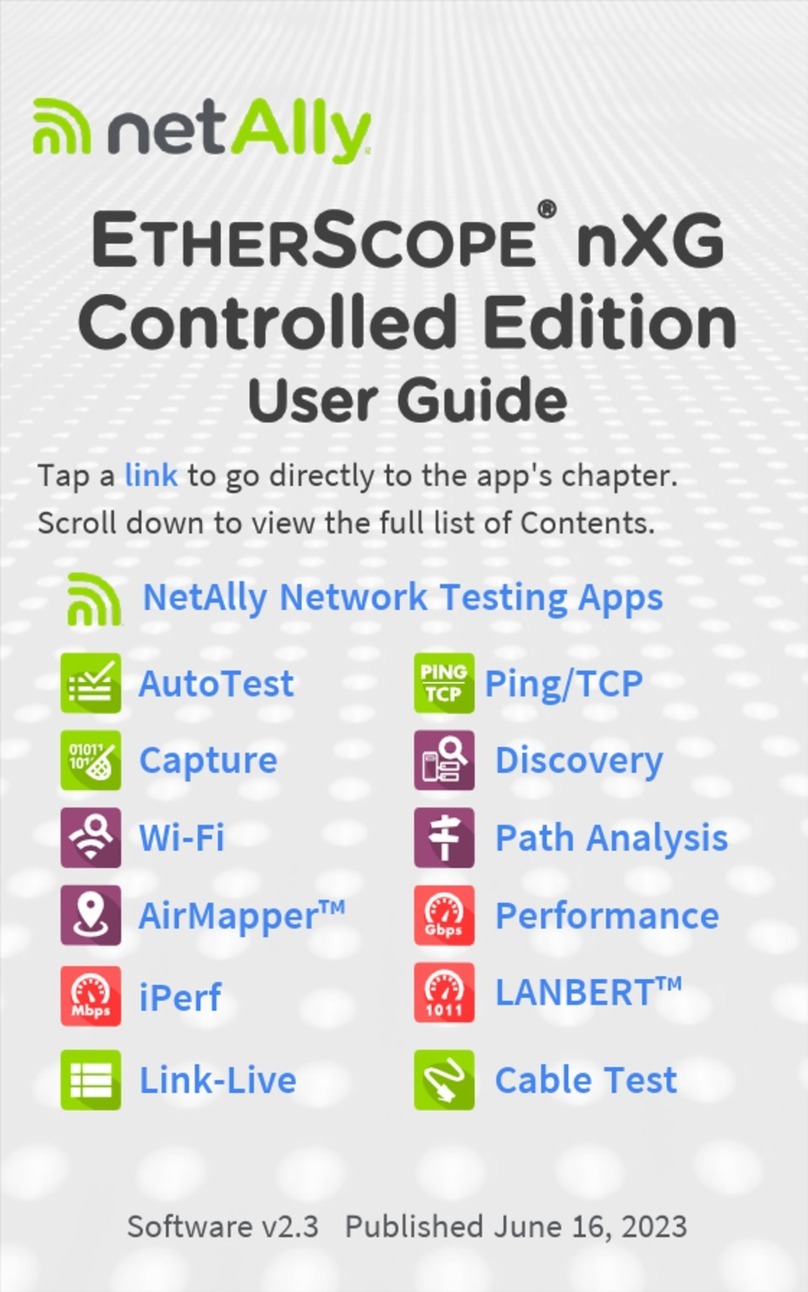TestPad BTS-2002H User manual

Shenzhen TestPad Electronic Co., Ltd http://www.test-pad.com
Battery Tester
BTS-2002H/2004H
V3.0
June 14, 2007
Shenzhen TestPad Electronic Co., Ltd.
Address: Roo 502, Block 1, Huakang Building, No.109, Zhenghua Road (W), Futian
District, Shenzhen City, Guangdong, China
Tel.: +86 755 83355422 Fax: +86 755 83350153
Contact: SJ Zhang Mobile: 13570824271
Website: http://www.test-pad.co E ail: 13570824271@163.co

Shenzhen TestPad Electronic Co., Ltd. http://www.test-pad.com
2
Table of Contents
Preface.............................................................................................................................................. 3
Function Overview.......................................................................................................................... 5
Appearance...................................................................................................................................... 7
Connection Method......................................................................................................................... 9
Main Menus................................................................................................................................... 11
Static Test....................................................................................................................................... 13
Capacity Test.................................................................................................................................. 0
Battery Charge.............................................................................................................................. 3
Battery Discharge.......................................................................................................................... 3
Program DC Power....................................................................................................................... 3
Program E-load............................................................................................................................. 5
VOL and IMP................................................................................................................................ 7
Enter Calibration.......................................................................................................................... 8
Read DS 50 .................................................................................................................................. 9
Specifications................................................................................................................................. 30
Customer Feedback....................................................................................................................... 33
Calibration Manual………………………………………………………………………………35

Shenzhen TestPad Electronic Co., Ltd. http://www.test-pad.com
3
Preface
The freq ently sed rechargeable batteries fall into these types: Li-ion battery, Nickel-Cadmi m
battery, Nickel-Metal hydride battery, sealed lead-acid battery, and so on.
Among them, the Li-ion battery feat res large capacity, light weight, high rechargability, so it is
widely sed in fields s ch as mobile phone, PDA, digital camera, camcorder, and notebook
comp ter. It is the most advanced rechargeable battery. Here Li-ion battery refers to the finished
Li-ion battery pack, which consists of lithi m battery core (Li-ion core or lithi m polymer core)
and lithi m battery protection panel.
Nickel-Cadmi m battery has a longer history. It feat res low cost, low impedance, and
high-c rrent discharge, so it is still widely sed in electric tools and electric vehicles.
Nickel-Metal hydride battery is similar to Nickel-Cadmi m battery, b t it is more
environment-friendly beca se it contains no heavy metal. It is widely sed in common c stomer
electronic prod cts and has almost become a s bstit te for the Nickel-Cadmi m battery.
Small sealed lead-acid battery is also known as maintenance-free lead-acid battery. Beca se of
mat re techniq e, it is widely sed for fixed standby power s pply, s ch as UPS and emergency
lighting.
To check the stat s of these rechargeable batteries, we have la nched a specialized integrated
battery tester. This tester can meas re basic parameters of the rechargeable batteries acc rately,
incl ding open-circ it voltage, impedance, charge/discharge performance, and capacity. For
lithi m battery, it also offers f nctions s ch as over-charge protection, over-discharge protection,
over-c rrent protection, and short-circ it protection, and can meas re the corresponding val es.
This greatly facilitates the prod ction and pre-sale/after-sale services of batteries. With this tester,
yo can easily and vis ally identify the performance and conditions of the batteries. Yo can also
se the fast-screening f nction, namely, yo can set pper and lower thresholds to q ickly detect
the defective batteries among a batch of finished batteries, improving the prod ction efficiency.
Besides, the tester offers some niq e a xiliary f nctions, so that it has some feat res of a
common comm nication tool, th s improving the flexibility and enlarging the application scope of
the tester.
In addition, the software of this tester can be pgraded as req ired. The base version of the tester
can be pgraded to connect with a comp ter. After that, the comp ter can be sed to set and save
test data, a tomatically keep the test records. The test data of each battery can be kept according to
its bar code, facilitating the analysis of and control over the prod ction q ality and problem

Shenzhen TestPad Electronic Co., Ltd. http://www.test-pad.com
4
tracking. F rthermore, hardware pgrading mod le can be added to improve the test acc racy of
voltage and impedance.
The BTS-2002/4 series battery testers incl de the following prod cts:
1. BTS-2002H: General model, which can be sed to test batteries of 0-10V and test 1-2
Li-ion cells.
2. BTS-2004H: Enhanced model, which can be sed to test batteries of 0-20V and 1-4 Li-ion
cells.
3. BTS-2002HS: The comp ter connection f nction is added based on BTS-2002H.
4. BTS-2004HS: The comp ter connection f nction is added based on BTS-2004H.

Shenzhen TestPad Electronic Co., Ltd. http://www.test-pad.com
5
Function Overvie
The basic f nctions of the battery tester incl de:
1. Static Test
1)
Voltage
test
(For
the
Li-ion
battery
in
protection
stat s,
this
f nction
can
be
a tomatically woken p.)
2) Impedance test
3) Charge test
4) Discharge test
5) Over-c rrent test (for Li-ion battery only)
6) Short-circ it protection f nction test (for Li-ion battery only)
7) Identification resistor 1 (or thermal resistor) test
8) Identification resistor 2 (or thermal resistor) test
9)
Setting
pper
and
lower
thresholds
for
the
above
parameters
whose
val es
can
be
meas red, for the p rpose of fast-screening.
10)
Comm nication
code
test
for
the
batteries
with
comm nication
IDs
(C rrently,
this
f nction is only available for DS2502.)
. Capacity Test
After this f nction is selected, the tester a tomatically selects the most appropriate voltage
and c rrent according to the selected battery type, the n mber of cells connected in serial
and the battery capacity, and then cond cts a complete charge & discharge test. D ring the
discharge process, the tester calc lates the act al capacity of the battery, providing a solid
reference basis for j dging the performance of the battery.
3. Battery Charge
After this f nction is selected, the tester can be sed as a m lti-f nction smart recharger. It
can charge different combinations of batteries (BTS-2004HH can q ickly charge p to 4
Li-ion cells connected in serial, 12 Nickel-Metal hydride cells connected in serial, and 6
maintenance-free cells connected in serial), greatly facilitating the se and test of the
batteries. It can real-time display the charge d ration and the charged capacity (meas red in
mAH).
4. Battery Discharge
After this f nction is selected, the tester can discharge the battery. It can also control the
discharge c t-off voltage. This avoids the over-discharge which may be occ rred d ring the

Shenzhen TestPad Electronic Co., Ltd. http://www.test-pad.com
6
discharge thro gh electronic load or resistor. With this tester, the battery man fact rer can
test batteries easily. After selecting the battery type, voltage and capacity are selected, the
tester can start the smart discharge to discharge the battery safely.
5. Program DC Power
After this f nction is selected, the tester can be sed as a precise digitally-controlled DC
power s pply nit. The maxim m o tp t voltage is 20V (BTS-2004H) or 10V
(BTS-2002H); the maxim m o tp t c rrent is 2A. Yo can set the o tp t voltage and
limited c rrent directly. The tester can be easily sed for special charge and test of battery
and power s pply of other devices, th s enlarging the application scope of the tester.
6. Program E-load
After this f nction is selected, the tester can be sed as a precise digitally-controlled
electronic-loading nit. It can work in these modes: constant c rrent, constant voltage,
constant resistance, and constant power. In the modes other than constant-voltage mode, the
c t-off voltage can be set to facilitate the meas rement of battery discharge. When the load
voltage is lower than the c t-off voltage, the operating c rrent can be c t off to avoid the
damage ca sed by deep discharge of the battery. Besides, this tester can be sed in
occasions where electronic load is needed, for example, recharger test and aging test of
switching power s pply.
7. VOL and IMP
After this f nction is selected, the tester can be sed as a general 3 1/2 digital voltmeter or
a
digital illioh eter
. It can contin o sly indicate the inp t voltage and battery impedance,
and the resistance val e of two identification resistors. It can be sed in place of a special
impedance meter for fast screening and detection of batteries.
8. Enter Calibration
After this f nction is selected, the tester can be calibrated witho t removing the o ter shell,
th s to ens re high meas rement acc racy. The following items can be calibrated: voltage
meas rement, impedance meas rement, charge c rrent meas rement, discharge c rrent
meas rement, and so on. Before the se of this f nction, it req ires the ser to inp t a
confirmation password to avoid na thorized operation.
.
9. Read ID (C rrently, this f nction is available for DS2502 only and applicable to the
batteries sed in MOTO mobile phones.)
After this f nction is selected, the tester can read all the internal data of DS2502. It
real-time displays the data of any address and the last CRC data. By comparing the CRC
data of the last two bytes, yo can j dge whether the transmitted data is correct.
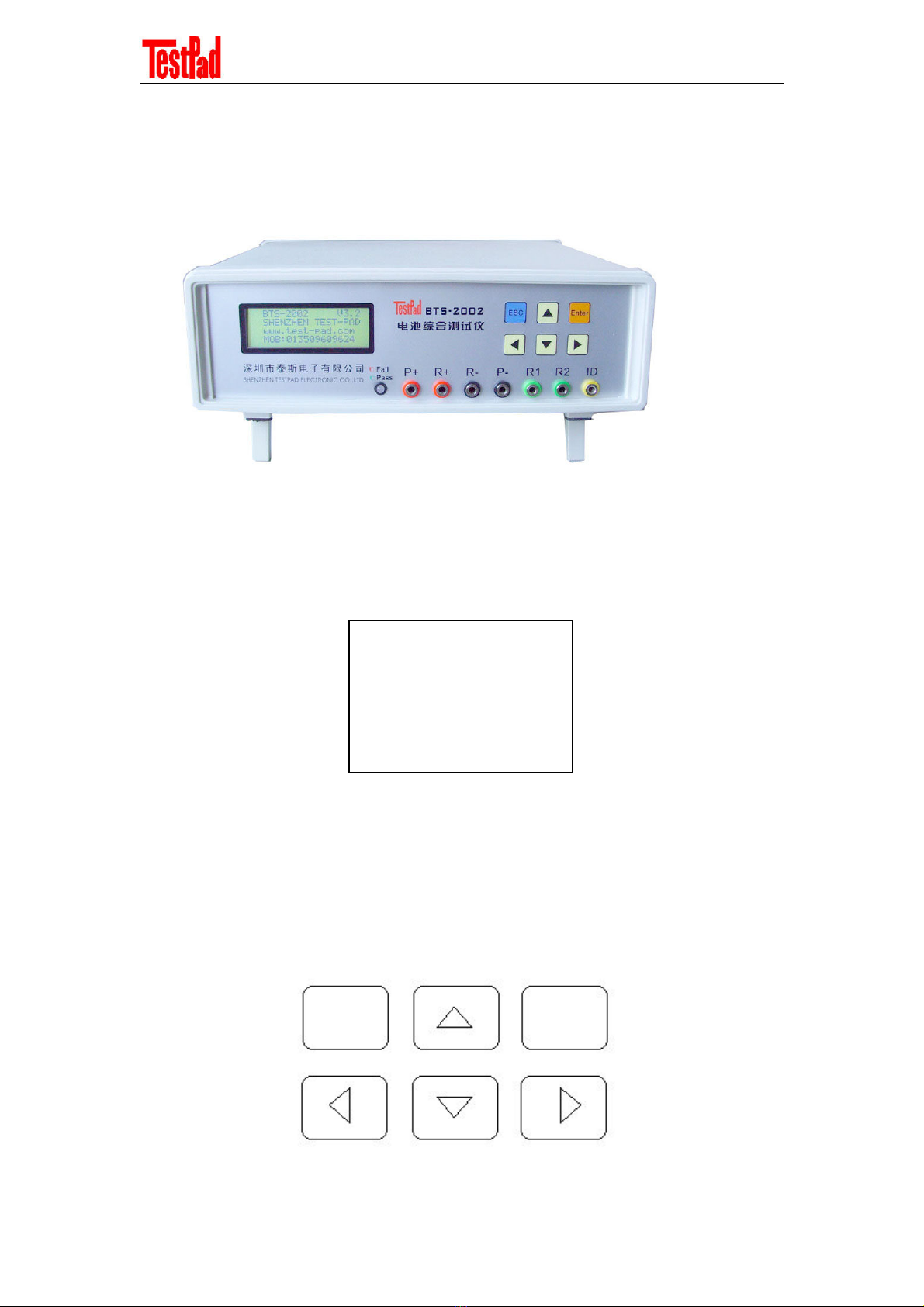
Shenzhen TestPad Electronic Co., Ltd. http://www.test-pad.com
7
Appearance
The appearance of the tester consists of three parts: LCD sed for displaying operation and
meas rement information, operating keypad, and connecting hole, as shown below.
Display Interface
The display interface of the tester is a large LCD. It can display fo r lines, each with 20 n mbers
or letters. It can display m ch information. For details, see the operation description.
Operation Interface
On the inp t interface of the tester are six light to ching b ttons: UP, DOWN, LEFT (Decrease),
RIGHT (Increase), ESC (Cancel/Ret rn), and ENTER (Confirm/Start/Pa se), as shown below.
These b ttons are easy to operate.
Cancel/
Ret rn
UP
Confirm/
Start/Pa se
LEFT
(Decrease)
DOWN
RIGHT
(Increase)
ESC ENTER
->1. Static Test
2. Capacity Test
3. Battery charge
4. Battery discharge

Shenzhen TestPad Electronic Co., Ltd. http://www.test-pad.com
8
The operation interface of the tester adopts a m lti-level str ct re. It covers m ltiple f nctions and
easy to operate.
The main men s cover the eight f nctions described above. Press UP or DOWN to select the
desired f nction, press ENTER to confirm the selection and enter the operation interface. On the
operation interface, press UP or DOWN to select the desired item, press LEFT or RIGHT to select
the desired val e, and then press ENTER to start the test.
On any operation interface, press ESC to abort the c rrent operation and ret rn to the pper-level
men . For example, yo can press ENTER in the setting stat s to start the test; yo can press
ENTER in the r nning stat s to pa se the c rrent operation, and then re-press ENTER to contin e
the test.
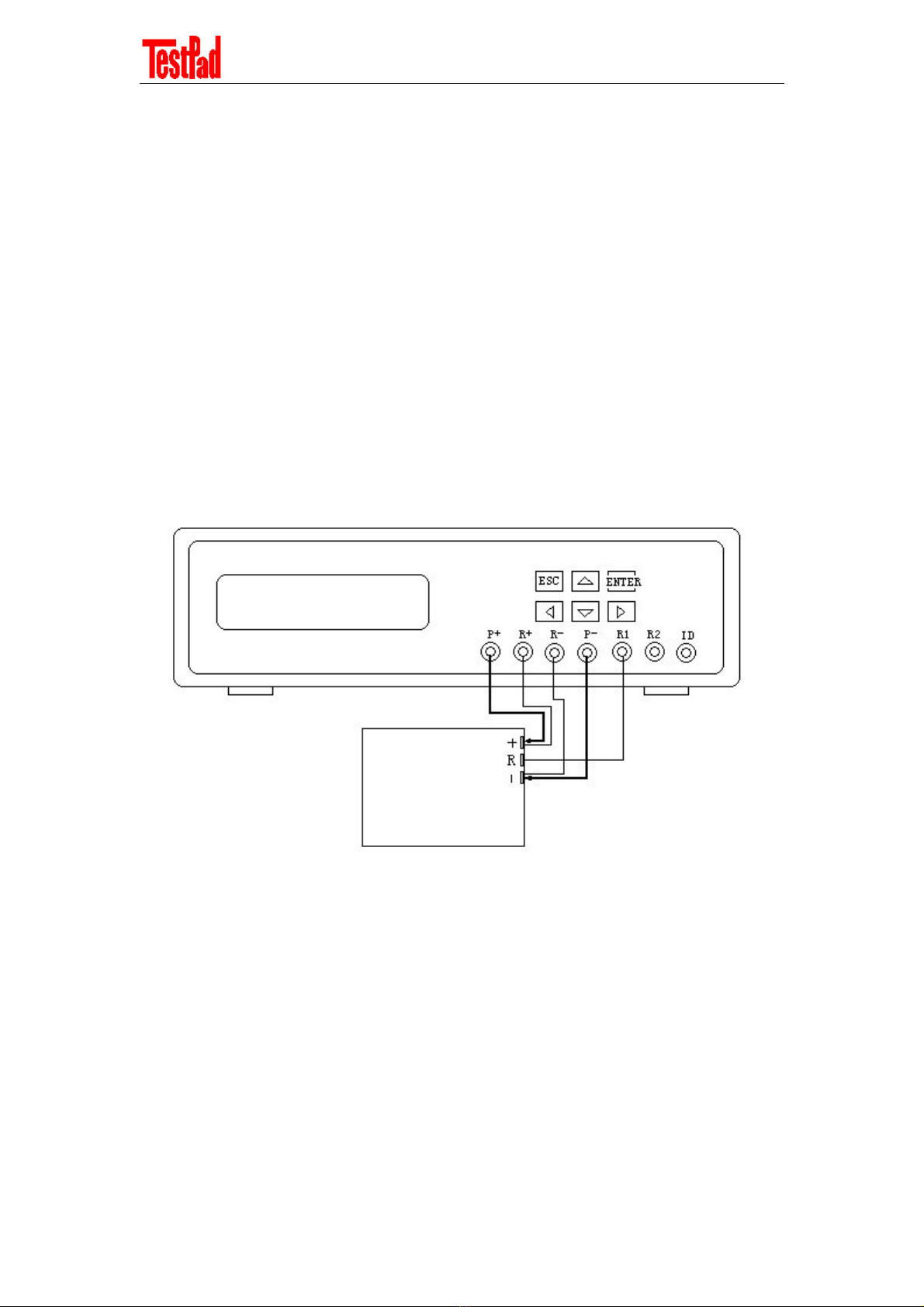
Shenzhen TestPad Electronic Co., Ltd. http://www.test-pad.com
9
Connection Method
There are seven connection terminals on the tester. P+ and P- are respectively connected to the
anode and cathode of the battery to serve as the connection channel of the charge c rrent and
recharge c rrent. R+ and R- are also respectively connected to the anode and cathode of the
battery and are converged at the battery electrode to serve as the connection channel of
meas rement signals. In this way, the fo r-wire meas rement system can remove the meas rement
error ca sed by the wires and improve the meas rement acc racy.
Besides, R1 and R2 respectively serve as the connection terminals of identification resistors or
thermal resistors. If they are needed, se wires to connect them to the corresponding terminals; the
ID wire is sed to meas re some batteries with IDs. C rrently, this f nction is optional.
The following example shows the test of a Li-ion battery with identification resistors. The
connection is shown below.
M lti-f nction Rechargeable Battery Test Center
In the above fig re, five wires are needed. P+ and R+ are respectively connected to the anode of
the battery, and P- and R- are respectively connected to the cathode of the battery. In this way, the
tester can meas re the impedance acc rately. If acc rate impedance meas rement is not needed,
yo can also directly connect P+ and R+ in parallel and connect P- and R- in parallel, and then
respectively connect them to the anode and cathode of the battery. In this case, the meas red
impedance might be relatively high, while no other effects will be exerted. If identification
resistors or thermal resistors need be tested, yo can se separate wires to connect R1/R2 ports to
the corresponding terminals on the battery.
Ca tion: Beca se of the over-c rrent protection and short-circ it protection f nctions of the
battery, relatively high c rrent is req ired, so relatively larger wires are req ired, th s to avoid
inacc rate meas rement d e to the impedance of the wires.

Shenzhen TestPad Electronic Co., Ltd. http://www.test-pad.com
10
If the ID of a MOTO mobile phone needs be tested separately, simply connect the terminal of the
ID to the ID terminal, and se a separate wire to connect the P- of the battery to the P- terminal of
the tester.
If the capacity of Nickel-Metal hydride battery or Nickel-Cadmi m battery needs be tested or
these two types of batteries need be charged, o r delivery-attached temperat re sensor is req ired.
Place the temperat re sensor close to the s rface of the battery to be tested, and connect the
temperat re sensor to the P- and R2 of the tester. Then the tester can monitor the temperat re of
the battery, th s to better j dge the condition of the battery and ens re safe charge.
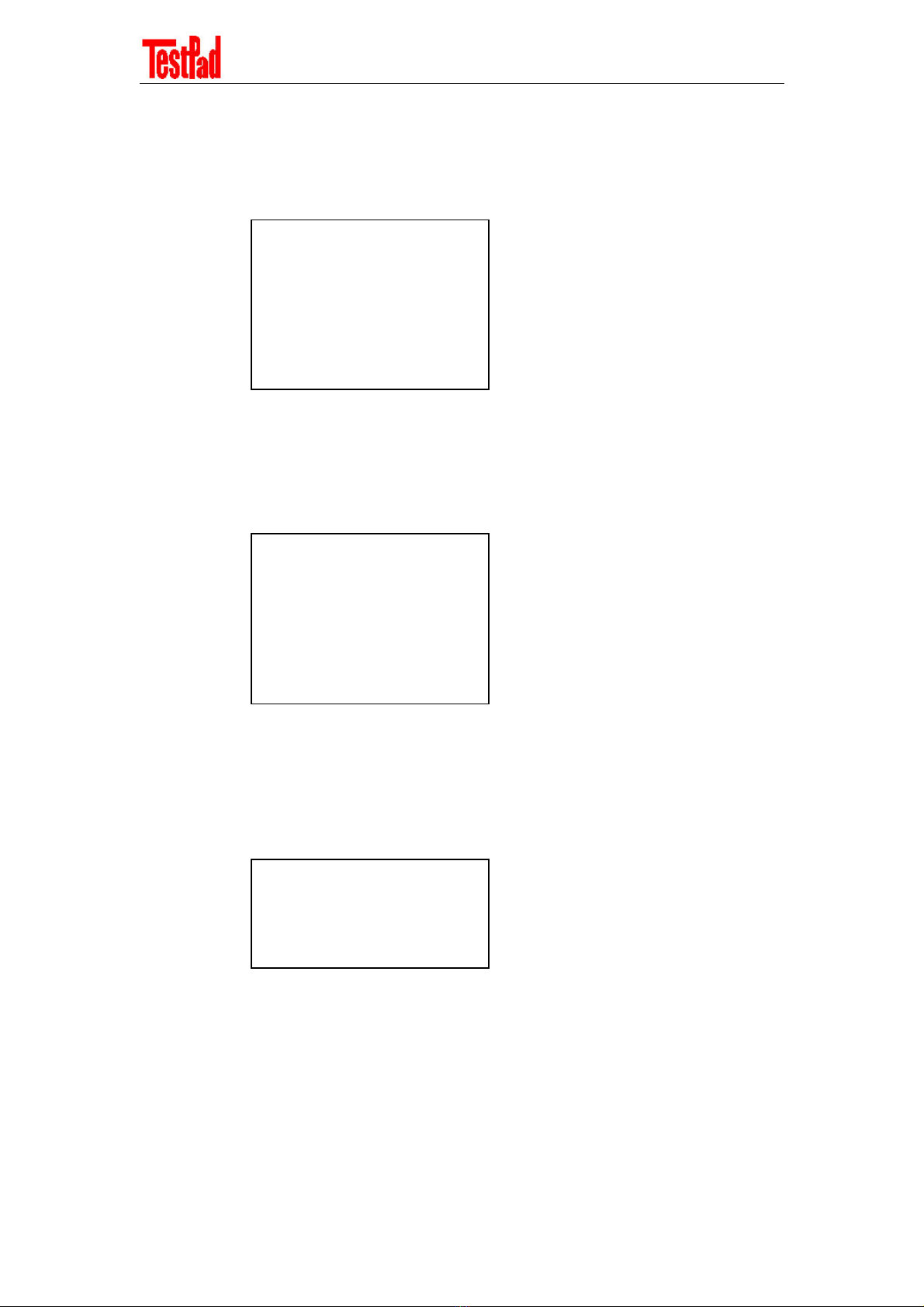
Shenzhen TestPad Electronic Co., Ltd. http://www.test-pad.com
11
Main Menus
After the start- p interface of the tester is displayed, the main interface appears, as shown below.
If there are more than fo r options, the excessive options will be displayed in the second interface,
as shown below.
If there are more than eight options, the excessive options will be displayed in the third interface,
as shown below.
Description of the above options:
1. Battery static parameter test
2. Battery capacity test
3. Battery charge-only f nction
4. Battery discharge-only f nction
5. Program-controlled DC power
->1. Static Test
2. Capacity Test
3. Battery charge
4. Battery discharge
->5. Program DC Power
6. Program E-load
7. VOL and IMP
8. Enter Calibration
->9. Read DS2502

Shenzhen TestPad Electronic Co., Ltd. http://www.test-pad.com
12
6. Program-controlled electronic load
7. Voltage and impedance test
8. Entering the internal calibration program
9. Reading DS2502-compatible ID
Press UP or DOWN to select the desired option, and the press ENTER to confirm the selection.
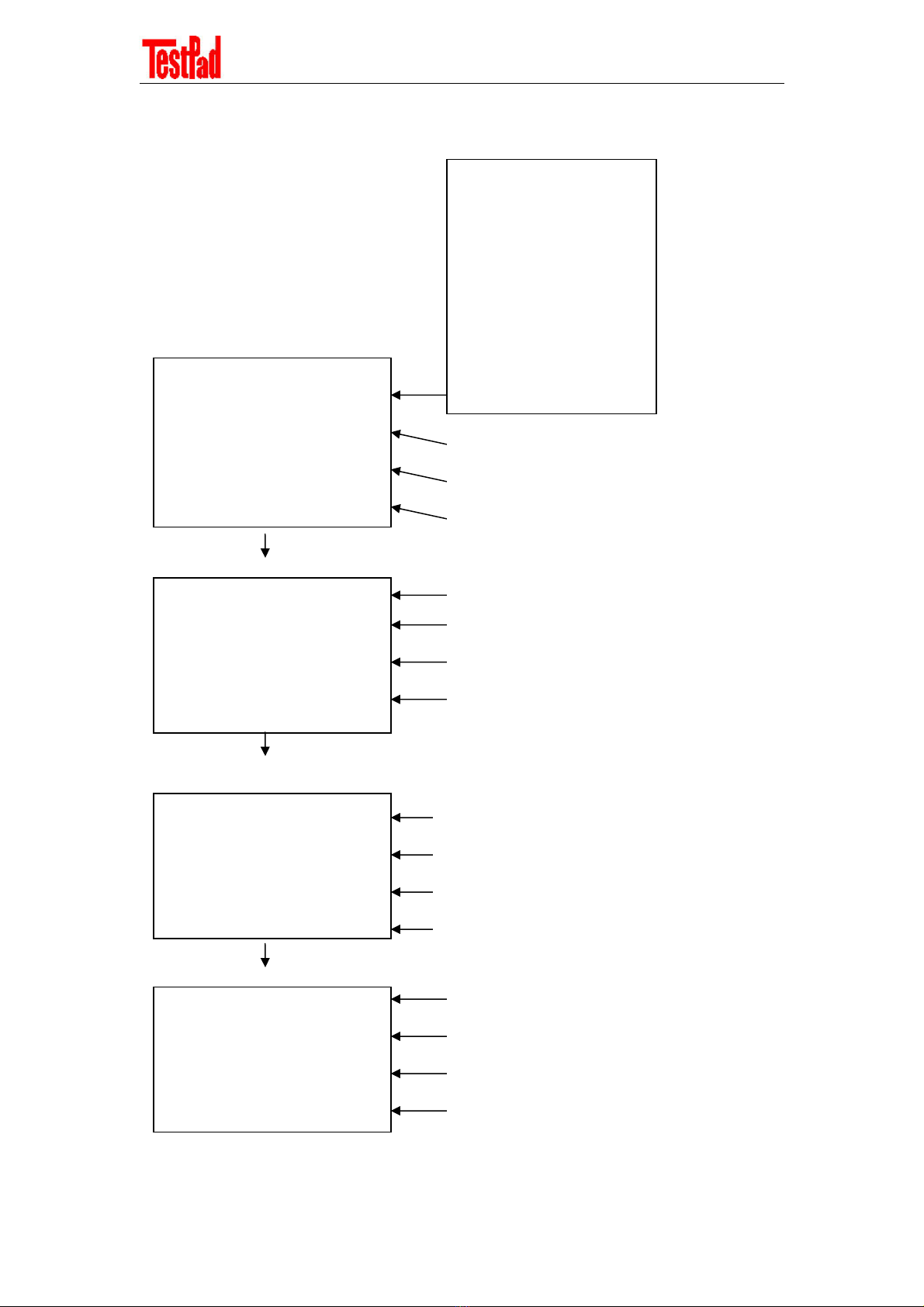
Shenzhen TestPad Electronic Co., Ltd. http://www.test-pad.com
13
Static Test
After the Static Test option is selected,
the following interfaces appear:
Selecting battery voltage (3.6V, 7.2V, etc.)
Selecting nominal battery capacity
Selecting whether to test charge
Selecting whether to test discharge.
Selecting whether to test c rrent
Selecting whether to test R1
Selecting whether to test R2
Setting lower threshold of voltage
Setting pper threshold of voltage
Setting lower threshold of impedance
Setting pper threshold of impedance
Setting lower threshold of over-c rrent
Setting pper threshold of over-c rrent
Setting lower threshold of impedance of R1
Setting pper threshold of impedance of R1
->1. Pack type: Lion
2. Pack Vol: 3.6V
3. Pack Cap: 500mAH
4. Charge: YES
->5. Discharge: YES
6. Over C rrent: YES
7. R1: NO
8. R2: NO
->9. Vol-Min: 3.00V
10. Vol-Max: 4.20V
11. IMP-Min: 10mΩ
12. IMP-Max: 500mΩ
->13. OVC-Min: 2.00A
14. OVC-Max: 6.00A
15. R1-Min: 8.0KΩ
16. R1-Max: 50.0KΩ
Lion: Li-ion battery
NiMH: Nickel-Metal
hydride battery
NiCd: Nickel-Cadmi m
battery
SLA: Small lead-acid
battery

Shenzhen TestPad Electronic Co., Ltd. http://www.test-pad.com
14
Setting lower threshold of impedance of R2
Setting pper threshold of impedance of R2
Selecting whether to test ID and the kind of ID
Selecting the type of ID
Setting whether to enable short-circ it test
Setting the maxim m d ration of short-circ it
protection Setting restoration mode after
short-circ it protection
Charge: Charge restoration
OPEN: Open-circ it restoration
Setting the time of open-circ it restoration
Setting maxim m val e of load voltage drop
Setting men exit mode
Save: Saving c rrent setting
No Save: Not saving c rrent setting
Reset: Restoring defa lt stat s
->17. R2-Min: 8.0 KΩ
18. R2-Max: 50.0 KΩ
19. CHECK ID MOTO
20. ID Type x2936
-> 21. Short TEST: YES
22. Short TIME: 25mS
23. Short Re: Charge
24. OPEN time: 100mS
-> 25. detV_Max: 0.20V
26. Exit Mode: Save

Shenzhen TestPad Electronic Co., Ltd. http://www.test-pad.com
15
On the static parameter set p interface, there are 24 config rable items.
1. Pack type: The options incl de:
a) Lion: Li-ion battery
b) NiMH: Nickel-Metal hydride battery
c) NiCd: Nickel-Cadmi m battery
d) SLA: Maintenance-free lead-acid battery
2. Pack Vol: The options incl de:
a)
For
Li-ion
battery,
it
may
increase
by
3.6V
per
additional
battery
,
and
the
maxim m
val e
is 14.4V (BTS-2004H).
b)
For
Nickel-Metal
hydride
battery
and
Nickel-Cadmi m
battery,
it
may
increase
by
1.2V
per
additional battery, and the maxim m val e is 14.4V (BTS-2004H).
c)
For
the
SLA
battery,
it
may
increase
by
2V
per
additional
battery
,
and
the
maxim m
val e
is 12V (BTS-2004H).
3.
Pack
Cap:
Set
the
capacity
of
the
battery.
In
the
s bseq ent
test,
the
tester
will
a tomatically select the appropriate val e for test according to the capacity set here. It may
increase by a step of 50mAH ~ 1000mAH per time, and the maxim m val e is 10000 mAH
(BTS-2004H).
4. Charge: Enable or disable the test. Press LEFT or RIGHT to adj st the selection.
5. Discharge: Enable or disable the test. Press LEFT or RIGHT to adj st the selection.
6.
Over
C rrent:
For
Li-ion
battery,
enable
or
disable
the
test.
For
other
battery
types,
this
f nction is navailable.
7. R1: Enable or disable the test. (Identification resistor 1)
8. R2: Enable or disable the test. (Identification resistor 2)
9.
Vol-Min:
It
may
increase
or
decrease
by
a
step
of
10
mV.
When
the
battery
type
or
battery
voltage is changed, this parameter will be restored to the minim m defa lt val e.
10.
Vol-Max:
It
may
increase
or
decrease
by
a
step
of
10mV.
When
the
battery
type
or
battery
voltage is changed, this parameter will be restored to the maxim m defa lt val e.
11. IMP-Min: The maxim m val e is 0.mΩ.
12.
IMP-Max:
The
maxim m
val e
is
999
m
Ω
.
If
it
is
set
to
be
a
val e
larger
than
999
m
Ω
,
the
impedance test is disabled.
13.
OVC-Min:
This
parameter
can
be
adj sted
only
when
the
over-c rrent
test
is
enabled.
It
may increase or decrease at a step of 0.1A.

Shenzhen TestPad Electronic Co., Ltd. http://www.test-pad.com
16
14.
OVC-Max:
This
parameter
can
be
adj sted
only
when
the
over-c rrent
test
is
enabled;
it
can be increased or decreased by 0.1A, each time, and the maxim m val e is 12A.
15.
R1-Min:
This
parameter
can
be
adj sted
only
when
the
R1
test
is
enabled;
it
can
be
increased or decreased by 0.1K, each time, and the maxim m val e is 999.9K.
16.
R1-Max:
This
parameter
can
be
adj sted
only
when
the
R1
test
is
enabled;
it
can
be
increased or decreased by 0.1K, each time, and the maxim m val e is 999.9K.
17.
R2-Max:
This
parameter
can
be
adj sted
only
when
the
R2
test
is
enabled;
it
can
be
increased or decreased by 0.1K, each time, and the maxim m val e is 999.9K.
18.
R2-Min:
This
parameter
can
be
adj sted
only
when
the
R2
test
is
enabled;
it
can
be
increased or decreased by 0.1K, each time, and the maxim m val e is 999.9K.
19.
CHECK
ID:
Select
MOTO
(indicating
that
the
ID
of
an
MOTO
mobile
phone
can
be
checked) or No (indicating that no ID is tested).
20. ID Type: Select one from 10 ID types and one self-learning ID type.
21.
Short
TEST:
For
Li-ion
battery,
enable
or
disable
the
test.
For
other
battery
types,
this
f nction is navailable.
22.
Short
TIME:
It
can
be
adj sted
in
the
range
of
1mS~200mS.
If
the
tested
battery
does
not
c t off the c rrent within the specified period, it is deemed that the battery short-circ it test
fails.
23.
Short
Re:
If
Charge
is
selected,
it
indicates
that
the
battery
o tp t
is
restored
thro gh
temporary charge. If OPEN is selected, it indicates that the battery o tp t is restored
thro gh load disconnection. If the battery voltage is not restored to the lower threshold, it is
deemed that the short-circ it test fails.
24.
OPEN
time:
It
is
valid
if
Short
Re
is
set
to
OPEN.
It
indicates
that
the
entire
load
will
be
disconnected after the short-circ it protection and then the voltage will be tested after the
time set here.
25. detV_Max (0.5C): The maxim m val e is 1V.
26.
Exit
Mode:
If
Save
is
selected,
the
settings
after
each
adj stment
will
be
saved
in
the
internal memory and will not be lost after the device power-off. If NoSave is selected, the
settings will not be saved and will be lost after the device power-off. If Reset is selected,
the defa lt settings will be restored after yo exit the men .
After all the parameters are set, press ENTER. Then the tester will a tomatically start and follow
the process below to test all the selected items:

Shenzhen TestPad Electronic Co., Ltd. http://www.test-pad.com
17
1.
The
tester
o tp ts
voltage
of
4.4V
in
open-circ it
mode.
Upon
detecting
the
recharge
c rrent, it starts the test.
2. Test battery voltage and check whether it is in the range set.
3. Test battery impedance and check whether it is in the range set.
4. Test R1 and check whether it is in the range set. (This f nction is optional.)
5. Test R2 and check whether it is in the range set. (This f nction is optional.)
6.
Test
comm nication
ID
and
check
whether
it
matches
the
model
set.
(This
f nction
is
optional.)
7.
Test
discharge:
Discharge
the
battery
with
the
specified
c rrent
( s ally
0.5C
of
the
battery
capacity set). If the voltage drop is within the range set, the discharge is q alified. (This
f nction is optional.)
8.
Test
over-c rrent
protection:
Grad ally
increase
the
load
c rrent
of
the
battery
to
check
whether the battery c ts off c rrent for protection, and record the maxim m c rrent before
the protection and check whether it is within the range set. (This f nction is optional.)
9.
Test
charge:
Charge
the
battery
with
the
maxim m
charge
c rrent
set.
If
the
charge
c rrent
is higher than 0.5C of the capacity set, the charge is q alified. (This f nction is optional.)
10.
Test
short-circ it
protection:
Use
a
high-c rrent
MOSFET
or
relay
to
directly
short-circ it
the two ends of the battery, and check whether the battery is disconnected within the
specified short-circ it protection period. If it is disconnected s ccessf lly and the voltage is
a tomatically restored (thro gh charge or open-circ it), it is indicates that the battery is
q alified. (This f nction is optional.)
D ring the above test process, if any test item fails, the tester will beep for a long time,
prompts that the corresponding f nction fails, and stops the s bseq ent test items. If all the
test items s cceed, the tester will beep twice, displays all the test res lts, and prompts that
the test s cceeds. See the fig re below.
Open-circ it voltage................................................................................... Identification resistor R1
Battery impedance...................................................................................... Identification resistor R2
Over-c rrent
protection val e
C rrent test stat s
VOL and V-L are displayed alternatively; VOL indicates the open-circ it voltage of the battery,
and V-L indicates the load voltage of the battery.
VOL= 7.98V R1= 0.0K
IMP= 198mΩR2= 0.0K
OVC= 0.00A
Testing.. IMPEDANCE

Shenzhen TestPad Electronic Co., Ltd. http://www.test-pad.com
18
IMP indicates impedance of the battery; OVC indicates the over-c rrent protection val e of the
battery.
To test another battery, remove the tested battery, connect the new battery after the voltage val e
displayed on the tester is restored to 0, and then start the test. It is not necessary to modify the
above parameter settings.
To reset the parameters, press ESC to ret rn to the setting men , and then set them.
Note:
1.
When
the
tester
detects
that
the
battery
is
connected
reversely,
“
VOL=
+/-
V
”
will
be
displayed in the voltage col mn, the test is stopped, and “VOL LOW” will be displayed in the
latest col mn.
2.
The
tester
will
a tomatically
select
the
most
appropriate
charge
c rrent
and
recharge
c rrent
according to the selected battery capacity. By defa lt, the charge c rrent and recharge c rrent
are 0.5C. For example, if a battery of 800 mAH is selected, both the charge c rrent and
recharge c rrent are 400mA.
3. Description of the messages displayed after the test:
a)
TEST
Complete:
OK
The
test
is
completed,
and
all
the
parameters
meet
the
req irements.
b) TEST Fail: VOL LOW Test fail re: The voltage is low.
c) TEST Fail: VOL HIGH Test fail re: The voltage is high.
d) TEST Fail: IMP LOW Test fail re: The impedance is low.
e) TEST Fail: IMP HIGH Test fail re: The impedance is high.
f) TEST Fail: CHARGE ERR Test fail re: The charge fails.
g) TEST Fail: DISCHR ERR Test fail re: The discharge fails.
h) TEST Fail: OVC LOW Test fail re: The over-c rrent protection threshold is low.
i) TEST Fail: OVC HIGH Test fail re: The over-c rrent protection threshold is high.
j)
TEST
Fail:
R1
LOW
Test
fail re:
The
impedance
of
identification
resistor
1
is
low.
k)
TEST
Fail:
R1
HIGH
Test
fail re:
The
impedance
of
identification
resistor
1
is
high.
l)
TEST
Fail:
R2
LOW
Test
fail re:
The
impedance
of
identification
resistor
2
is
low.

Shenzhen TestPad Electronic Co., Ltd. http://www.test-pad.com
19
m)
TEST
Fail:
R2
HIGH
Test
fail re:
The
impedance
of
identification
resistor
2
is
high.
n) TEST Fail: ID ERROR Test fail re: The comm nication ID does not pass the test.
o)
TEST
Fail:
SHORT
ERR
Test
fail re:
The
short-circ it
protection
f nction
is
abnormal.
4. List of mobile phone models corresponding to commonly sed IDs:
a)
x2935
is
freq ently
sed
in
these
MOTO
mobile
phones:
V998,
V8088,
C300,
328,
366,
CD928, T191, T189, L2000, and V2088
b)
x2936
is
freq ently
sed
in
these
MOTO
mobile
phones:
V60,
V66,
V300,
V303,
V500,
V600, E360, T720, A760, A768, A860, E398, E680, V80, V3, and I90.
c)
x2937
is
s ally
in
these
MOTO
mobile
phones:
CDMA
V680,
V730,
V688,
V2680,
and C510
d)
Other
IDs
may
correspond
to
some
old
mobile
phone
models,
most
of
which
are
no
longer prod ced. If it is nable to identity the mobile phone model of an ID, select any
model for the test. If the model does not pass the test, select another model. If all the
models do not pass the test, it is recommended to read the ID in this way: Connect the
ID, and then select “Read DS2502” from the main men of the tester to read the ID.
Then the data will be saved in the internal memory. Select “Read” in the “ID type” box,
then the new ID can be tested.
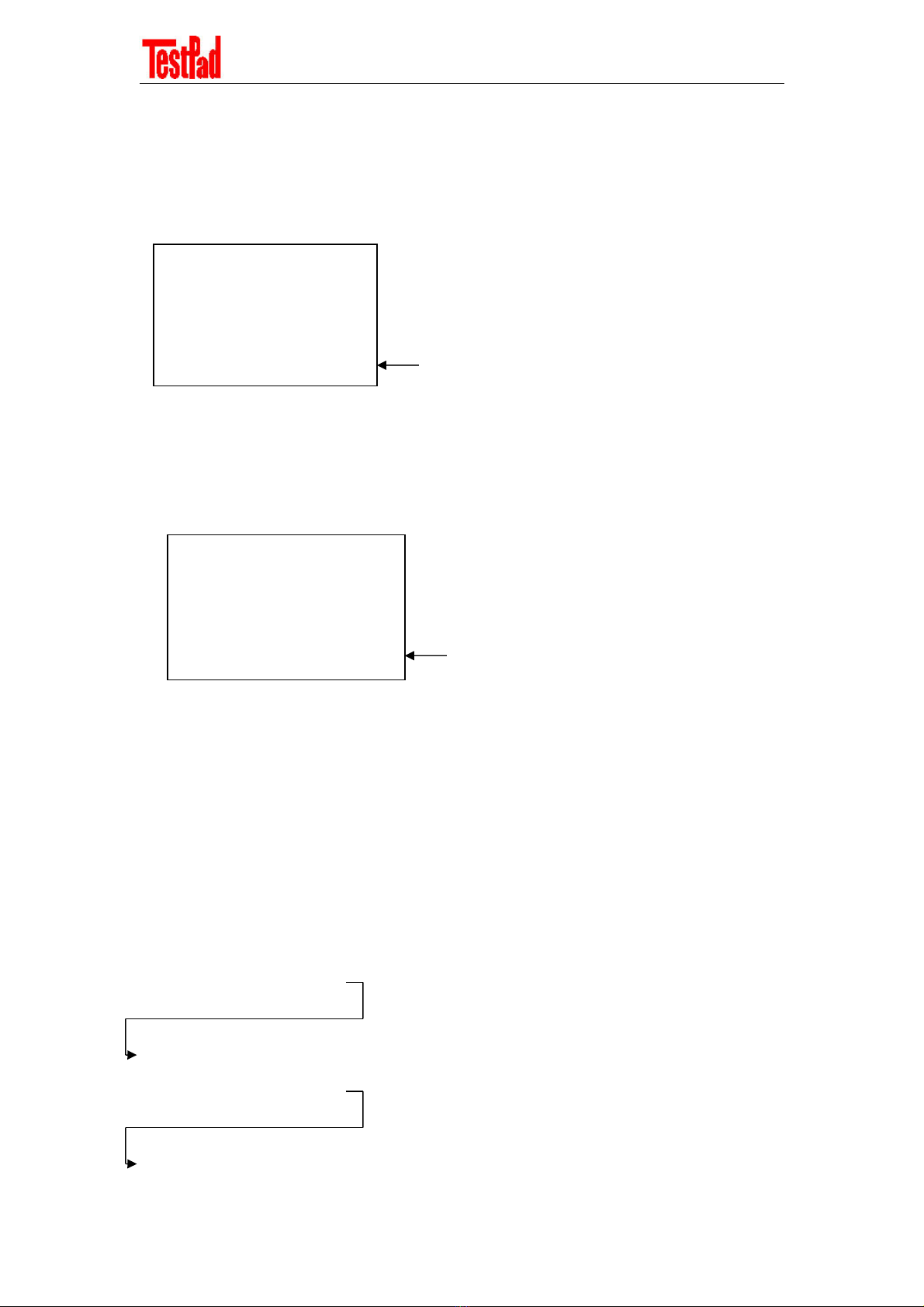
Shenzhen TestPad Electronic Co., Ltd. http://www.test-pad.com
20
Capacity Test
Select Capacity Test from the main men to set the battery capacity parameters, as shown
below.
Selecting whether to test over-charge/over-discharge
1. Items 1~3 are the same as those on the static parameter setting interface. Refer to Static Test.
2.
Lion
OC/OD
:
For
Li-ion
battery,
select
YES
to
enable
the
over-charge/over-discharge
test.
..................... Selecting whether to discharge
..................... Nickel-Cadmi m battery before charging it
3.
If
the
c rrent
battery
type
is
Nickel-Cadmi m
battery,
the
fo rth
men
item
is
“
4.NiCd
PRE_DIS: NO”. Set whether to discharge the Nickel-Cadmi m battery before charging it so
as to eliminate the memory effect of the battery and ens re acc rate meas rement.
4.
If
the
c rrent
battery
type
is
Nickel-Metal
hydride
battery
or
SLA,
the
fo rth
men
item
is
navailable.
After yo pressing ENTER, the tester follows the process below to test the capacity of the battery.
Pre-discharge (if the c rrent battery type is Nickel-Cadmi m battery and pre-discharge is enabled)
→
→→
→
F lly charge the battery
Over-c rrent test (if the c rrent battery type is Li-ion battery and over-charge test is enabled)
→
→→
→
Wait 100 seconds
F lly discharge
→
→→
→
Over-discharge test (if the c rrent battery type is Li-ion battery and
over-discharge test is enabled)
→
→→
→
End
->1. Pack type: Lion
2. Pack Vol: 3.6V
3. Pack Cap: 500mAH
4.
Lion
OC/OD:
NO
->1. Pack type: NiCd
2. Pack Vol: 3.6V
3. Pack Cap: 500mAH
4. NiCd PRE_DIS: NO
This manual suits for next models
1
Table of contents