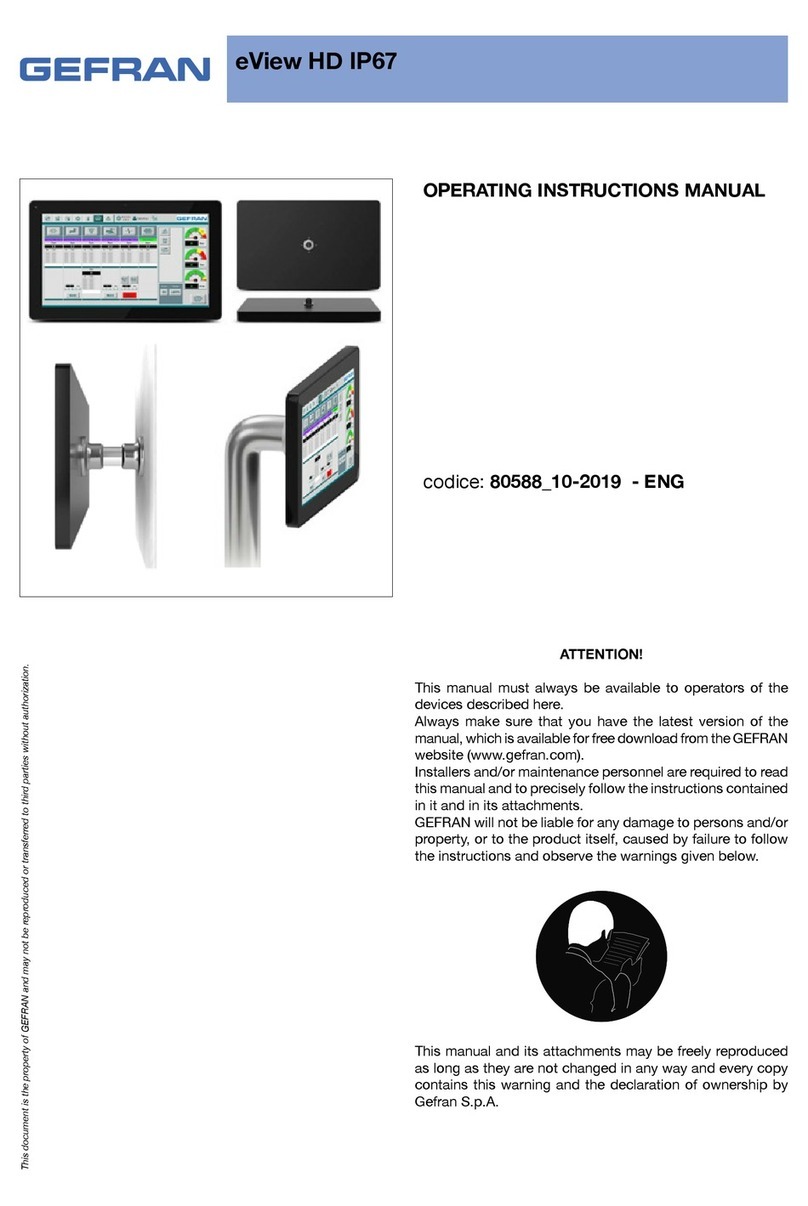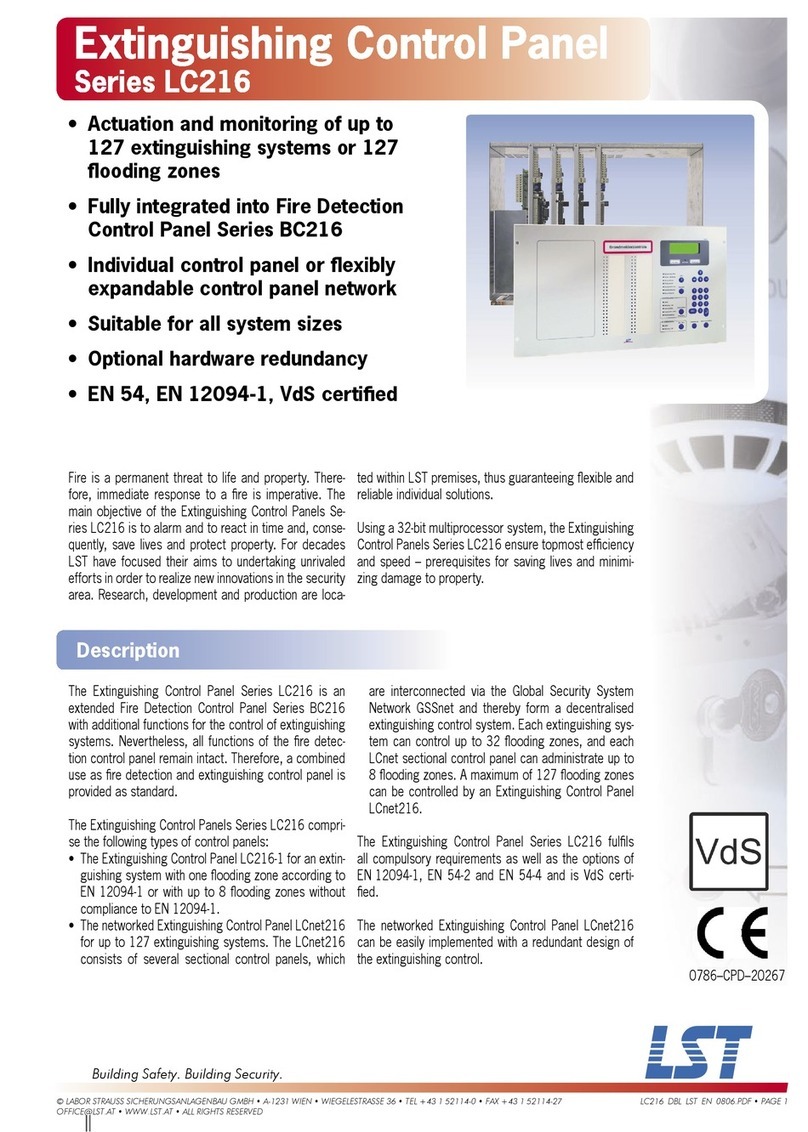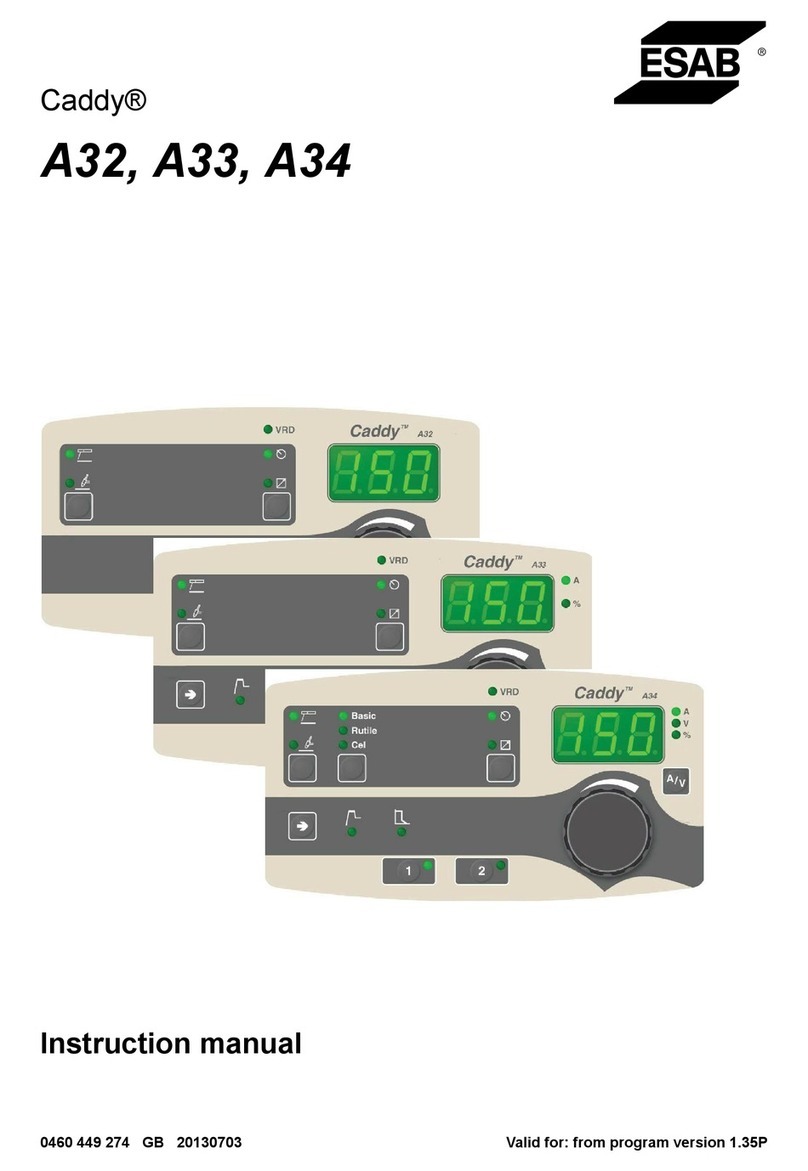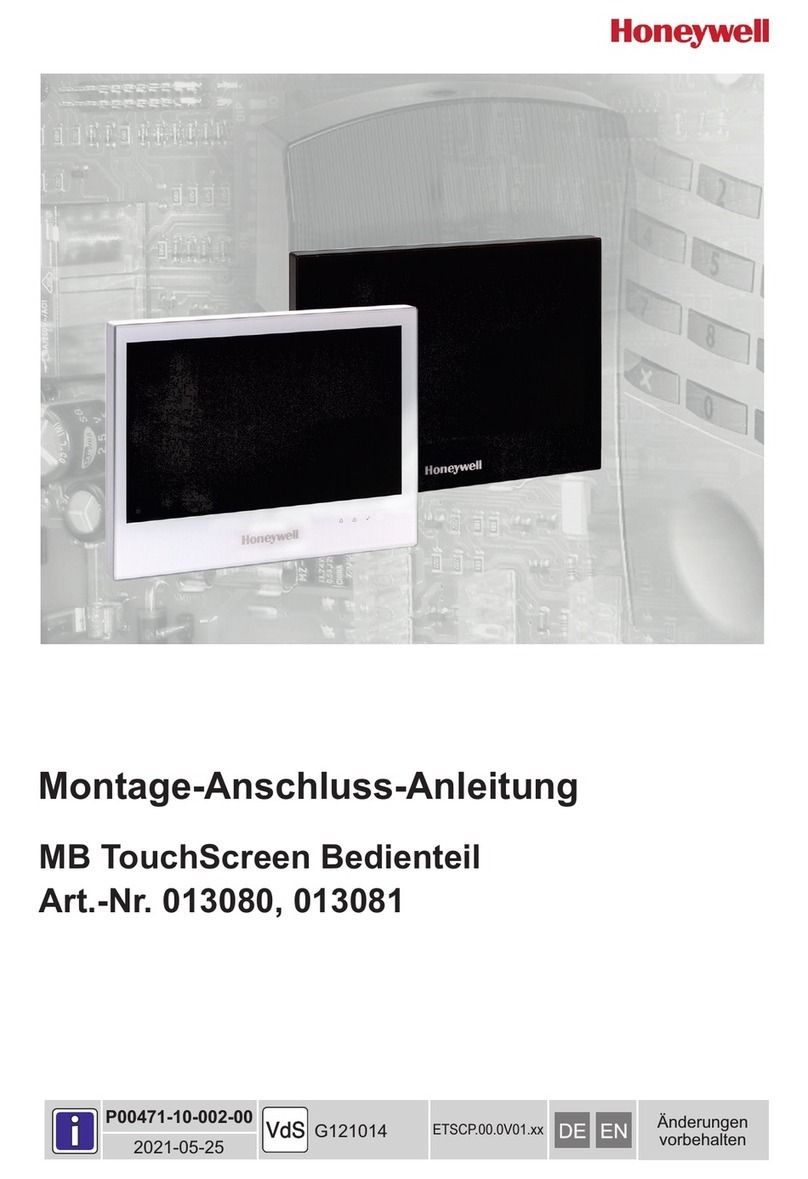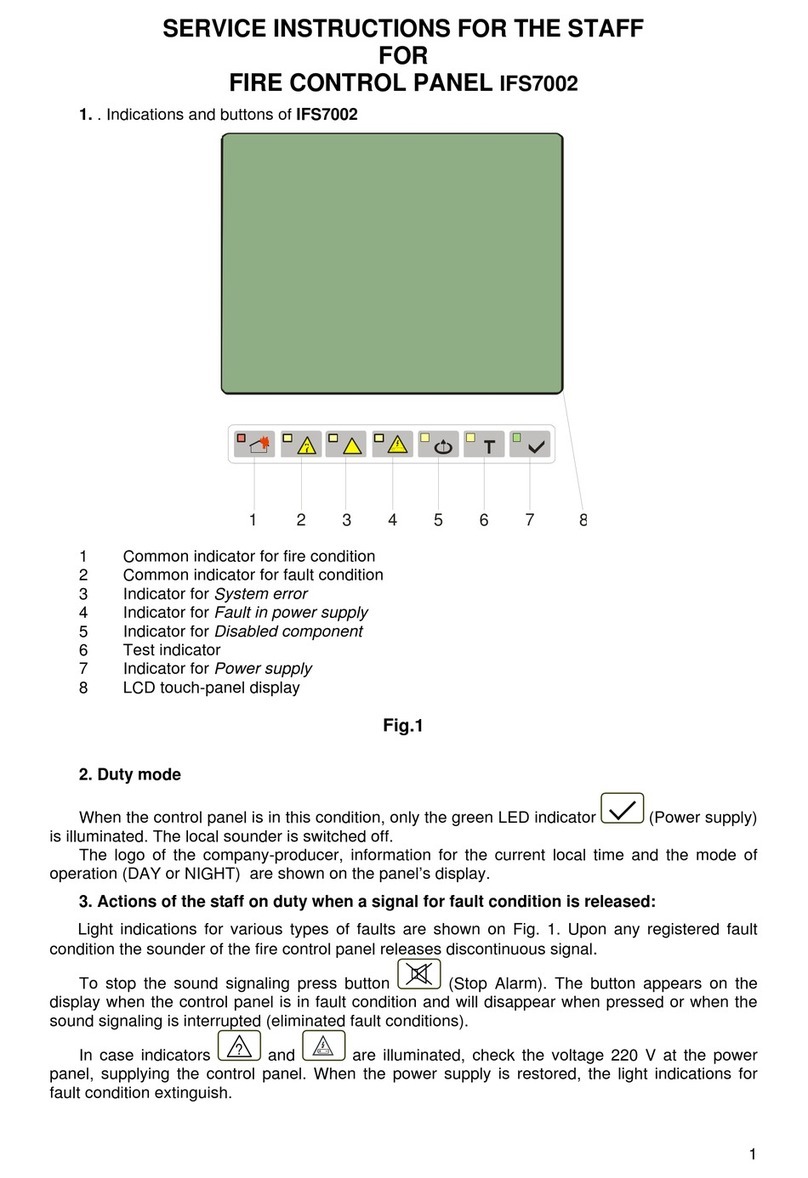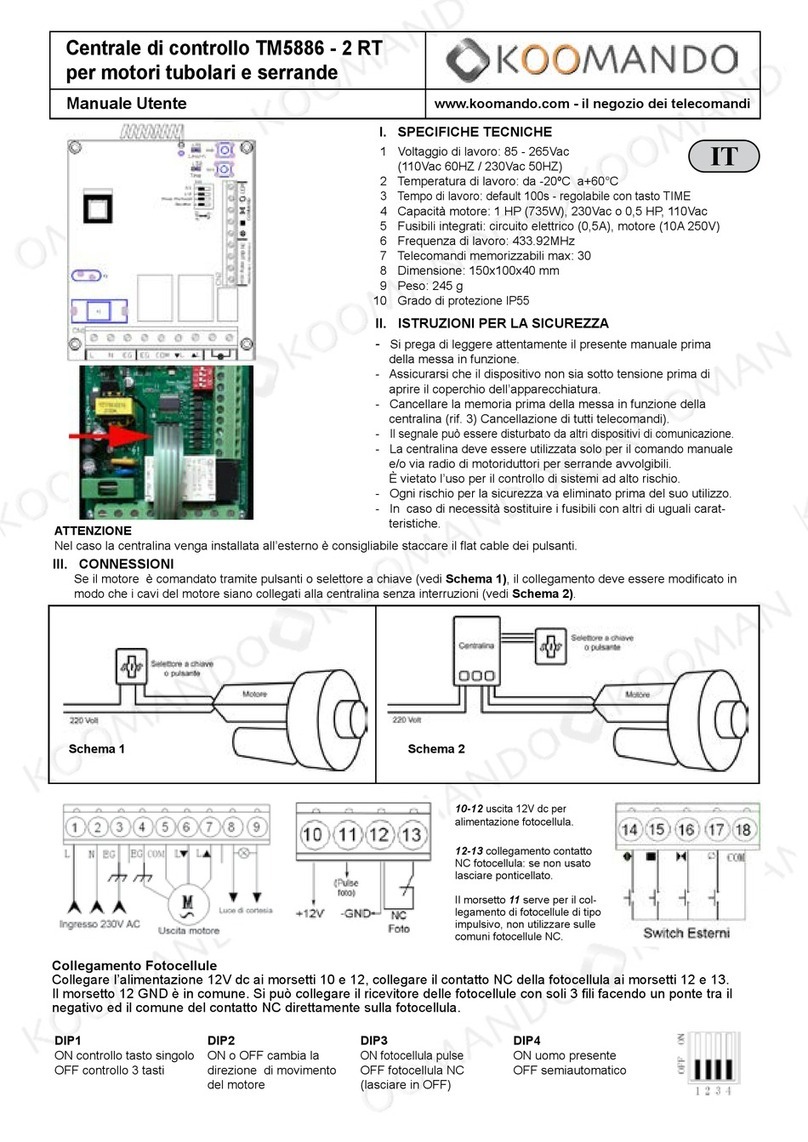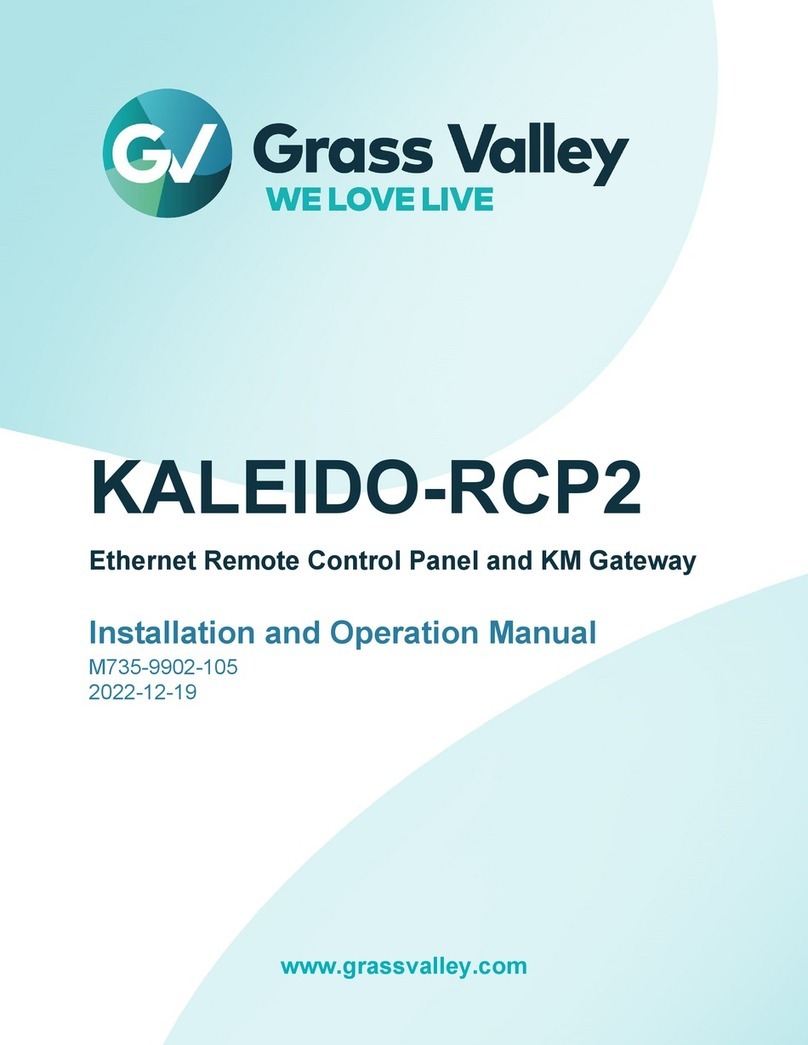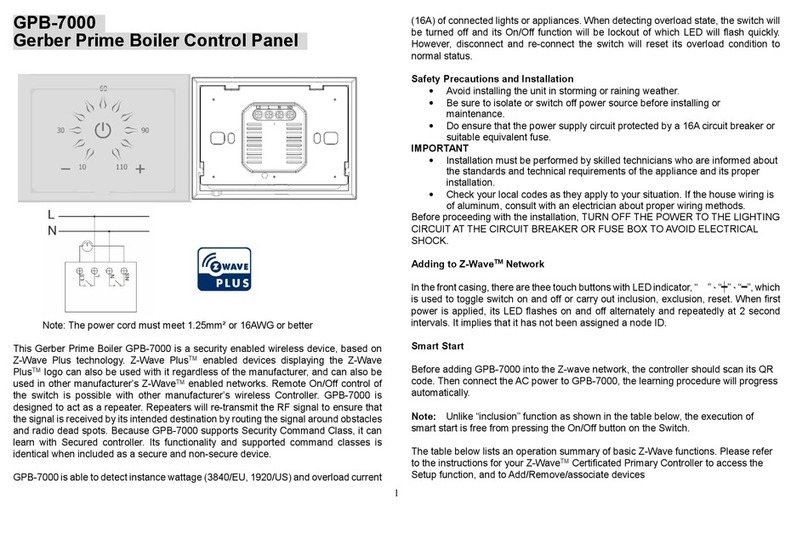Teuco S01 User manual

Priručnik za uporabu
Kullanim kilavuzu
Instrukcja użytkowania
Εγχειριδιο χρησης
Инструкция по эксплуатации
Manual do usuário
Gebruikshandleiding
Manual del usuario
Gebrauchsanweisung
Manuel de l’utilisateur
User manual
DE
FR
EN
ES
NL
PT
RU
EL
PL
TR
HR
KONTROLNA PLOČA
KONTROL PANELI
PANEL STEROWANIA
ΠΊΝΑΚΑΣ ΕΛΈΓΧΟΥ
ПАНЕЛЬ УПРАВЛЕНИЯ
PAINEL DE CONTROLO
BEDIENINGSPANEEL
PANEL DE CONTROL
SCHALTDISPLAY
PANNEAU DE CONTRÔLE
CONTROL PANEL
DE
FR
EN
ES
NL
PT
RU
EL
PL
TR
HR
S01 / 640 / 641

2
EN
GENERAL INFORMATION
- Warnings 2
INSTRUCTIONS FOR USE
Accessory functions
-Remotecontrolspecications 3
- Starting the massage function from the remote control 4
- Starting the light function from the remote control 5
- Switch on the sound source from the remote control 6
Main functions
- Description of the control panel 8
Starting the system
- Ready menu 10
- Auto function 11
-Automaticlling 12
-Automaticwatertreatment 13
- Temperature setting 15
Lighting functions
- Light / Chromo experience 16
- Perimeter lighting 17
Sound functions
- Sound source 18
- Connection of the audio source (Bluetooth®) 19
Refrigerated compartment 21
Spa functions
-Massage 23
- Spring 24
Secondary functions
- Info menu 25
- Filter 26
- Filter plus 29
-Lockp 30
-Lockt 31
-Lock30 32
-Economy 33
-Dateandtime 35
-Invertdisplay 36
-Celsius-fahrenheit 37
- Alarms 38
GENERAL INFORMATION
CONTENTS
Dear Customer,
Thank you for choosing a Teuco spa tub.
Through the combined action of water and air, spa tubs are able to offer pleasantly relaxing moments of wellness for mind and
body.Teucohasalsothoughttoaddcountlessotherfunctionstomakethespatubevenmorecomfortable,safeandbenecial
to use.
ThisproductisttedwiththeexclusiveHydrosilencesystemthatreducesspatubnoisetoenhanceandencouragefeelingsof
wellness and relaxation.
FORTHECORRECTUSEOFTHEPRODUCT,FOLLOWTHEINSTRUCTIONSINTHISMANUALANDIN
THEUSER’SMANUALFORTHETUB/MINIPOOL.
THISMANUALISAGUIDETOSAFEUSEOFTHISTEUCOSPATUBANDASSUCH,ITMUSTBEREAD
COMPLETELYBEFORETHEPRODUCTCANBEUSED.
THISMANUALISANINTEGRALPARTOFTHEPRODUCTANDASSUCH,ITMUSTBEKEPTSAFELYFOR
FUTUREREFERENCE.
TEUCOGUZZINISPARESERVESTHERIGHTTOMAKEANYCHANGESITDEEMSFITWITHOUTNOTICE
ORTHEOBLIGATIONTOSUPPLYREPLACEMENTS.
WARNINGS

EN
3
INSTRUCTIONS FOR USE
ACCESSORY FUNCTIONS
REMOTE CONTROL SPECIFICATIONS
The remote control serves to access
the main functions of the system
directly, without having to use the
control panel.
The 0/I button switches off the system
and sets it back to STAND BY.
The SPA button controls the massage
functions.
The LIGHT button controls the light
sources.
The AUDIO button controls the sound
sources.
The CHANGE button controls the user
settings for the different functions.
The UP, DOWN, LEFT and RIGHT
buttons serve to adjust the settings for
the different functions.
FUNCTIONSADJUSTMENTS
0/I button
SPA button
LIGHT button
AUDIO button
CHANGE button
UP button
LEFT button
DOWN button
RIGHT button
infra-red emitter

4
EN
x2
- To start the spa function, press the SPA
button.
- All functions will start up after a few
seconds.
- To adjust the massage power, press the
HYDRO key and set the power using the
UP or DOWN keys from maximum power
to switching off.
- If there are more functions, press the
LEFT button to scroll through to the
adjustment of the previous function; press
the RIGHT button to scroll through to the
adjustment of the next function.
- Press the SPA button twice to stop the
spa function.
INSTRUCTIONS FOR USE
ACCESSORY FUNCTIONS
STARTING THE SPA TUB FROM THE REMOTE CONTROL
IF THERE IS AN ATTEMPT TO ACTIVATE A FUNCTION NOT FOUND ON THE PRODUCT, THE CONTROL PANEL
WILL DISPLAY “NOT AVAILABLE” FOR 2 SECONDS.
IF THERE IS ONLY ONE MASSAGE FUNCTION, THE LEFT AND RIGHT BUTTONS WILL NOT BE OPERATIONAL
AND THE CONTROL PANEL WILL SHOW THE MESSAGE “NOT AVAILABLE” FOR 2 SECONDS.
ACCESSING THE INFO MENU WILL DEACTIVATE THE REMOTE CONTROL.
THE 0/I BUTTON INSTANTLY STOPS ALL ACTIVE FUNCTIONS, SETTING THE SYSTEM TO STAND BY.
DO NOT CARRY OUT THE MASSAGE ADJUSTMENT AT THE SAME TIME AS ADJUSTING THE LIGHT AND SOUND
SETTINGS.

5
EN
X2
INSTRUCTIONS FOR USE
ACCESSORY FUNCTIONS
STARTING THE LIGHT FUNCTION FROM THE REMOTE CONTROL
- Pressing the LIGHT button will switch
on the light source in the tub.
- To change the user conguration, press
the CHANGE button so that you can
select the light source to use.
- Selecting the chromo therapy function
will cause the spot to switch on and rotate
the colours in the following sequence:
White -Pink - Red - Orange - Yellow -
Green - Cyan - Blue - Purple.
- Pressing the light key twice turns off the
light sources of the tub.
- When there is a single light source, the
LIGHT button will switch this off or on.
DO NOT USE THE CHANGE KEY TO SELECT THE LIGHT SOURCE AT THE SAME TIME AS MAKING SOUND AND
MASSAGE SELECTIONS.
IT IS NOT POSSIBLE TO SET THE COLOUR OF THE TUB LIGHTING FROM THE REMOTE CONTROL.
IF THERE IS NO COLOUR CHANGE FUNCTION, THE RIGHT AND LEFT BUTTONS CANNOT BE USED AND THE
CONTROL PANEL WILL DISPLAY “NOT AVAILABLE” FOR 2 SECONDS.
WHEN THERE IS A SINGLE LIGHT SOURCE, THE CHANGE BUTTON CANNOT BE USED AND THE CONTROL
PANEL WILL DISPLAY “NOT AVAILABLE” FOR 2 SECONDS.
IF THERE IS AN ATTEMPT TO ACTIVATE A FUNCTION NOT FOUND ON THE PRODUCT, THE CONTROL PANEL
WILL DISPLAY “NOT AVAILABLE” FOR 2 SECONDS.
ACCESSING THE INFO MENU WILL DEACTIVATE THE REMOTE CONTROL.
THE 0/I BUTTON INSTANTLY STOPS ALL ACTIVE FUNCTIONS, SETTING THE SYSTEM TO STAND BY.

6
EN
ON
OFF
x2
- Press the AUDIO key to activate the
sound source.
- The sound source activates after a few
seconds.
- Press the AUDIO key twice to deactivate
the sound source.
INSTRUCTIONS FOR USE
ACCESSORY FUNCTIONS
SWITCHING ON THE SOUND SOURCE FROM THE REMOTE CONTROL
THE VOLUME OBTAINABLE BY THE SYSTEM IS CONTROLLED BY THE SOURCE DEVICE AND THE REPRODUCTION
QUALITY. AVOID UTILISING THE EXTERNAL SOUND SOURCE IN SUCH A WAY AS TO CAUSE “SOUND DISTORTION”
THAT COULD DAMAGE THE SYSTEM.
THERE IS NO VOLUME ADJUSTMENT OF THE MINIPOOL’S SOUND SYSTEM. ALWAYS USE AN EXTERNAL SOUND
SOURCE EQUIPPED WITH A VOLUME ADJUSTMENT.

7
EN

8
EN
Date Display Crown Home
button
Up
button
Exit
button
OK
button
Time Water
temperature Left
button
Info
button
Down
button
Auto
button
Right
button
INSTRUCTIONS FOR USE
MAIN FUNCTIONS
DESCRIPTION OF THE CONTROL PANEL
The control panel is equipped with touch controls inserted under the covering: this means extremely clean
lines as well as enhancing the tub area’s style fusion with its surroundings. The touch control technology
used offers a simple and intuitive menu with icons.
The crown has three lighting conditions:
GREEN: This is the normal condition where the system is ready for use.
AMBER: This is a warning signal: some product functions could be limited or not available.
RED: The system requires a Technical Assistance intervention, there are signicant limits to use.
MAIN MENU READY MENU INFO MENU
AN OVERABUNDANCE OF WATER ON THE SURFACE OF THE CONTROL PANEL COULD CAUSE A TEMPORARY
REDUCTION IN THE SENSIBILITY OF THE KEY PANEL. TO RESET TO THE NORMAL SENSIBILITY CONDITION,
REMOVE THE DROPS OF WATER FROM THE SURFACE AND DRY CAREFULLY.

9
EN
INSTRUCTIONS FOR USE
MAIN FUNCTIONS
Icon Description Icon Description
Cursor
Automatic lling
Temperature
Perimeter lighting
Refrigerated compartment
Light function / Chromo experience
Massages
Lock
Lock P (partial lock)
Lock T (total lock)
Date and time
Invert display
Celsius - Fahrenheit
Alarms
Lock 30 (30-minute lock)
Economy
Message Description Message Description
!
FILTER
FI.PLUS
T
T30
P
ECONOMY
NOT
AVAILABLE
NO ALLARM
...
H2O
This indicates an anomaly or a malfunction
(see ALARMS section).
This indicates that a programmed lter
function is active.
This indicates that manual ltering is active
(Filter Plus).
This indicates that the Lock T function is
active.
This indicates that the Lock 30 function is
active.
This indicates that the Lock P function is
active.
This indicates that the programmed
energy-saving function (economy) function
is active.
This indicates that an inactive button on
the remote control has been pressed.
This indicates that an attempt has been
made to access the ALARMS menu, but
there are no alarm messages in progress.
...
This indicates that there is not enough
water in the tub/minipool.
This indicates that an incorrect parameter
has been entered.
Filter plus
Filter
Spring
Timed recirculation
Functions reserved to
Technical Assistance
Automatic water treatment
Sound functions
THE NUMBER OF ICONS ON THE CONTROL PANEL WILL DEPEND ON THE FUNCTIONS INSTALLED ON THE
PURCHASED PRODUCT.

10
EN INSTRUCTIONS FOR USE
STARTING THE SYSTEM
READY MENU
After powering up the system, the control panel
will display the main menu, showing the time, date
and temperature of the water; the display is lit at
low intensity. Touching any button except AUTO
will cause the display to pass to READY MENU
and to light up at high intensity; if no functions
are enabled, the display will switch back to MAIN
MENU after 5 minutes, to low-intensity lighting.
If there are more than 8 icons in the READY
MENU function, the display will show two arrows
on the right hand side; the arrows indicate that it
is necessary to scroll through the display to view
the other icons.
When the EXIT key is pressed, the display
returns to the MAIN MENU on a low intensity
illumination status. All functions in use are
switched off with the exception of the refrigerator
and the perimeter lights (if present).
Each action is conrmed by a “beep” sound.

11
EN
INSTRUCTIONS FOR USE
STARTING THE SYSTEM
AUTO FUNCTION
- From READY MENU press the AUTO
button.
- With the tub/minipool empty, start the
automatic lling function (if available).
- The automatic lling icon will ash to
show that the function is active and the
panel will read H2O.
- When the level has been reached, the
automatic lling function will stop and
the panel will return to READY MENU.
- From READY MENU press the AUTO
button.
- The massage function (if available),
the perimeter lighting (if available), the
spotlight (if available) and the water
sanication function (if available) will all
start
- The ashing icons indicate that the
functions are active.
- To stop the functions early, press EXIT.
The function will stop. The display will
return to the MAIN MENU with low-
intensity lighting.
AUTO
The auto function serves to start the main system functions quickly. The rst time it is started, it will be
activated with the default settings; after that the functions will be activated with the values set previously
from the control panel.
The functions activated with the auto button are as follows:
AUTOMATIC FILLING (if present, at a default temperature or at the temperature previously set from the
control panel), MASSAGE (if present, at the maximum speed or at the speed previously set from the
control panel), PERIMETER LIGHTING (if installed), SPOTLIGHT/CHROMOTHERAPY (if present) and
WATER SANIFICATION (if installed).
BEFORE STARTING THE AUTO FUNCTION, SEE THE SECTION ABOUT AUTOMATIC FILLING.
IF THE AUTO FUNCTION IS ACTIVATED FROM THE MAIN MENU, THE FUNCTIONS WILL START UP BUT THE
DISPLAY WILL NOT PASS TO THE READY MENU MODE.
IF THE AUTO FUNCTION IS ACTIVATED FROM THE MAIN MENU, TO QUIT THE FUNCTION, PRESS THE EXIT
BUTTON TWICE (ONCE TO PASS TO THE READY MENU MODE AND ONCE TO DISACTIVATE THE FUNCTION).
BEFORE STARTING THE AUTO FUNCTION, IF THE SYSTEM DOES NOT HAVE AN AUTOMATIC FILLING FUNCTION,
FILL THE TUB/MINIPOOL BY HAND AS DESCRIBED IN THE TUB/MINIPOOL USER’S MANUAL.

12
EN
15sec.
INSTRUCTIONS FOR USE
STARTING THE SYSTEM
AUTOMATIC FILLING
- From READY MENU select the
AUTOMATIC FILLING icon, using the
arrows to move the cursor and pressing
OK to conrm.
- The AUTOMATIC FILLING mode will
start.
- Set the desired temperature value (min.
15°C – max. 40°C) for the rst lling of
the tub and successive topping up of the
tub using the UP and DOWN keys.
- Press OK to conrm.
- If no buttons are pressed for 15 seconds
the panel will return to READY MENU
mode.
- To cancel the operation, press EXIT.
- The ashing icon shows that the function
is active and the panel will read H2O.
- Once the correct level has been reached,
the panel will display the temperature of
the water in the tub.
- To stop the function beforehand, select
the AUTOMATIC FILLING icon using the
arrows to move the cursor and press OK
to stop.
- The display will return to the MAIN
MENU.
The automatic lling function is both unique and innovative: it makes preparing the tub a relaxing and
immediate process, so that you only spend time enjoying its use. Water dispensing is activated from the
control panel and stops when the tub is full and the temperature is as preset by the user.
DO NOT USE THE TUB/POOL BEFORE THE AUTOMATIC FILLING PROCEDURE HAS BEEN COMPLETED - THE DISPENSER
OPENING MAY STILL POUR EXTREMELY HOT WATER INTO THE TUB (WITH RISK OF SCALDING AS A RESULT).
A PERSON INSIDE THE TUB DURING THE AUTOMATIC FILLING PROCESS MEANS THAT THE TUB/POOL CANNOT BE FILLED
WITH THE AMOUNT OF WATER REQUIRED FOR ITS CORRECT OPERATION.
IF THE NECESSARY LEVEL FOR OPERATION IS NOT REACHED AFTER 60 MINUTES, THE WATER DISPENSING FUNCTION WILL
LOCK AND THE DISPLAY WILL READ “!”.(SEE ALARMS SECTION).
IT IS ADVISABLE TO KEEP THEAUTOMATIC FILLING FUNCTION SWITCHED ON (FLASHING ICON). THE TUB WILLAUTOMATICALLY
TOP UP THE WATER LEVEL. THIS FUNCTION IS NOT OPERATIVE ON CERTAIN VERSIONS, THEREFORE ACTIVATE THE
“AUTOMATIC FILLING” FUNCTION MANUALLY.

13
EN
INSTRUCTIONS FOR USE
STARTING THE SYSTEM
AUTOMATIC WATER TREATMENT
REFER TO THE “AUTOMATIC WATER TREATMENT” USER MANUAL
The automatic water treatment automatically generates and maintains the chlorine level and the pH level
to the required value.

14
EN

15
EN
15sec.
INSTRUCTIONS FOR USE
STARTING THE SYSTEM
TEMPERATURE SETTING
- From the READY MENU select the
TEMPERATURE icon, using the arrows
to move the cursor and pressing OK to
conrm.
- Set the value for the required
temperature (min. 15°C - max. 40°C)
using the UP- DOWN arrowsx. The
heater will start; press OK to return to
the READY MENU
- If no buttons are pressed for 15 seconds
the panel will return to the READY MENU
mode.
- To cancel the operation, press EXIT.
- When the temperature value ashes,
this indicates that the heater is switched
on.
- When the required temperature has
been reached, the icon will stop ashing.
- To return to the main menu press EXIT.
With this product it is possible to set the desired water temperature. If the temperature of the water in the
tub is lower than the required level, the heater will start.

16
EN
5min.
2sec.
INSTRUCTIONS FOR USE
LIGHTING FUNCTIONS
LIGHT / CHROMO EXPERIENCE
- From READY MENU select the LIGHT
icon, using the arrows to move the cursor
and pressing OK to conrm.
- The spot will switch on in the following
colours (continuous rotation): WHITE
– PINK - RED - ORANGE - YELLOW –
GREEN - CYAN - BLUE - PURPLE.
- The ashing icon indicates that the
function is active.
- If no buttons are pressed for 5 minutes
the panel will return to MAIN MENU
mode.
- If you wish to select xed lighting in the
required colour and for an unspecied
period of time, switch the light off and
then on again (within 2 seconds) while it
is the required colour.
-To switch off the lighting source, select
the LIGHT icon, using the arrows to
move the cursor and then press OK to
conrm.
Alternatively, press the EXIT key
- The spotlight in the tub will switch off.
- If no buttons are pressed for 5 minutes
the panel will return to the MAIN MENU.
There could be one or more light sources installed on the product.

17
EN
5min.
- From the READY MENU, select the
PERIMETER LIGHTING function, using
the arrows to move the cursor and
pressing OK to conrm.
- The PERIMETER LIGHTING will switch
on.
- The ashing icon shows that the
function is operating.
- If no keys are pressed for 5 minutes,
the panel will return to the MAIN MENU.
- To switch off the perimeter lighting,
select the PERIMETER LIGHTING icon,
using the arrows to move the cursor;
press OK to conrm.
- The PERIMETER LIGHTING will switch
off.
- If no keys are pressed for 5 minutes,
the panel will return to the MAIN MENU.
The ambient perimeter illumination is realised using a luminous source that runs along the edge of the
mini-pool and visually separates the product from the support surface.
INSTRUCTIONS FOR USE
LIGHTING FUNCTIONS
PERIMETER LIGHTING

18
EN INSTRUCTIONS FOR USE
SOUND FUNCTIONS
AUDIO
- From the READY MENU, select the
AUDIO icon by utilising the arrow keys
to shift the cursor. Press the OK key to
conrm.
- The amplication system switches on.
- The icon that ashes indicates that the
function is active.
- If no keys are pressed for more than 5
minutes, the panel returns to the MAIN
MENU.
- To deactivate the amplication system,
select the AUDIO icon using the arrow
keys to shift the cursor. Press the OK
key to conrm.
- The amplication system switches off.
- If no keys are pressed for more than 5
minutes, the panel returns to the MAIN
MENU.
The AUDIO function activates the amplication system of the audio signal coming from external sources
/e.g., ipod) connected by the aux interface or Bluetooth®.
5min.
THE AMPLIFIER DOES NOT HAVE A VOLUME CONTROL THEREFORE THE SOURCE DEVICE TO WHICH IT IS
CONNECTED MUST HAVE A VOLUME CONTROL.
IF THE SOURCE DEVICE DOES NOT HAVE A VOLUME CONTROL, THE SOUND EMISSION WILL BE AT MAXIMUM
VOLUME WITH CONSEQUENT DISTORSION AND POSSIBLE DAMAGE TO THE SPEAKERS.
THE SOUND FUNCTION IS EQUIPPED WITH A SELF-CANCELLING DEVICE THAT ACTIVATES THREE HOURS AFTER
THE SOUND SYSTEM HAS BEEN SWITCHED ON.
THERE IS NO VOLUME ADJUSTMENT OF THE MINIPOOL’S SOUND SYSTEM. ALWAYS USE AN EXTERNAL SOUND
SOURCE EQUIPPED WITH A VOLUME ADJUSTMENT.
THE AUX CONNECTION BETWEEN THE AUDIO SOURCE AND THE AMPLIFICATION SYSTEM IS MADE USING THE
CABLE SUPPLIED WITH A MINI-JACK THAT IS SUPPLIED AS STANDARD WITH THE PRODUCT.

19
EN
CONNECTION OF THE AUDIO SOURCE (BLUETOOTH®)
INSTRUCTIONS FOR USE
SOUND FUNCTIONS
Follow these steps to carry out the Bluetooth® audio connection between the amplifier and an audio
source equipped with a Bluetooth® A2DP transmission signal:
- Switch on the amplifier (with the loudspeakers connected).
- Switch on the source device and activate the Bluetooth® function.
- If a connection confirmation is requested, digit the pairing code: 0000.
- Play an audio track via the player of the source device.
In the case of source devices such as mobile phones, it is necessary to carry out the synchronisation of
the Bluetooth® devices utilising the device research function.
For further information, refer to the instruction manual of your telephone.
REQUIREMENTS OF THE SOURCE DEVICES:
To function correctly with the amplifier, the source device must have the following characteristics:
- Communication protocol: Bluetooth® 2.1 or previous.
- Profiles: A2DP, AVRCP.
- Band frequency: 2.4 GHz.
- Range: Class 2 - 10m.
- Audio volume control.
TECHNICAL CHARACTERISTICS:
TECHNICAL CHARACTERISTICS
Power source 230Vac 50/60Hz
Power source protection fuse Fuse 5x20, 400 maT 250V
Nominal power output (Left/Right) 10+10 Wrms at 4ohm
Subwoofer nominal power output 20 Wrms at 4ohm
Frequency response 80-20000 Hz
Operating temperature range -10/+50 °C
Operating temperature range -10/+70 °C
Bluetooth® SPECIFICATIONS
Bluetooth® Protocol 2.1
Proles A2DP, AVRCP
Range Class 2 - 10m/33ft
Pairing code 0000

20
EN INSTRUCTIONS FOR USE
SOUND FUNCTIONS
CONNECTION OF THE AUDIO SOURCE (BLUETOOTH®)
RESOLUTION OF PROBLEMS
Irregularity encountered Possible cause Solution
Cannot hear the audio.
Lack of electrical power.
Connect electrical power supply.
Contact Technical Assistance.
Speakers not connected. Check connections.
Lack of Bluetooth® connec-
tion.
Check the synchronisation between the
audio source and the amplier
Volume set at minimum of
the audio source.
Increase the volume of the audio
source.
The source does not connect
with the central unit.
The source does not have
the A2DP/AVRCP proto-
cols.
Check that the communication protocol
of the audio source is
compatible with the amplier (refer
to audio device manual). Check for a
rmware update for the device.
Another device is already
connected. Remove the connecation in use.
The audio output is weak with
little or no bass.
The loudspeakers have
been erroneously connec-
ted.
Check the connection of the loudspe-
akers respecting the sequence descri-
bed in this manual.
The sound is distorted. The volume of the source
is set at excessive values. Lower the volume of the audio source.
Other manuals for S01
1
This manual suits for next models
6
Table of contents
Languages:
Other Teuco Control Panel manuals
Popular Control Panel manuals by other brands
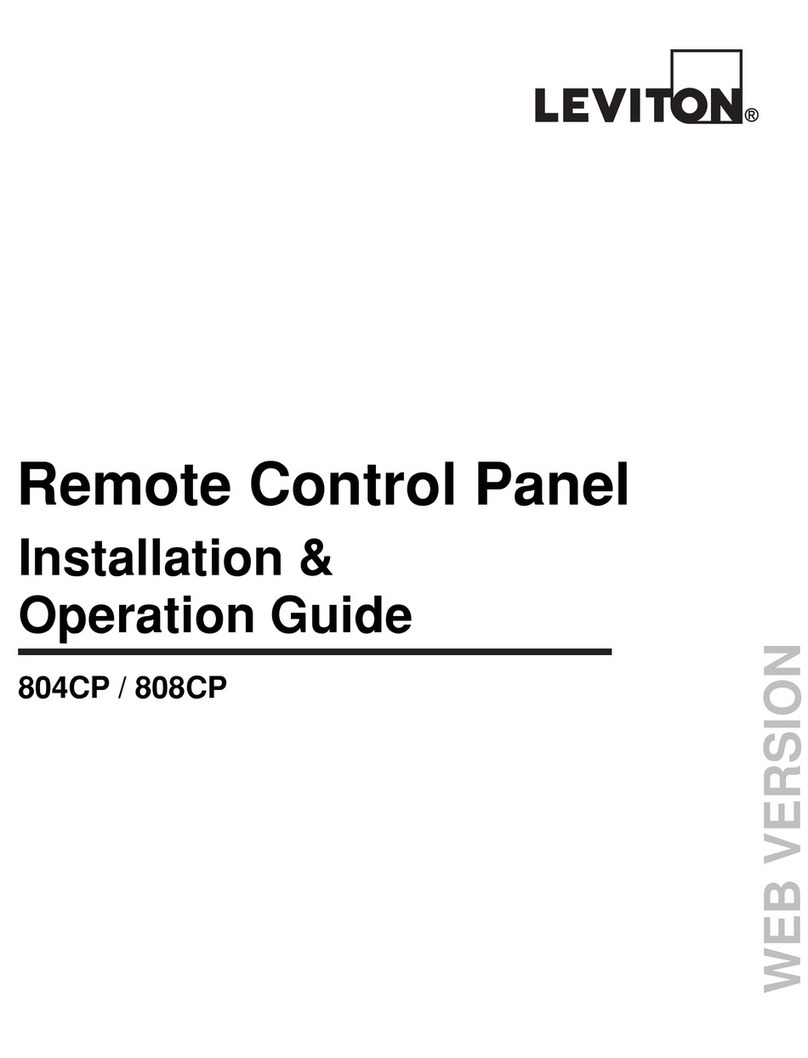
Leviton
Leviton 804CP Installation & operation guide

DITEC
DITEC EL12E installation manual
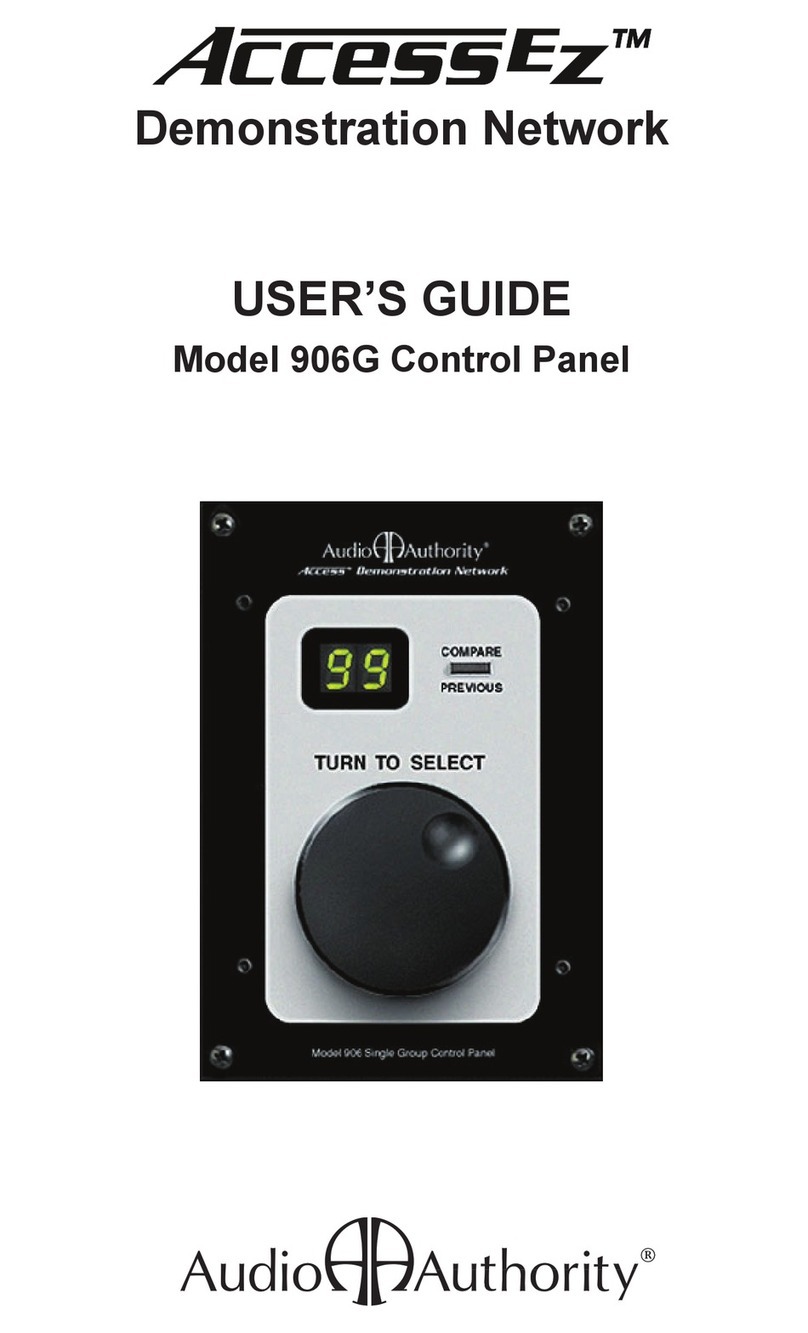
Audio Authority
Audio Authority AccessEZ 906G user guide
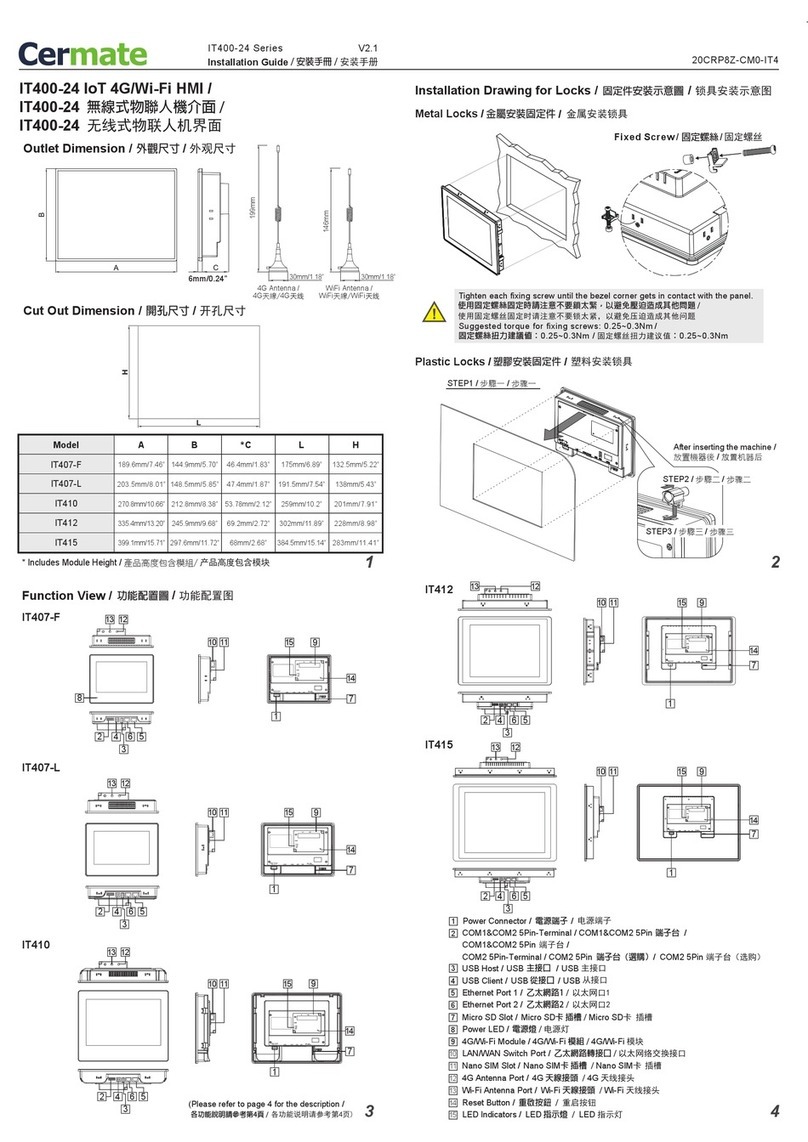
Cermate Technologies
Cermate Technologies IT400 Series installation guide
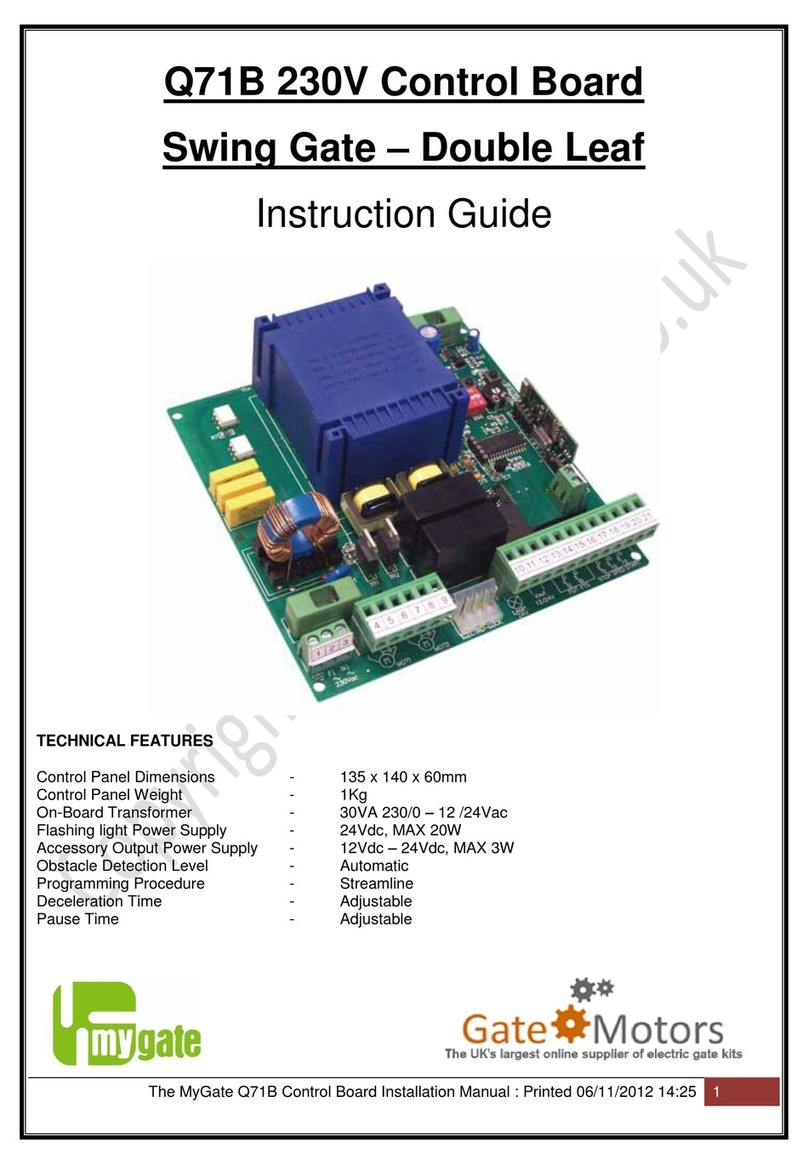
MyGate
MyGate Q71B Instruction guide
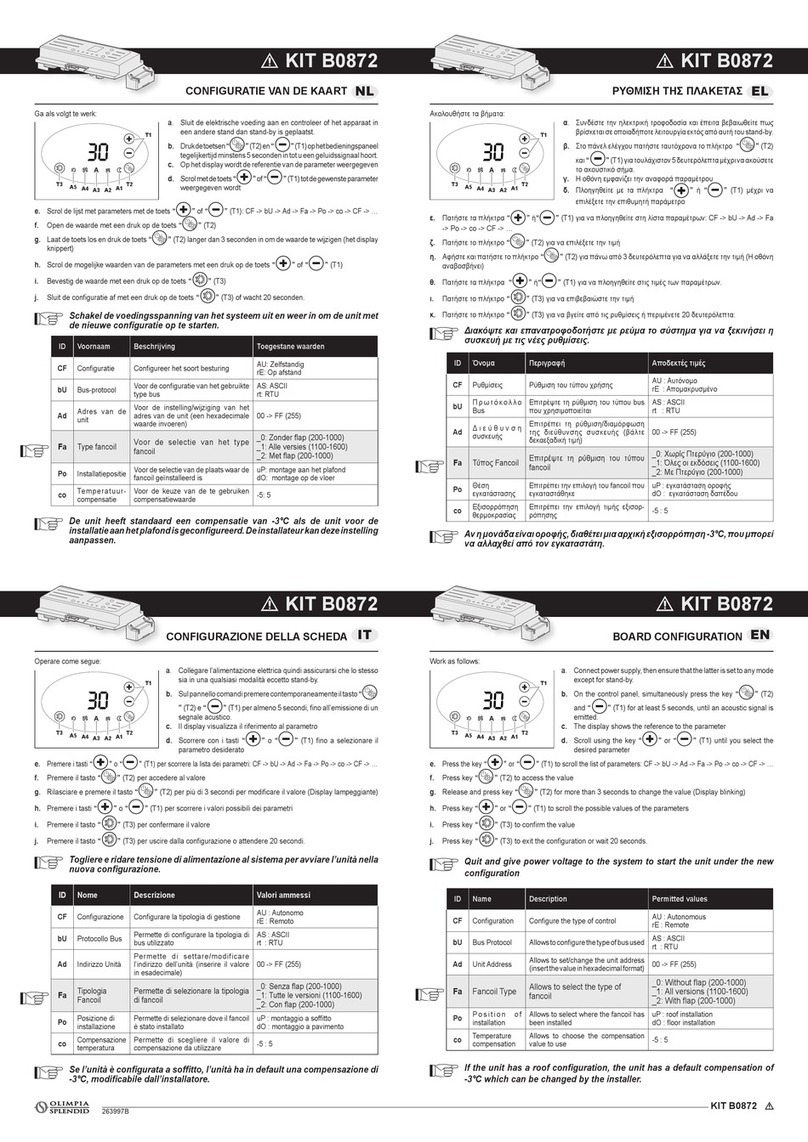
Olimpia splendid
Olimpia splendid B0872 quick start guide