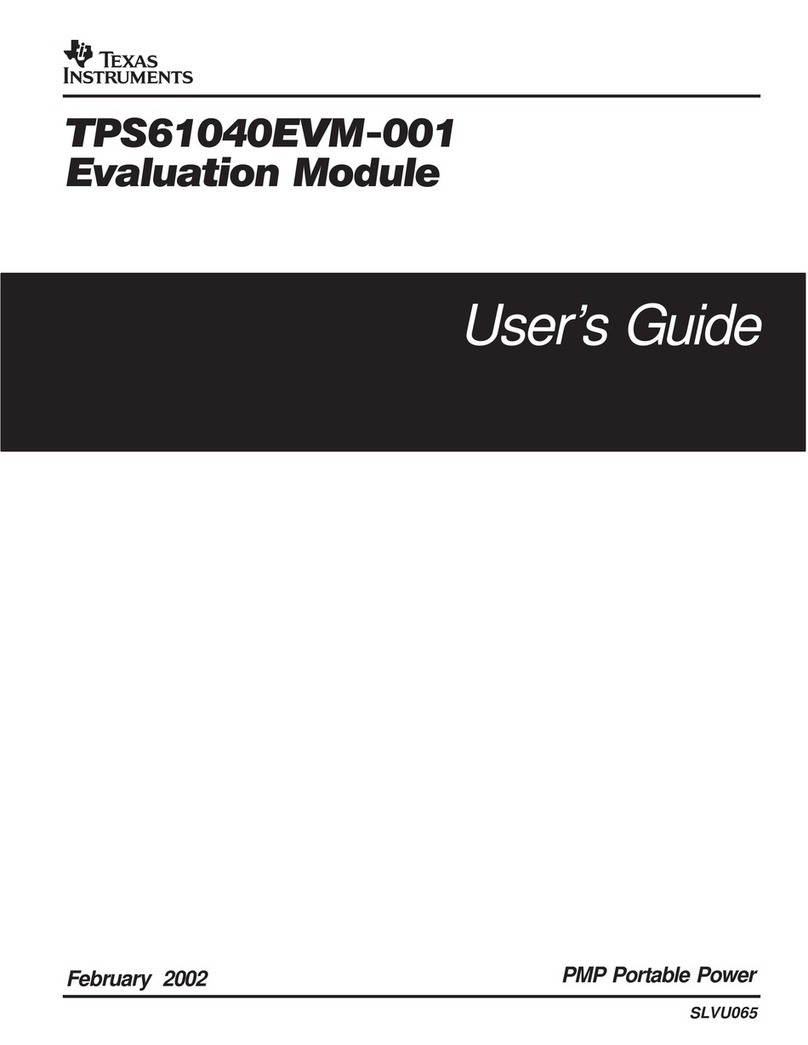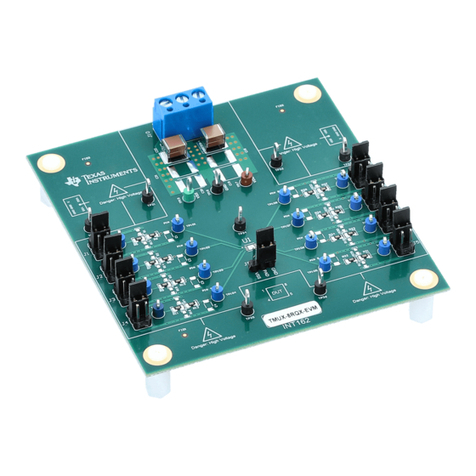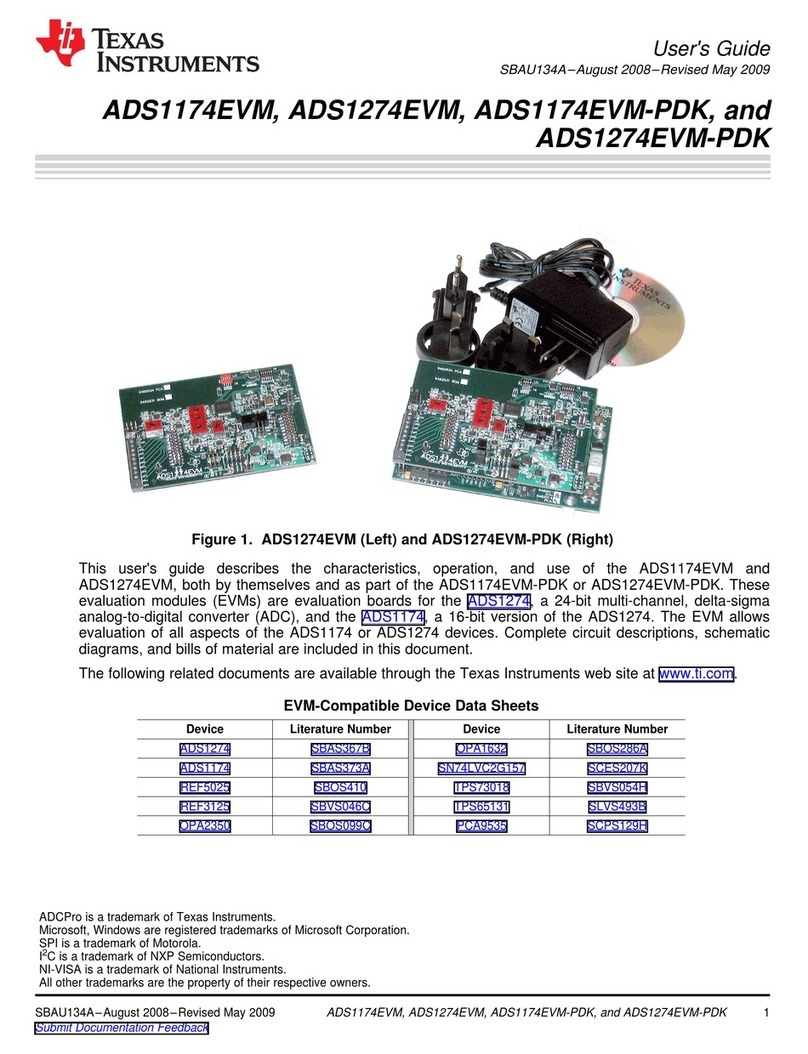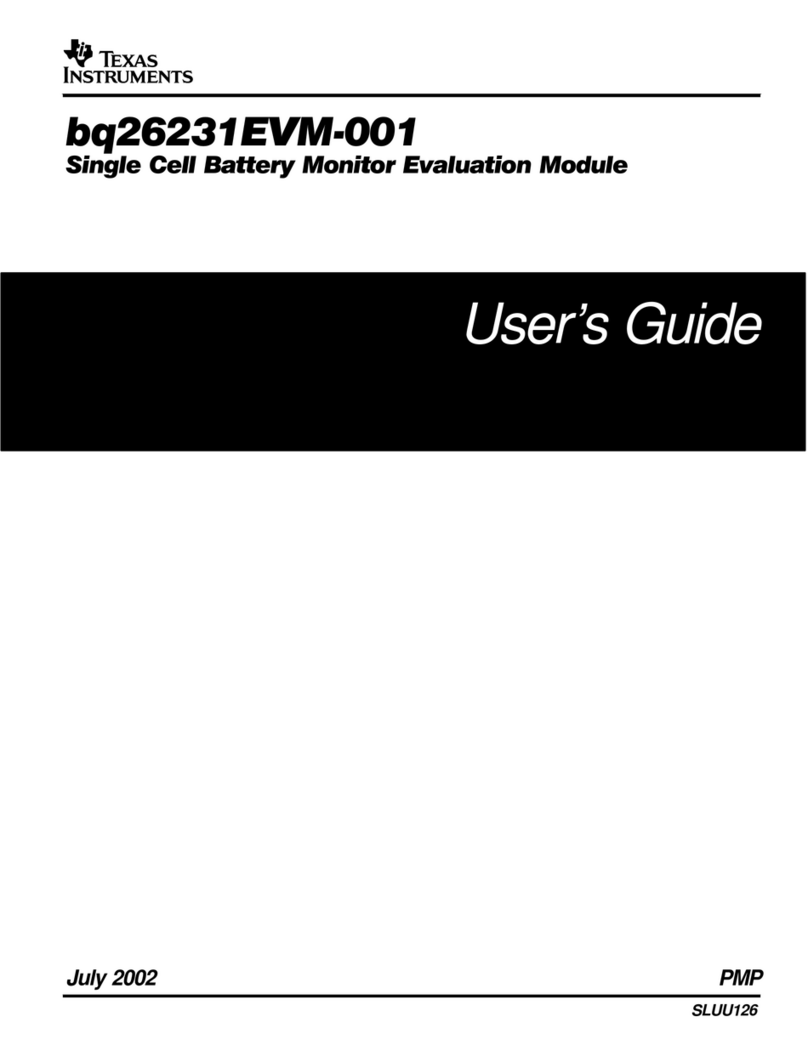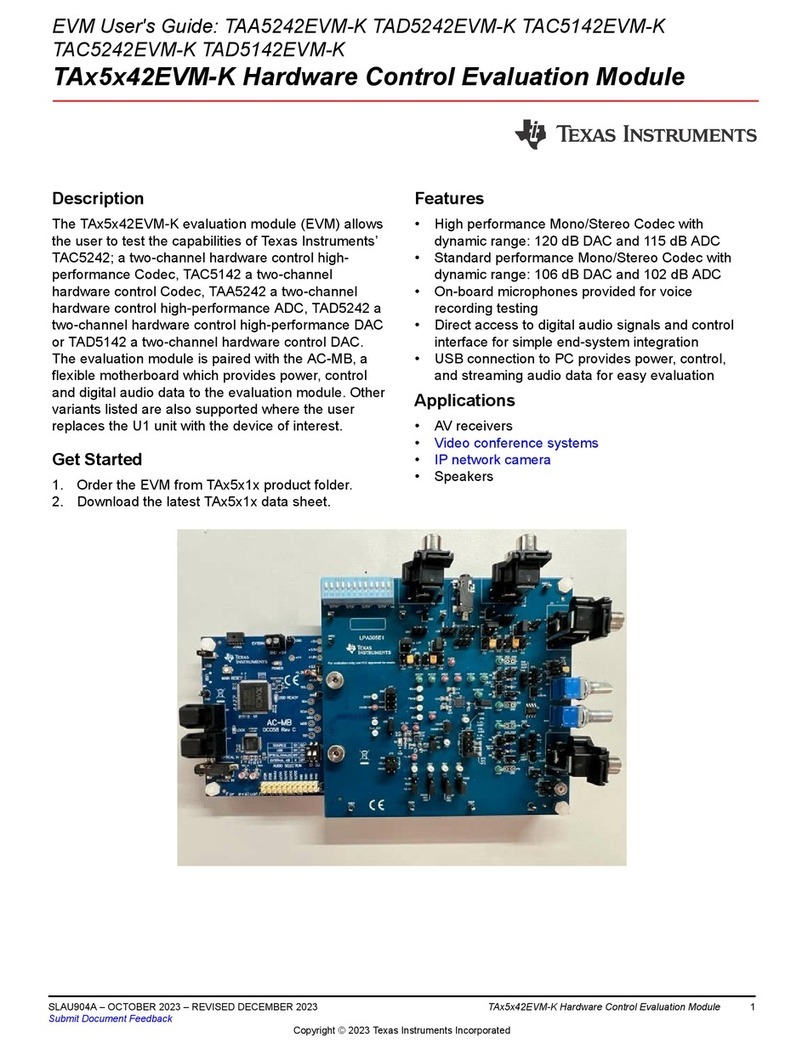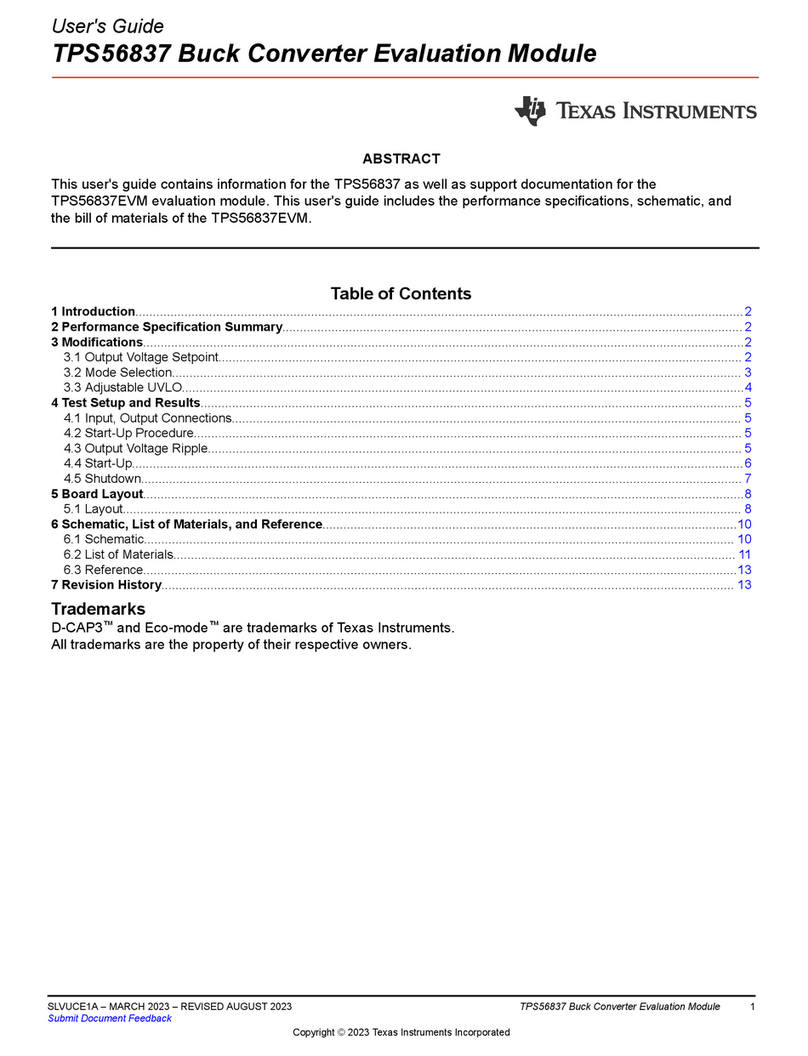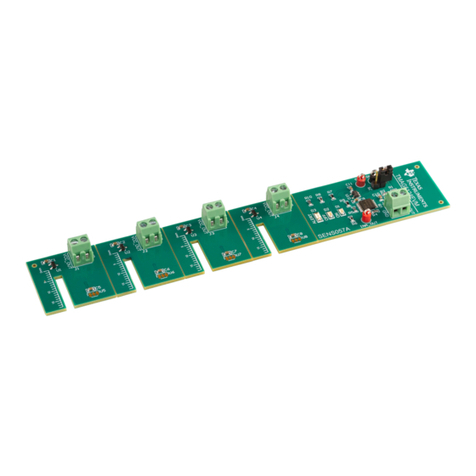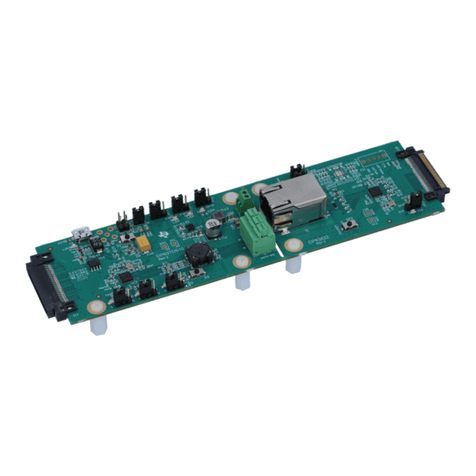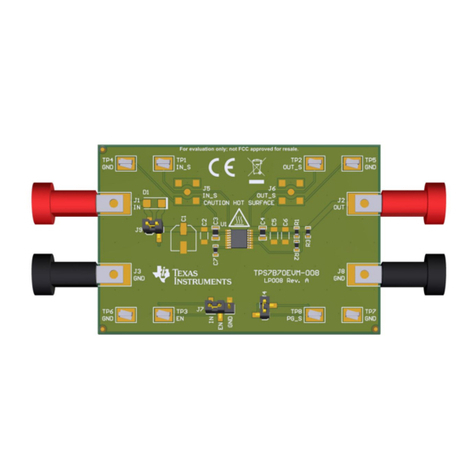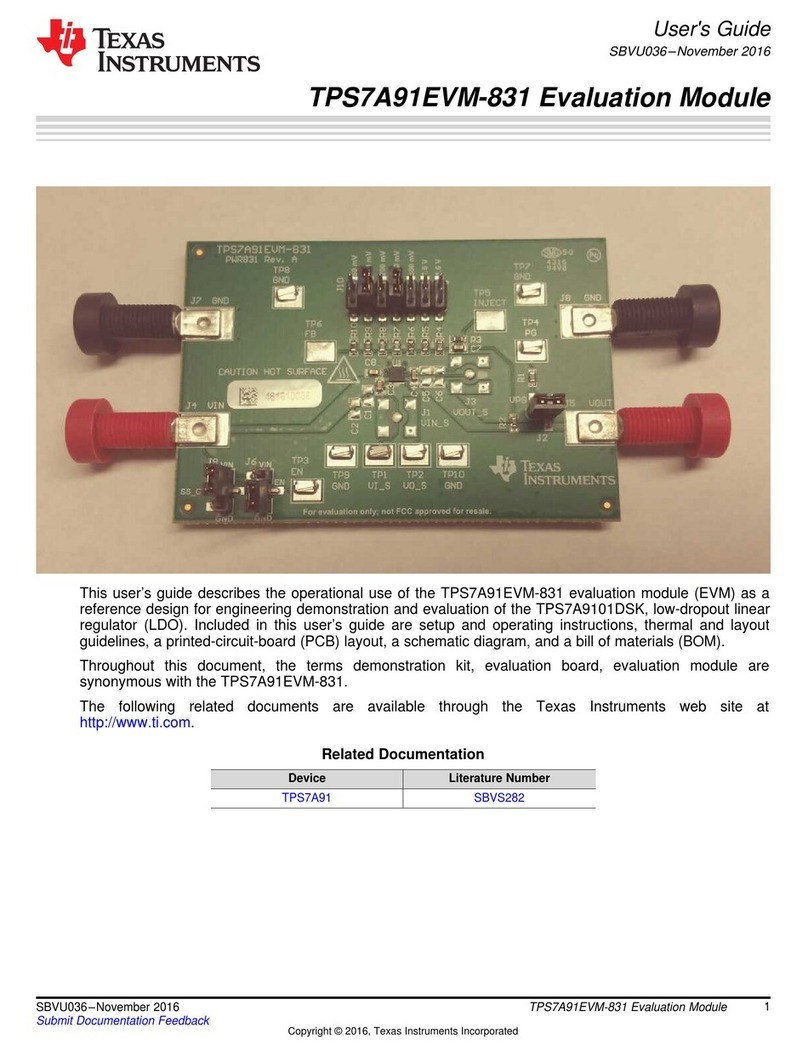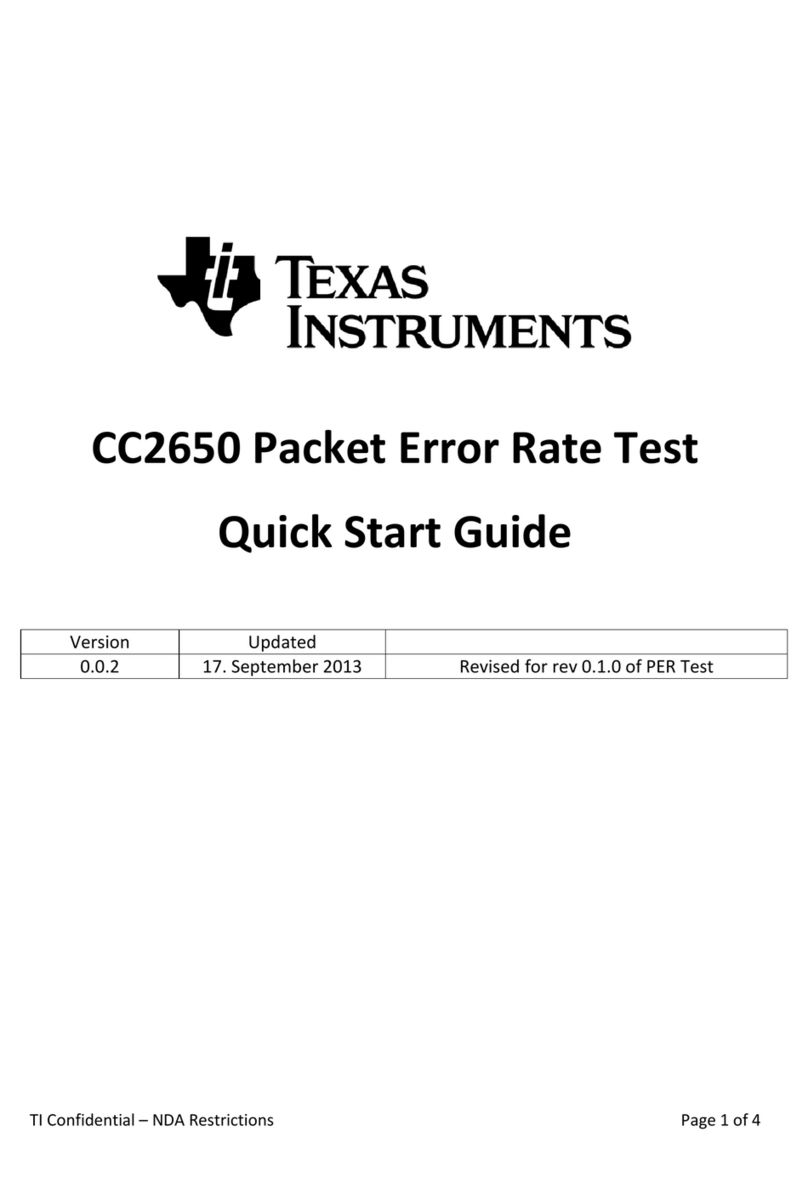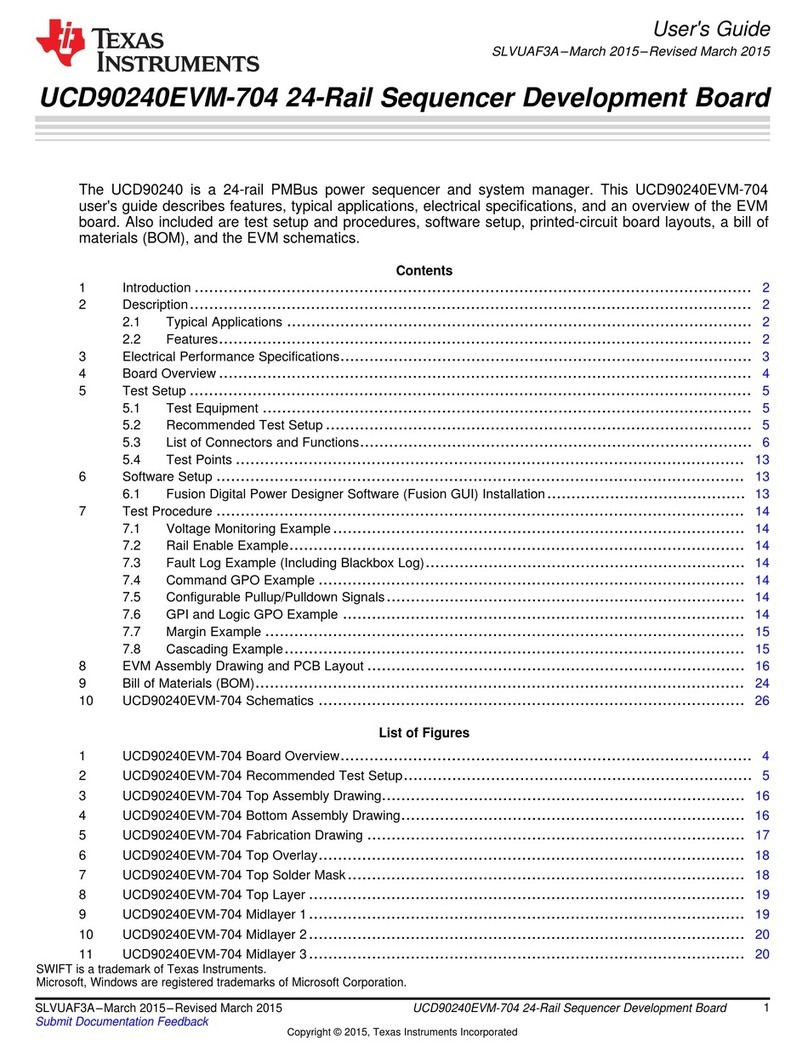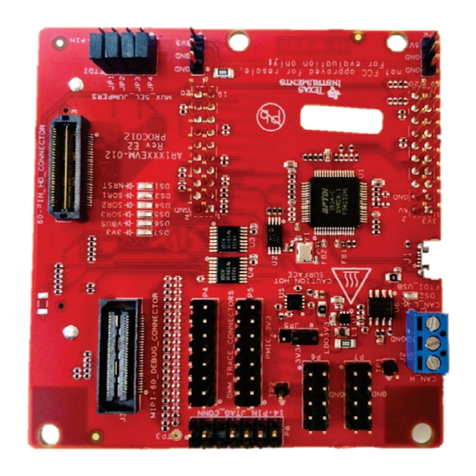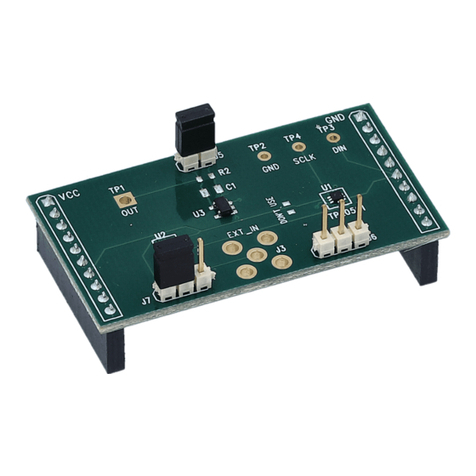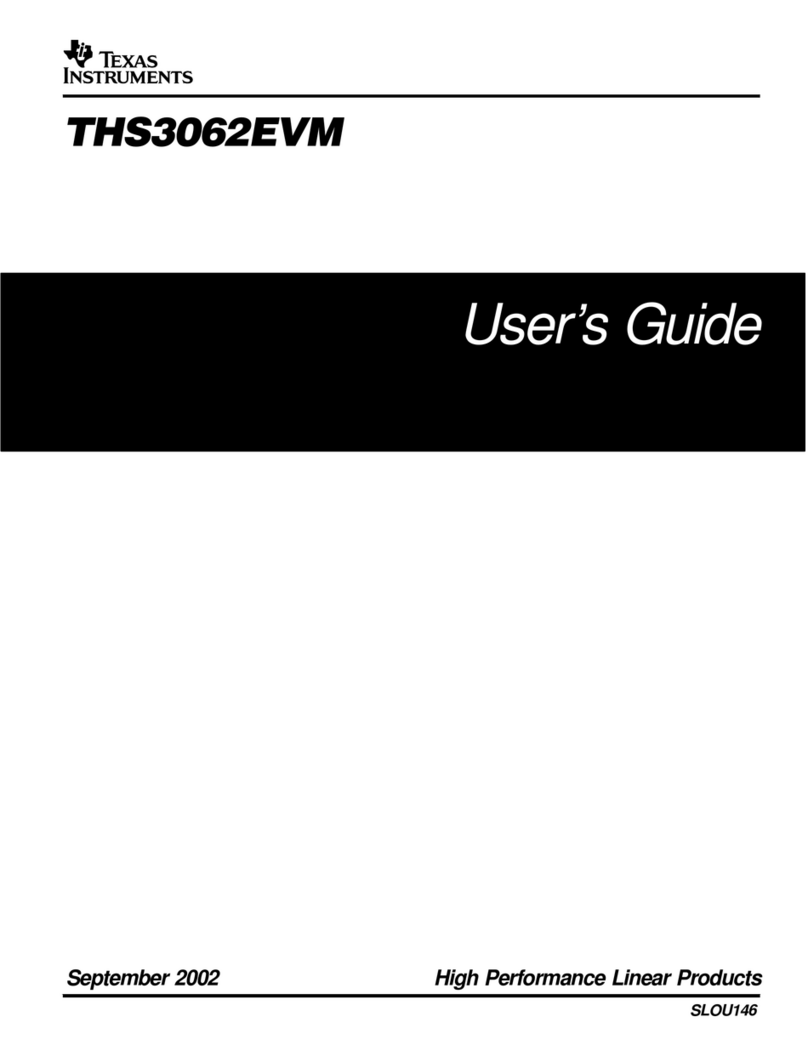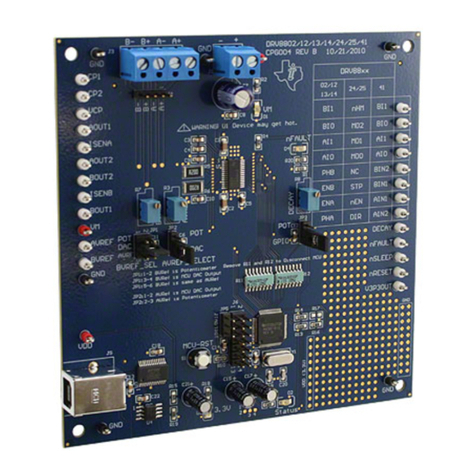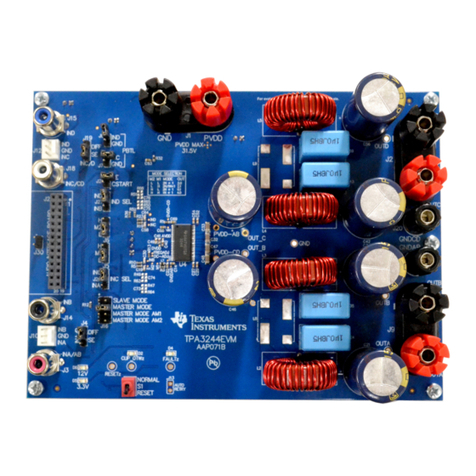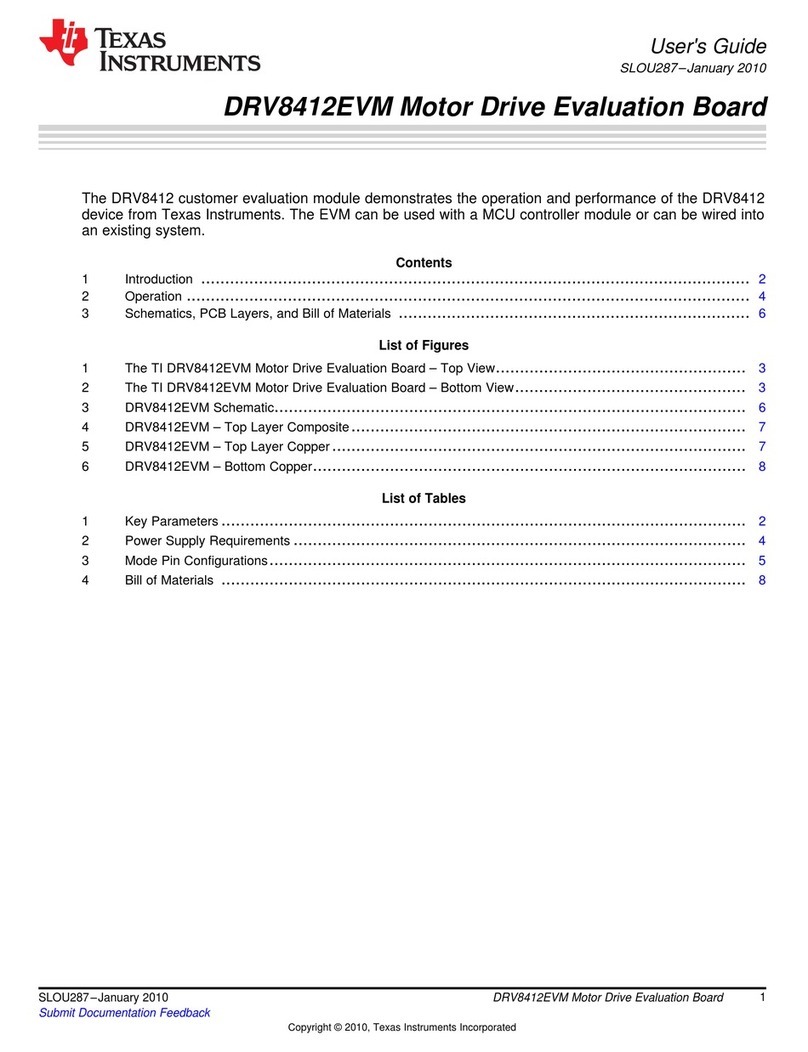Contents
Preface ....................................................................................................................................... 7
1 Getting Started ................................................................................................................... 9
1.1 MSP-EXP430F5438 Experimenter Board Introduction ................................................................ 9
1.2 Kit Contents .................................................................................................................. 9
1.3 Tools Requirements ....................................................................................................... 10
1.3.1 Hardware .......................................................................................................... 10
1.3.2 Software ........................................................................................................... 10
2 Hardware Installation ......................................................................................................... 11
2.1 USB Driver Installation .................................................................................................... 11
3 Software Installation and Debugging ................................................................................... 13
3.1 Code Composer Studio Install ........................................................................................... 13
3.2 Working With the Example Software .................................................................................... 13
3.2.1 Example Software for Older Devices .......................................................................... 15
4 Hardware Functional Overview ............................................................................................ 17
4.1 Hardware Overview ....................................................................................................... 17
4.2 User Interfaces ............................................................................................................. 19
4.2.1 Dot-Matrix LCD ................................................................................................... 19
4.2.2 Five-Directional Joystick, Push Buttons, and LEDs .......................................................... 19
4.3 Communication Peripherals .............................................................................................. 19
4.3.1 Wireless Evaluation Module Interface ......................................................................... 19
4.3.2 eZ430-RF2500T Interface ....................................................................................... 20
4.3.3 USB-UART ........................................................................................................ 20
4.4 Two-Axis Accelerometer .................................................................................................. 20
4.5 Analog Signal Chain ...................................................................................................... 20
4.5.1 Audio Input Signal Chain ........................................................................................ 20
4.5.2 Audio Output Signal Chain ...................................................................................... 21
4.6 Headers Port X.Y, P10, and RF3 ........................................................................................ 21
5 Example Software –User Experience ................................................................................... 23
5.1 User Experience ........................................................................................................... 23
5.2 Main Menu .................................................................................................................. 23
5.2.1 Clock ............................................................................................................... 23
5.2.2 UniBall ............................................................................................................. 23
5.2.3 USB-UART ........................................................................................................ 23
5.2.4 Audio Apps ........................................................................................................ 24
5.2.5 Power Test ........................................................................................................ 24
5.2.6 ADC Temp ......................................................................................................... 25
5.3 Main Menu >Settings Menu ............................................................................................. 25
5.3.1 Set Time ........................................................................................................... 25
5.3.2 LCD Contrast ...................................................................................................... 25
5.3.3 LCD Backlight ..................................................................................................... 25
5.3.4 Accelerometer Settings .......................................................................................... 25
6 Frequently Asked Questions, References, and Schematics .................................................... 27
6.1 Frequently Asked Questions ............................................................................................. 27
6.2 References ................................................................................................................. 28
3
SLAU263F–January 2009–Revised May 2011 Contents
Submit Documentation Feedback Copyright ©2009–2011, Texas Instruments Incorporated